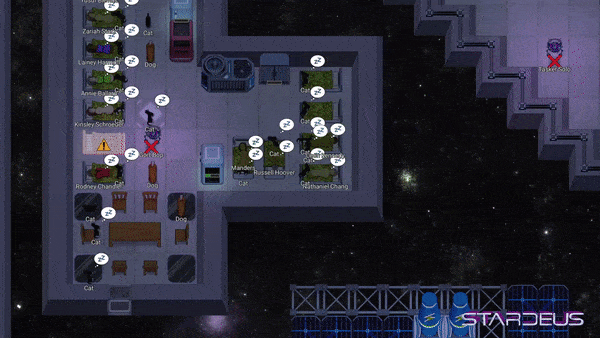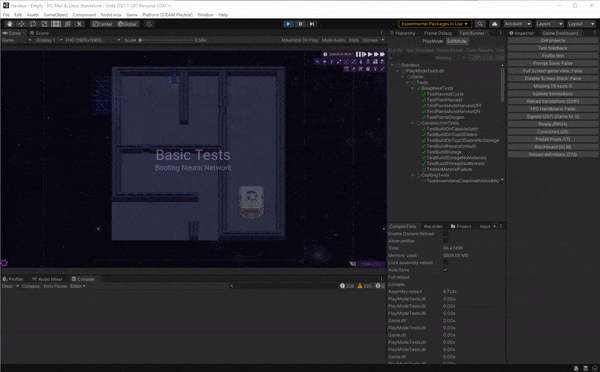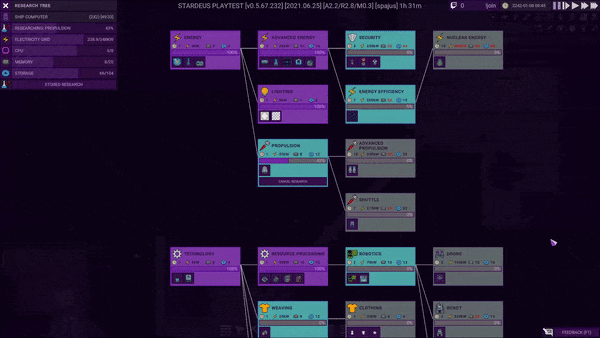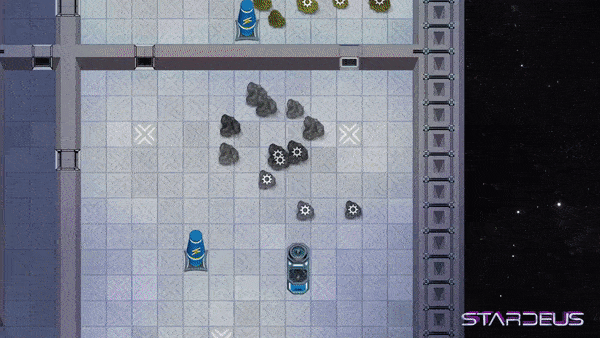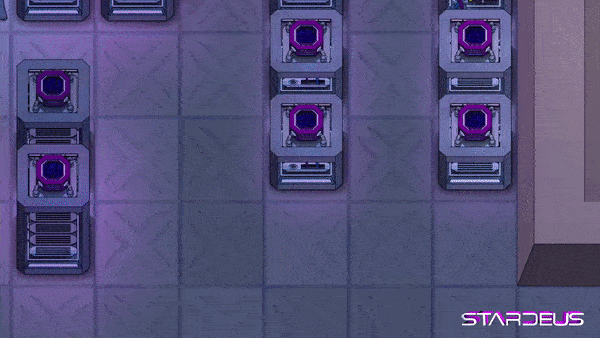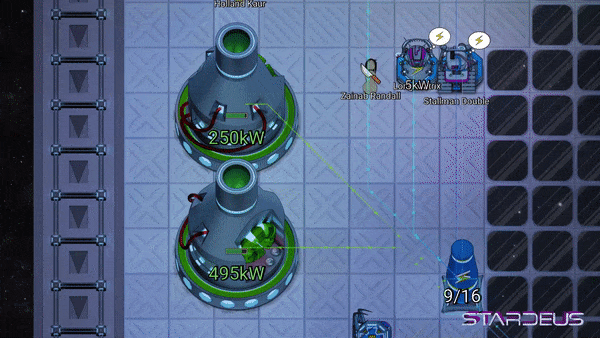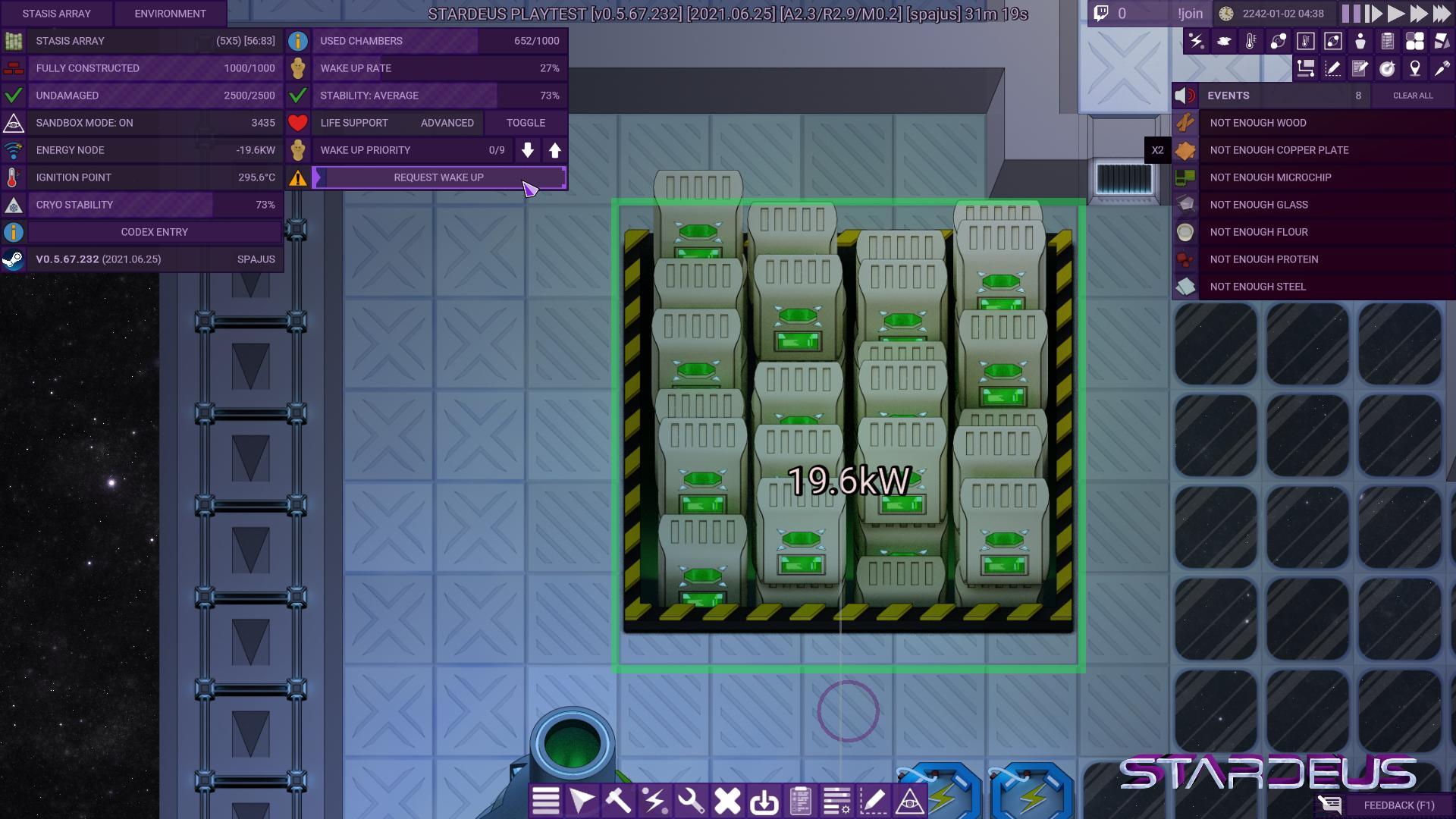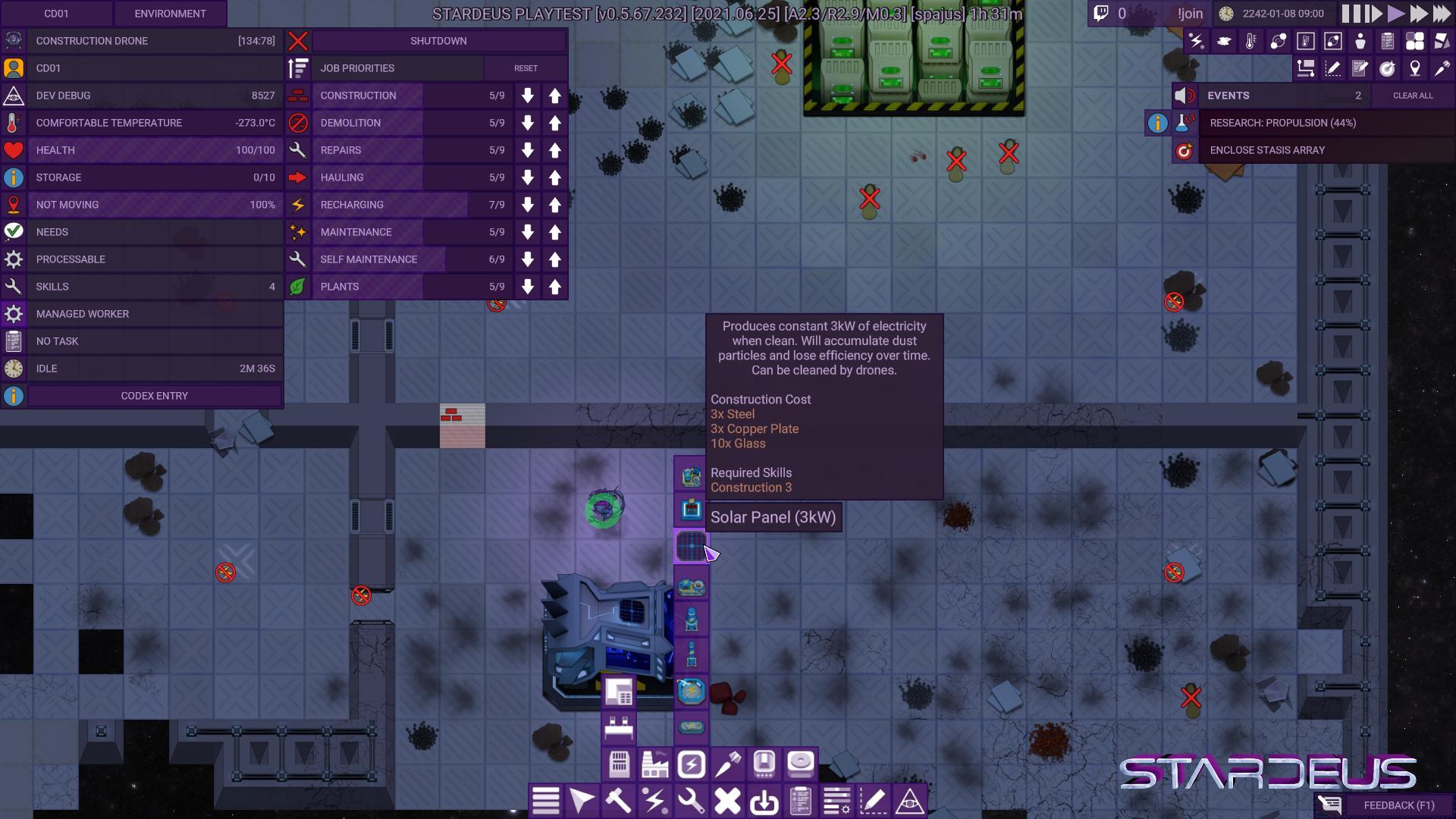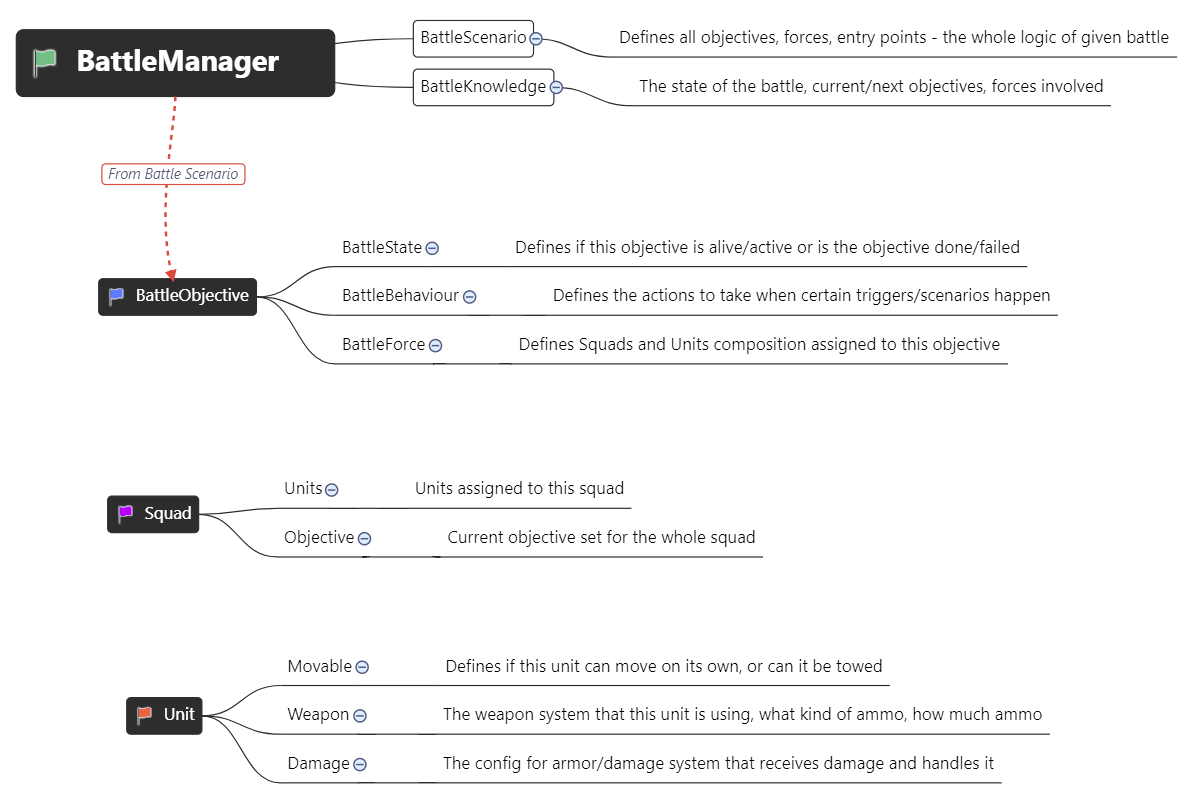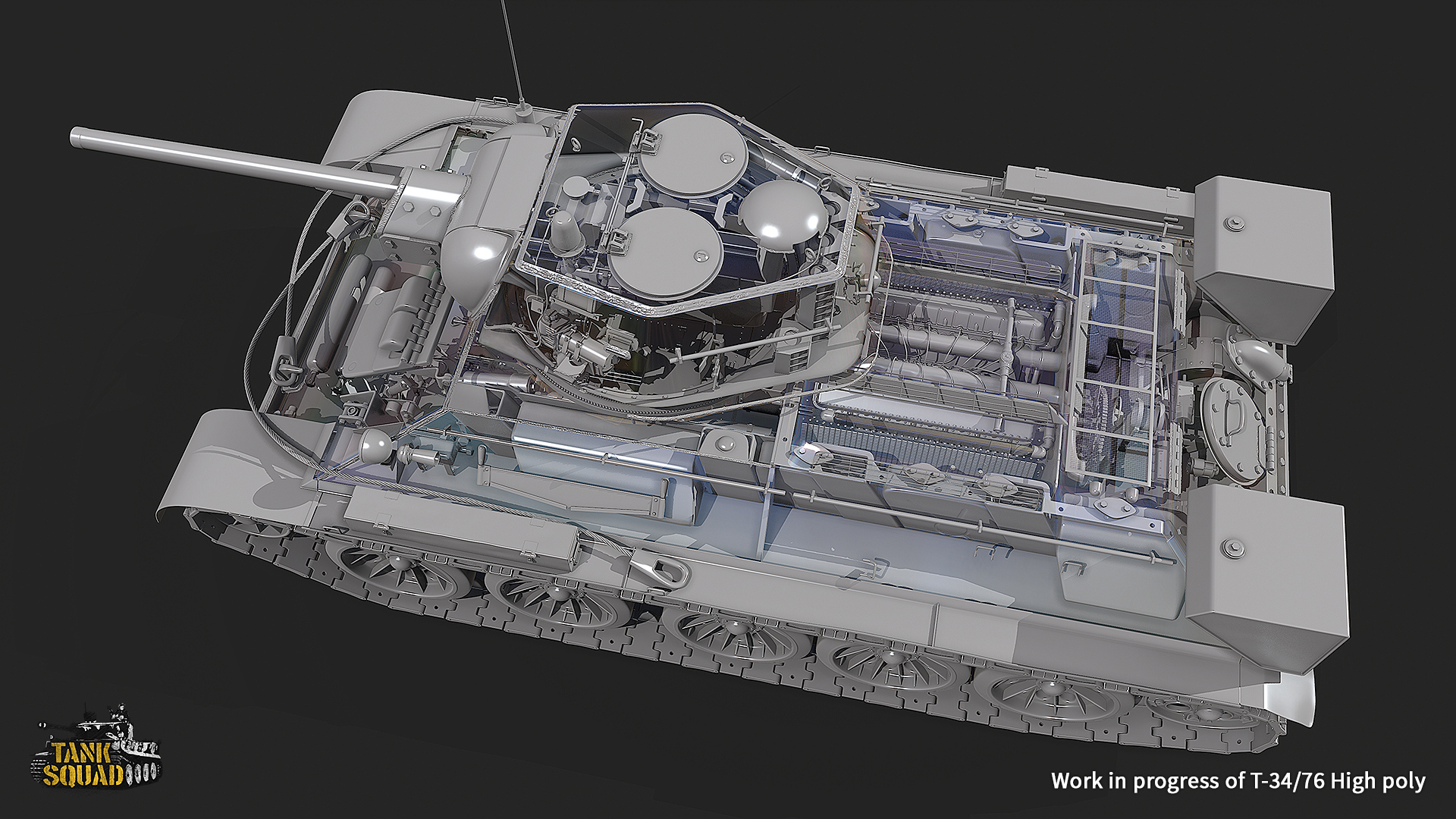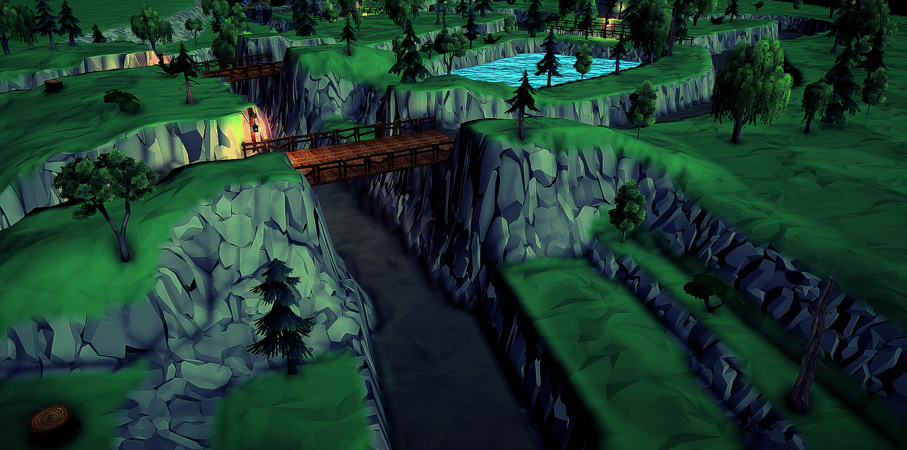Jun 25, 2021
Ashwalkers - Skyyrie
Hey everyone, we'd like to extend a huge thanks today to all of you playing Ashwalkers and providing feedback since the release!
The press and the players have now spoken!
Check out the official Accolades Trailer for Ashwalkers presented by our publisher Dear Villagers.
https://youtu.be/jKZ6JVy6HvE
Annnd that's not it! To celebrate the release of this trailer we're giving away 10 STEAM KEYS for Ashwalkers for those who might not have the chance to try the game yet!

You'll just have to follow our Twitter account @_Nameless_XIII_ and share the tweet.
10 winners will be randomly drawn on June 30th.
We're wishing you good luck! ;)
https://store.steampowered.com/app/1273690/Ashwalkers/
Accolades Trailer
The press and the players have now spoken!
Check out the official Accolades Trailer for Ashwalkers presented by our publisher Dear Villagers.
https://youtu.be/jKZ6JVy6HvE
Giveaway
Annnd that's not it! To celebrate the release of this trailer we're giving away 10 STEAM KEYS for Ashwalkers for those who might not have the chance to try the game yet!

You'll just have to follow our Twitter account @_Nameless_XIII_ and share the tweet.
10 winners will be randomly drawn on June 30th.
We're wishing you good luck! ;)
https://store.steampowered.com/app/1273690/Ashwalkers/