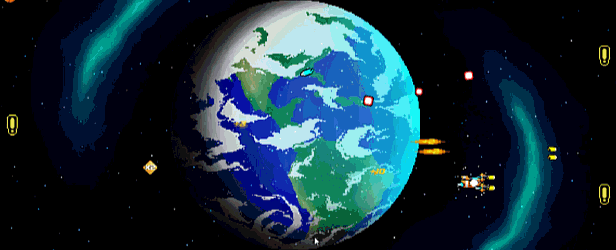Necronator: Dead Wrong - modernsnapper

Necronator: Dead Wrong by Toge Productions has a sale live right now where you can get 50% off!
⚔️Build a powerful deck
⚔️Wield the might of the infamous Commanders
⚔️Collect and deploy undead units
⚔️Rule the land of Livmore
The sale lasts until March 115th, that's next Monday.
Get Necronator: Dead Wrong here ⬇️
https://store.steampowered.com/app/1144970/Necronator_Dead_Wrong/