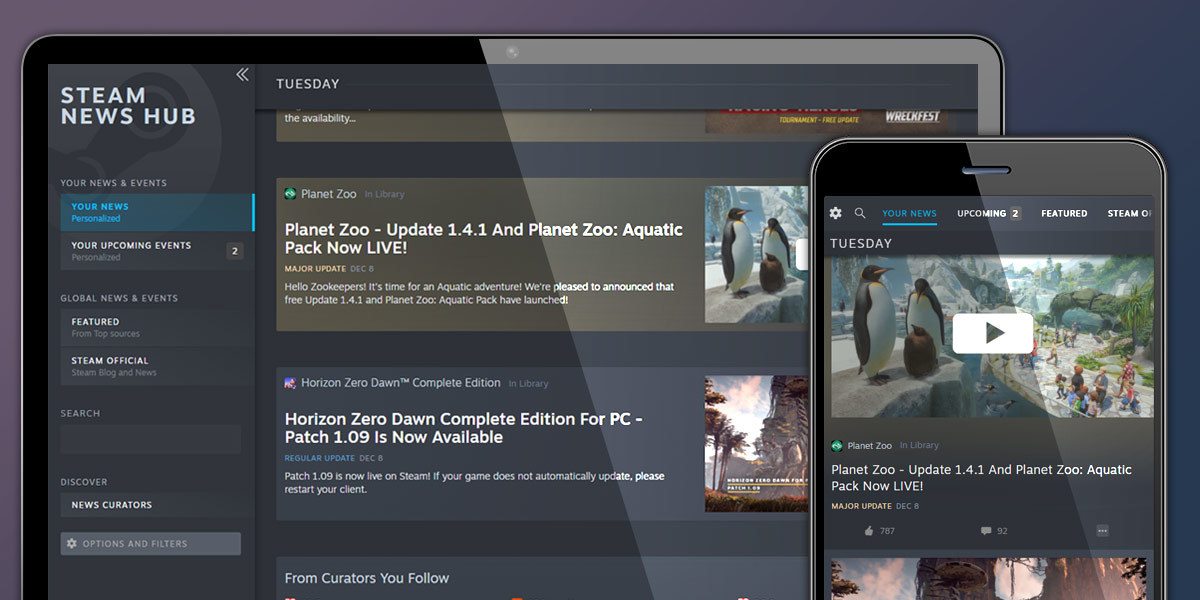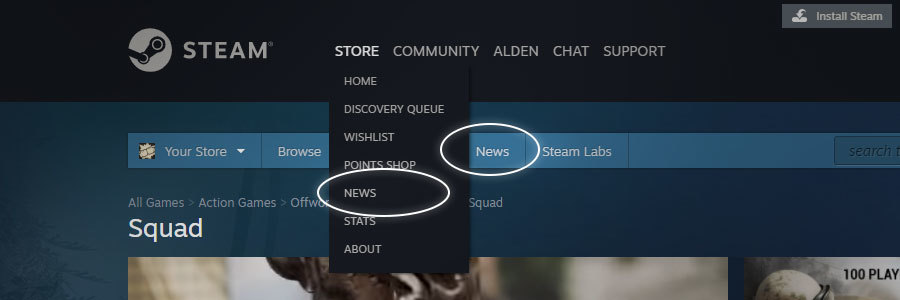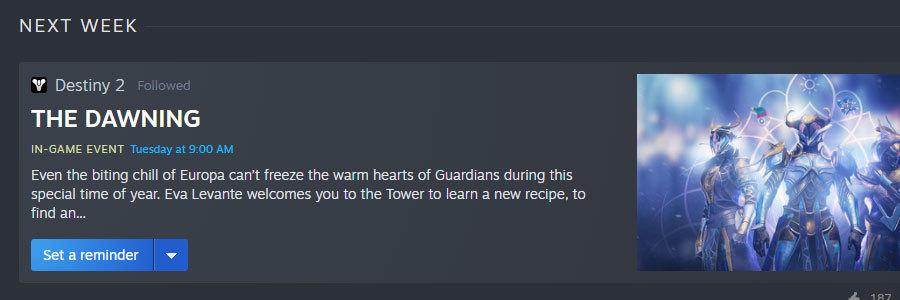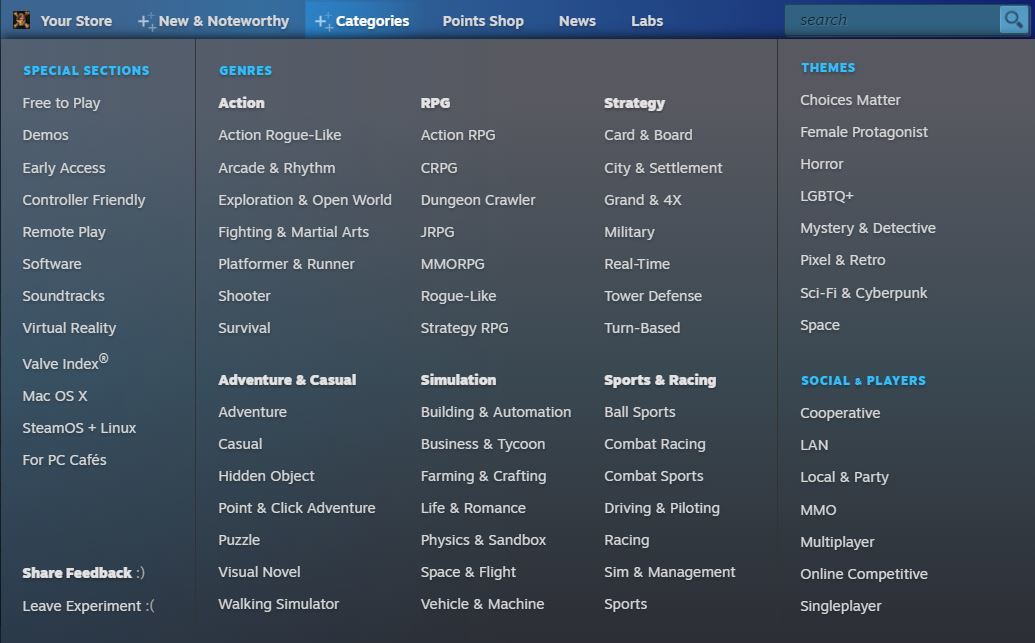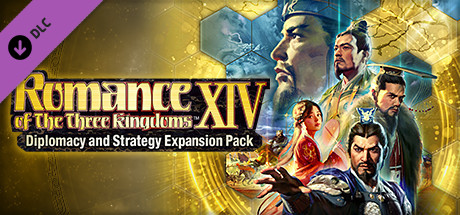Dec 16, 2020
Team Fortress 2 - Valve
An update to Team Fortress 2 has been released. The update will be applied automatically when you restart Team Fortress 2. The major changes include:
- Fixed a client crash related to inspecting the same item twice
- Fixed the Strange Count Transfer Tool not being able to transfer stats between Mad Milk and Mutated Milk
- Fixed the equip_region for Pebbles the Penguin
- Fixed not being able to use Taunt: The Table Tantrum Unusualifier on Taunt: The Boiling Point
- Updated Taunt: The Pooped Deck to fix some sounds
- Updated the localization files
- Updated ctf_snowfall_final
- Fixed an issue some players were having with candy cane textures
- Updated the lighting
- Fixed an issue some players were having with candy cane textures
- Updated pl_wutville_event
- The Smissmas trees are now properly colliding with mercs and ordinance
- The larger first BLU spawn has been re-zoned for proper class changes and no more Engineer shenanigans
- Wooden crates and furniture from the 2Fort division has had the minimum DirectX levels restored and should now be visible to mercs
- Clipping of ledges and outcroppings around the Control Points has been installed to keep the merc's boots on the ground
- The train tunnels will no longer allow for early escape
- The Smissmas trees are now properly colliding with mercs and ordinance