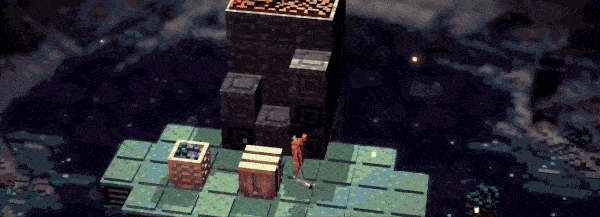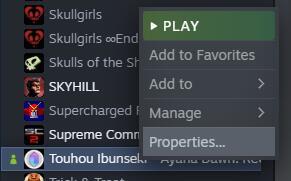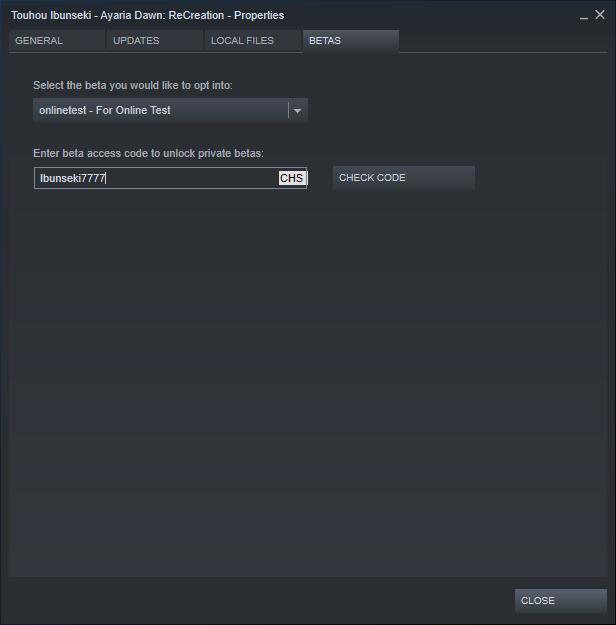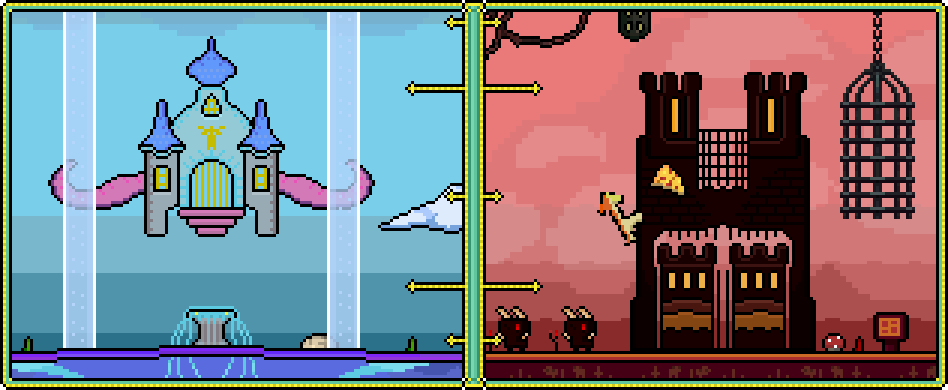Jun 13, 2020
Floppy Knights - Reactive
We can’t believe it’s finally time for you all to try out the Floppy Knights Demo! We’re all sorts of nervous and excited that this day has arrived (but mostly excited).

As you may have seen from the title screen, Floppy Knights is still in the “Alpha” stages of development. Our team worked hard to iron out as much as we could in time for the digital events, but we expect that some of you will likely notice bugs while playing.
Here are a few issues we know about:

If you notice anything else, please let us know ~ we have a feedback form available here.
You can also pop into our Discord to talk with us and provide any comments and feedback there. We also appreciate cheesy puns and pictures of your pets, so feel free to drop those in anytime. 😉
Oh! And if you haven’t already wishlisted the game, we’d love it if you did:
https://store.steampowered.com/app/1057800/
Thanks for checking out Floppy Knights! We hope you have a great time playing!
💾 Jenny + Team Floppy Knights

As you may have seen from the title screen, Floppy Knights is still in the “Alpha” stages of development. Our team worked hard to iron out as much as we could in time for the digital events, but we expect that some of you will likely notice bugs while playing.
Here are a few issues we know about:
- The game’s file size is currently pretty large; we’ll be optimizing before release!
- The “slow” status effect is currently not working correctly.
- You can sometimes attack an unoccupied tile after destroying an enemy.
- Excessive fast-clicking on cards and buttons can sometimes stage your unit's attack card, causing it to get stuck in staging for the remainder of the round (which kind of lets you cheat...ssshhh).
- Using “Grow” on a card that’s already been discounted (e.g. with “Light Up”) may cause that card to lose its discounted energy cost.
- The Payback ability can counter attack enemies at any range. Kinda OP, right?.
- Various minor visual and audio bugs (naturally).

If you notice anything else, please let us know ~ we have a feedback form available here.
You can also pop into our Discord to talk with us and provide any comments and feedback there. We also appreciate cheesy puns and pictures of your pets, so feel free to drop those in anytime. 😉
Oh! And if you haven’t already wishlisted the game, we’d love it if you did:
https://store.steampowered.com/app/1057800/
Thanks for checking out Floppy Knights! We hope you have a great time playing!
💾 Jenny + Team Floppy Knights