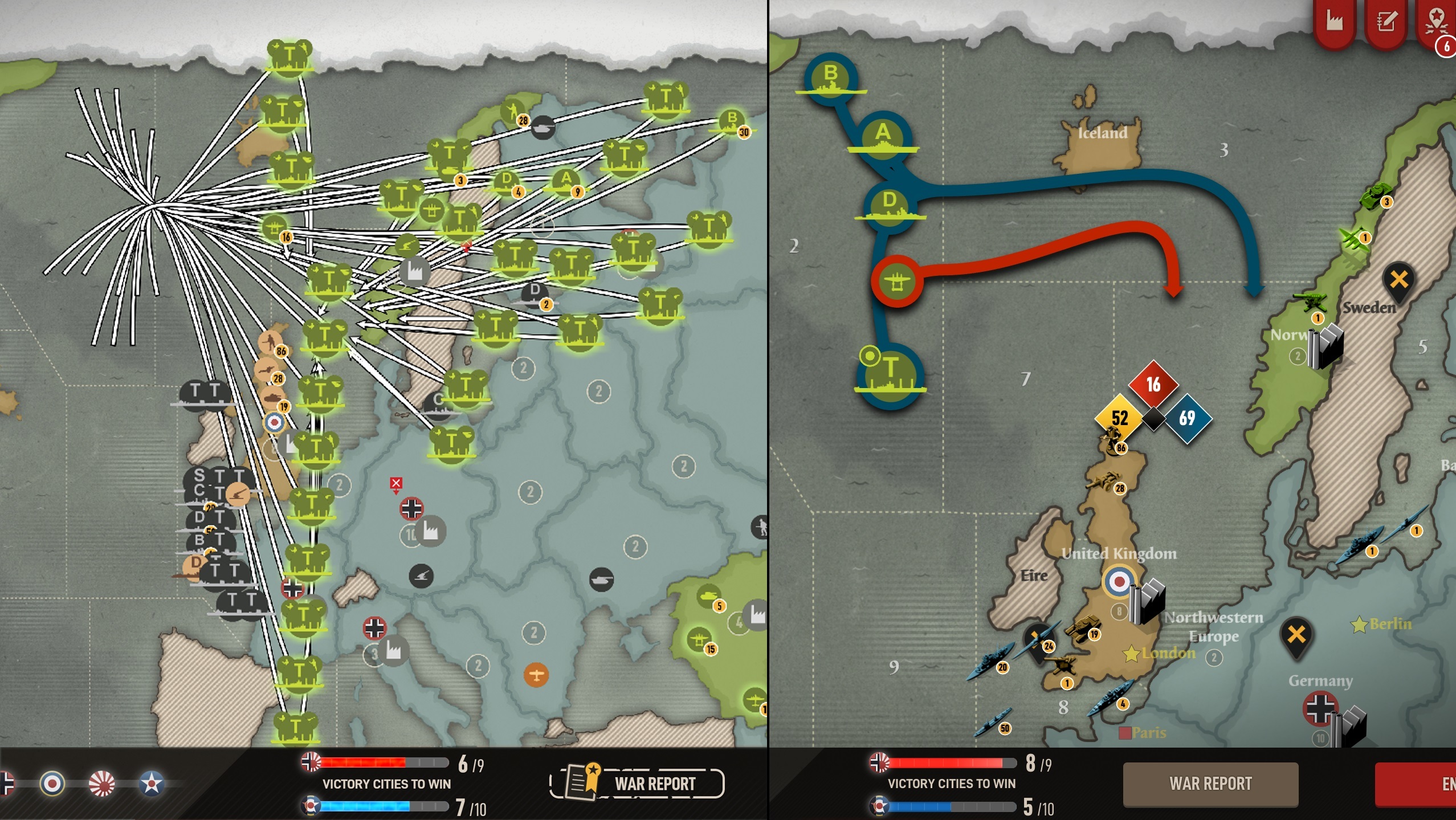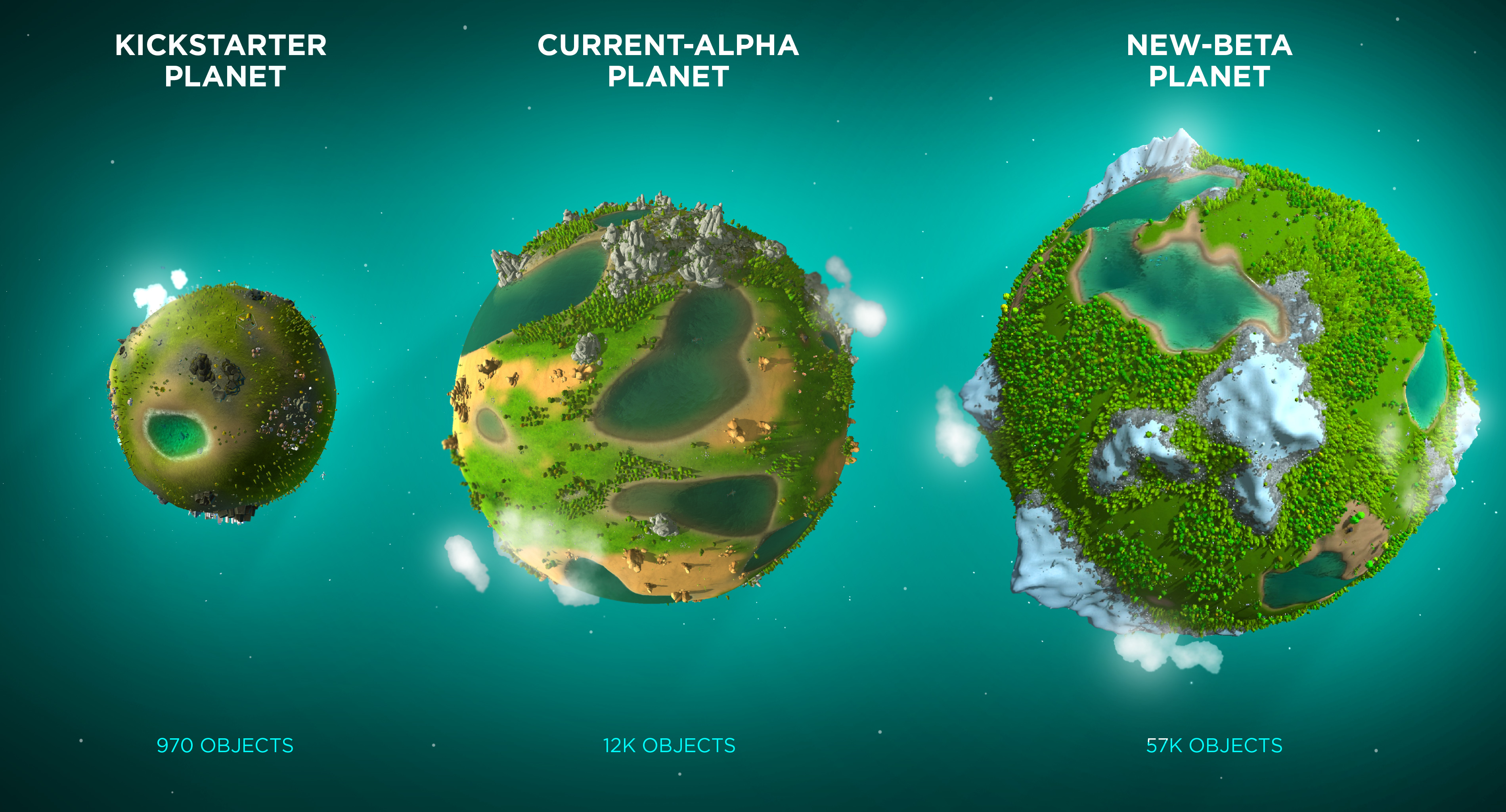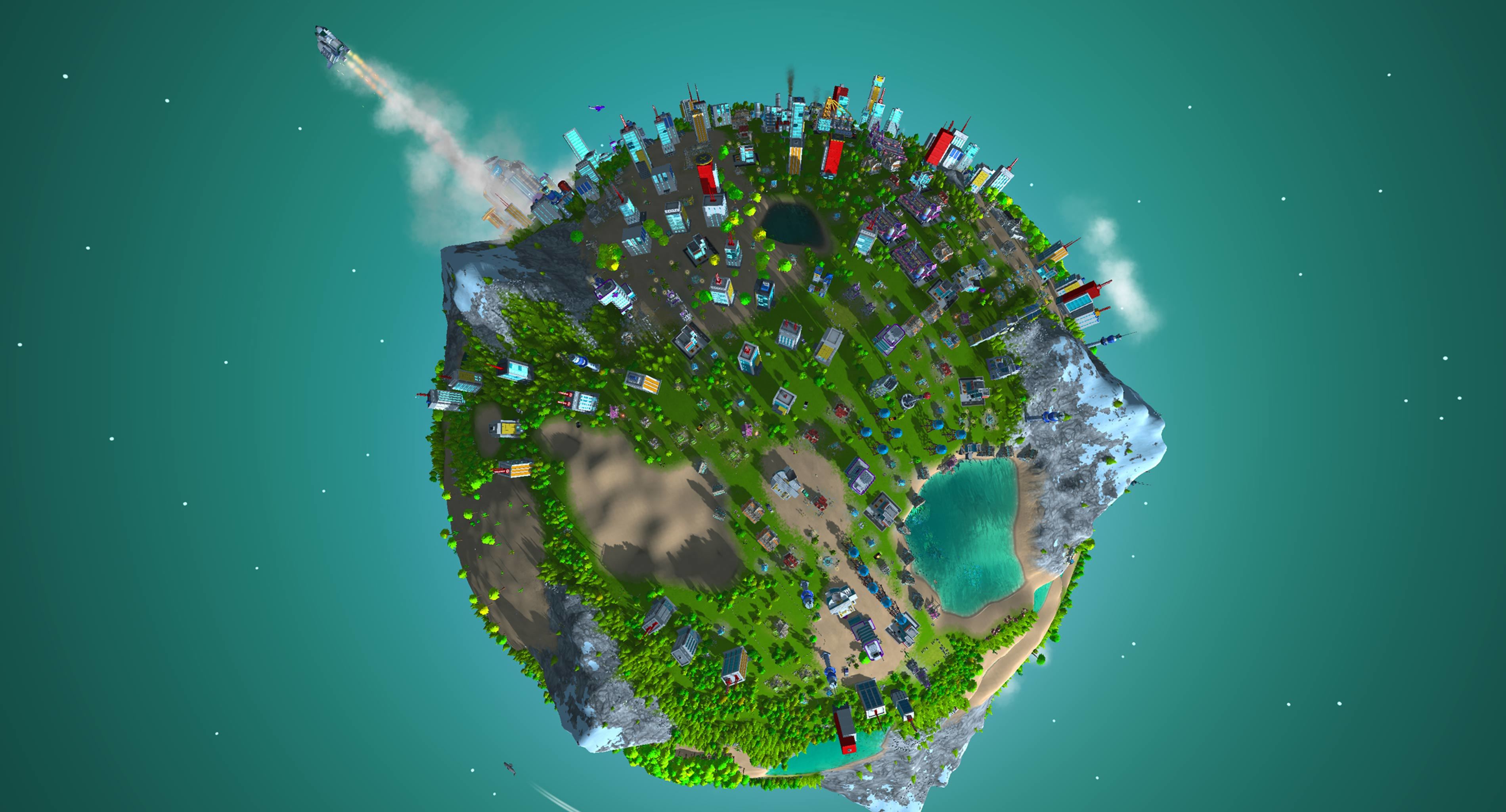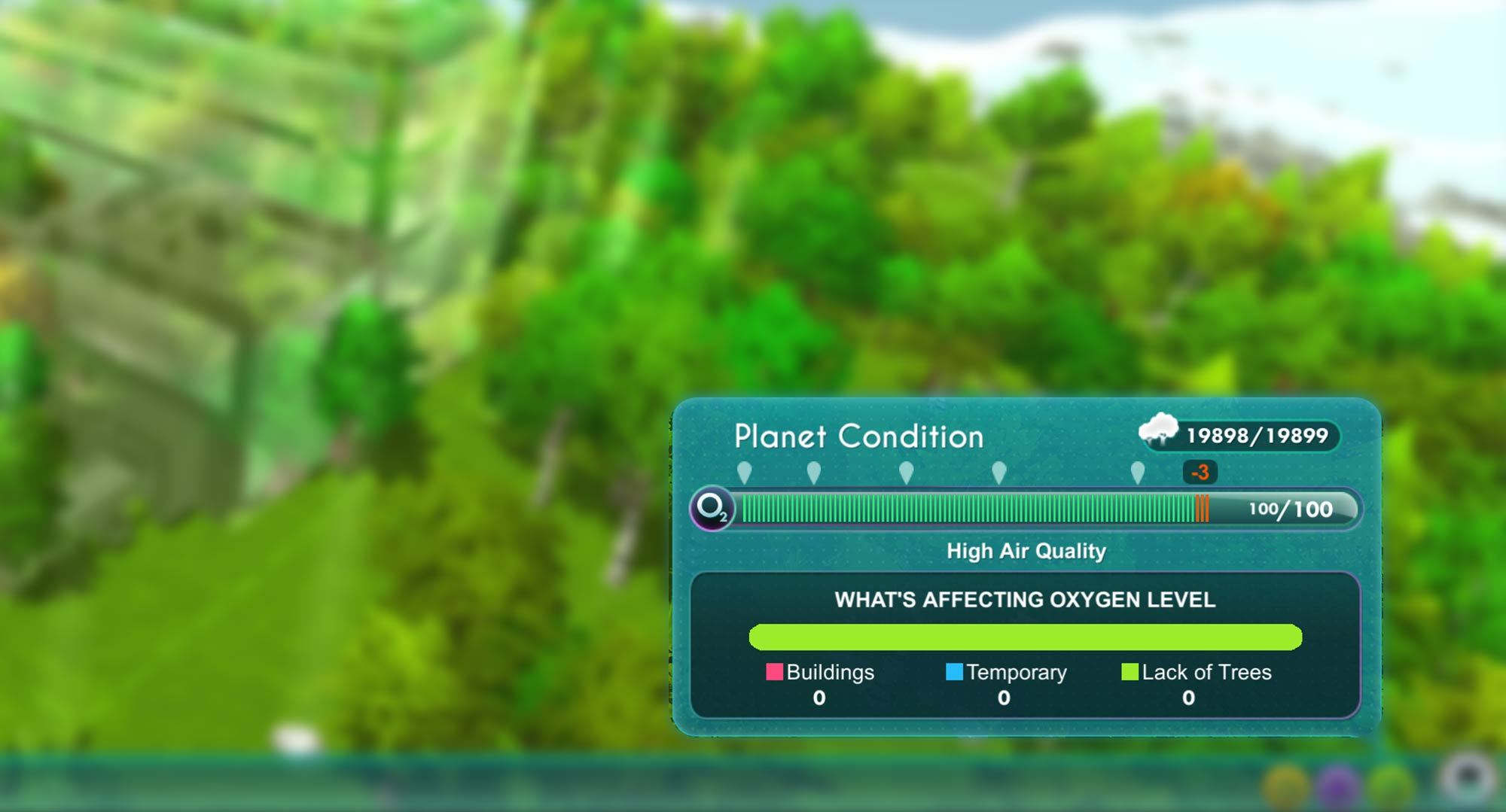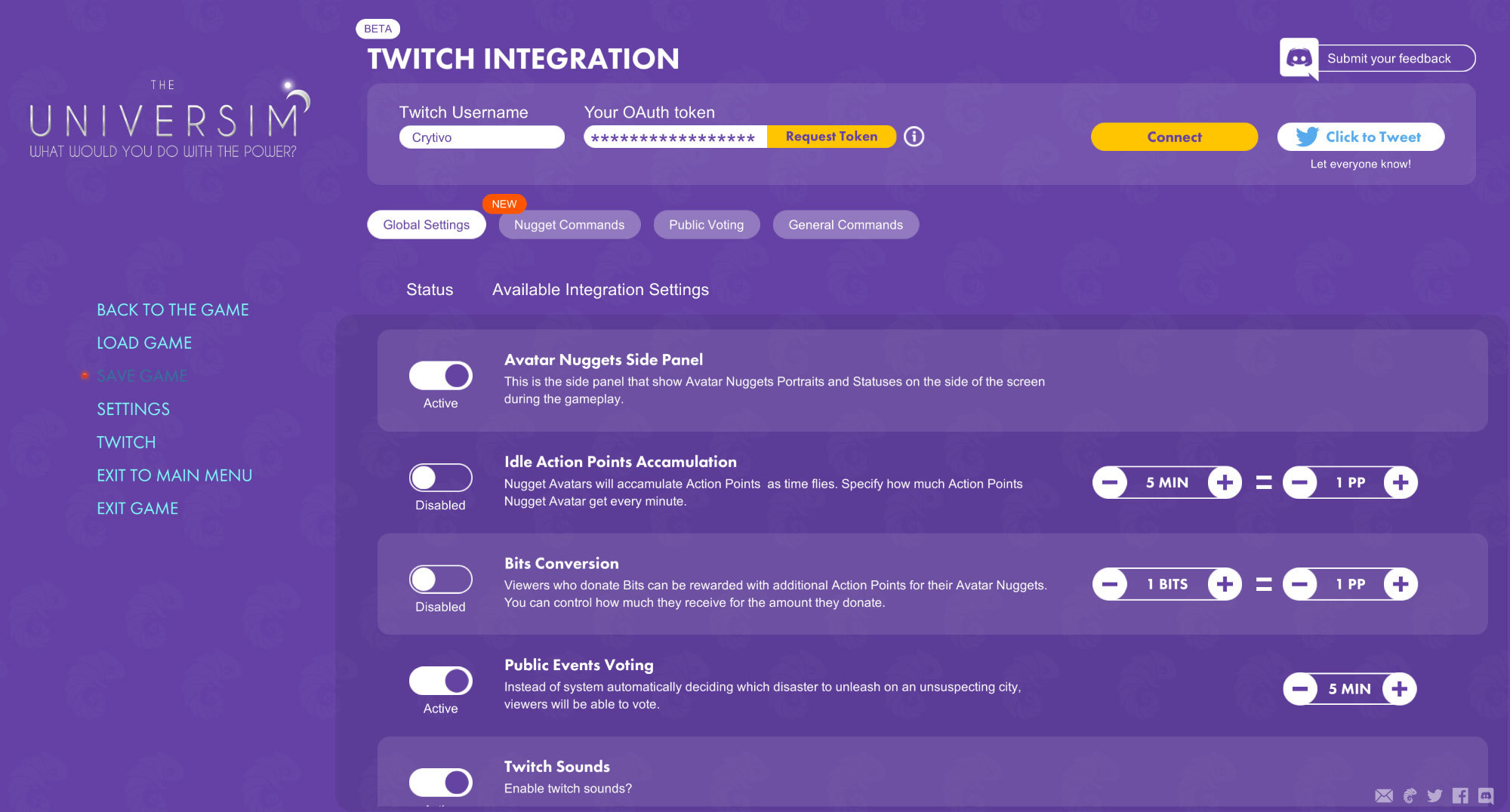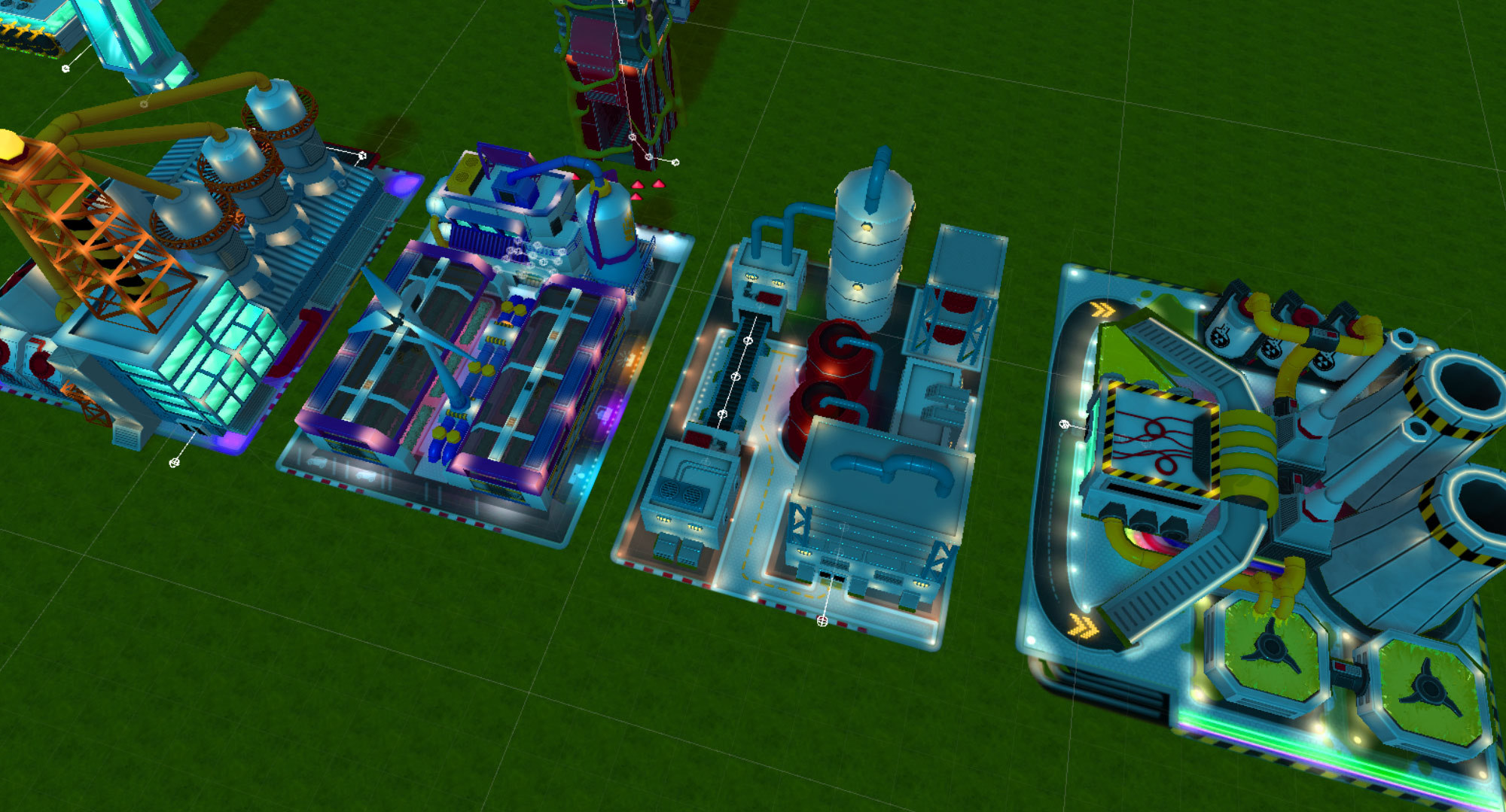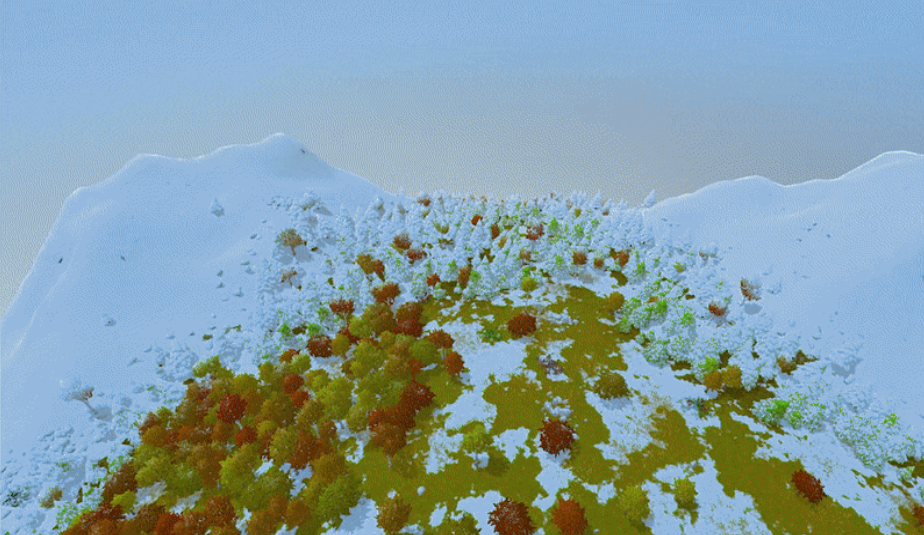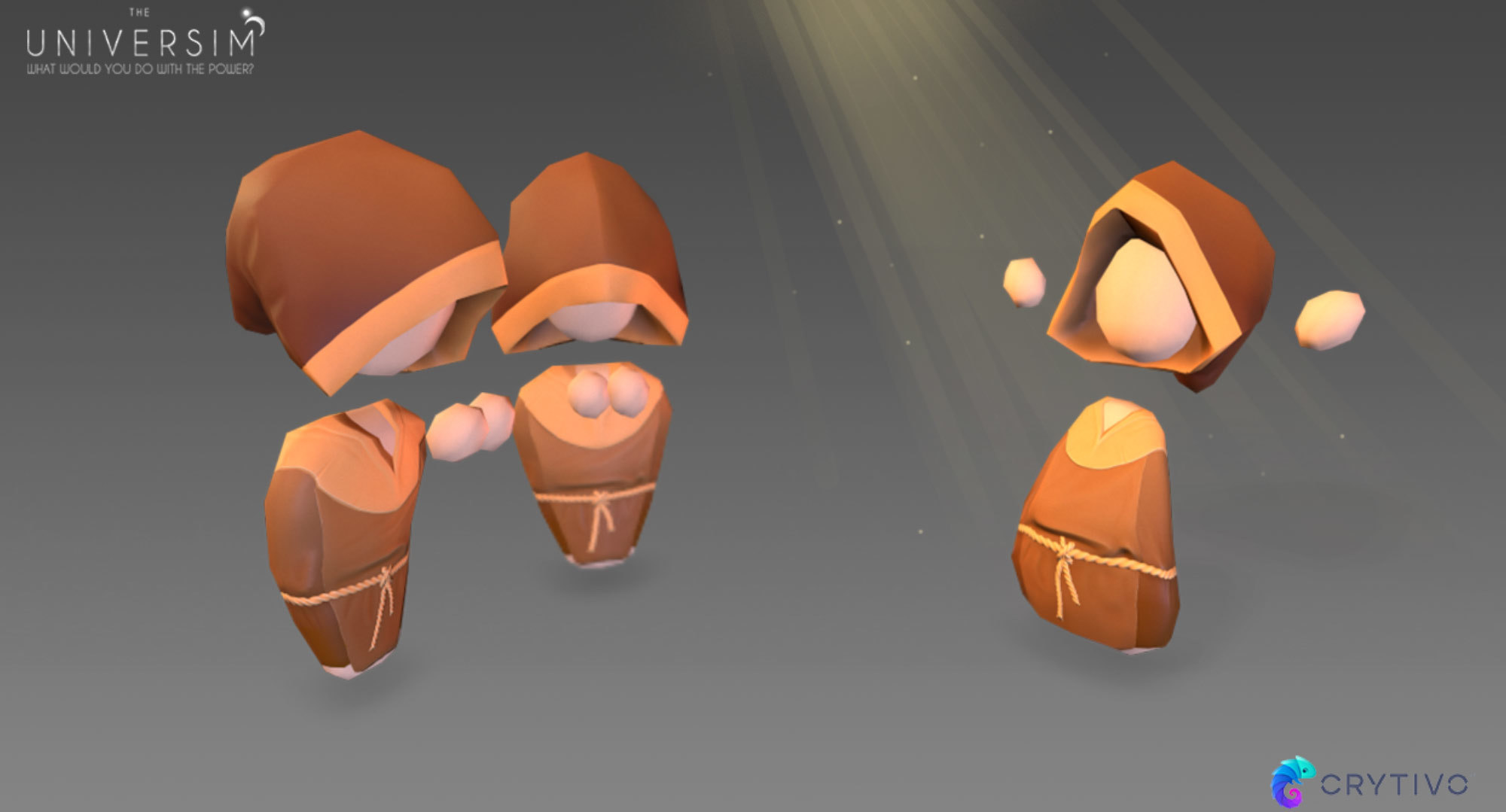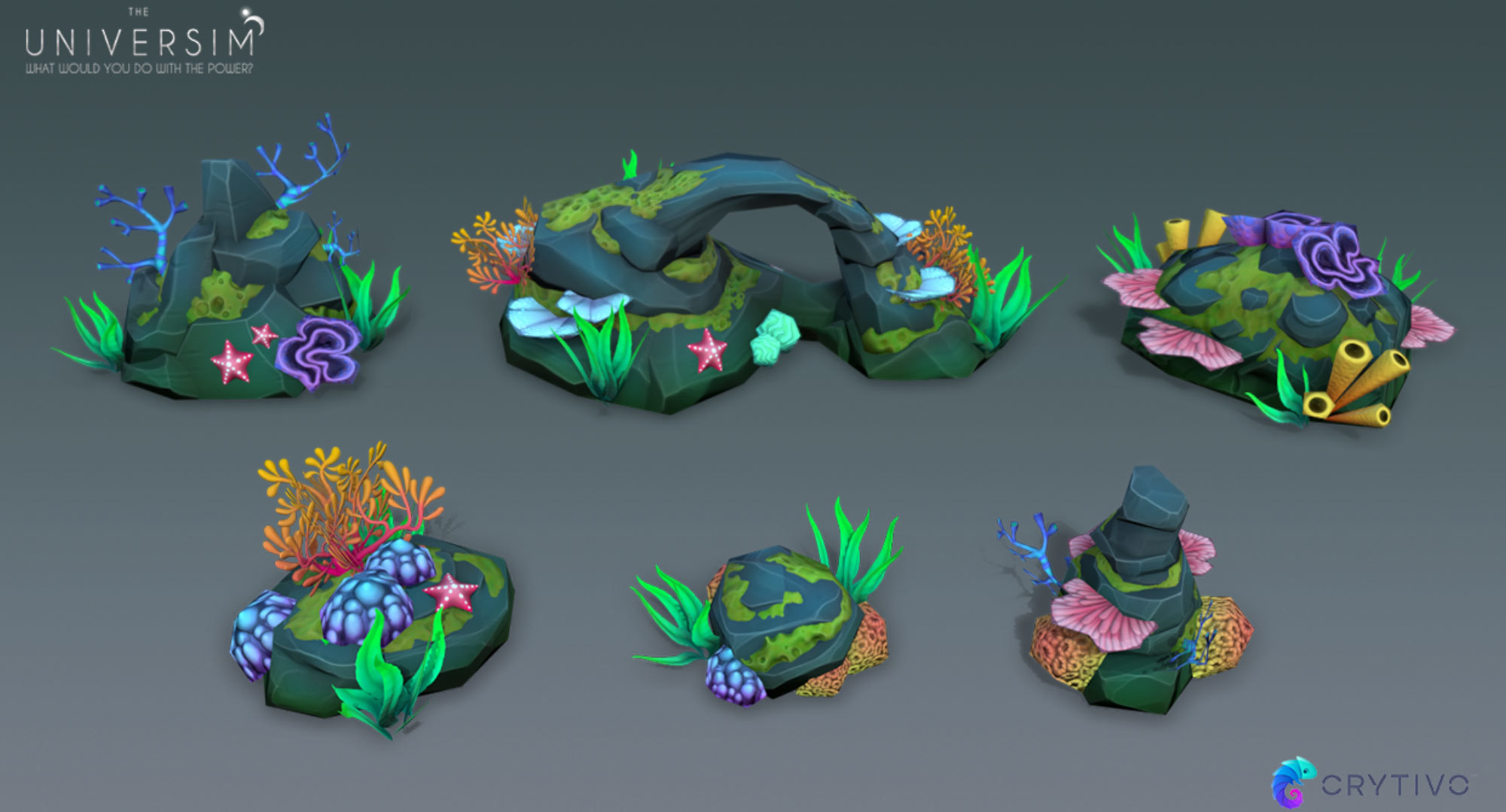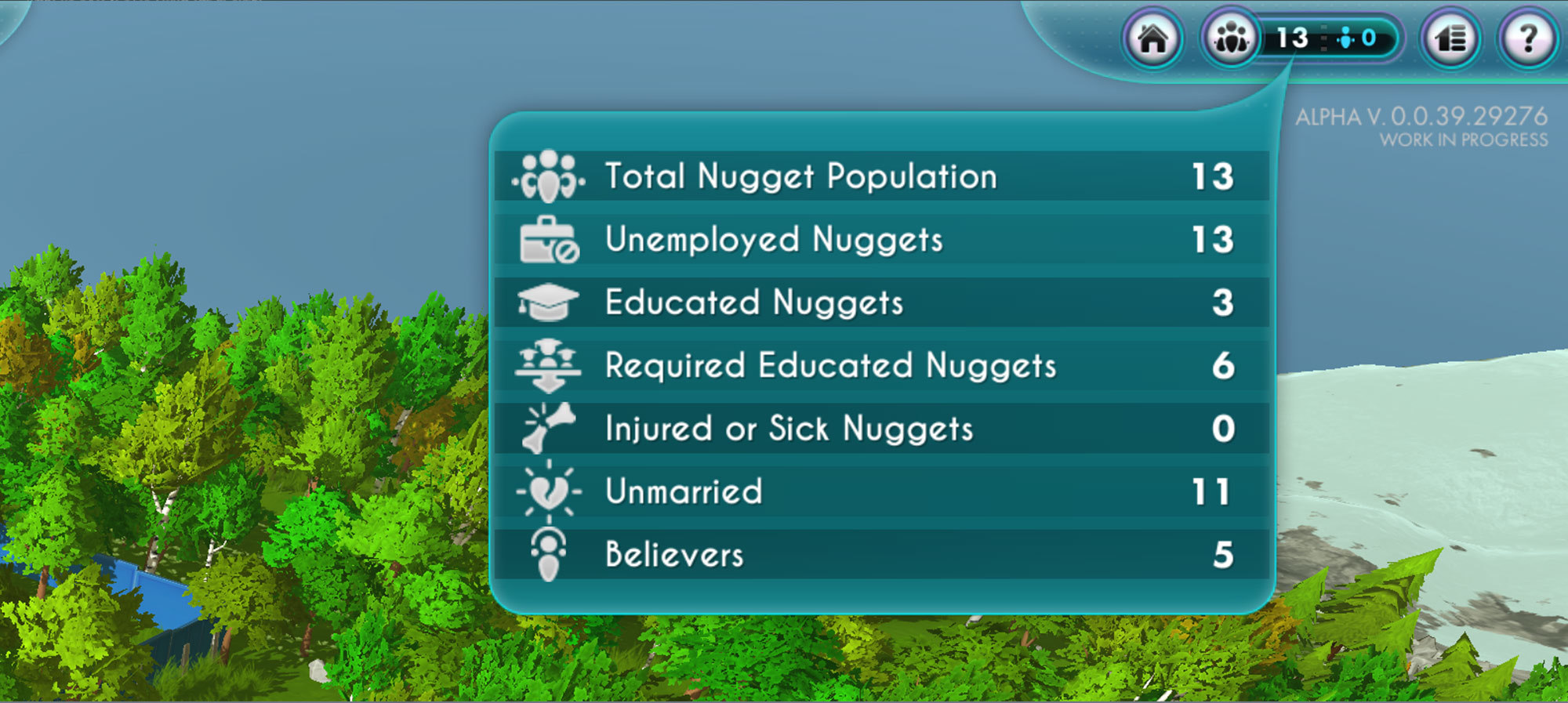Feb 5, 2020
Axis & Allies 1942 Online - SDBeamdog

Dear friends,
Axis & Allies 1942 Online just celebrated six months in Early Access! We’ve heard from Axis & Allies fans all around the globe: your cheers, your woes, your bug reports, and your feedback. We’re hugely grateful to everyone helping us make this game the best way to play Axis & Allies (beyond the tabletop).
Thank you!
Of course, our launch wasn’t without challenges. Since July, our valiant dev team launched an aggressive assault on bugs, and bolstered server infrastructure to defend against crashes. They also added major features to the core game, including competitive gameplay, a new starting variant, and overall polish.
The work is far from over, but we’re proud of our progress to date. Check out {LINK REMOVED}, and read on for highlights from six months of Early Access!
Sincerely,
Cody Ouimet
Producer, Axis & Allies 1942 Online
P.S. Never miss an update— join our {LINK REMOVED}, and follow us on {LINK REMOVED} and {LINK REMOVED}!
Features at Launch: July 31, 2019
- Digital adaptation of Axis & Allies 1942 Second Edition
- Learn-to-Play Tutorials
- Online Multiplayer
- Offline Single Player
- AI players for single and multiplayer
- Hotseat
Features Added During Early Access (So Far)
Server Stability & Speed- After a bumpy start, we've vastly improved the servers
- Gameplay is now stable and speedy
Bugs Squashed
- 1,012 bugs squashed and counting!
New Visuals
- Updated designs for all buttons and in-game windows
- Adjusted appearance of North & South America
- Combat Speed: added options to disable combat animations
- Arrow Design: No more spaghetti arrows!
- Clean, smooth arrows display your planned movements
- Check out our new trailer for a preview:
- We added ranked games— practice up, because the competition is fierce!
- Rankings include:
- Platinum
- Gold
- Silver
- Bronze
- Wood (this one was controversial)
- Platinum
- Play five ranked games to get an initial ranking, then work your way to the top or (defend your title)
- Matchmaking pairs you with players of similar skill
Player Profiles
Check out your stats:
- Allies Ranking
- Allies Win/Loss Ratio
- Axis Ranking
- Axis Win/Loss Ratio
- Custom Games Statistics
The Rules
- They matter!
- We listened to the community and made some tweaks to align with official rules as written. For example:
- No more refunds for non-mobilized units
- Choose to ignore unaccompanied enemy submarines / transports
Starting Variant
- Axis & Allies creator, Larry Harris, designed a variant starting condition for the 1942 Second Edition, granting Allies a bit more strength at the outset of the game
- We've added Larry's variant (...Larriant?) as an optional starting condition
AI Improvements
- Smarter robot players!
*Note: AI players present a decent challenge for newcomers who want to learn the game. Our robots aren't yet a threat to expert strategists, but we're working on it!
Notifications
- Get notifications in-game!
- Directly load into the game from the notification
Update to Controls
- Added New Left + Right Click controls
- Move stacks of units with Shift + Right-Click
- Combat: assign all hits with Shift + Left Click
Bonus: Old vs New Arrow Design