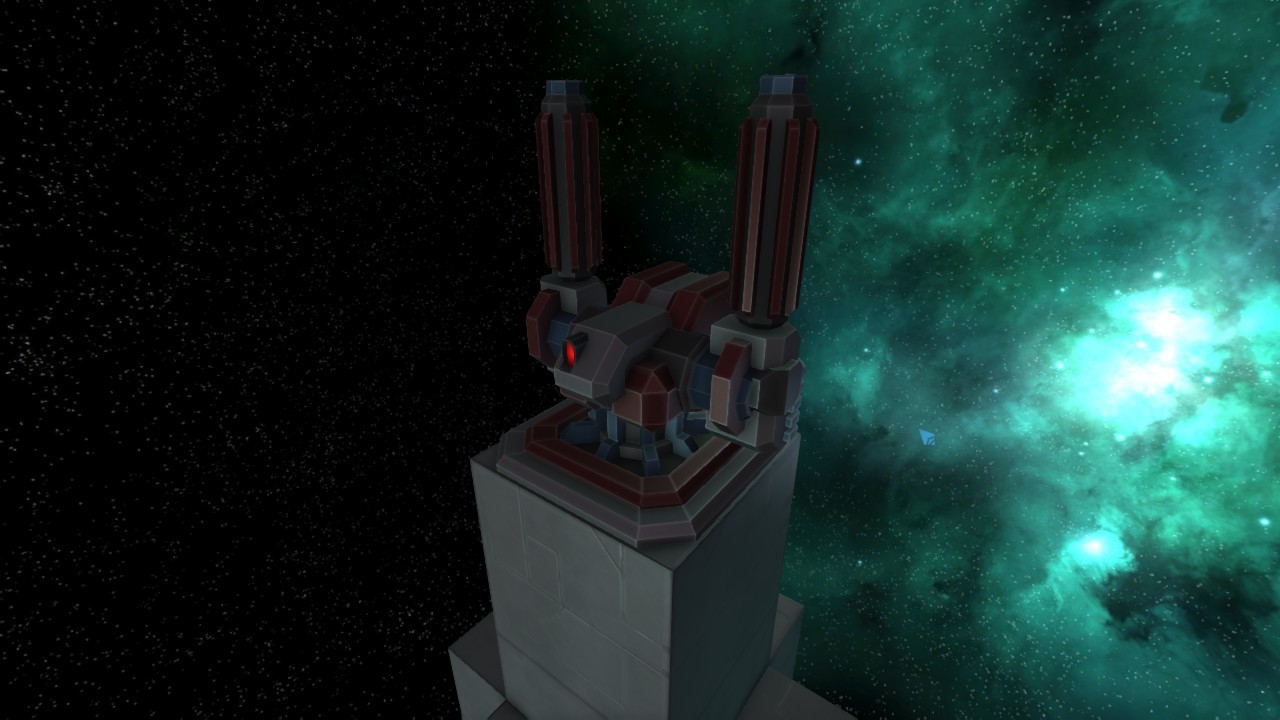Sep 28, 2018
CRSED: Cuisine Royale - Squier
General Questions
What is Cuisine Royale?
Cuisine Royale is a ‘battle royale’ shooter. Find out more information about the game on the official website or on the Cuisine Royale Steam page.
Is the game free to play or do I need a subscription?
The game is free to play until at least the end of Early Access, and doesn’t require subscription. Those who would love to support the development of the game, can purchase ingredients to create masks, suits, pants and other cosmetic items, and a Season Pass, which will allow you to get more rewards and level up faster!
Do I need to register to play Cuisine Royale?
To play Cuisine Royale you can use either your Gaijin.Net account or play via Steam.
What is the Gaijin.NET Agent and how can I automatically update the game?
The Gaijin.NET Agent is recommended for set up at first launch of the game. The Gaijin.NET Agent is harmless and safe. It tracks updates in Cuisine Royale and downloads them to the game to its actual version (as well as any other Gaijin games installed on a PC). You can always turn off Automatic updates in the launcher settings.
Steam players can update and launch the game directly from the Steam Library, without using the launcher and the automatic updater. Though, we still recommend the use of automatic updates, launching the game via the launcher. It will allow you to update the game to the actual version at any time.
Where can I find the system requirements?
The actual system requirements can be found in the ‘About’ page on the game website or on the game’s Steam page.
How can I change the language in the game?
You can switch the language in the Launcher or in the game settings (right click the game title in Steam library – Properties – Language) if playing via Steam.
Game questions
How many players can participate in one battle and what modes are available?
30 players take part in each session. Currently we have three modes available:
- SOLO – a deathmatch where each player fights for themselves.
- DUO – battles for 2-player squads.
- SQUAD – battles for 3-player and 4-player squads. You can also try yourself in these battles fighting alone or in a team of two players.
Can I play with friends?
Yes, you can find contacts in the game main menu, add other players to your friends list and invite them to join a squad to play together in DUO (2 players) and SQUAD (3-4 players) modes.
What are the minions for and why do they follow players?
In games where both first person and third person views are available, the latter gives an advantage. A player can spot an opponent from behind an obstacle, while the opponent doesn’t know he’s been seen by his adversary nearby. In Cuisine Royale each player has a minion, which carries a camera in third person view. The third person view camera-man reveals the location of a player when looking from a corner. So be on the lookout. If you notice a butterfly or a small helicopter suddenly appearing from nowhere – you are being watched. If you switch to first person view, your minion will land on your left shoulder (you can see it, using the mouse plus the ‘C’ key).
Can I choose a server to play on?
Yes, there are servers available for Europe, East Asia, Eastern Europe and North America.
Can payed items provide me with any gameplay advantages?
In the game shop you can purchase a Season Pass and ingredients to create cosmetic items. They do not give any gameplay advantages, neither do they improve any skills in the game.
Account security and forbidden game modifications
Does the game feature an anti-cheat system?
Yes, in Cuisine Royale we use the EasyAntiCheat system, which prevents unfair play and fraud. EasyAntiCheat follows a zero-tolerance strategy for unfair play in Cuisine Royale, and any account ban will be permanent.