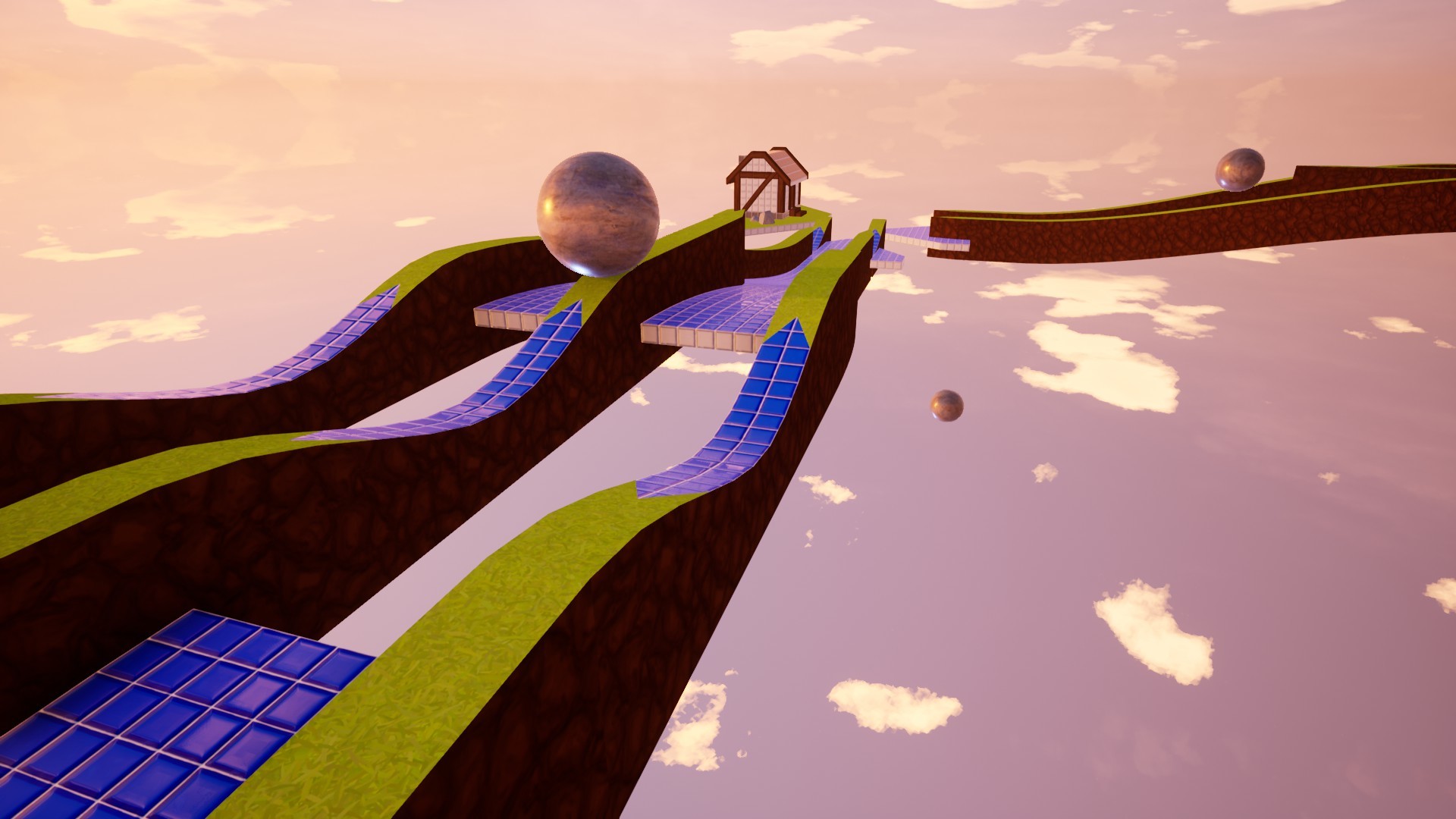Jul 5, 2018
The Crew™ 2 - Jason
Last week when The Crew 2 launched on Steam, Valve missed a crucial step during the release process. This resulted in some preorder customers being unable to play the game until the issue was fixed. We apologize for this mistake, and are taking steps to ensure this does not happen in the future.