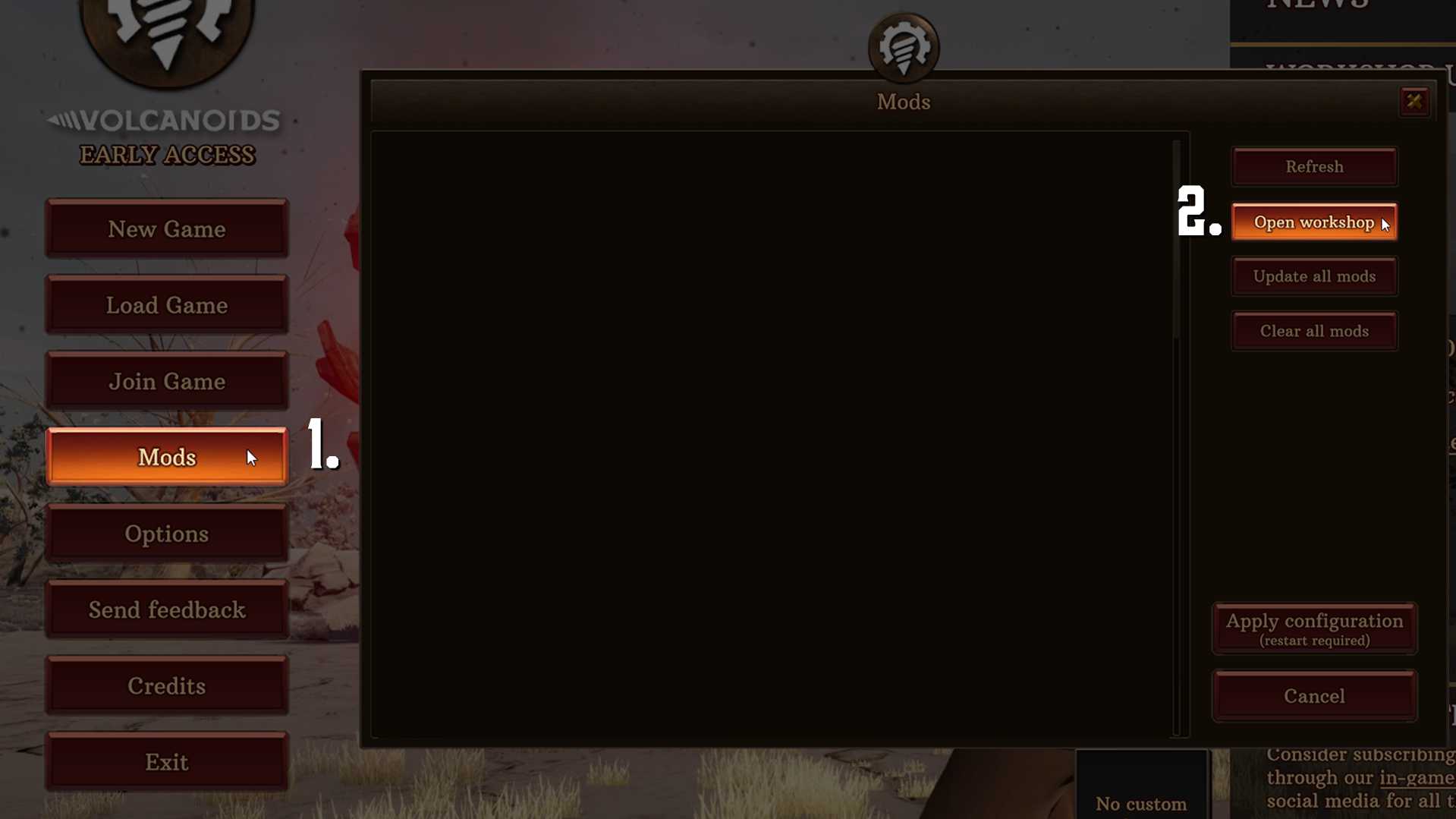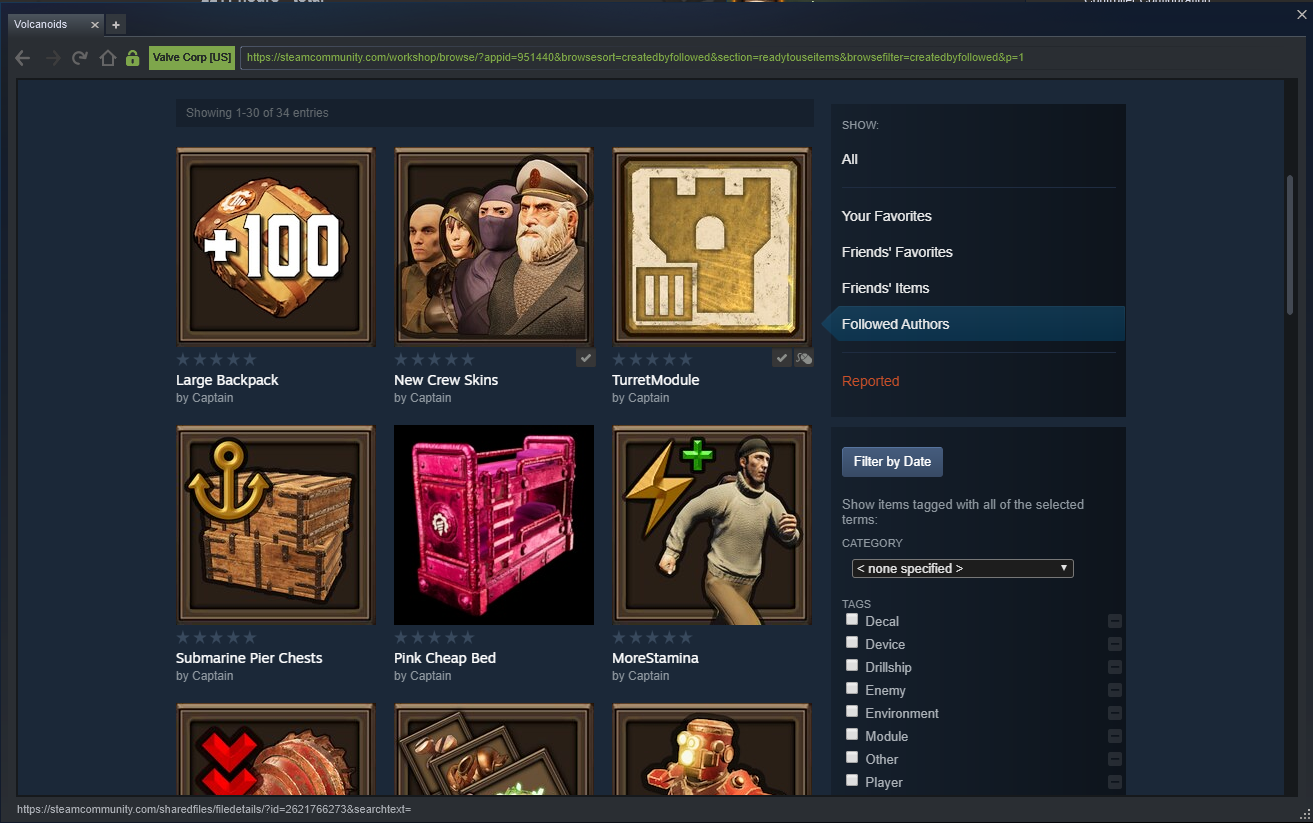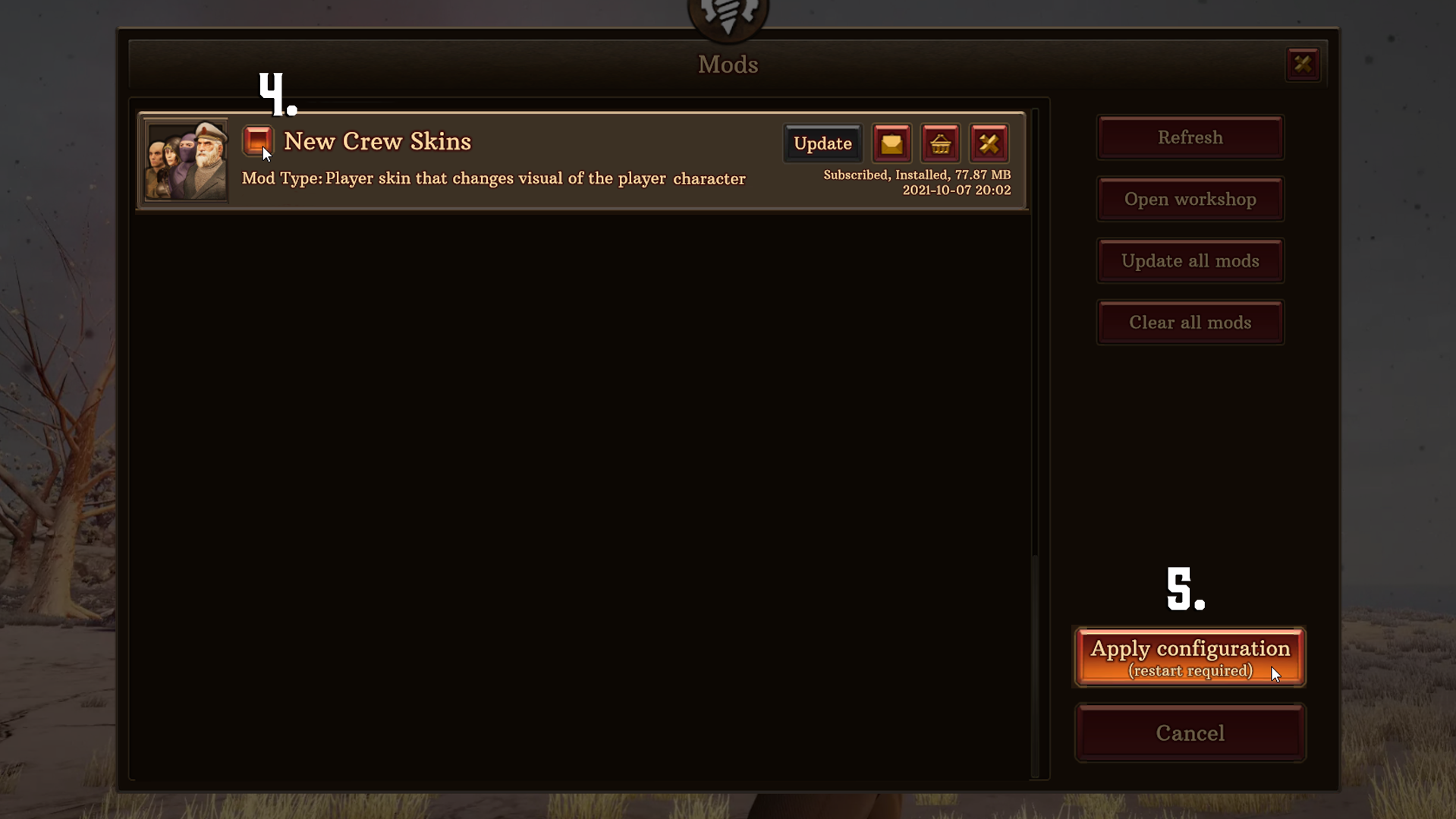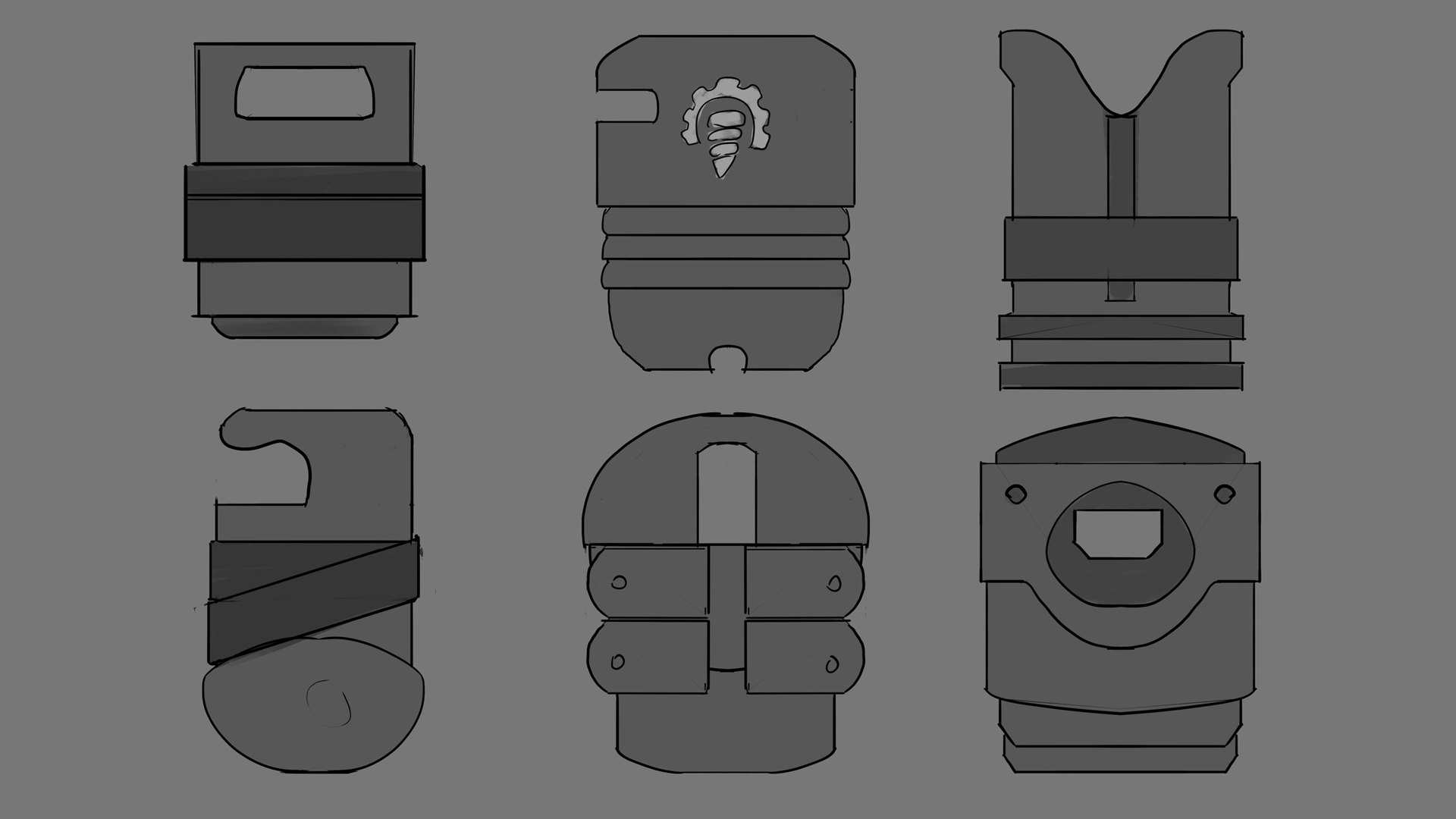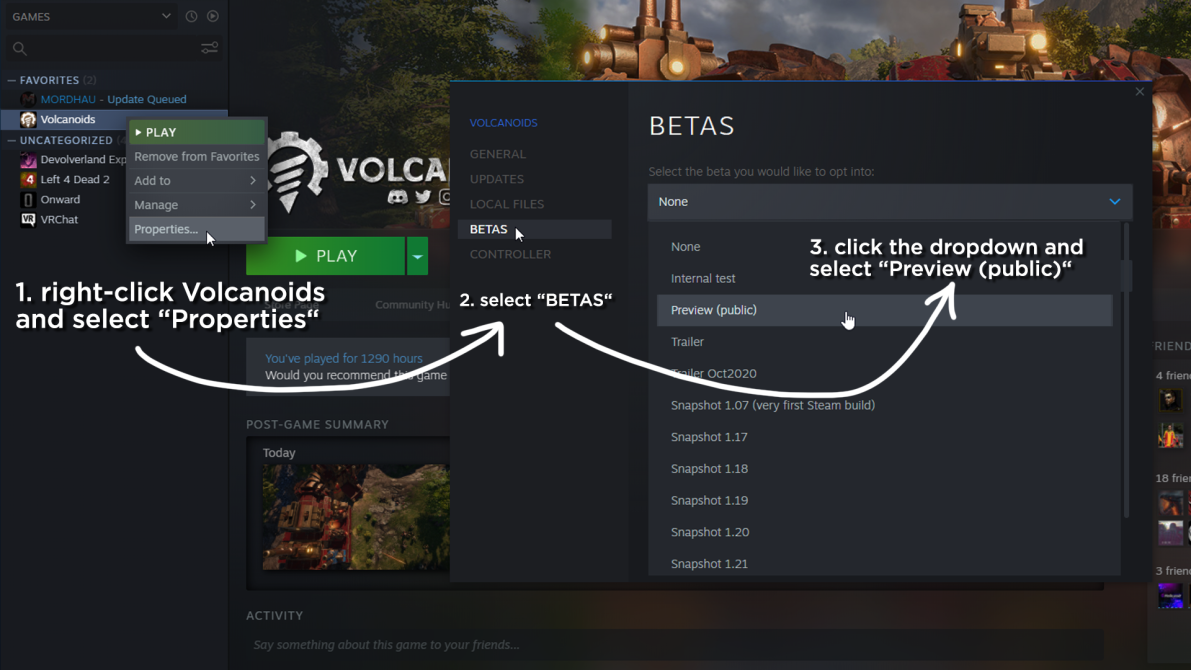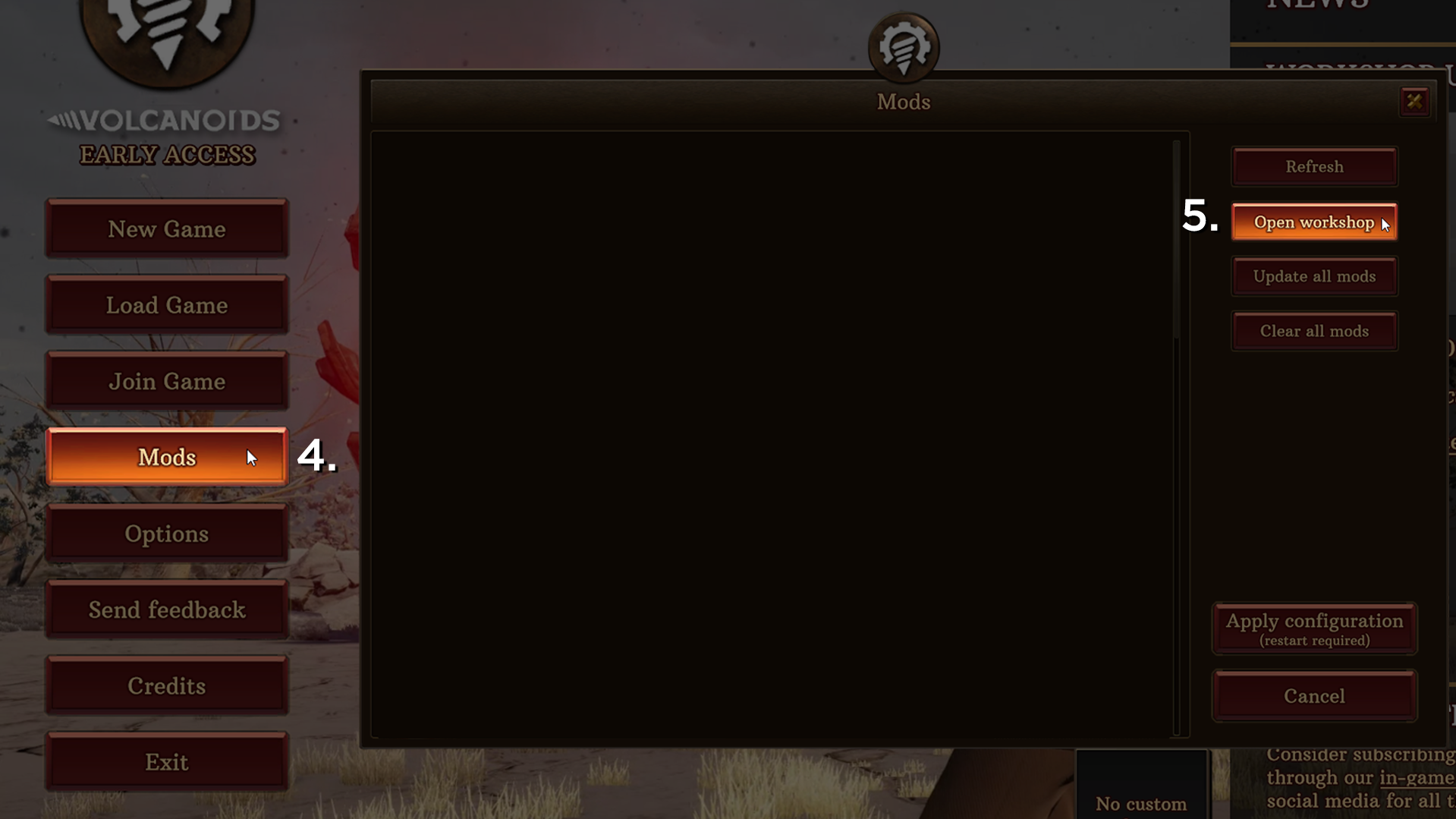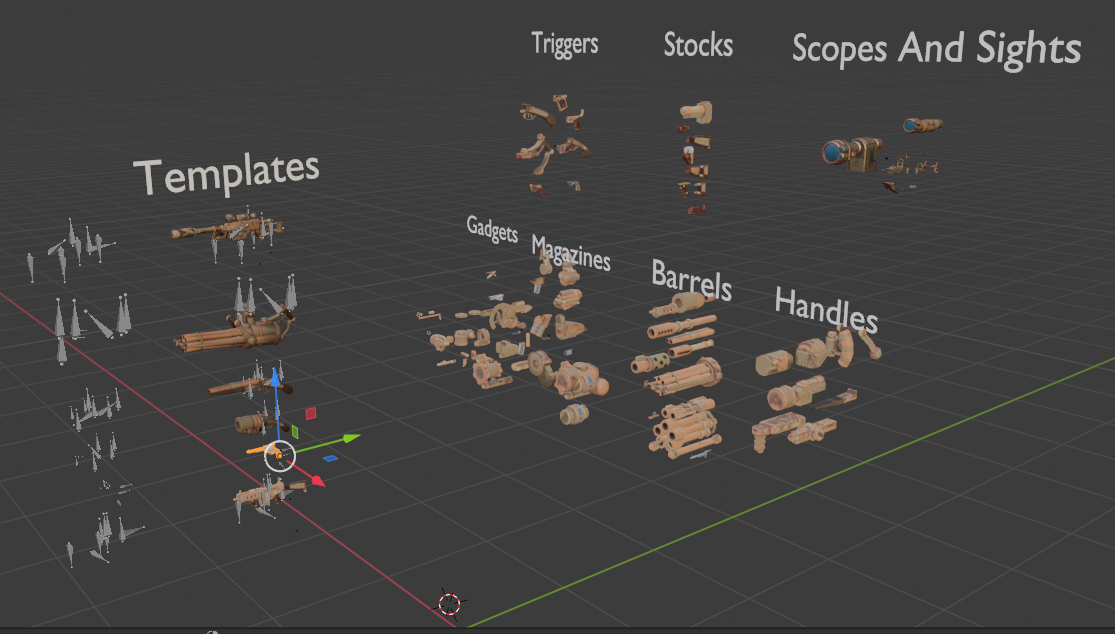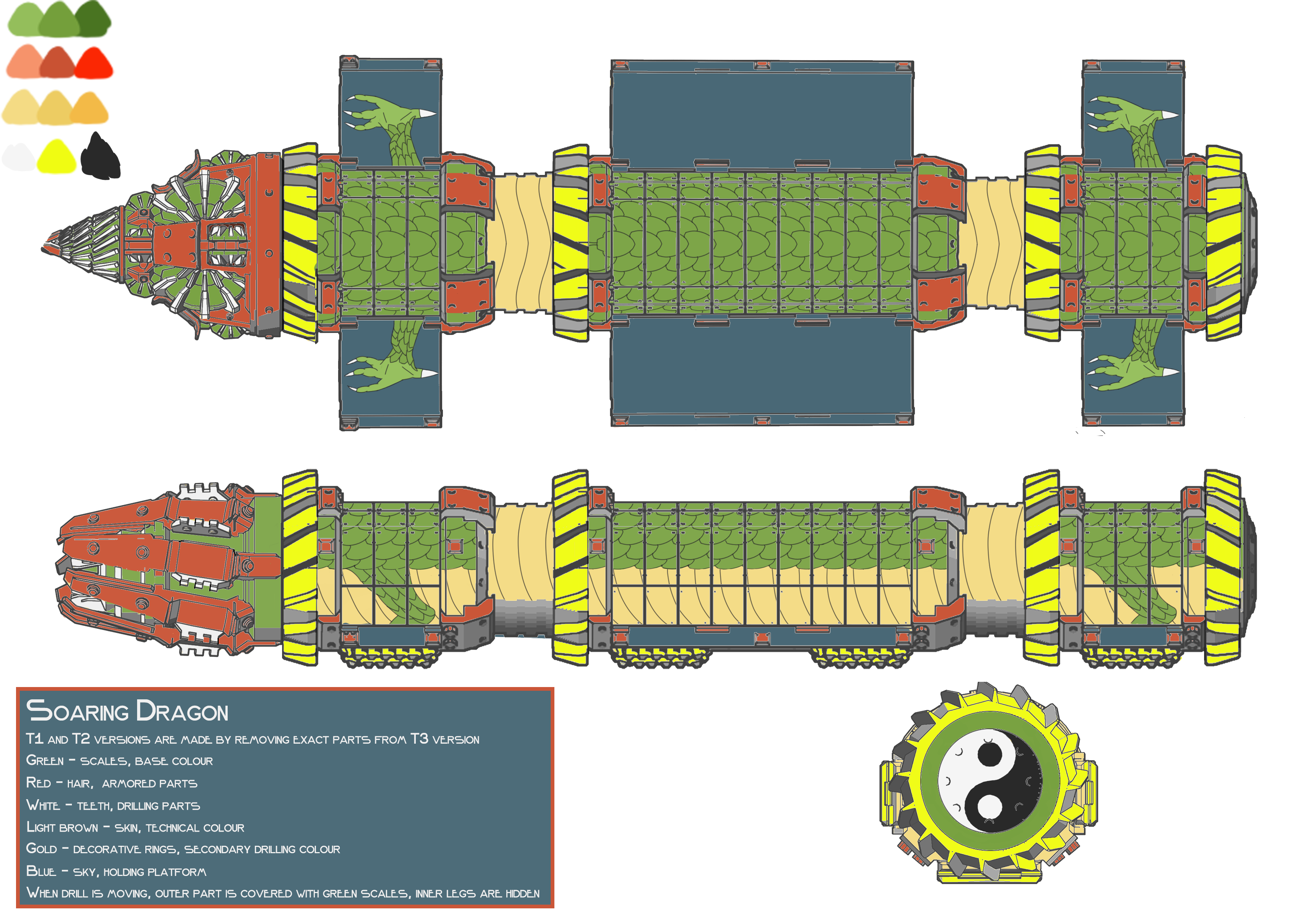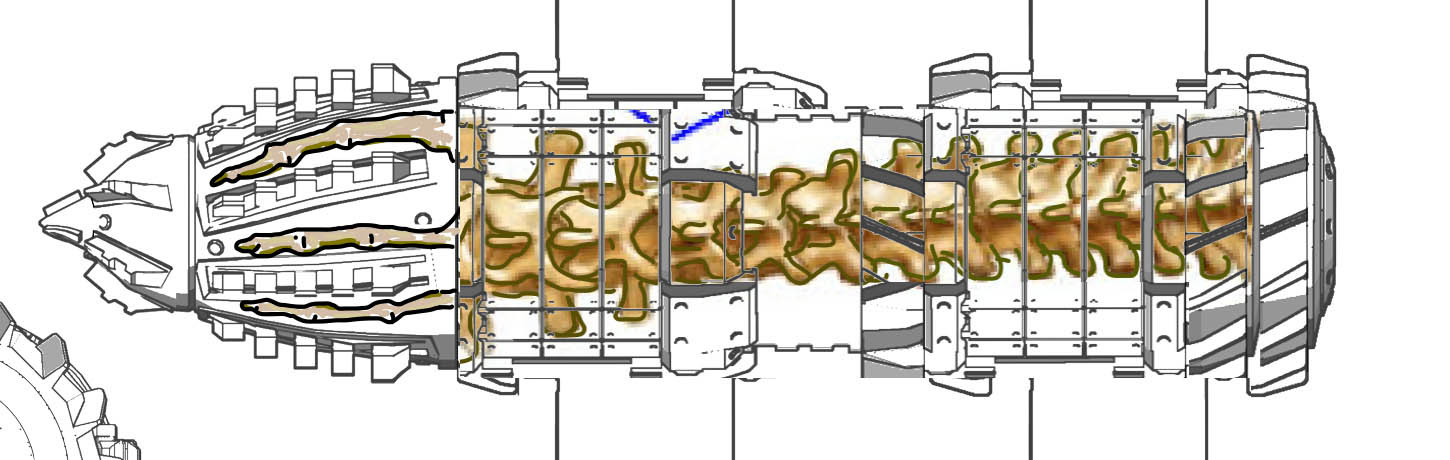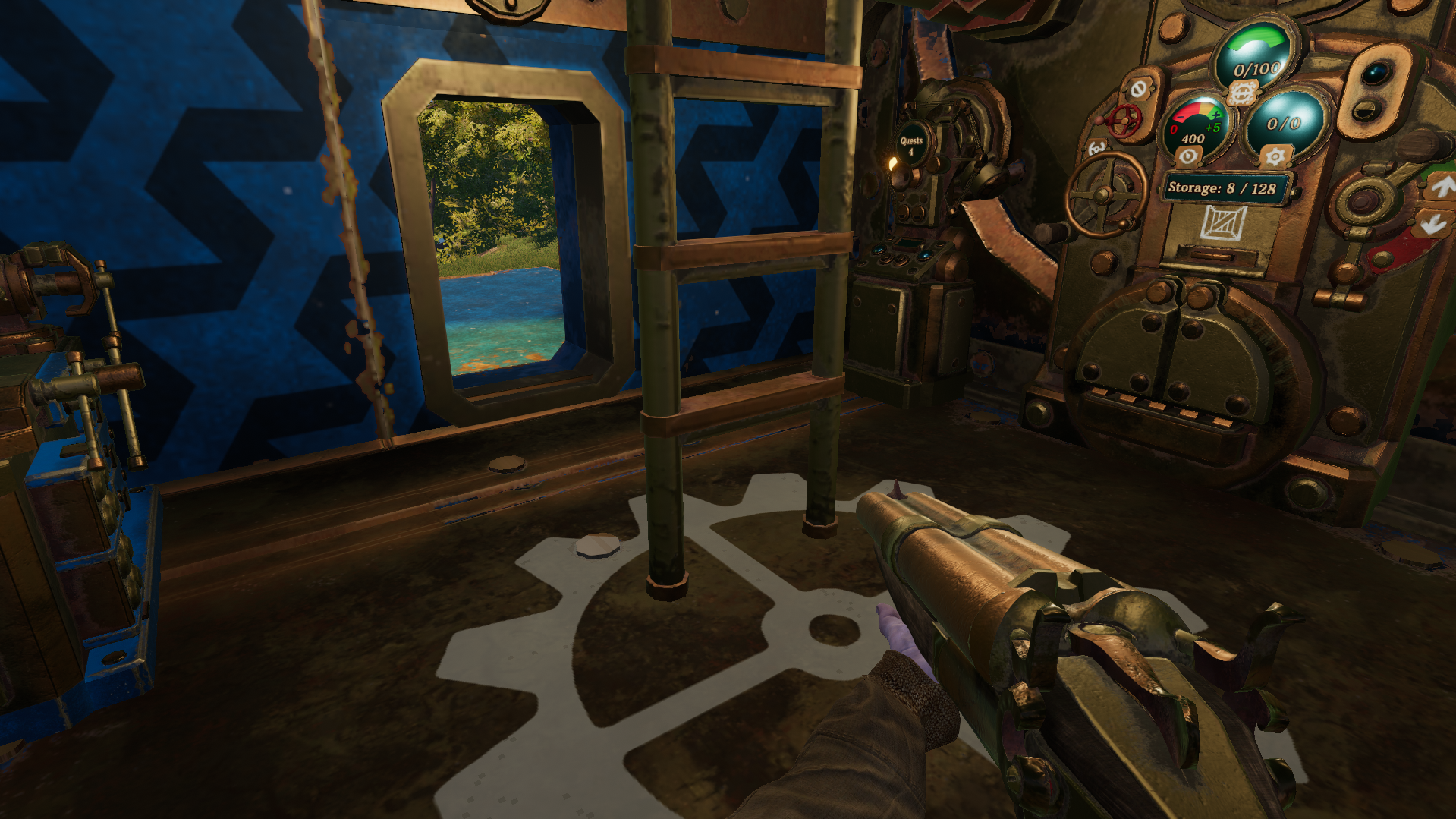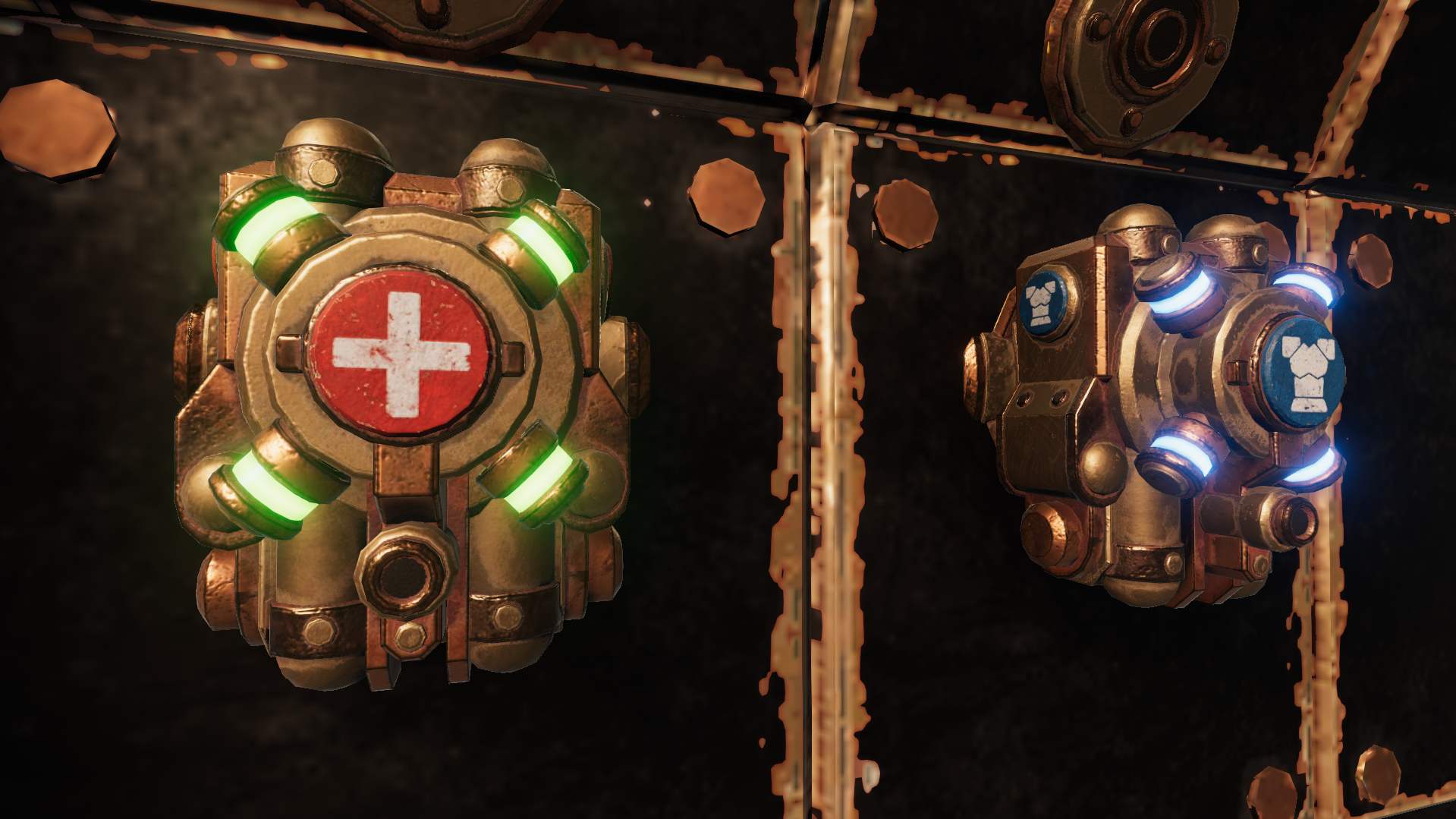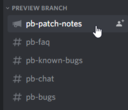Oct 29, 2021
Volcanoids - Rich
WATCH OUT
The island got spookier!
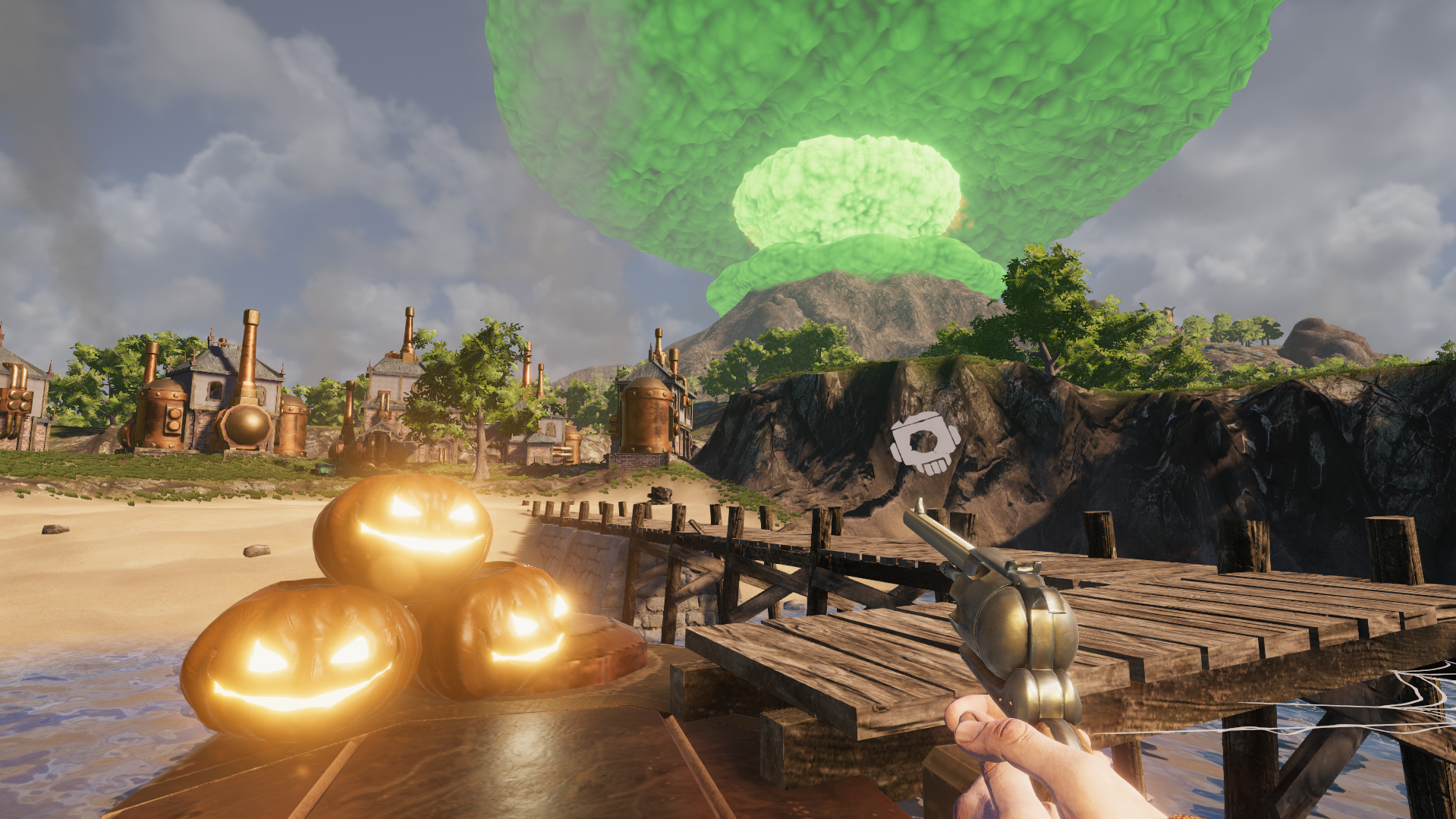

And Martin from our team also made this mod with Halloween decals for the drillship: https://steamcommunity.com/sharedfiles/filedetails/?id=2634643953

Lastly, Volcanoids is 20% off during the Steam Halloween sale!
Adding something for Halloween was sort of a last-minute decision but we still wanted to give you guys something. Next year around we plan to do a lot more for it.
Happy Halloween y'all!
- Rich and the team
Join the community on Discord
Follow us on Twitter and Instagram for more sneak peeks and teasers
Subscribe to our Newsletter to get notified only when there's a new update release or dev log
https://store.steampowered.com/app/951440/Volcanoids/