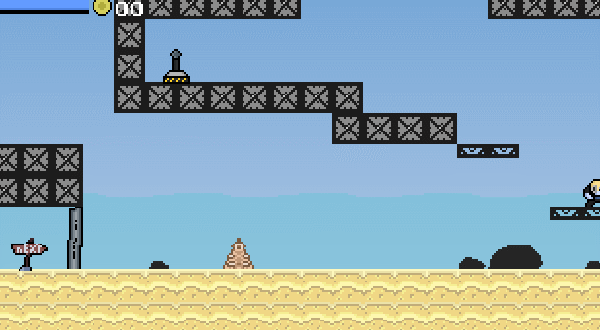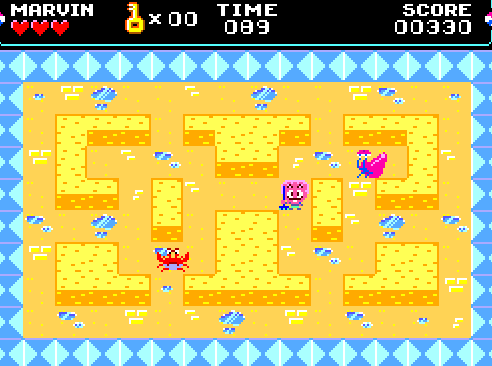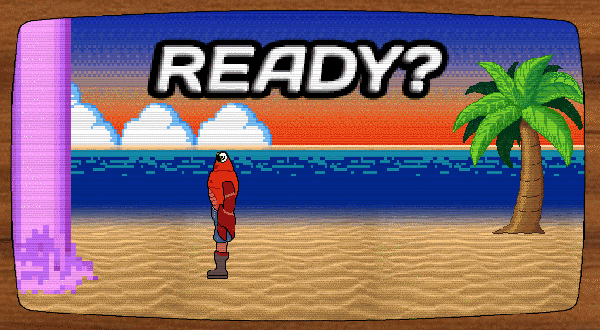Pixel Game Maker MV - PixCube
Hello everyone,
After individually evaluating each submitted game, we are finally ready to announce the finalists in the Pixel Game Maker MV Game Development Challenge (10/03/2019-3/31/2020)!
Be sure to check out the list!
Don't forget - the "Pixel Game Maker Select Award" can go to any game selected via community vote, even titles outside of the finalists!
The winning games will be announced around the time of GDC Summer.
Thanks again to all the developers who entered the contest!
https://store.steampowered.com/app/837510/Pixel_Game_Maker_MV__MV/
Facebook
Official Site
Wiki
After individually evaluating each submitted game, we are finally ready to announce the finalists in the Pixel Game Maker MV Game Development Challenge (10/03/2019-3/31/2020)!
Be sure to check out the list!
- Coma State Eden [昏睡状態エデン] - StudioDaeera
- Timothy and the Tower of Mu (PGMMV demo) - Kibou Entertainment
- The Golden Scythe [CONTEST DEMO] - Narehop
- GAME BATTLE TYCOONゲームバトルタイクーン - retsuzan
- Mira : The Legend of the Djinns - littleknightgames
- BLOCK SLIME PUZZLE CAVE - WINGLAY
- 〇vs□ - GutsAndEffort
- Canyon Climb [DEMO] - JetGames
- Hellcat Liv - Heydenreich
- Arcanion: Rise of Magi - Jaymonius
- Mortimer Dark - beenbaba
Don't forget - the "Pixel Game Maker Select Award" can go to any game selected via community vote, even titles outside of the finalists!
The winning games will be announced around the time of GDC Summer.
Thanks again to all the developers who entered the contest!
https://store.steampowered.com/app/837510/Pixel_Game_Maker_MV__MV/
Pixel Game Maker MV
TwitterOfficial Site
Wiki