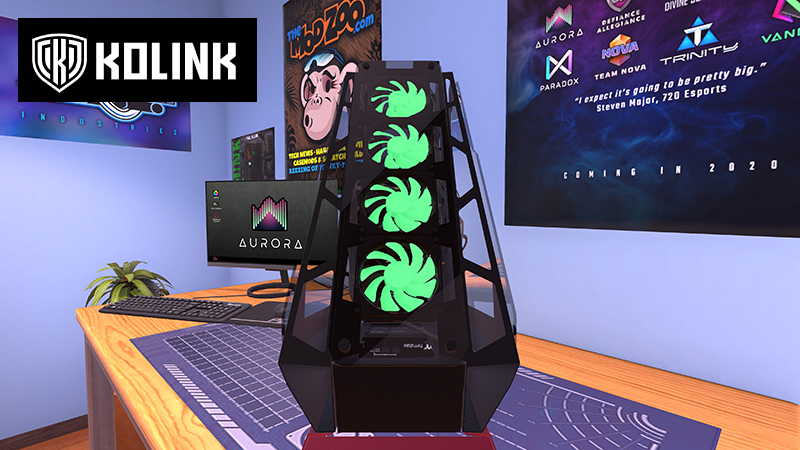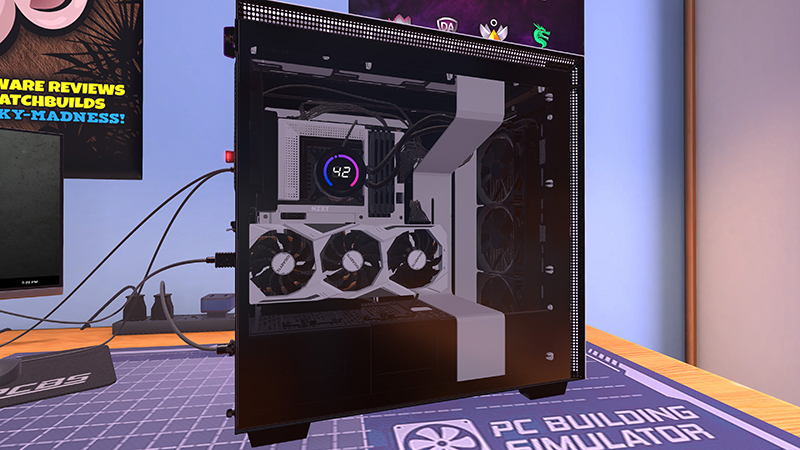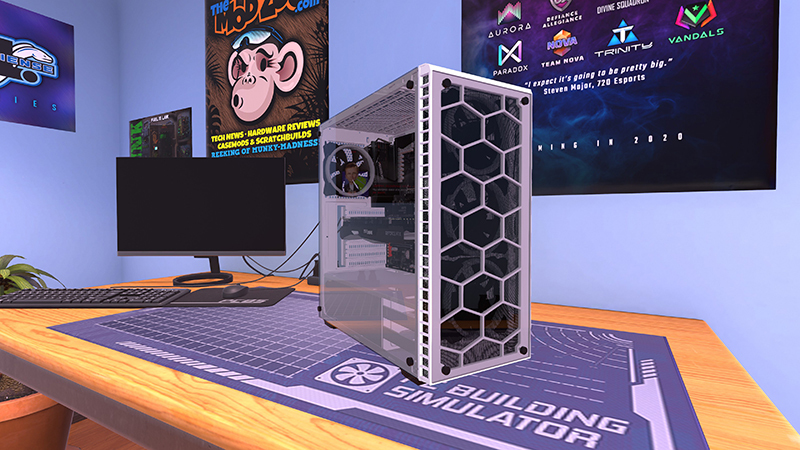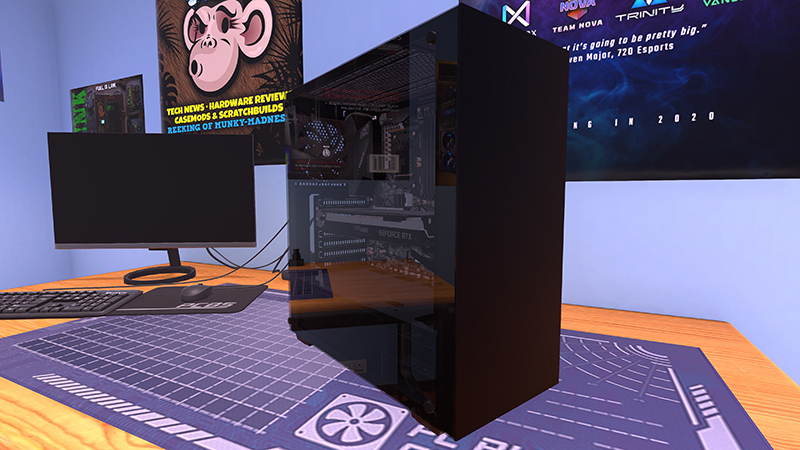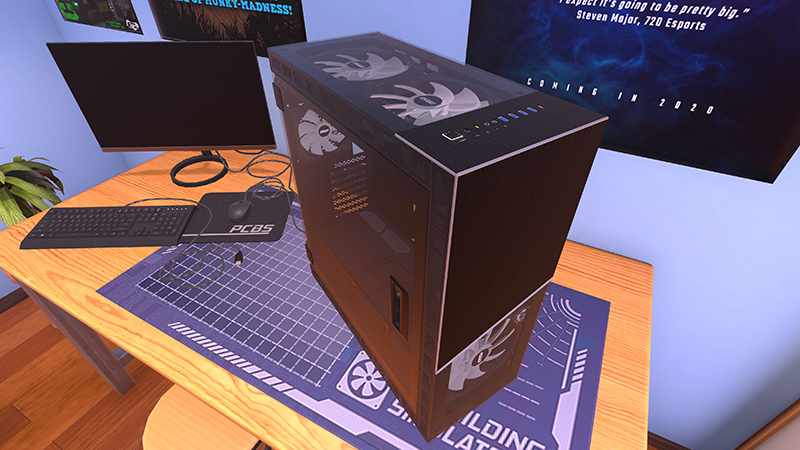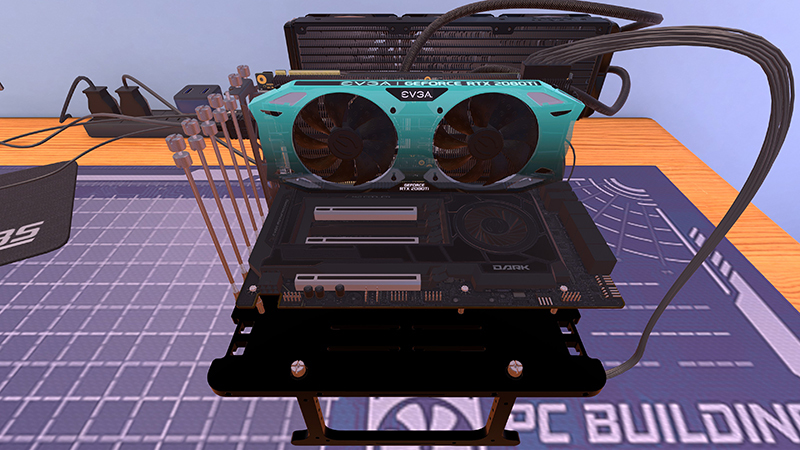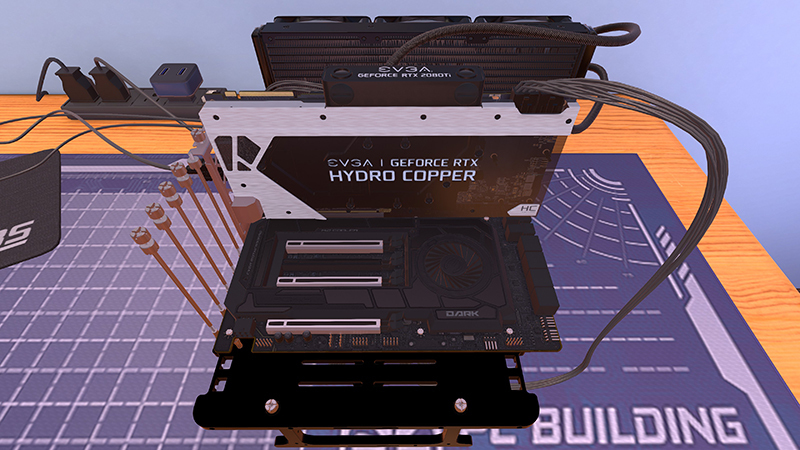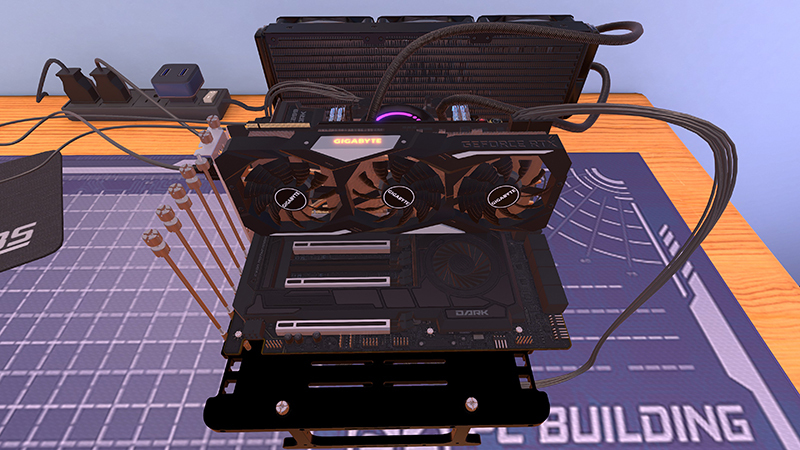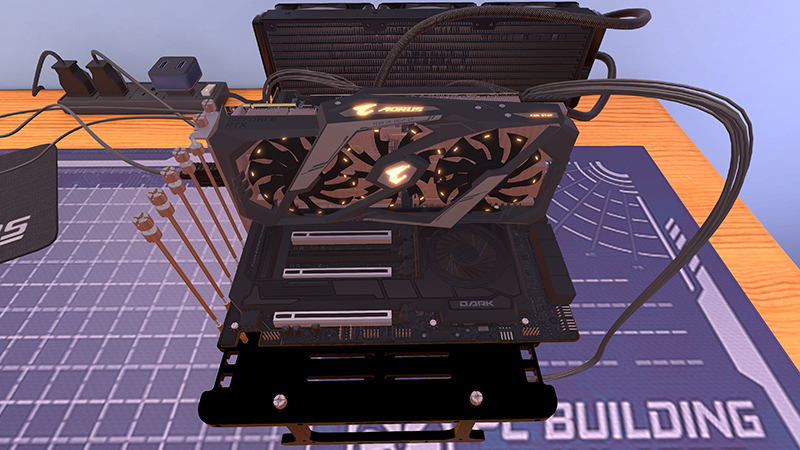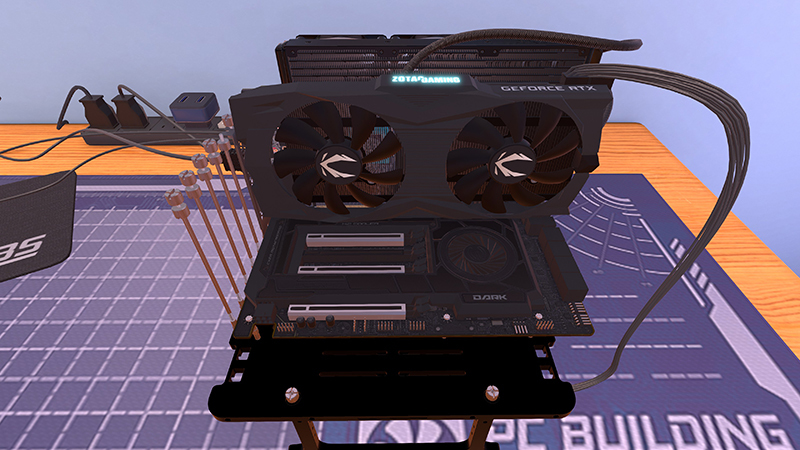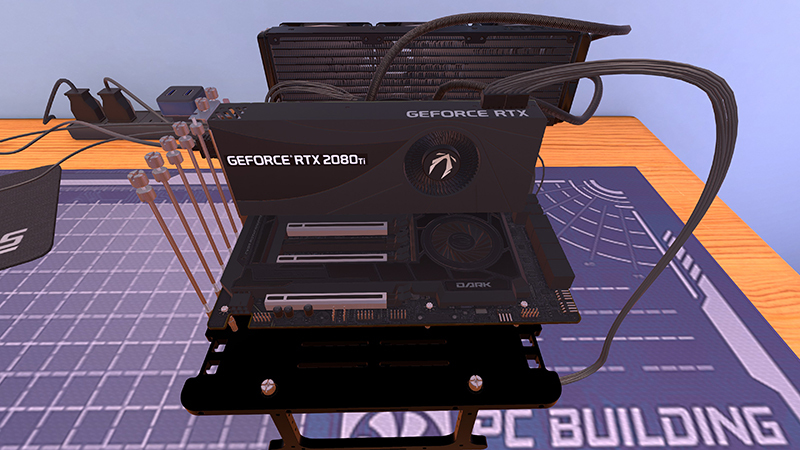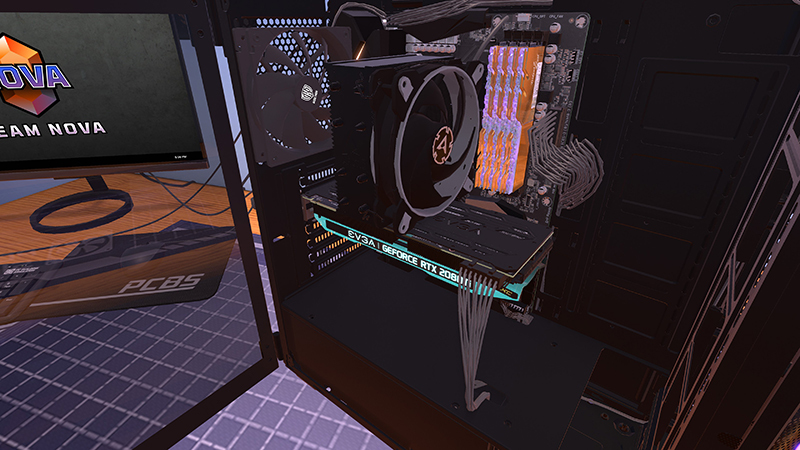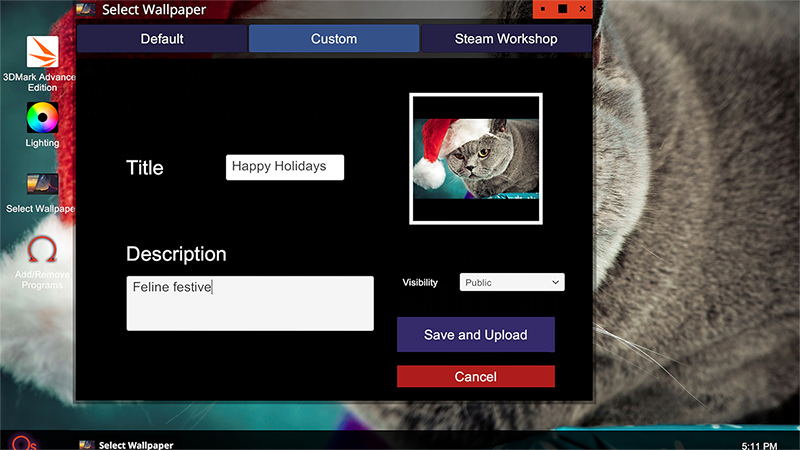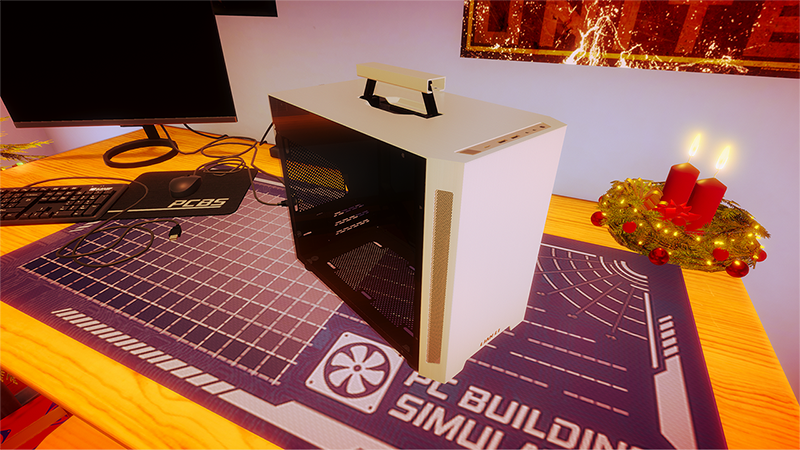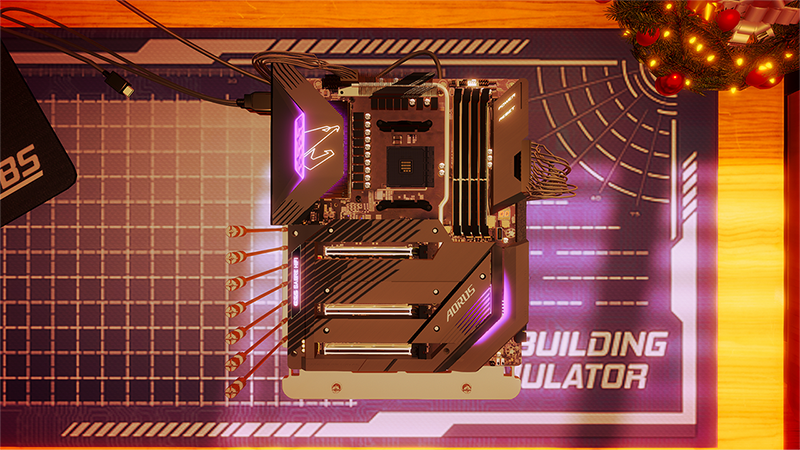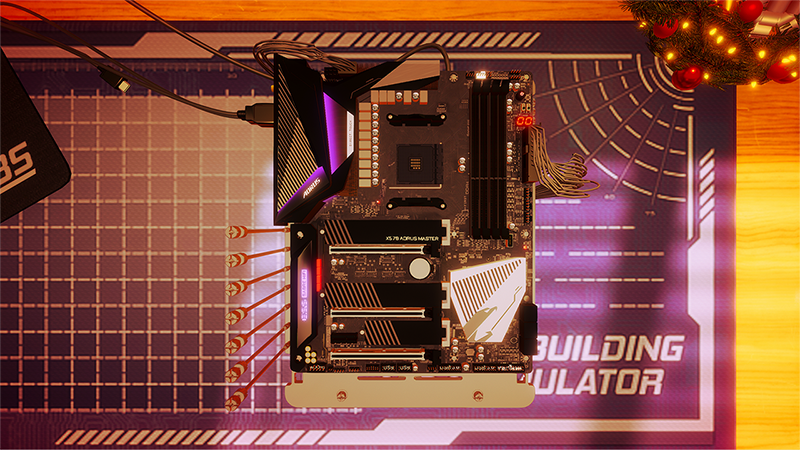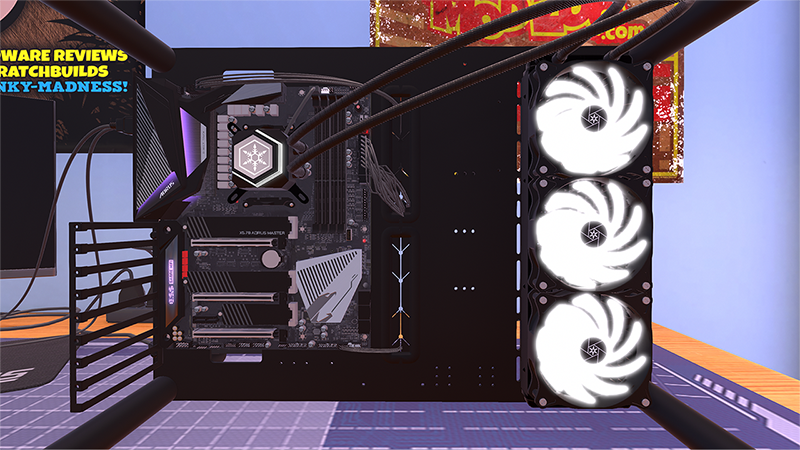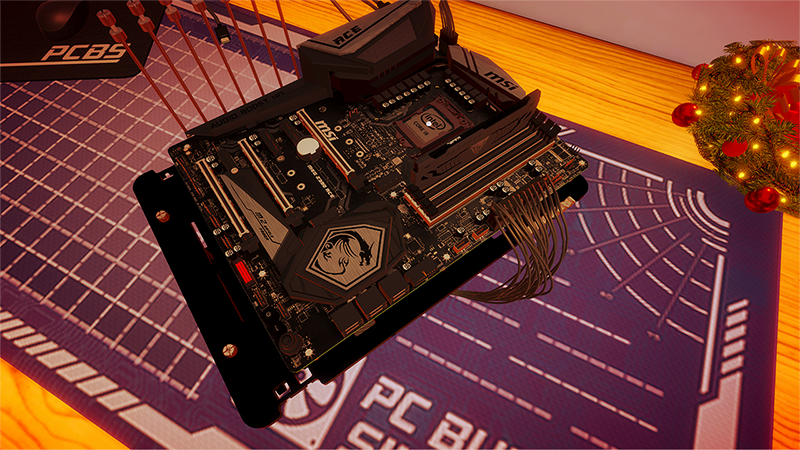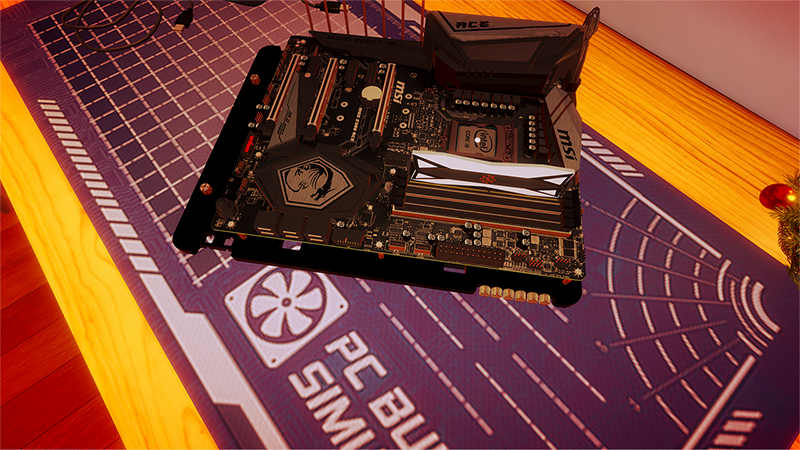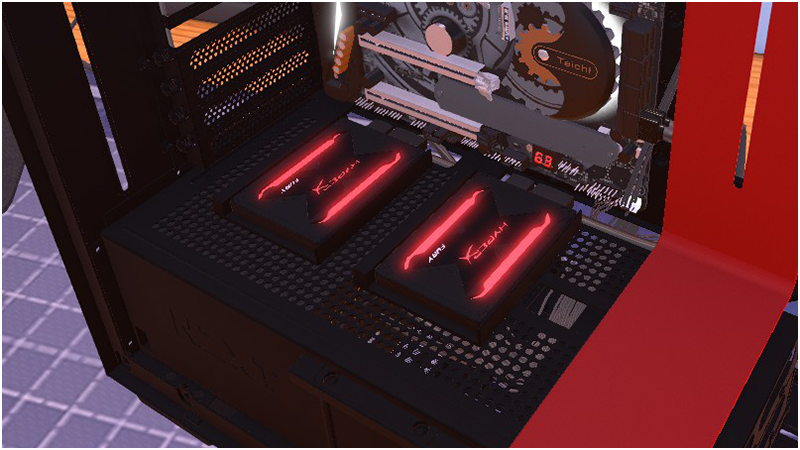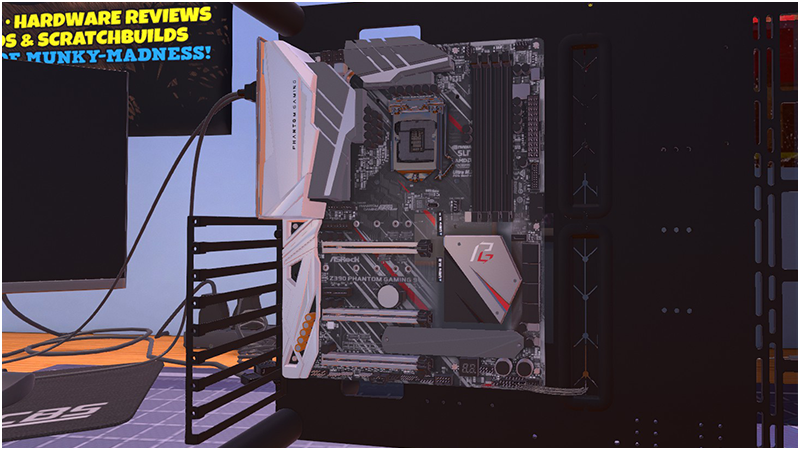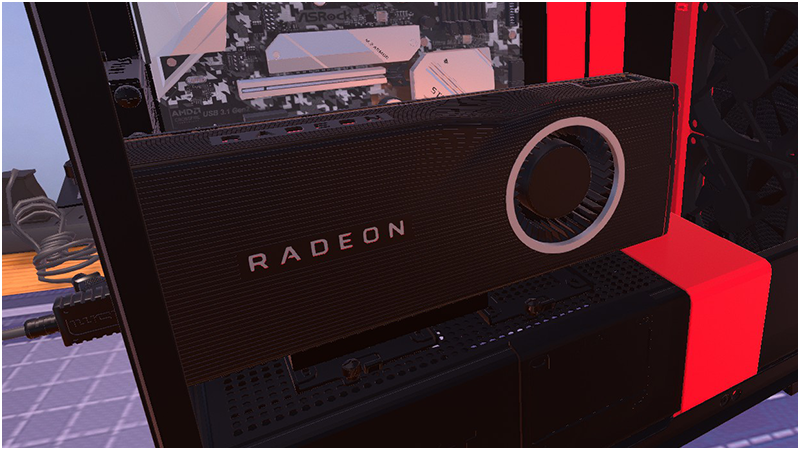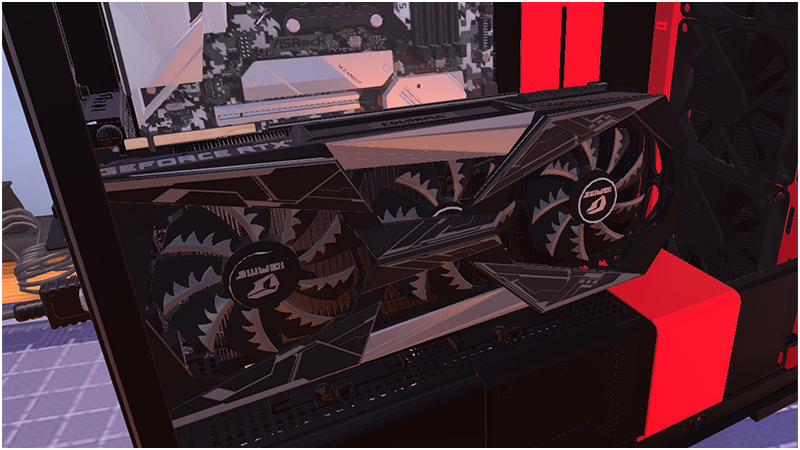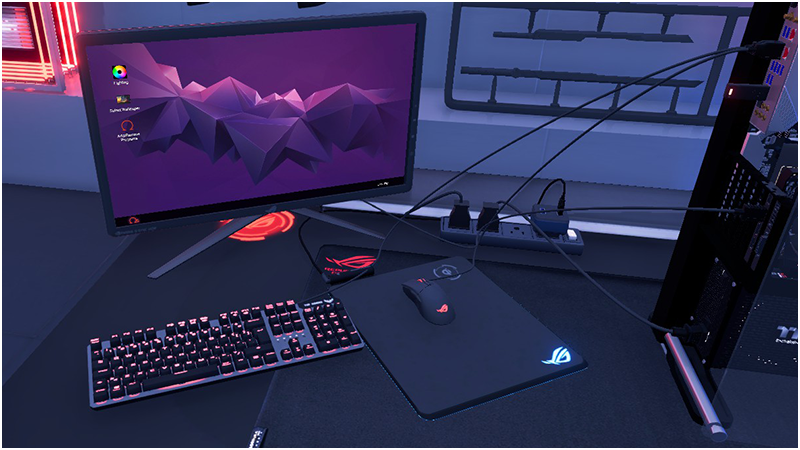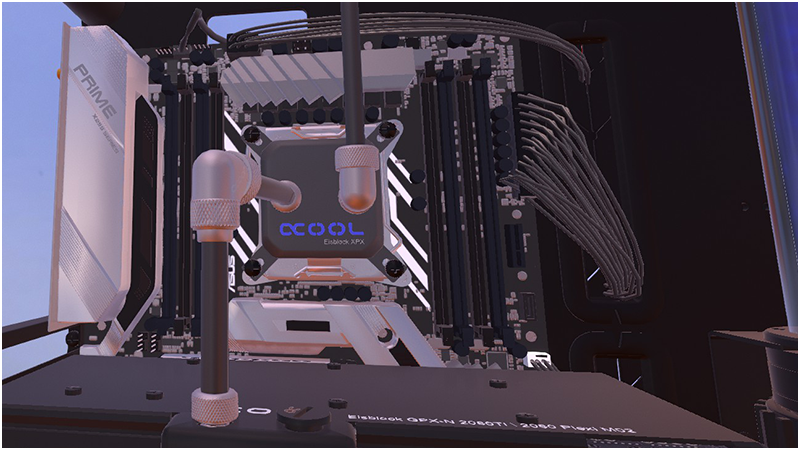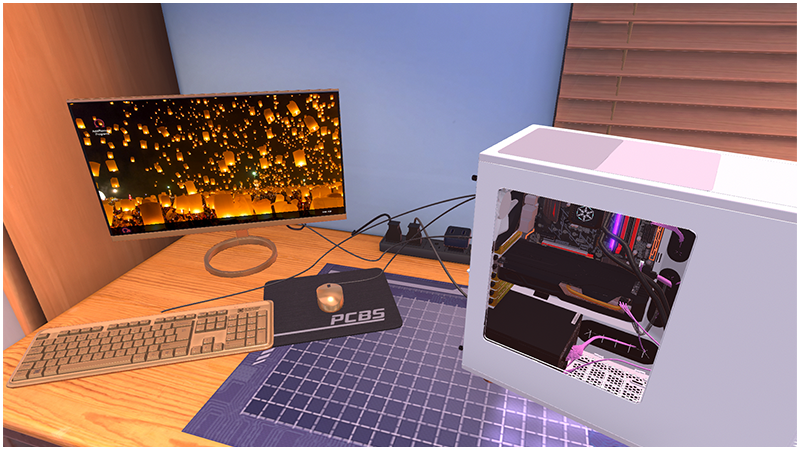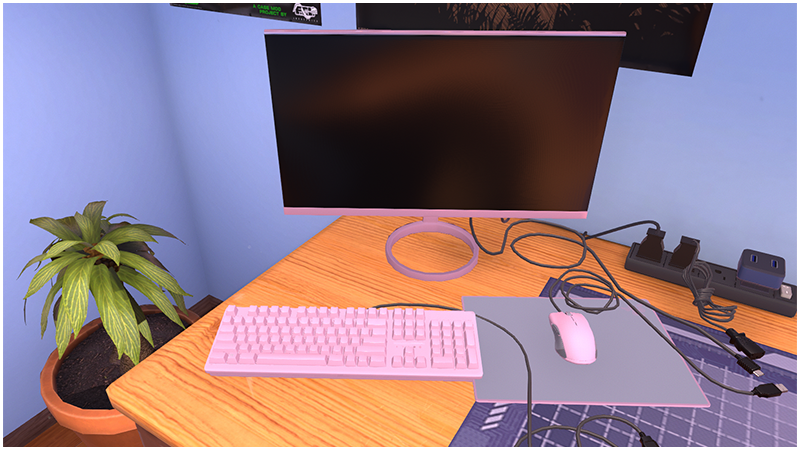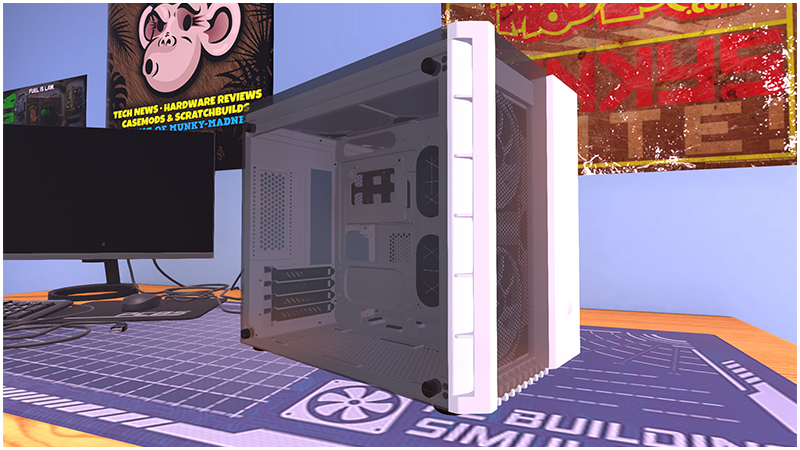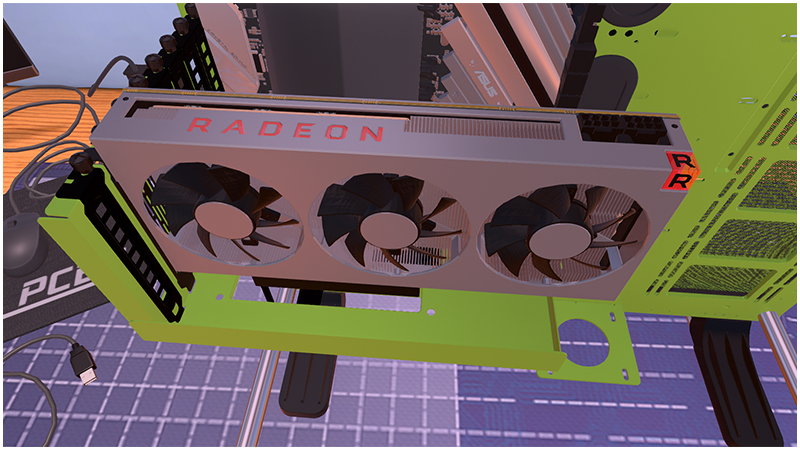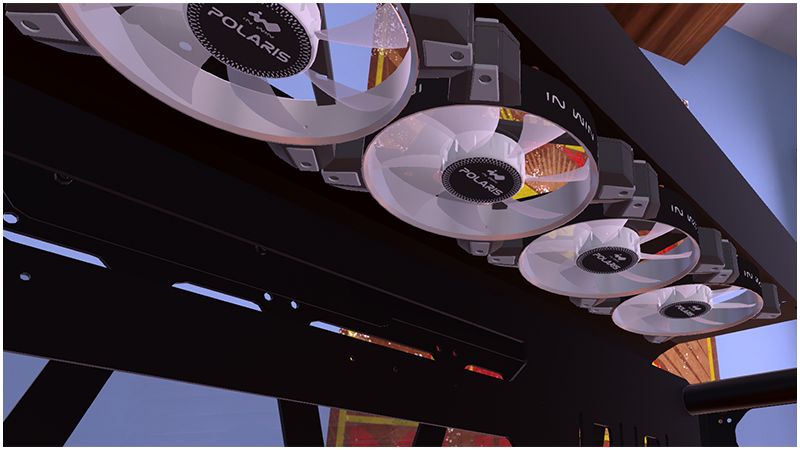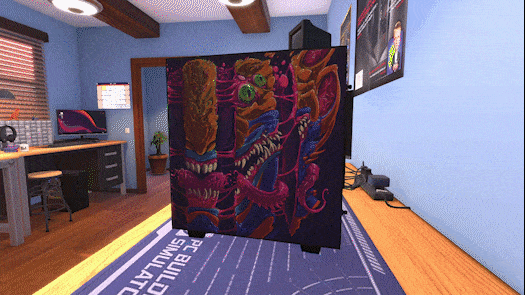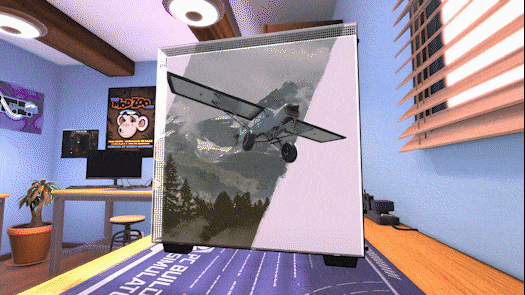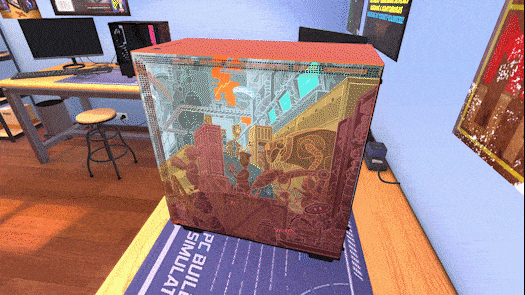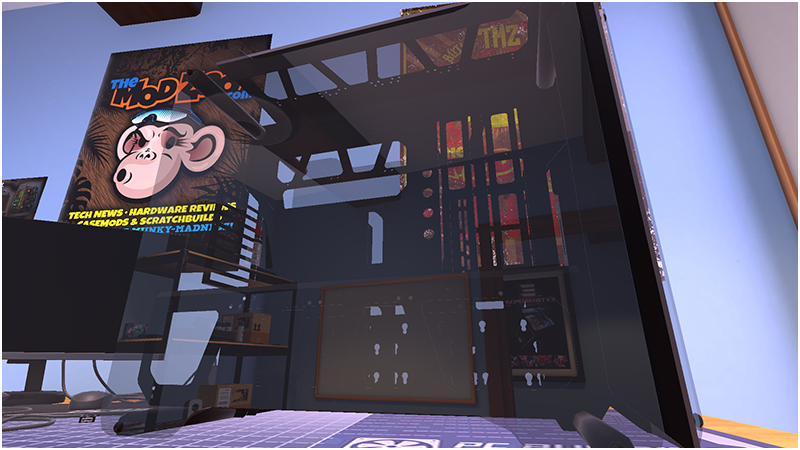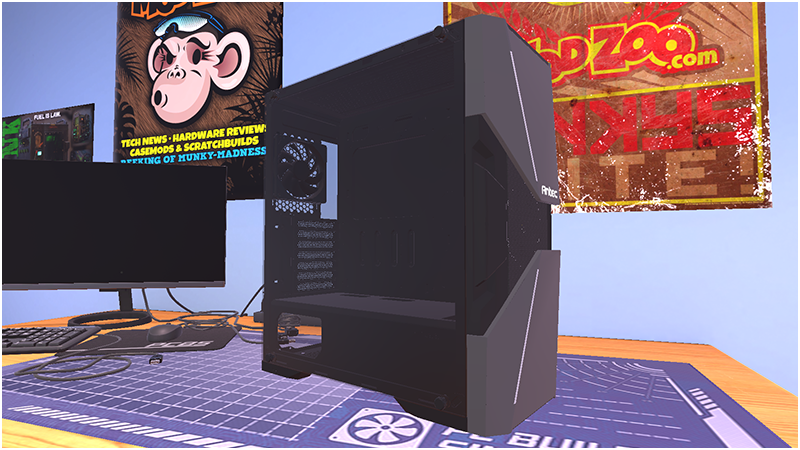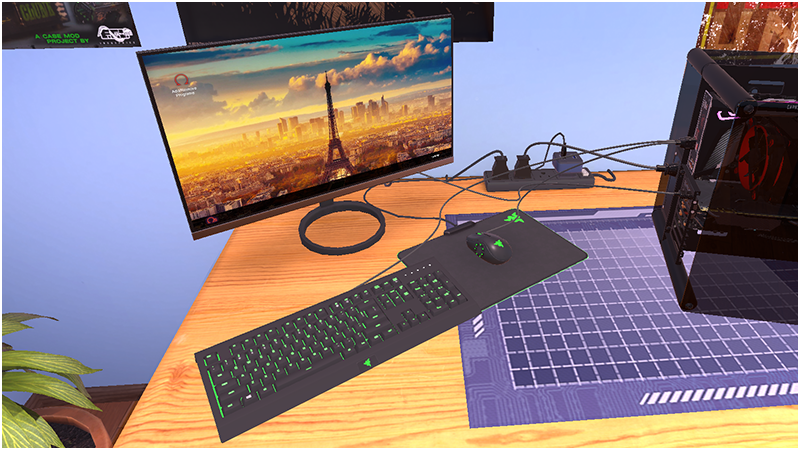Jun 24, 2020
PC Building Simulator - Irregular Corporation
Welcome to summer, PC Builders!
It’s time to kick back and relax with v1.8. We’re bringing you over 50 new parts, including AMD’s 3rd generation Threadripper CPUs, and TRX40 motherboards to support them from AORUS, GIGABYTE and Republic of Gamers. We’ve got yet more AMD goodness in the form of X570 motherboards and RADEON™ graphics cards from AORUS, MSI and Republic of Gamers. And we’ve added Polish as a language. Niezłe!
Case – Fractal Design Vector RS
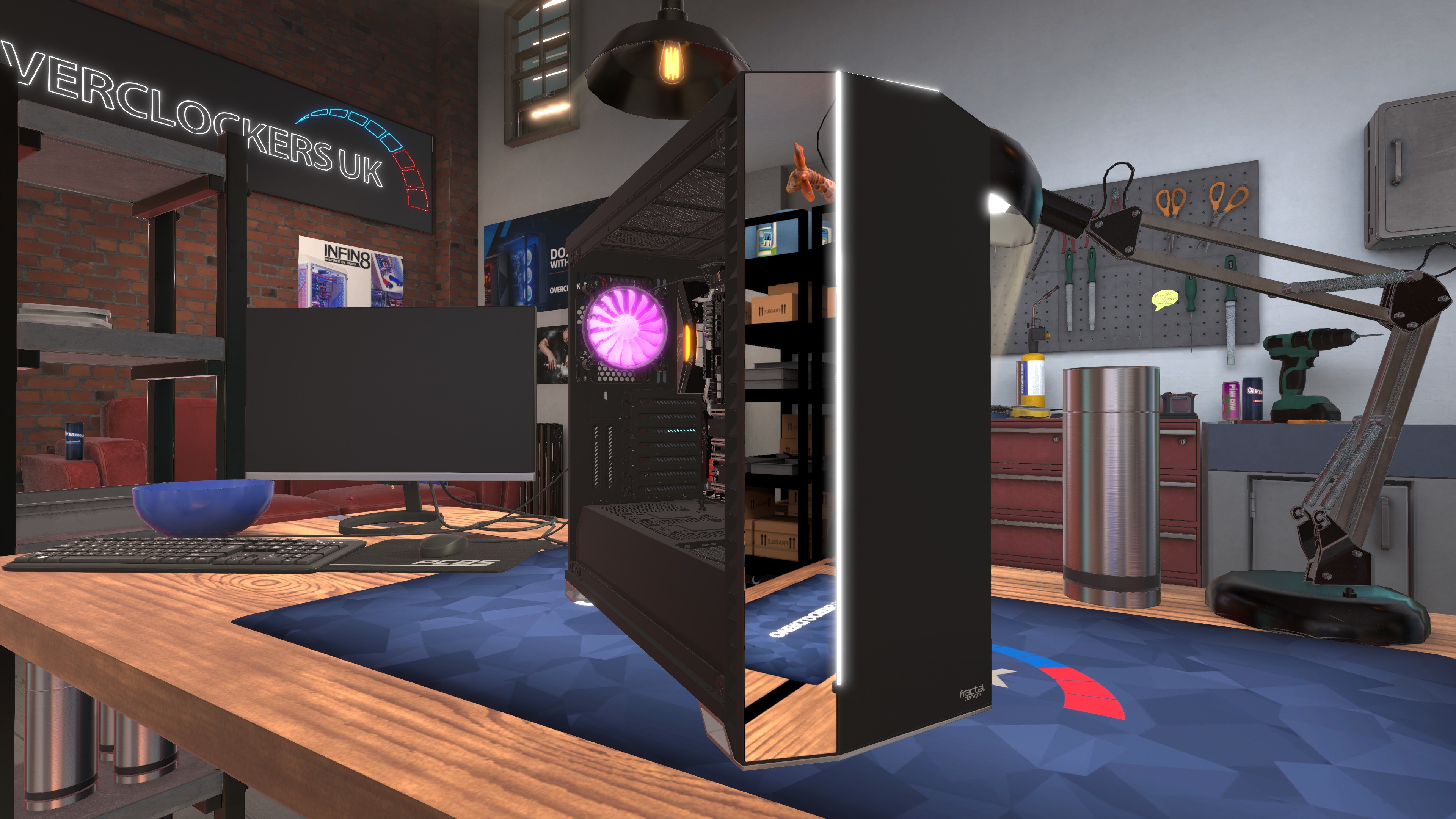
Case – InWin 309
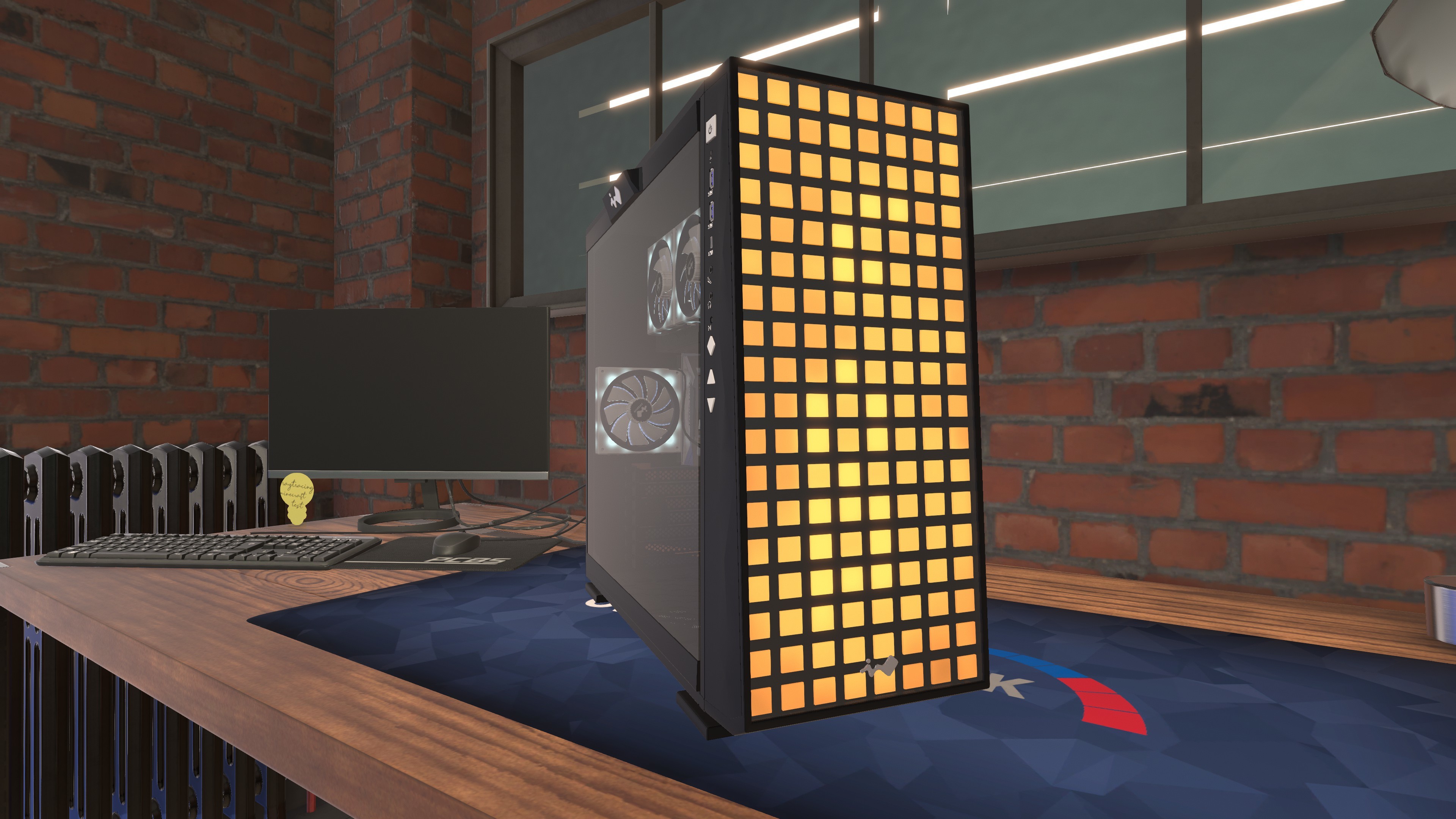
Case – RAIJINTEK NYX Pro

Case – SilverStone Fara B1

Case – XPG Battlecruiser

Motherboard – GIGABYTE TRX40 DESIGNARE (rev. 1.0)

Motherboard – GIGABYTE TRX40 AORUS PRO WIFI (rev. 1.0)
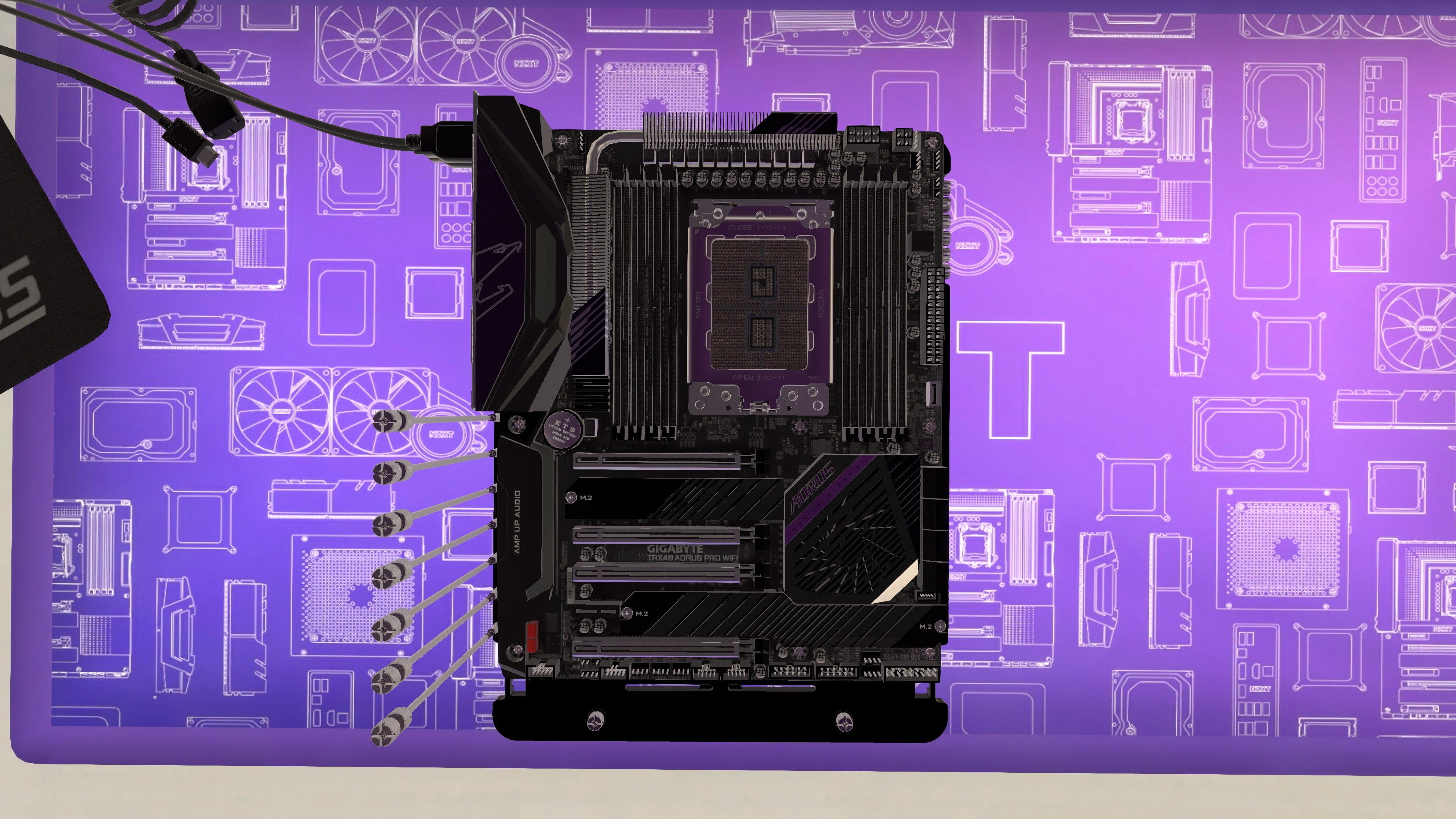
Motherboard – GIGABYTE TRX40 AORUS MASTER (rev. 1.0)
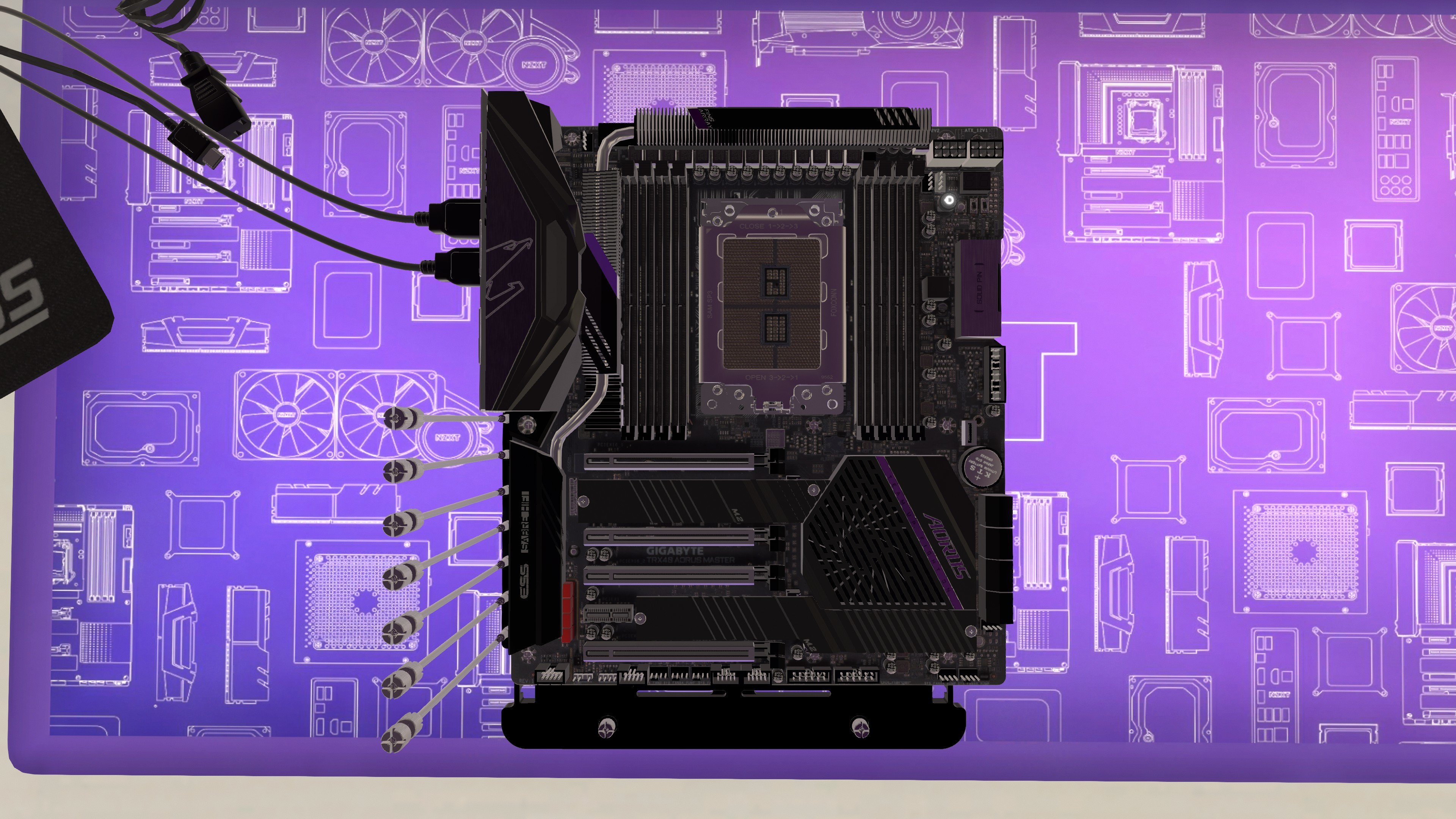
Motherboard – ASUS ROG Zenith II Extreme Alpha
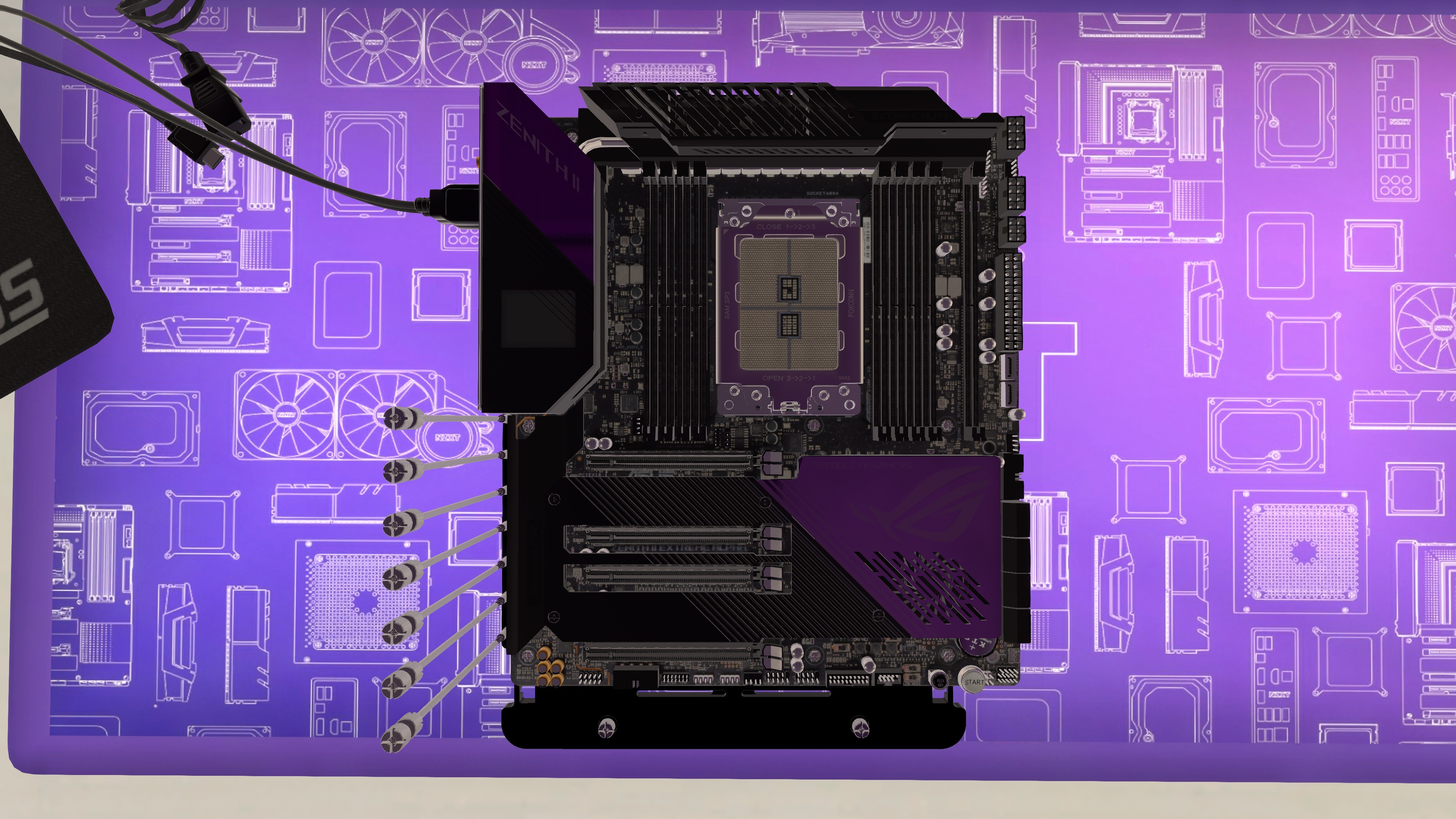
Motherboard – ASUS ROG Strix TRX40-E Gaming
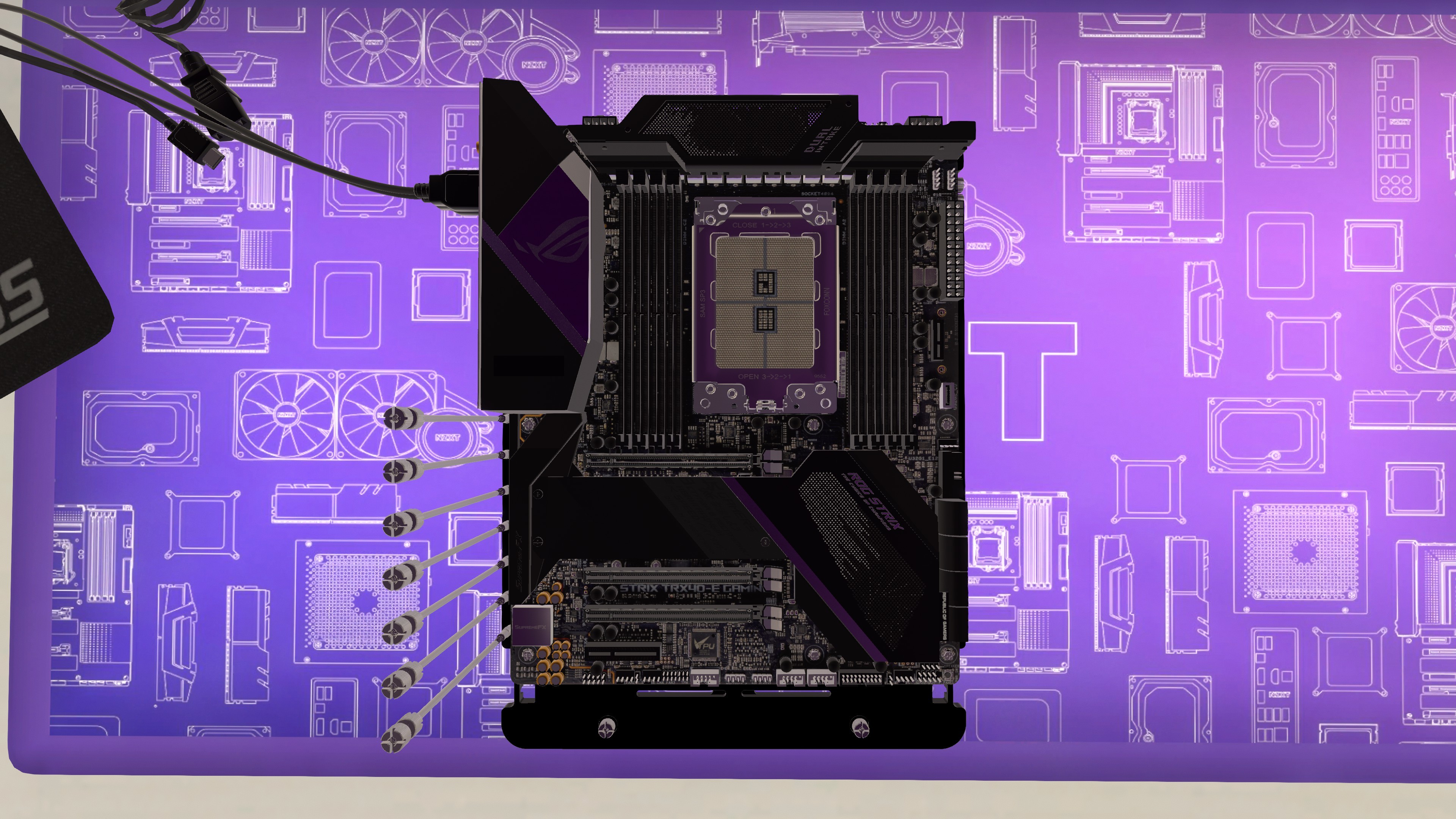
Motherboard – MSI MEG X570 GODLIKE
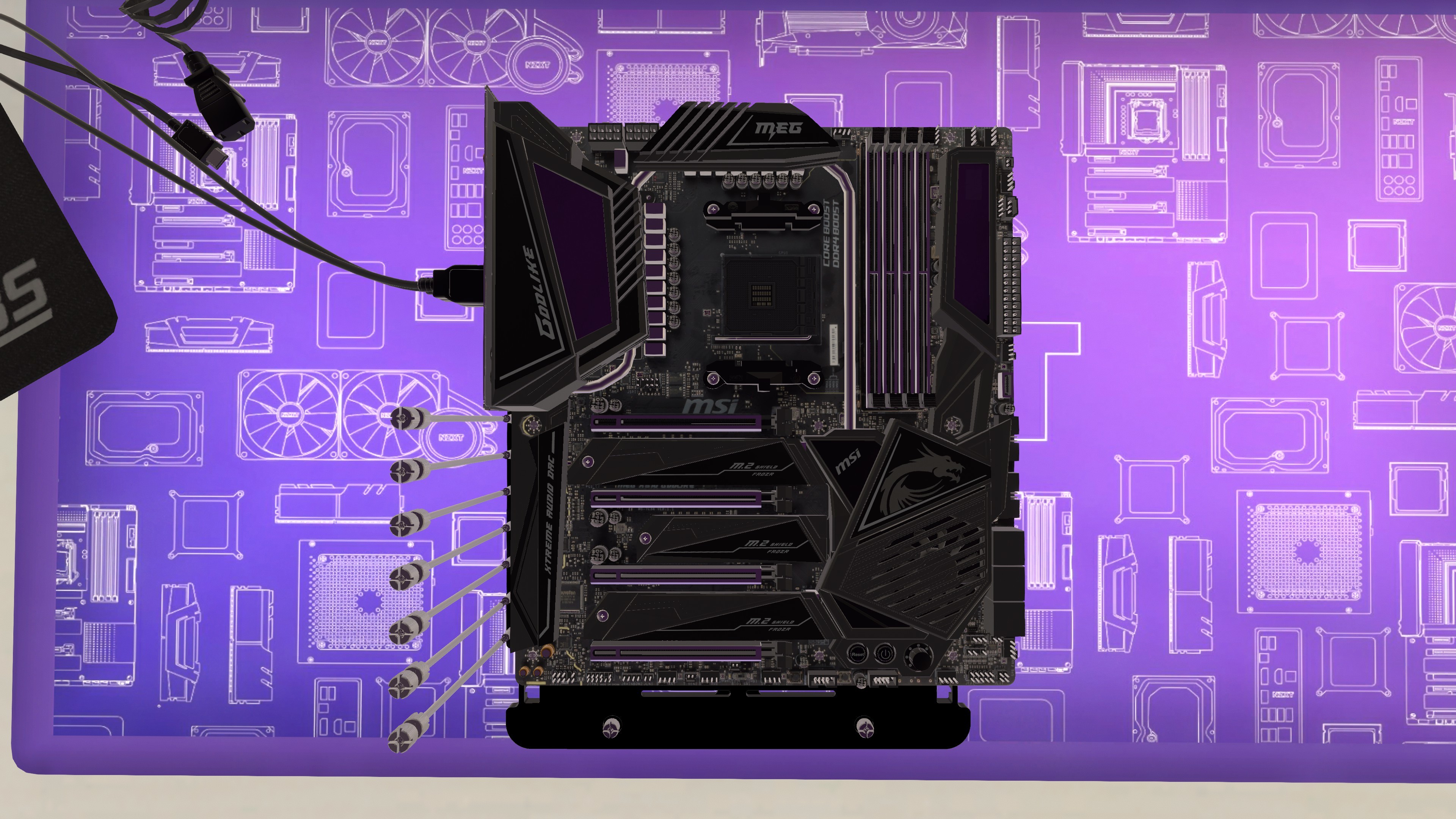
Motherboard – MSI MPG X570 GAMING PRO CARBON WIFI
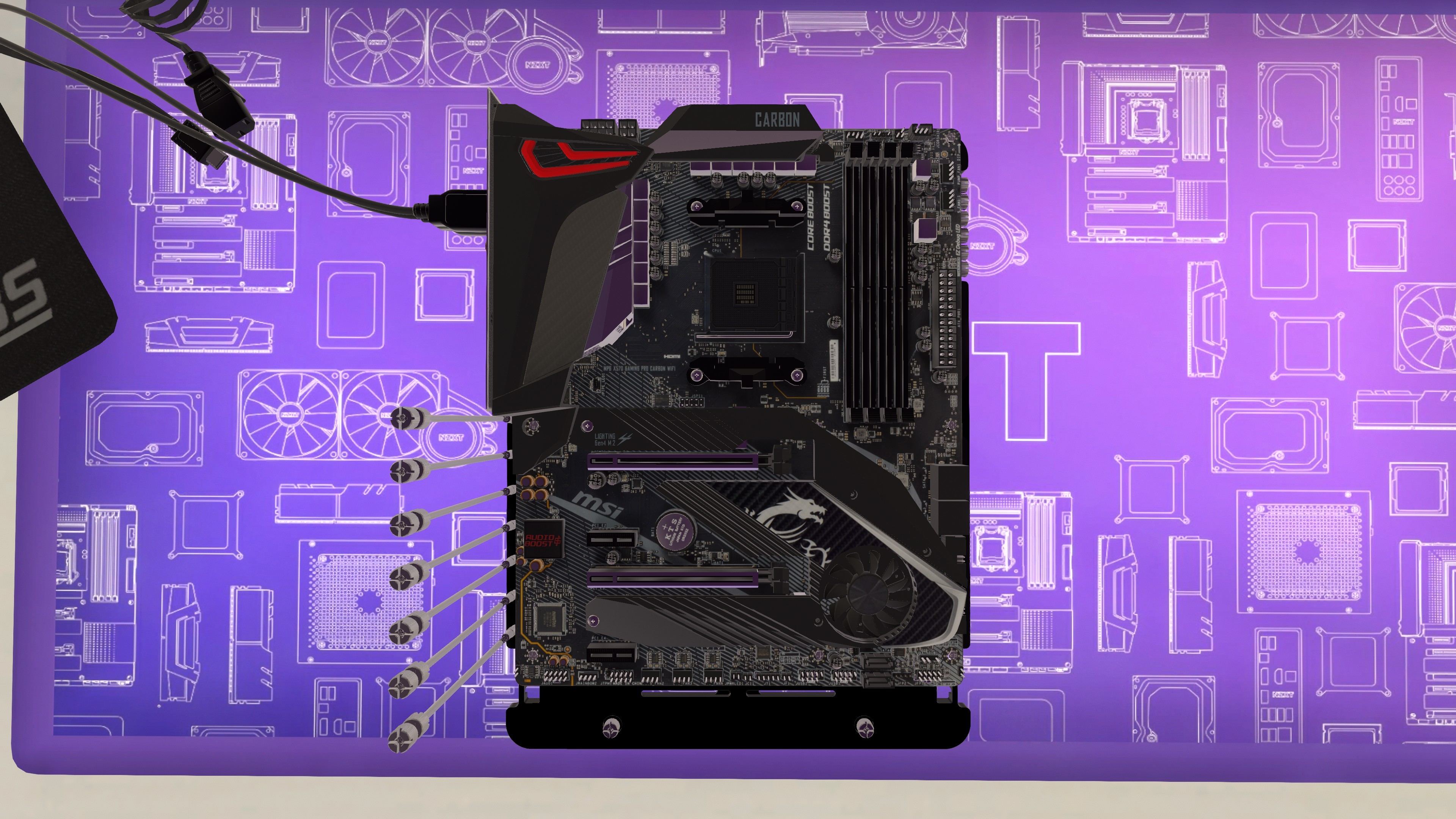
Motherboard – MSI MPG X570 GAMING EDGE WIFI
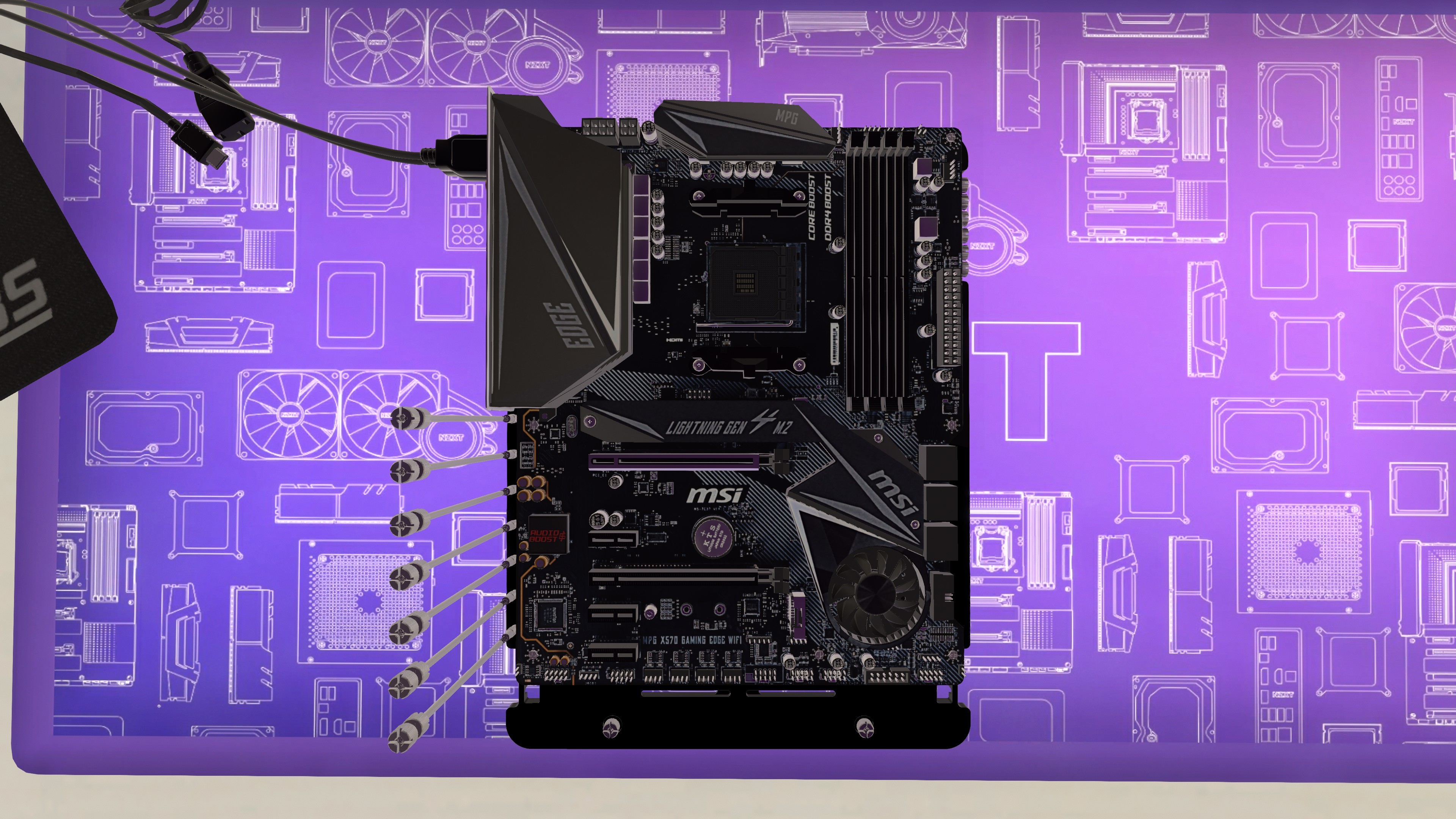
Keyboard – MSI VIGOR GK80 RED

RAM – TEAM GROUP T-FORCE XTREEM ARGB DDR4 GAMING MEMORY

Liquid Cooler – RAIJINTEK EOS 240
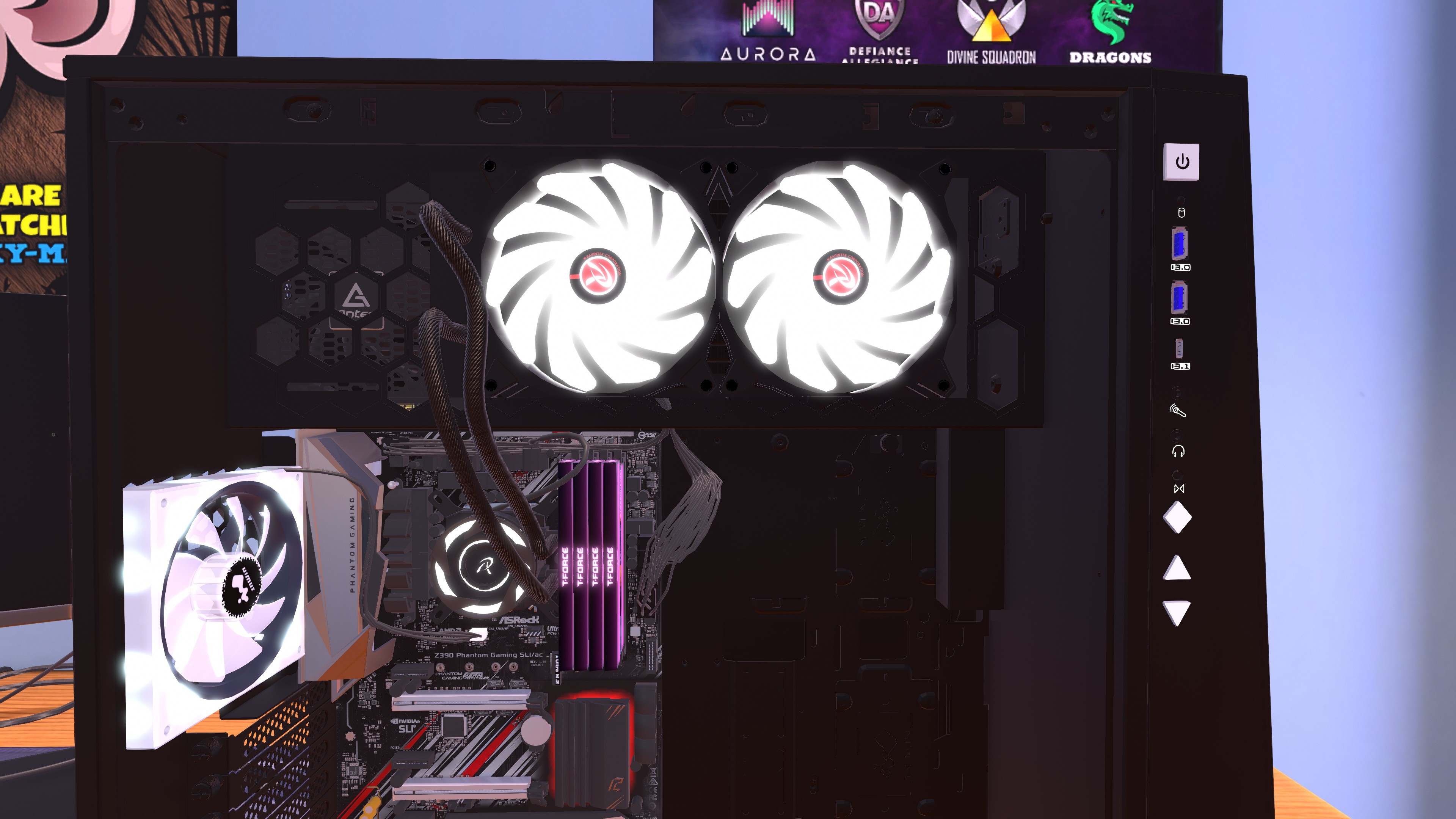
Graphics Card – GIGABYTE Radeon™ RX 5500 XT GAMING OC 8G
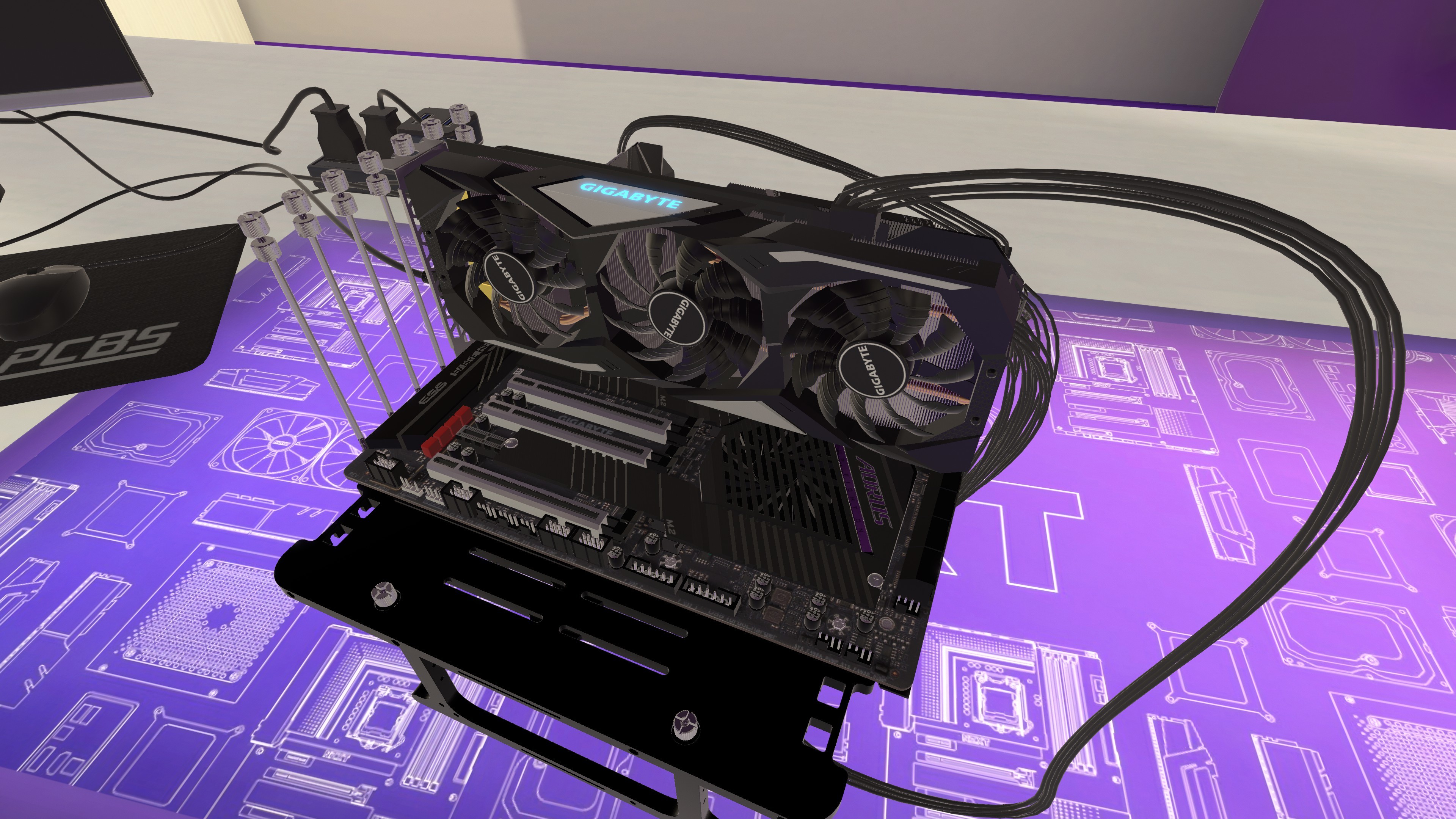
Graphics Card – ASUS ROG Strix Radeon™ RX 5700 XT OC edition 8GB GDDR6
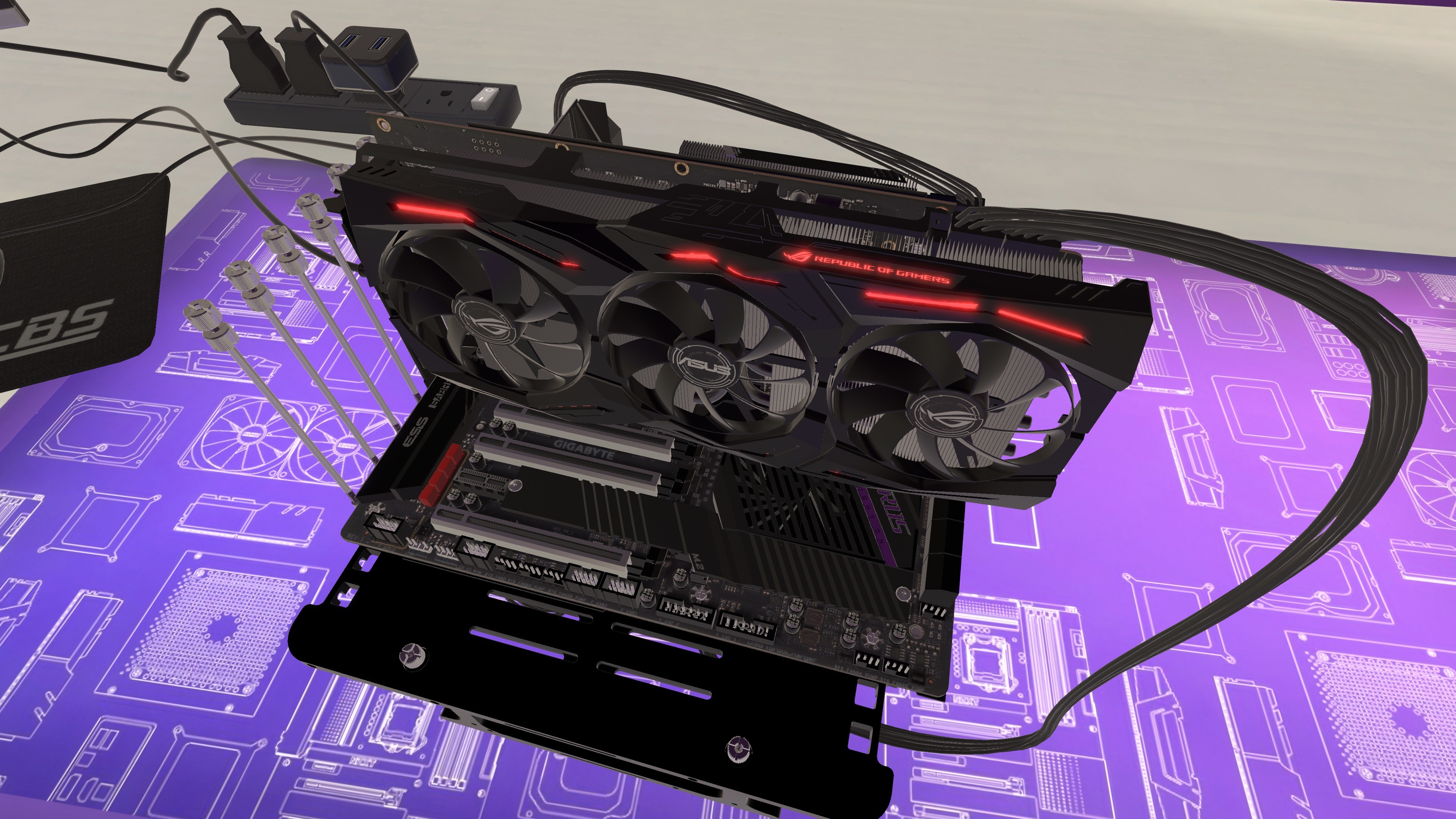
Graphics Card – ASUS ROG Strix GeForce RTX™ 2080 Ti 11GB GDDR6

Graphics Card – MSI Radeon™ RX 5700 XT MECH OC

Air Coolers
be quiet! Pure Rock 2
be quiet! Shadow Rock 3
be quiet! Dark Rock Slim
CORSAIR A500 Dual Fan CPU Cooler
ARCTIC Freezer 50 TR
Cases
Fractal Design Vector RS
InWin 309
RAIJINTEK NYX Pro
SilverStone Fara B1
XPG BATTLECRUISER
Case Fans
InWin EGO AE 120 Fans
CPUs
AMD Threadripper 3960X
AMD Threadripper 3970X
AMD Threadripper 3990X
Intel Core i9-10900X
Intel Core i9-10920X
Intel Core i9-10940X
Intel Core i9-9900KS
Graphics Cards
ASUS ROG Strix Radeon™ RX5600XT OC edition 6GB GDDR6
ASUS ROG Strix Radeon™ RX570 8GB GDDR5
ASUS ROG Strix Radeon™ RX570 OC edition 8GB GDDR5
ASUS ROG Strix Radeon™ RX 5700 OC edition 8GB GDDR6
ASUS ROG Strix Radeon™ RX 5700 XT OC edition 8GB GDDR6
ASUS ROG Strix Radeon™ RX 5500 XT
ASUS ROG Strix GeForce RTX™ 2080 Ti 11GB GDDR6
GIGABYTE Radeon™ RX 5500 XT GAMING OC 8G
MSI Radeon™ RX 5700 XT MECH OC
MSI Radeon™ RX 5700 XT GAMING X
Storage
Team Group T-FORCE DELTA RGB SSD
Team Group T-FORCE VULCAN SSD
Team Group T-FORCE DELTA MAX SSD
Kingston KC600 2.5" SATA SSD
Kingston A400 SATA 2.5" SSD
Kingston A2000 NVMe PCIe SSD
Kingston KC2000 NVMe PCIe SSD
Headsets
ASUS ROG Theta Electret
MSI D502 GAMING
MSI IMMERSE GH30
MSI IMMERSE GH50
Keyboards
MSI VIGOR GK30
MSI GK50 LOW PROFILE
MSI VIGOR GK60
MSI VIGOR GK80 RED
Liquid Coolers
RAIJINTEK EOS 240
RAIJINTEK EOS 360
Monitors
BenQ BenQ GL2780
BenQ EX2780Q
Motherboards
GIGABYTE TRX40 DESIGNARE (rev. 1.0)
GIGABYTE TRX40 AORUS PRO WIFI (rev. 1.0)
GIGABYTE TRX40 AORUS MASTER (rev. 1.0)
GIGABYTE TRX40 AORUS XTREME (rev. 1.0)
ASUS ROG Zenith II Extreme Alpha
ASUS ROG Strix TRX40-E Gaming
ASUS ROG Strix X570-I Gaming
MSI B450M Mortar Max
MSI MEG X570 GODLIKE
MSI MPG X570 GAMING PRO CARBON WIFI
MSI MPG X570 GAMING EDGE WIFI
Mice
ASUS ROG Strix Impact II
ASUS ROG Chakram
ASUS ROG Pugio II
MSI CLUTCH GM11
MSI CLUTCH GM30
MSI CLUTCH GM50
Mousepads
ASUS ROG Sheath PNK LTD
MSI AGILITY GD30
MSI AGILITY GD60
MSI AGILITY GD70
Team Group T-FORCE FORCE SABLE MOUSE PAD
PSUs
Antec High Current Gamer Extreme Series
XPG Core Reactor
SilverStone ET700-MG
RAM
Team Group T-FORCE XTREEM ARGB DDR4 GAMING MEMORY
We hope you enjoy the update!
Cheers,
The PC Building Simulator Team
It’s time to kick back and relax with v1.8. We’re bringing you over 50 new parts, including AMD’s 3rd generation Threadripper CPUs, and TRX40 motherboards to support them from AORUS, GIGABYTE and Republic of Gamers. We’ve got yet more AMD goodness in the form of X570 motherboards and RADEON™ graphics cards from AORUS, MSI and Republic of Gamers. And we’ve added Polish as a language. Niezłe!
New parts – some highlights
Case – Fractal Design Vector RS
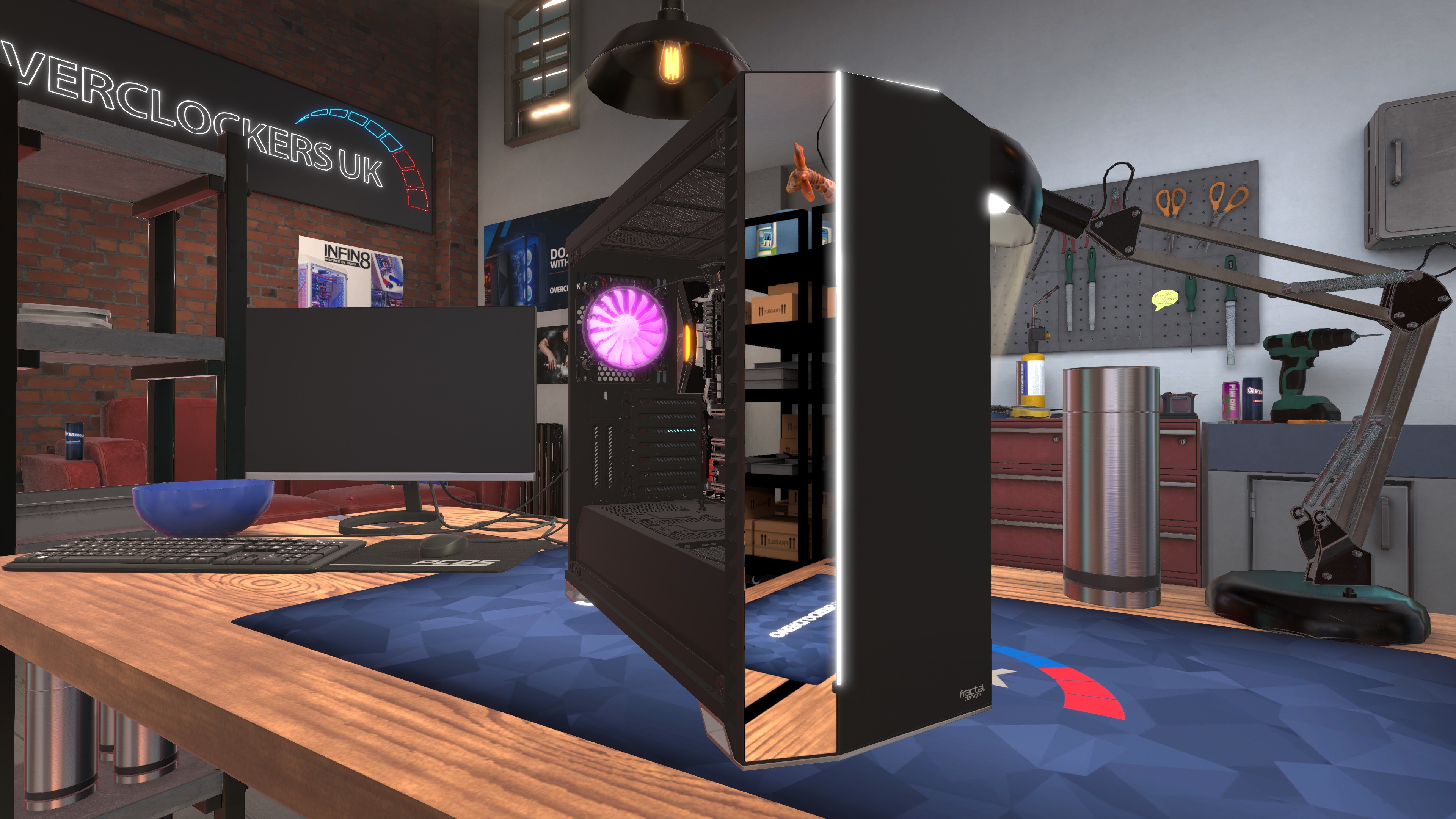
Case – InWin 309
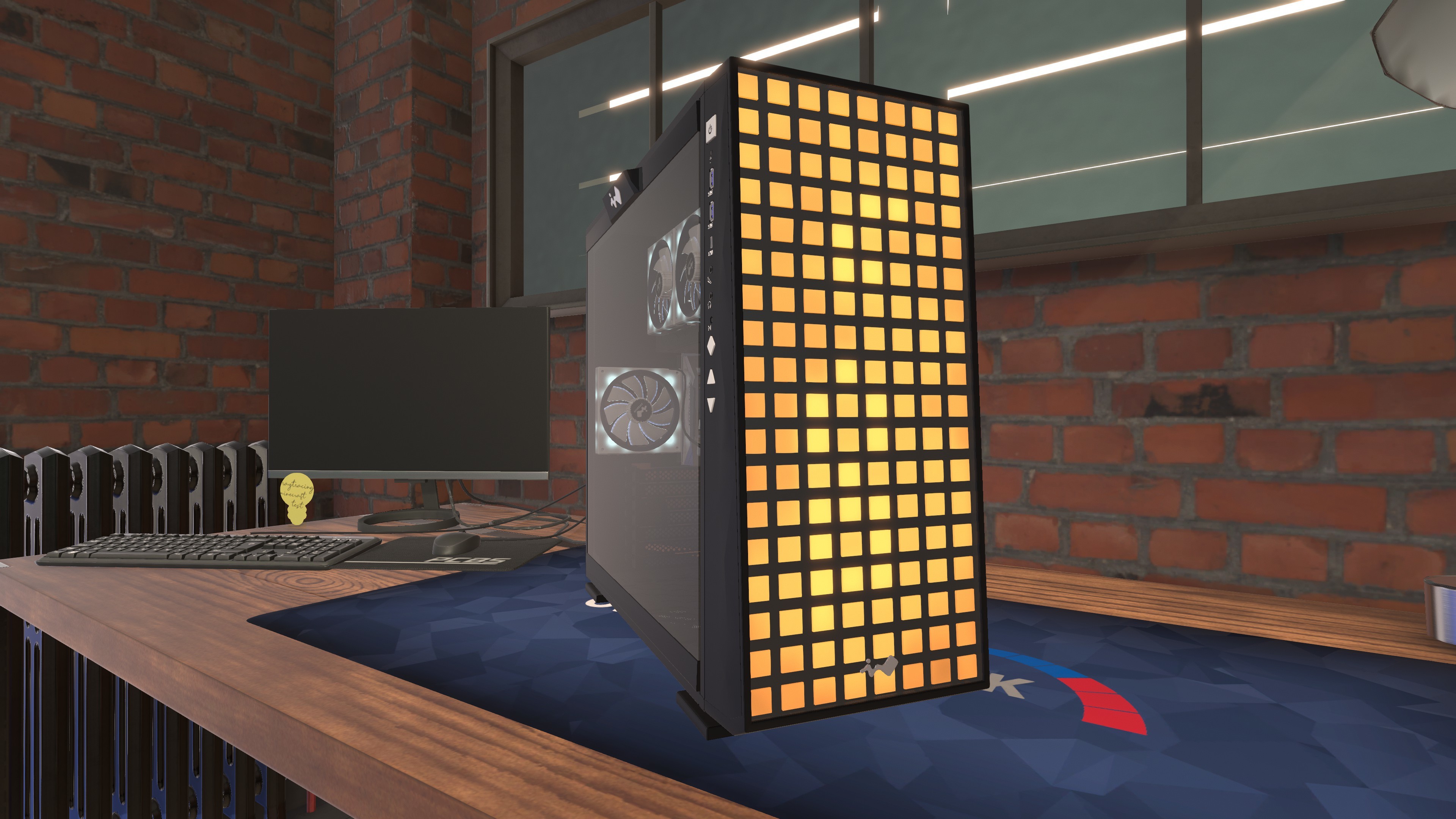
Case – RAIJINTEK NYX Pro

Case – SilverStone Fara B1

Case – XPG Battlecruiser

Motherboard – GIGABYTE TRX40 DESIGNARE (rev. 1.0)

Motherboard – GIGABYTE TRX40 AORUS PRO WIFI (rev. 1.0)
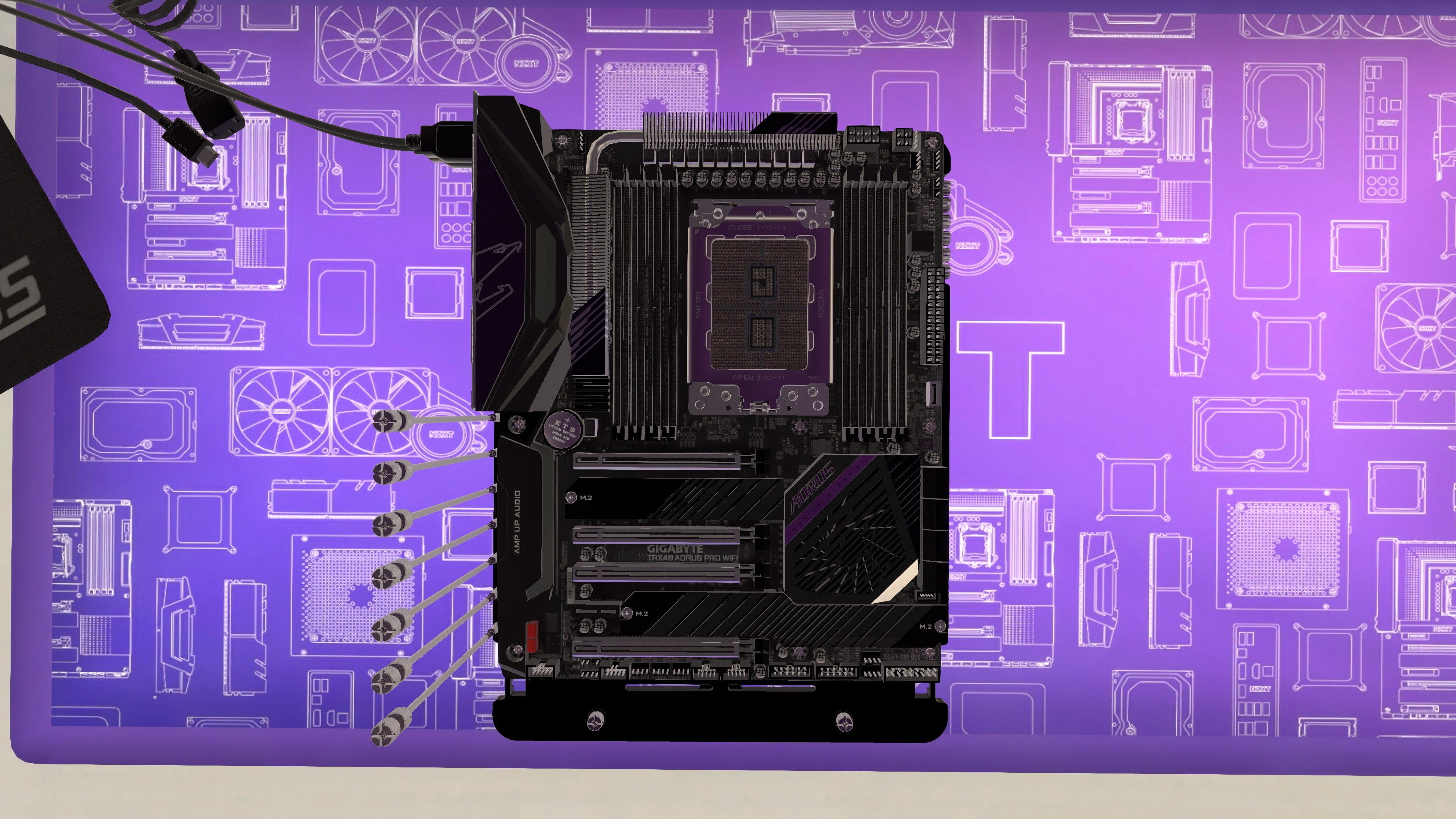
Motherboard – GIGABYTE TRX40 AORUS MASTER (rev. 1.0)
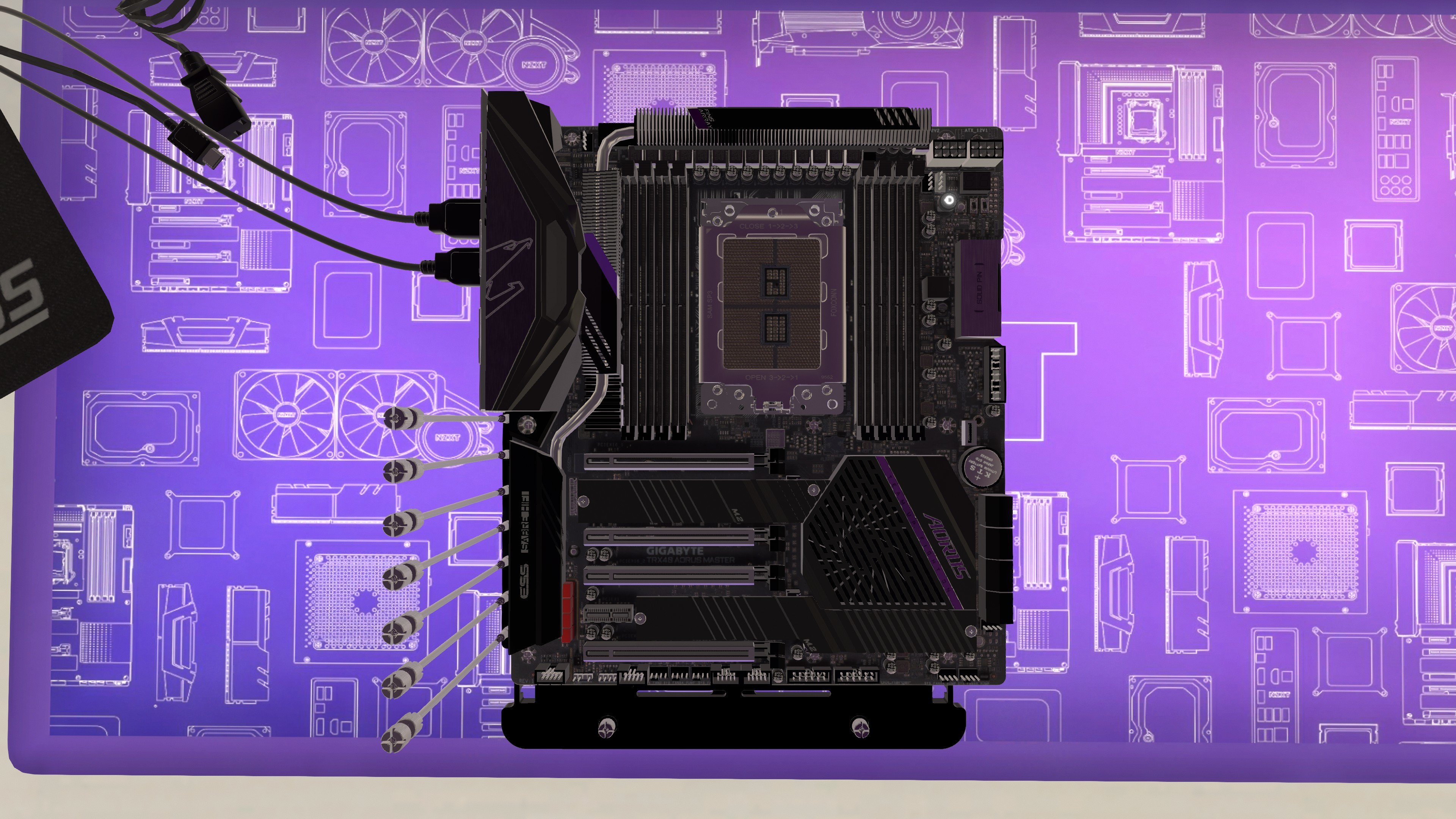
Motherboard – ASUS ROG Zenith II Extreme Alpha
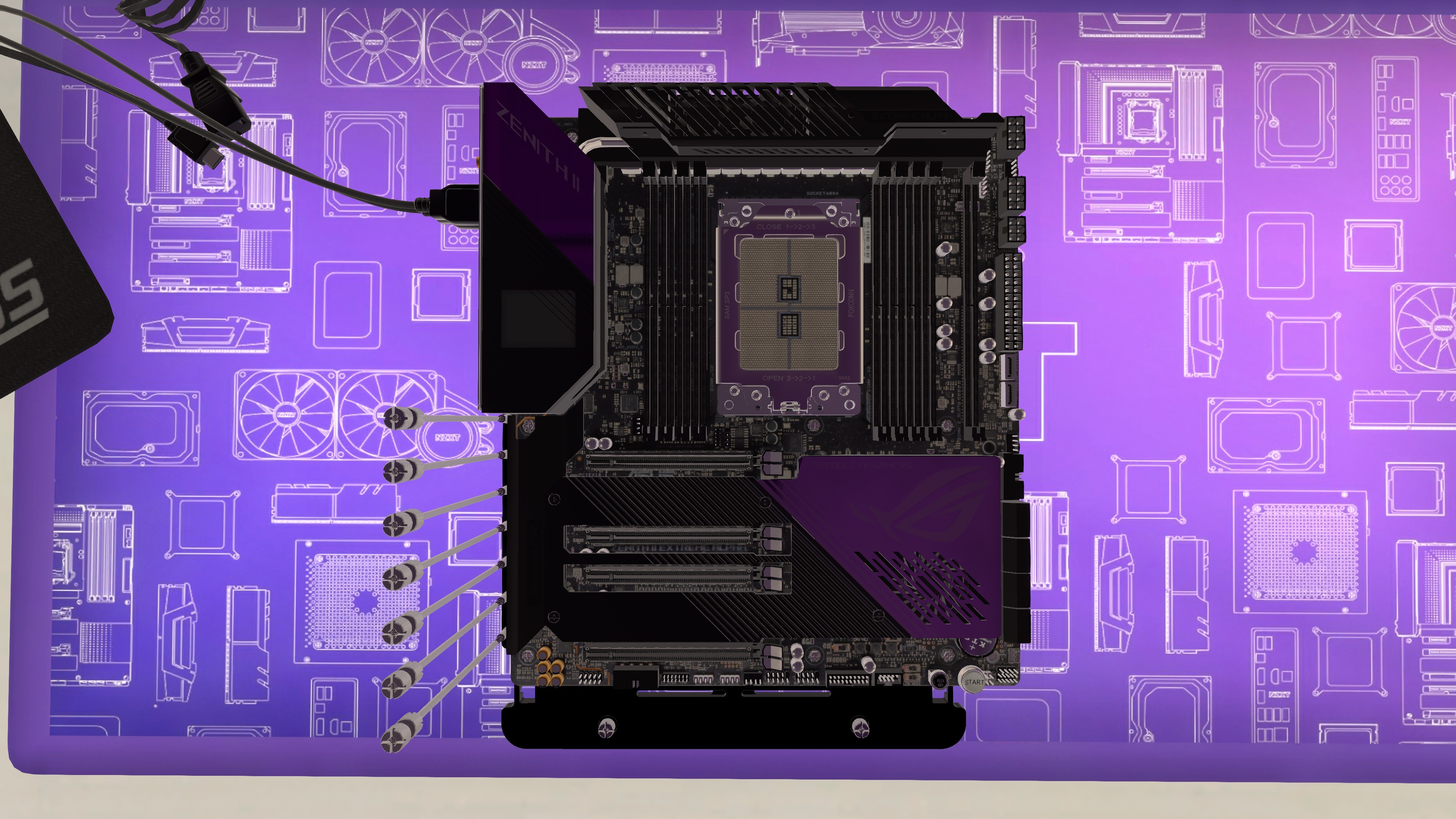
Motherboard – ASUS ROG Strix TRX40-E Gaming
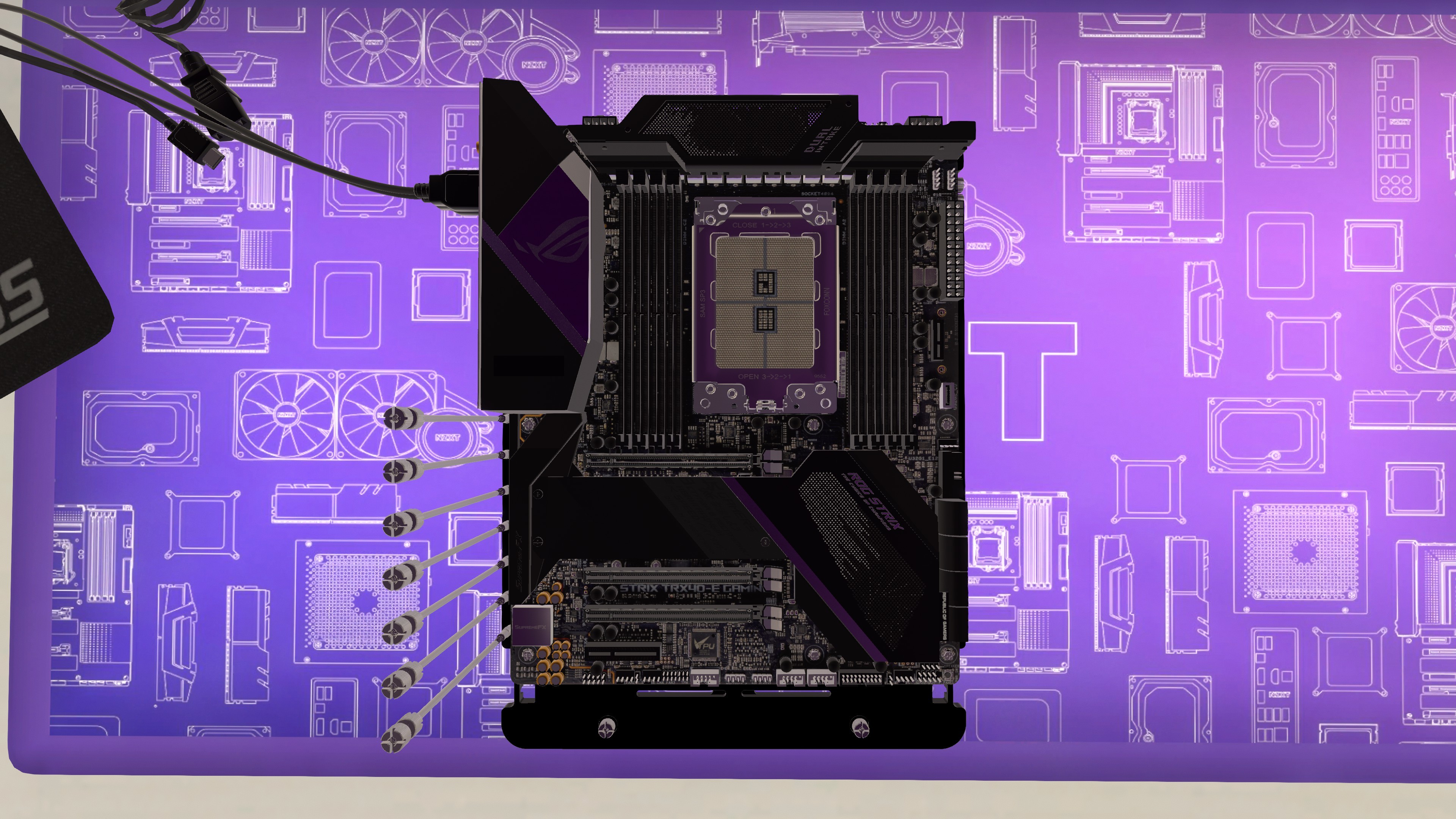
Motherboard – MSI MEG X570 GODLIKE
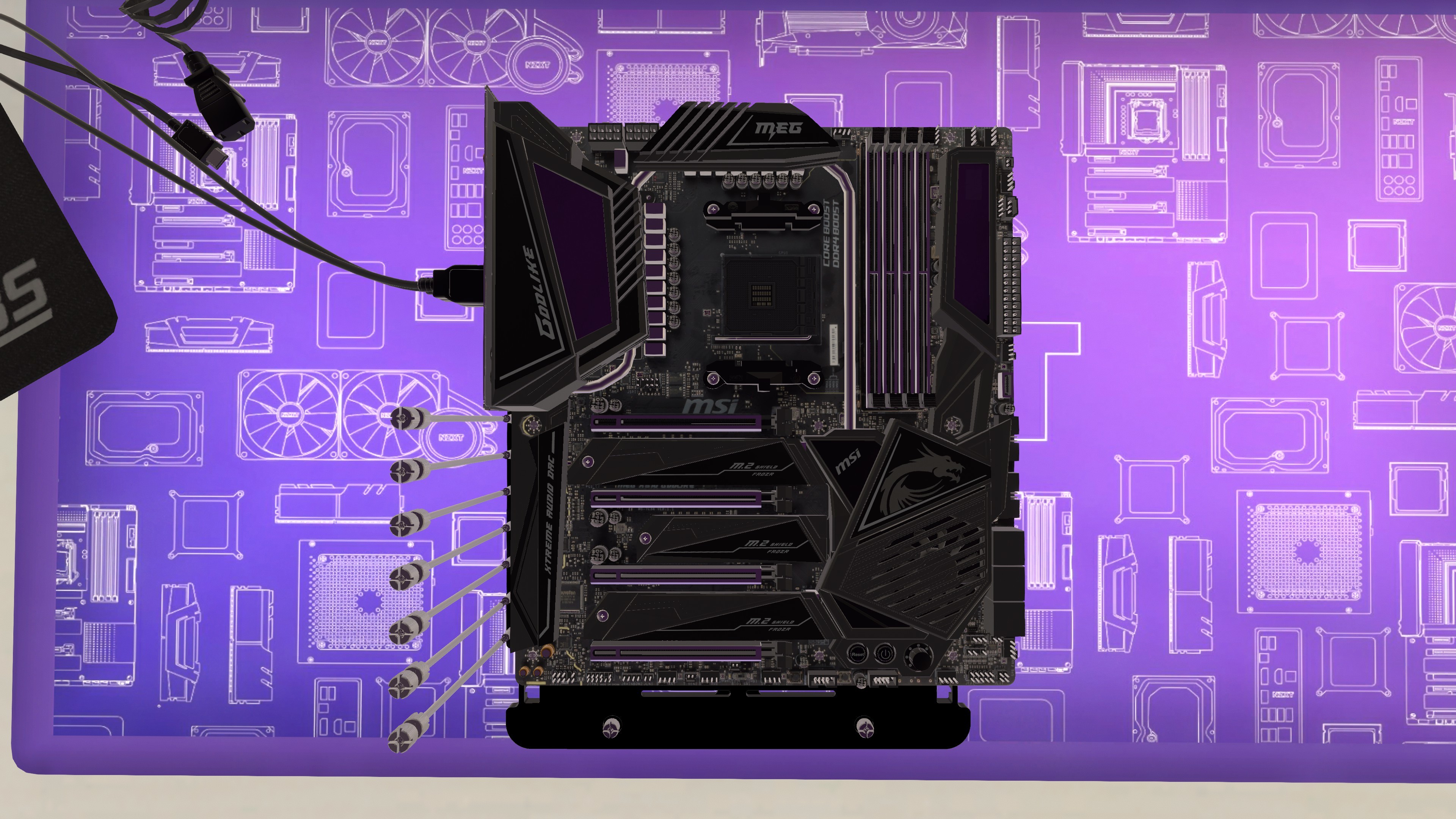
Motherboard – MSI MPG X570 GAMING PRO CARBON WIFI
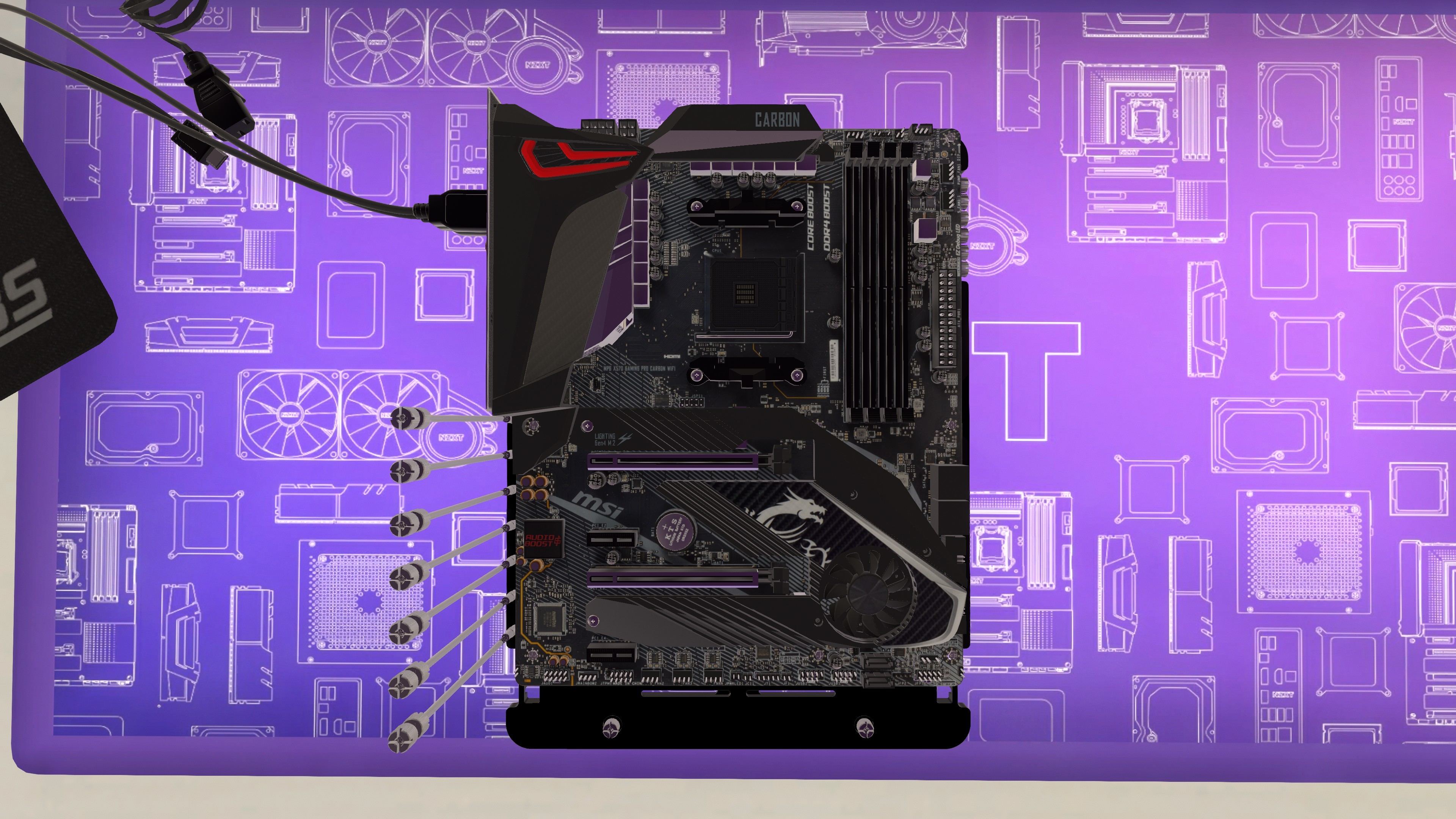
Motherboard – MSI MPG X570 GAMING EDGE WIFI
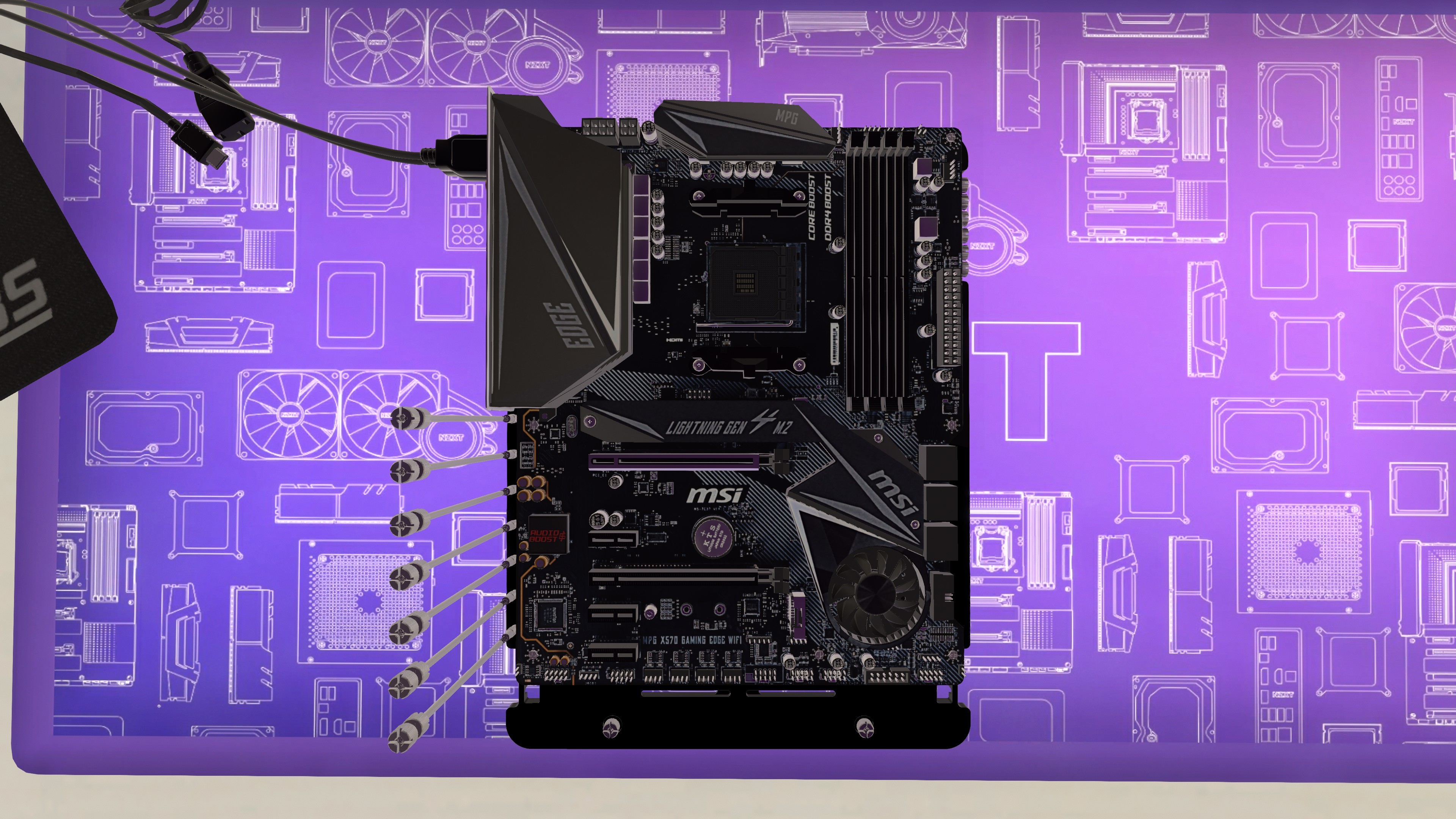
Keyboard – MSI VIGOR GK80 RED

RAM – TEAM GROUP T-FORCE XTREEM ARGB DDR4 GAMING MEMORY

Liquid Cooler – RAIJINTEK EOS 240
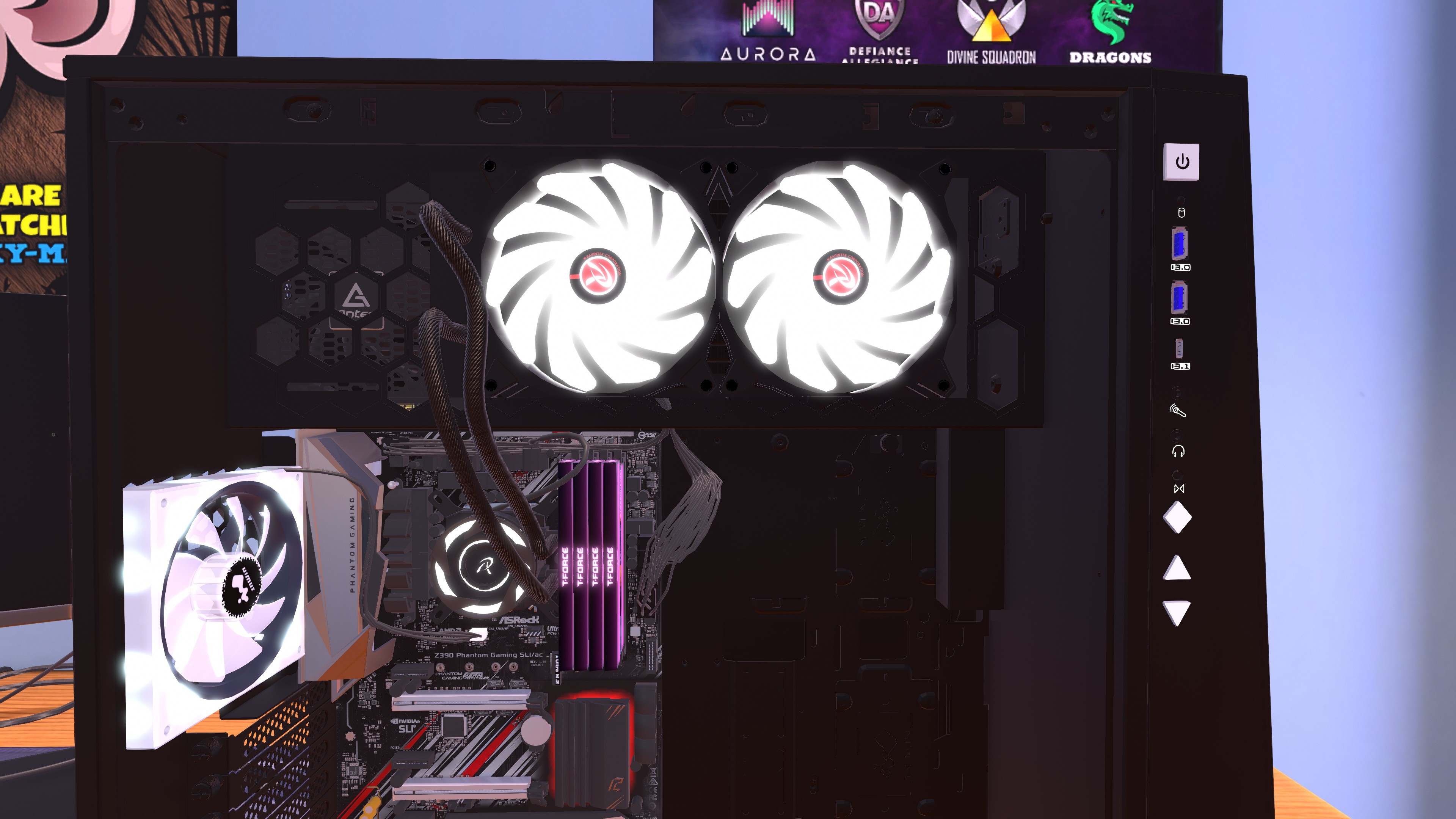
Graphics Card – GIGABYTE Radeon™ RX 5500 XT GAMING OC 8G
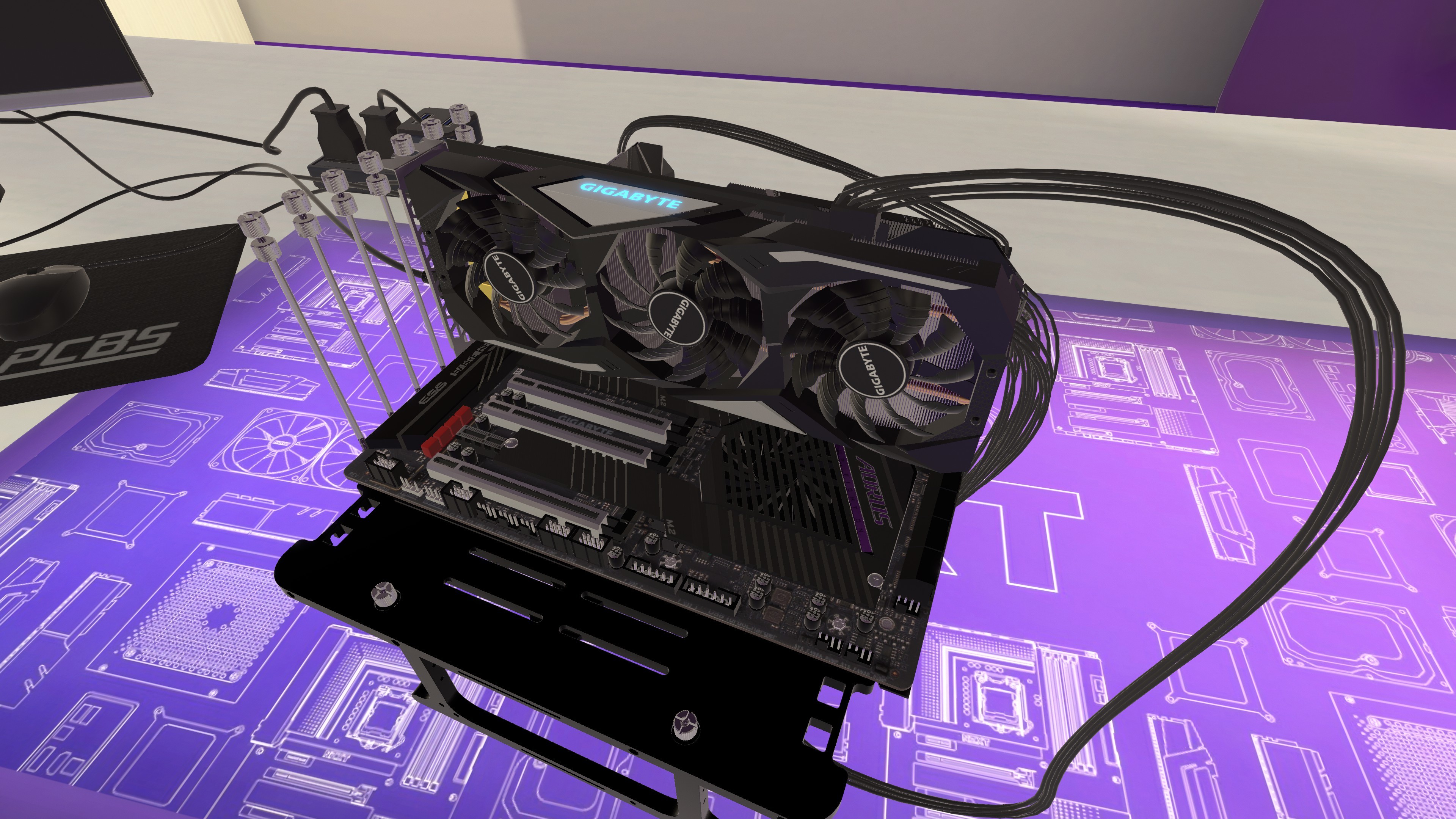
Graphics Card – ASUS ROG Strix Radeon™ RX 5700 XT OC edition 8GB GDDR6
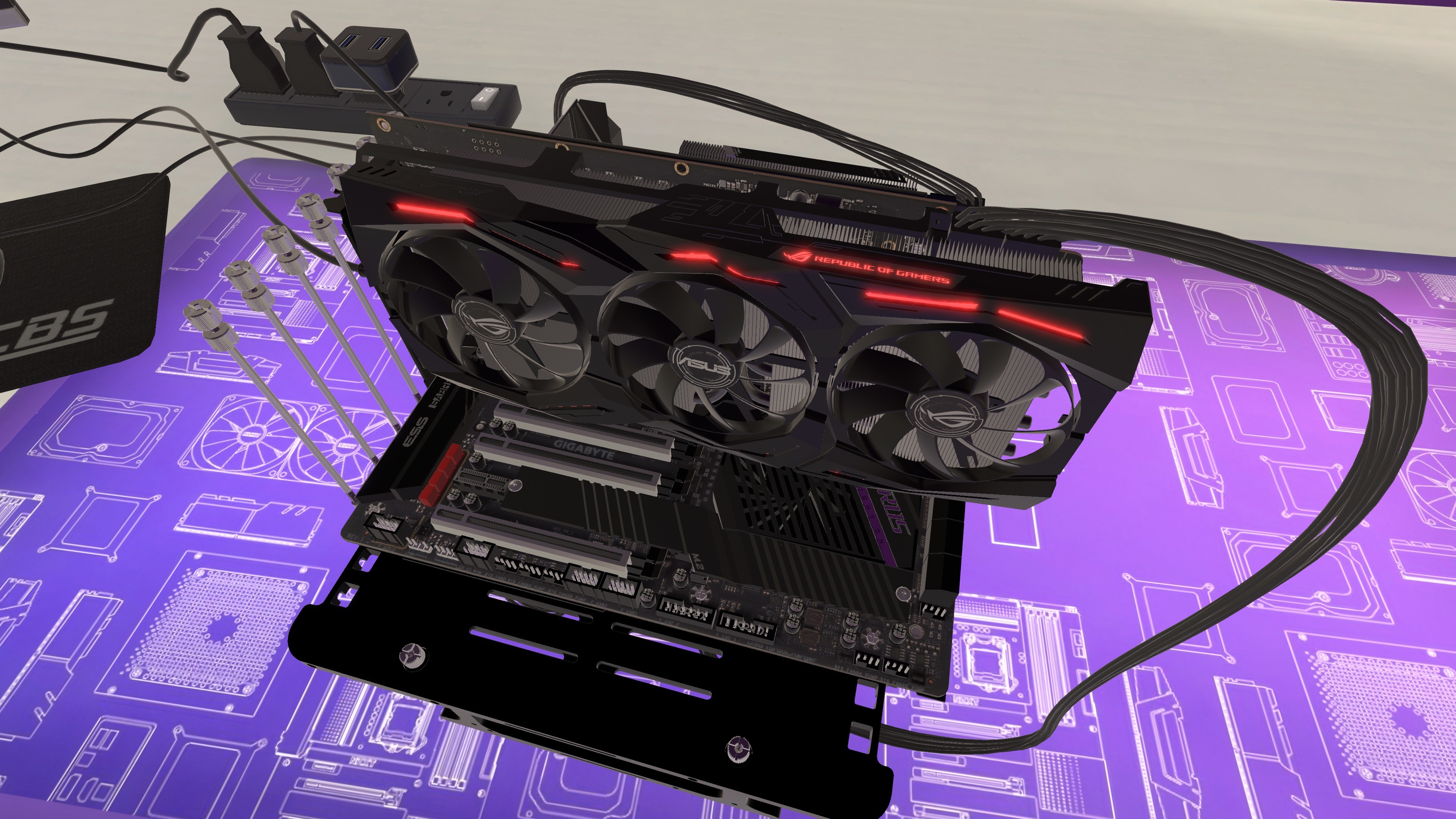
Graphics Card – ASUS ROG Strix GeForce RTX™ 2080 Ti 11GB GDDR6

Graphics Card – MSI Radeon™ RX 5700 XT MECH OC

Full parts list
Air Coolers
be quiet! Pure Rock 2
be quiet! Shadow Rock 3
be quiet! Dark Rock Slim
CORSAIR A500 Dual Fan CPU Cooler
ARCTIC Freezer 50 TR
Cases
Fractal Design Vector RS
InWin 309
RAIJINTEK NYX Pro
SilverStone Fara B1
XPG BATTLECRUISER
Case Fans
InWin EGO AE 120 Fans
CPUs
AMD Threadripper 3960X
AMD Threadripper 3970X
AMD Threadripper 3990X
Intel Core i9-10900X
Intel Core i9-10920X
Intel Core i9-10940X
Intel Core i9-9900KS
Graphics Cards
ASUS ROG Strix Radeon™ RX5600XT OC edition 6GB GDDR6
ASUS ROG Strix Radeon™ RX570 8GB GDDR5
ASUS ROG Strix Radeon™ RX570 OC edition 8GB GDDR5
ASUS ROG Strix Radeon™ RX 5700 OC edition 8GB GDDR6
ASUS ROG Strix Radeon™ RX 5700 XT OC edition 8GB GDDR6
ASUS ROG Strix Radeon™ RX 5500 XT
ASUS ROG Strix GeForce RTX™ 2080 Ti 11GB GDDR6
GIGABYTE Radeon™ RX 5500 XT GAMING OC 8G
MSI Radeon™ RX 5700 XT MECH OC
MSI Radeon™ RX 5700 XT GAMING X
Storage
Team Group T-FORCE DELTA RGB SSD
Team Group T-FORCE VULCAN SSD
Team Group T-FORCE DELTA MAX SSD
Kingston KC600 2.5" SATA SSD
Kingston A400 SATA 2.5" SSD
Kingston A2000 NVMe PCIe SSD
Kingston KC2000 NVMe PCIe SSD
Headsets
ASUS ROG Theta Electret
MSI D502 GAMING
MSI IMMERSE GH30
MSI IMMERSE GH50
Keyboards
MSI VIGOR GK30
MSI GK50 LOW PROFILE
MSI VIGOR GK60
MSI VIGOR GK80 RED
Liquid Coolers
RAIJINTEK EOS 240
RAIJINTEK EOS 360
Monitors
BenQ BenQ GL2780
BenQ EX2780Q
Motherboards
GIGABYTE TRX40 DESIGNARE (rev. 1.0)
GIGABYTE TRX40 AORUS PRO WIFI (rev. 1.0)
GIGABYTE TRX40 AORUS MASTER (rev. 1.0)
GIGABYTE TRX40 AORUS XTREME (rev. 1.0)
ASUS ROG Zenith II Extreme Alpha
ASUS ROG Strix TRX40-E Gaming
ASUS ROG Strix X570-I Gaming
MSI B450M Mortar Max
MSI MEG X570 GODLIKE
MSI MPG X570 GAMING PRO CARBON WIFI
MSI MPG X570 GAMING EDGE WIFI
Mice
ASUS ROG Strix Impact II
ASUS ROG Chakram
ASUS ROG Pugio II
MSI CLUTCH GM11
MSI CLUTCH GM30
MSI CLUTCH GM50
Mousepads
ASUS ROG Sheath PNK LTD
MSI AGILITY GD30
MSI AGILITY GD60
MSI AGILITY GD70
Team Group T-FORCE FORCE SABLE MOUSE PAD
PSUs
Antec High Current Gamer Extreme Series
XPG Core Reactor
SilverStone ET700-MG
RAM
Team Group T-FORCE XTREEM ARGB DDR4 GAMING MEMORY
We hope you enjoy the update!
Cheers,
The PC Building Simulator Team