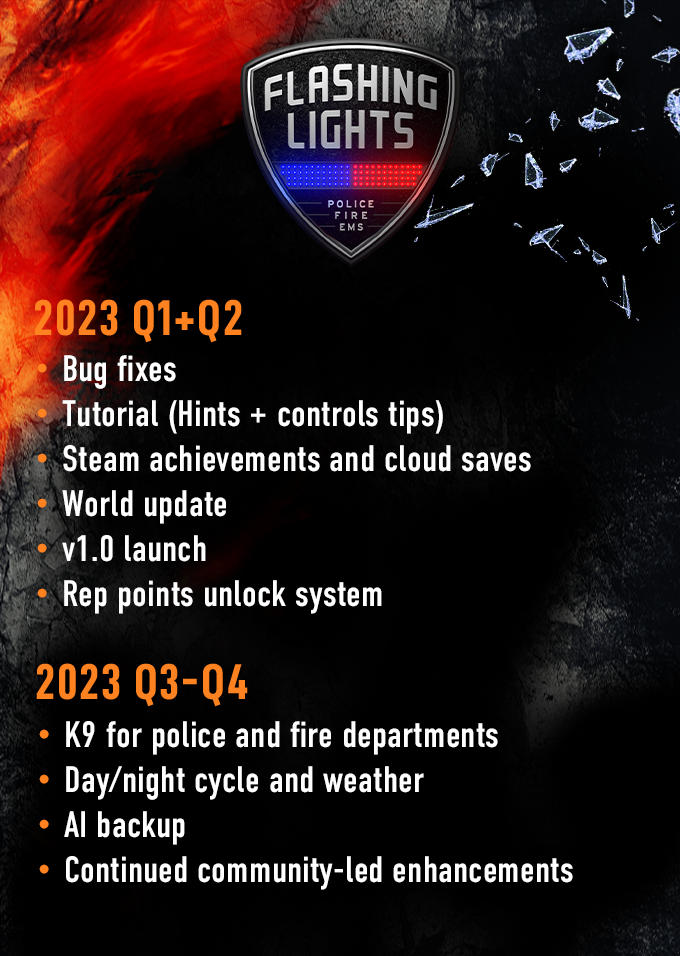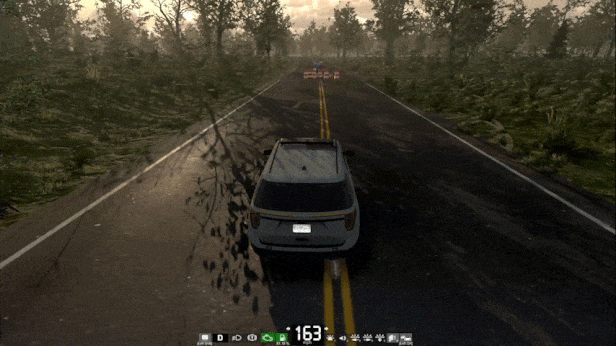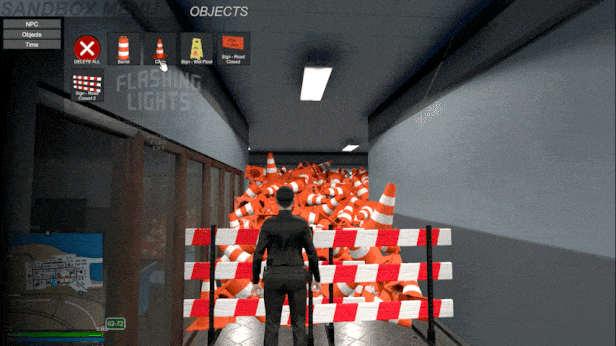May 15, 2023
Flashing Lights - Police, Firefighting, Emergency Services (EMS) Simulator - RedPandaViking
Thank you, Flashing Lights community, we couldn’t do it without you!
So many of you have supported us since the very beginning and trusted us to create the game you wanted. We could not have got this far without you. We are not done yet, but today represents an important step in the journey.
In many ways todays update is no different from the other 61 updates we have made since launch, because we know there are still so many features you want to see, so many improvements yet to make.
Nils has some big plans ahead. But going to 1.0 gives us the opportunity to look at how far we have come, take stock, and plan what we want to do next.
Since launch we have:
• Added countless new missions, and mission system. Making traffic stops and callouts more interesting and varied.
• New NPC’s and NPC traffic so the game world feels more alive.
• Many New Vehicles including SUVs, Fire Trucks and Ambulances and the Tow Truck.
• The Computer Database System, so you can investigate drivers in traffic stops.
• Customisable Lights and Sirens.
• A complete redesign and expansion of the city.
• Fire Spreading to add complexity to fire fighting.
• Redesigned Triage/Patient systems.
• Mod Support
• Playable Civilians and other features for the Role Playing community.
• Plus Weapons and Battering rams.
Nils has been very busy.
We have completely updated all of the menus to improve usability and introduced mouse navigation. This has been a highly requested update.
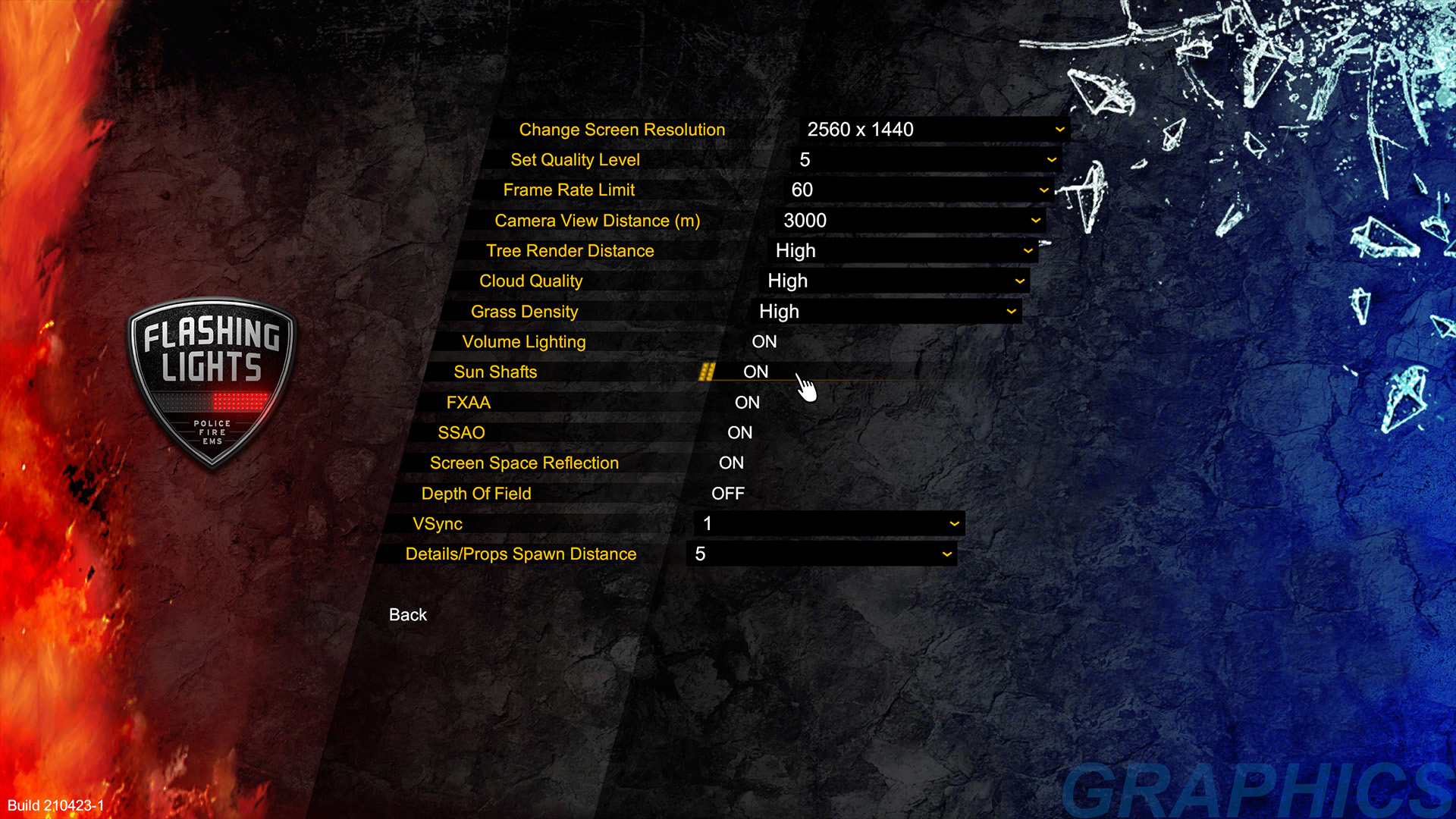
We are implementing some tutorials to help new players get started.
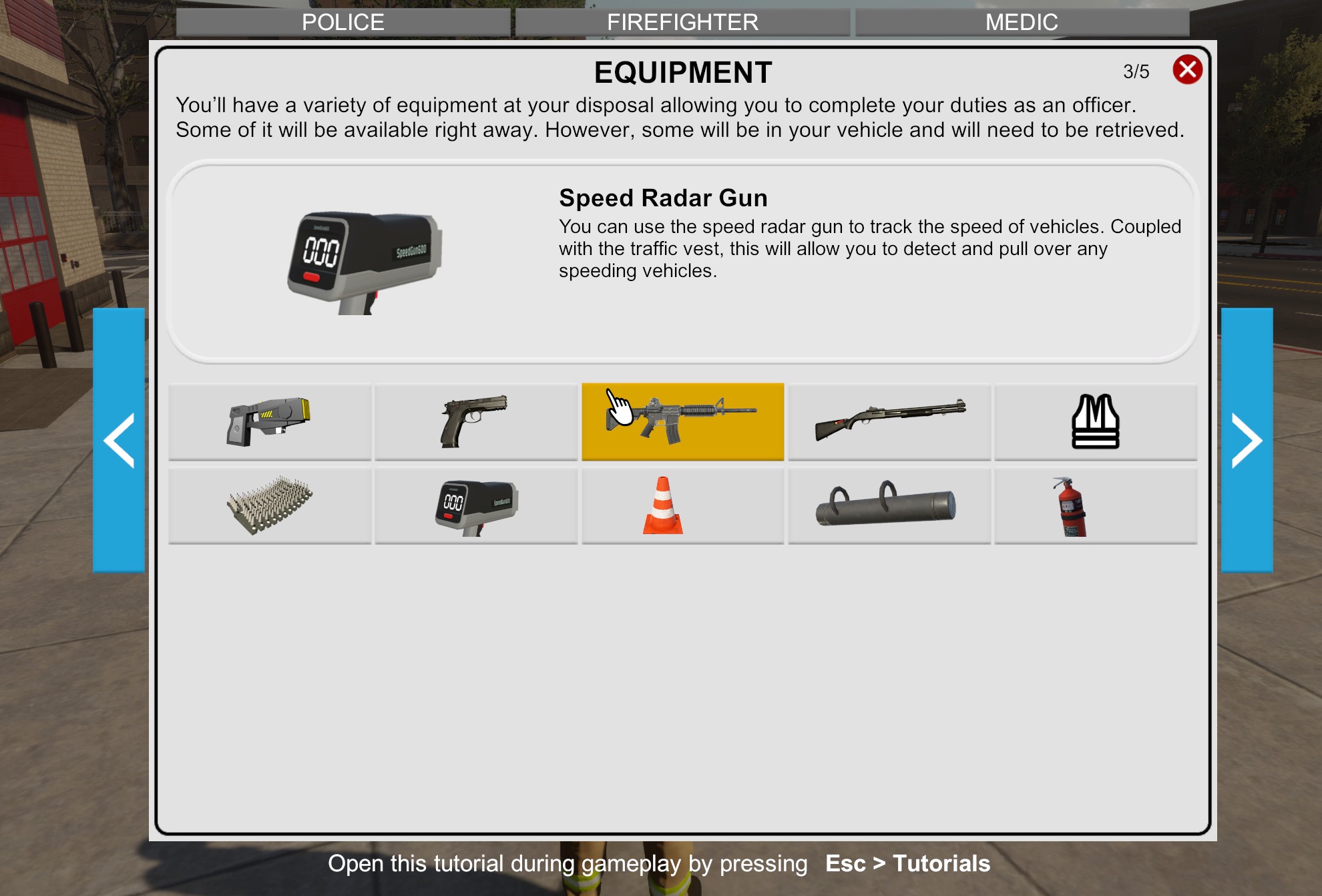
You’ll also find visual upgrades to Beach Town, adding new props, buildings, piers, and lifeguard lookout posts! This adds more life to areas of the world for players to explore.

We know this is something you are all excited about. We will be adding K9 Units to Police and Fire departments, aiding you in rescue missions and a variety of police actions and callouts. We’ll also be adding additional vehicles so your 4-legged friend can ride along.
A day/night cycle and weather systems are in progress. These systems will add depth and reality to the Flashing Lights universe.
Additional Fixes, Callouts and Optimisation.
As mentioned, this is Nils dream, and he still has big plans ahead. Yes there will bug fixes, optimisations, and more callouts added. But we also have some exciting community lead features coming your way.
If you want to be part of the community that helps shape the development, then join us on Discord.
Thank you for all your continued feedback and support.
As exciting as this next step is, remember 1.0 is just the beginning. For new players, now is a great time to join our community, for everyone else, thanks again for your support. You make this possible, and we look forward to sharing the future updates with you all.

New
- Main Menu visual update and cursor navigation added
- Ingame Role, Character and Escape menus updated
- Multiplayer Commands menu updated (Mute, Kick, Ban, Unban)
- Beach Town updated
- Added player spawn points to City East departments
- Added NPCs at police and fire departments and EMS clinics
- Added more destructable props at Cod Town and Beach Town (Box Piles and Outdoor Furniture)
- Parked cars added to Beach Town and Cod Town (with violations: Blocking Hydrants and No Parking)
- When creating server now has option to set it Continuous or not, if set OFF server shuts down after host leaves the game
- Bad word and weblink filter added to text chat and server/player names
Tutorials
- Button prompts on screen, toggle on/off with F8
- Tutorials added for Police, Fire and EMS. It pops up when selected role has less than 250 Reputation Points or can be found at Esc menu under Tutorials
Missions
- Shoplifting [id 1000] and Armed Robbery [id 1001] moved to buildings with interiors across the map
- Diner locations added to call "Structure Fire with Possible Entrapment [id 2003]"
- Spread callouts across the map, affected calls:
Person with Gun [id 1002],
Suspicious Activity [id 1005],
Reported intoxicated persons [id 1006],
Arsonist [id 1013],
Vehicle blocking driveway or access [id 1015],
Dumpster Fire [id 2001],
Vehicle Fire [id 2002],
Motor Vehicle Collision [id 3000],
Hit and Run [id 3002]
Changes
- MDT now can be open/closed with Left Shift, Cursor on/off with Left Alt
- Updated MDT on-screen visual look
- Changed the input for ladder control's mouse on/off to the new default Left Alt
Fixes
- Speed zone registration updated for traffic NPCs
- Speeding tickets didn't show area speed for multiplayer clients
- Texture mods loading fixed for rescue trucks
- NPC traffic still reacting to lights and sirens when player had them turned off
- EMS player falling through floor when pushing stretcher in city police station
- Fixed some floating buildings in City and City Marina
- Some environment objects optimized (electricity poles, fences)
- Updated crown vic type car's speeds and engine sound
- Loud engine noises when open Vehicle Menu
- Leaving multiplayer game could show broken lobby texts
- After trying to join banned game, the menu could get stuck
So many of you have supported us since the very beginning and trusted us to create the game you wanted. We could not have got this far without you. We are not done yet, but today represents an important step in the journey.
In many ways todays update is no different from the other 61 updates we have made since launch, because we know there are still so many features you want to see, so many improvements yet to make.
Nils has some big plans ahead. But going to 1.0 gives us the opportunity to look at how far we have come, take stock, and plan what we want to do next.
Since launch we have:
• Added countless new missions, and mission system. Making traffic stops and callouts more interesting and varied.
• New NPC’s and NPC traffic so the game world feels more alive.
• Many New Vehicles including SUVs, Fire Trucks and Ambulances and the Tow Truck.
• The Computer Database System, so you can investigate drivers in traffic stops.
• Customisable Lights and Sirens.
• A complete redesign and expansion of the city.
• Fire Spreading to add complexity to fire fighting.
• Redesigned Triage/Patient systems.
• Mod Support
• Playable Civilians and other features for the Role Playing community.
• Plus Weapons and Battering rams.
Nils has been very busy.
What to expect from 1.0
We have completely updated all of the menus to improve usability and introduced mouse navigation. This has been a highly requested update.
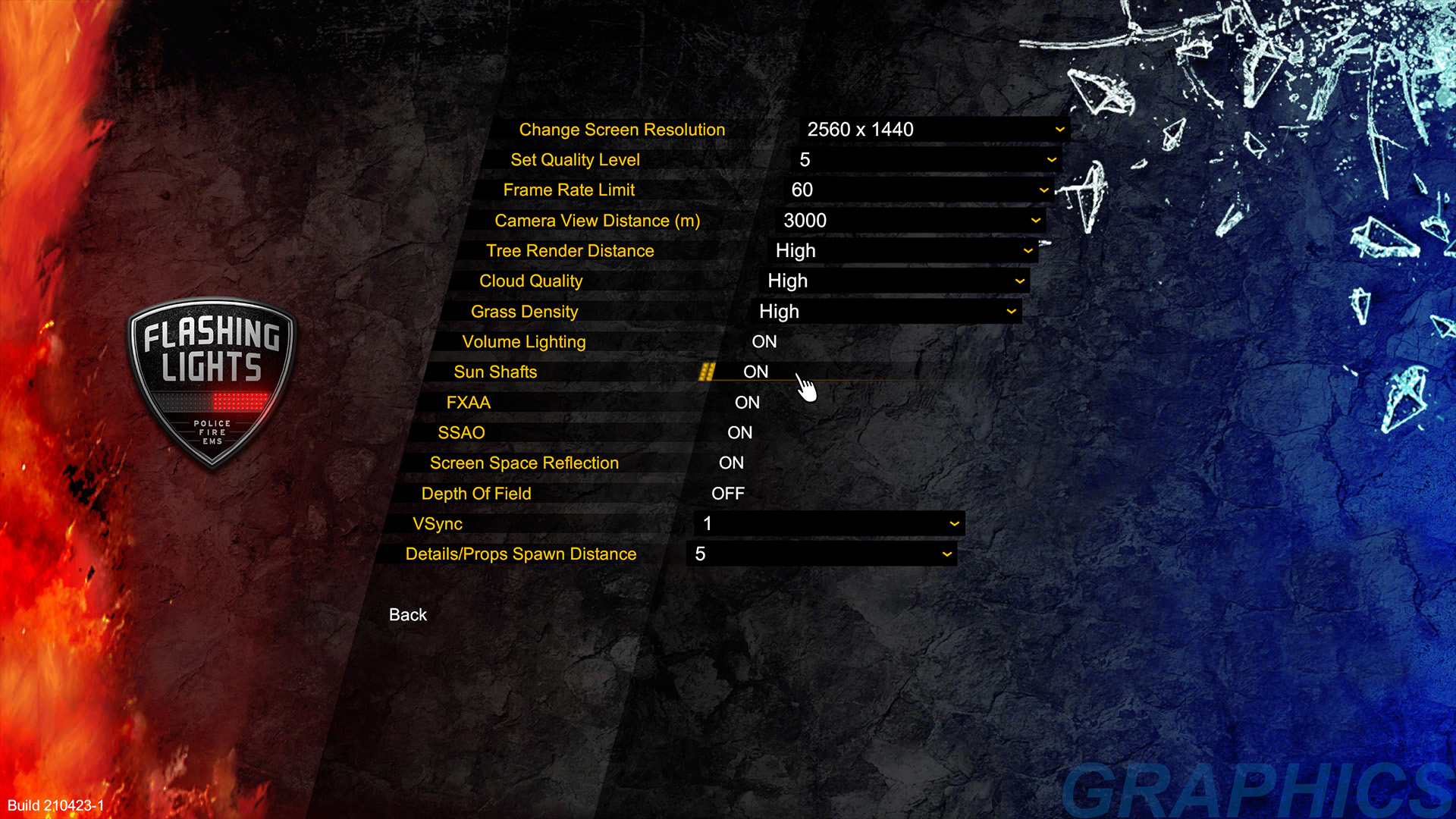
We are implementing some tutorials to help new players get started.
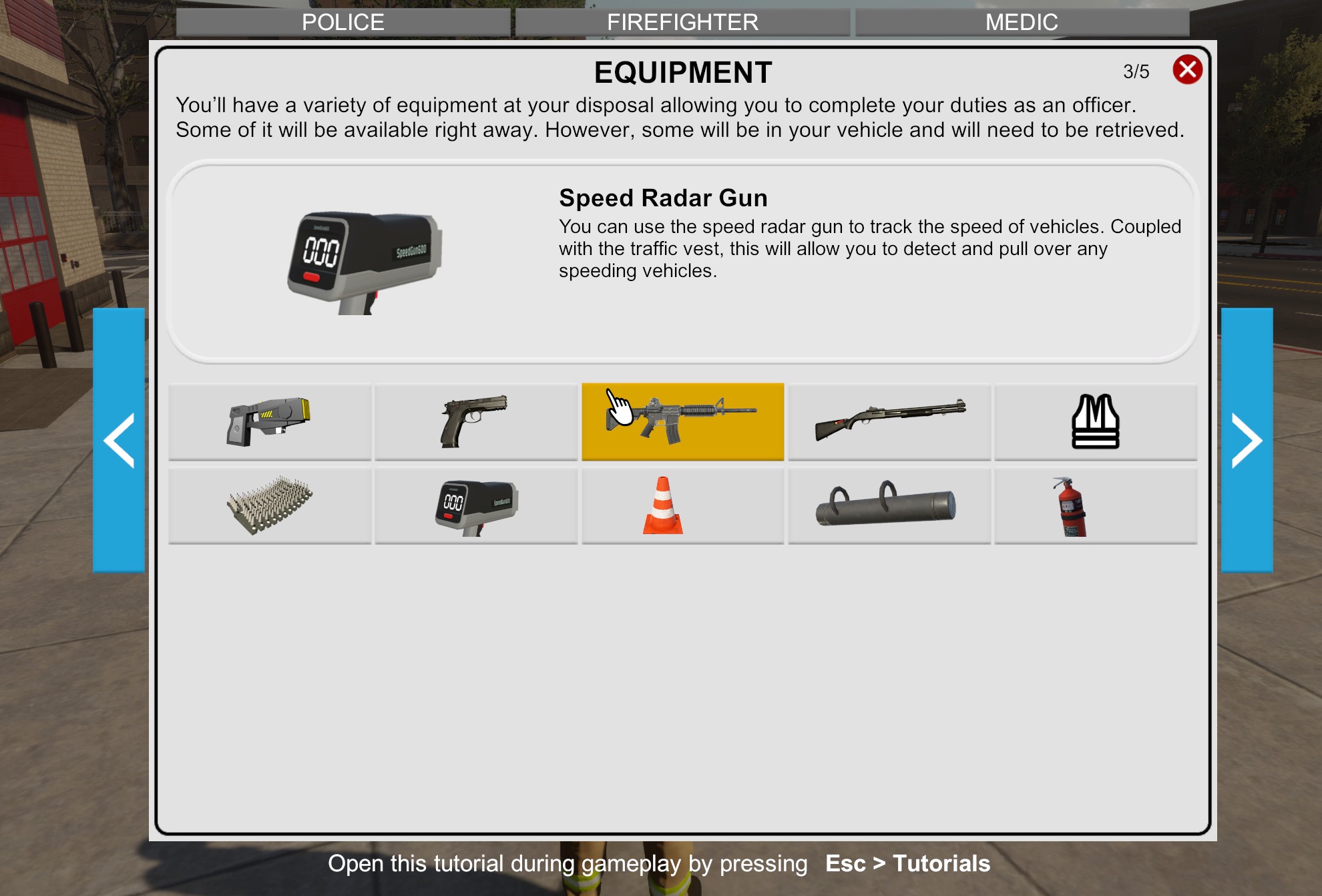
You’ll also find visual upgrades to Beach Town, adding new props, buildings, piers, and lifeguard lookout posts! This adds more life to areas of the world for players to explore.

What's next for Flashing Lights?
Coming later in 2023
K9s
We know this is something you are all excited about. We will be adding K9 Units to Police and Fire departments, aiding you in rescue missions and a variety of police actions and callouts. We’ll also be adding additional vehicles so your 4-legged friend can ride along.
Day/Night Cycle
A day/night cycle and weather systems are in progress. These systems will add depth and reality to the Flashing Lights universe.
AI Backup
For all you lone rangers who need some support, we’ve got your back. AI backup is under development.Plus
Additional Fixes, Callouts and Optimisation.
As mentioned, this is Nils dream, and he still has big plans ahead. Yes there will bug fixes, optimisations, and more callouts added. But we also have some exciting community lead features coming your way.
If you want to be part of the community that helps shape the development, then join us on Discord.
Thank you for all your continued feedback and support.
As exciting as this next step is, remember 1.0 is just the beginning. For new players, now is a great time to join our community, for everyone else, thanks again for your support. You make this possible, and we look forward to sharing the future updates with you all.

Full Patch Notes
New
- Main Menu visual update and cursor navigation added
- Ingame Role, Character and Escape menus updated
- Multiplayer Commands menu updated (Mute, Kick, Ban, Unban)
- Beach Town updated
- Added player spawn points to City East departments
- Added NPCs at police and fire departments and EMS clinics
- Added more destructable props at Cod Town and Beach Town (Box Piles and Outdoor Furniture)
- Parked cars added to Beach Town and Cod Town (with violations: Blocking Hydrants and No Parking)
- When creating server now has option to set it Continuous or not, if set OFF server shuts down after host leaves the game
- Bad word and weblink filter added to text chat and server/player names
Tutorials
- Button prompts on screen, toggle on/off with F8
- Tutorials added for Police, Fire and EMS. It pops up when selected role has less than 250 Reputation Points or can be found at Esc menu under Tutorials
Missions
- Shoplifting [id 1000] and Armed Robbery [id 1001] moved to buildings with interiors across the map
- Diner locations added to call "Structure Fire with Possible Entrapment [id 2003]"
- Spread callouts across the map, affected calls:
Person with Gun [id 1002],
Suspicious Activity [id 1005],
Reported intoxicated persons [id 1006],
Arsonist [id 1013],
Vehicle blocking driveway or access [id 1015],
Dumpster Fire [id 2001],
Vehicle Fire [id 2002],
Motor Vehicle Collision [id 3000],
Hit and Run [id 3002]
Changes
- MDT now can be open/closed with Left Shift, Cursor on/off with Left Alt
- Updated MDT on-screen visual look
- Changed the input for ladder control's mouse on/off to the new default Left Alt
Fixes
- Speed zone registration updated for traffic NPCs
- Speeding tickets didn't show area speed for multiplayer clients
- Texture mods loading fixed for rescue trucks
- NPC traffic still reacting to lights and sirens when player had them turned off
- EMS player falling through floor when pushing stretcher in city police station
- Fixed some floating buildings in City and City Marina
- Some environment objects optimized (electricity poles, fences)
- Updated crown vic type car's speeds and engine sound
- Loud engine noises when open Vehicle Menu
- Leaving multiplayer game could show broken lobby texts
- After trying to join banned game, the menu could get stuck