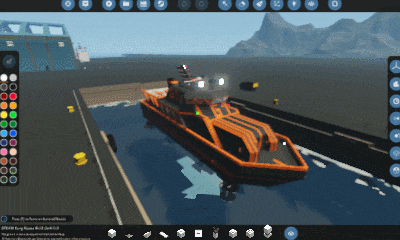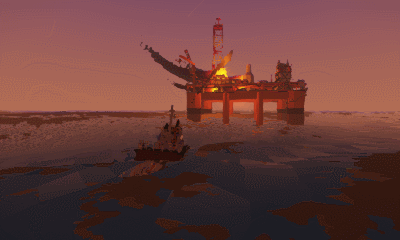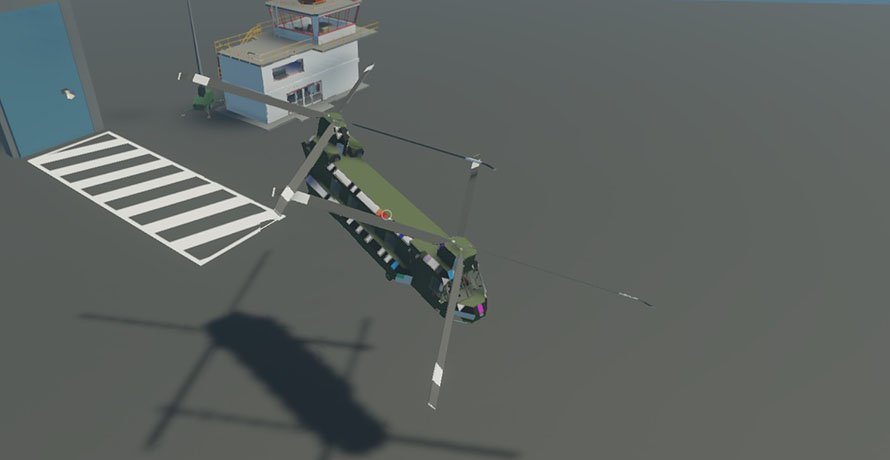Jul 13, 2018
Stormworks: Build and Rescue - RoboJon
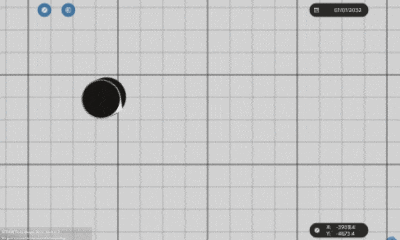
Dear Stormworkers,
This week's minor update adds several frequently requested logic components, as well as more bug fixes.
A new trigonometry component lets you make use of sin, cos, tan and their inverse functions, and the new exponent component can be used for taking square roots.
We've also added 2 sizes of keypad components - these input devices will display a text box where you can enter numbers to send to your vehicle's logic. The larger keypad also has a shortcut button to automatically input the map coordinates of your current waypoint! This should allow you to make much more compact autopilot systems, as well as being a great tool for testing how different values affect your circuits in real-time.
Patch notes are below with a full list of the changes included in this update.
Thanks to all the community members who are continuing to give us feedback on Discord, the Steam discussions and our issue tracker. We're currently putting the finishing touches on Major Update 2 which includes some of your most highly requested features! We can't wait to share it with you, and will be announcing more details soon.
Have a great weekend <3
The Stormworks Developers
Patch Notes
v0.2.39
Feature - Added trigonometry logic component (provides sin, cos, tan, asin, acos and atan)
Feature - Added exponent logic component (the exponent's value can be set using the select tool)
Feature - Added small keypad component (used to easily input a number into your logic system)
Feature - Added large keypad component (used to easily input 2 numbers, with a shortcut button that inputs current waypoint coordinates)
Feature - Trim will quickly reset to 0 if both directions of axis are held simultaneously
Fix - Workshop vehicles have default name unrelated to workshop item name to allow uploads to be renamed with special characters (any vehicles reported as not showing in the editor can now be fixed by updating the workshop item from in-game. If you find a vehicle that doesn't show up, notify the creator so they can apply the fix)
Fix - Vehicle upload title editbox allows typing of punctuation/symbols
Fix - Fixed temporary workshop files not being cleared up before/after upload causing mission files to sometimes be included in workshop uploads
Fix - Fixed issues with key buttons getting stuck when using external inputs
Fix - Minimap faces correct direction when attached to ladder
Fix - Pilot seat UI hides when fast travelling from a seat
Fix - Fixed camera not resetting properly when fast travelling from a ladder
Fix - Opening pause menu in singleplayer pauses the game again
Fix - Increased trigger zone for lighthouse delivery mission to ensure secondary objective triggers
Fix - Third objective of sea water sample mission is no longer completed by default
Fix - Fixed crash when converting very large floating point values to text on component tooltips
Fix - Fixed push buttons not releasing when pressed in third person
Fix - Fixed held buttons desyncing in multiplayer when moving out of range
Fix - Both docking doors will reset their logic outputs when disconnecting
Fix - Water cannons spray in the correct direction when flipped
Fix - Paintable sign additive renders correctly when flipped
Fix - Engines no longer output torque when switched off
v0.2.40
Fix - Fixed workshop files no longer updating properly for some players
Fix - Fixed vehicles uploaded to workshop after previous patch not loading correctly in editor