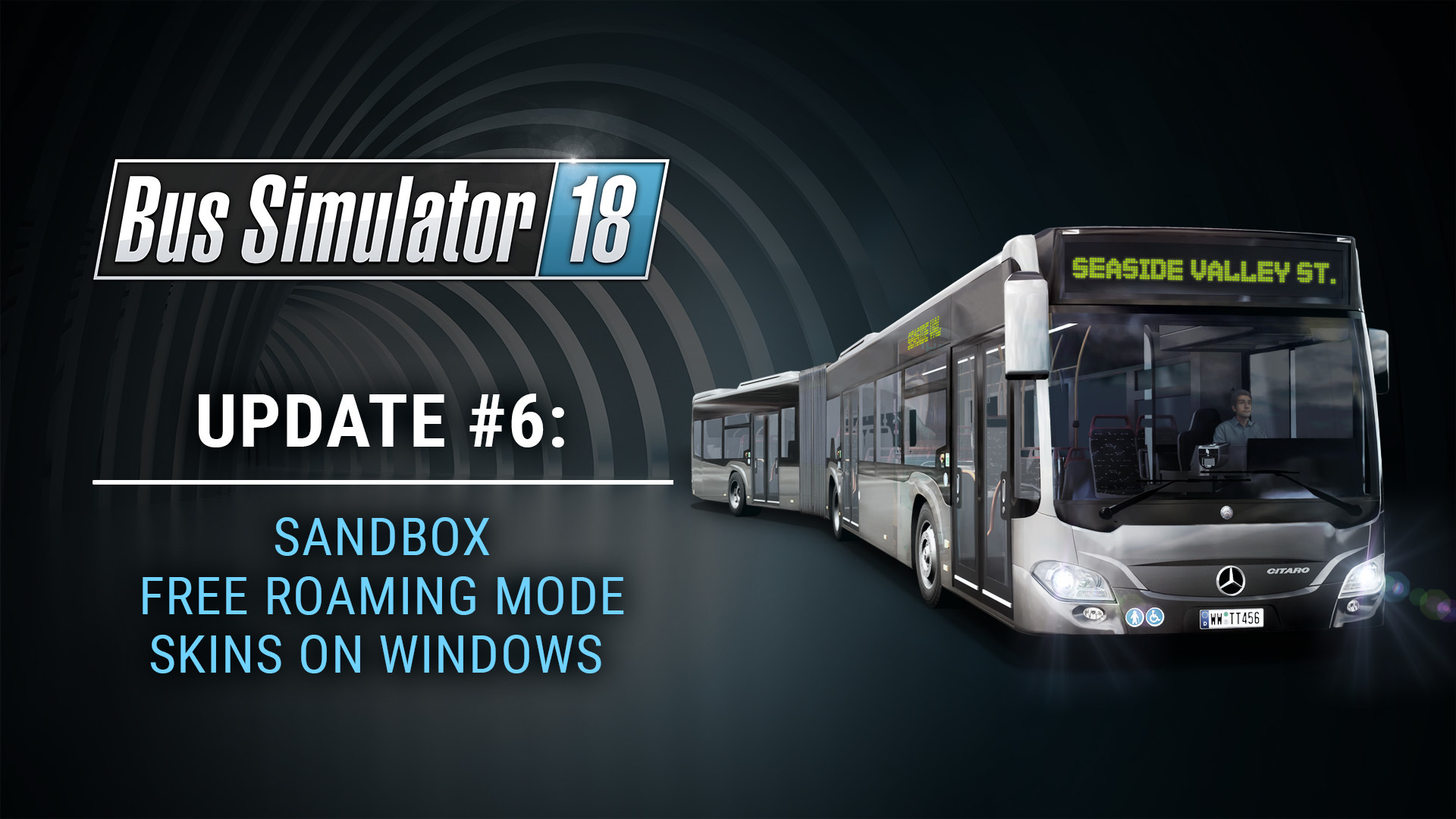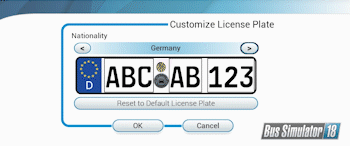Feb 7, 2019
Bus Simulator 18 - PsychoCow
Dear bus drivers,
we just released a smaller update which fixes a number of issues reported by the community as well as issues of the new buses included in our latest MAN Bus Pack 1. Here is an overview of the fixes and improvements:
Hotfix – Changelog:
Fixes:
we just released a smaller update which fixes a number of issues reported by the community as well as issues of the new buses included in our latest MAN Bus Pack 1. Here is an overview of the fixes and improvements:
Hotfix – Changelog:
Fixes:
- Fixed issues with passengers blocking the door at the cashier and blocking each other inside the bus
- Fixed Multiplayer games not loading properly / players not being able to join
- Decreased size of the (H) icon on the minimap.
- Player seating position in several MAN busses has been adjusted.
- The front and rear doors of the MAN A23 were clipping through door frame. This issue has been fixed.
- The left sunscreen of the MAN A23 was clipping through the handle of the driver window. This issue has been fixed.
- In the MAN A23 the area to interact with the passenger mirror was outside of the mirror. This issue has been fixed.
- In the MAN A23 the mirror’s camera position was located behind the mirror, so the view was blocked completely. This issue has been fixed.
- When changing interiors of the MAN A23 the bus was always showing the "Neon" interior skin. This issue has been fixed.
- In the MAN A23 passengers weren’t able to leave the bus through the second door. This issue has been fixed.
- The buttons for the doors of the MAN A23 were falsely labeled. This issue has been fixed.
- The left mirror of the MAN A23 appeared horizontally inverted. This issue has been fixed.
- The center mirror of the MAN A23 appeared upside down. This issue has been fixed.
- Decals couldn’t be placed on the top of the MAN A23 bus (front section). This issue has been fixed.
- Decals at the back of the MAN A23 were partially overlayed by the bus color. This issue has been fixed.
- Custom license plates weren’t displayed correctly on the MAN A23. This issue has been fixed.
- Fixes for Several problems with skins on the MAN A47.
- The rear mirror camera of the MAN A47 was outside of the bus. This issue has been fixed.
- The doors of the MAN A47 were clipping through the frame. This issue has been fixed.
- License plates of the MAN A47 are now shown correctly.
- Fixed some issues regarding the windshield wiper of the MAN A47. It is now removing the water from the front window again.
- The cockpits of the MAN A47, MAN A21 and MAN A23 were overlapping a part of the cashier. This issue has been fixed.
- Changing the "Show skin on windows" option to "off" in the customization menu of the MAN A47, MAN A21 and MAN A23 the bookworm skin was shown around the windows. This issue has been fixed.
- Partially false descriptions of the MAN A21, MAN A47 and MAN A21 in the bus shop have been fixed.
- The backrests in the standing area of the MAN A37 didn’t change the design when choosing an alternative interior. This has been fixed.
- The sun-shield of the Lion's City buses could be pulled down too far, so there was a visible gap between the sun-shield and the top bar. This has been fixed.
- Fixed double "Loading Company popup"
- Fixed indicator lights in IVECO buses
- When hovering the mouse over the door buttons of the MAN A21 a third button was shown. This has been fixed.
- Fixed a problem with the illumination of the indicator lights of the MAN A21.
- Light in rear section of bendy buses was extremely bright after turning the passenger lights off. This issue has been fixed.