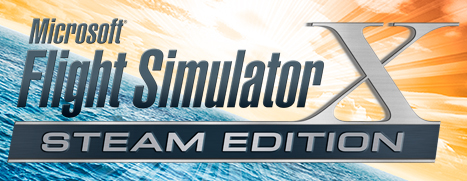Mar 26, 2015
Microsoft Flight Simulator X: Steam Edition - DTG_Martin
http://store.steampowered.com/app/314160/
Save up to 80% off Microsoft Flight Simulator X: Steam Edition and a selection of #FSX add-on content in the FSX Sale Event.
Don’t miss out, offers are for a limited time only. Please check the FSX: Steam Edition store page for all of the latest deals and special offers.
Save up to 80% off Microsoft Flight Simulator X: Steam Edition and a selection of #FSX add-on content in the FSX Sale Event.
Don’t miss out, offers are for a limited time only. Please check the FSX: Steam Edition store page for all of the latest deals and special offers.