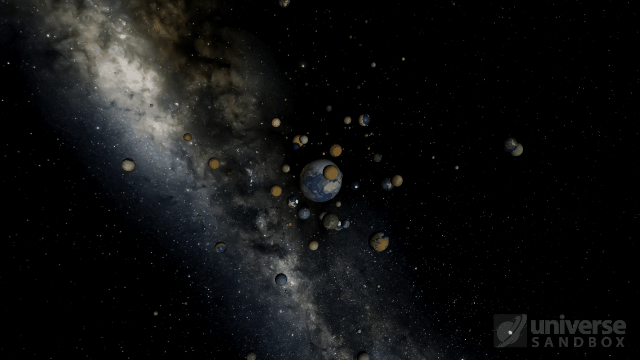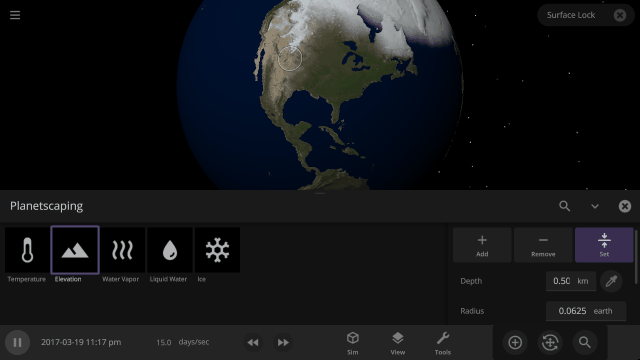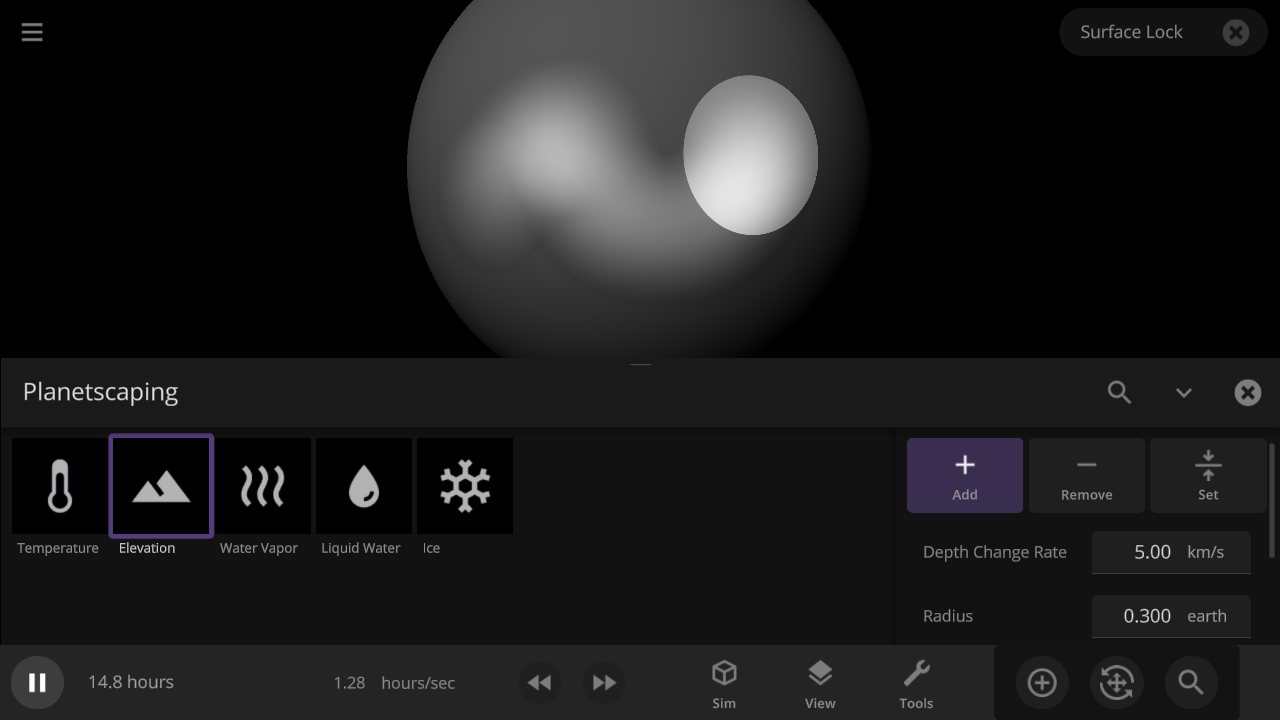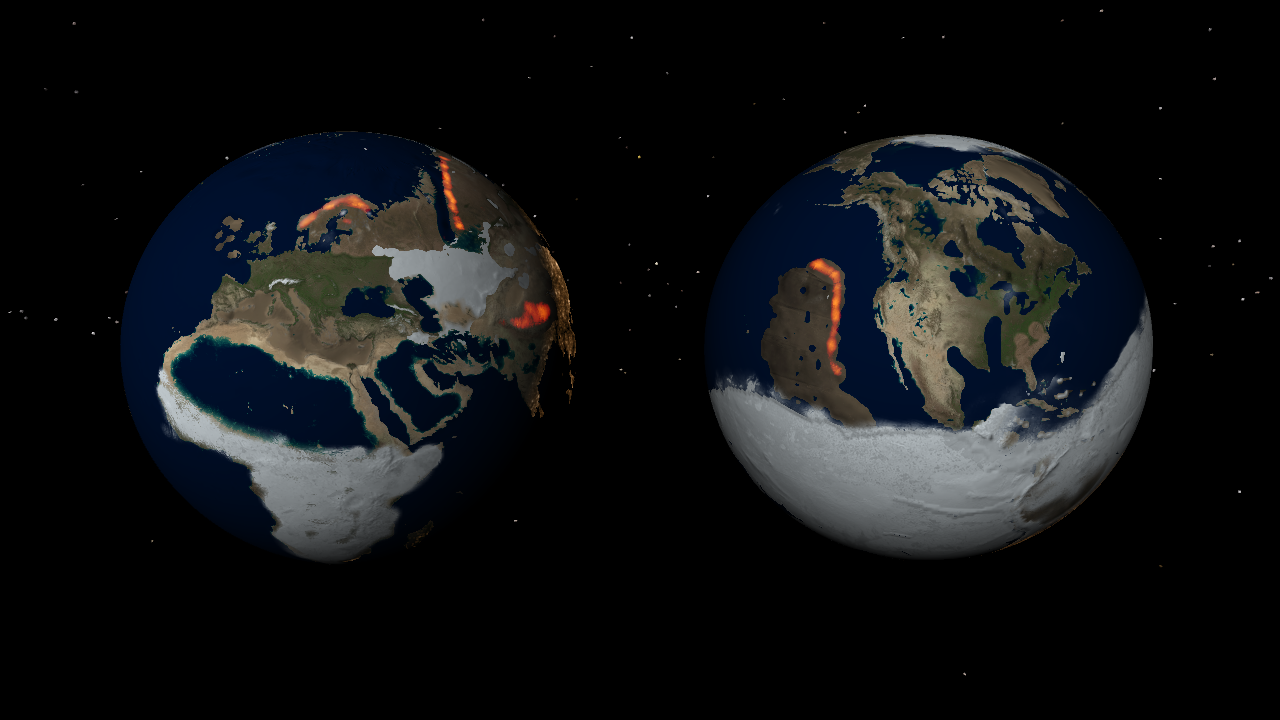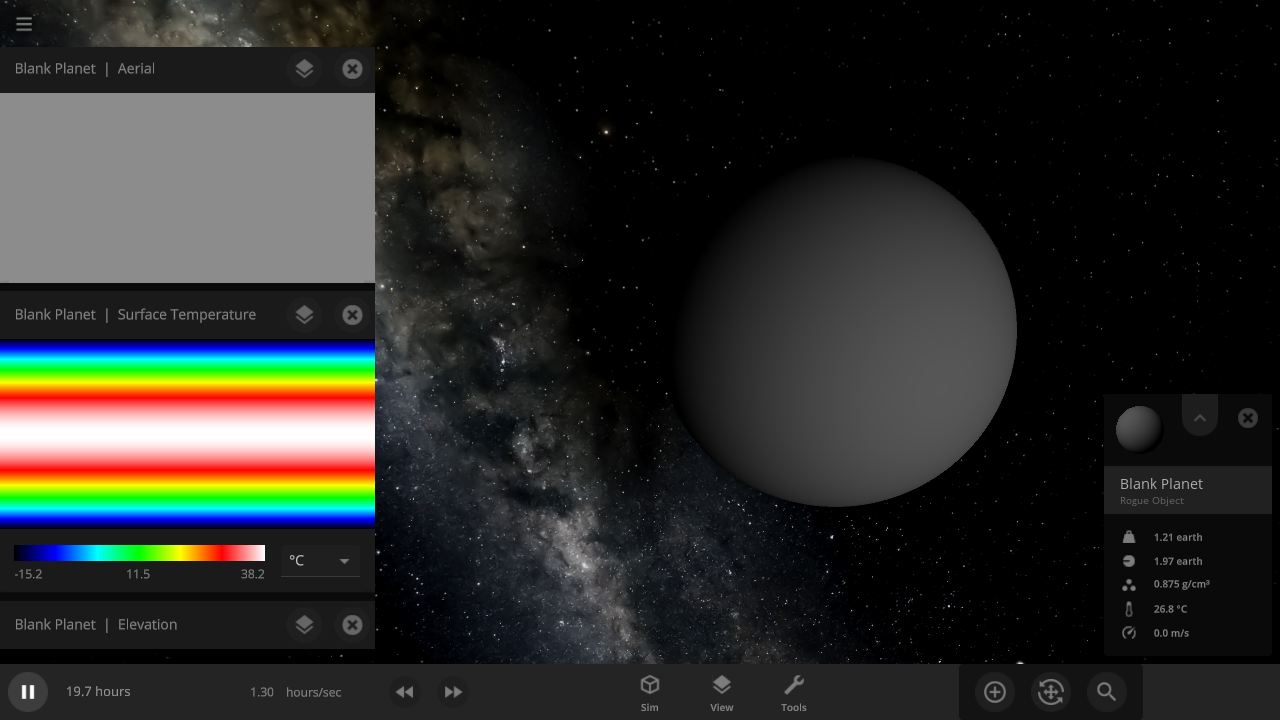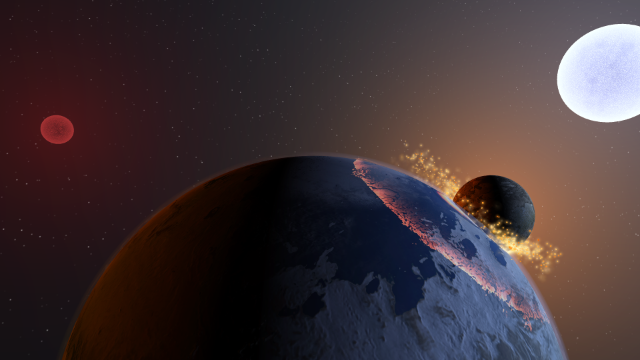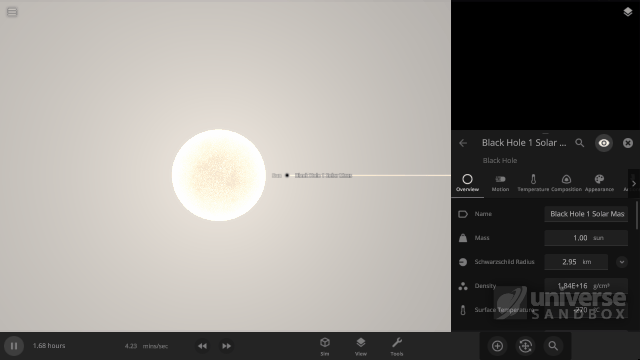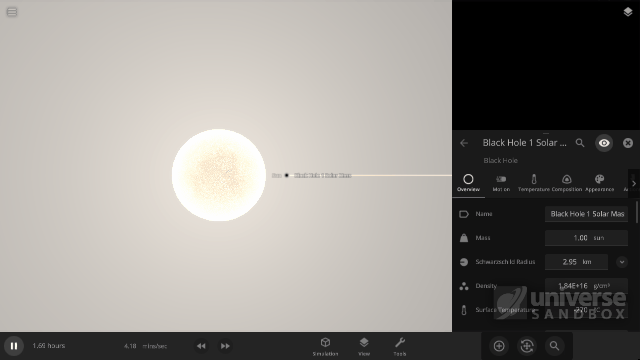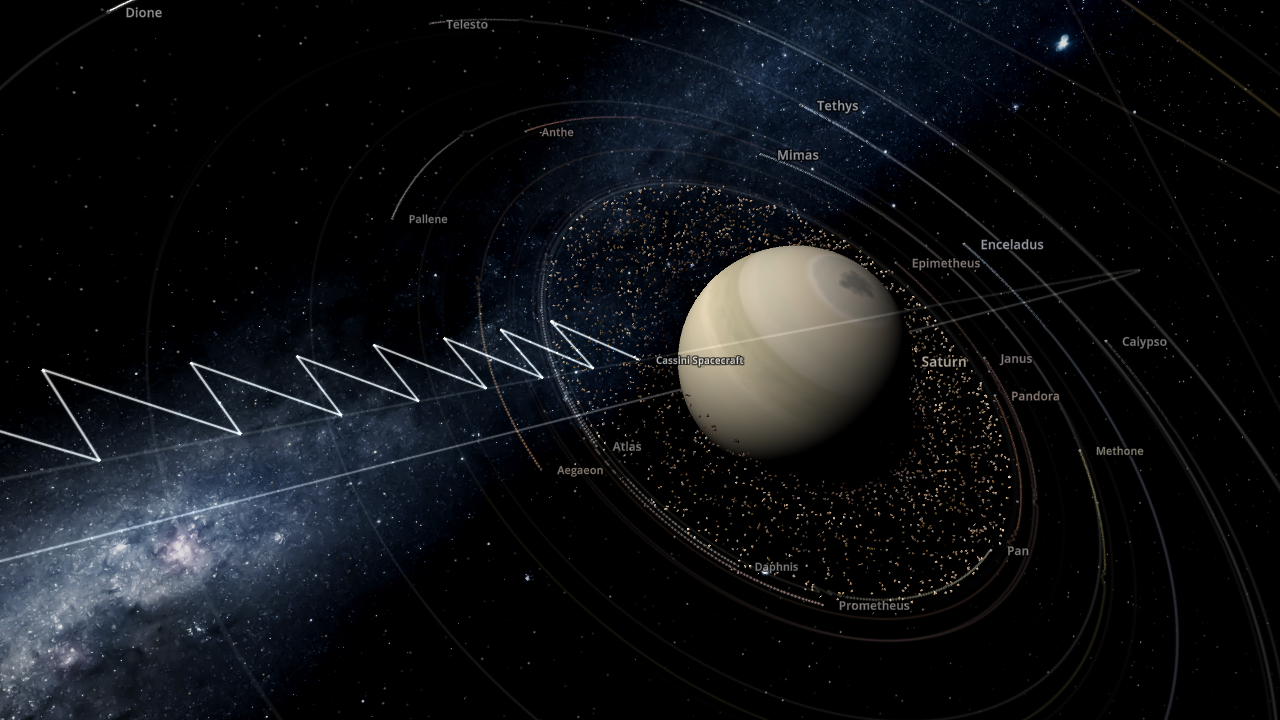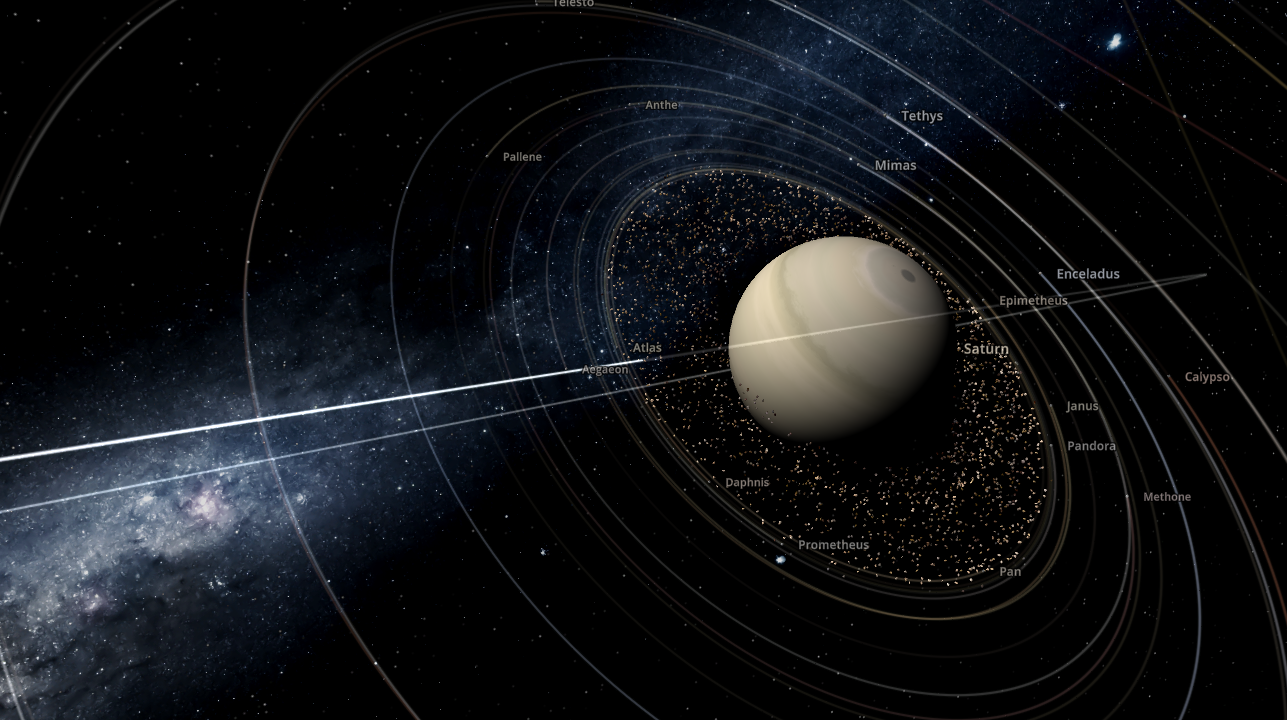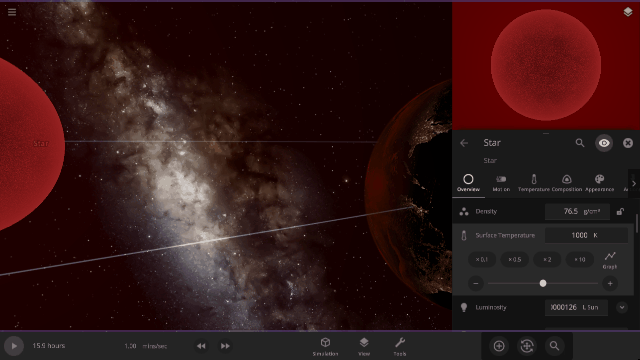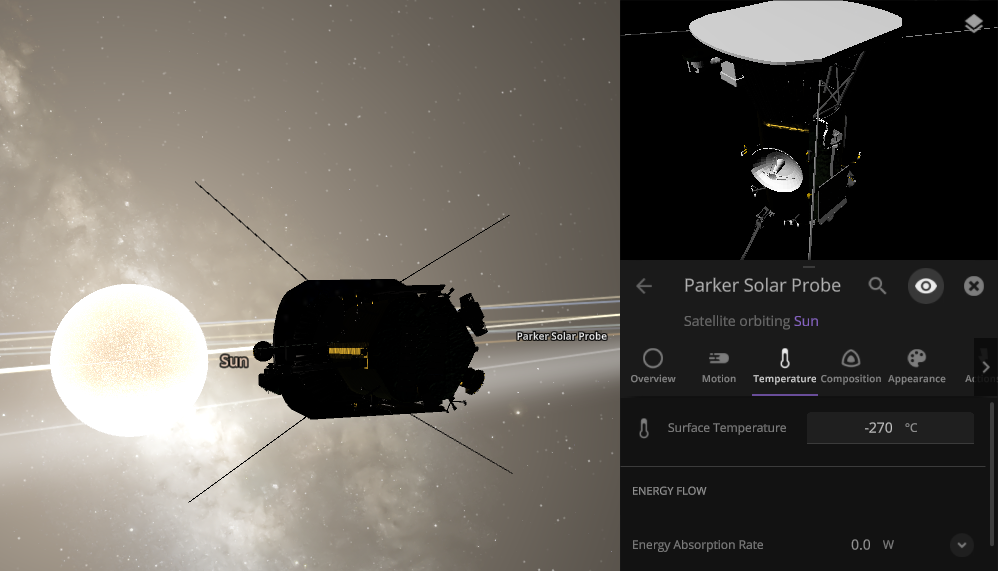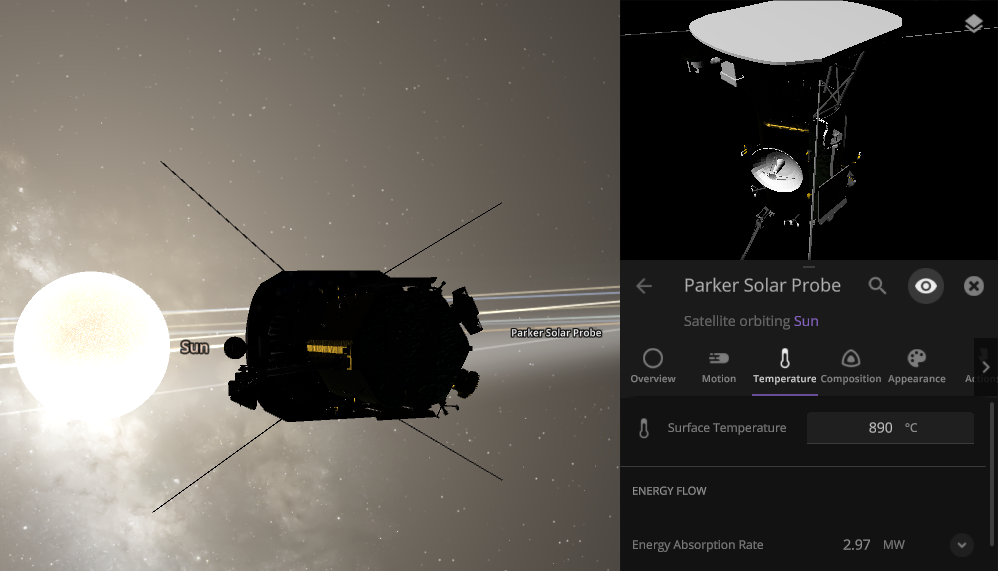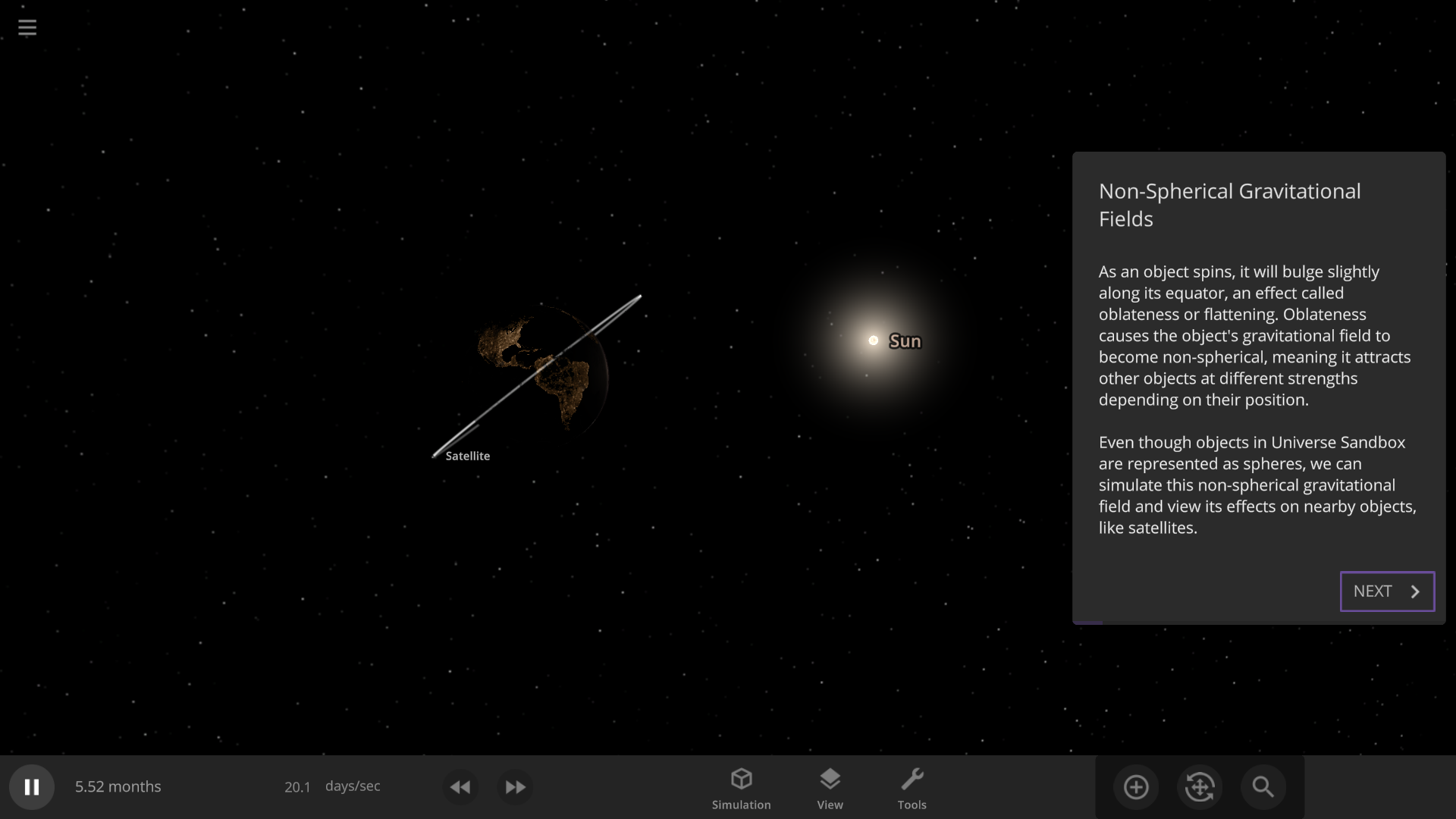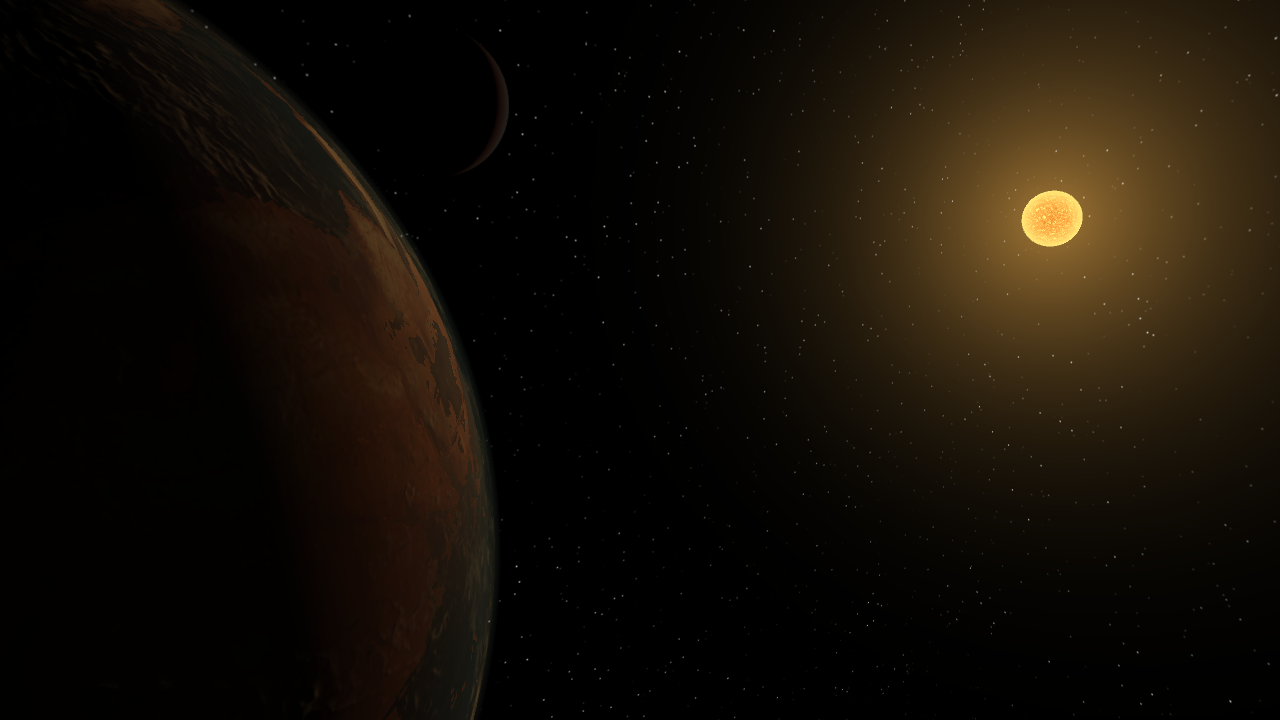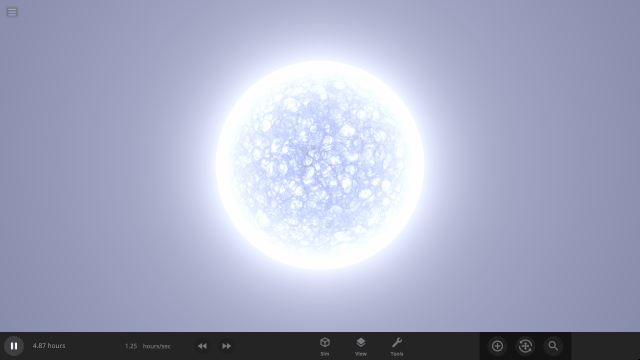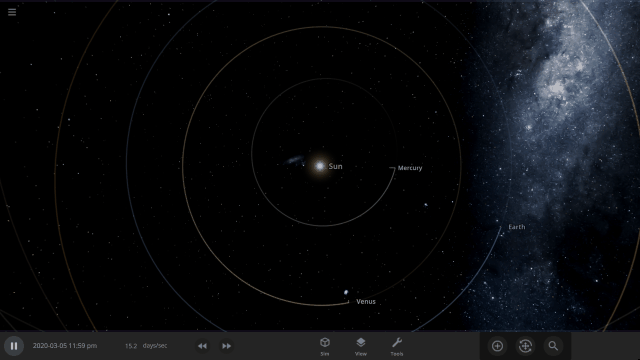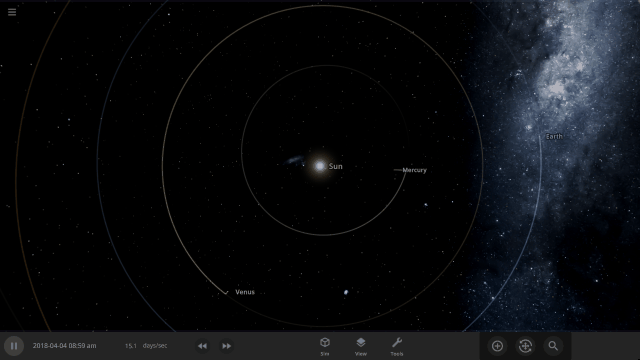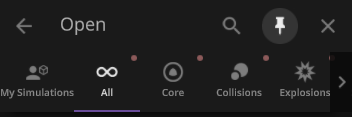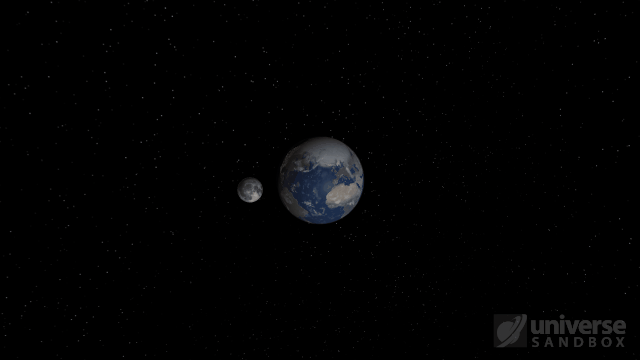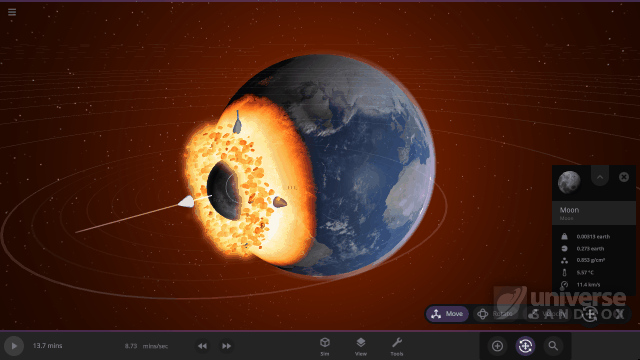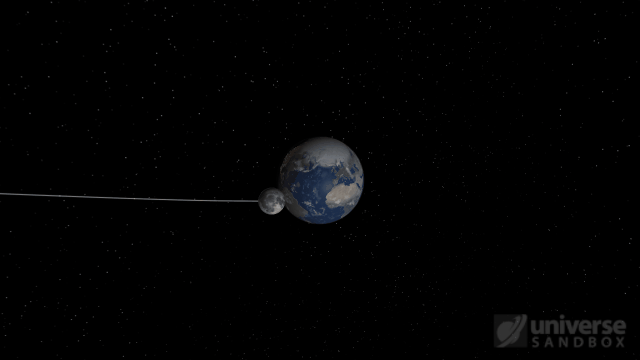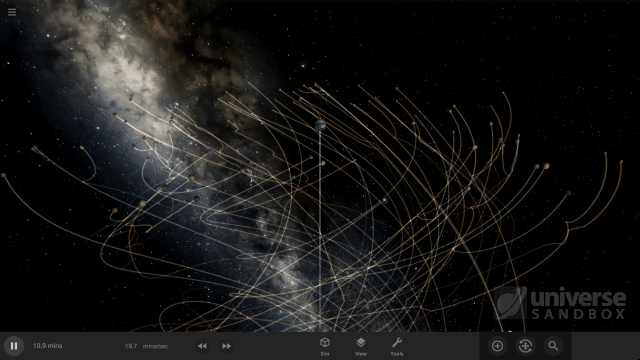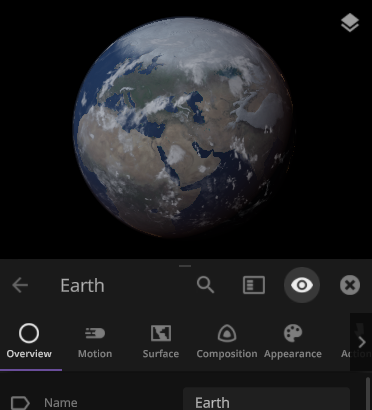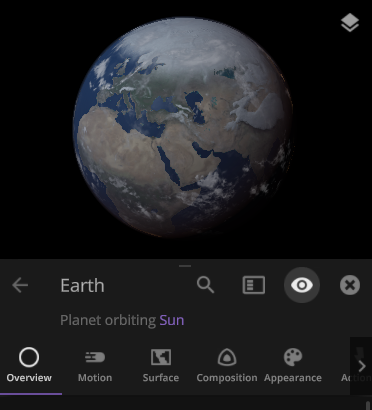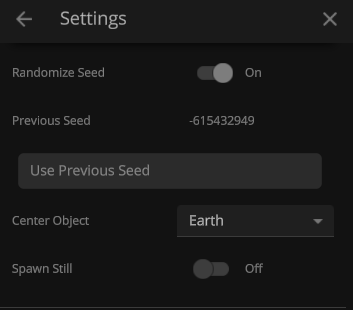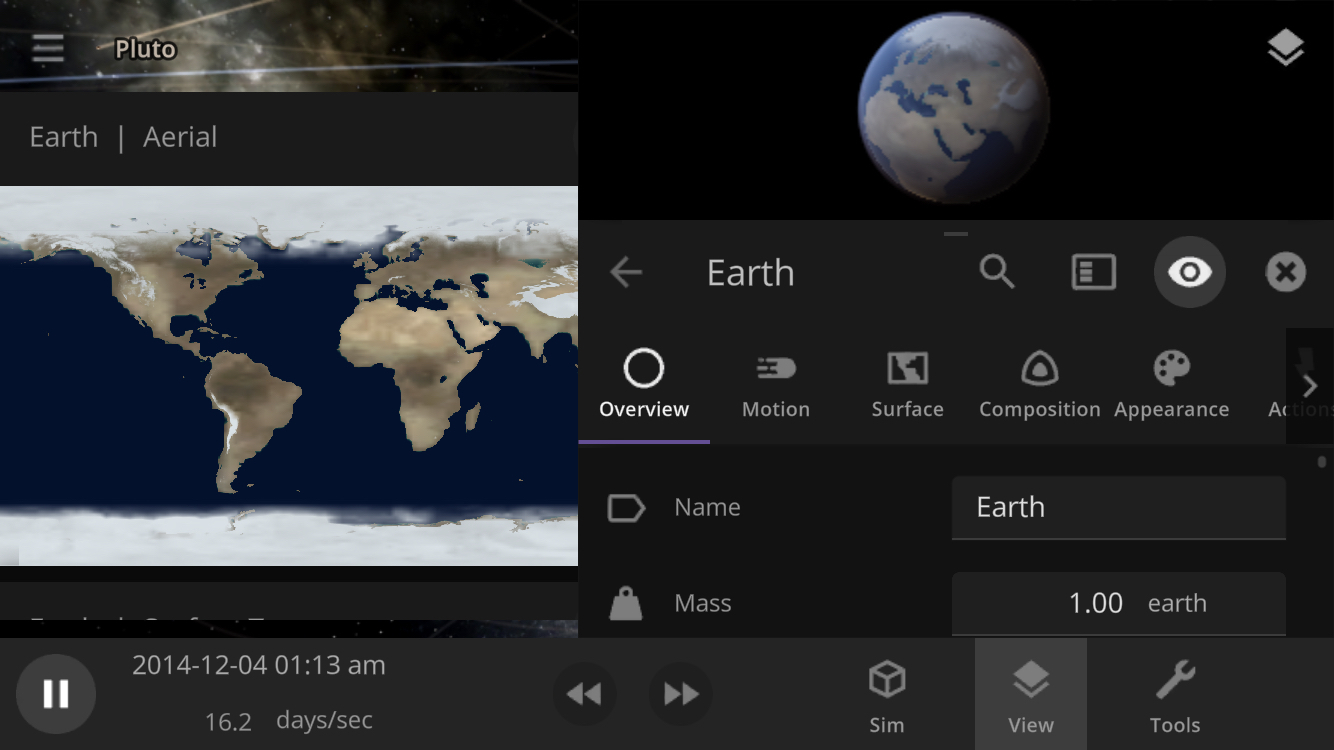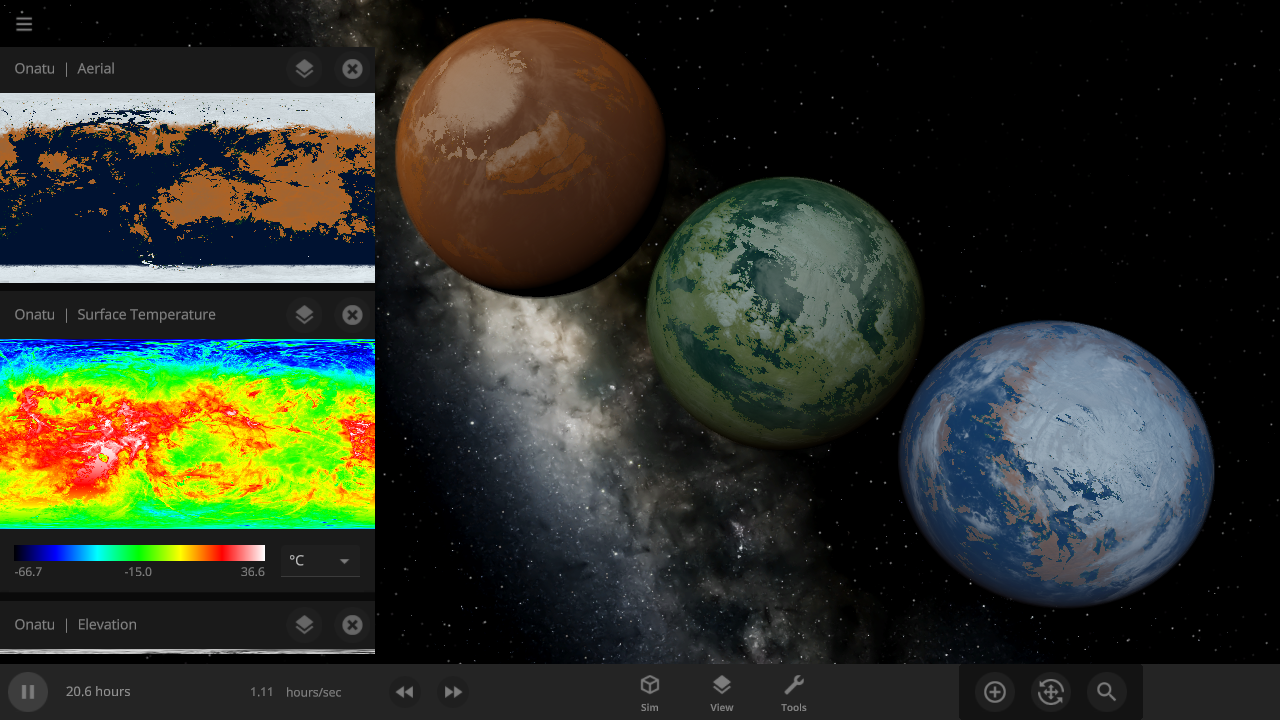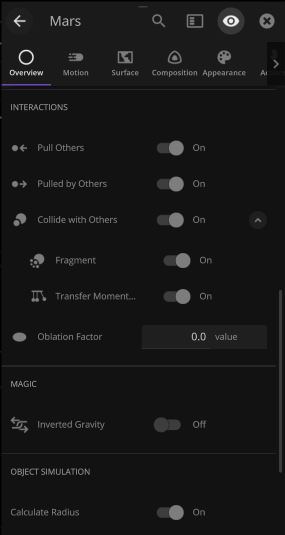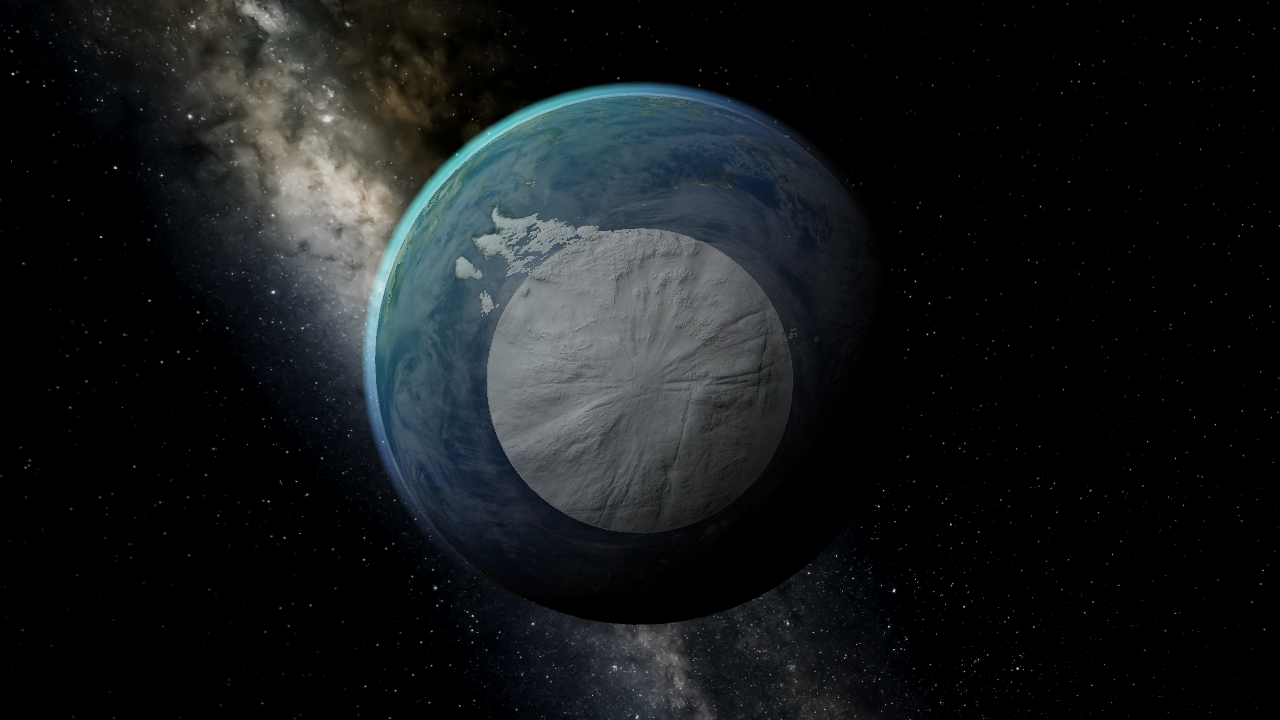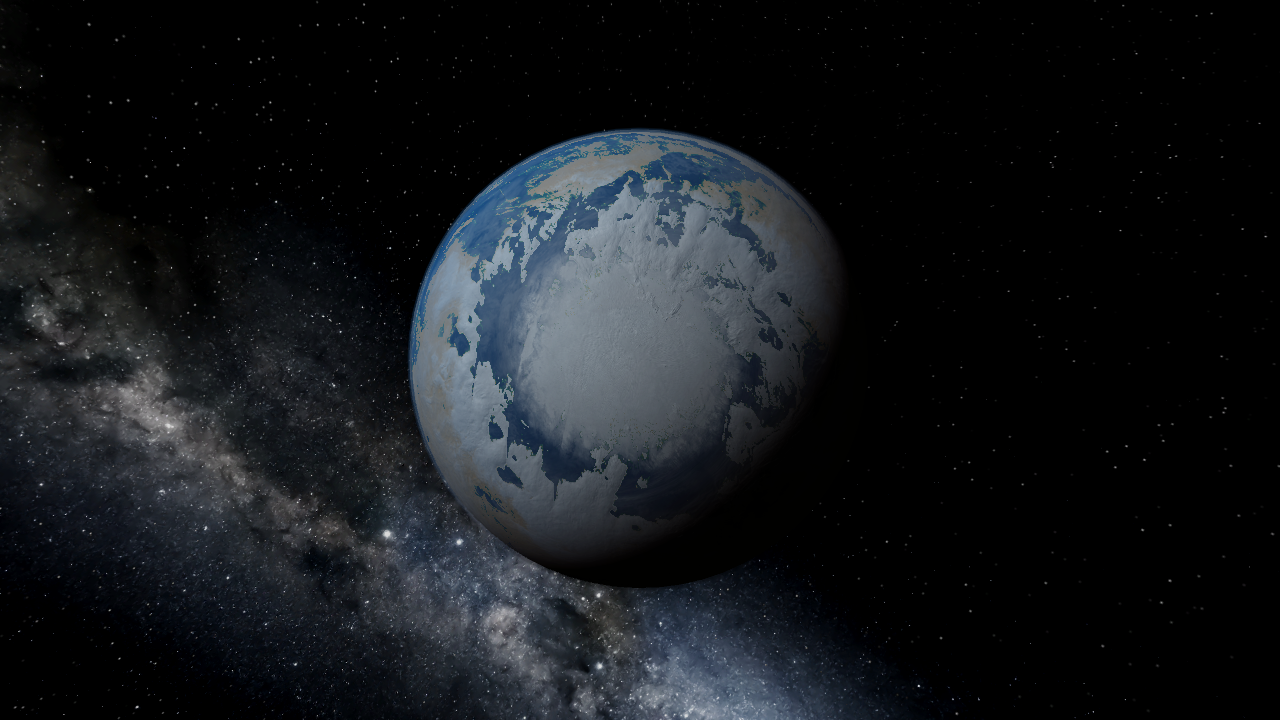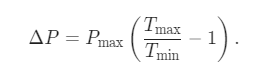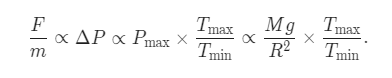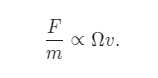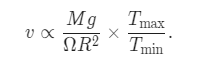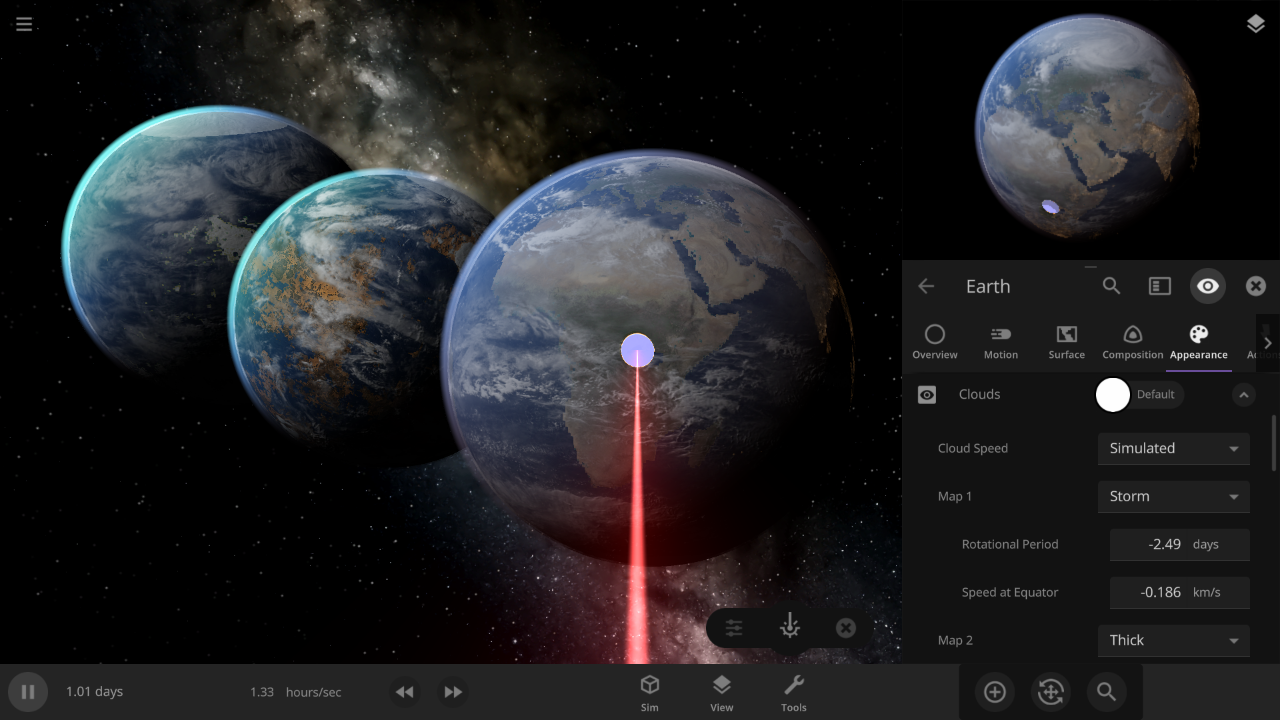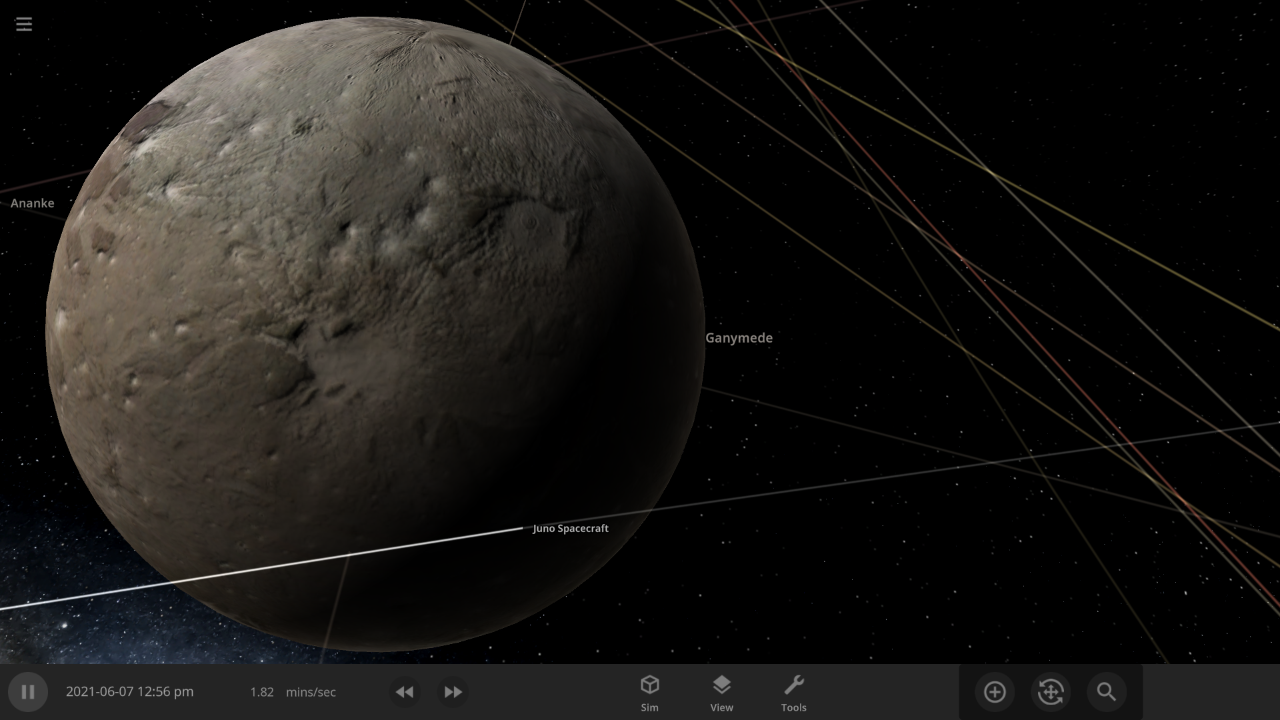Feb 17, 2022
Universe Sandbox - bshapiroalbert
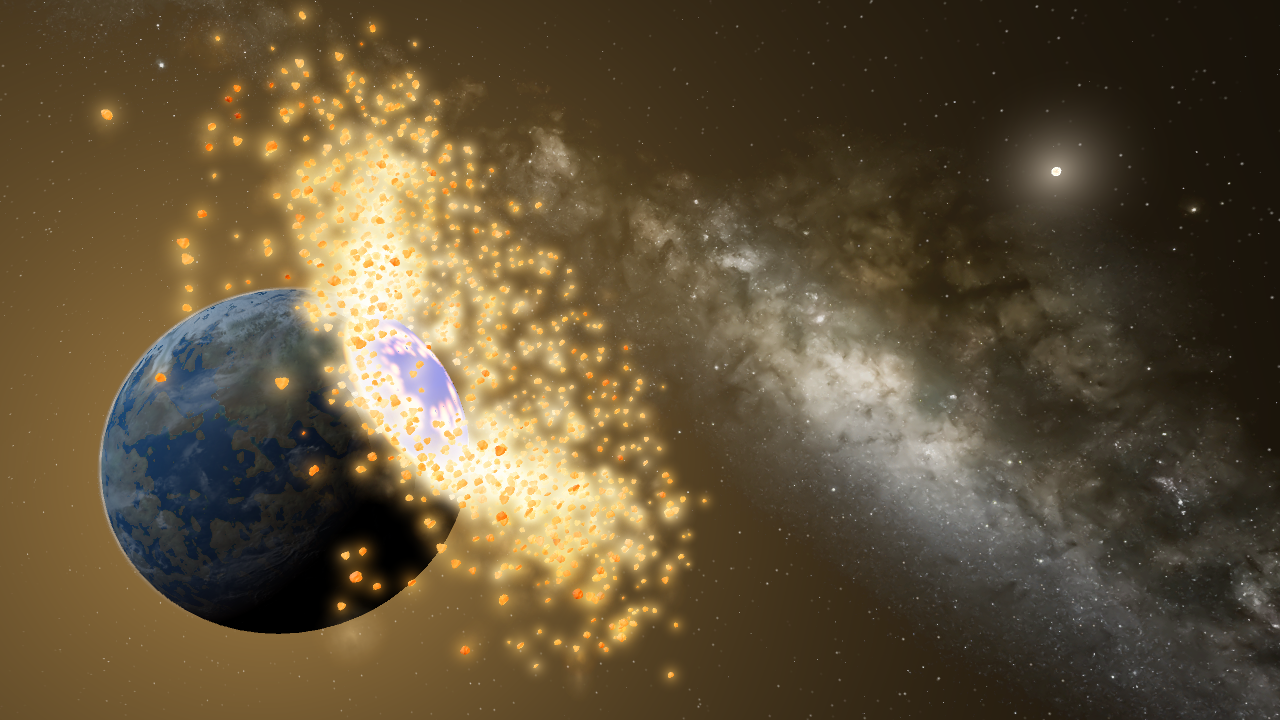
With a new year comes many exciting new developments for Universe Sandbox! We’re already hard at work on some of our planned features for 2022, but we wanted to celebrate and reflect on all that we accomplished in the past year.
2
[h5]New team members[/h5]Brent was introduced in our 2021 Roadmap and was hired as our new Science Writer & Community Advocate in March 2021. Brent has a Ph.D. in Physics and has been writing about all of the awesome science and simulations that Universe Sandbox can do (including writing this post – Hi again, everybody).
In October 2021, Pavel was brought on as a Physics Engineer to work on all things collisions with Erika, Chris, and Anders. Pavel has a Ph.D. in Astrophysics and did his graduate research on impact simulations, using smoothed-particle hydrodynamics and N-body simulations, mostly focusing on the formation of asteroid families. He’s been hard at work improving our collisions system, and we’re excited to have him on the team.
8
[h5]Significant updates to Universe Sandbox[/h5]These encompass over 56 new additions and over 219 bug fixes and improvements! We also started adding screenshots and gifs to show off the new features in each update this year.
- Splish, Splash, Filling a Bath | Update 26.3 | February 24, 2021
- Fast & Flurrious | Update 27 | May 3, 2021
- Clouds in Motion | Update 27.1 | June 21, 2021
- Atmospheric Adjustments | Update 27.2 | August 2, 2021
- Codename: Fire Ring | Update 28 | September 23, 2021
- My Eyes, the Space Goggles Do Nothing | Update 28.1 | October 28, 2021
- Starlite Starbrite | Update 28.2 | November 23, 2021
- Planetscaping | Update 29 | December 22, 2021

10
[h5]New guides and fly-by simulations added to Universe Sandbox in 2021[/h5]We hope you’ve enjoyed learning about all the new features we added in the last year. We’re planning to add even more guides and spacecraft simulations this coming year.

120
[h5]Tweets over the course of 2021[/h5]All of our tweets combined had a total of 361,300 views. Follow us on Twitter to get the latest news about Universe Sandbox.
648
[h5]Highest number of concurrent users in Universe Sandbox in 2021[/h5]This is the all-time high for the number of concurrent users and occurred on December 24, 2021! The second-highest number is 646 from the end of December 2020.
2,183
[h5]Code commits, or changes, made to the Universe Sandbox project in 2021[/h5]The most in one week were 102 commits made the week of April 25. This is about the same number of commits as we made in 2019.
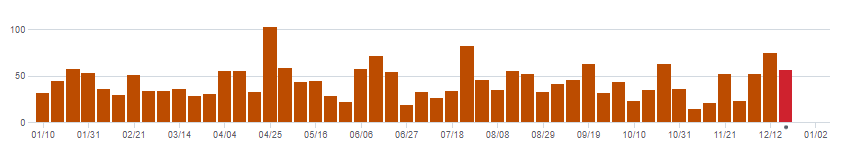
2,246
[h5]Positive Steam reviews in 2021[/h5]Being Overwhelming Positive, recent and all time, has really overwhelmed us in the best way. Thank you all for your support and kindness over the last few years. We couldn’t do this without you.

6,082
[h5]Discord users in our server at the end of 2021[/h5]We’re already up to over 6600 since the start of 2022! Join us on Discord.
10,828
[h5]Shared items in the Universe Sandbox Steam Workshop[/h5]While slightly less than in 2019, this is truly an impressive number of creations from the community. Keep up the good work, we can’t wait to see what you all make next!
35,963
[h5]Times the Planetscaping tool was used since it was released at the end of December 2021[/h5]We’re so glad you’ve all been enjoying shaping planets to your whims.

46,929
[h5]In-game feedback reports we received this year[/h5]We appreciate you sharing your feedback with us as we work to make Universe Sandbox the best that it can be.
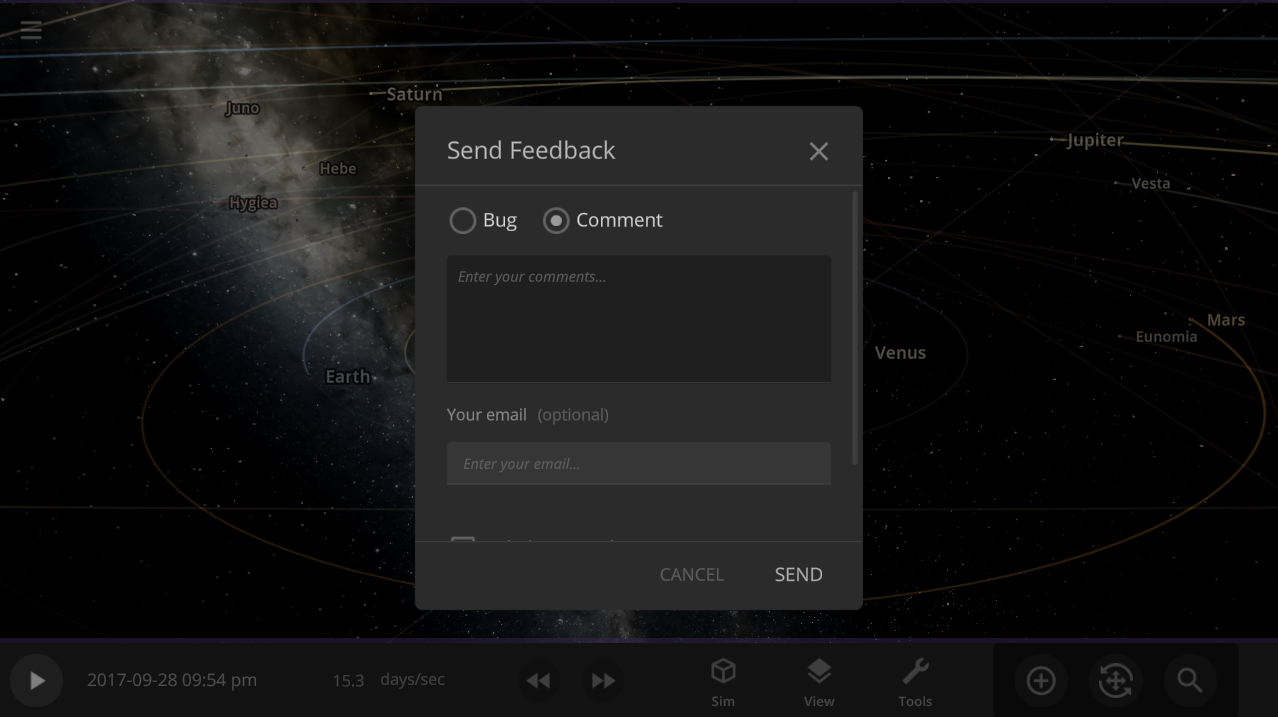
97,345
[h5]Messages sent on Slack (the instant messaging platform we use to communicate)[/h5]While Slack has become more popular for remote work over the last 2 years, Giant Army has been remote since its founding in 2011. We have 13 team members across 3 continents and 5 time zones, so messaging on Slack is how we get most of our work done.
158,908
[h5]Times the Galactic Empire Superlaser was used in 2021[/h5]We’re sure that none of you had malicious intent when using this laser. It was for science right? Right?

240,181
[h5]Random Rocky Planets were created in Universe Sandbox in 2021[/h5]We’re glad that you’ve enjoyed using these planets as a base for making your own habitable planets or causing epic celestial destruction.
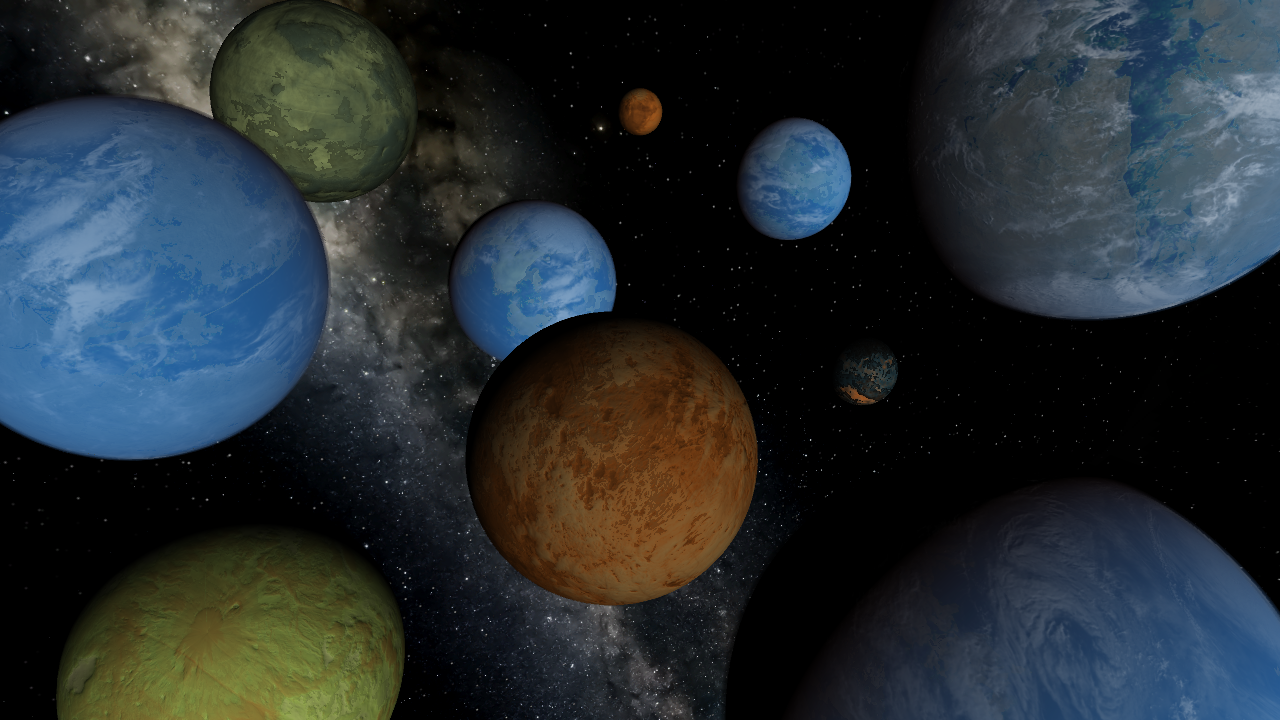
399,650
[h5]Times our 13 blog posts from 2021 were read on Steam[/h5]The most-read post was our patch notes from Planetscaping | Update 29 with 45,933 reads.

4,878,285
[h5]Times Universe Sandbox was opened in 2021[/h5]That’s roughly once every 6.5 seconds!

6,921,033
[h5]New simulations were created in Universe Sandbox this past year[/h5]You all create so many amazing things it’s no wonder that there’s a new simulation created every 4.5 seconds.
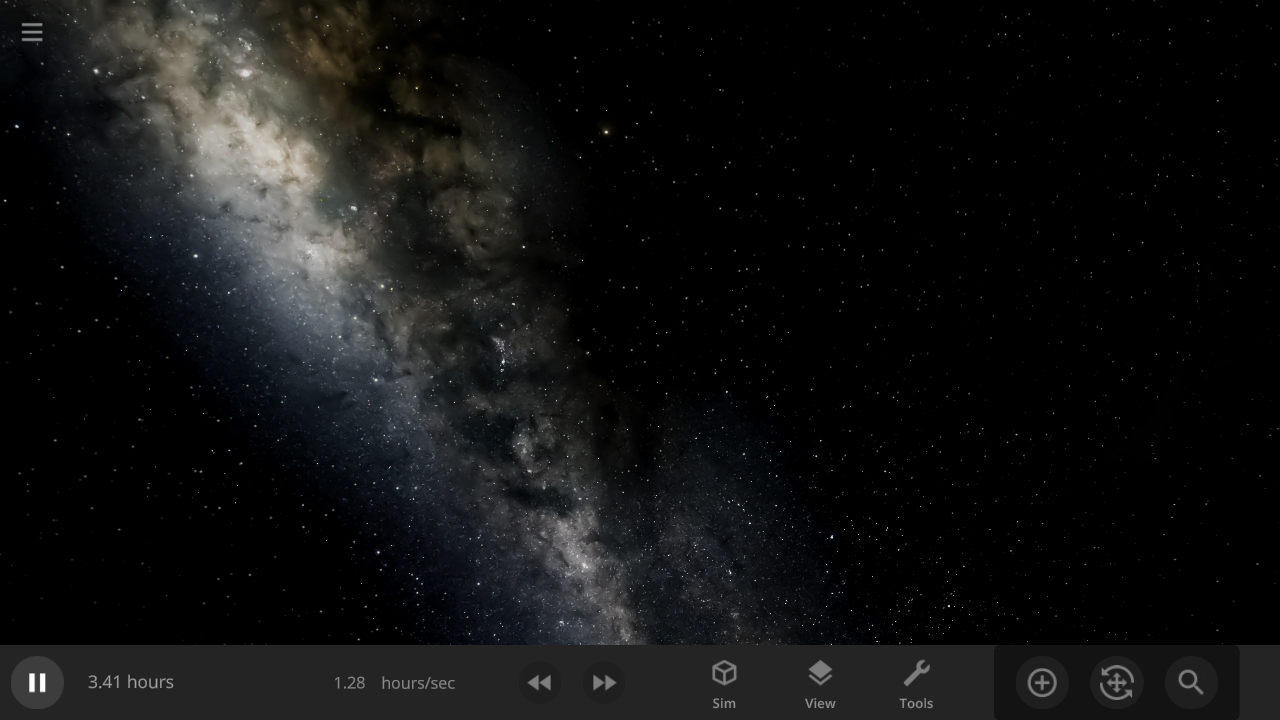
8,990,138
[h5]Views on the top 4 most viewed YouTube videos about Universe Sandbox this year[/h5]We’re humbled that GrayStillPlays is still making these videos after all this time.

8,994,616,623
[h5]Seconds played in Universe Sandbox among all of you in 2021[/h5]That’s 285 collective years! We know you have a choice when it comes to where to spend your free time and we’d like to thank you for spending it in Universe Sandbox.
What's Next?
There’s so much we want to do in 2022, from finishing up some features we’ve been working on for a while, like rigid body physics and improving our Planetscaping tools, to new features like constellations and multiple materials. And that’s just beginning to scratch the surface.We’re also planning a big push on mobile development and hoping to start console development this year. Keep an eye out for our 2022 Roadmap which we hope to share soon.
And Most Importantly…
Thank you. We wouldn’t be able to do this without all of your support and help. You all do amazing things with Universe Sandbox that we never could have imagined and that makes us so excited for its future. So whether you’ve been playing Universe Sandbox for 6 minutes or 6 years, thank you. We can’t wait to see how much Universe Sandbox is in another 6 years because of all of you.The Universe Sandbox Team
Dan, Chris, Georg, Jonathan, Rappo, Mat, Jacob, Erika, Brendan, Anders, Brent, and Pavel