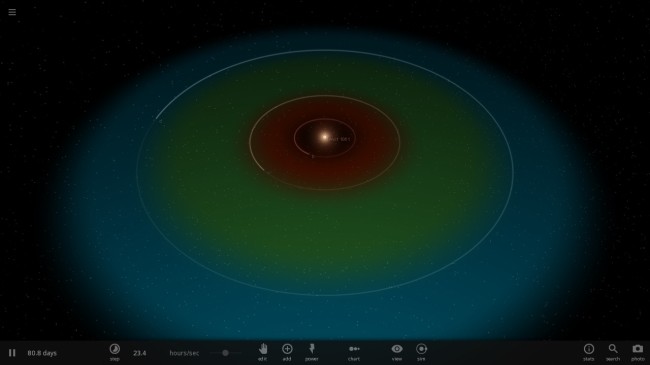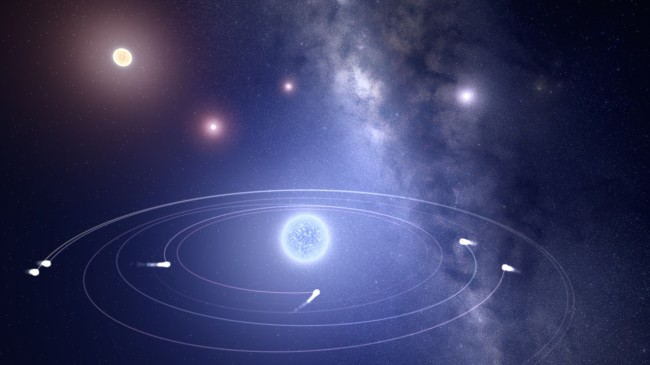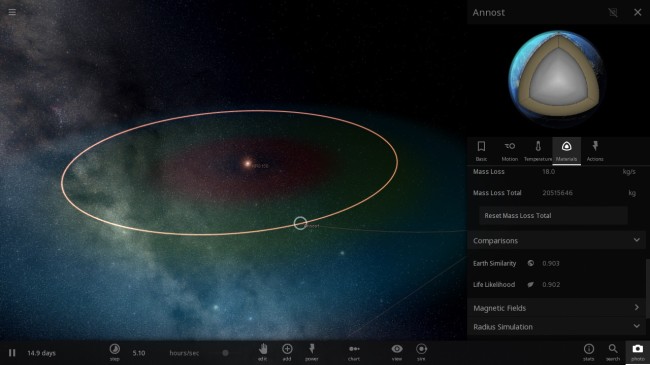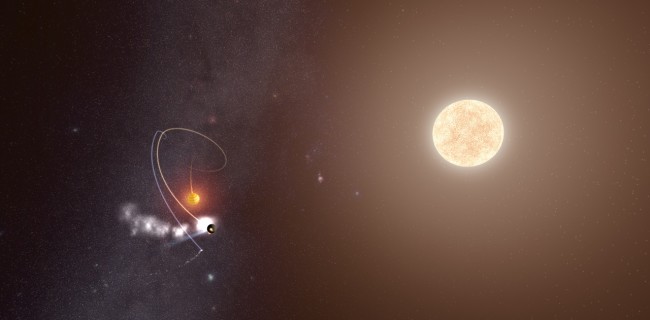Jan 21, 2016
Universe Sandbox - Dan Dixon

We've added two new simulations that show the hypothetical ninth planet in our solar system.
Find the new simulations under:
Home > Open > Planet Nine in Our Solar System
Home > Open > Evidence of a Ninth Planet
The screenshot above shows Planet Nine's orbit (the orange line extending to the right) and six orbits for objects orbiting beyond Neptune. The researchers involved say it's only a 1 in 15,000 chance that the clustering of these six objects' orbits is coincidental. Another explanation is the gravitational influence of the hypothetical ninth planet.
We're hope you're as excited about this possible discovery as we are!
Read more about Planet Nine on our blog
Complete List of Updates
Let us know what you think! And please report any problems either with the in game feedback tool or by starting a new thread...