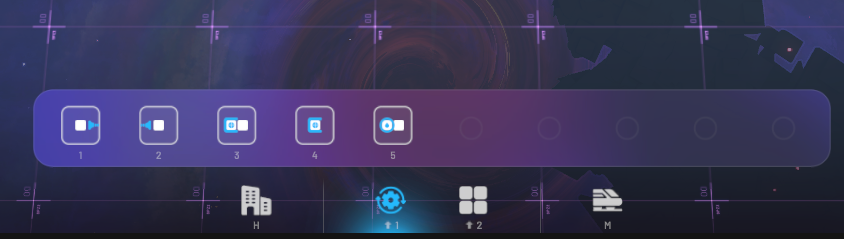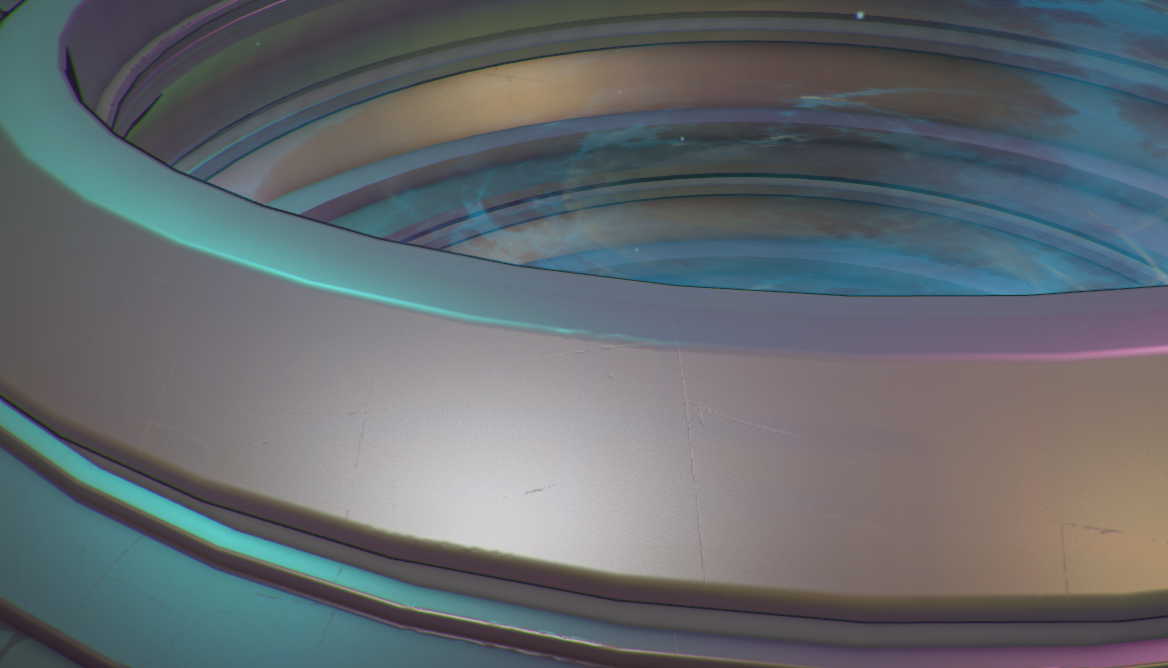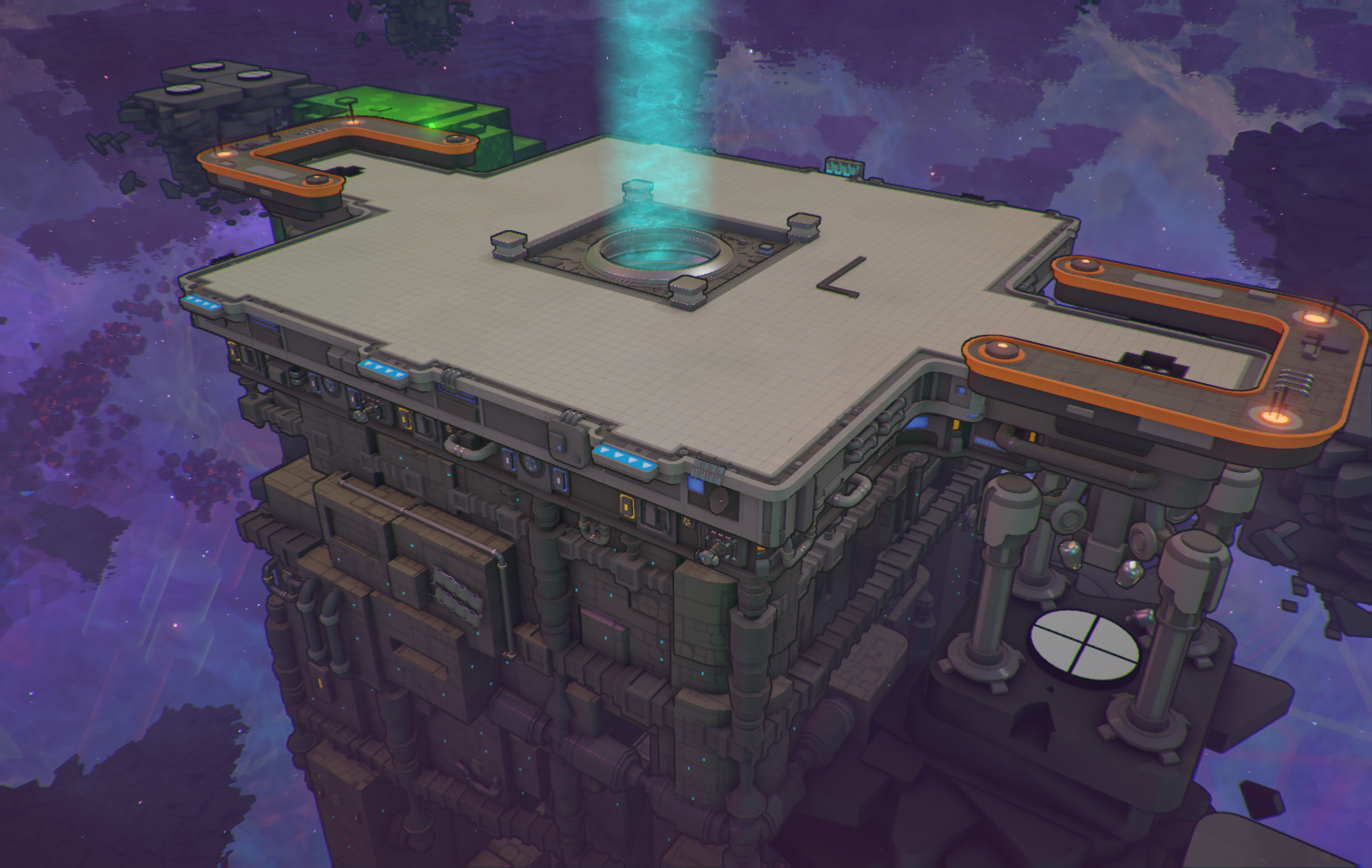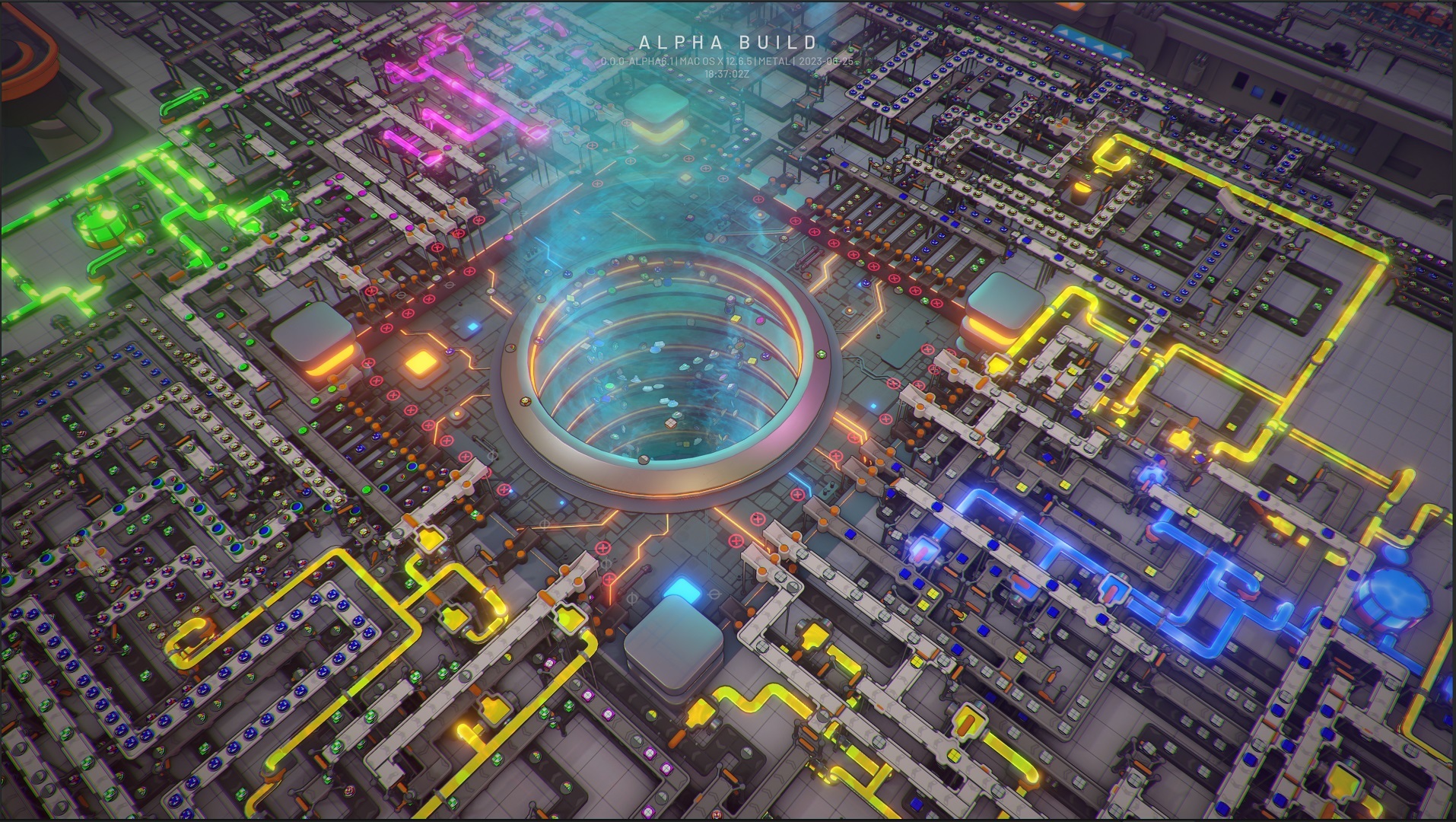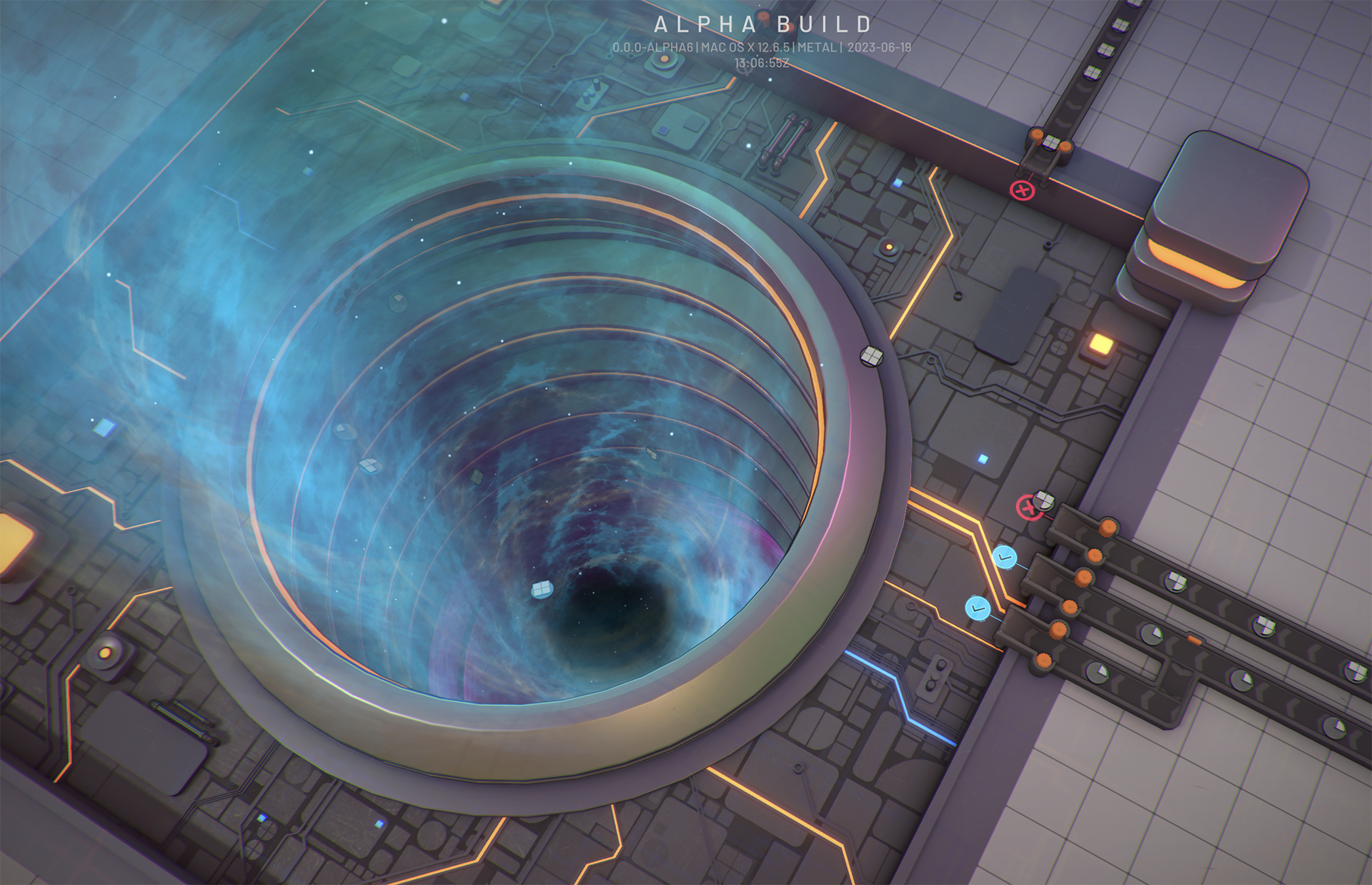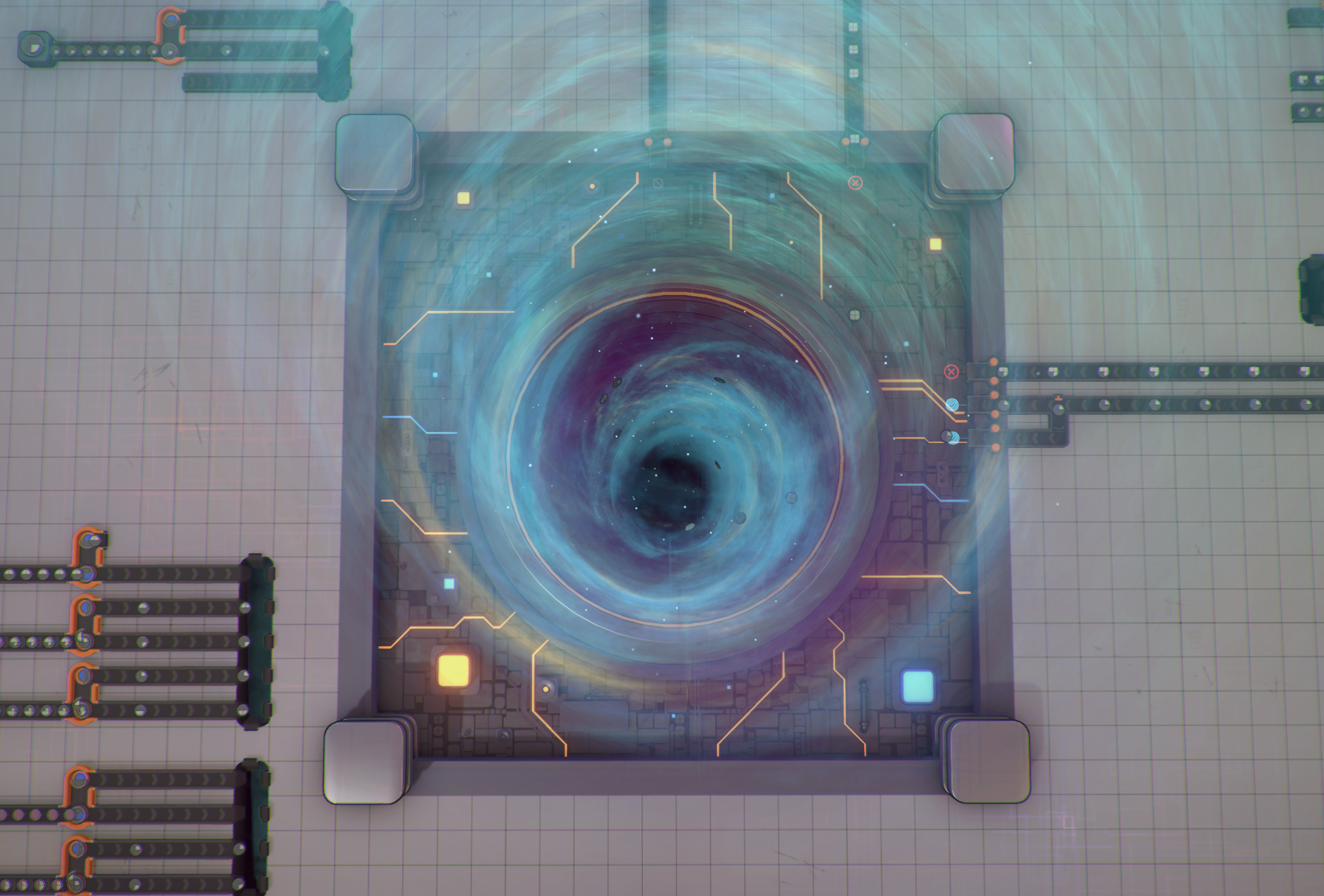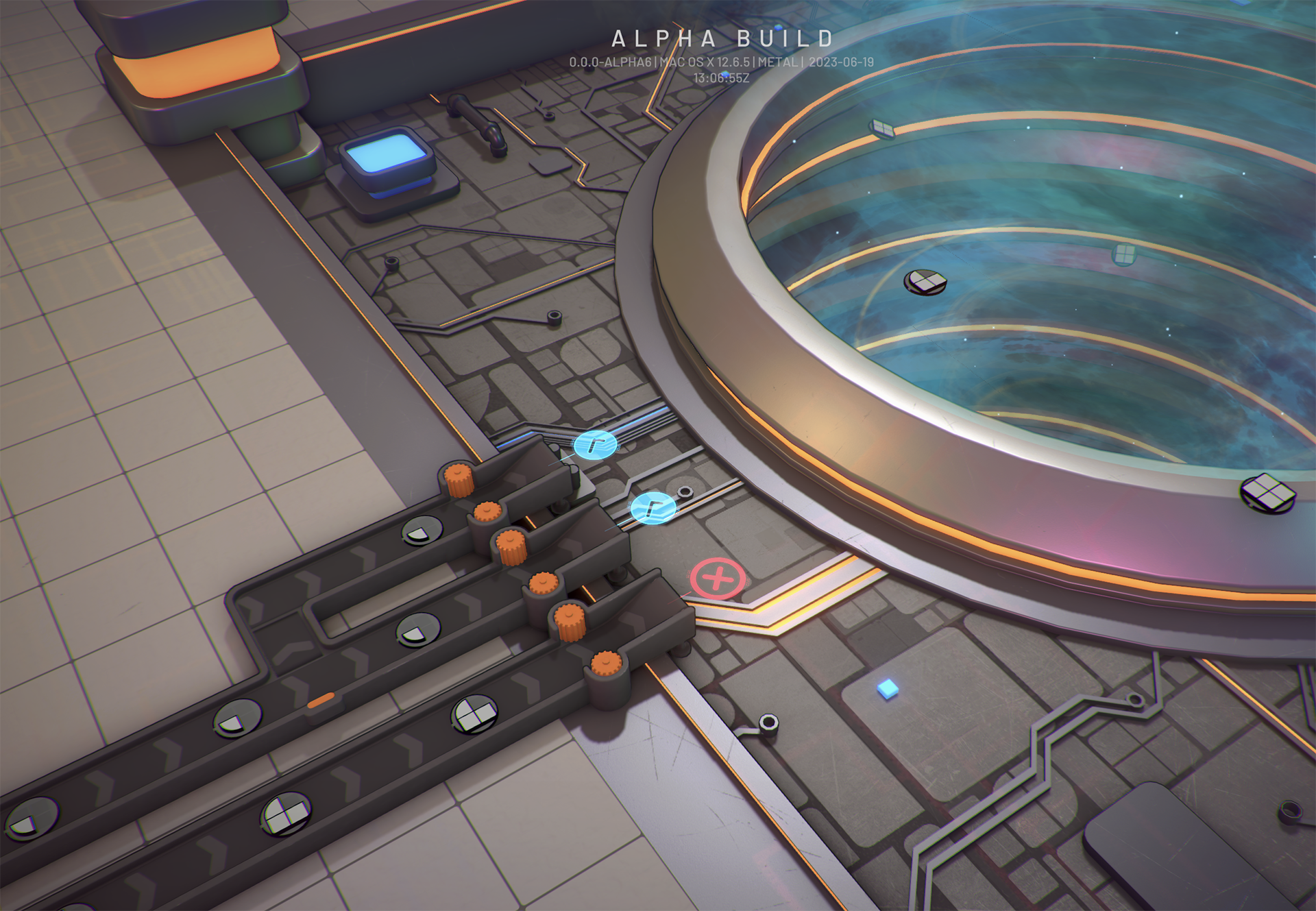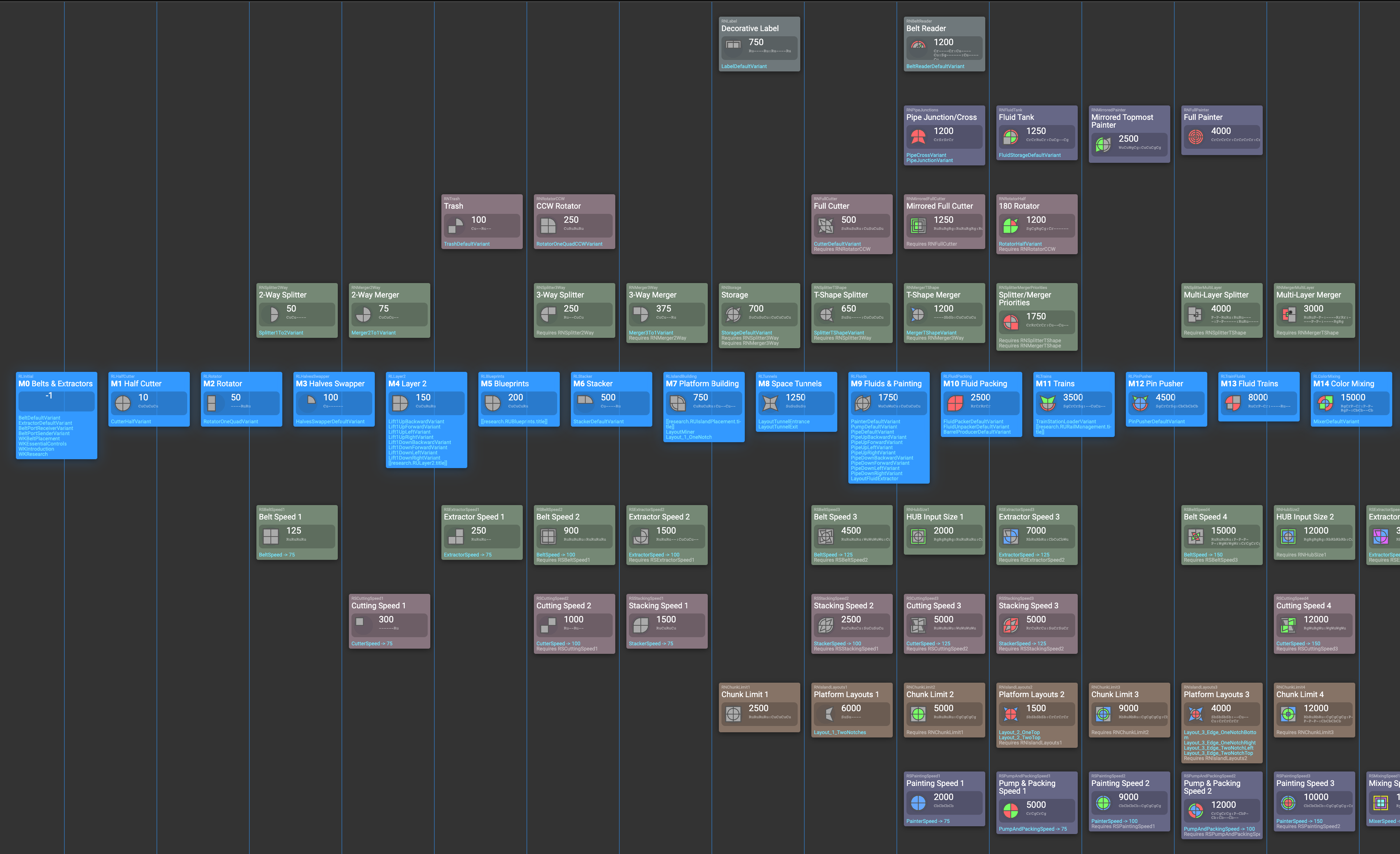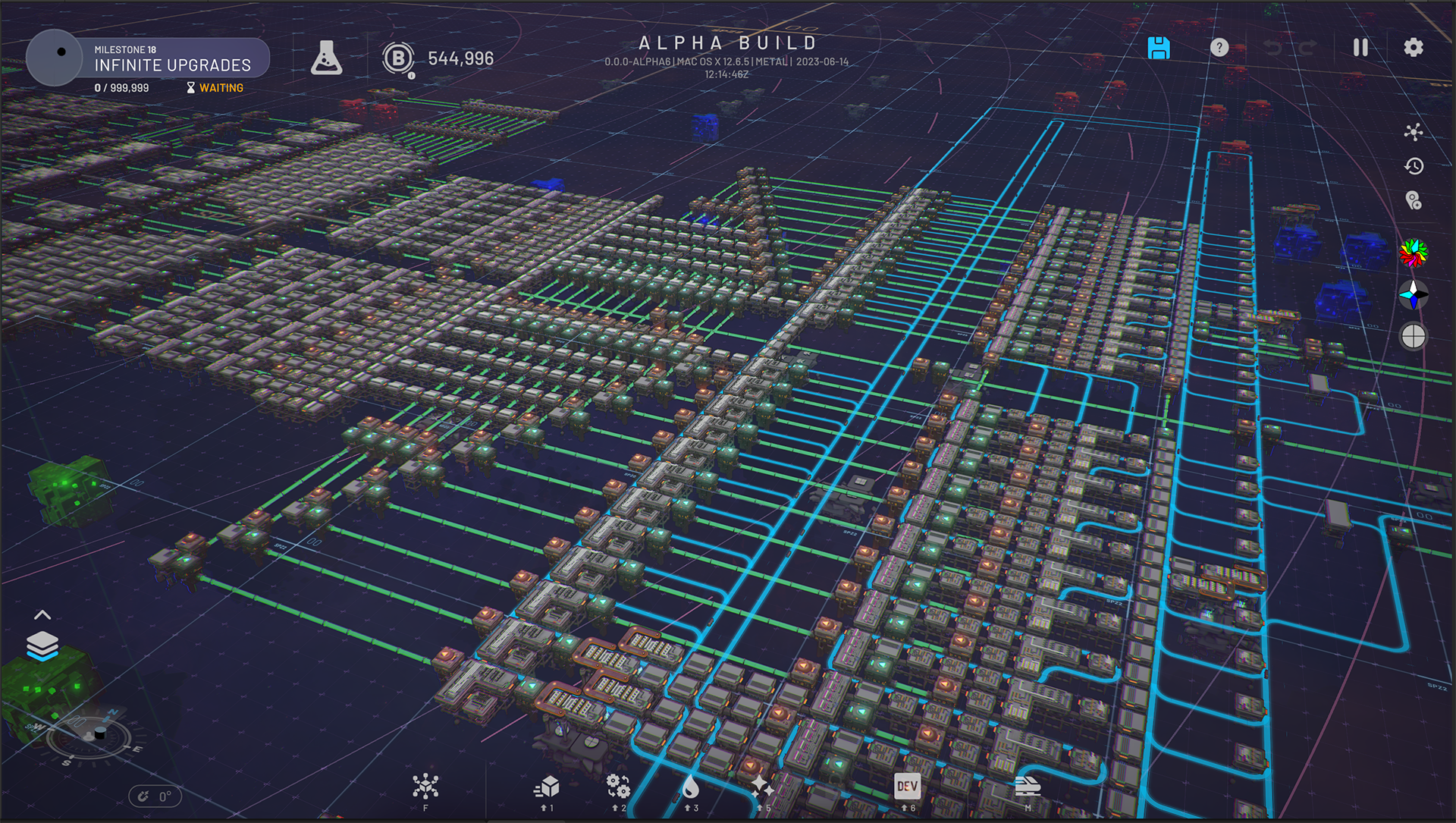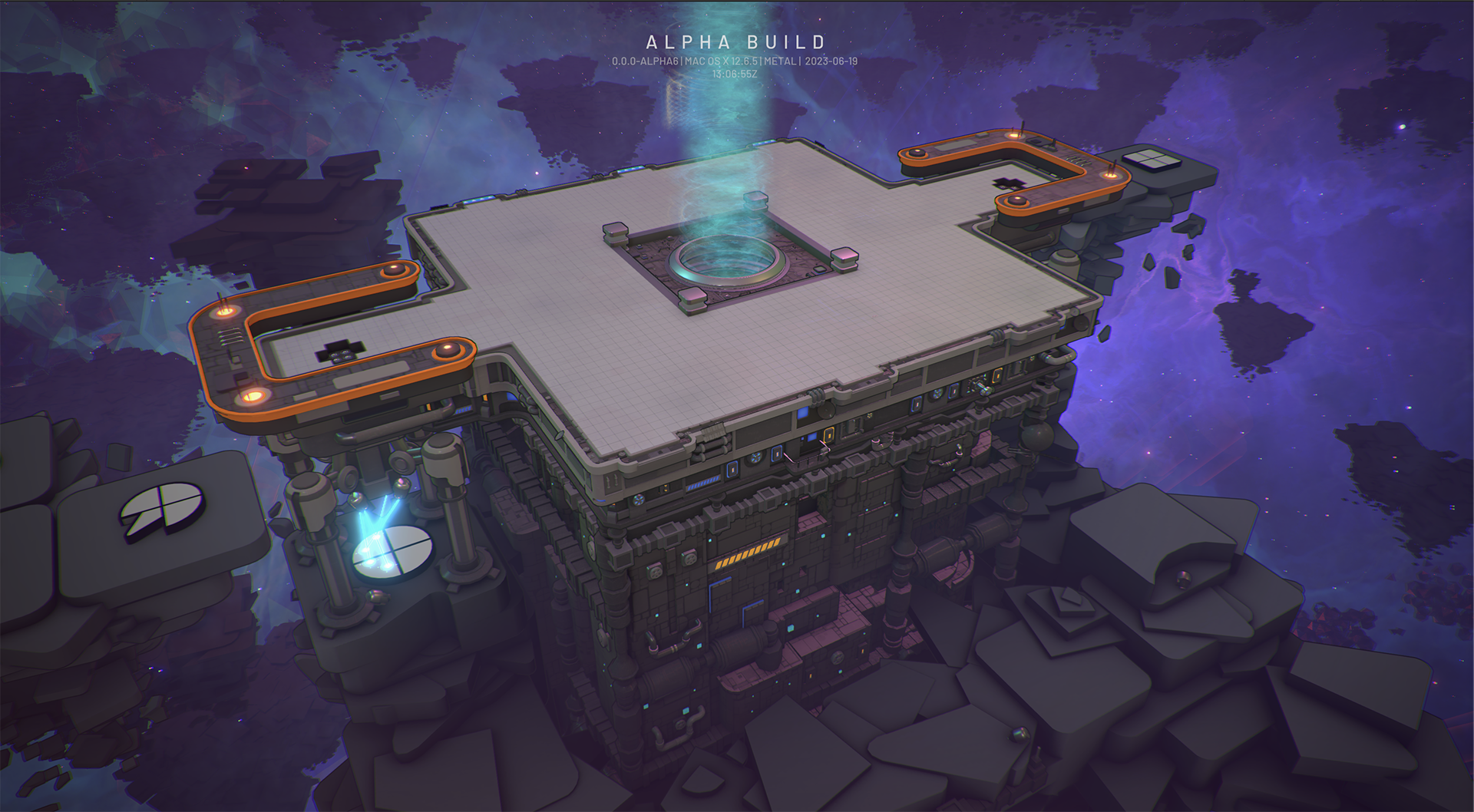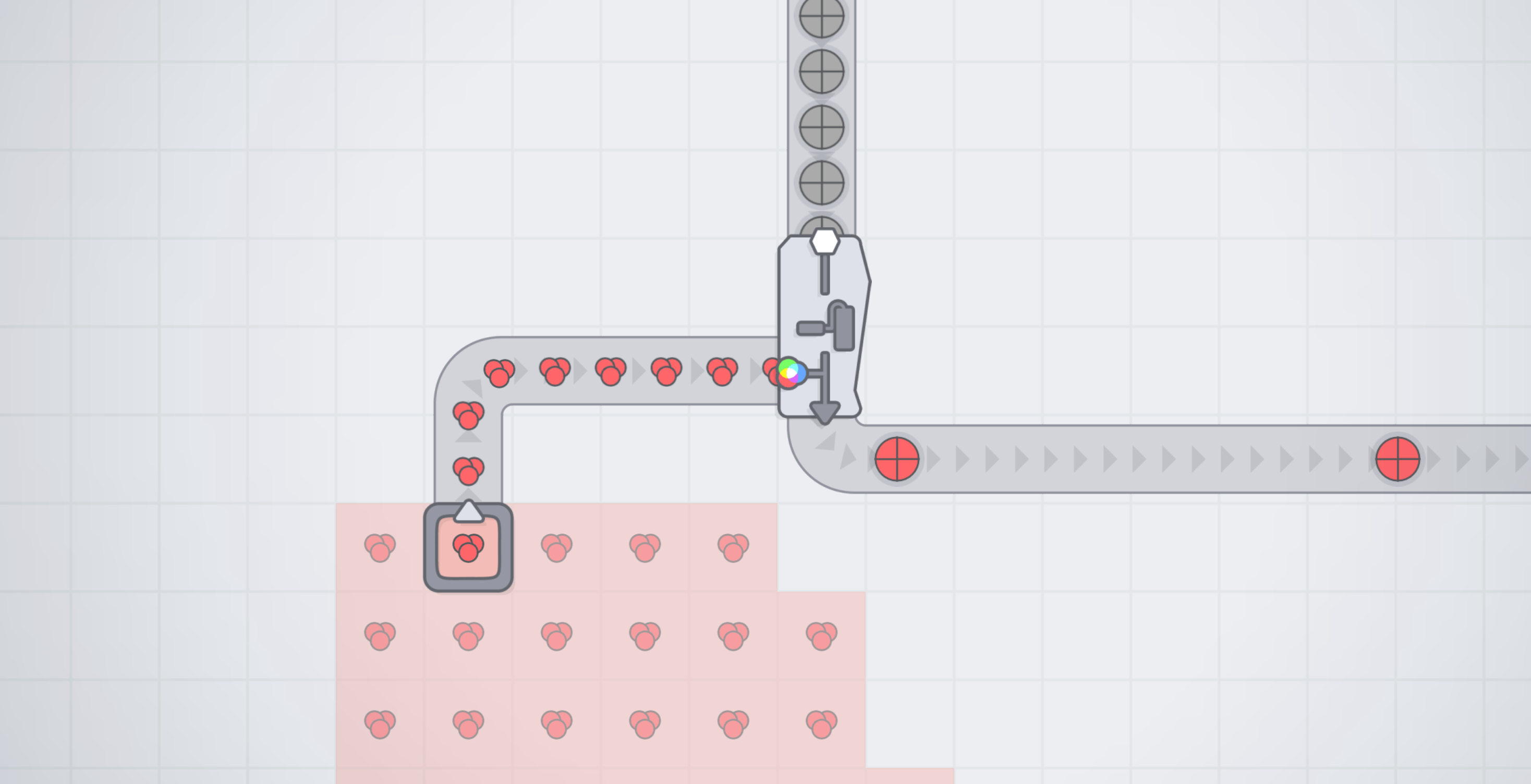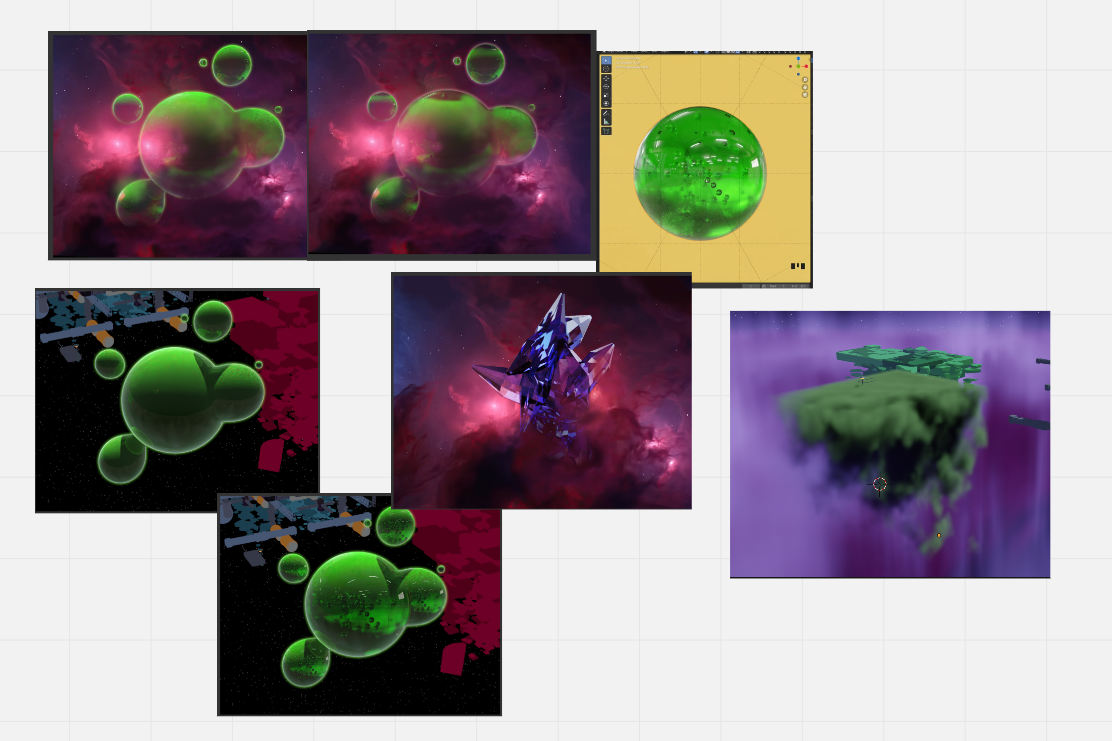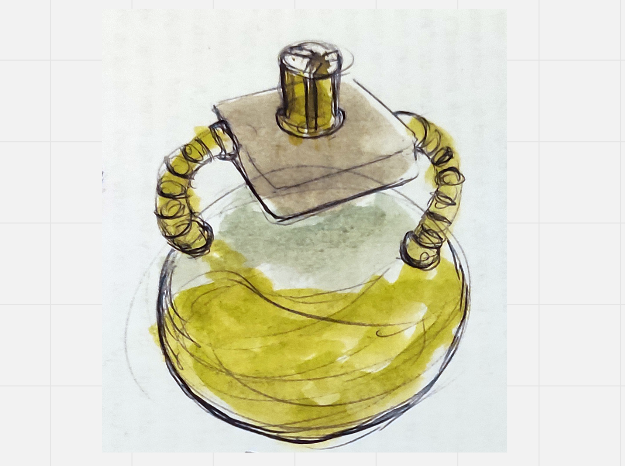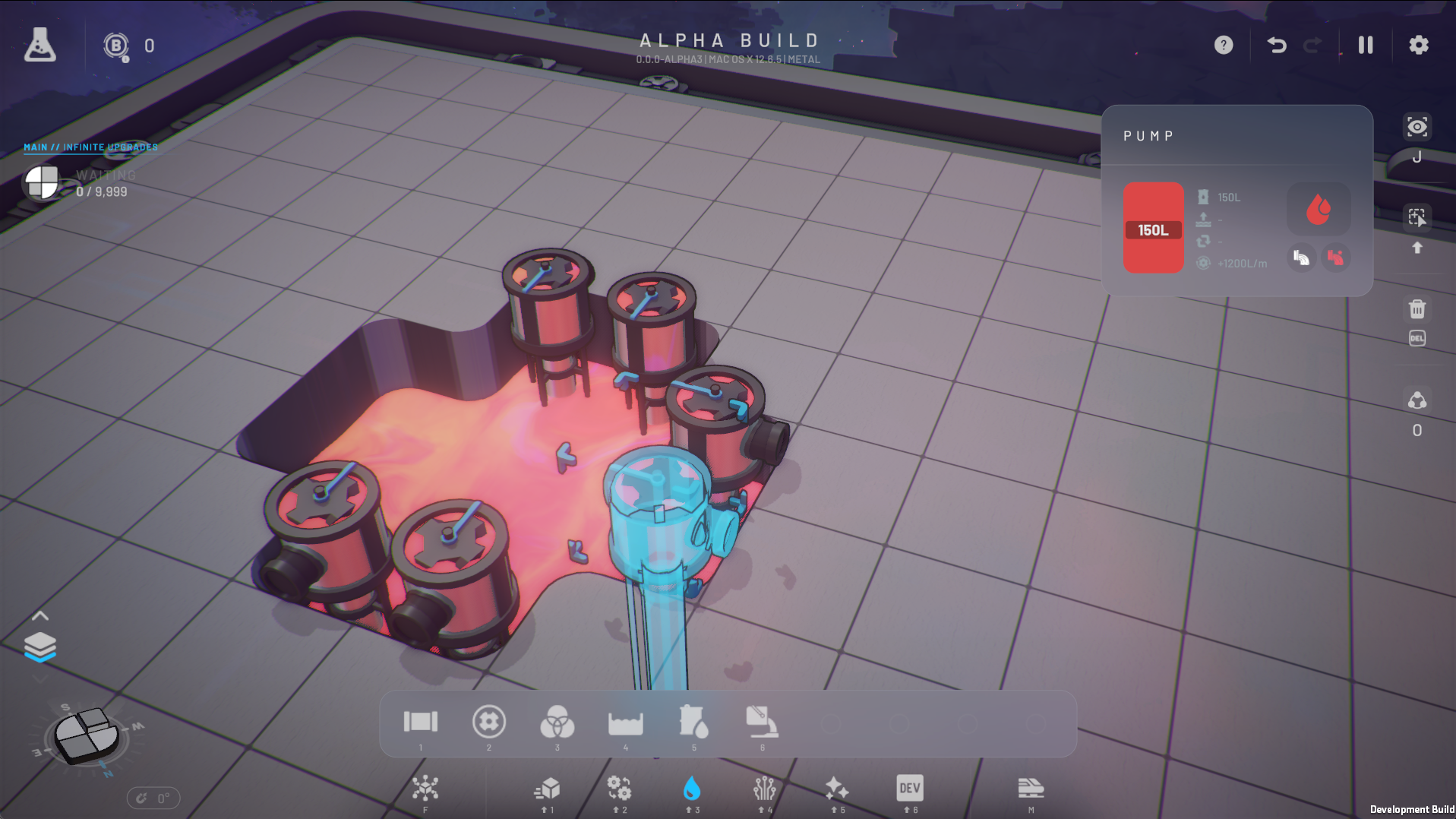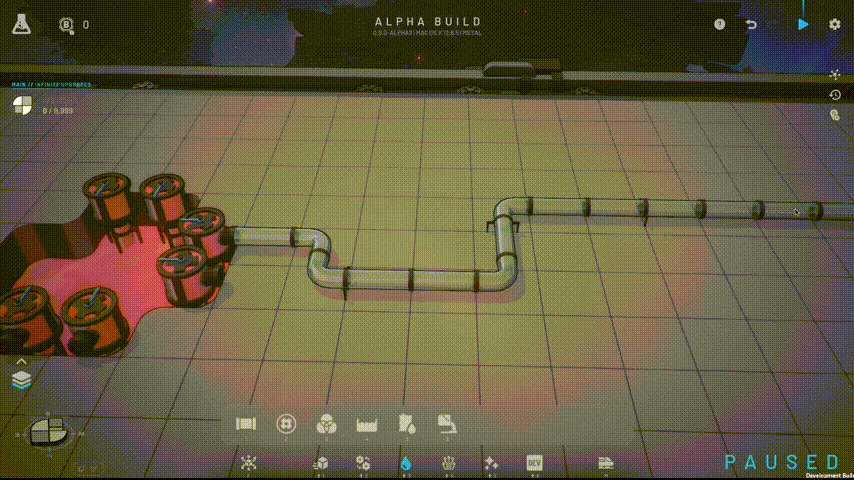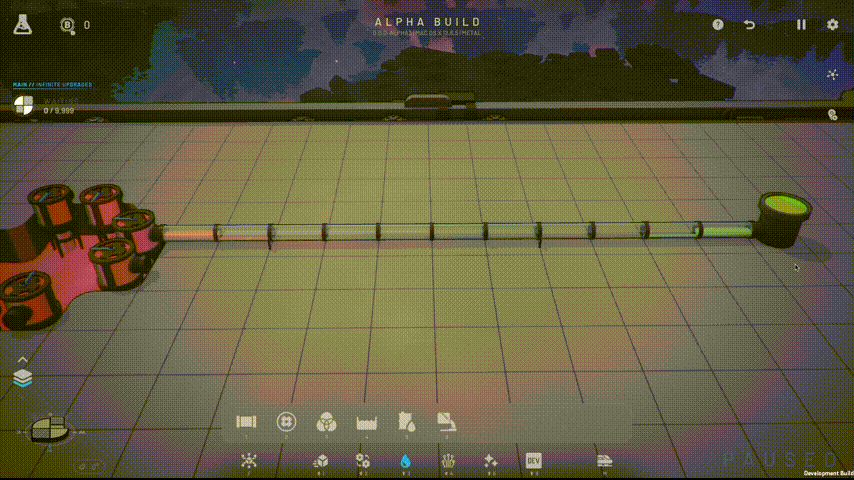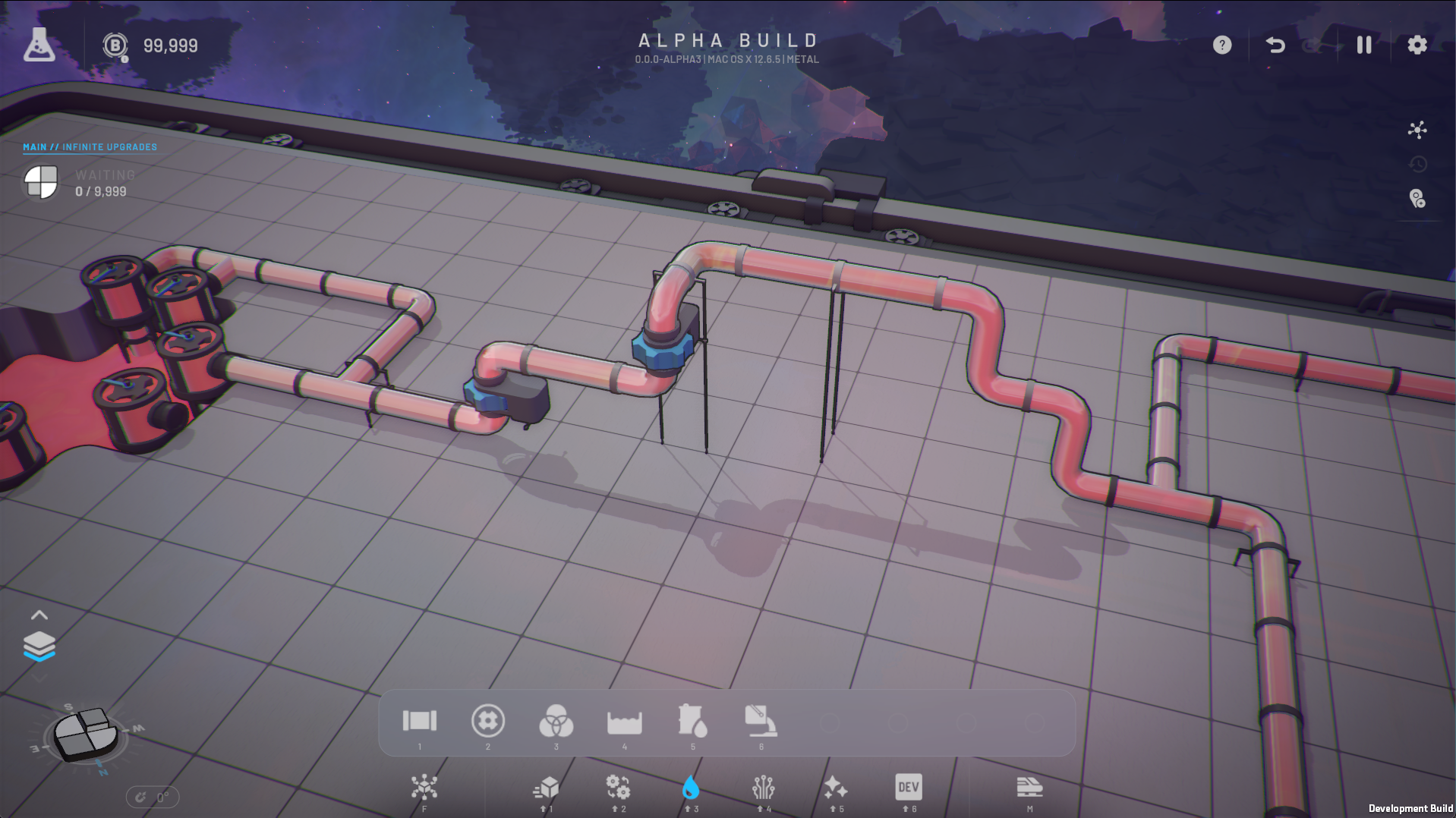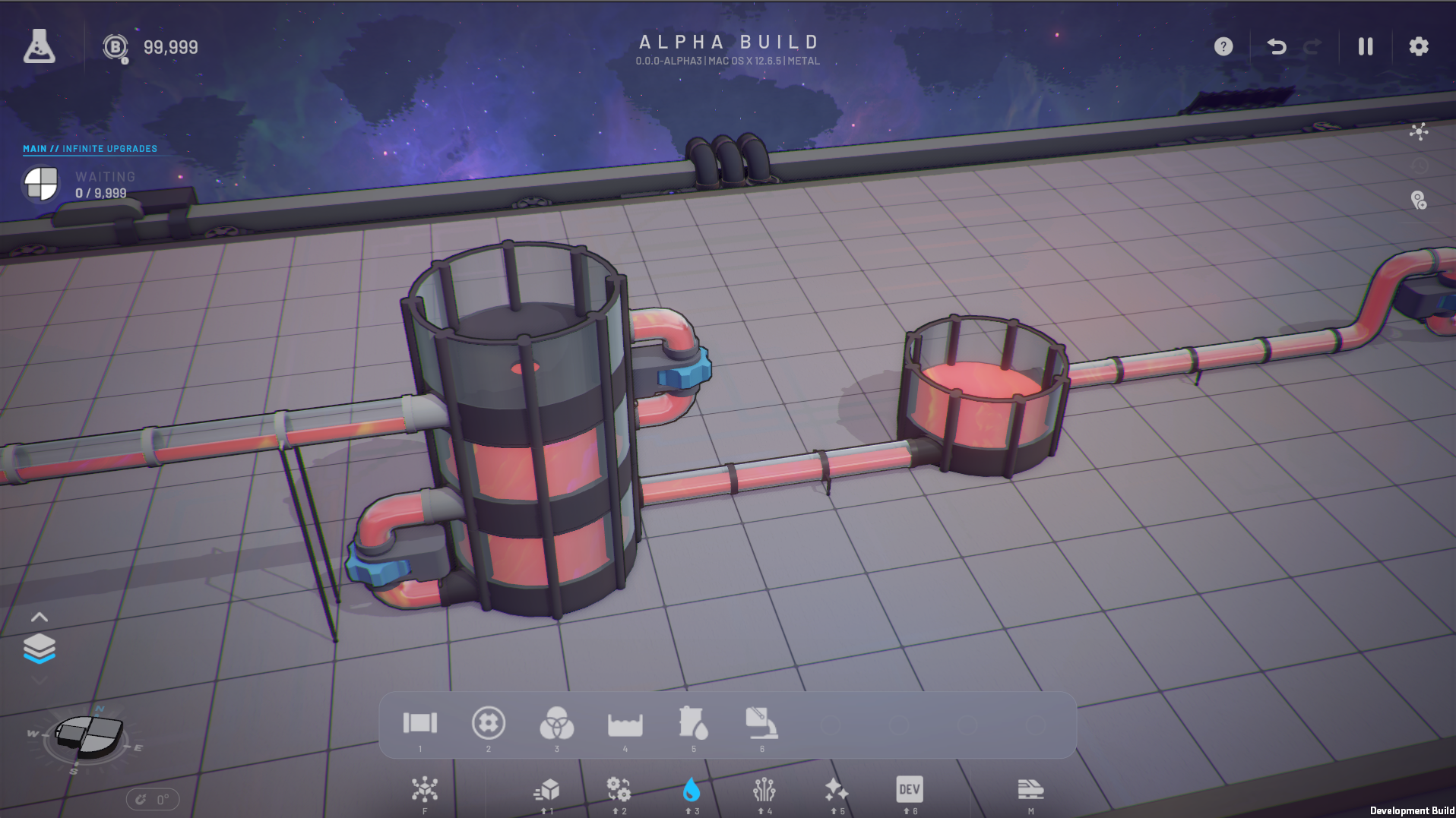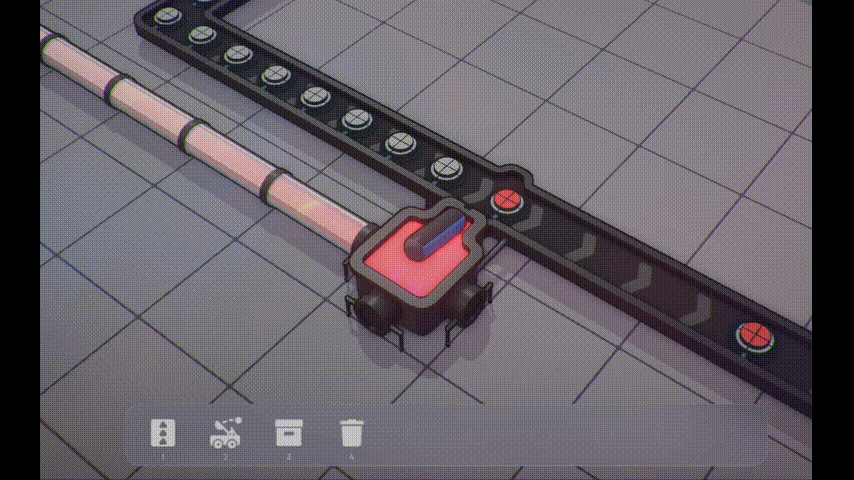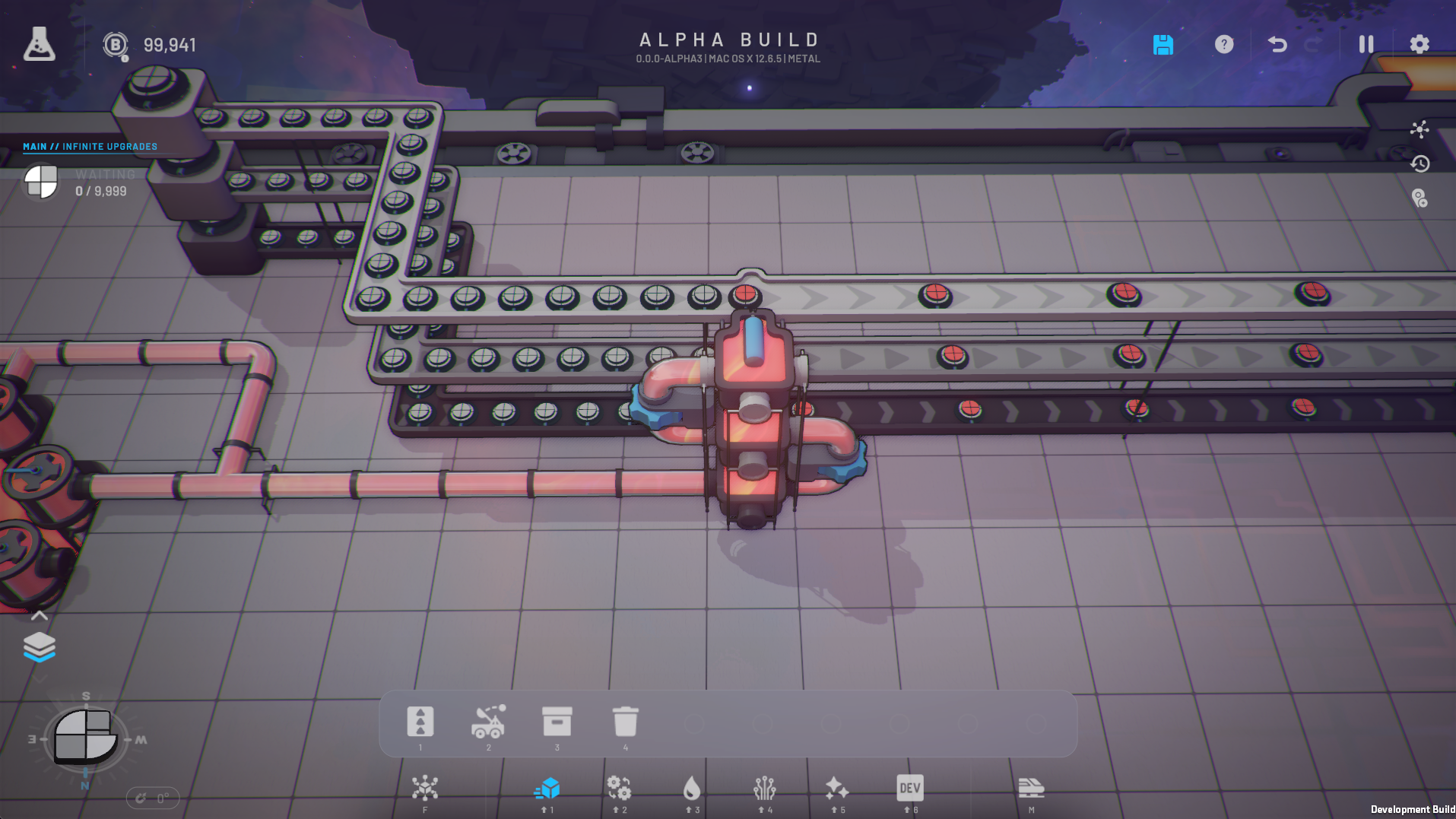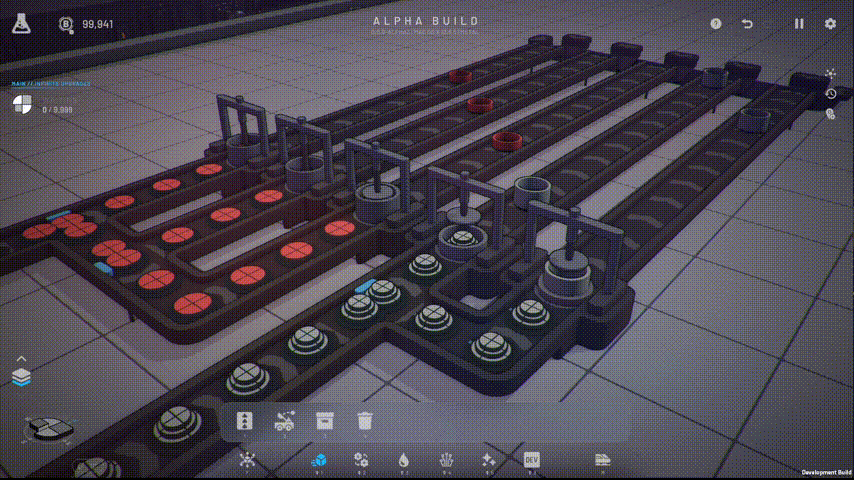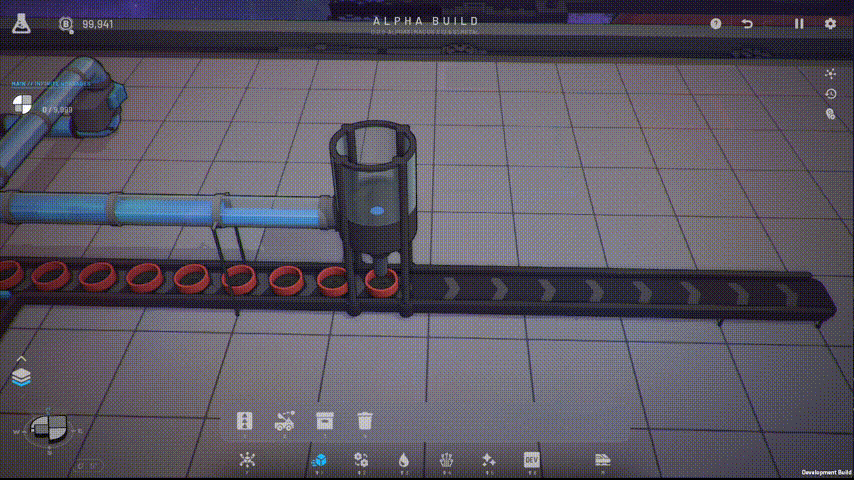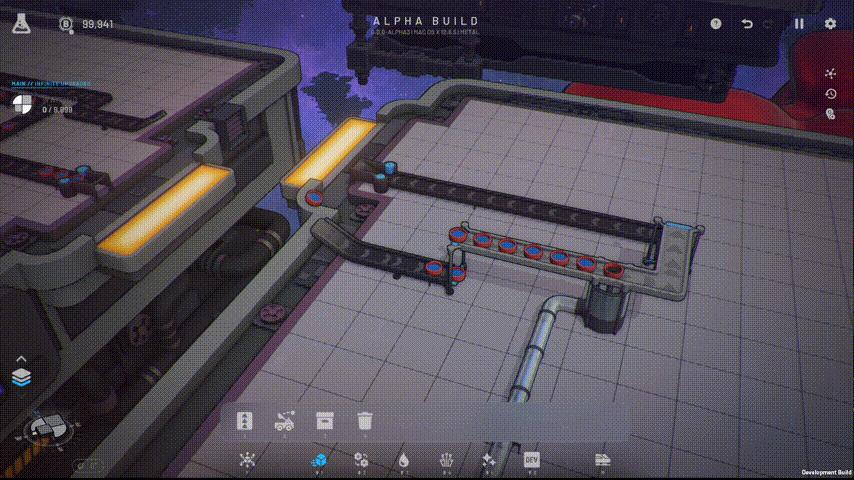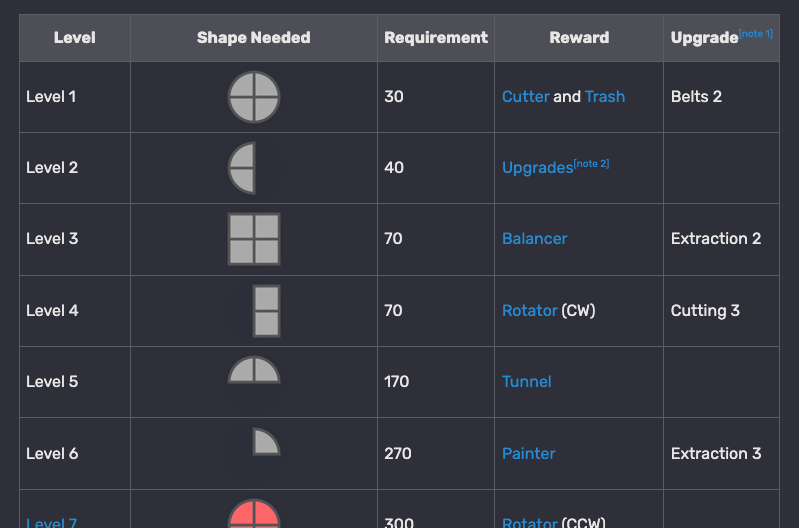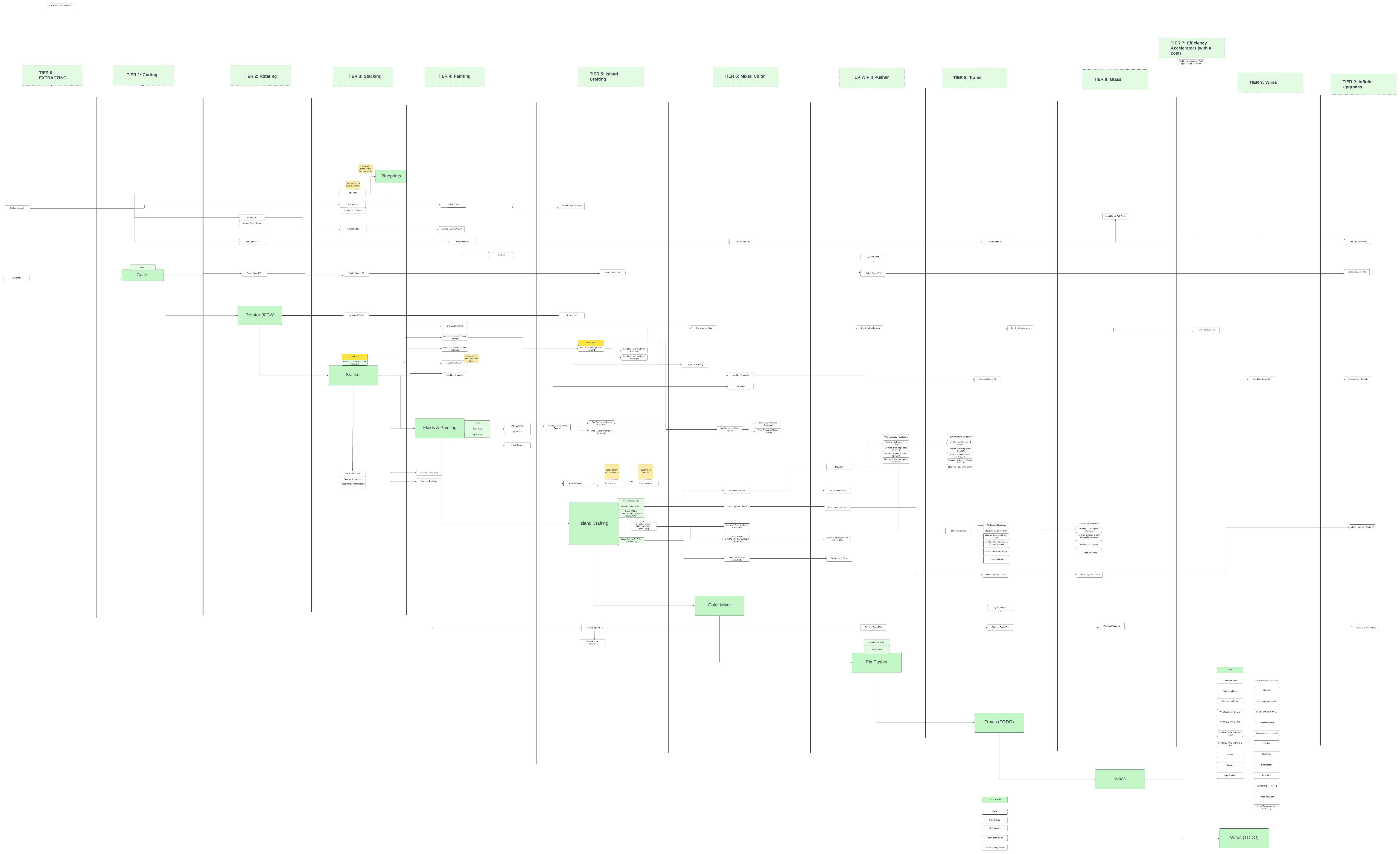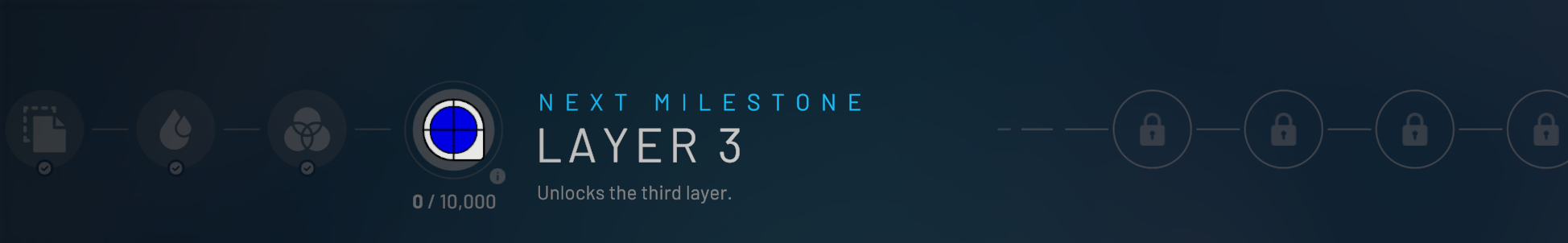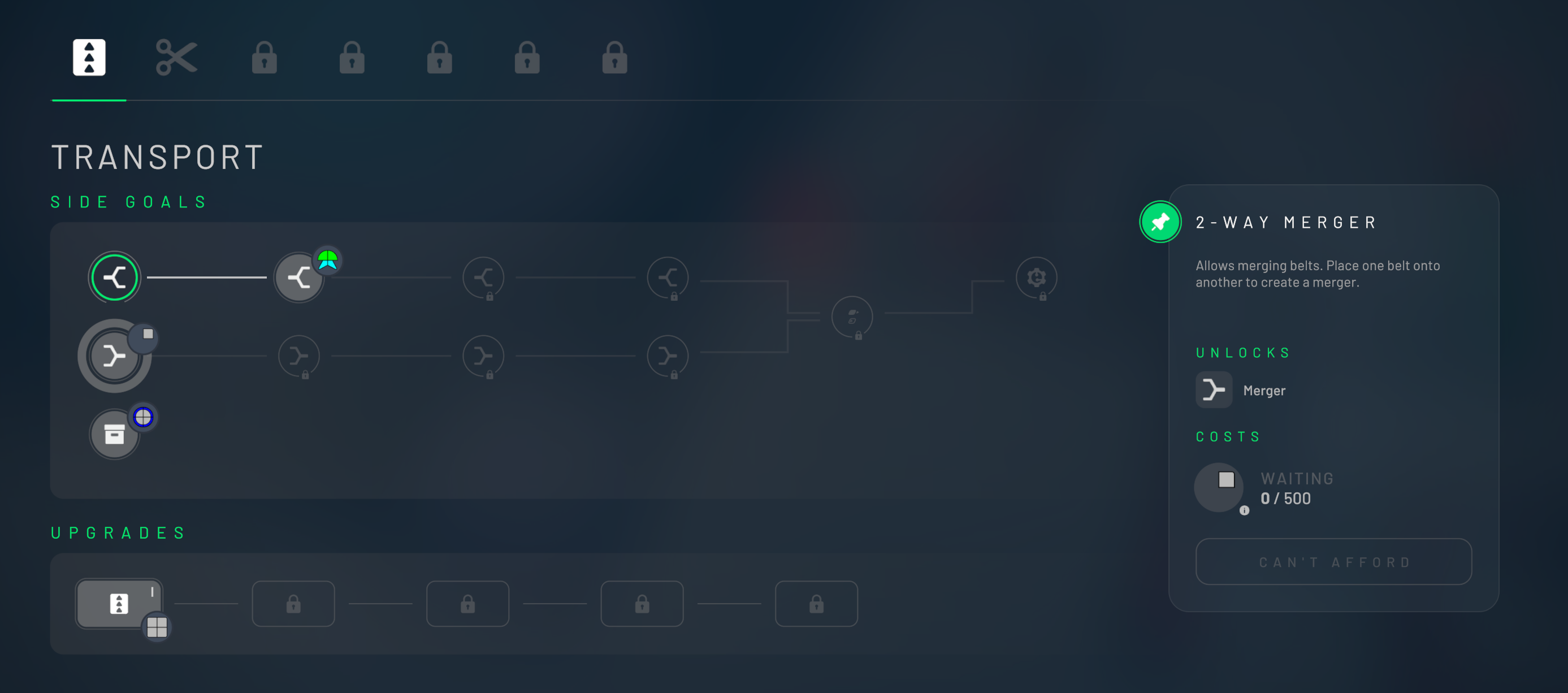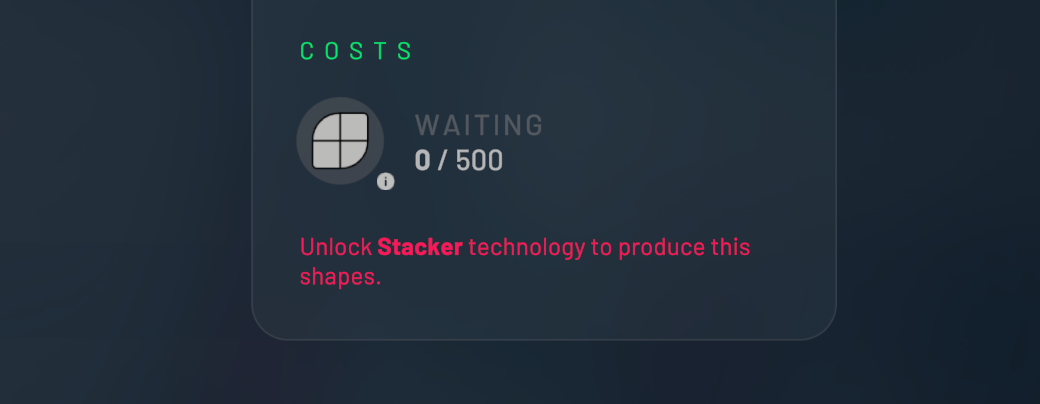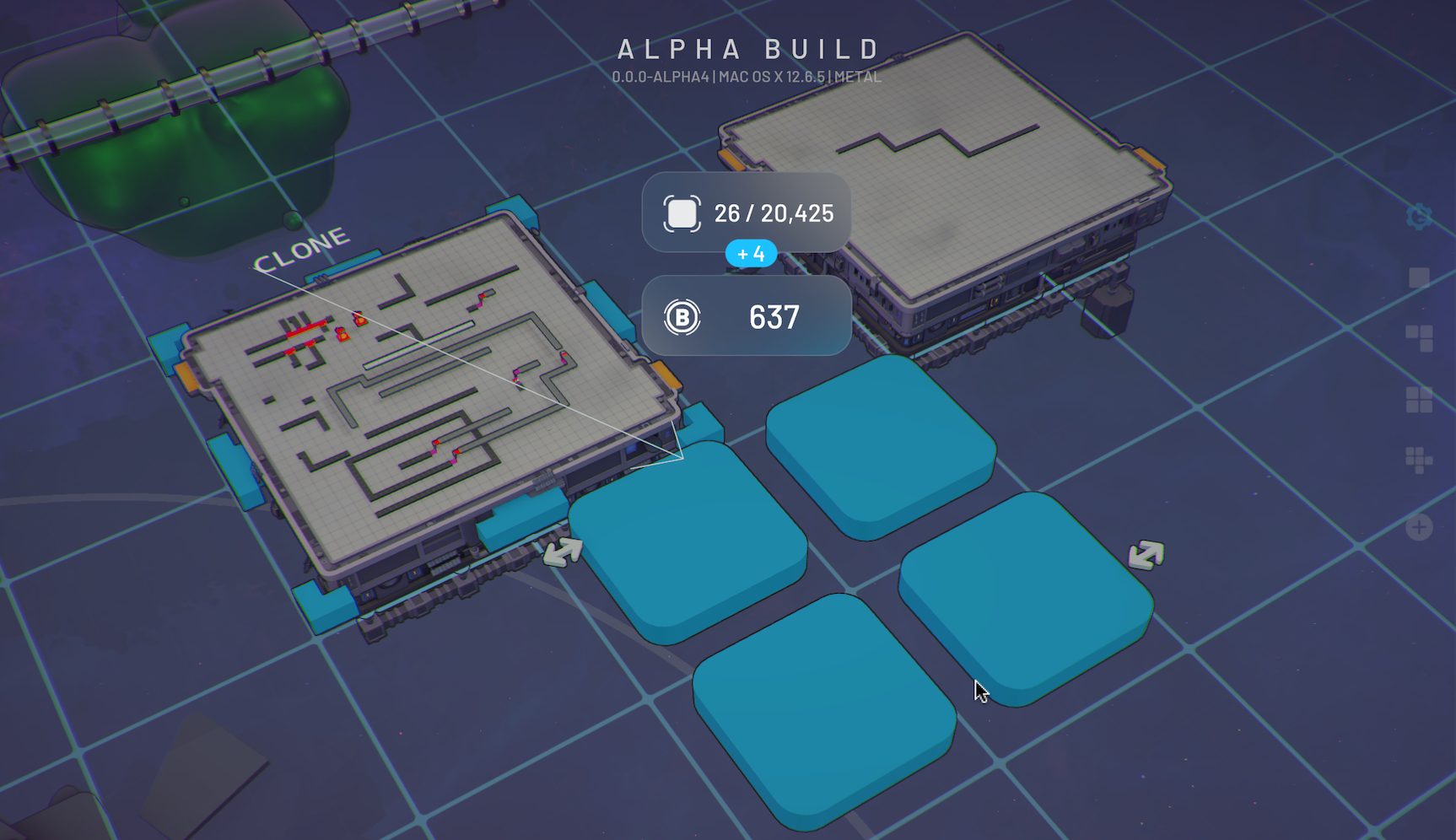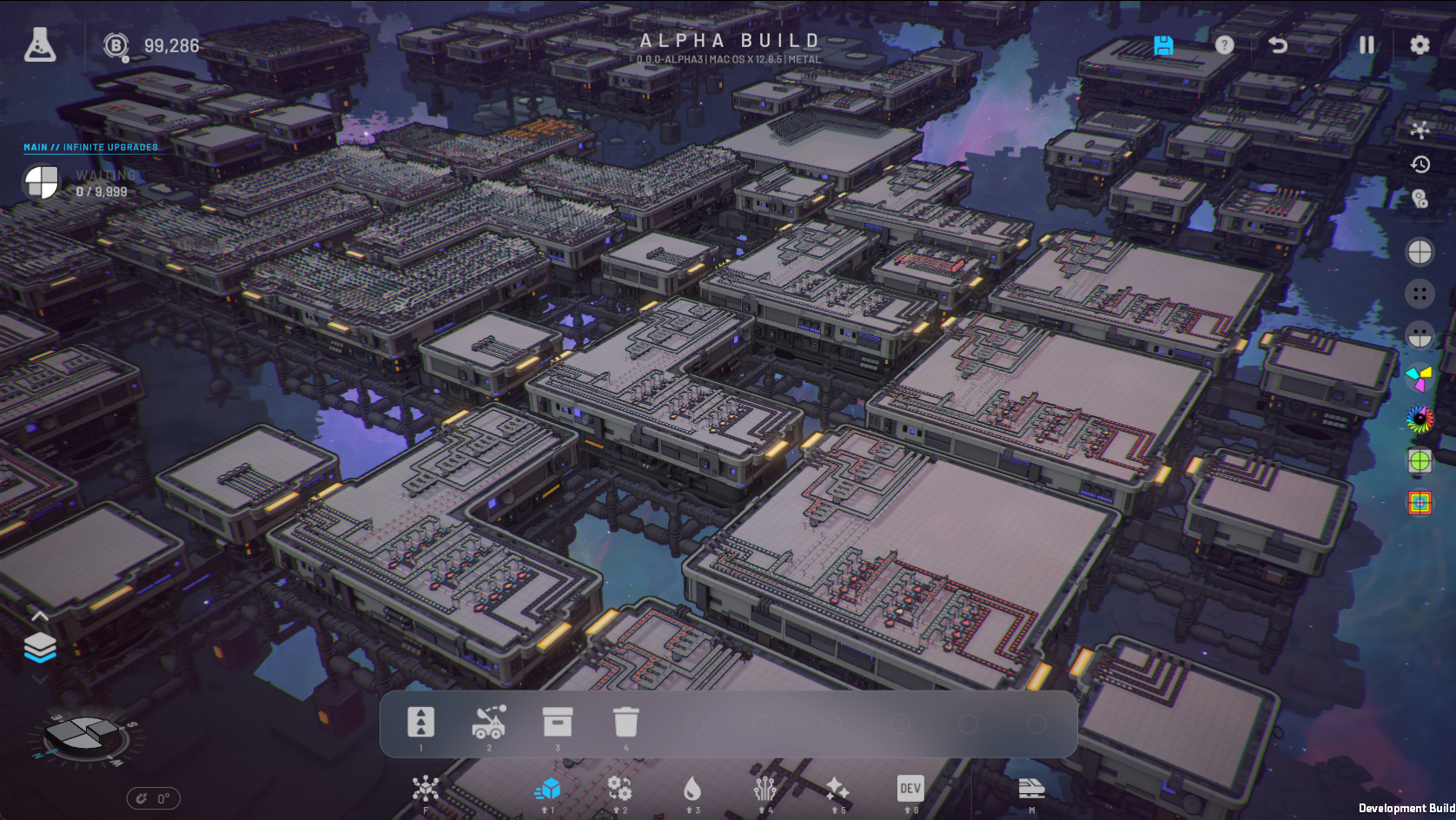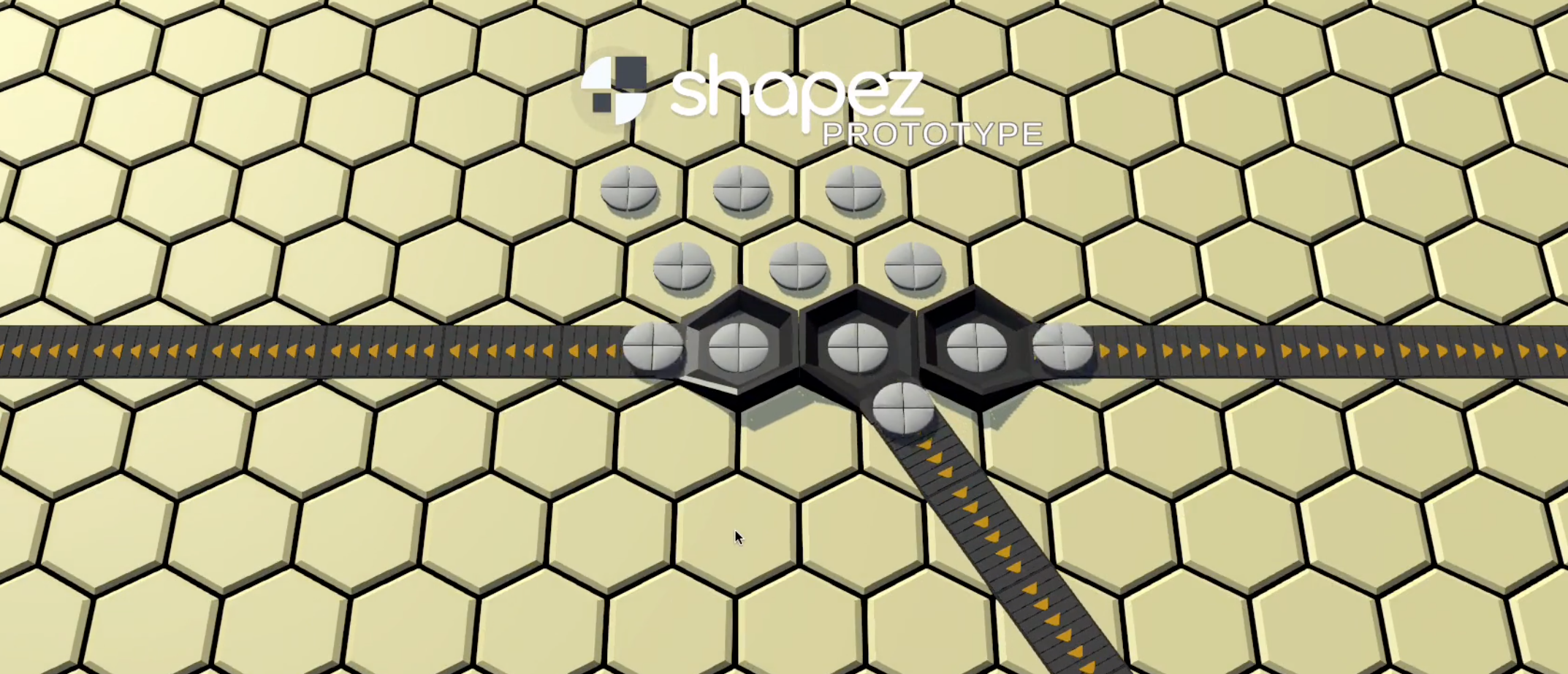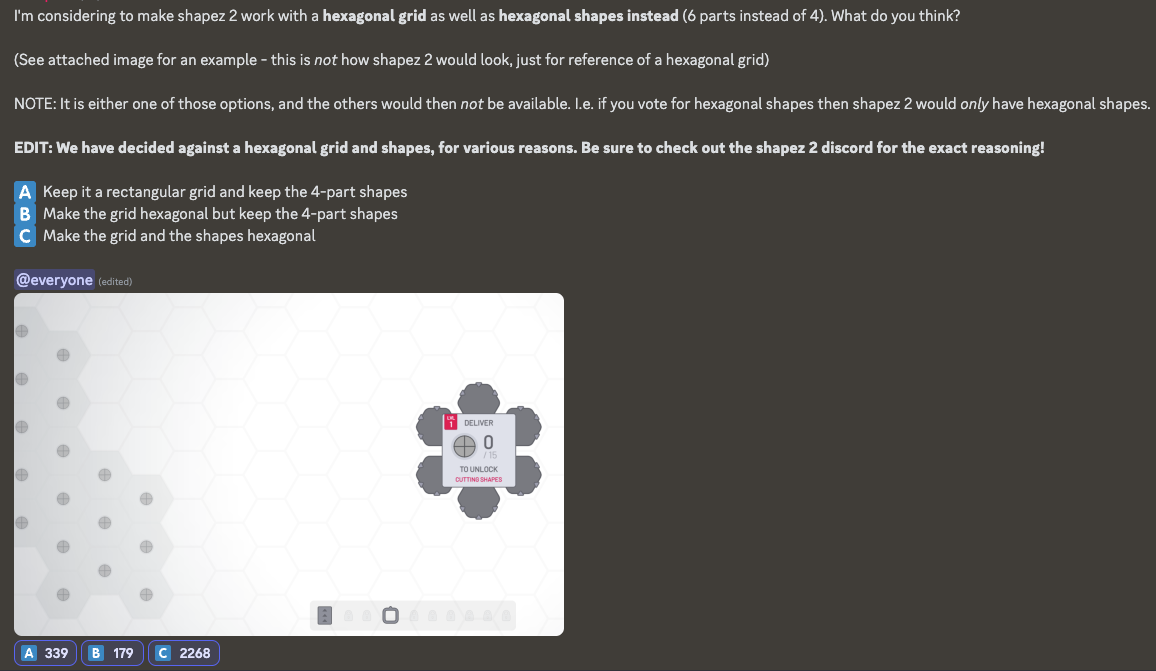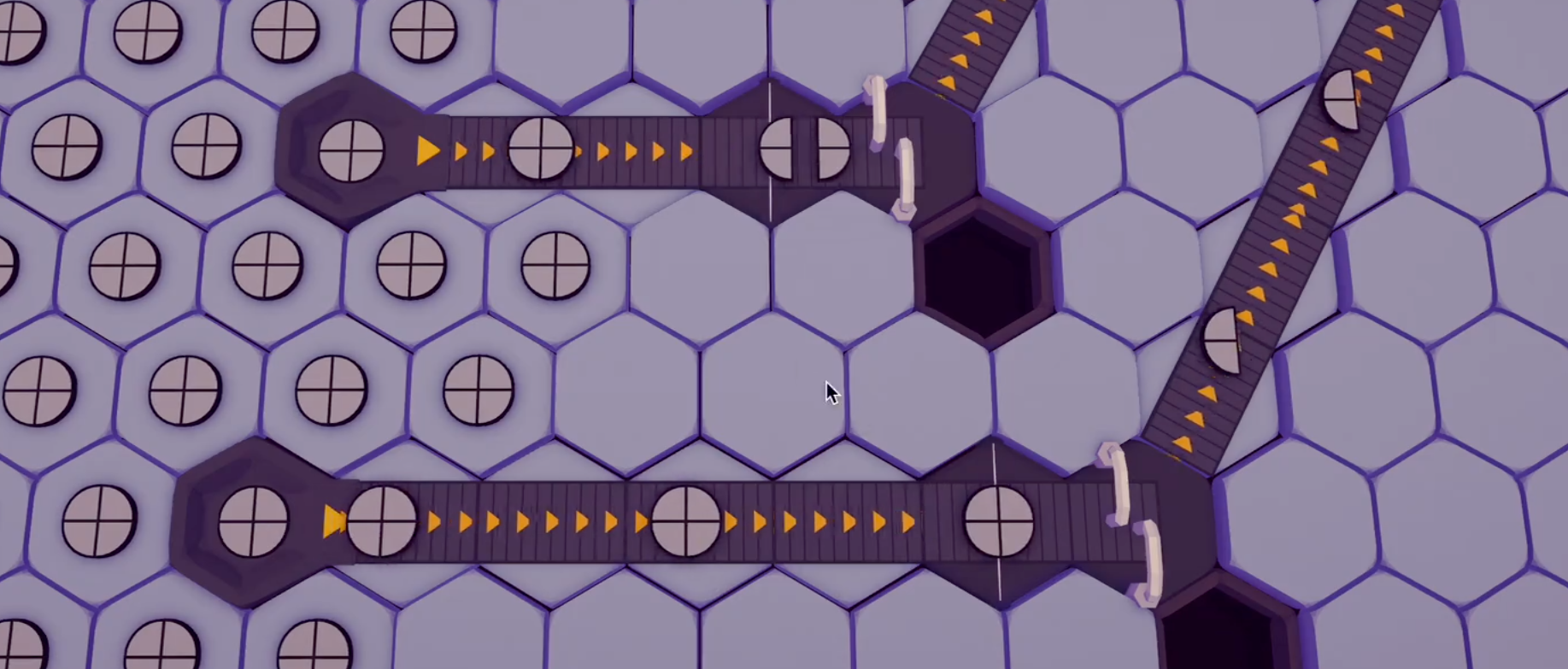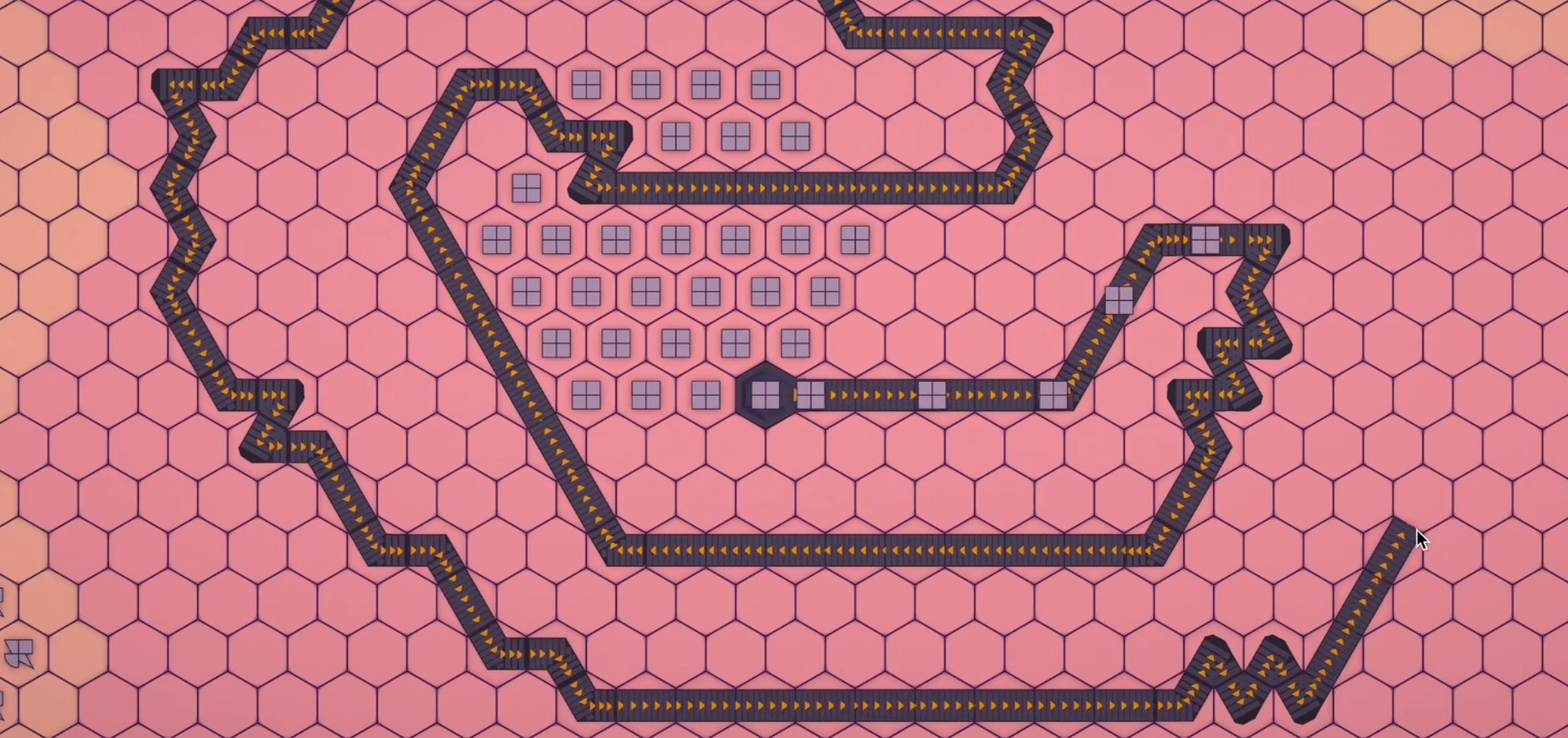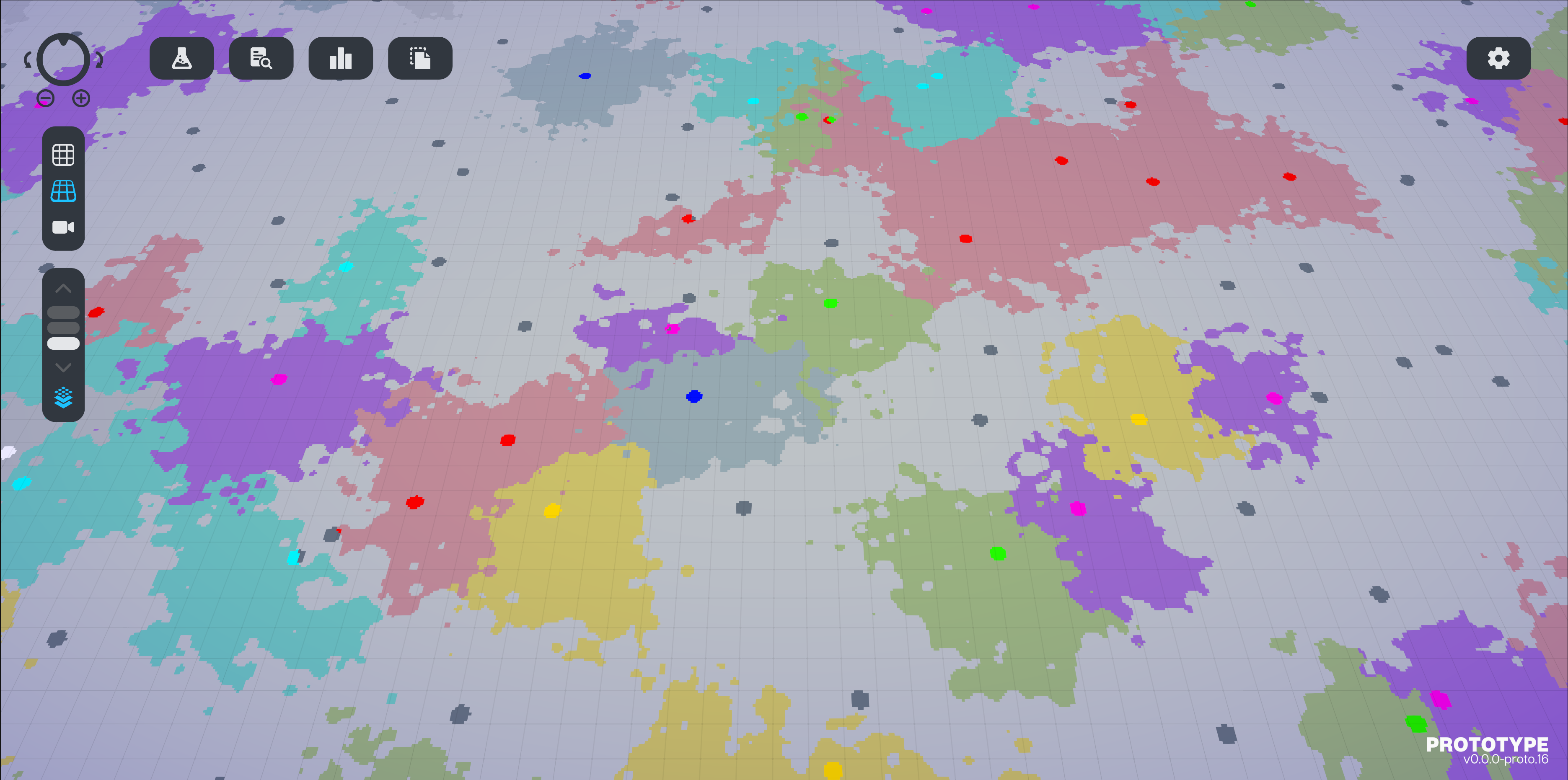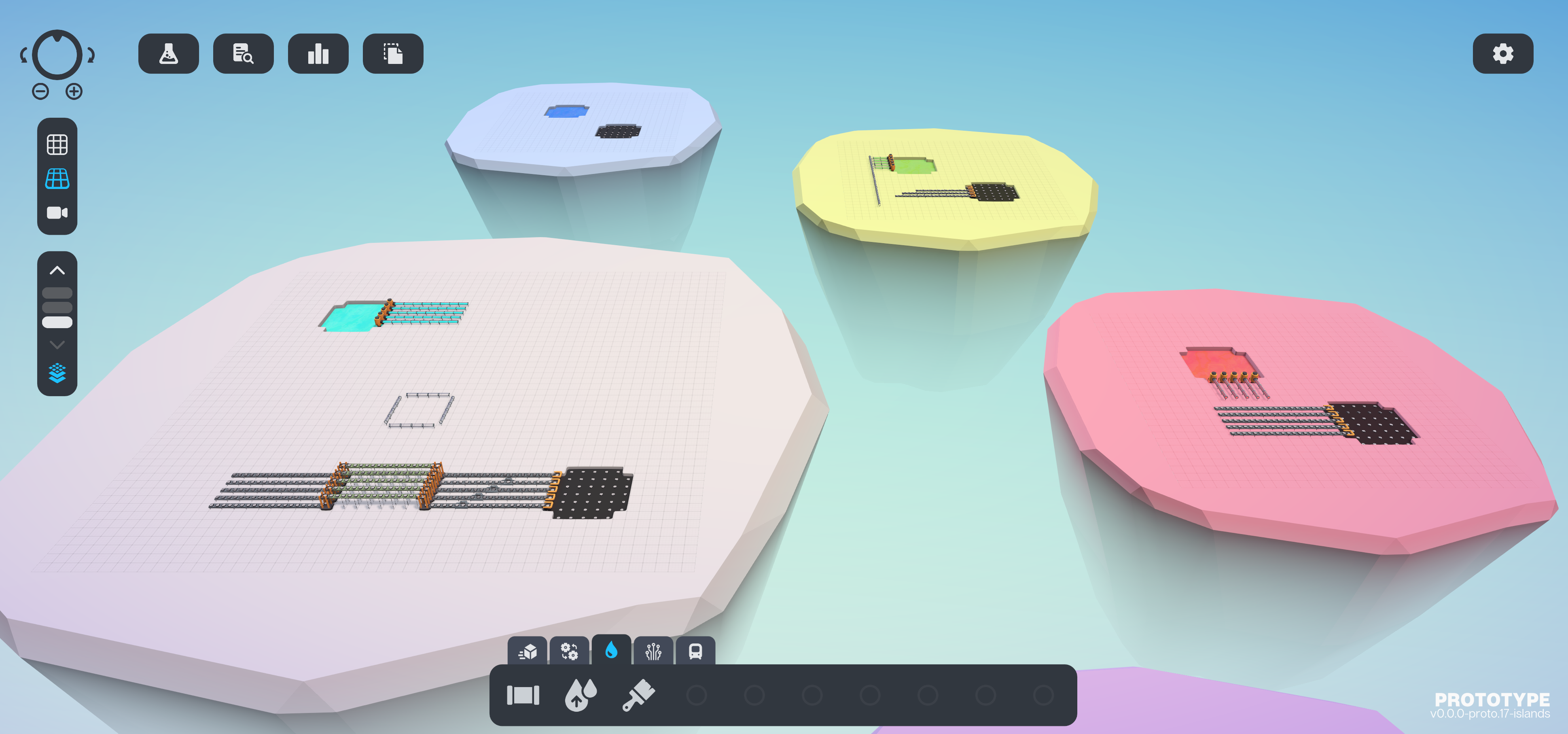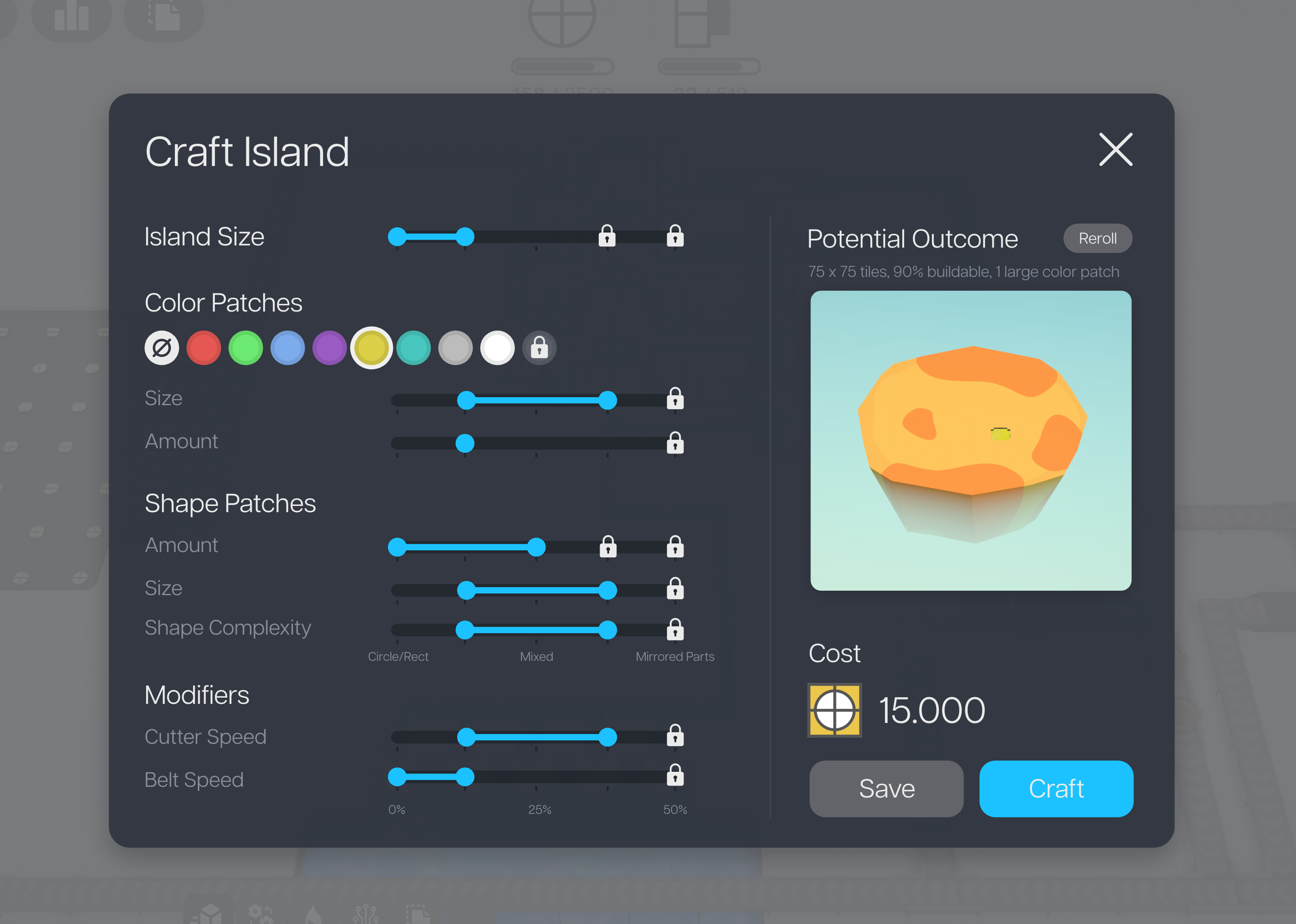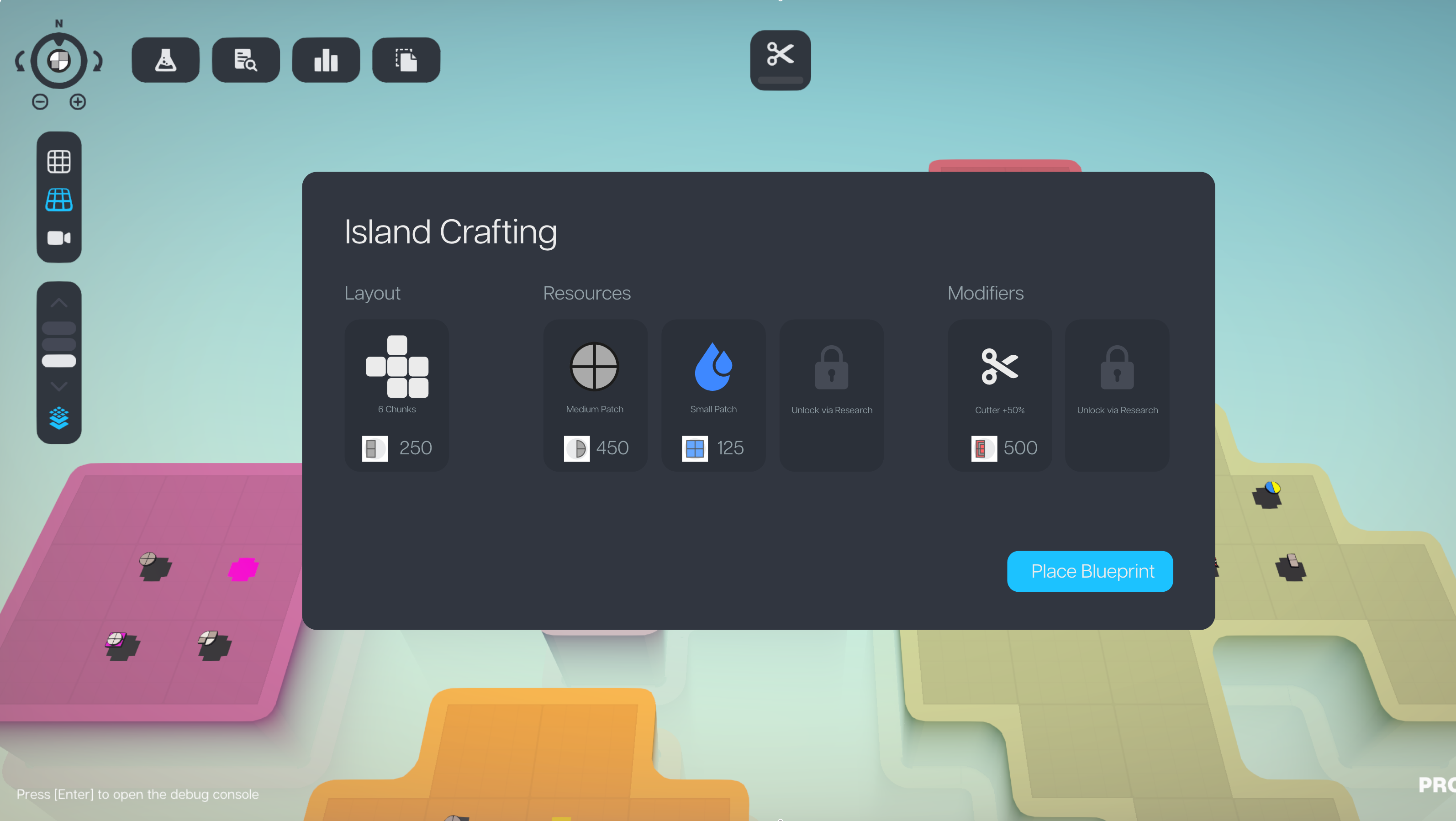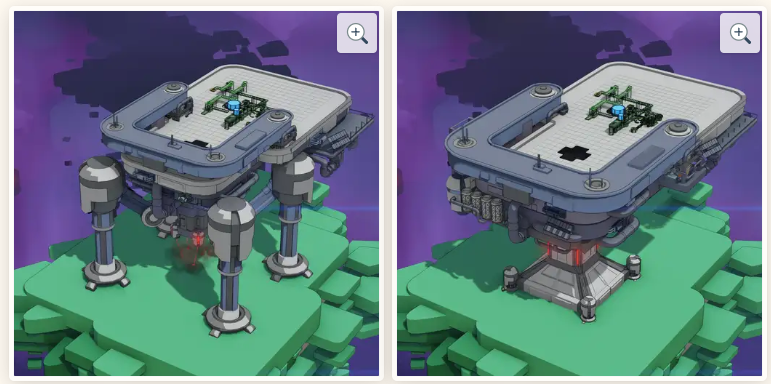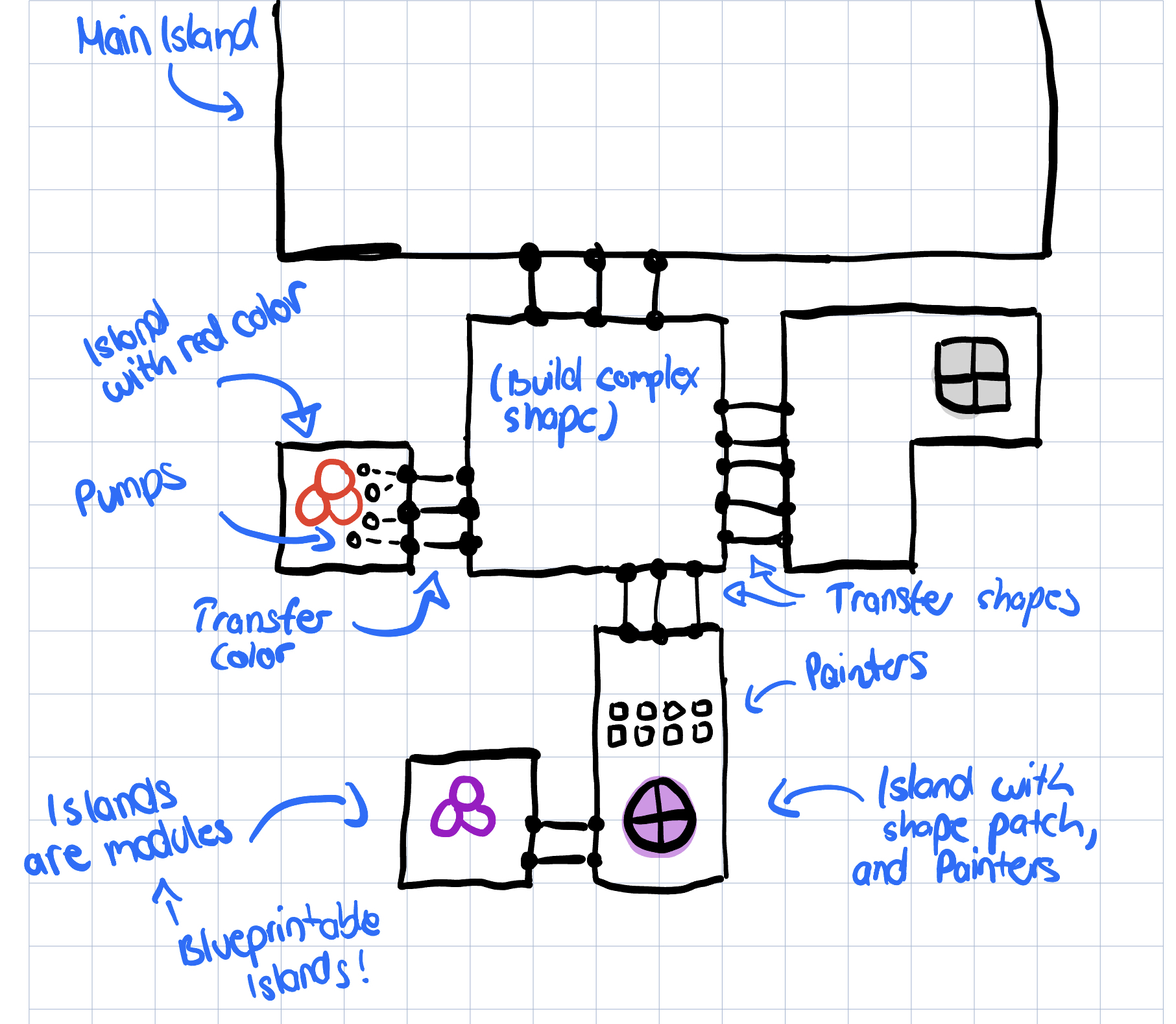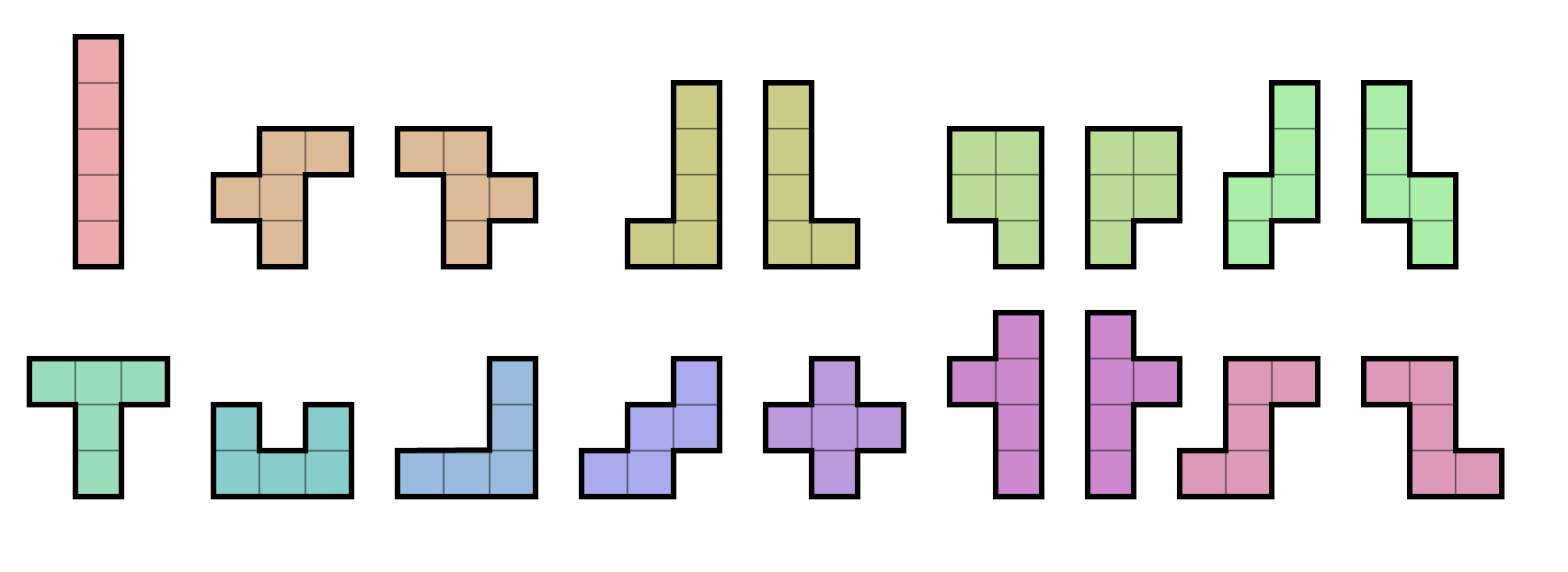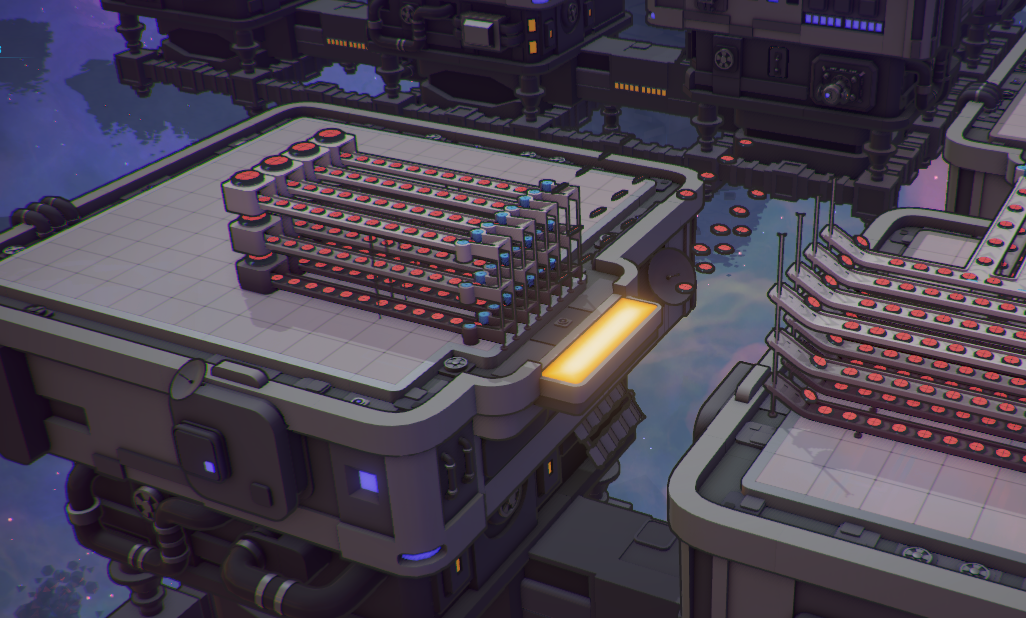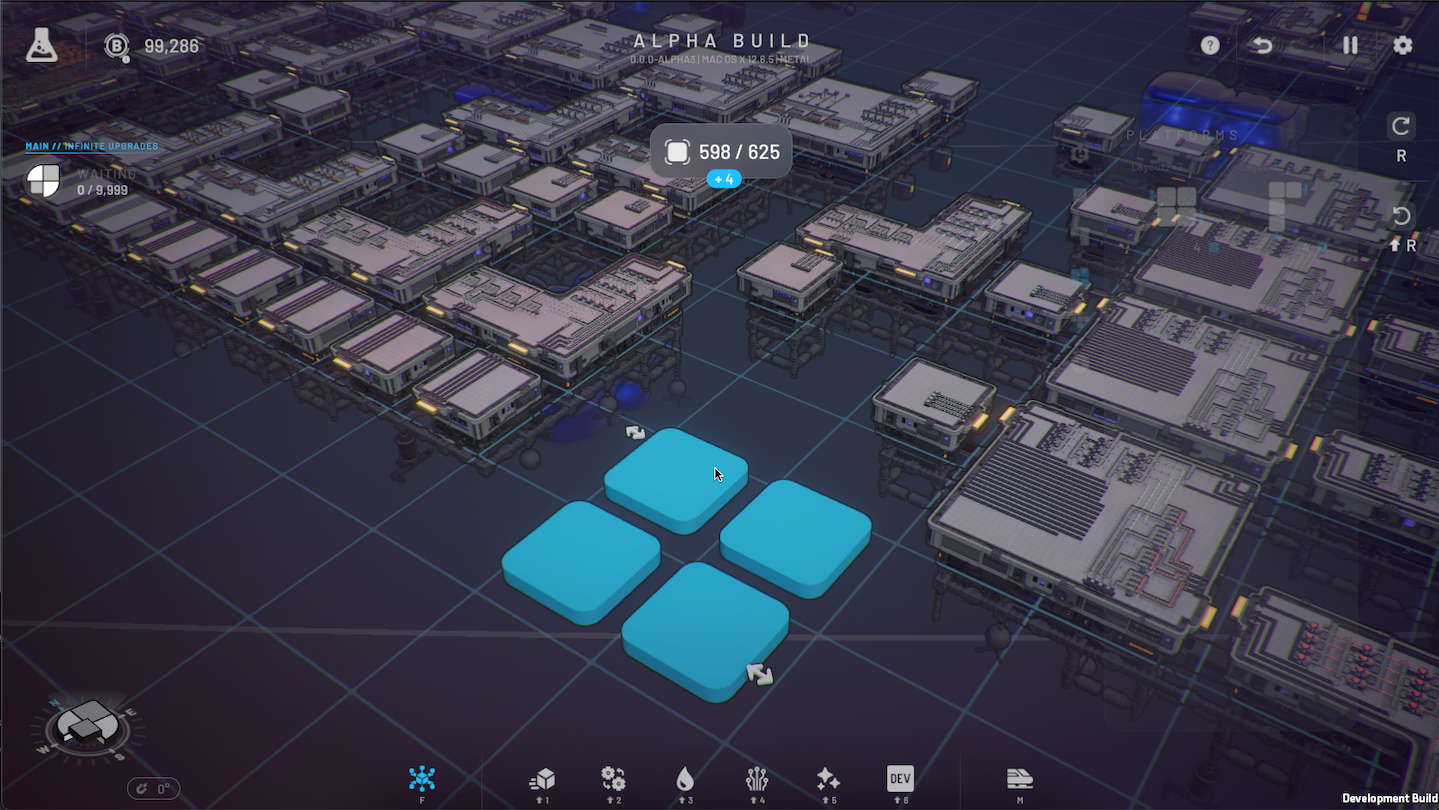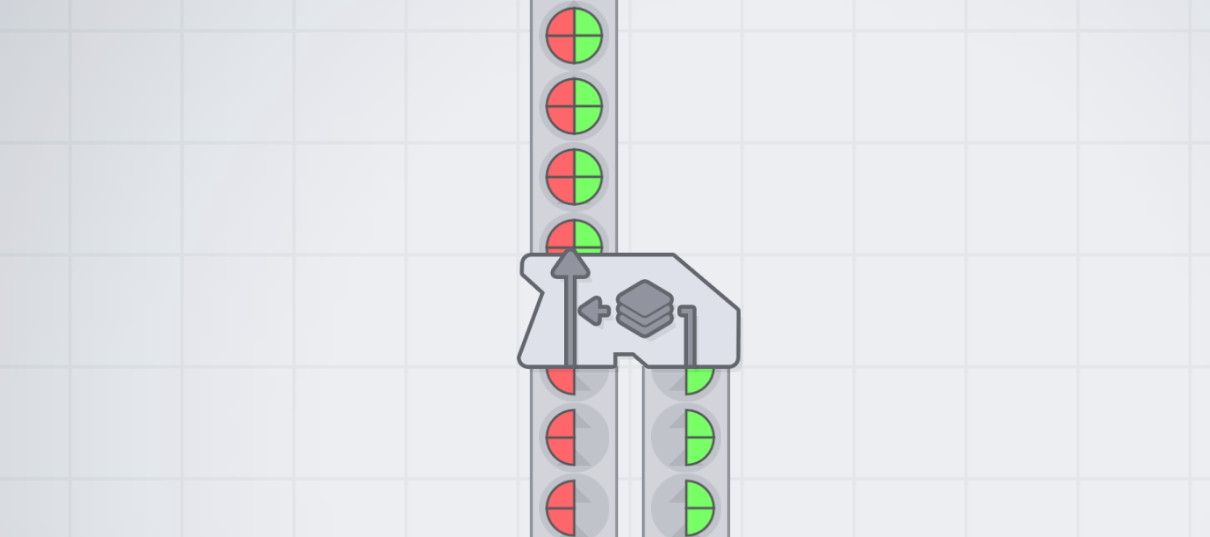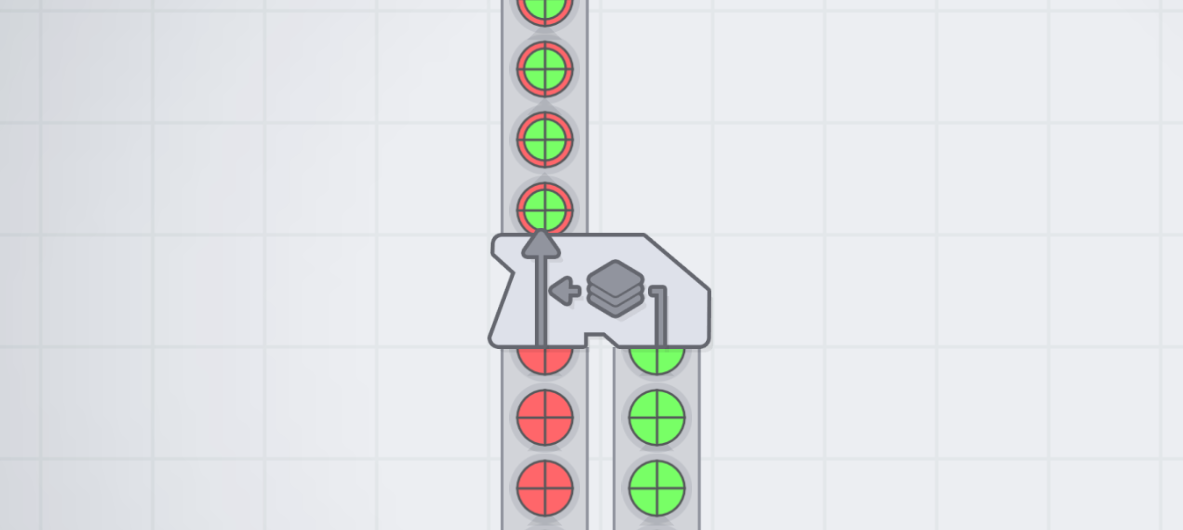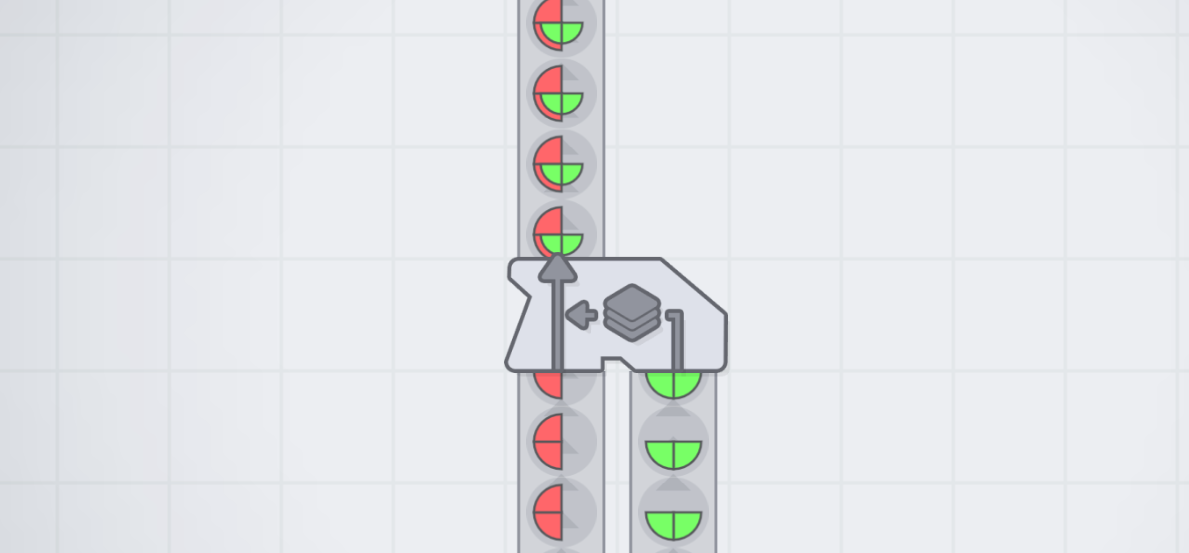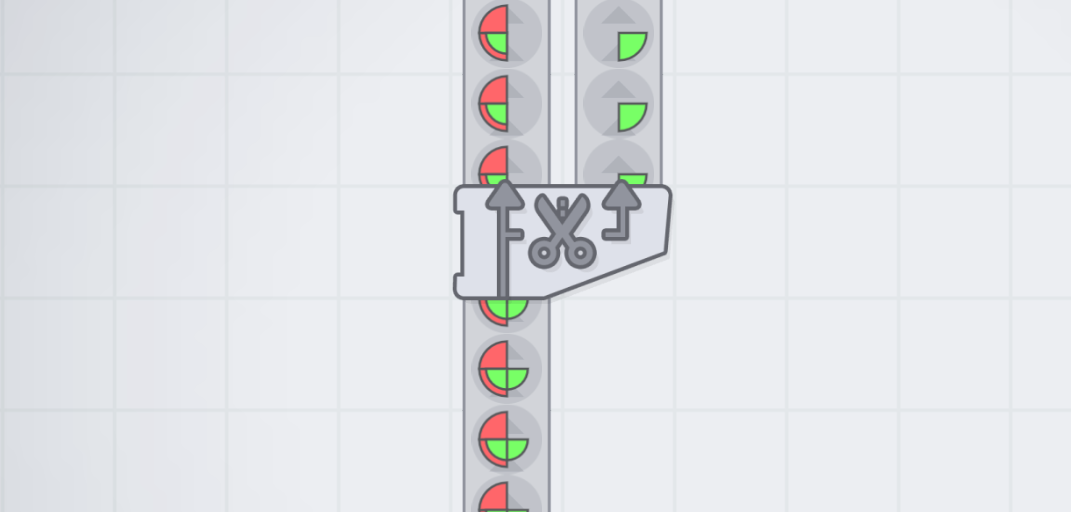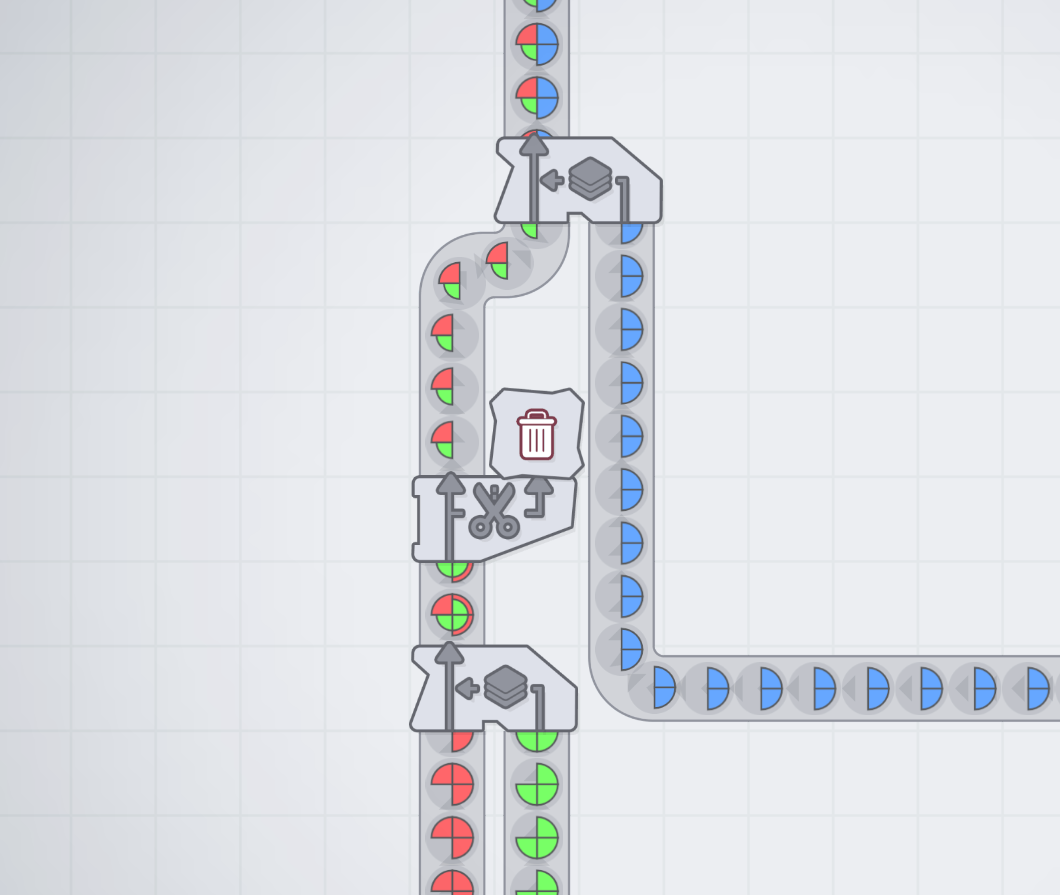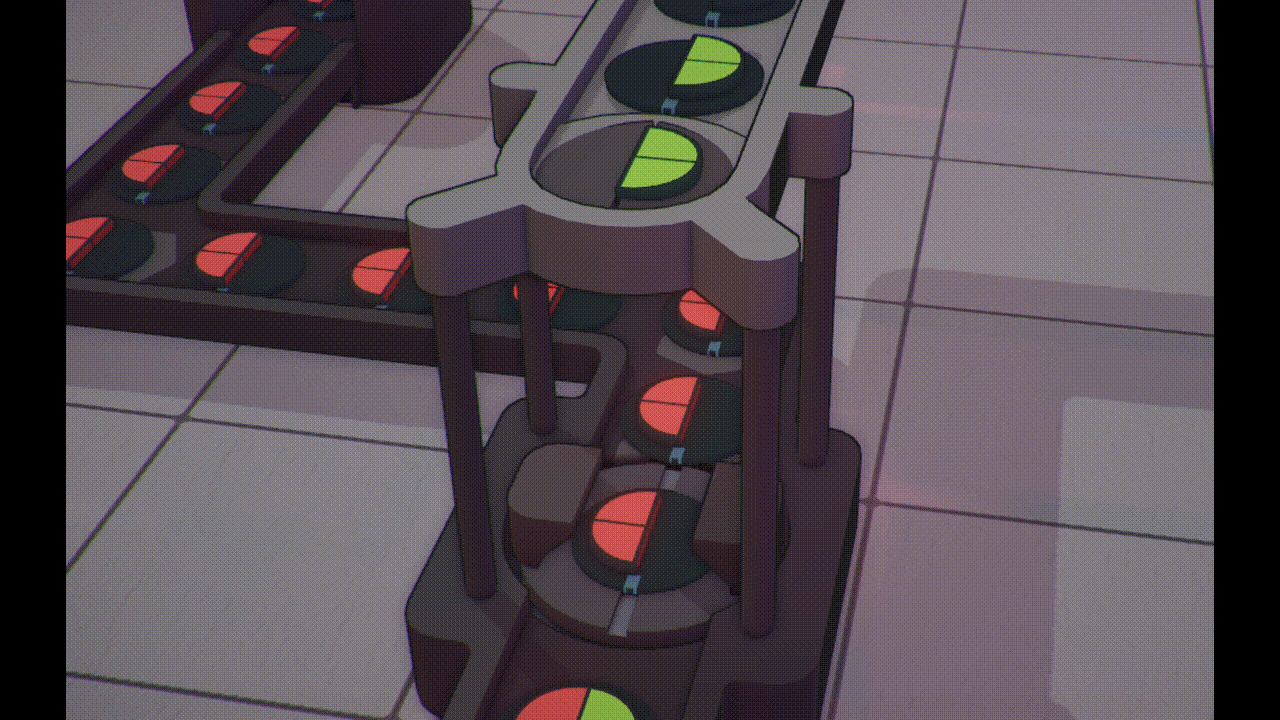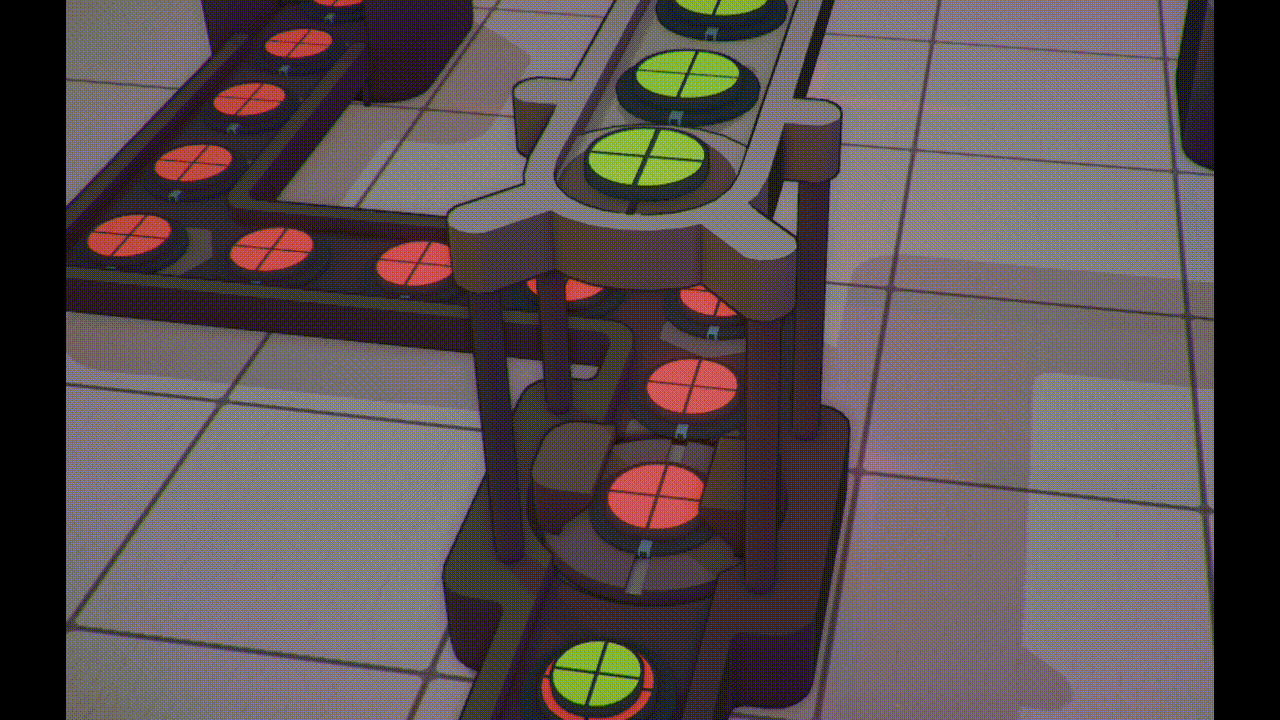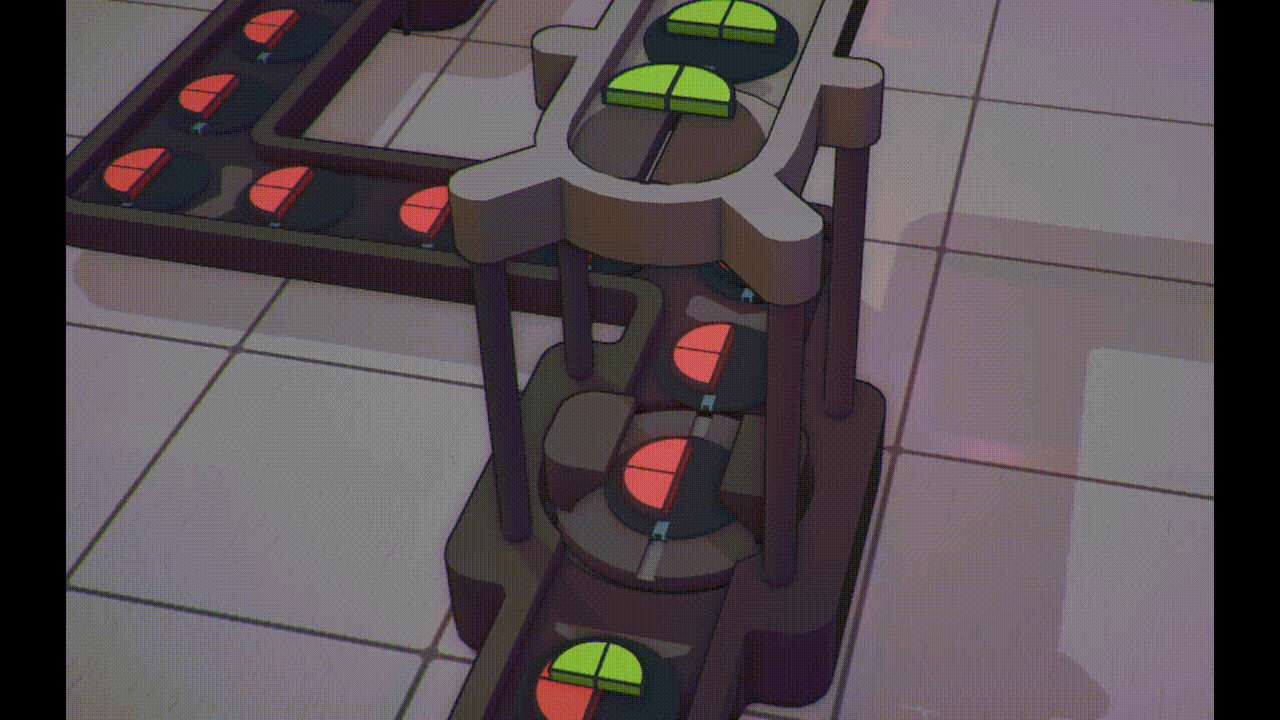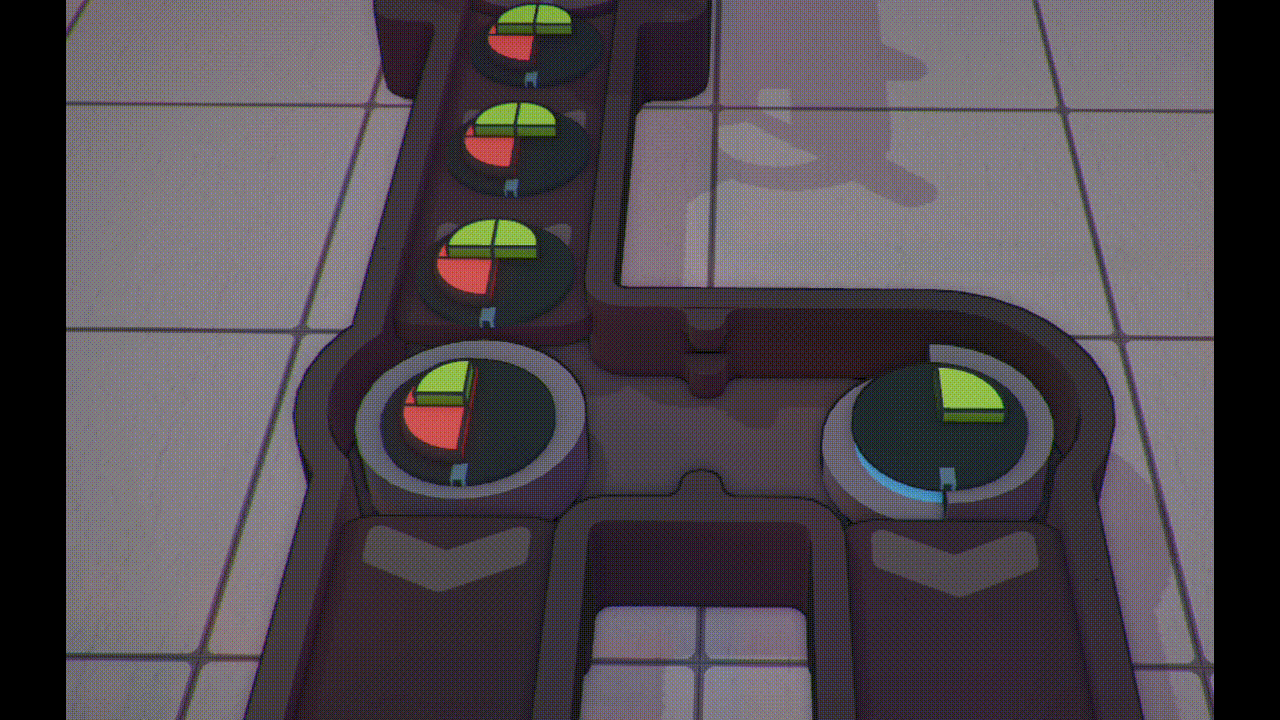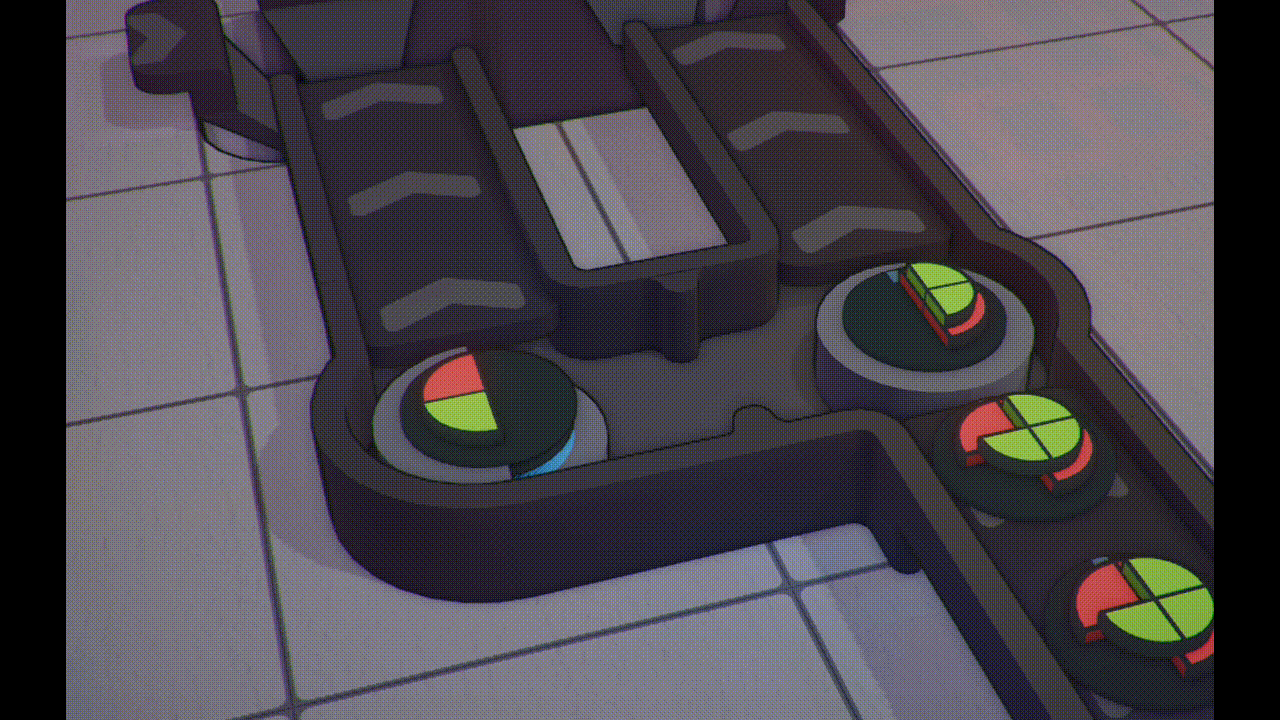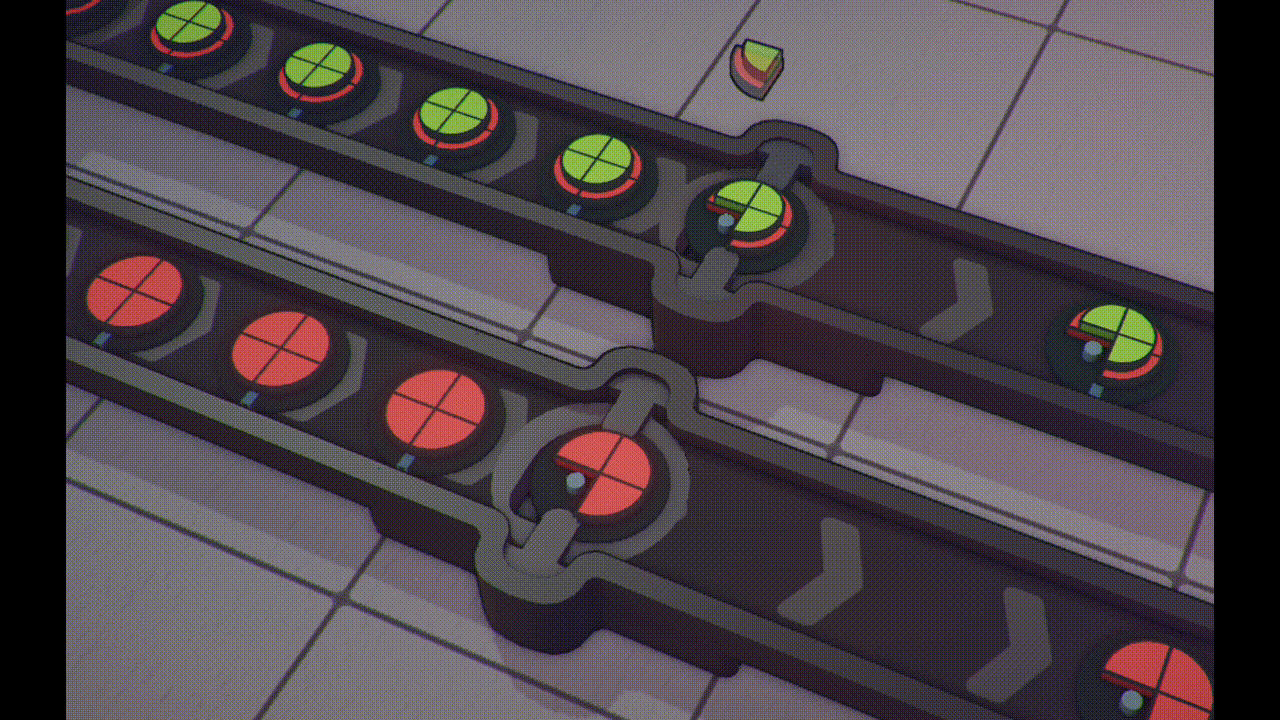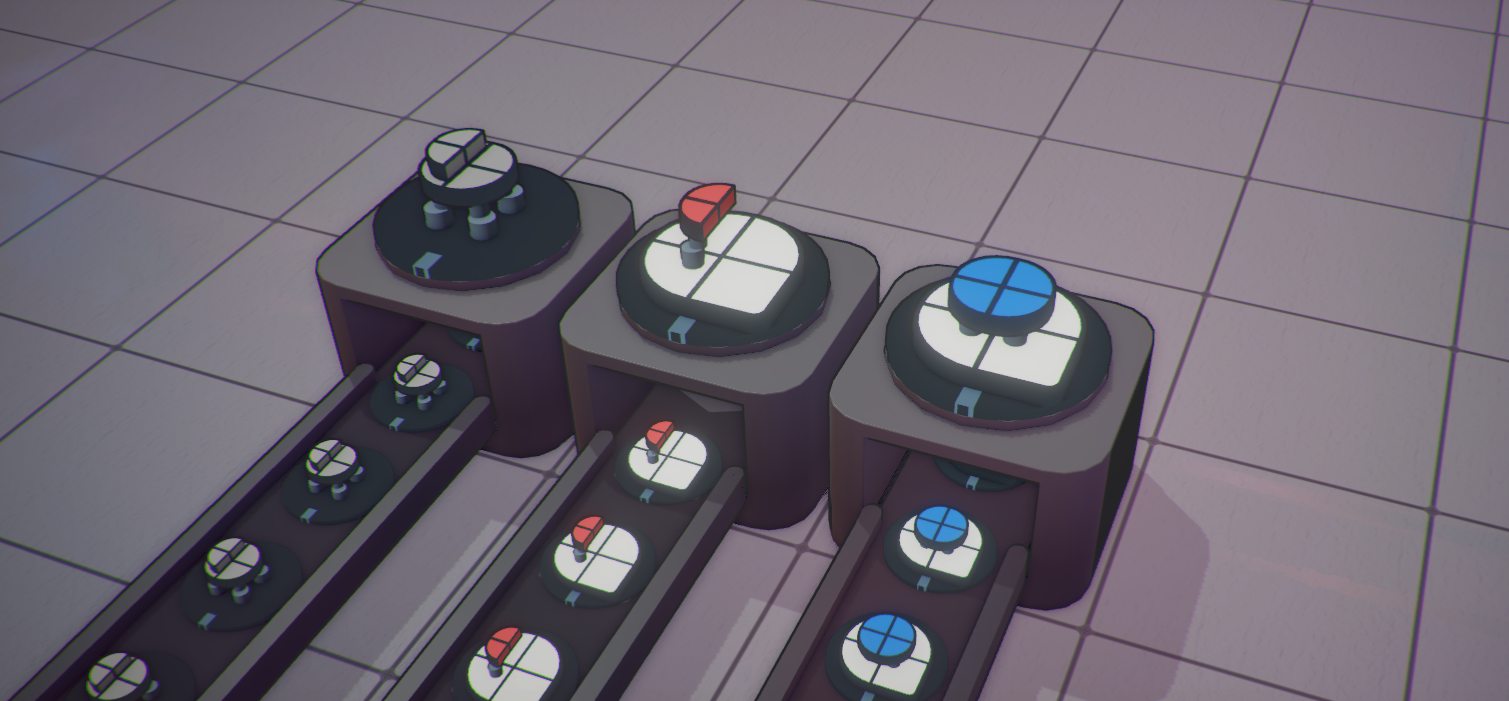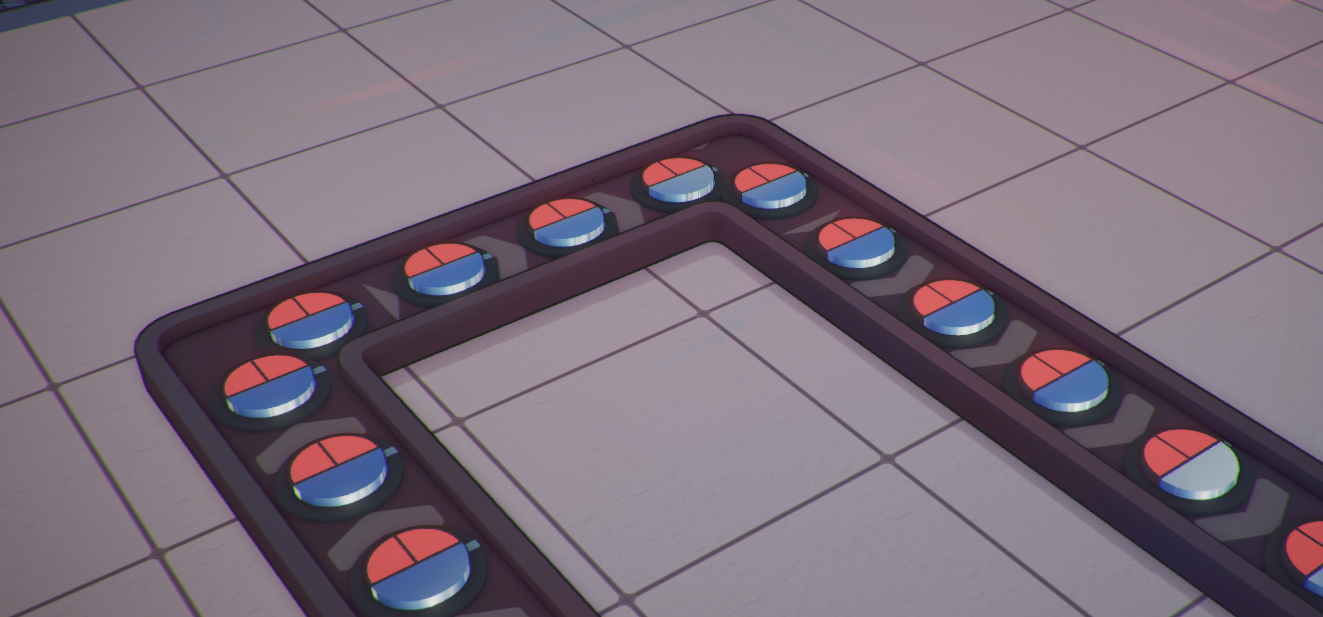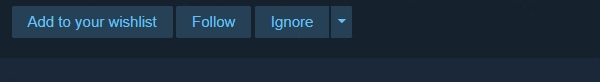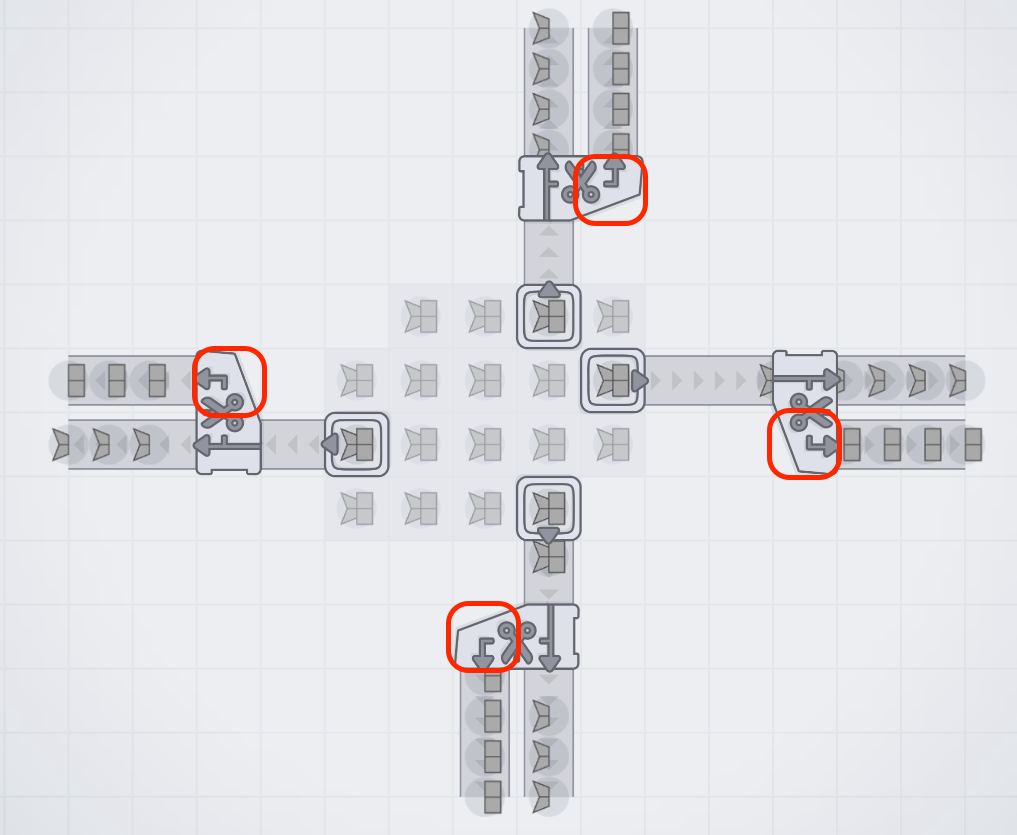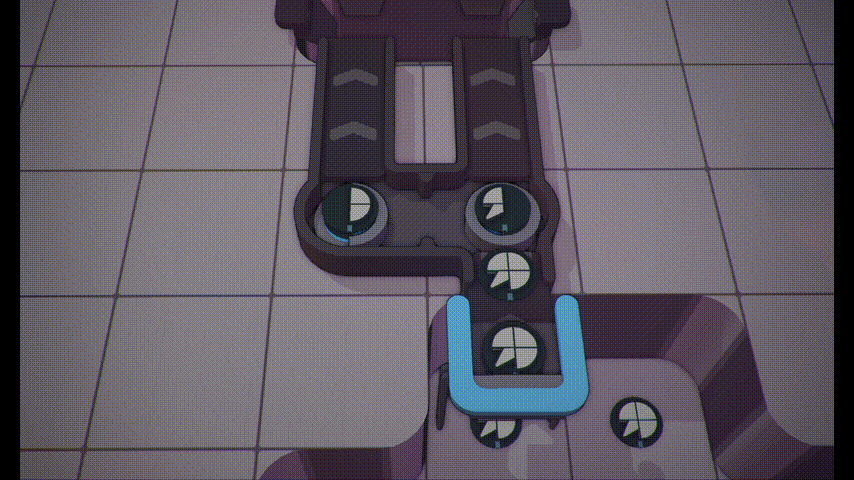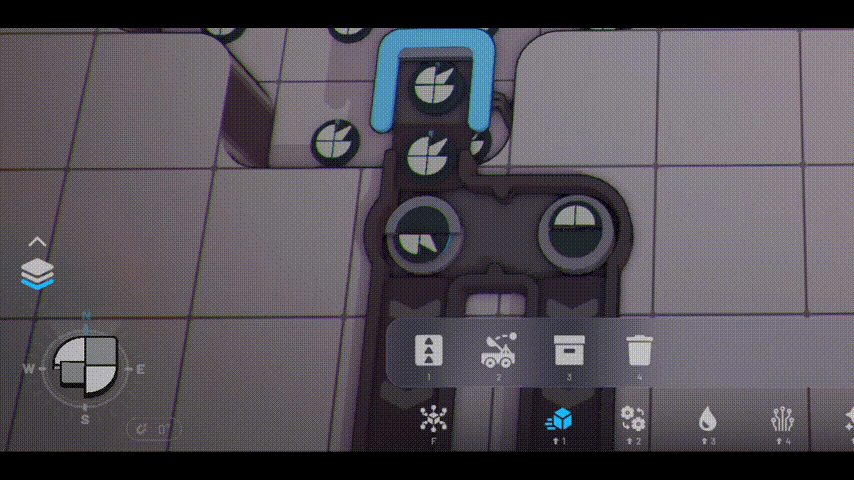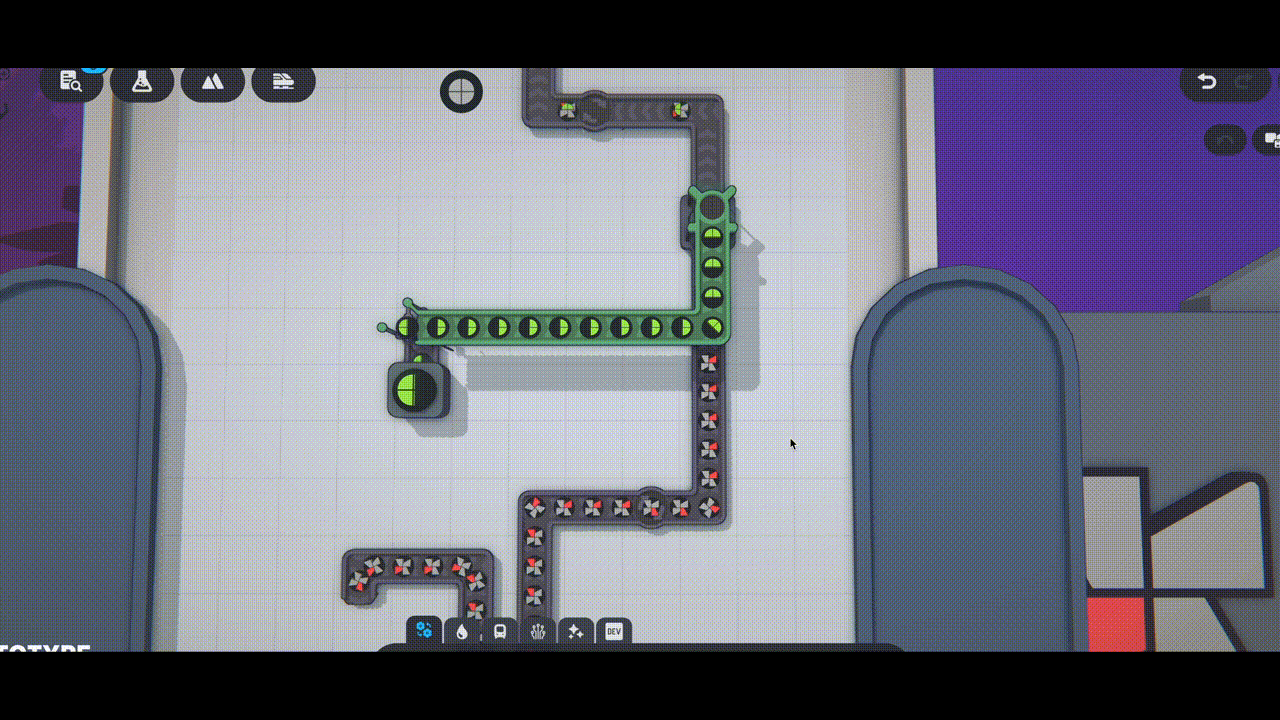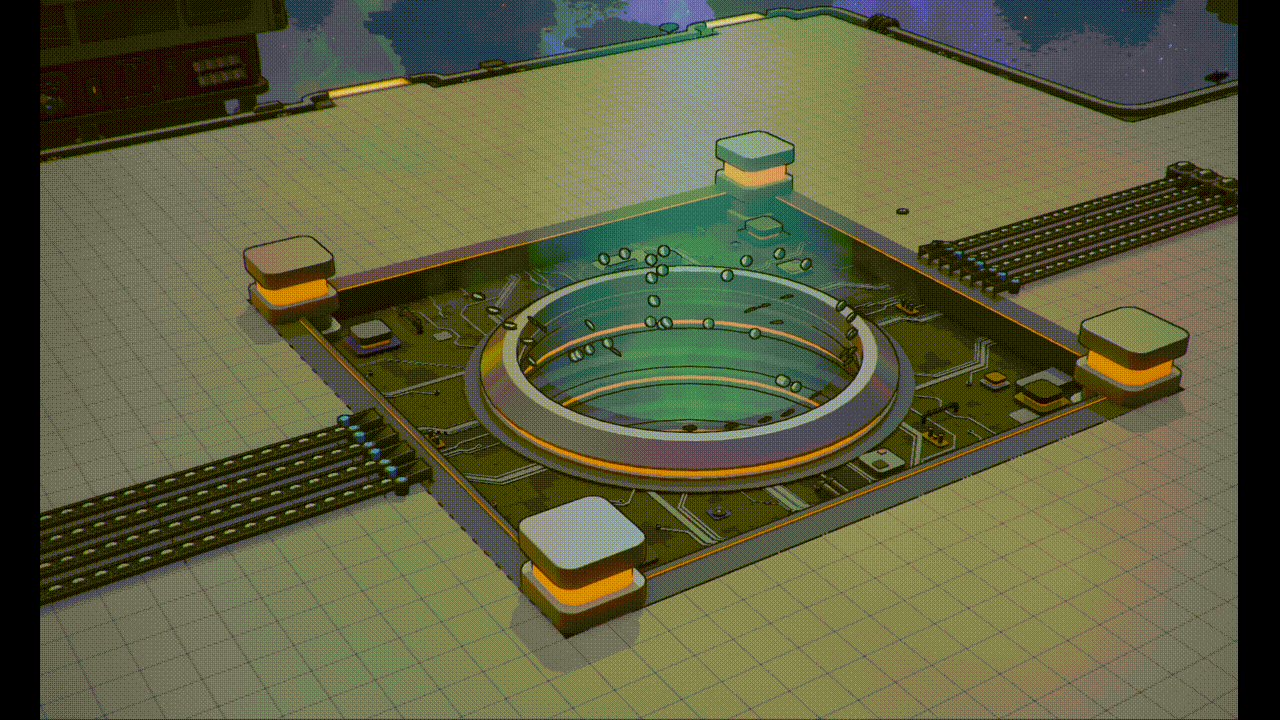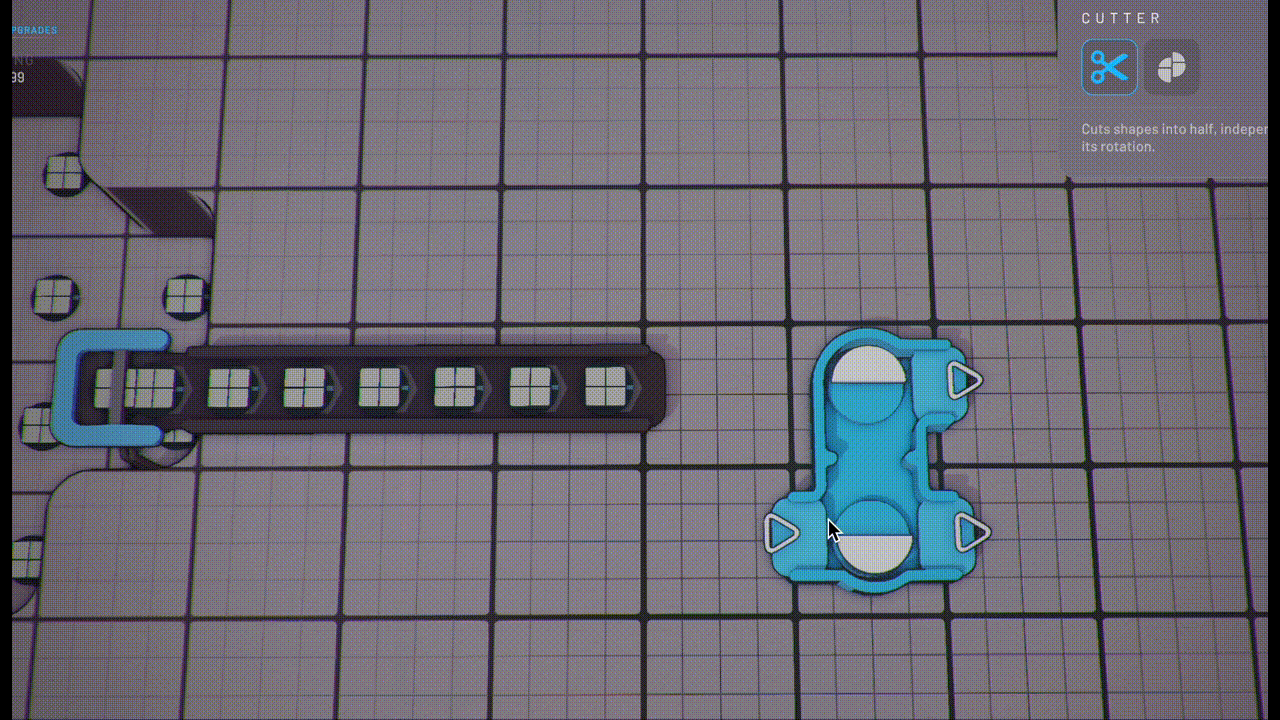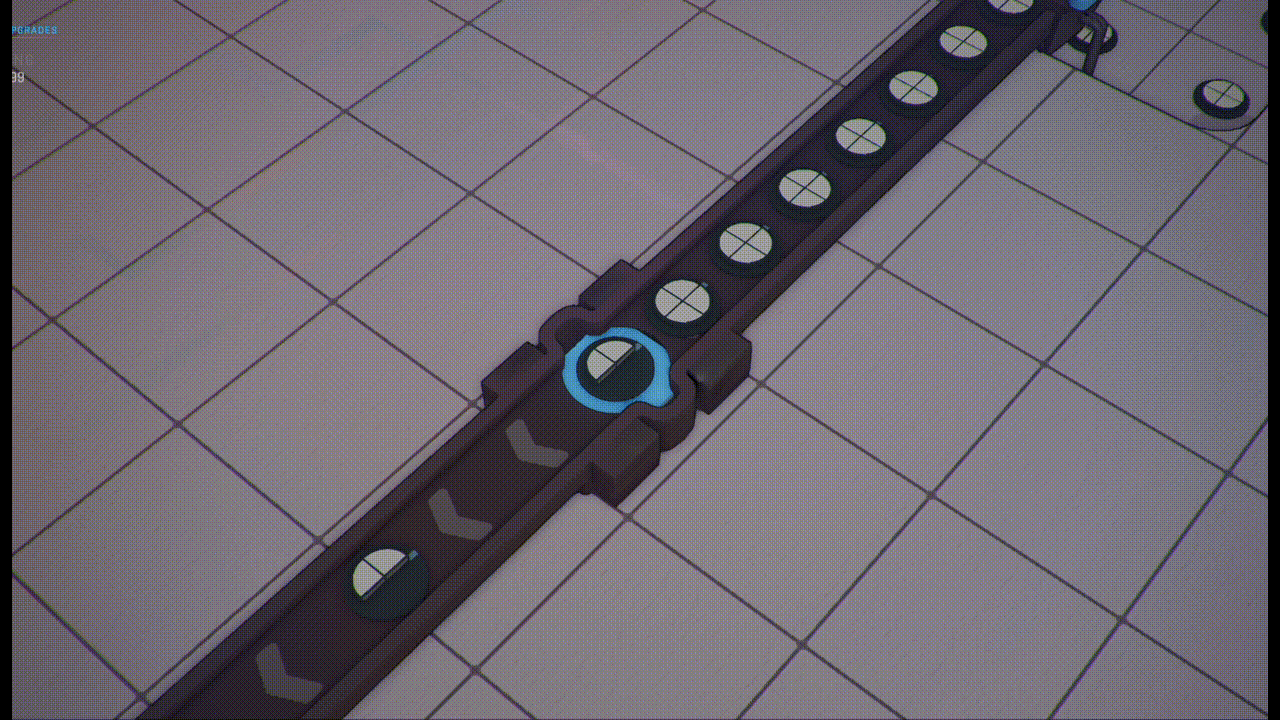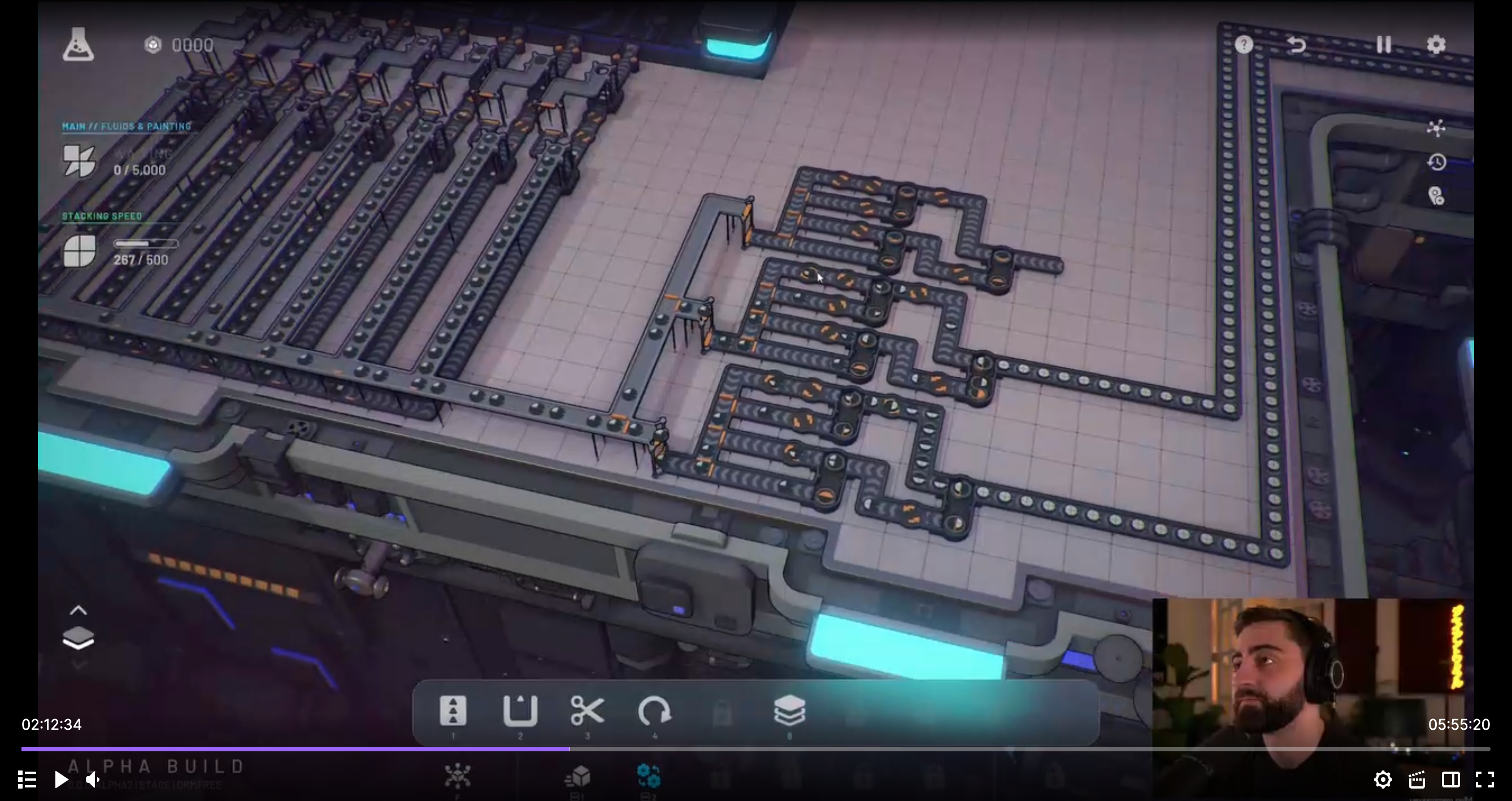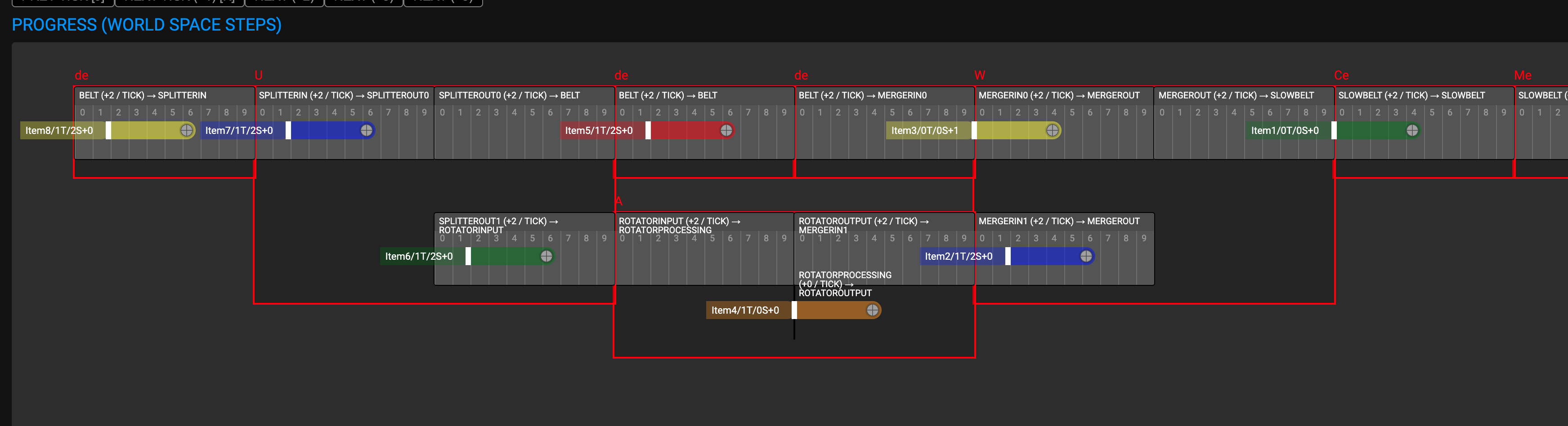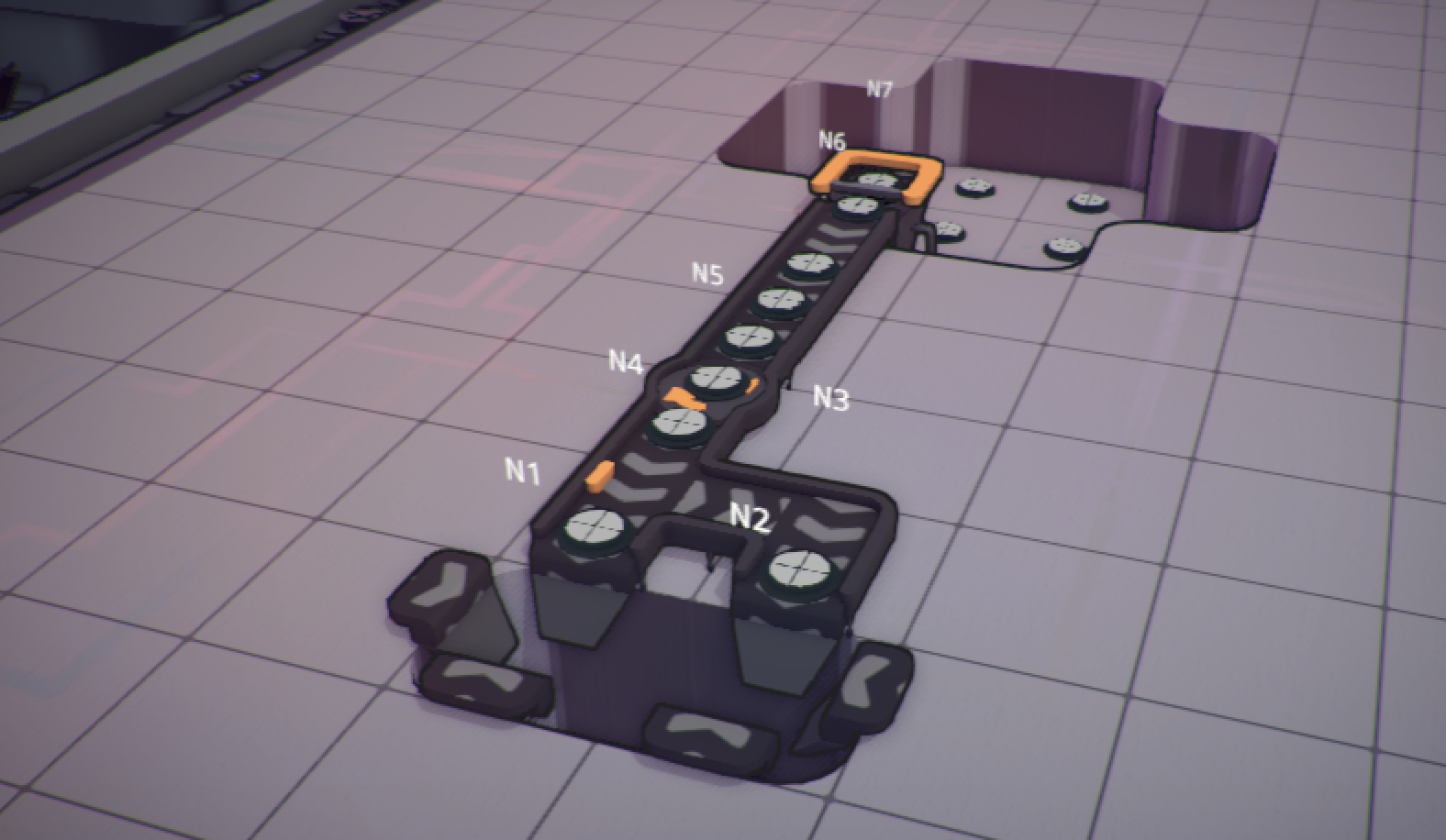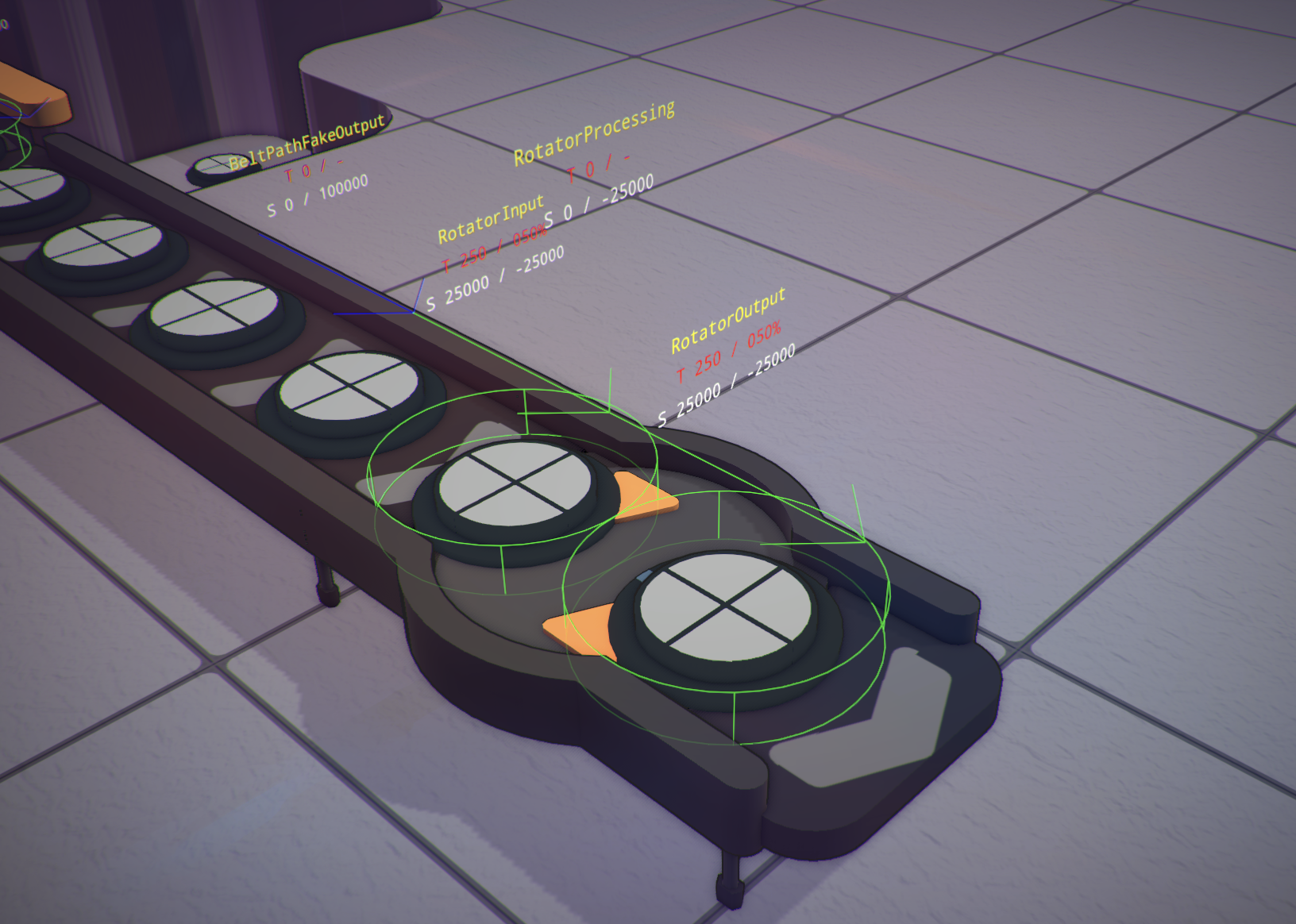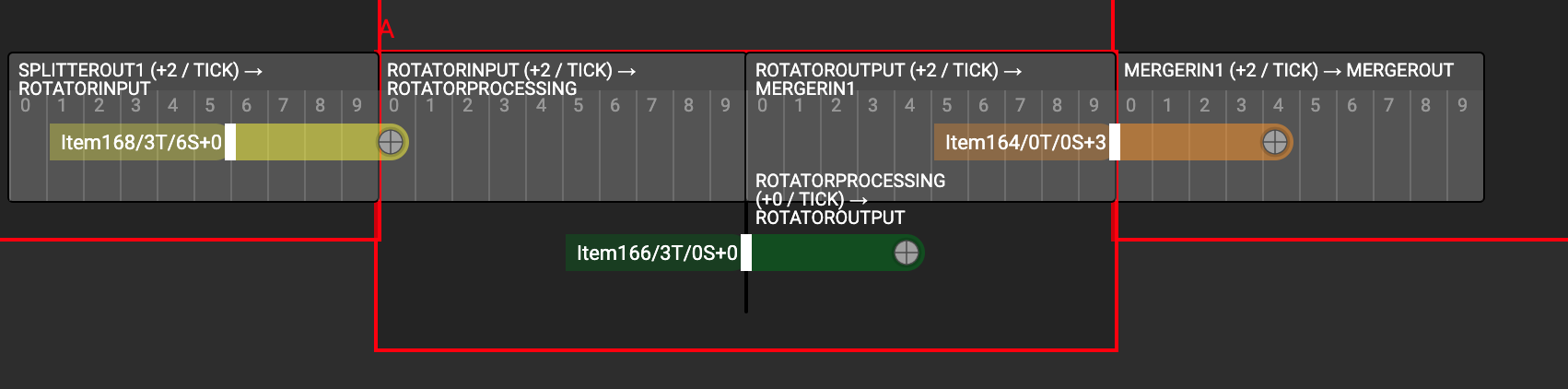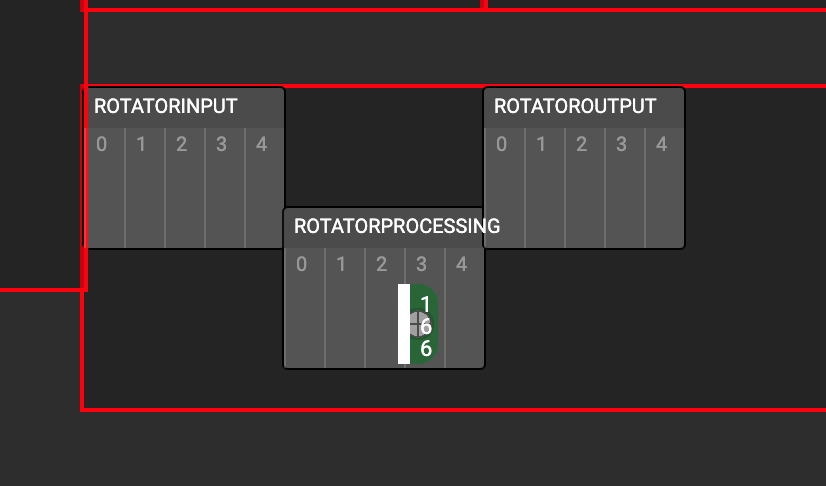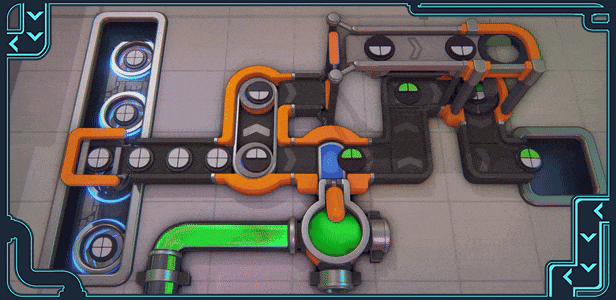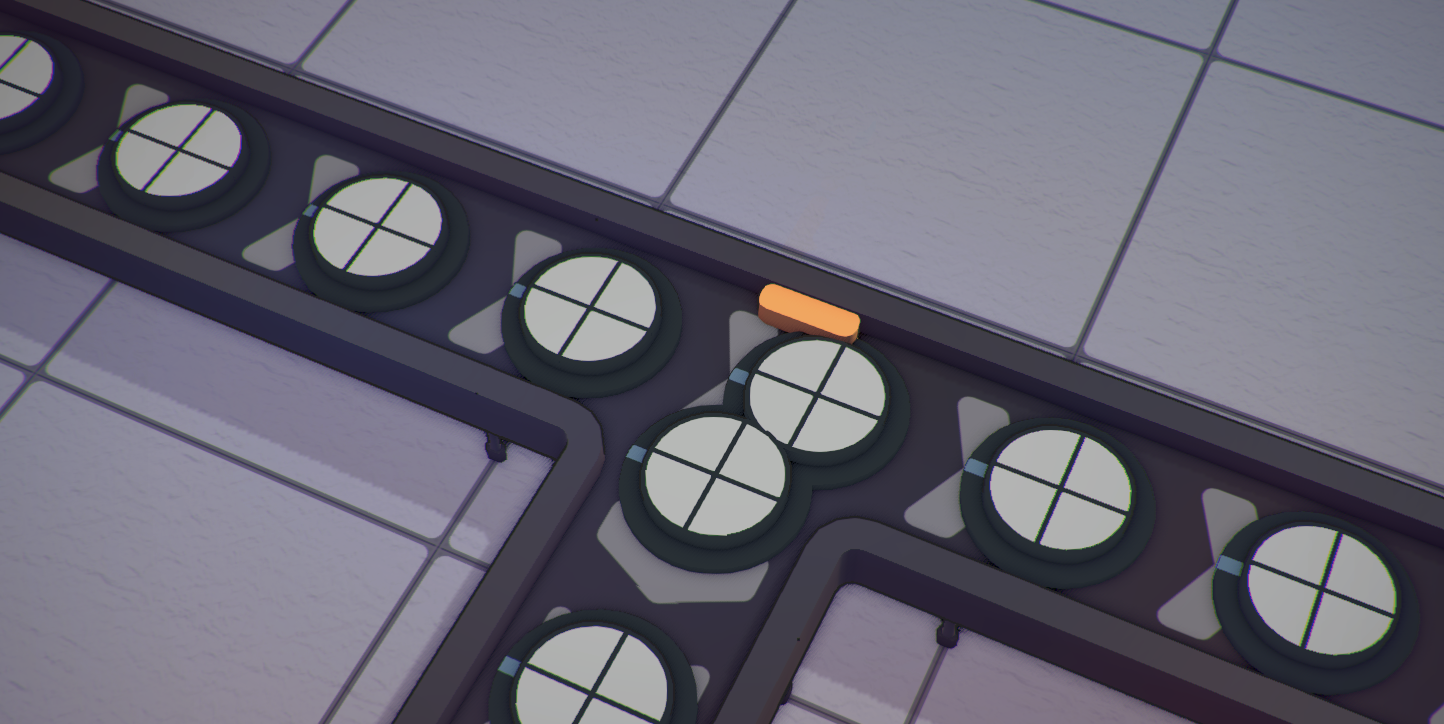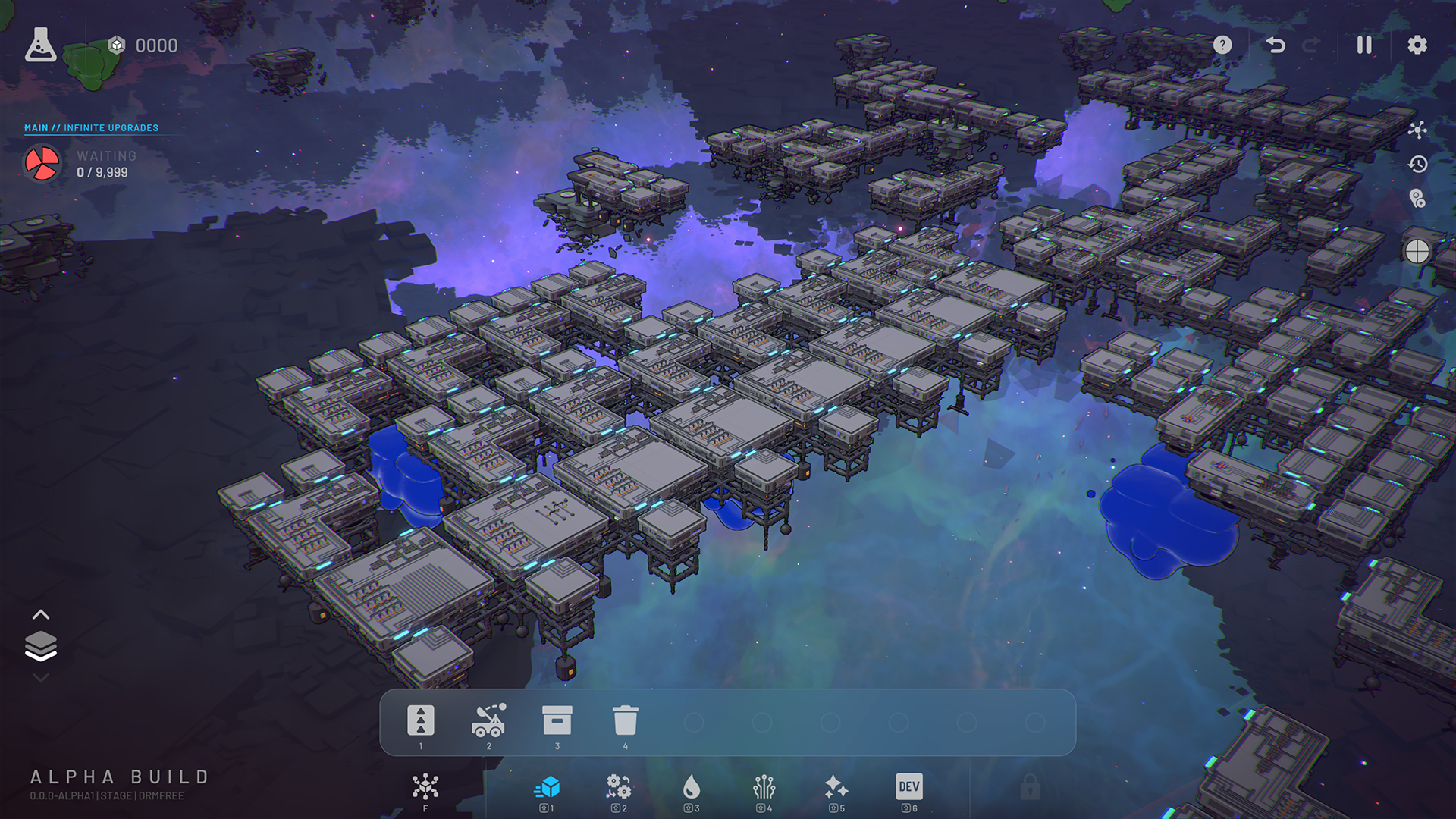Sep 14, 2023
shapez - Jelle
Hey everyone!
We’re working on a new shape type that’s coming to shapez 2: Crystals. These crystals will massively shake up the endgame and come with a couple of handling instructions.
Before we get into it, be sure to wishlist shapez 2 if you haven’t already! It really helps us out with the release of the game.
https://store.steampowered.com/app/2162800/shapez_2/
While we’re still in the early development stages of crystals, we would like to walk you through how they work and our vision for the mechanic. Be sure to let us know what you think!
Please keep in mind that the current visuals for the crystals are placeholders and will be changed before early access.
Crystals are a brand new shape type you will encounter in the final stages of the game. They’re pieces of solidified colored paint that are quite brittle in nature and should be handled with care. This fragility means crystals come with their own set of rules and mechanics, which will shake up the production order you’re used to and provide greater depth and diversity when it comes to producing shapes.
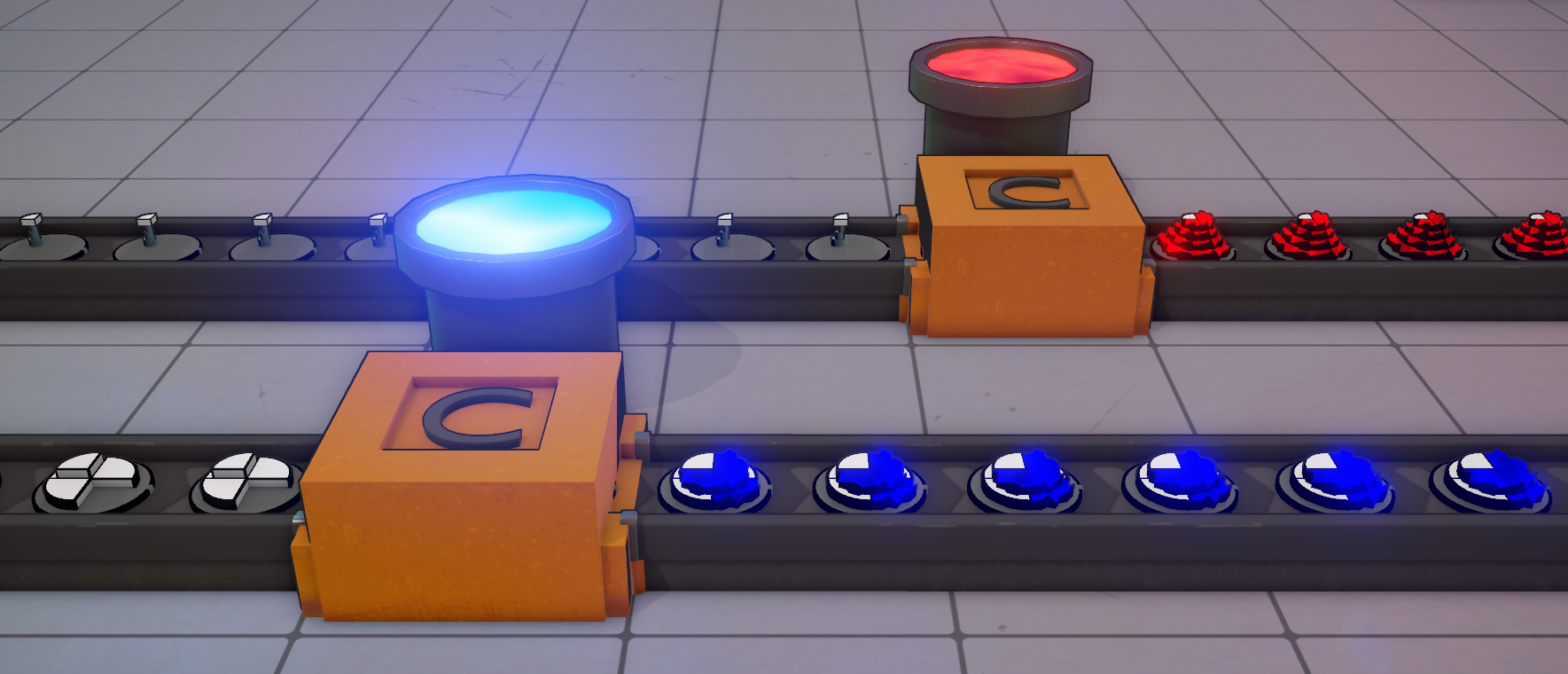
You'll come across the basics of crystals in the final milestones of the game. The more complex crystal milestones will be an optional challenge for those who dare.
Crystals are created using the Crystal Generator, a machine that will turn any paint you pipe into it into a hardened shape. The shape the crystal takes on depends on what you use as a mold: the Crystal Generator will fill up any empty spaces – including supports – of the shape you send through the machine up to the uppermost layer of the shape.
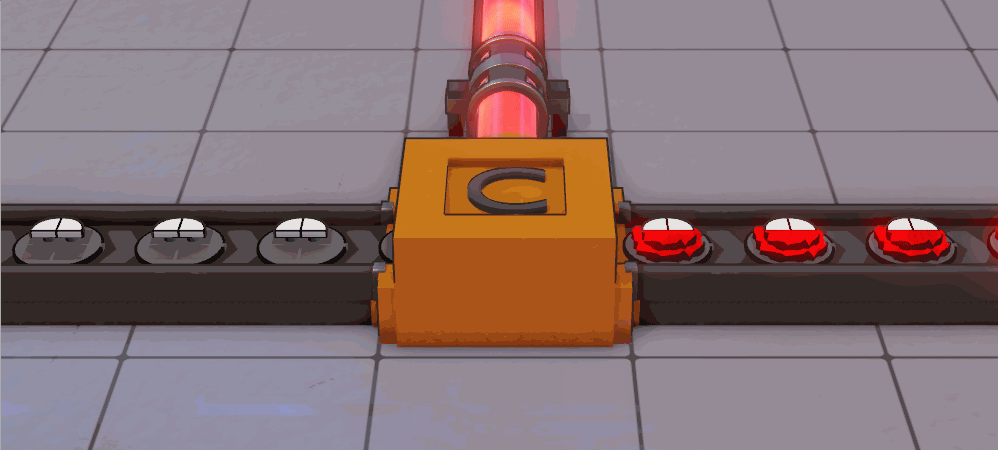
Doesn’t matter if you’re a bit square or a star – as long as the space is occupied by any shape, even other crystals, the Crystal Generator will not pour paint into it. Additionally, crystal isn’t any specific shape, like a circle or a square, and cannot be painted after hardening. It’s 100% solid ‘crystal’ with the color of the paint you used to create it.
The tricky thing with crystals is their aforementioned fragility; if you’re not careful with them, they’ll shatter into millions of incredibly tiny shapes, unfit for production. That’s to say, they break and disappear.
So, when it comes to keeping these crystals intact, there are two rules to keep in mind:
1. Separating (cutting, swapping) two or more connected crystal parts will cause all adjacent crystals to shatter. Crystals can be safely separated from normal shapes (molds), however.

To help you determine when two crystals are connected, here is the code:
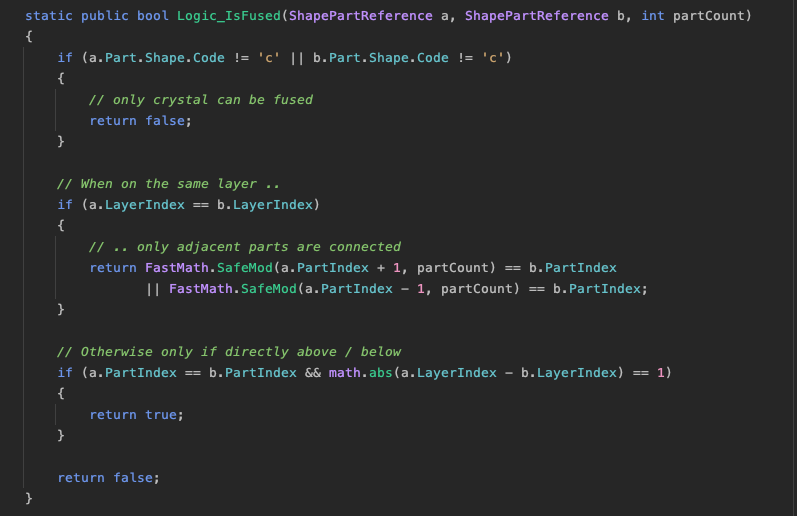
2. Dropping crystals on top of another shape using a Stacker will cause the dropped crystals to shatter. Shapes can be safely dropped on top of crystals, however.
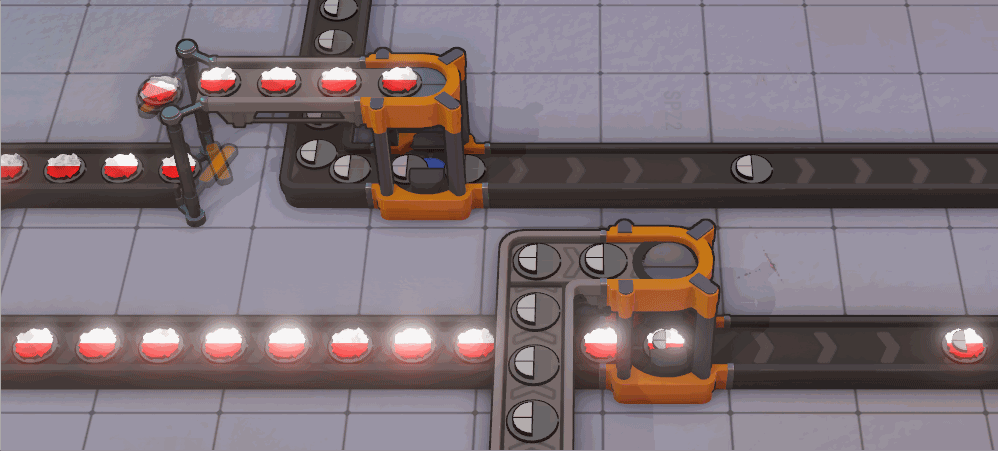
The inclusion of crystals will seriously change up the way you need to think about creating shapes. It essentially inverts your production; instead of directly producing the shape you need, you need to produce the exact opposite and leave the spaces you want the paint to harden in unoccupied. The molds themselves could be considered an intermediate-level shape goal, with parts that can either be discarded or reused continuously.
Considering the fragility of crystals, it’s wise to delay the inclusion of crystals in your production chain as long as possible. Prepare everything you can, produce the ideal mold for the crystal shape goal you need, and only pour the paint after everything else is done.
If your shape goal only requires one color of crystals, you will only need one mold. However, if multiple colors of crystals are required, you’ll need one mold for every color and pour the paint in stages. Once all the different crystal components have been poured, combine the crystals using a half swapper, for example. Just remember: do not separate or drop crystals!

That’s all we have to share on crystals for now. This mechanic is still in early development, so be sure to let us know your thoughts on this addition! You can join the discussion on the shapez 2 Discord server.
If you like what you see, be sure to wishlist shapez 2 to support the game and stay up to date with development!
https://store.steampowered.com/app/2162800/shapez_2/
~Tobias & the shapez 2 team
Twitter / X YouTube TikTok Discord Reddit Patreon
We’re working on a new shape type that’s coming to shapez 2: Crystals. These crystals will massively shake up the endgame and come with a couple of handling instructions.
Before we get into it, be sure to wishlist shapez 2 if you haven’t already! It really helps us out with the release of the game.
https://store.steampowered.com/app/2162800/shapez_2/
Devlog 009 - Crystals
While we’re still in the early development stages of crystals, we would like to walk you through how they work and our vision for the mechanic. Be sure to let us know what you think!
Please keep in mind that the current visuals for the crystals are placeholders and will be changed before early access.
What are crystals?
Crystals are a brand new shape type you will encounter in the final stages of the game. They’re pieces of solidified colored paint that are quite brittle in nature and should be handled with care. This fragility means crystals come with their own set of rules and mechanics, which will shake up the production order you’re used to and provide greater depth and diversity when it comes to producing shapes.
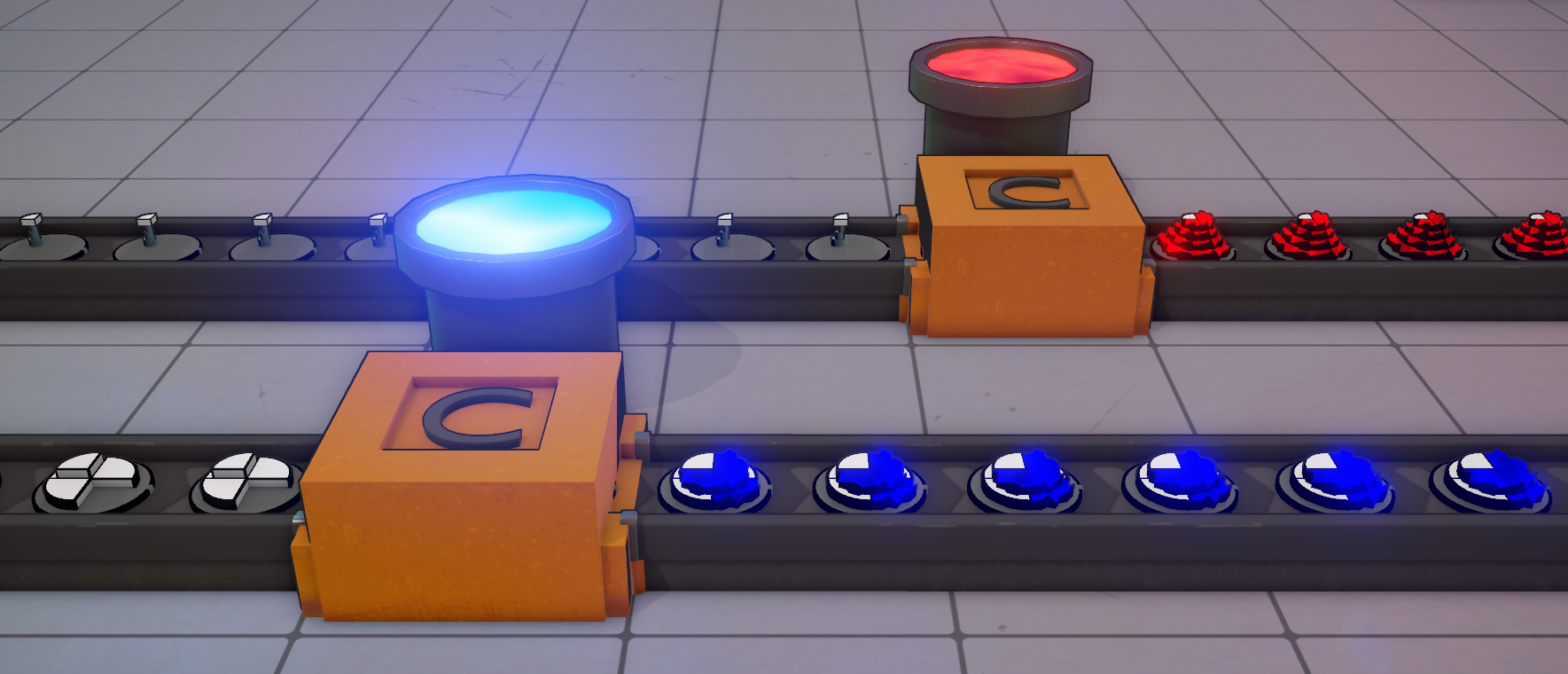
You'll come across the basics of crystals in the final milestones of the game. The more complex crystal milestones will be an optional challenge for those who dare.
Creating crystals
Crystals are created using the Crystal Generator, a machine that will turn any paint you pipe into it into a hardened shape. The shape the crystal takes on depends on what you use as a mold: the Crystal Generator will fill up any empty spaces – including supports – of the shape you send through the machine up to the uppermost layer of the shape.
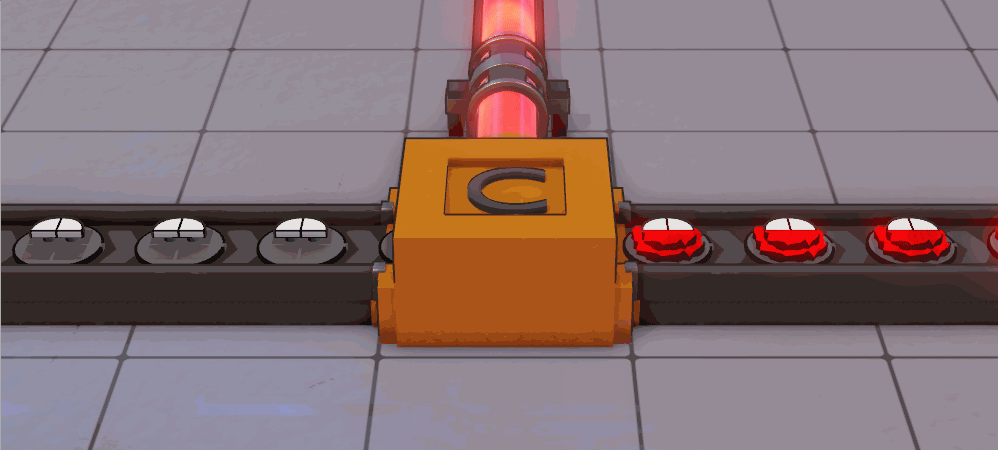
Doesn’t matter if you’re a bit square or a star – as long as the space is occupied by any shape, even other crystals, the Crystal Generator will not pour paint into it. Additionally, crystal isn’t any specific shape, like a circle or a square, and cannot be painted after hardening. It’s 100% solid ‘crystal’ with the color of the paint you used to create it.
Handle with care
The tricky thing with crystals is their aforementioned fragility; if you’re not careful with them, they’ll shatter into millions of incredibly tiny shapes, unfit for production. That’s to say, they break and disappear.
So, when it comes to keeping these crystals intact, there are two rules to keep in mind:
1. Separating (cutting, swapping) two or more connected crystal parts will cause all adjacent crystals to shatter. Crystals can be safely separated from normal shapes (molds), however.

To help you determine when two crystals are connected, here is the code:
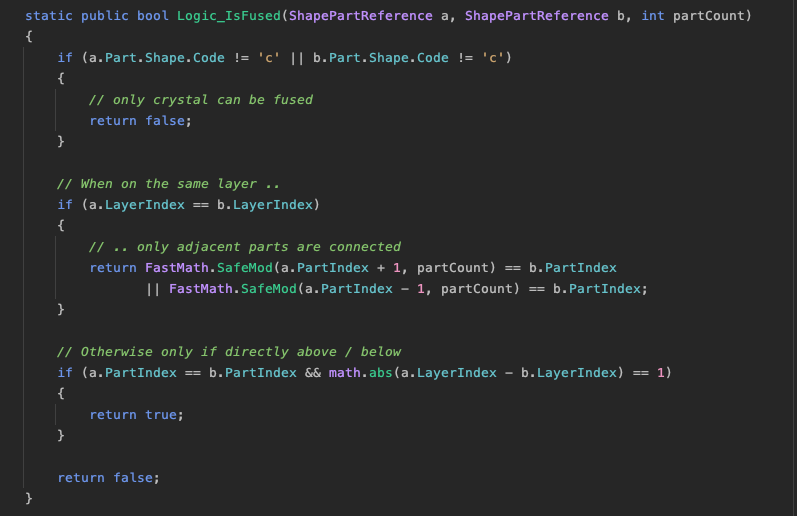
2. Dropping crystals on top of another shape using a Stacker will cause the dropped crystals to shatter. Shapes can be safely dropped on top of crystals, however.
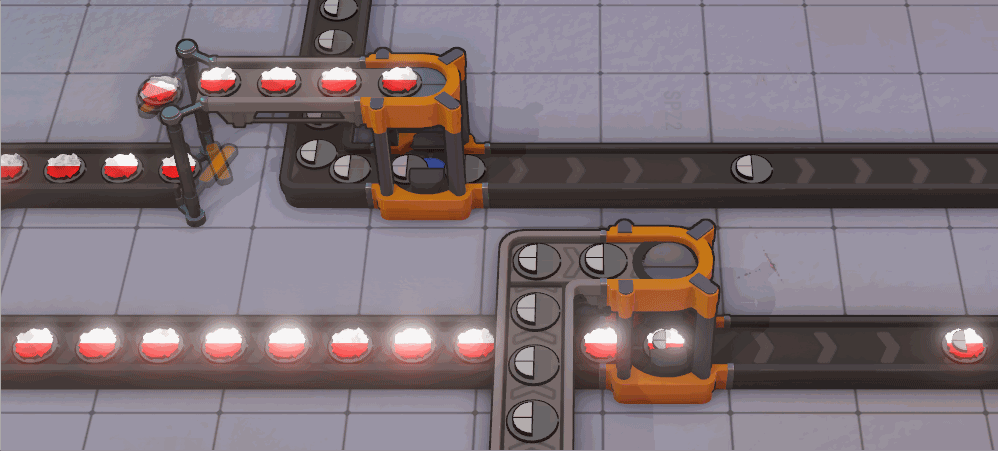
A brand new challenge
The inclusion of crystals will seriously change up the way you need to think about creating shapes. It essentially inverts your production; instead of directly producing the shape you need, you need to produce the exact opposite and leave the spaces you want the paint to harden in unoccupied. The molds themselves could be considered an intermediate-level shape goal, with parts that can either be discarded or reused continuously.
Considering the fragility of crystals, it’s wise to delay the inclusion of crystals in your production chain as long as possible. Prepare everything you can, produce the ideal mold for the crystal shape goal you need, and only pour the paint after everything else is done.
If your shape goal only requires one color of crystals, you will only need one mold. However, if multiple colors of crystals are required, you’ll need one mold for every color and pour the paint in stages. Once all the different crystal components have been poured, combine the crystals using a half swapper, for example. Just remember: do not separate or drop crystals!

That’s all we have to share on crystals for now. This mechanic is still in early development, so be sure to let us know your thoughts on this addition! You can join the discussion on the shapez 2 Discord server.
If you like what you see, be sure to wishlist shapez 2 to support the game and stay up to date with development!
https://store.steampowered.com/app/2162800/shapez_2/
~Tobias & the shapez 2 team
Join the community:
Twitter / X YouTube TikTok Discord Reddit Patreon