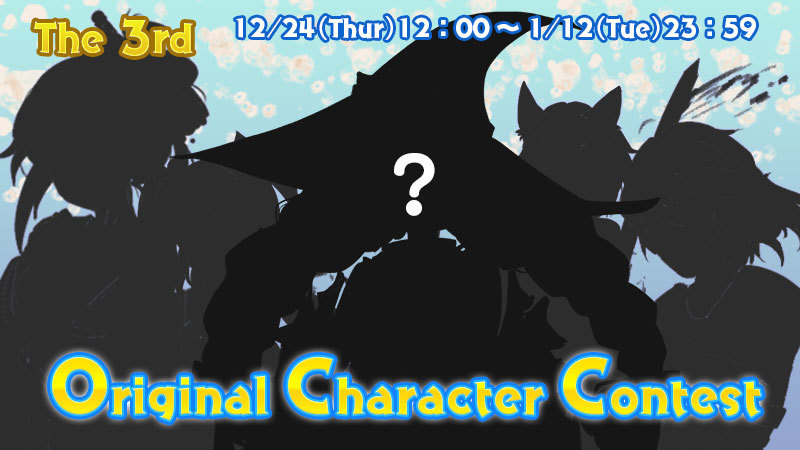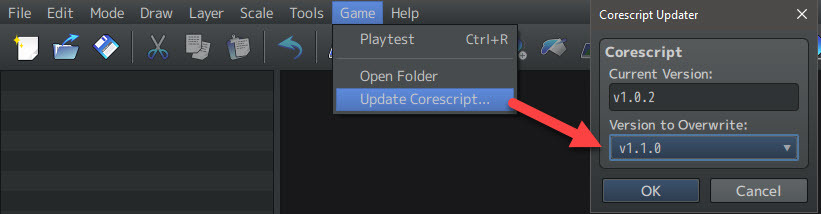RPG Maker MZ - Nick_Degica
Get ready for some old-school art and some modern music, this week we’ve got two packs that’ll help make your cutscenes better than ever!
https://store.steampowered.com/app/1517660/RPG_Maker_MZ__Eberouge_Event_Picture_Pack_2/
First up, we have Eberouge Event Pack 2! Picking up where Event Pack 1 left off, this pack contains new event backgrounds and character art for our game!
https://store.steampowered.com/app/1517650/RPG_Maker_MZ__Modern_Day_Music_MegaPack_Vol_03/
And next up we have the Modern Day Music Mega-Pack Vol 03! 20 new BGM, 15 new MEs, and 25 new SFX to round out your latest project.
https://store.steampowered.com/app/1517660/RPG_Maker_MZ__Eberouge_Event_Picture_Pack_2/
First up, we have Eberouge Event Pack 2! Picking up where Event Pack 1 left off, this pack contains new event backgrounds and character art for our game!
https://store.steampowered.com/app/1517650/RPG_Maker_MZ__Modern_Day_Music_MegaPack_Vol_03/
And next up we have the Modern Day Music Mega-Pack Vol 03! 20 new BGM, 15 new MEs, and 25 new SFX to round out your latest project.