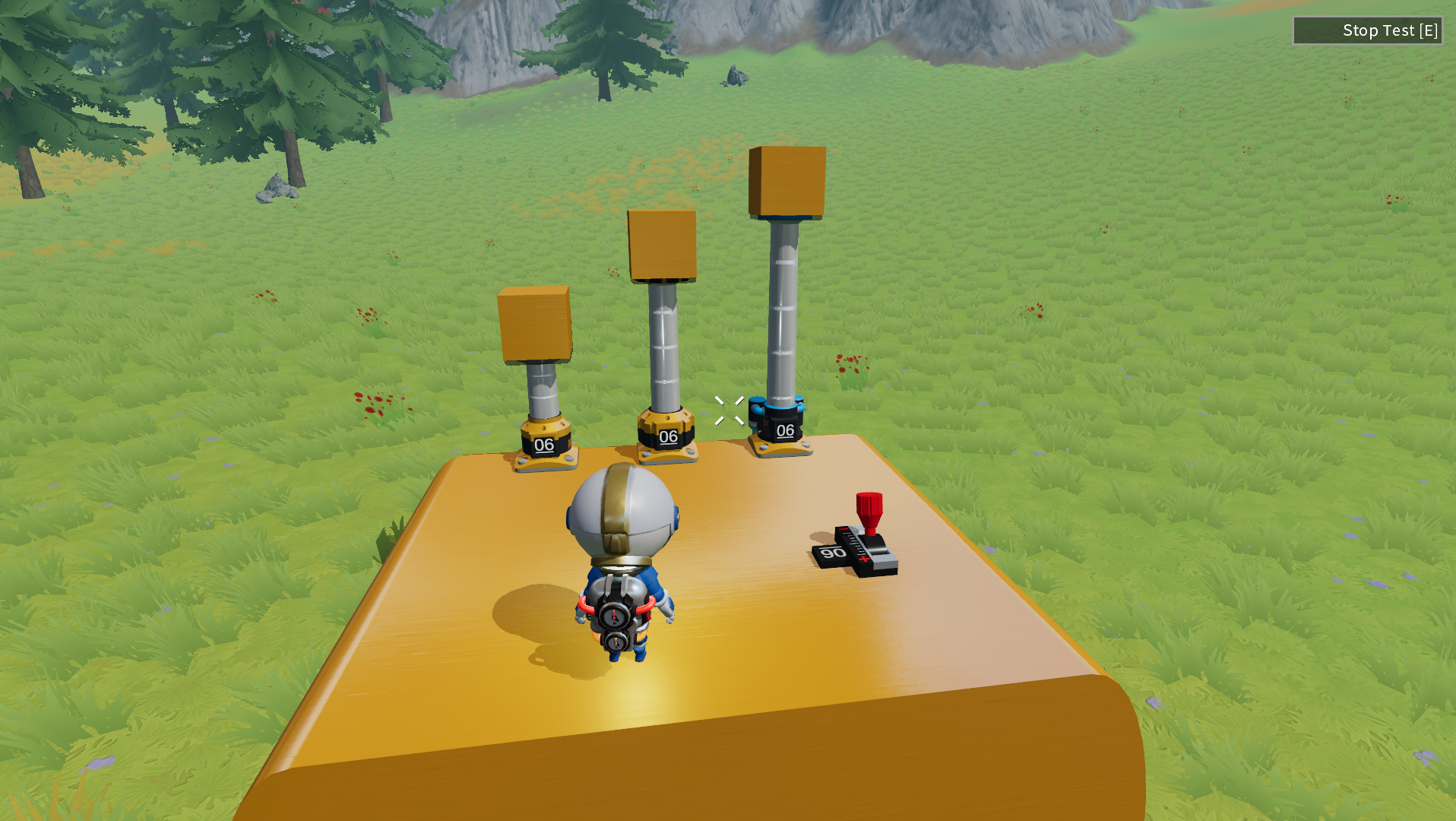Aug 29, 2019
Gamecraft - Jballen
Hello Experimenters,
Robocraft X Experiment 07 is now live! You can download it by clicking the following URL.
Download Robocraft X Experiment 07 Now

Experiment 07 is here! This experiment comes with a bunch of bug fixes and general improvements this time around. Full patch notes can be found below!
Seeing how frequently everyone goes in and out of games, we wanted to make this a little less frustrating. Now, we’ve condensed a couple of different scenes into one larger one, making the transition to and from the menu a little easier to manage. Getting into the Main Menu for the first time will be a bit slower than before but entering any game should be much, much quicker!
We’ve gone back and changed this so that everything is always ‘the correct size’. This does mean that a few important things have changed. The first is that getting blocks to slot together smoothly when falling isn’t always going to work as well now. If this becomes a serious issue down the line, we’ll look into other ways of solving this.
The second is that parts that are in extremely enclosed spaces (like sliding doors or platforms that rise out of the ground) are going to get stuck a bit more when using flat/corner pieces and when Oily Cubes are not used. Again, there should be ways to achieve the same behaviour, just with slight tweaks but we can revisit this change if necessary.
We also spotted a few miscalculations with certain cube masses and densities. These have been corrected but they caused a couple of issues in specific games and may affect a few more out there.
A couple of the Community Games were already affected by these changes so we’ve made a few tweaks to get them back up and running. We apologize for the inconvenience of this and we aim to avoid breaking existing content as much as possible but there are times where we have to bite the bullet and make changes that will be better in the long run.
If the creators of these games would like to update and resubmit their own tweaked versions then we’ll be happy to put them back in. The changes are:
SetMaxSimFrames - This command allows you to tweak how often physics changes are updated. Setting this to a lower number should improve overall performance, but lower the quality of physics interactions. Higher numbers will likely have a drastic impact on your framerate so do be careful with this one.
ShowDebugDisplayExtraInfo - Setting this value to true will enable extra info in the F3 panel regarding simFrames, position and input.
TeleportPlayerAbsolute - This one allows Leo to teleport to a fixed place. This can be handy for getting out of tight places or quickly navigating your gigantic build. Entering 0,0,0 will teleport Leo back to middle of the map.
TeleportPlayerRelative - This command allows Leo to teleport relative to his current position. For example, entering 0,1,0 will teleport Leo one unit upwards from where he is.
We’re gearing up to really focus on launching the very first MVP pass of multiplayer as soon as possible. We’ll reveal more at a later date, along with any other new features or fixes we add! As always, keep sharing your impressive creations.
The Robocraft X Team
Robocraft X Experiment 07 is now live! You can download it by clicking the following URL.
Download Robocraft X Experiment 07 Now

Experiment 07 is here! This experiment comes with a bunch of bug fixes and general improvements this time around. Full patch notes can be found below!
Loading times Improvements
We’ve done some more optimisation on the way Robocraft X loads the world. Previously, the Main Menu would appear nice and quick, but loading into Creative Mode or a Community Game would take a while each and every time you try to enter.Seeing how frequently everyone goes in and out of games, we wanted to make this a little less frustrating. Now, we’ve condensed a couple of different scenes into one larger one, making the transition to and from the menu a little easier to manage. Getting into the Main Menu for the first time will be a bit slower than before but entering any game should be much, much quicker!
Piston Collision Fixes
Pistons now have collision on the middle section! As we mentioned in Experiment 06, the expandable cylinder of Pistons had no collision at all. We’ve now resolved the issues that were holding us up and these parts should now collide correctly. This also fixes a couple of reported bugs, mainly:- Pneumatic Pistons passing through other parts
- This one is still happening sometimes but should be greatly improved. Please let us know if you still run into any issues with them
- Pneumatic Pistons not always extending correctly if they were set to extend as soon as the simulation started
Collision and Density Changes
In previous experiments we were scaling down the collisions on parts slightly to allow them to be placed correctly in stasis. We then scaled them back up to the correct size in simulation, but this lead to some errors, both with connections not always working in stasis and collisions being a bit off on scaled objects.We’ve gone back and changed this so that everything is always ‘the correct size’. This does mean that a few important things have changed. The first is that getting blocks to slot together smoothly when falling isn’t always going to work as well now. If this becomes a serious issue down the line, we’ll look into other ways of solving this.
The second is that parts that are in extremely enclosed spaces (like sliding doors or platforms that rise out of the ground) are going to get stuck a bit more when using flat/corner pieces and when Oily Cubes are not used. Again, there should be ways to achieve the same behaviour, just with slight tweaks but we can revisit this change if necessary.
We also spotted a few miscalculations with certain cube masses and densities. These have been corrected but they caused a couple of issues in specific games and may affect a few more out there.
A couple of the Community Games were already affected by these changes so we’ve made a few tweaks to get them back up and running. We apologize for the inconvenience of this and we aim to avoid breaking existing content as much as possible but there are times where we have to bite the bullet and make changes that will be better in the long run.
If the creators of these games would like to update and resubmit their own tweaked versions then we’ll be happy to put them back in. The changes are:
- Logging Truck - Unfortunately these changes rendered this save a bit too hard to quickly fix so we’ve removed this for now.
- Spaceship Escape - The table that rises up in one of the rooms needed a bit of smoothing to prevent it getting stuck and the gate mechanism was tweaked to allow it to open smoothly
- Woking Train - The sliding door has been changed to use pistons to prevent it getting stuck
- Way Out - The container around the gate in the right pathway has been expanded a bit to prevent it getting stuck
- Harcore Course - The first set of Rubber doors got stuck so they have been tweaked slightly
- Stop the Train - Door mechanism on the second carriage was tweaked to prevent it getting stuck
- Through the Wall - Unfortunately we’ve removed this game for the time being as we couldn’t get a quick solution to stop the wall falling apart.
- Claw Machine - The claw was getting stuck in the starting location so we’ve made the hole a little bigger
- Monorail - Unfortunately this has been removed as a lot of the tight turns and twists are causing issues
- Robotic Bowling - Release mechanism was getting stuck so this has been tweaked slightly
- Maze of Mediocrity - The doors have been altered to use Pneumatics to prevent them getting stuck
- Hard Parkour - Doors that needed to be manually pushed were getting stuck, so they now have a bit more room around them
Lack of New Parts
Earlier on we showcased a couple of new Infinitum parts. Unfortunately, we ran into more issues with this new type of collision than we anticipated so we’ve made the call to drop them from the build Today. The other improvements and tweaks are fantastic additions on their own so we didn’t want to hold everything back. We’ll be working hard to optimise the new parts and get them out to you as soon as we’re comfortable with their performance.New Community Games
The following games have been added/updated:- Save The Goal by JoshJammer (Updated)
- Fort Anomaly by Cyber_Dragon_123
- Futuristic Train by Gigashoton
- GroundMole Mk1 Test by ZimA
- Checkmate by My_Hard1Disk
- Down Below! by My_Hard1Disk
- Escape in 90 seconds by My_Hard1Disk
- Funicular by My_Hard1Disk
- Hockey Table by My_Hard1Disk
- Mini Golf by My_Hard1Disk
- The Escapeship by Paprika
New Console Commands and Info Panel
We’ve added a couple of new console commands for you to play around with. We’ve also added a little bit of debug information into a new Info Panel, for those of you who want a little more stats with your experimenting. The new Info Panel can be opened with F3 and can have some more info displayed by toggling one of the new console commands (which we’ll get to in a moment).SetMaxSimFrames - This command allows you to tweak how often physics changes are updated. Setting this to a lower number should improve overall performance, but lower the quality of physics interactions. Higher numbers will likely have a drastic impact on your framerate so do be careful with this one.
ShowDebugDisplayExtraInfo - Setting this value to true will enable extra info in the F3 panel regarding simFrames, position and input.
TeleportPlayerAbsolute - This one allows Leo to teleport to a fixed place. This can be handy for getting out of tight places or quickly navigating your gigantic build. Entering 0,0,0 will teleport Leo back to middle of the map.
TeleportPlayerRelative - This command allows Leo to teleport relative to his current position. For example, entering 0,1,0 will teleport Leo one unit upwards from where he is.
Other Changes
- Unfortunately, some of the new APIs we’ll be using are not supported on 32-bit operating systems. This means that we need to take the plunge now and stop supporting 32-bit OS to pave the way for multiplayer, as we’ve already started laying some of the core groundwork.
Bug Fixes
- Levers can no longer be interacted with through objects
- Loading a save file with over 100 “labelled” parts should no longer trigger an error and these save files should now load as expected
- Connections between scaled and sloped/curved cubes should no longer fail. Please note that the collision of the scaled cubes themselves will still need a bit more work in some cases
We’re gearing up to really focus on launching the very first MVP pass of multiplayer as soon as possible. We’ll reveal more at a later date, along with any other new features or fixes we add! As always, keep sharing your impressive creations.
The Robocraft X Team