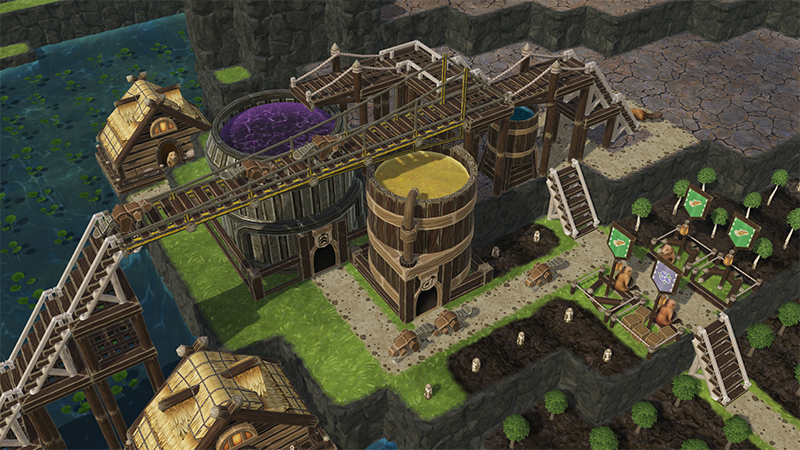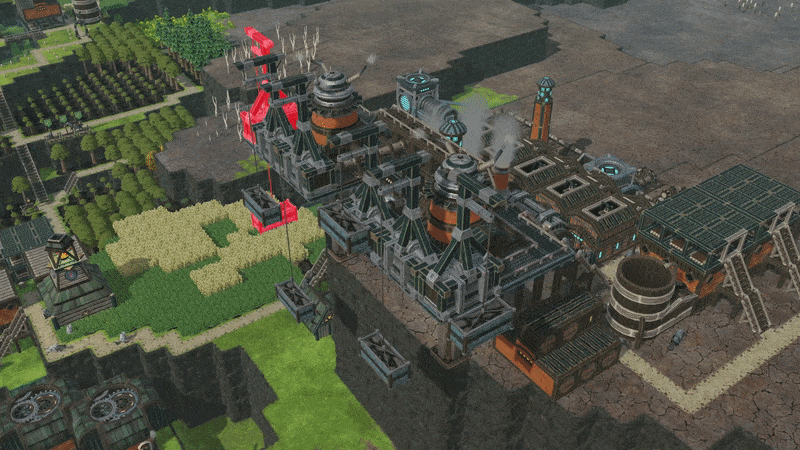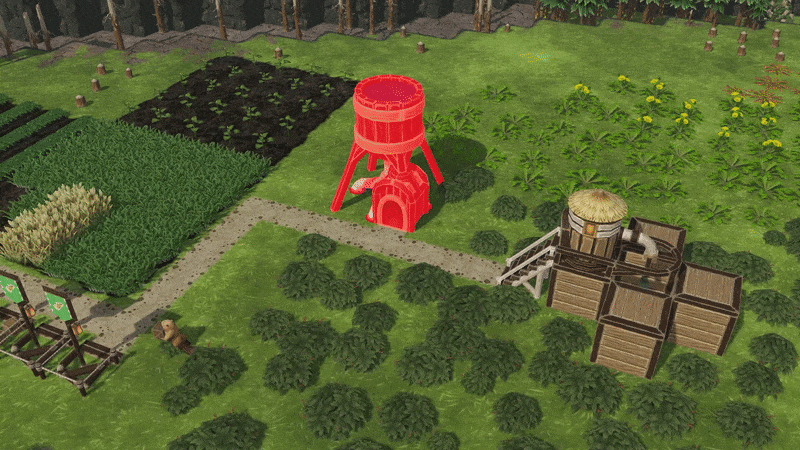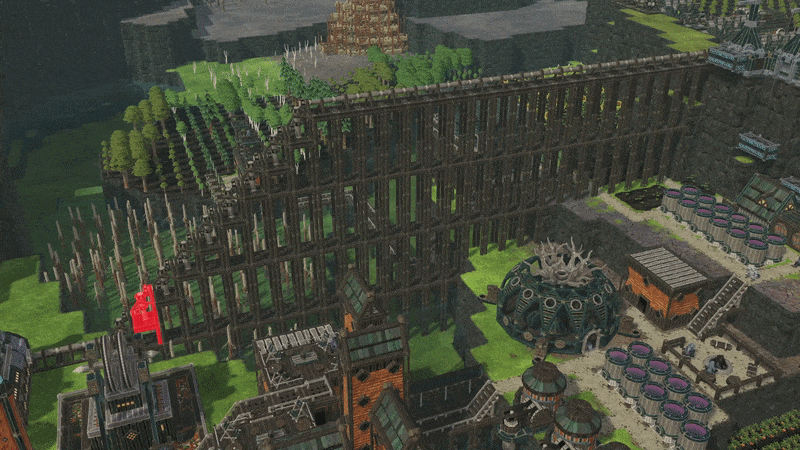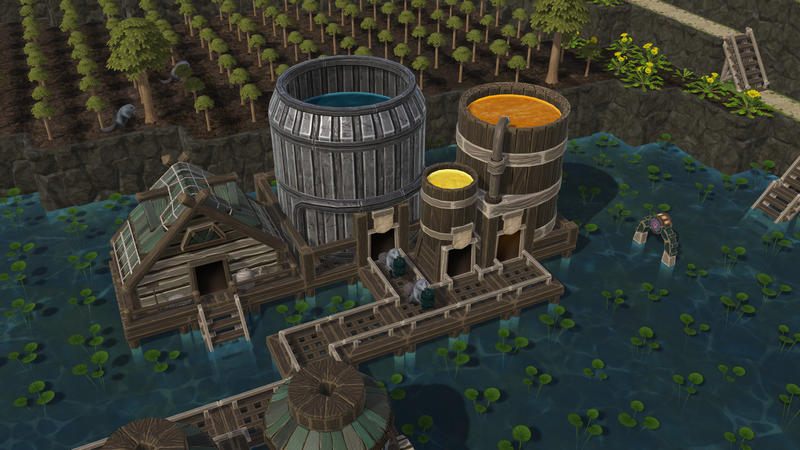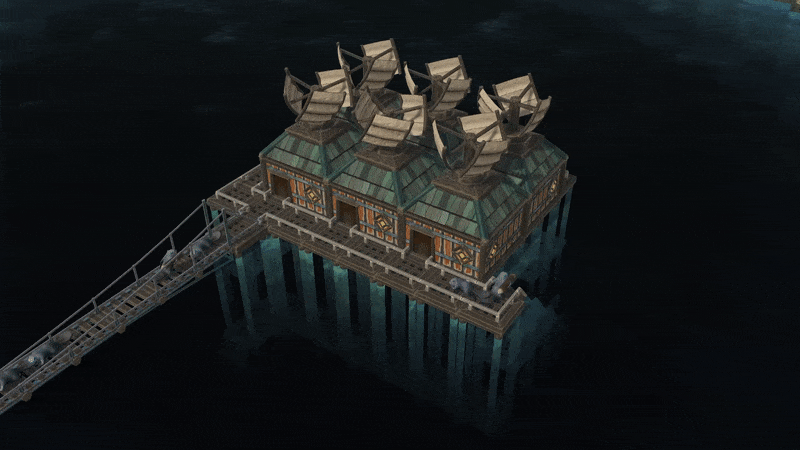Dec 13, 2022
Timberborn - Miami_Mechanistry
Misc.
- When attempting to load a broken savefile, the game will crash much sooner (instead of after a minute or so of anxious waiting).
- After attempting to load an incompatible savefile, you will no longer be able to load it anyway. Please note that as soon as Update 3 is pushed to the main branch, we'll add Update 2 on a separate branch as explained here. This way, you'll be able to continue your U2 playthrough as long as you're fine with not having access to the new U3 stuff. (This was already deployed but wasn't announced.)
- Made some minor GPU-related optimizations. (This was already deployed but wasn't announced.)
Bug fixes
- Fixed builders that would pick up goods from warehouses only to put them back right away.
- Fixed goods that, after selecting a pile, would be highlighted in other piles.