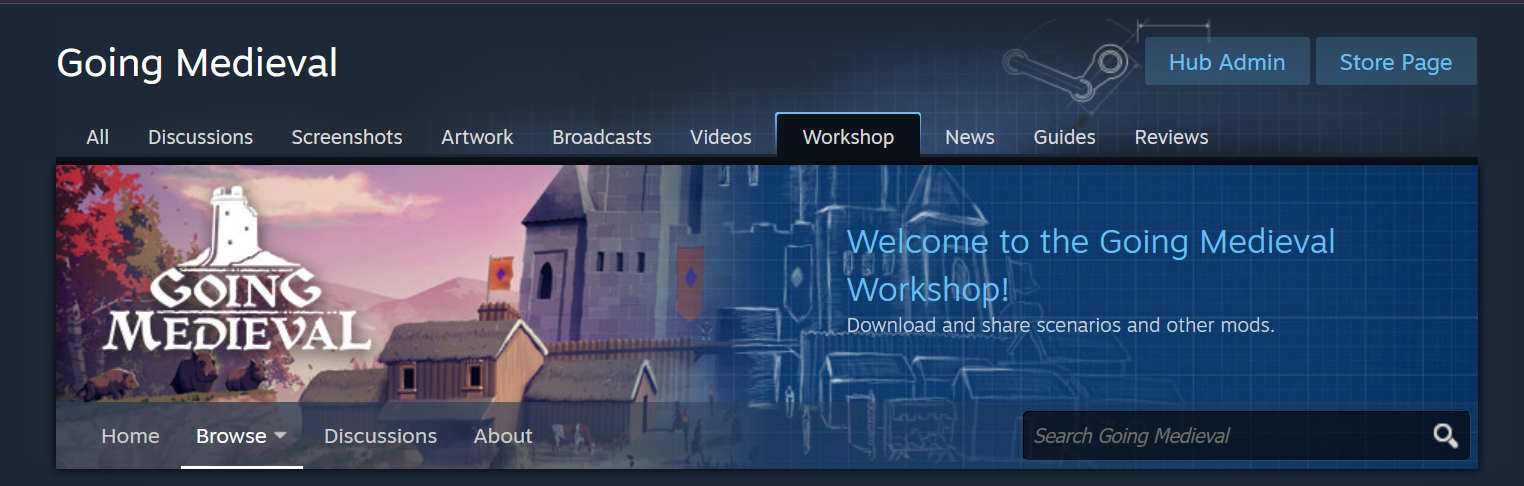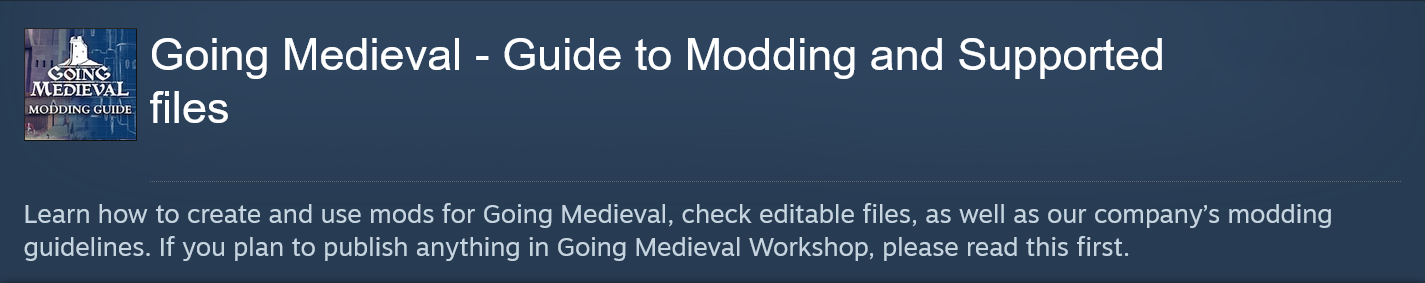Nov 26, 2024
Going Medieval - SeVerin
Greetings, medievalists! The newest patch (0.21.23) is now live on all platforms. Save your progress and restart your game client to update. You should be able to load normally and continue playing. If you have any problems, please let us know.
Foxy Voxel
Discord Reddit X/Twitter Bluesky TikTok Facebook
Bugs and Fixes
- Fixed several crash occurrences.
- Fixed the issue where some players were missing Manage presets. If the issue persists, exit the game and try deleting ManageGroupPresets.json in the %userprofile%\AppData\LocalLow\Foxy Voxel\Going Medieval\UserData\ and run the game again.
- Fixed the issue where the game wouldn’t allow positioning of gates & portcullises on floors in some cases.
- Fixed the issue where the game wouldn’t allow positioning of gates & portcullises on floors in some cases.
- Fixed the issue where some buildings in pile form were missing their names and some stat info in the stats panel.
- Fixed the issue where a wrong graphic was used to display variant art.
Known issues:
- If your settlers are experiencing weird animations with some actions, be sure to turn off V-sync and cap the game's FPS in the game's options. Cap it to 60fps. If the issue persists, cap it at 30.
- Assigned Pets don't sleep with owners.
- Some items are missing icons and localization values.
- Player-triggered events don't have sound effects
- Settlers will not refuel torches if there is no floor/ground beneath them.
- Settlers will not choose the closest production building (if there are more of the same type), but the one that has a production set first in the global list of productions.
Foxy Voxel
Discord Reddit X/Twitter Bluesky TikTok Facebook