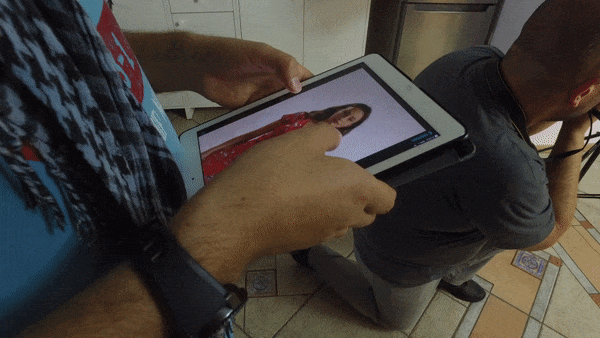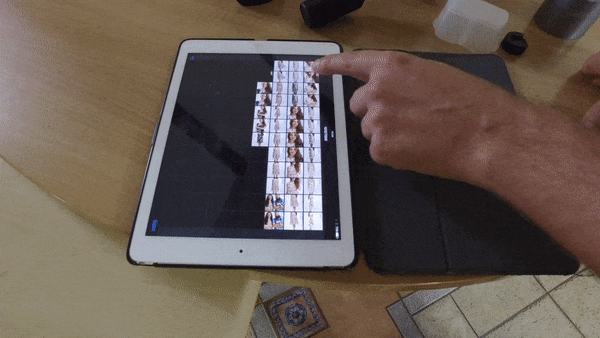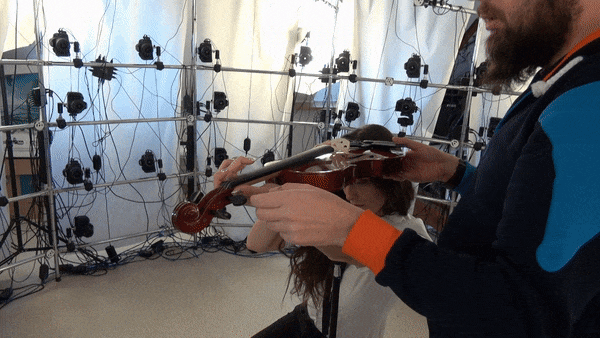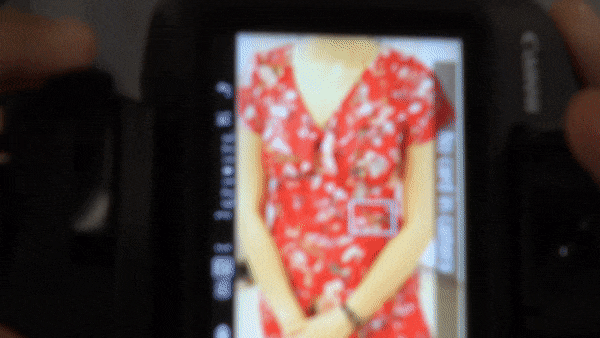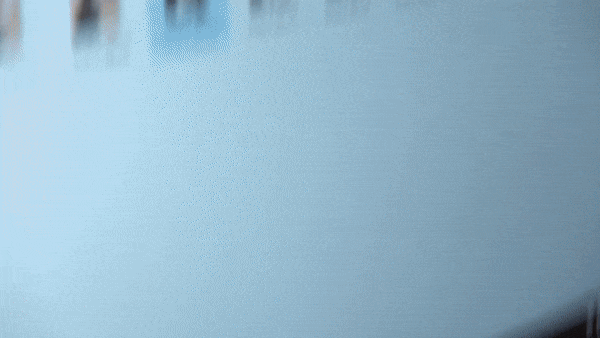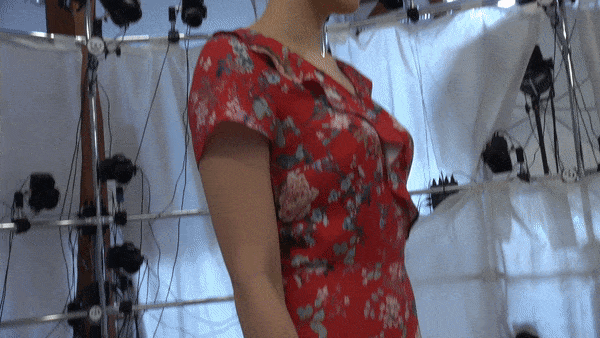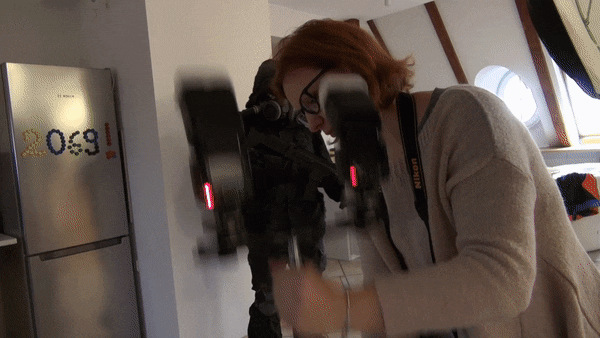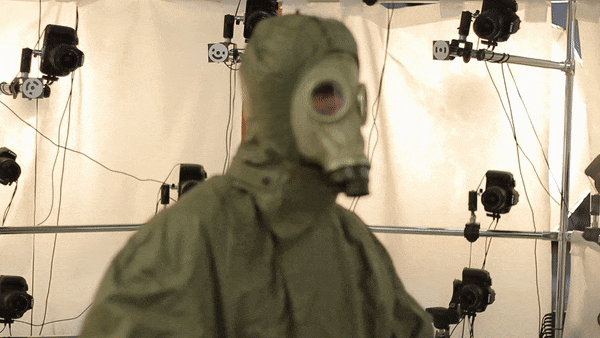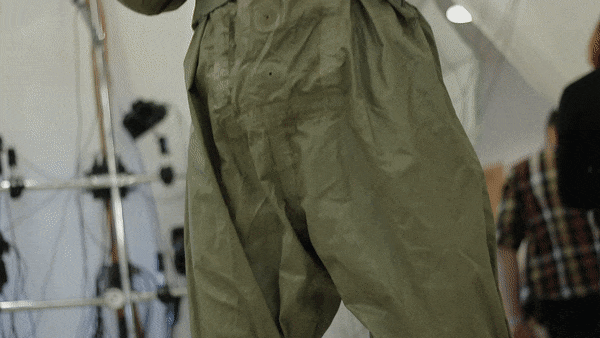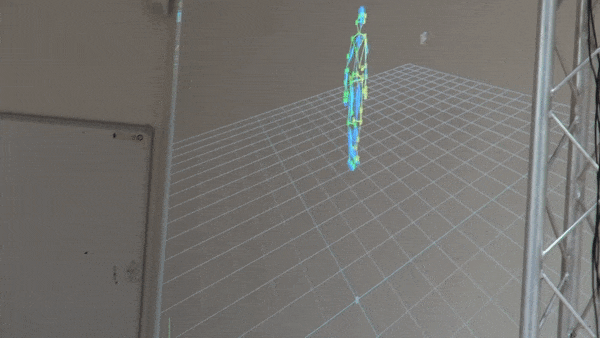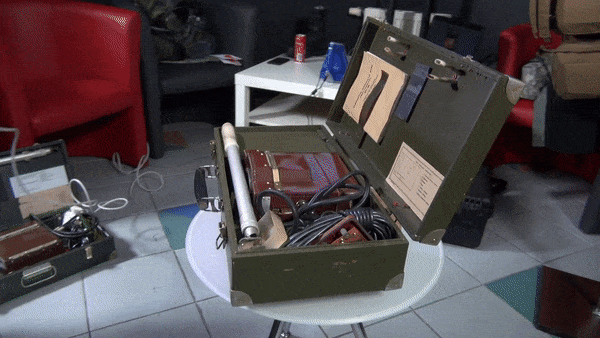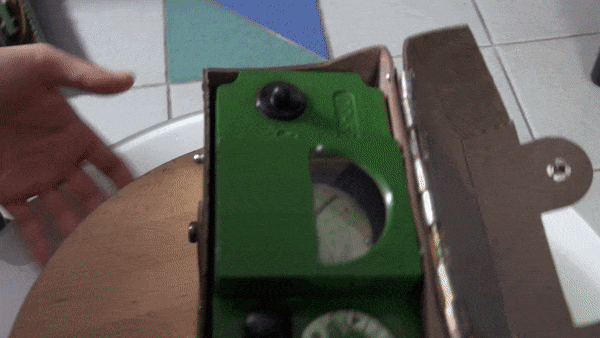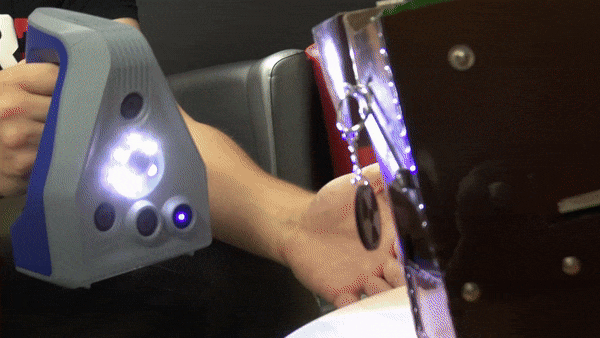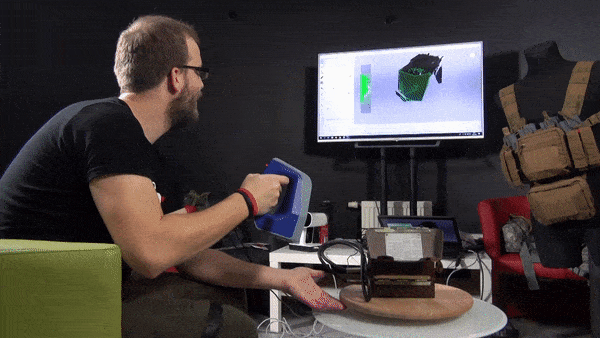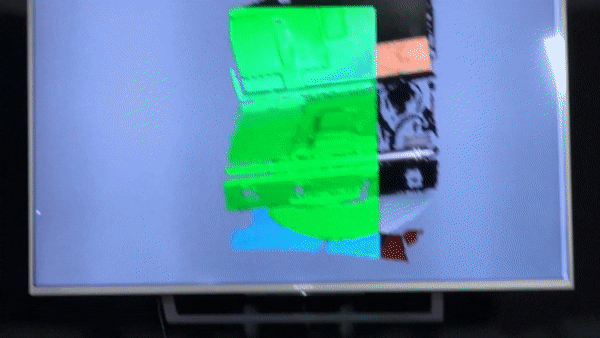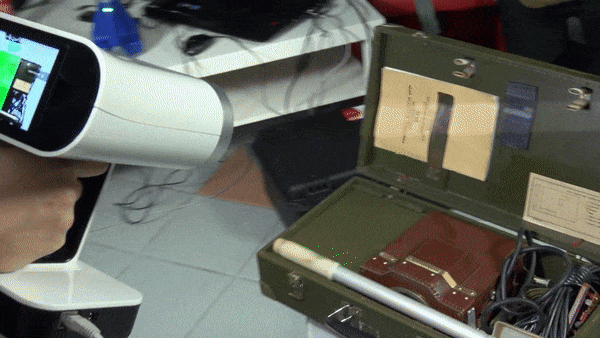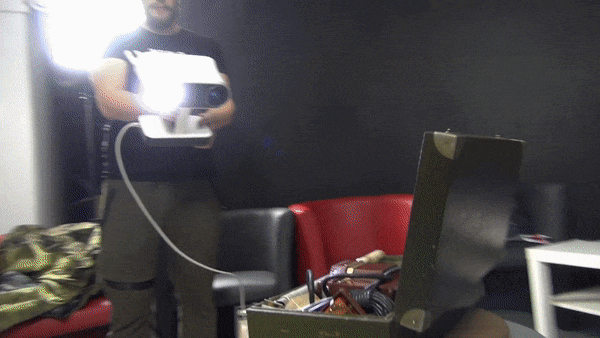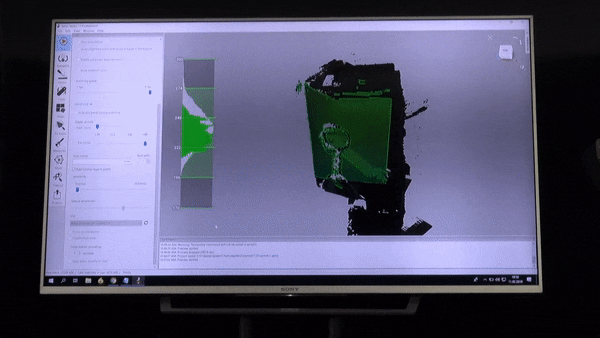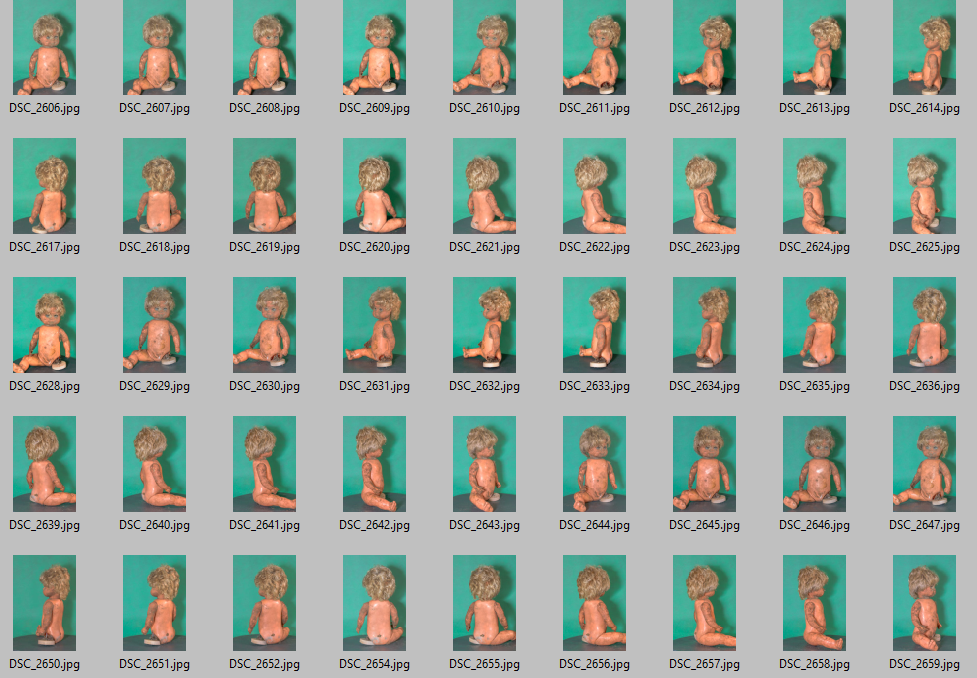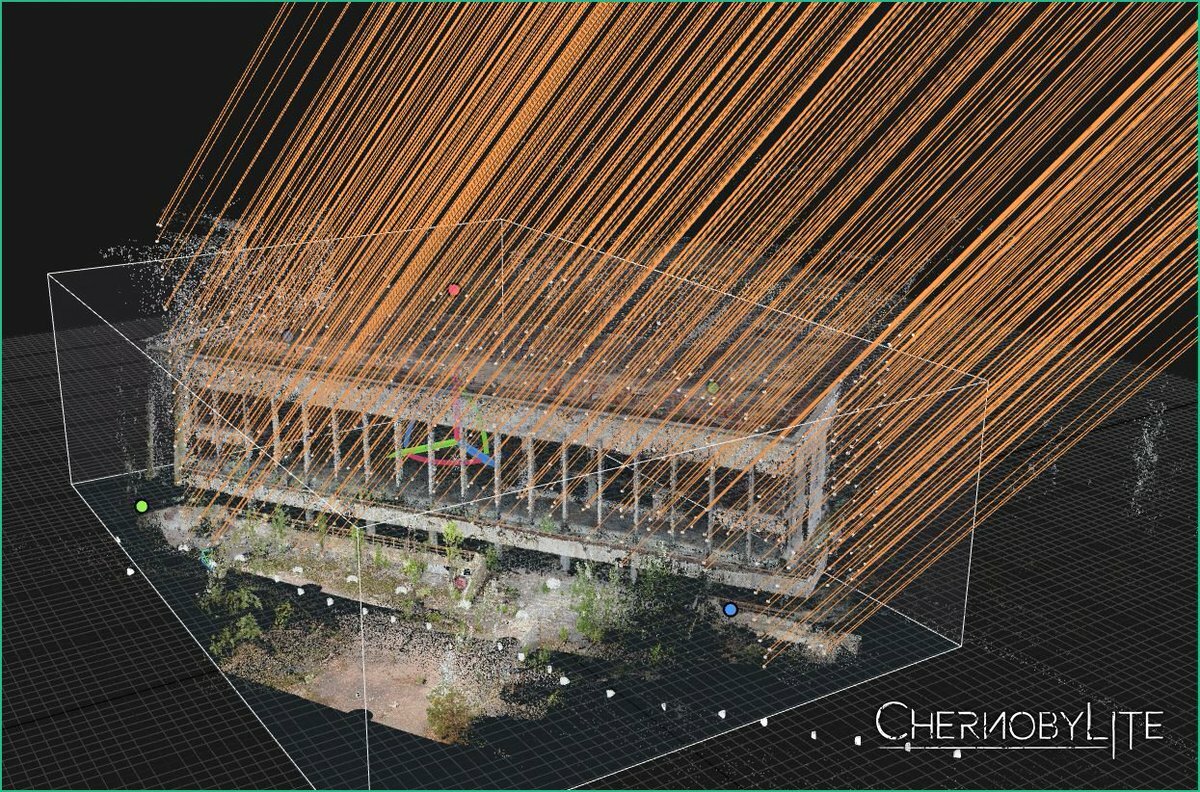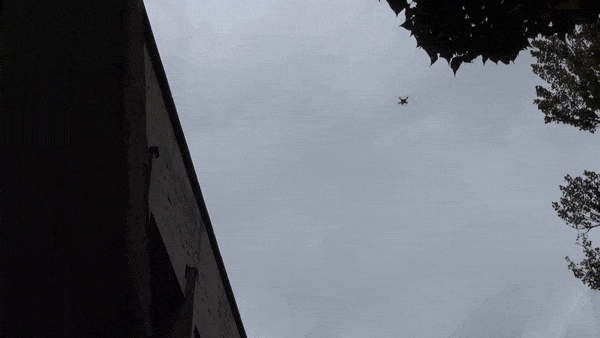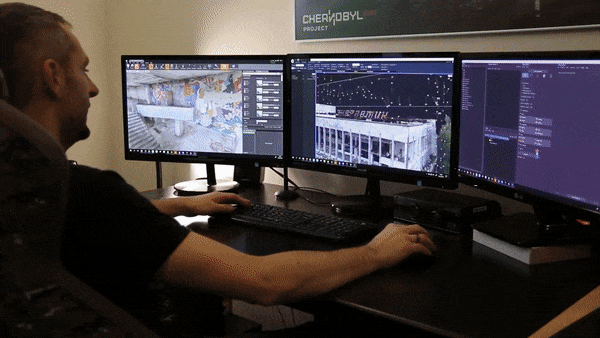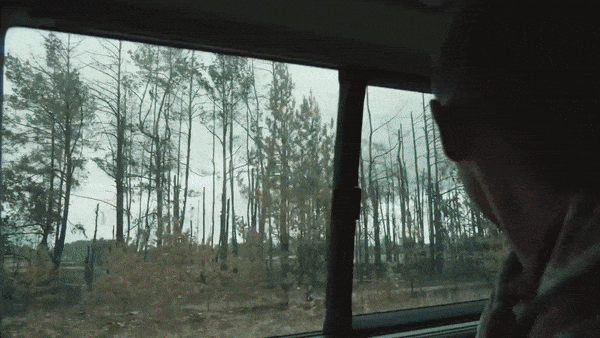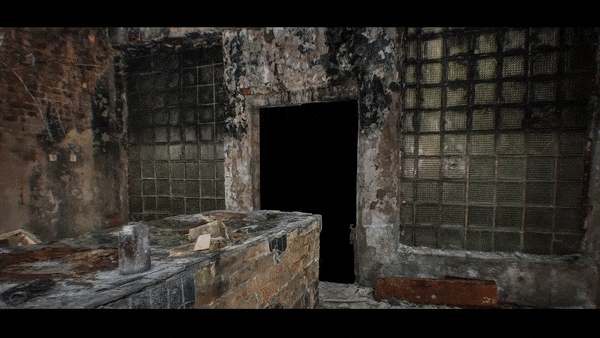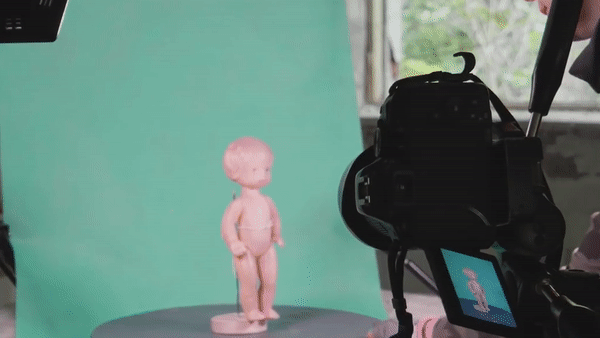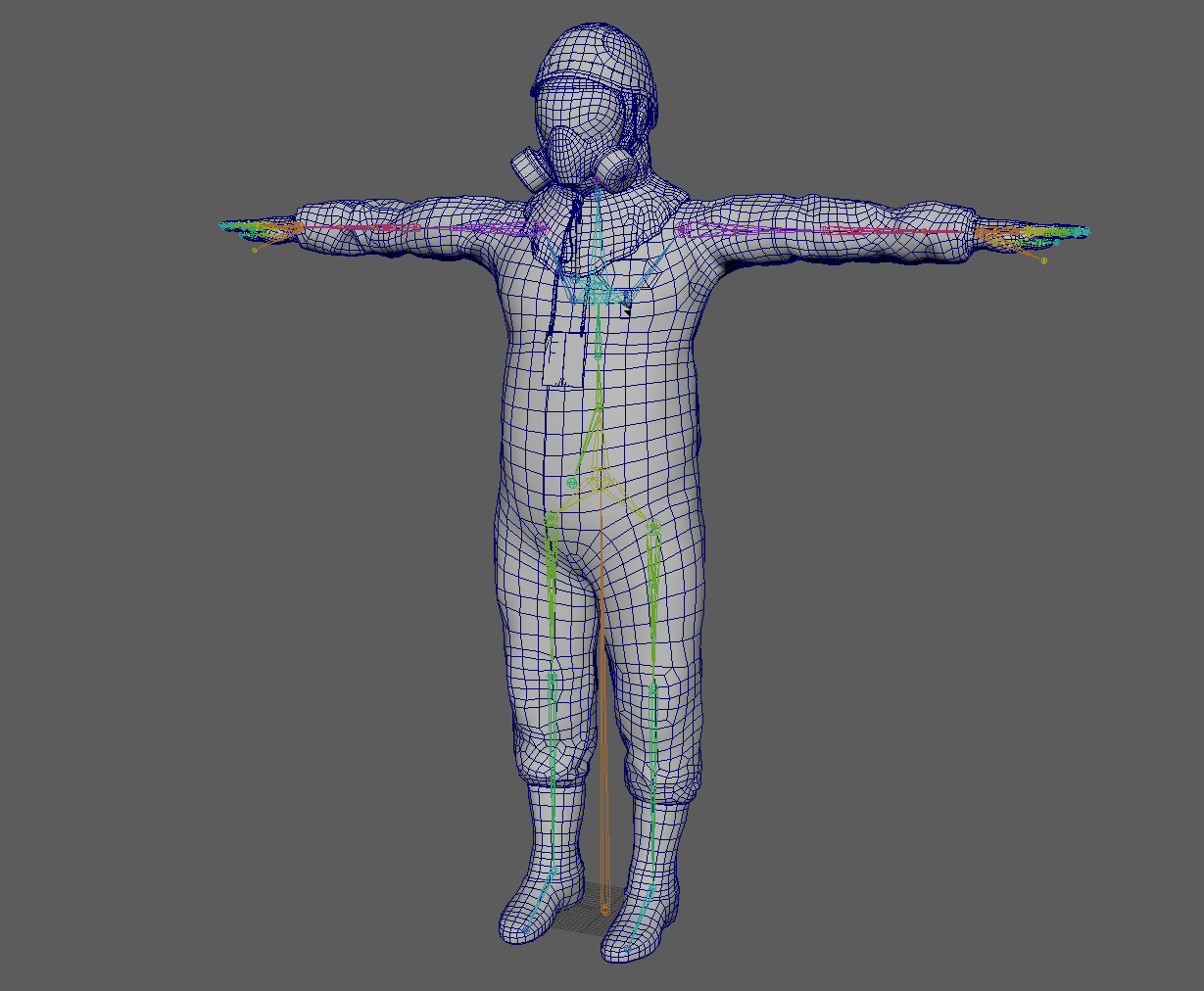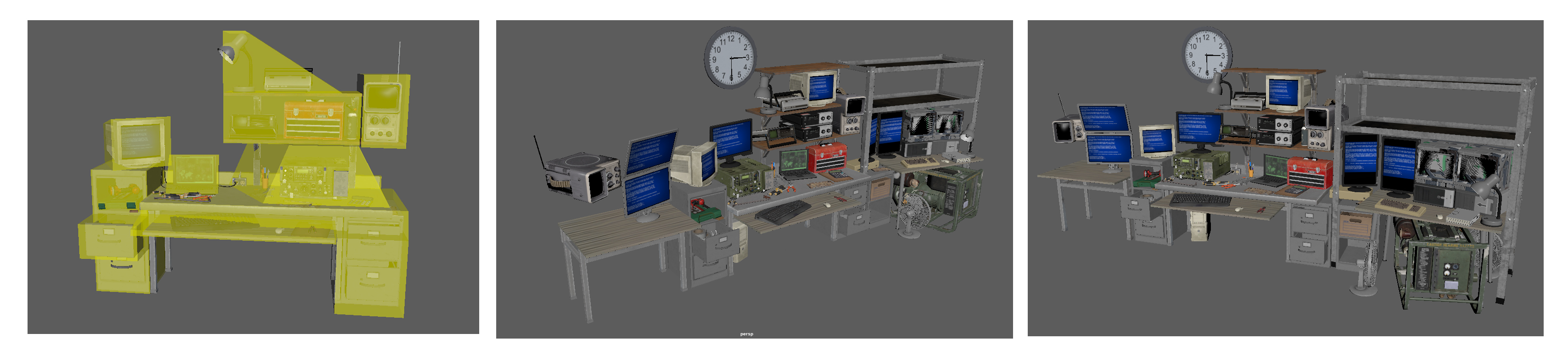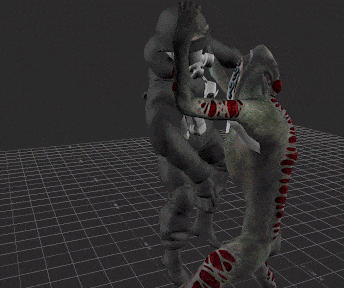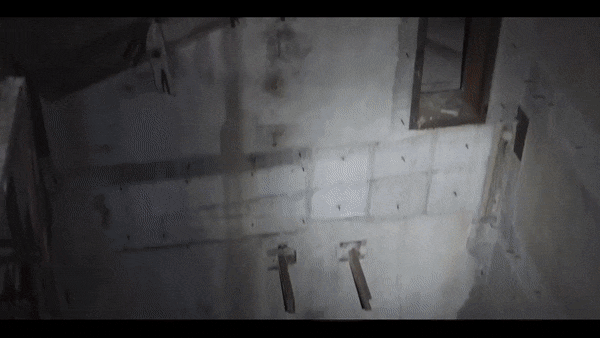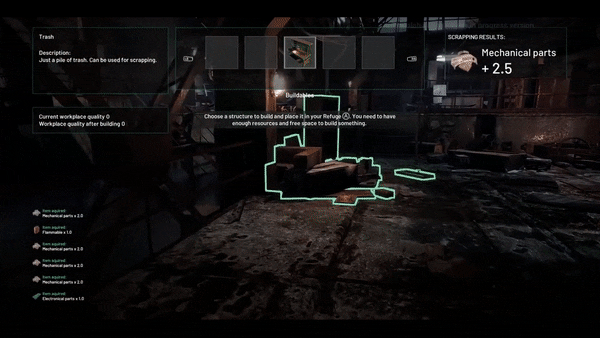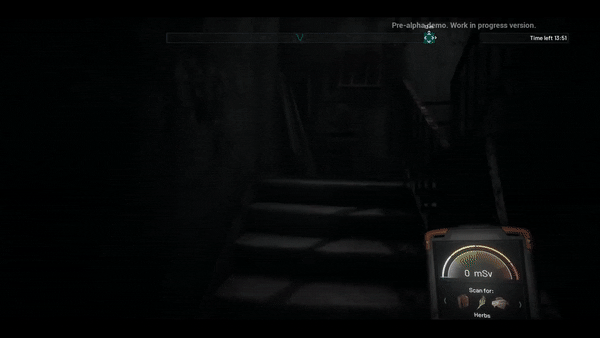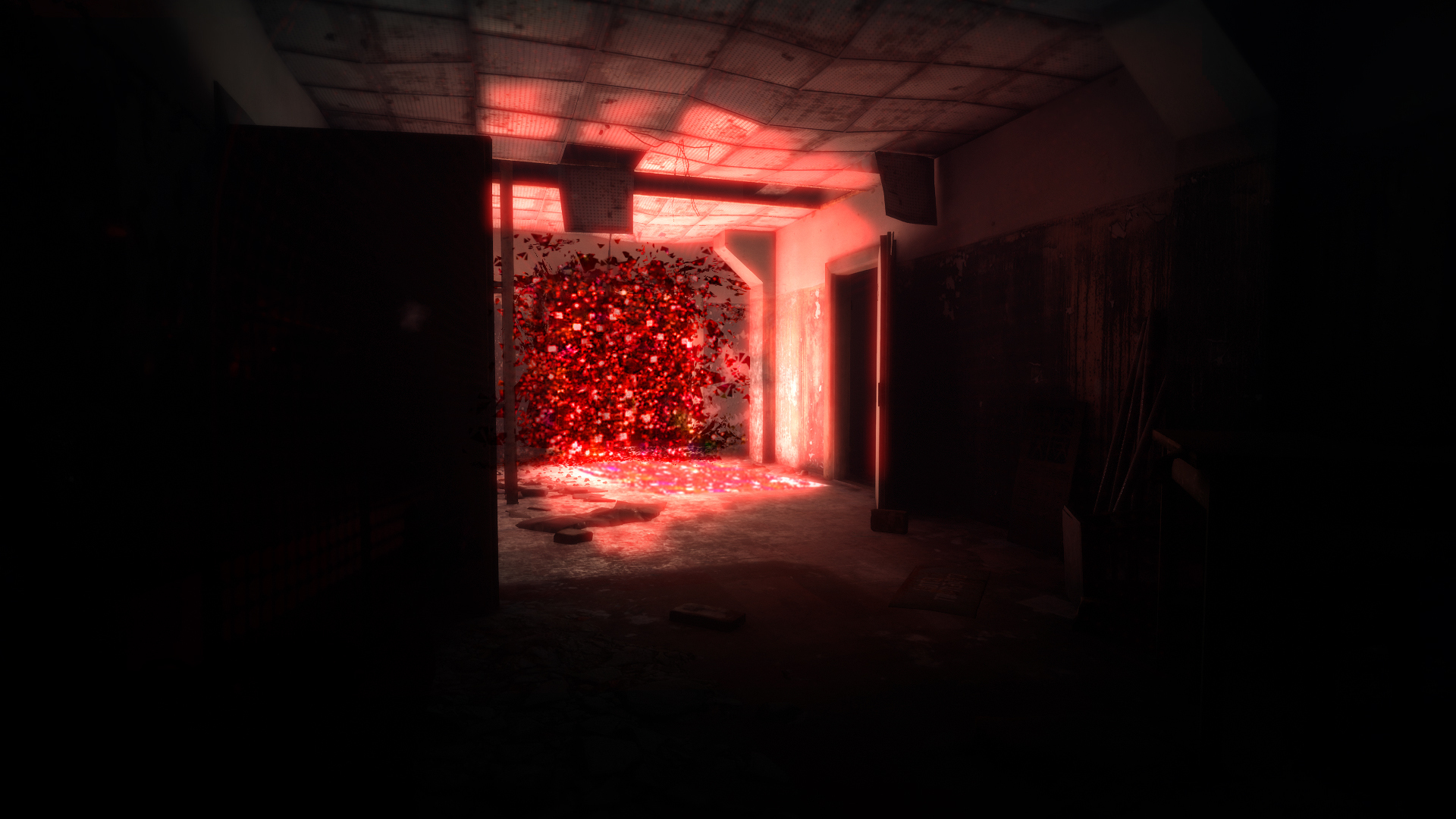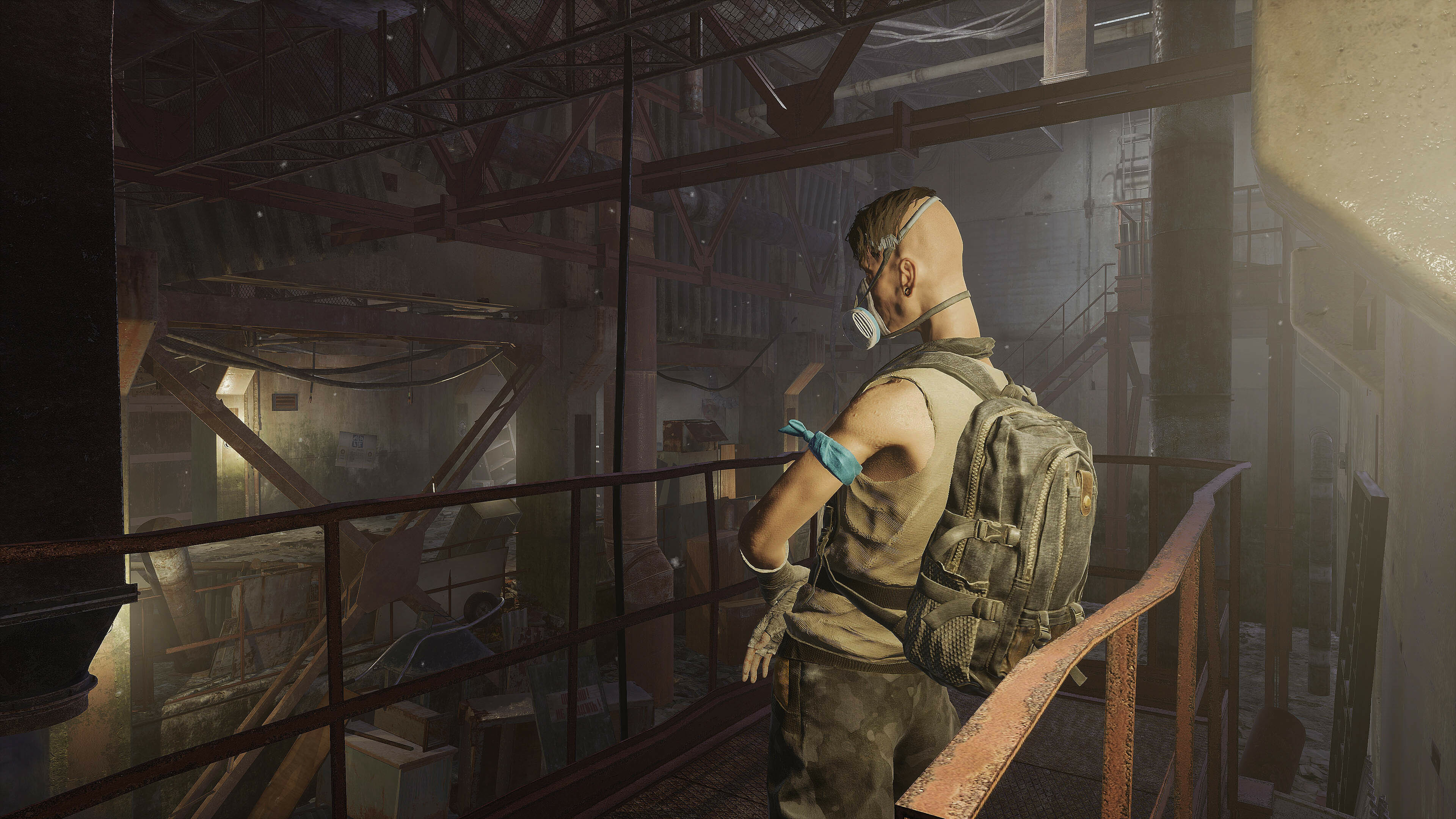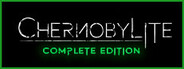
Dec 22, 2023
Chernobylite Complete Edition - Pablo

Hello Stalkers!
When talking about character animations, we usually think of images from Disney or Pixar movies, where computer-generated puppets are set in motion. In Chernobylite we also used computers to create character animations, but before that we used motion capture to help with the process. When hearing the term "motion capture" someone could probably say that it makes working much easier and faster compared to doing everything manually on a computer. What if we told you that this is one of the most physically exhausting methods we have ever used?
Character animations can be divided into two types. The first one includes gameplay animations related to... well, gameplay. The second is interactive animations. This type includes small gestures, dialogue poses, NPC behavior, etc.

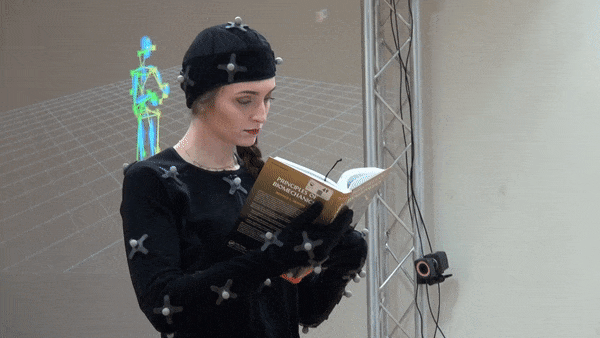
Let's assume for a moment that we want to prepare a moment when the player fights with a patrolling soldier, which involves shooting at him. From this point on, the initial documentation is being created describing what should happen at any given point, as well as a prototype without animation. If the initial tests are successful, you can start creating more in-depth documentation, which will describe, among others, what animations will be needed for this scene.

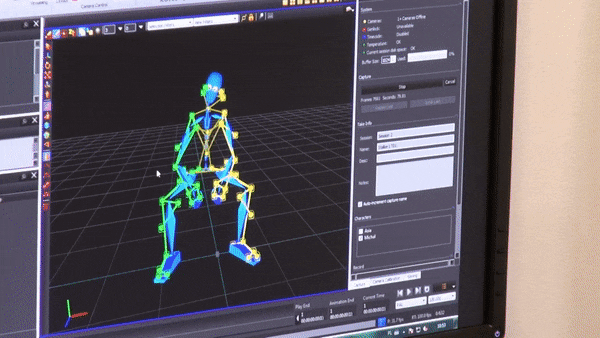
Ultimately, these are short recordings for individual animations: every turn, every transition from aiming the weapon to rest, every crouch, the start and end of running, etc. All of this must be planned and distributed in the animation system. This is where the reliable Excel comes in handy. The animation plan is written down in a table, i.e. what will be recorded, how and in what order during the mocap session. We tried to record shots for dynamic animations and slower ones alternately - all for the sake of the actor, for whom a series of recordings with dynamic movements can be downright murderous. But more on that in a moment.

Paper will accept everything, but tables in Excel - not so much. At this stage, everything must be carefully planned and written down, every single scene. All this to ensure that the people operating the equipment record everything as best as possible and that the files do not end up weighing 10 GB each. Additionally, the mocaps are recorded for an animation system that does not exist yet - only after the recordings will we be able to verify which shots are suitable for use in the game and which are not (but they will be saved for later if necessary). Contrary to appearances, this is the best way. If we worked the other way around: first we planned and created the animation system, and then recorded the mocaps, the whole work would take us four times as much work and would last the same amount of time.

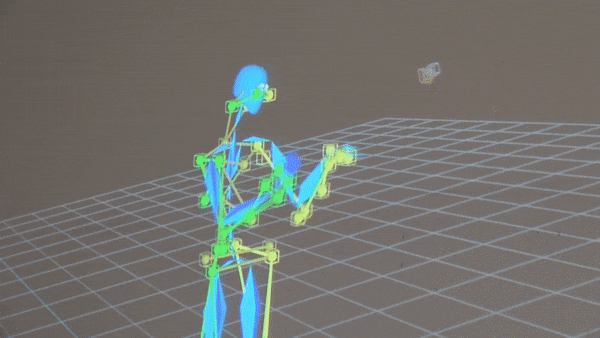
After recording all the shots, they are passed on to the technical team, which cleans the mocaps of any noise and recreates the animations recorded on the character's skeleton. The work is then taken over by animators who receive guidelines regarding the technical framework within which they must fit, e.g. the character's forward movement must have a certain speed, be looped, take place on only one axis and must be perfectly straight. Any deviation from the norm would spoil the effect.

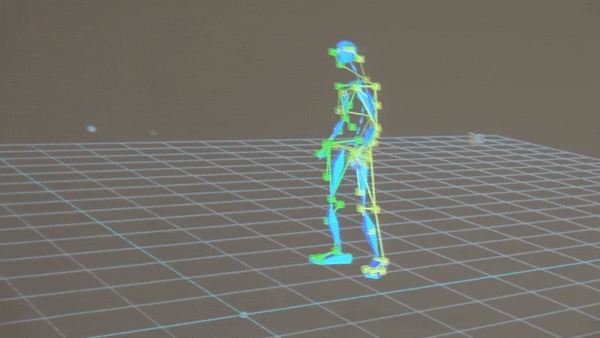
Once the animations are ready and assigned to a specific character in the game, they are then uploaded to the system, tested, provided with sound and appropriate visual effects are added (e.g. small dust when taking steps).
Recording shots for gameplay animations is tedious and physically demanding. This is because the actor has to do abstract things "for the game": he crouches, runs, sneaks, hits, throws himself on the floor. Like Jackie Chan in action movies.
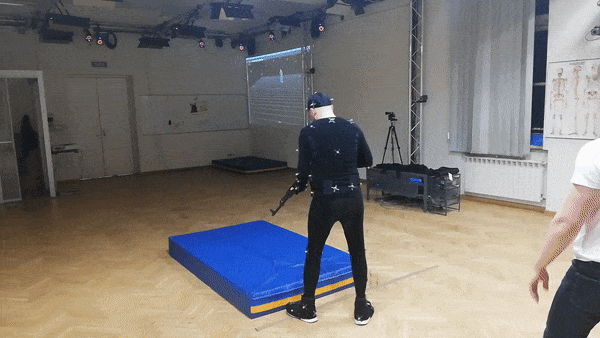
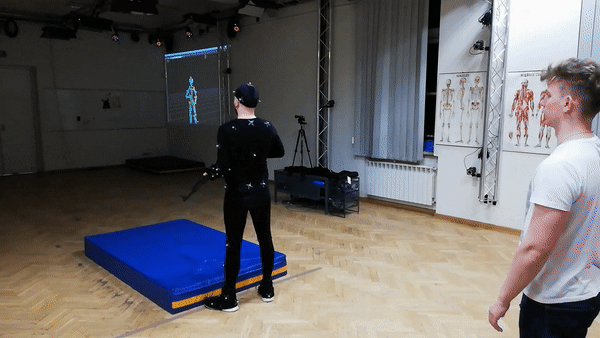
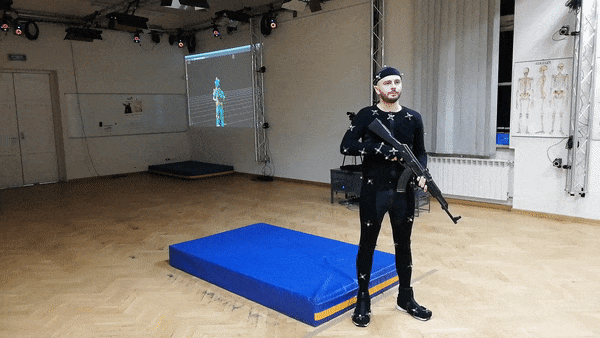
Recording interactive animations, such as gestures, is much more natural because then the actor, most often coming from the theater, feels like a fish out of water. The actor only receives minor guidelines, e.g. the height of the table on which the keyboard is located - then the actor must bend slightly and make a typing gesture on the keyboard. You can even arrange small props to make the movements even more natural.
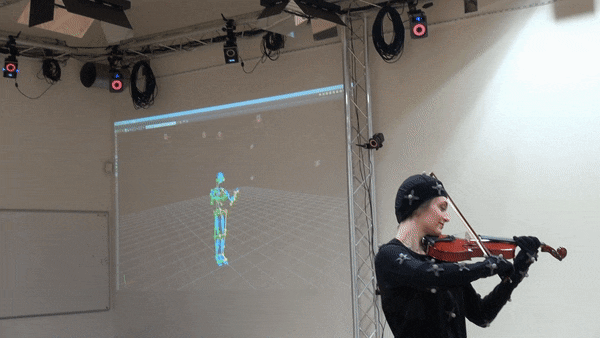
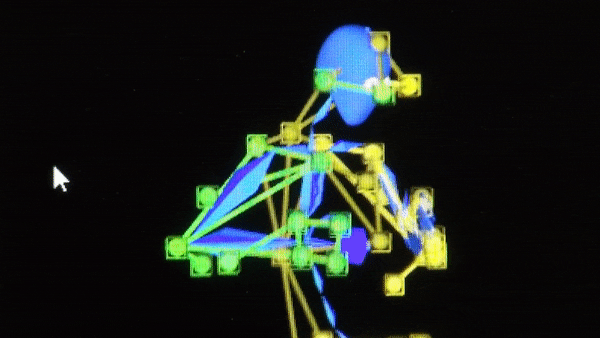
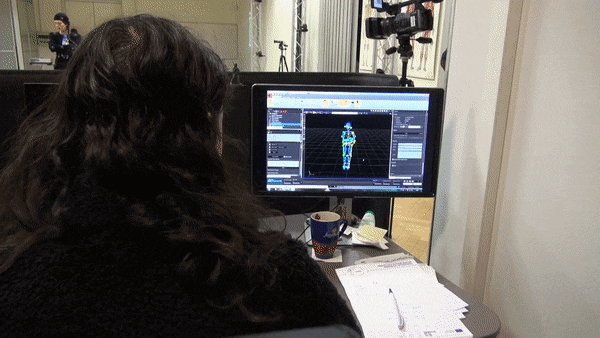
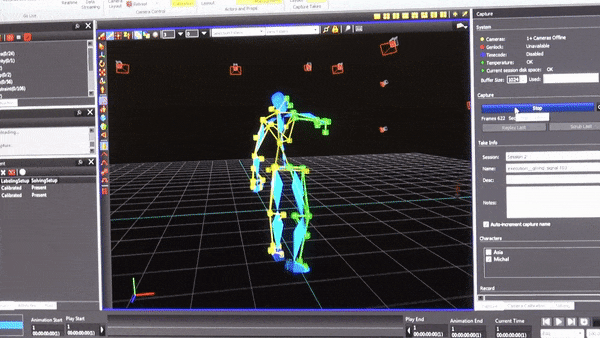
We'll be honest: creating character animations is the most technically difficult aspect of combining art and tech in video games. Nowhere else in the entire game production process does technology go hand in hand with art so much. Please note that we haven't talked about AI yet - we also had to program specific movements for them and provide them with appropriate sets of animations. Maybe we'll talk more about the artificial intelligence in our game next time.
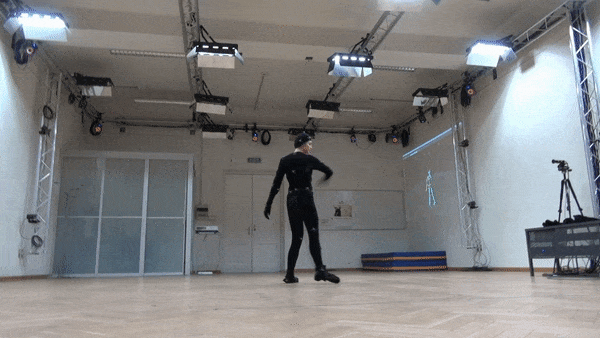
That's it for today!
Take care, Stalkers!
Follow our official channels to stay up to date:
 Like us on Facebook
Like us on Facebook Follow us on Twitter
Follow us on Twitter
https://store.steampowered.com/app/1016800/Chernobylite/