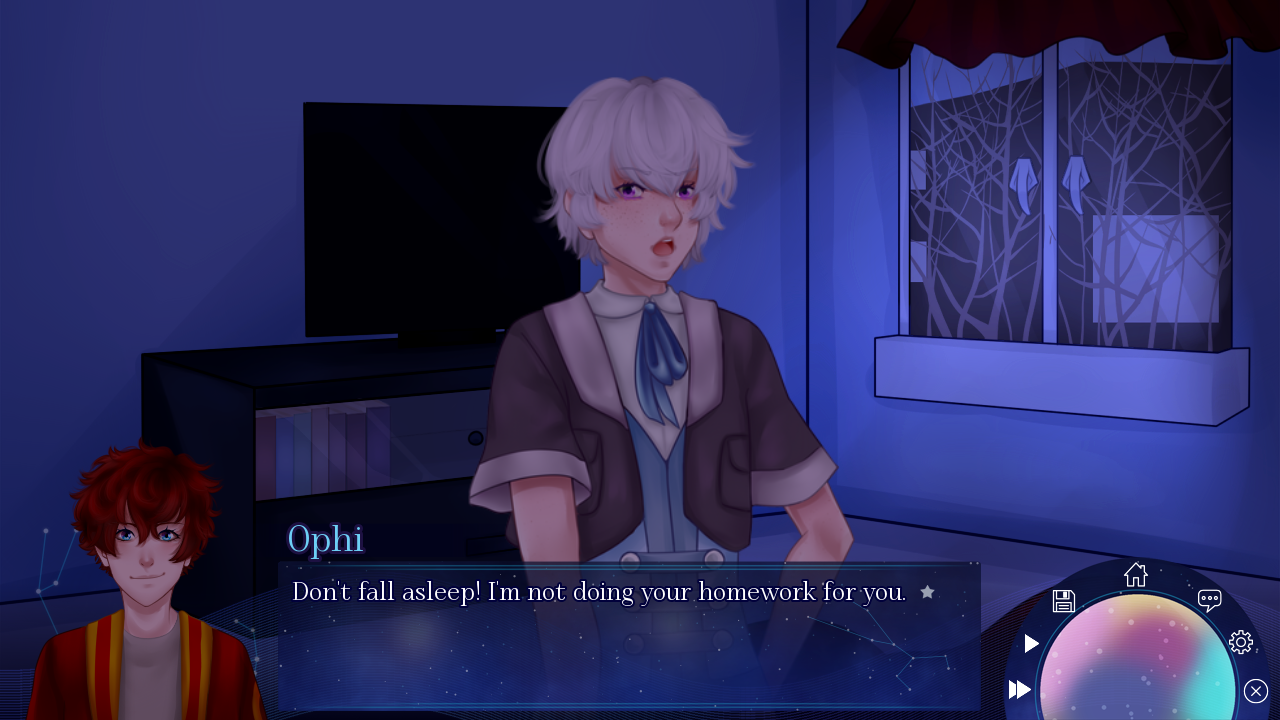- Reduce farm forest area.
- Add health heal to Farmer health upgrade.


The Donation Ver. now includes the following sizes of special wallpapers (6 sizes in total, 3 language options)!
Included Sizes:
3840x2160, 2560x1440, 1920x1200, 1600x1200, 1920x1080, 1080x2400
Plus! The wallpapers are temporarily bundled with the Free ver!

Customers who have already purchased the Donation Ver. can find the wallpaper files by following the steps below after the Steam client update.
◆ How to Locate the Wallpaper Files (PC Steam Client)
Right-click on "Red Spider: Vengeance Remastered donation ver." (or "Red Spider:Vengeance Remastered Free ver." for the Demo) in your Steam Library.
Select "Manage" and then "Browse local files".
A new folder named "Bonus" will be created in the opened directory, and the wallpaper files are contained within the "wallpaper" folder inside of it.
If the files are not visible, please perform a "Verify integrity of game files" check (Properties → Installed Files) after Step 1, and then try again.










Optimizations:
Merged Country Selection scene with Game scene (now it's much more seamless).
Replaced Main Menu real-time rendering with a pre-rendered background video to decrease lag and battery life strain on laptop devices.
General optimizations were made with how tiles are handled to decrease load times.
Added Tile Density Modes:
Low (~7,000 tiles, 8192x4096 tile index map; 4096x2048 terrain map and ocean map).
Medium (~22,000 tiles, 8192x4096 tile index map, terrain map, and ocean map).
High (~42,000 tiles, 16384x8192 tile index map, terrain map, and ocean map).
The Low tile density mode does not use a 4096x2048 tile index map because that would make tiles too low-resolution (my budget laptop can run this mode at 720p resolution, so I don't think further downgrading is necessary). I can add another mode (Very Low) in the future.
Bug Fixes:
Fixed bugs that appeared after returning to main menu and starting a new game (e.g. units getting permanently assigned on frontlines).
Fixed Zoom and Orbit Settings not properly updating values.
Fixed the issue with the window flickering upon scene change.
QoL Changes:
Added Language Selection button in Main Menu (top-left Globe icon). Language Selection scene no longer appears on application start if language is already set.
Added Pathfinding Threads Slider (1 to 50 threads) to Graphics Menu. Adjust this to make the game go faster (at the cost of higher CPU/GPU load per frame) since pathfinding is the bottleneck for game tick speed at Game Speed 10 (I haven't changed the A* pathfinding algorithm yet; so there's room for further optimization).
Main Menu is easier to navigate now.

This is a small update that includes:
Extras art gallery tweaks
Extras sprite gallery fixes
Character sprites now tinted to match the scenes throughout the game
Image fixes throughout the game