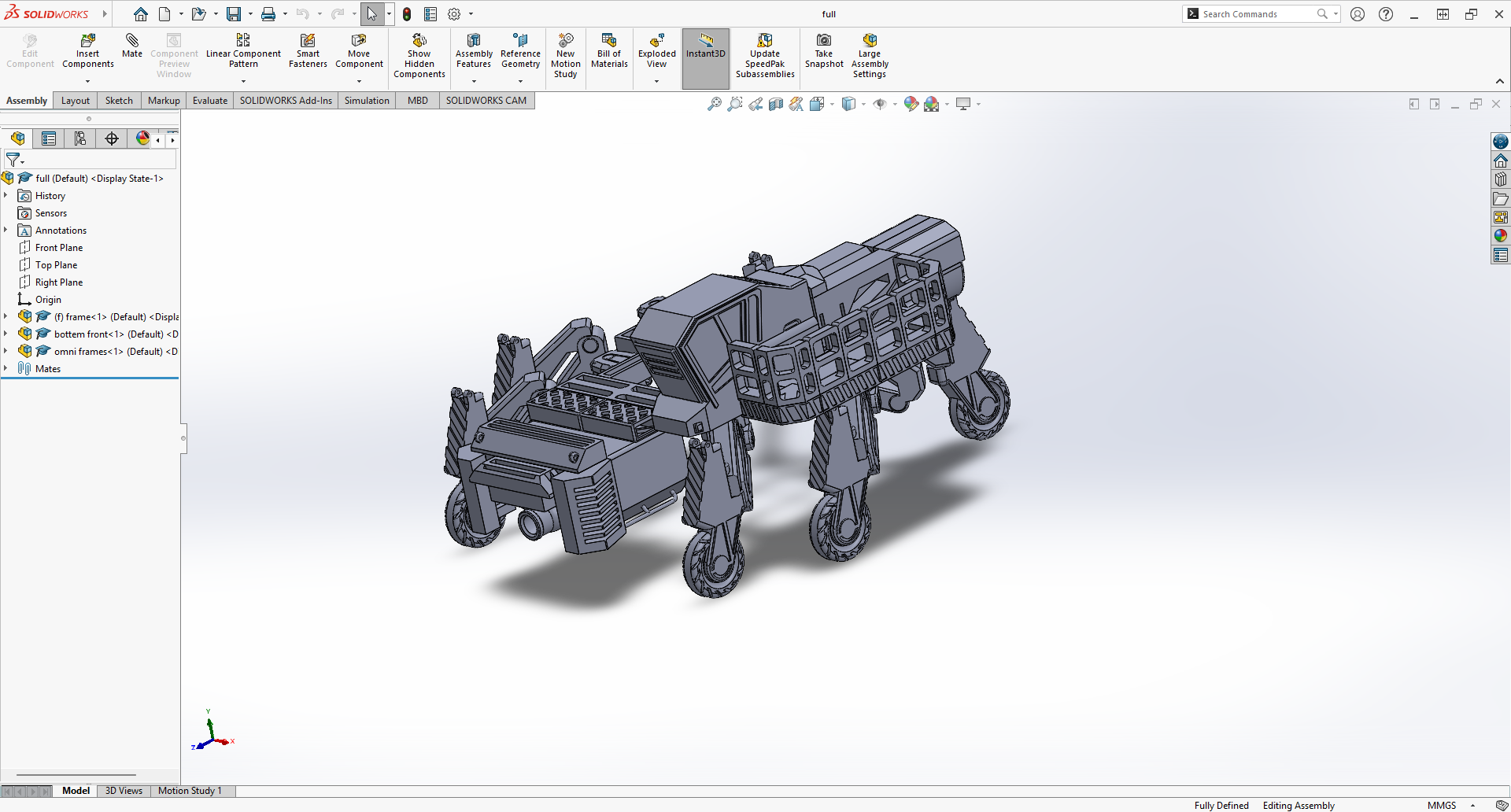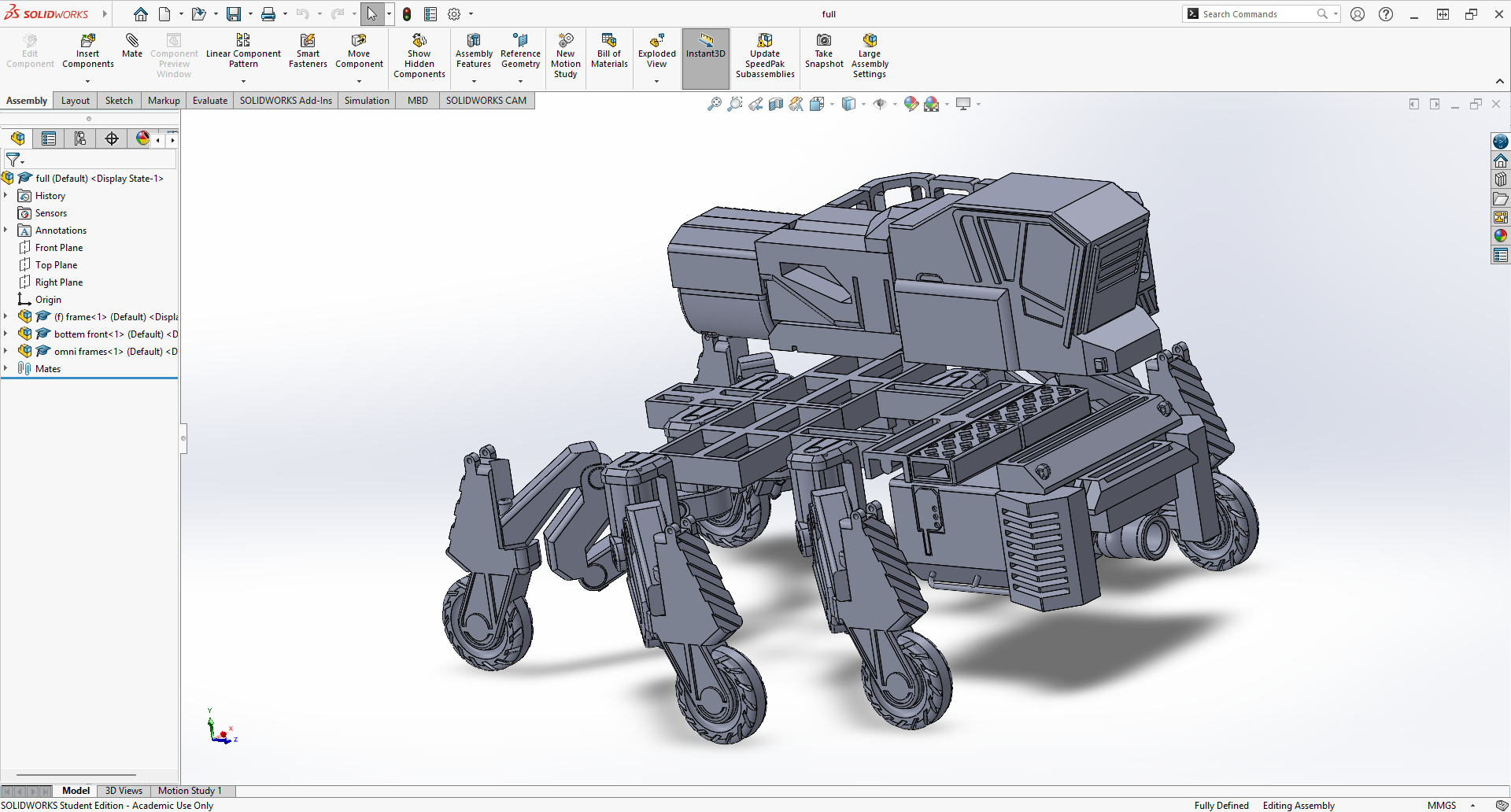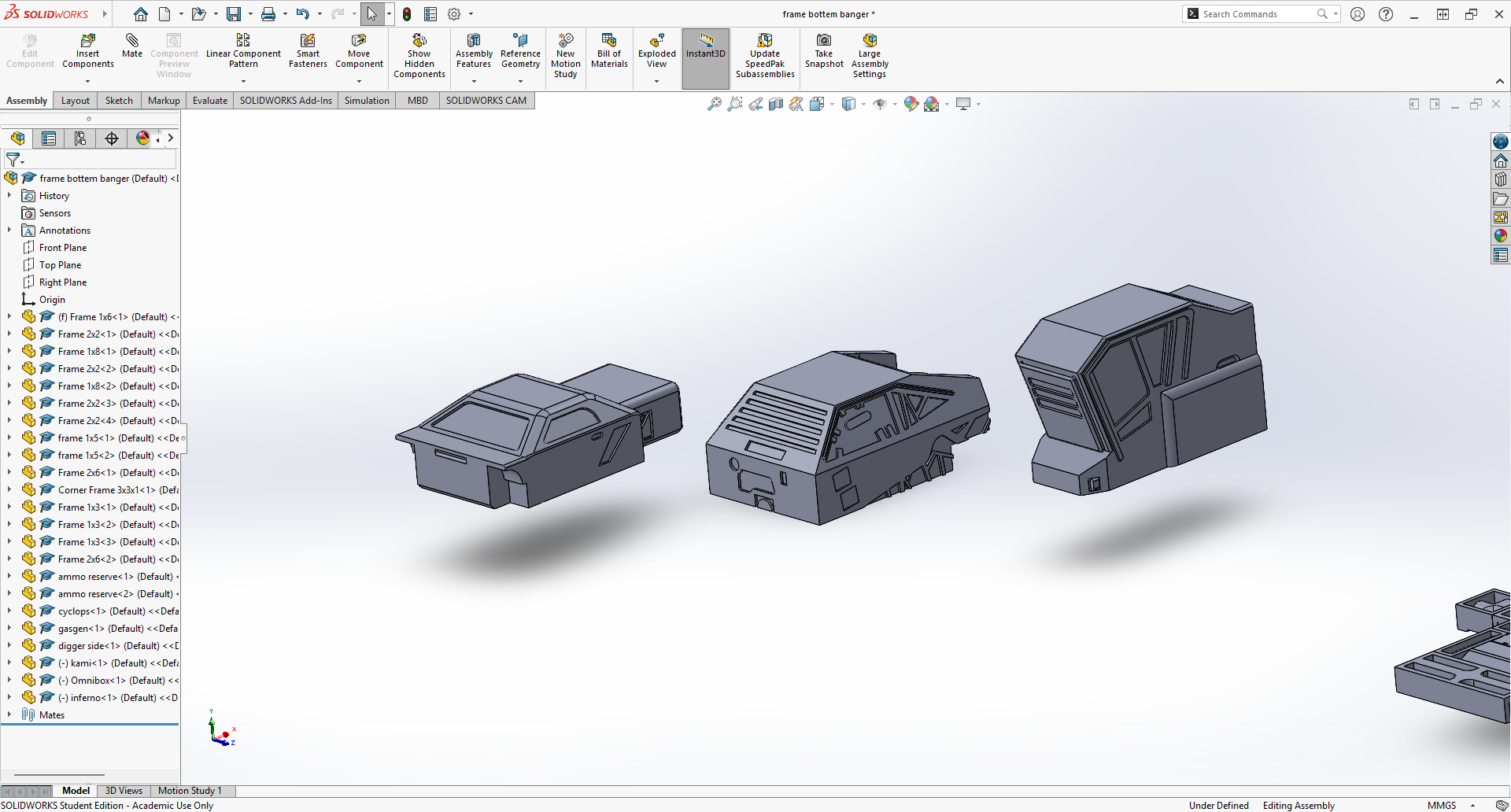Hotfix #2 for Seafarer: The Ship Sim has been moved from the Public Beta branch to the Default branch – thank you all so much for your support, feedback, and patience!
As mentioned in our previous post, this update brings a handful of community-requested improvements, fixes, and quality-of-life updates to make your time at sea smoother:
Motion Blur Option
Included option to turn Motion Blur in the Graphics Setting on/off
FPS cap in quickplay
Issue with a FPS cap in the quickplay missions has been addressed
Performance
Performance optimization in tutorial cutscene and tutorial Mission
Deletion of User Profile
Many users reported issues to delete their profile. This has now been addressed with a better explanation
Stability
Fixed a random crash triggered by weather change
Invert Mouse
Option to invert the Mouse has been implemented
Vessel: Rigid
Acceleration has been optimised so that the throttle is no longer as sensitive.
Seating Position on Herbert adjusted
Loans under 100 CR can now be paid back
Fixed a problem in the mission "Teddy's Delivery Service" where sometimes players would spawn on top of another Herbert
Fixed a problem in the mission "Teddy's Delivery Service" where upgrades and inventory of the player's Herbert wouldn't be transfered correctly
Fixed a sensitivity issue with the gamepad controls for cranes
After analyzing the crash reports that have reached us, we recommend this assistance for players whose game crashes immediately upon launch and before reaching the main menu.
Short Summary:
Create a backup of your files
Turn off Steam Cloud synchronization
Delete the affected files
Restart the game
1. Create a backup of your files
Please note that before deleting your files to copy and save them in a secure space!
the full folder: %LOCALAPPDATA%\\Orca\\Saved\\Savegames\\
(You can also rename the folder to e.g. "Savegame_OLD", that will also do the trick.)
Then(!), please follow these steps:
2. Turn off Steam Cloud synchronization
Right-click on "Seafarer: The Ship Sim" in your Steam library
-> Properties
-> Disable saving game progress to the Steam Cloud
3. Delete the affected files
Delete invalid entries in the game settings
These can be found here:
%LOCALAPPDATA%\\Orca\\Saved\\Savegames\\
Only delete the file "SAVESLOT_PlayerPrefs_v0.sav"!
Furthermore, the following file should be deleted to reinitialize the shader compiler on the next game startup: %LOCALAPPDATA%\\Orca\\Saved\\
Only delete the file "Orca_PCD3D_SM6.upipelinecache"!
4. Restart the game
(The previously deleted files will now be recreated. Before the next game start, you can also re-enable saving to the Steam Cloud. In case of a cloud conflict, please select the local save data so that the files causing the crashes are overwritten.)
While restarting the game try to not edit anything else and continue to the main menu. Ignore the missing entries in the profile!
Option1:
Your profile will be loaded correctly after initialising the game the first time.
Click on "Singleplayer" and "Casual".
Please note: This will abort your current mission and its progress!
Option2: (If you want to keep your current mission progress)
After reaching the main menu go to your profile selection screen by pressing "P" or click on the button in the bottom right corner of the main menu.
This will update your profile. Your first profile should now be correctly loaded.
Go to the main menu and press "Continue".
Please note: Sometimes missions have corrupted the save file, therefore it is recommended to try option 1 if it still crashes!
We know there are still issues that need attention, and we truly appreciate your patience as we continue working on solutions. We wanted to make sure everyone could enjoy these fixes and improvements before the weekend, so we’ve moved the hotfix to the main branch. We’ll keep listening to your feedback as we chart the next steps.
Thank you for being part of this voyage — see you on the horizon!
Your Seafarer Team 🚣
P.S.: You can also join the conversation across our socials and on Discord.
🌐 https://www.seafarergame.com
📸 Instagram
📘 Facebook
🐦 X
🎥 TikTok
💬 Discord
https://store.steampowered.com/app/2582140/Seafarer_The_Ship_Sim/






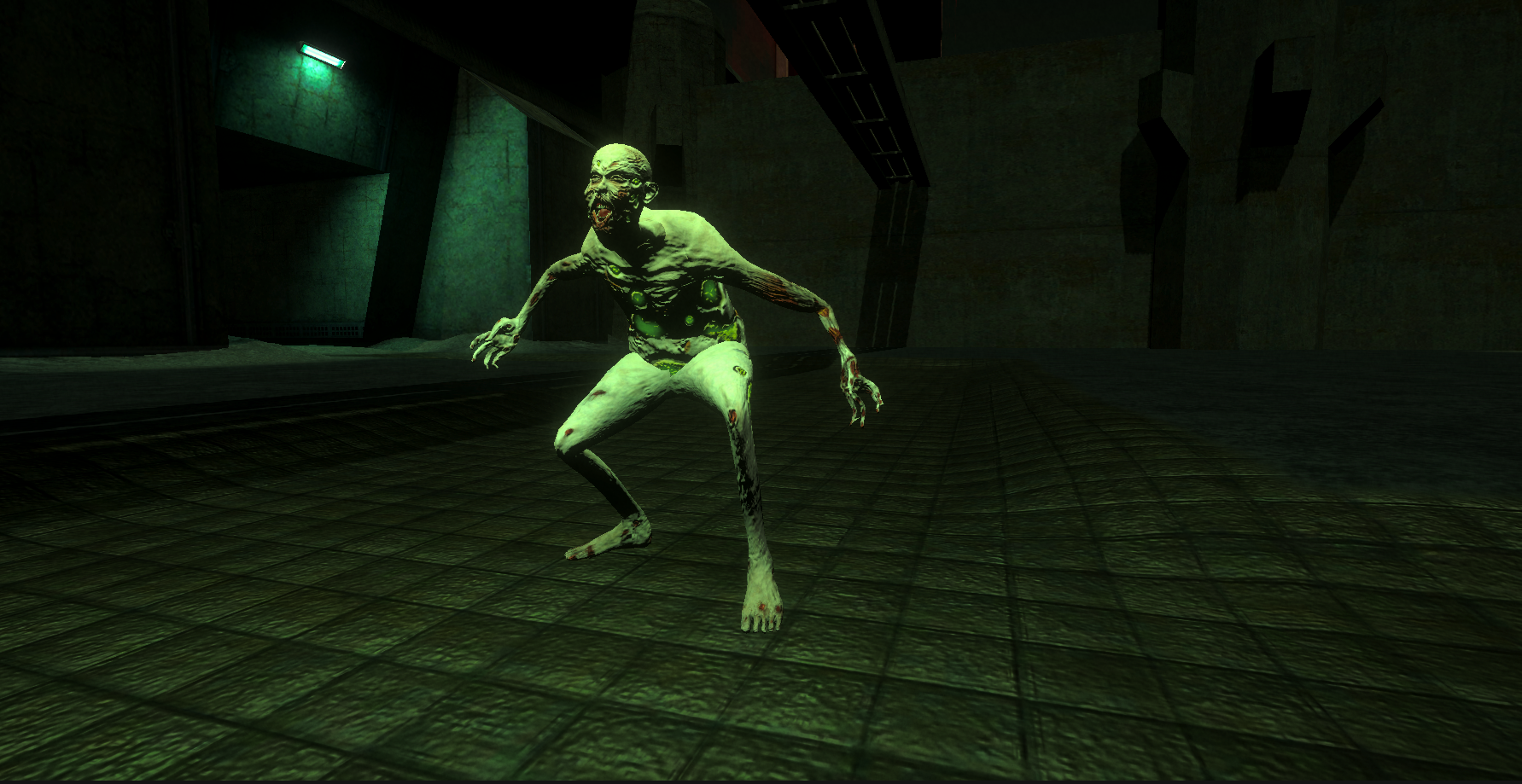
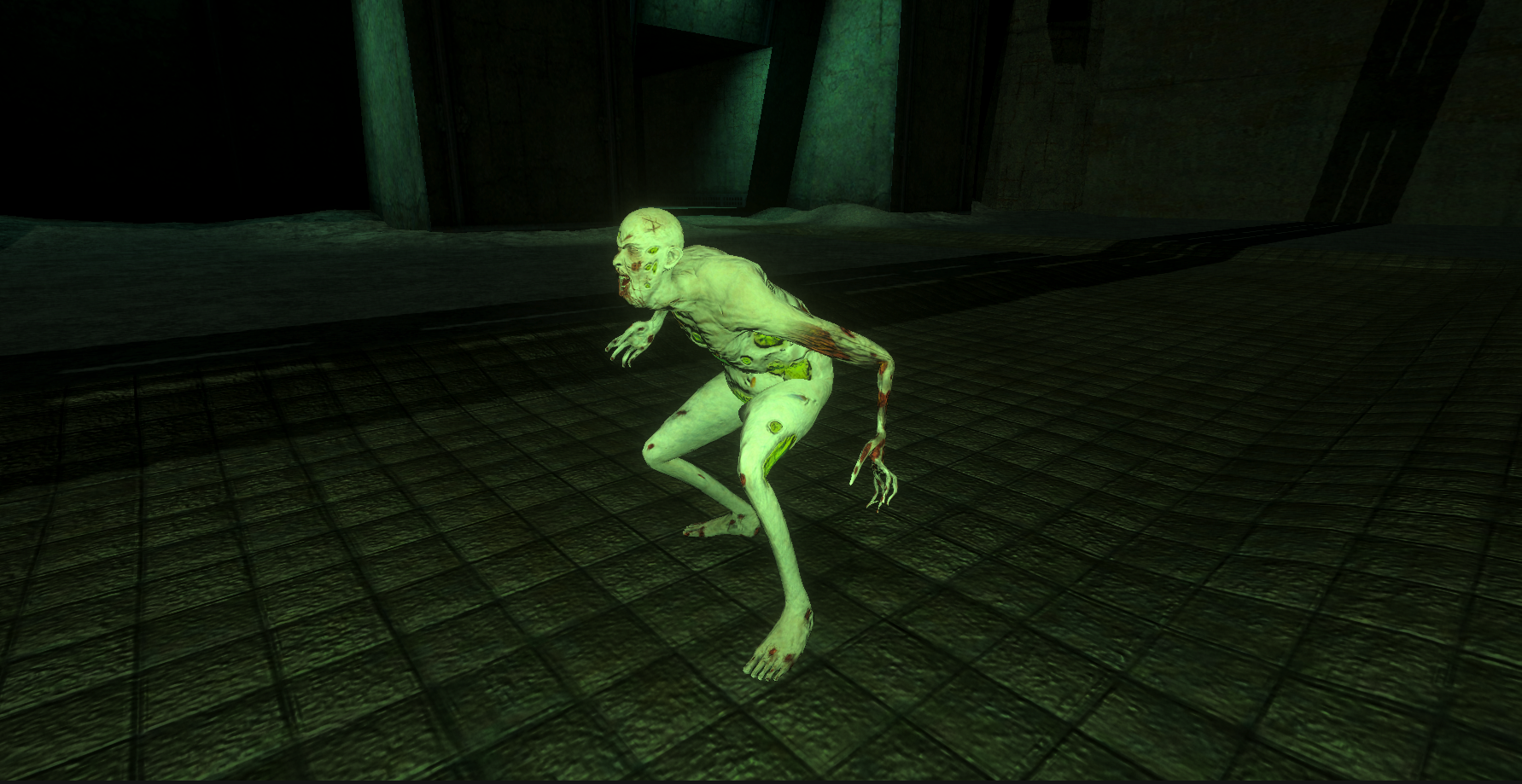








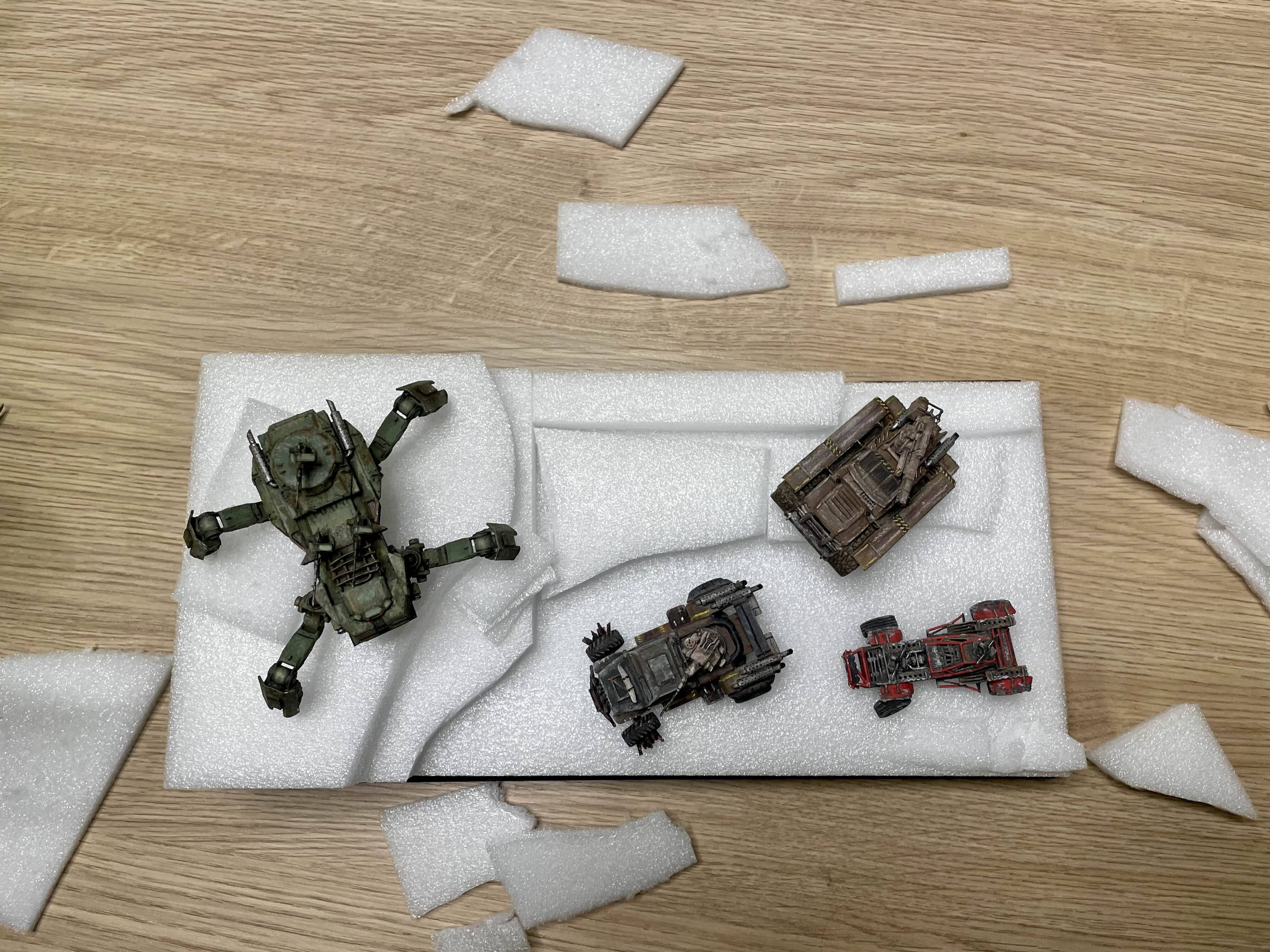 [/carousel]
[/carousel]
 [/carousel]
[/carousel]
 [/carousel]
[/carousel]