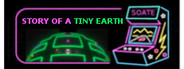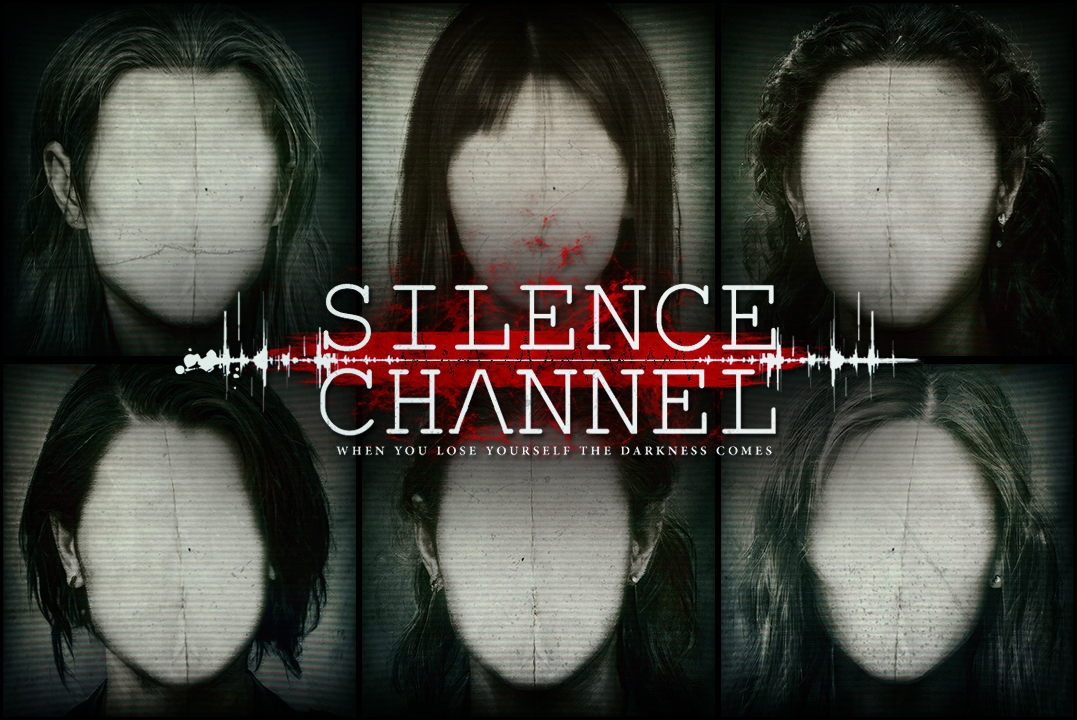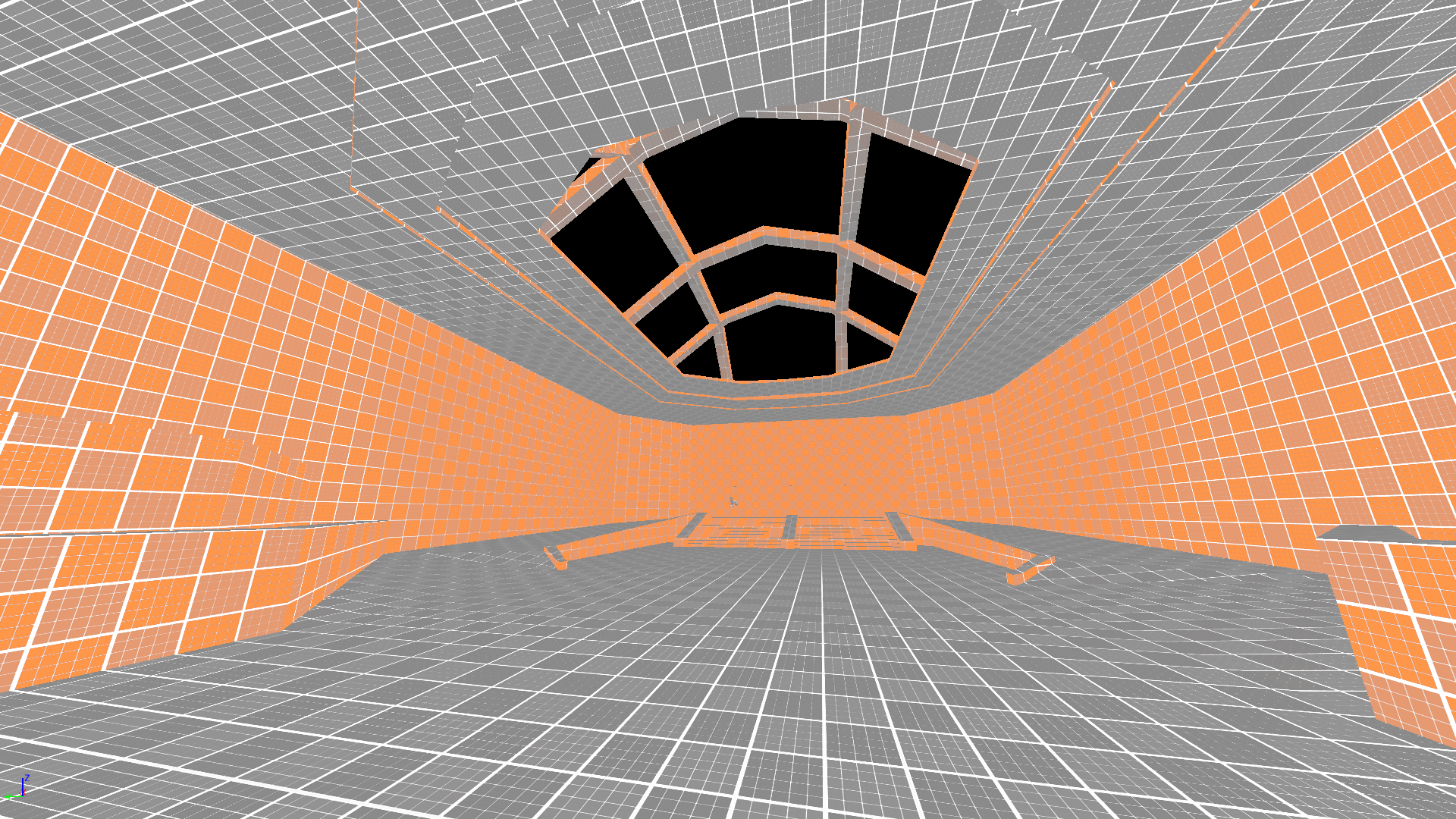Apr 17, 2021
Guardians Frontline - BugKiller
Hello @everyone!
Update 5 is now available on App Lab, Steam and Itch.io!
We have very exciting stuff in this update! like the possibility of creating “Protect the miner” games in the editor and map biomes! you can now create desert, snow and space maps :)
This update also marks the end of the beta period for the editor! This doesn’t mean that we will stop improving it, adding more assets, biomes, etc. But the focus of the next few updates will now shift to the main game (new maps, the RTS mode, PvP improvements, etc.).
CHANGES AND IMPROVEMENTS
MAPS
COMMUNITY MAPS
GAME FIXES
MAP EDITOR IMPROVEMENTS AND CHANGES
MAP EDITOR FIXES
Cheers!
Update 5 is now available on App Lab, Steam and Itch.io!
We have very exciting stuff in this update! like the possibility of creating “Protect the miner” games in the editor and map biomes! you can now create desert, snow and space maps :)
This update also marks the end of the beta period for the editor! This doesn’t mean that we will stop improving it, adding more assets, biomes, etc. But the focus of the next few updates will now shift to the main game (new maps, the RTS mode, PvP improvements, etc.).
CHANGES AND IMPROVEMENTS
- Improved the performance when opening and closing the contextual menu.
- Added the possibility to snap-turn while using the jetpack.
- Added controller forward setting. This allows you to use the orientation of the controller as the movement forward, instead of the default camera forward.
- Added a setting for left-handed players to allow them to invert the joystick functions in the controllers (movement and snap/smooth turn)
- New cheat code to unlock the gravity gun. You will need to check the VRTrends magazine to know how! :P
- Added click sounds to the contextual menu in the map editor.
MAPS
- Added a new community Protect map “Sanctum Hill” as an example for Protect maps.
- Added a new community PvP map “Facing Worlds” as an example for PvP space maps.
- Improvements in Frozen Lake PvP map: we slightly moved one base to protect it from being shot from afar. Also added colliders on the limits to avoid someone with jetpack getting to the other base jumping outside the map.
COMMUNITY MAPS
- Added the option to “Allow others to join” in community maps played in single player mode.
- Improved the performance of the community maps.
- Added the name of the map and the creator at the rating prompt (at the end of the game).
- Added dynamic lightning to SteamVR community maps. Shadows look much better now.
- Added a new feature in the community maps to set them as “Favorites”.
- Added filter in the creation panel to view all your favorite maps.
GAME FIXES
- Fixed several SnowHill locations to protect the player from falling inside rocks.
- Fixed community PvP maps not showing up in the Top and New sections. They also load much faster now.
- Fixed being able to teleport to enemy warp gates in PvP games
- Fixed grenades now blowing up explosive barrels.
- Fixed melee enemies not attacking the generator at the Outpost.
MAP EDITOR IMPROVEMENTS AND CHANGES
- Added biomes to the editor! now you can create Desert maps, Snow maps and Space maps, with specific assets for Desert and Snow maps (rocks, props, decoration, terrain textures, etc).
- The space biome right now re-uses most of the same assets as Desert, but with the terrain completely hidden so you get a nice “in orbit” feeling :D. We will add specific space assets in the next updates.
- Enabled the creation of “Protect the miner” maps! the type of maps that you follow the miner and it changes the location of the warp gate every stage. Each stage has its own drop ship and enemy spawn points.
- Added two new skyboxes for the new space biome.
- Added a new editor grid overlay. You can enable or disable it in the options menu (enabled by default)
- Added snap to grid and snap rotation options.
- Added the buttons to lock/unlock all objects in the map. This will only lock/unlock existing assets, it will not affect any new asset that you spawn after locking/unlocking.
- Added horizontal auto-align option to all objects. This was something that the towers already had, but we enabled it for the rest.
- Added a setting in enemy spawn point to configure the type of enemies to spawn : only terrestrial, only flyers, no bosses.
- Added quick-clone: it will clone the object on your hand by pressing trigger when grip is pressed. You need to enable this in the options menu (disabled by default) but makes placing grass or small items really fast :)
- Added a label with the number of polygons of each asset in the inventory tab when the button is selected.
- Added a new fail-safe to make sure gates, spawn points, etc. never disappear from the table.
- You can now add multiple dropship points to the maps.
- The “visible grid” and “reduce the speed when moving” inside the map are now enabled by default when opening the editor.
- Added 3 new red rocks for the desert biome.
- Added flat 2x2 concrete panel to make floors and walls.
- Improved the desert tree textures (added ambient occlusion)
- Added the satellite dish platform as a separate asset.
MAP EDITOR FIXES
- Fixed: Closing the edit panel would still leave the panel visible for the multitool.
- Fixed creating a new map would still show the thumbnail from the previous one.
- Fixed hand was sometimes stuck when resizing objects.
- Fixed resizing would accidentally grab nearby items.
- Fixed resizing would still resize locked objects.
- Fixed contextual ui interfering with the ui pointer.
- Fixed the plant 3 was spawning the same asset as plant 2.
- Fixed terrain was not loading when editing the map after playing it.
- Fixed it was possible to resize objects even if they were blocked.
- Fixed the multitool pointer was colliding with the closed edit menu item.
- Fixed objects were grabbed when resizing and accidentally touching them.
- Fixed an error that any bosses enabled but the number to spawn set to 0.
- Fixed creating a new map would still show the thumbnail from the previous one.
- Fixed: plant 3 spawning with plant 2s graphic.
Cheers!