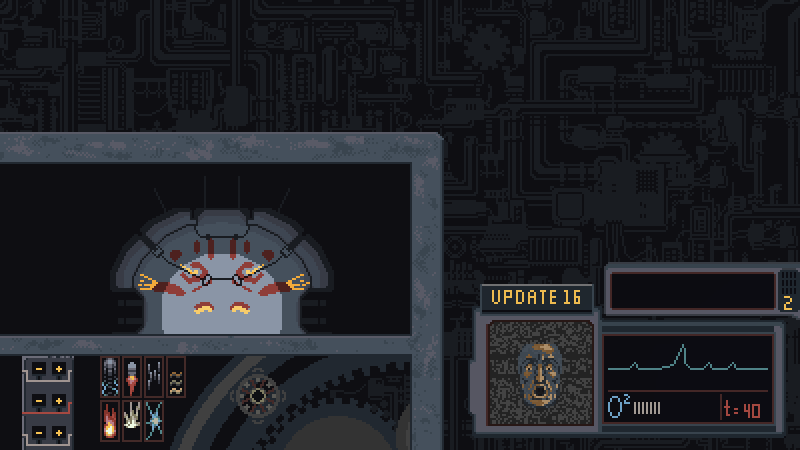Jul 3, 2021
GAME.exe - kxng
Regarding recent feedback, I decided to change and fix some things!
- When the timer runs out the game no longer closes, it only restarts.
- When you die, you're not locked out of the game, it only restarts.
- You now have 60 seconds of time instead of 45.
- When the timer runs out the game no longer closes, it only restarts.
- When you die, you're not locked out of the game, it only restarts.
- You now have 60 seconds of time instead of 45.