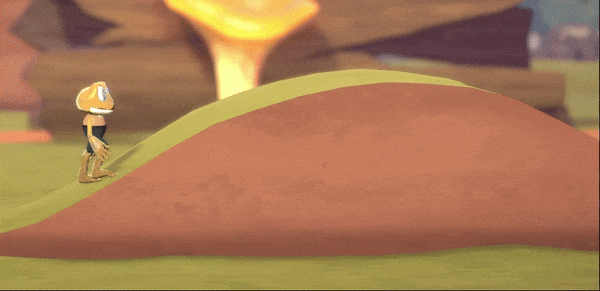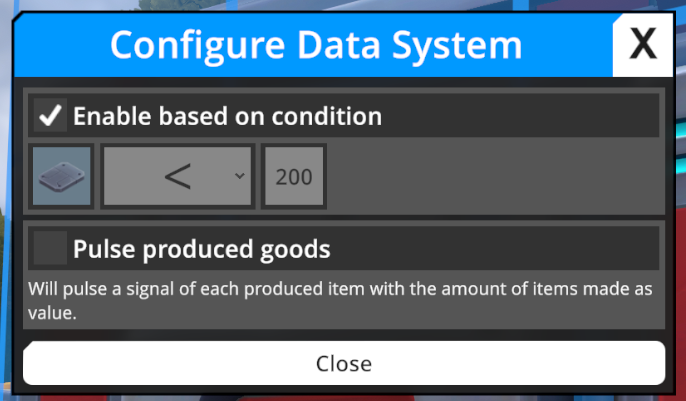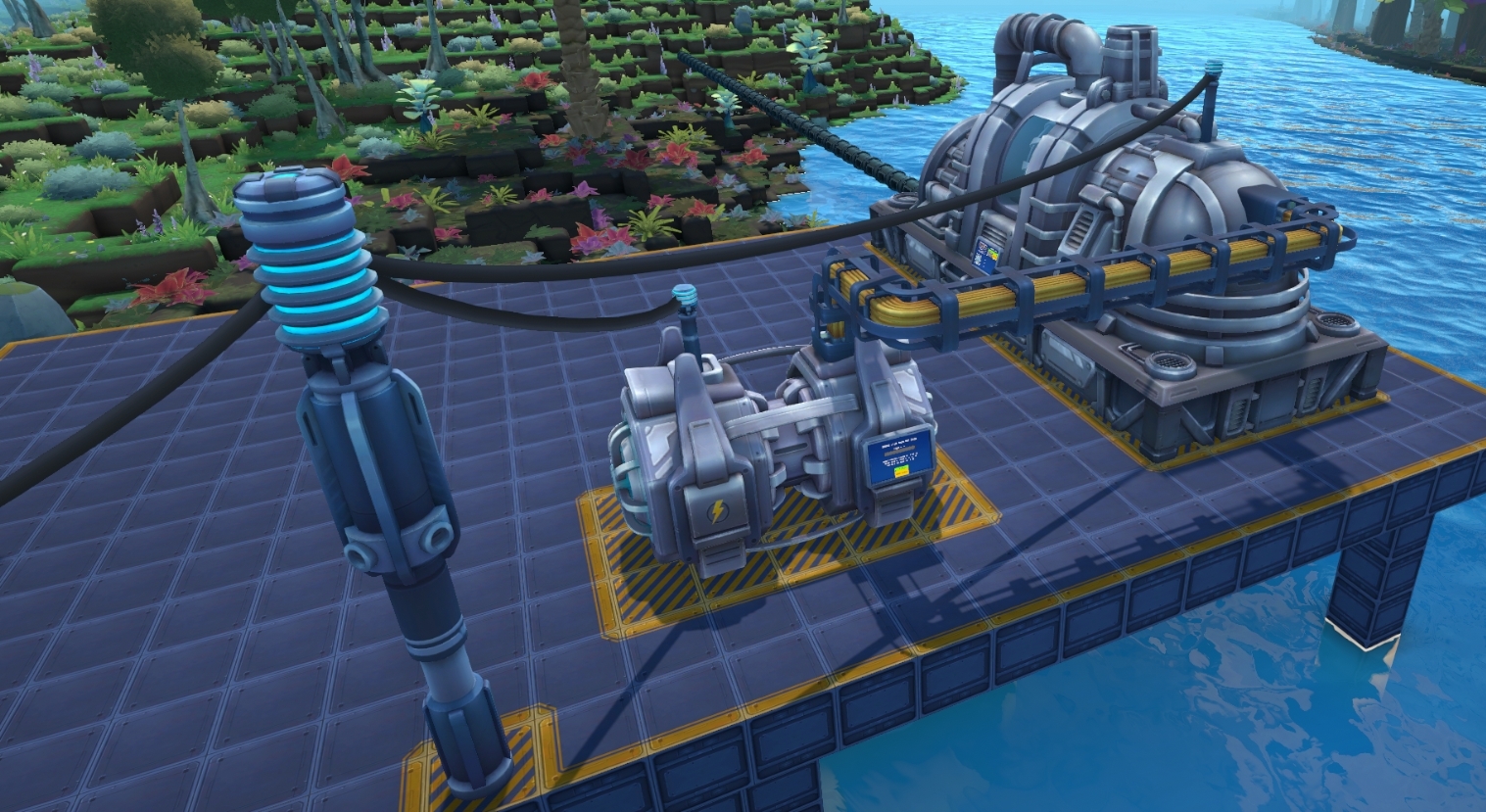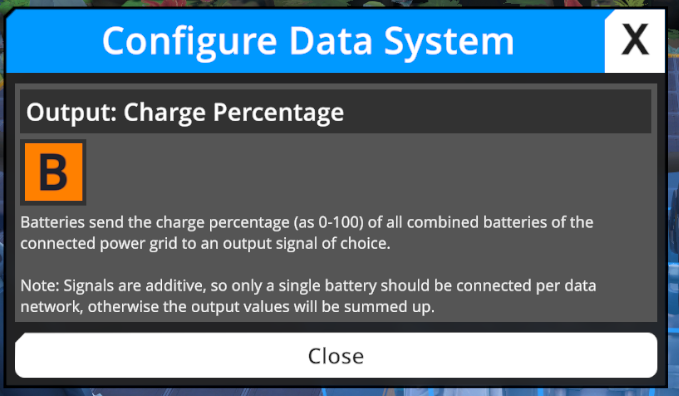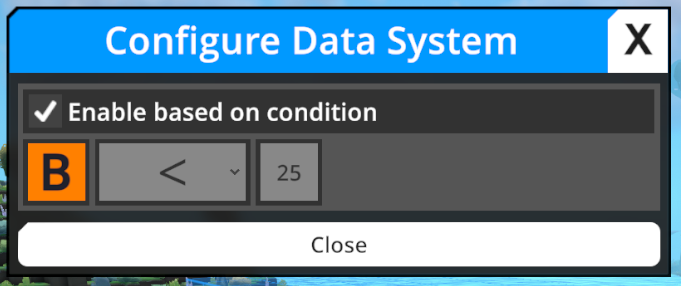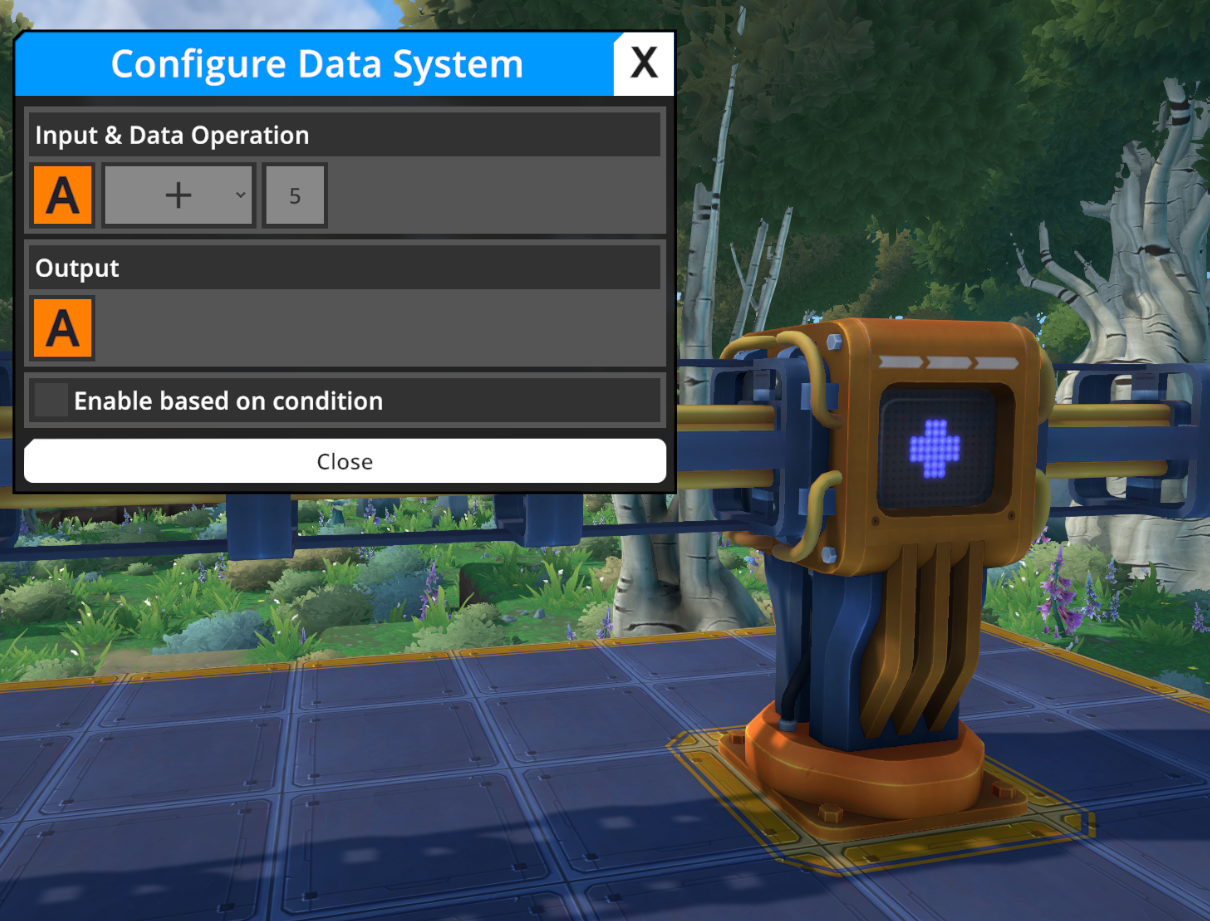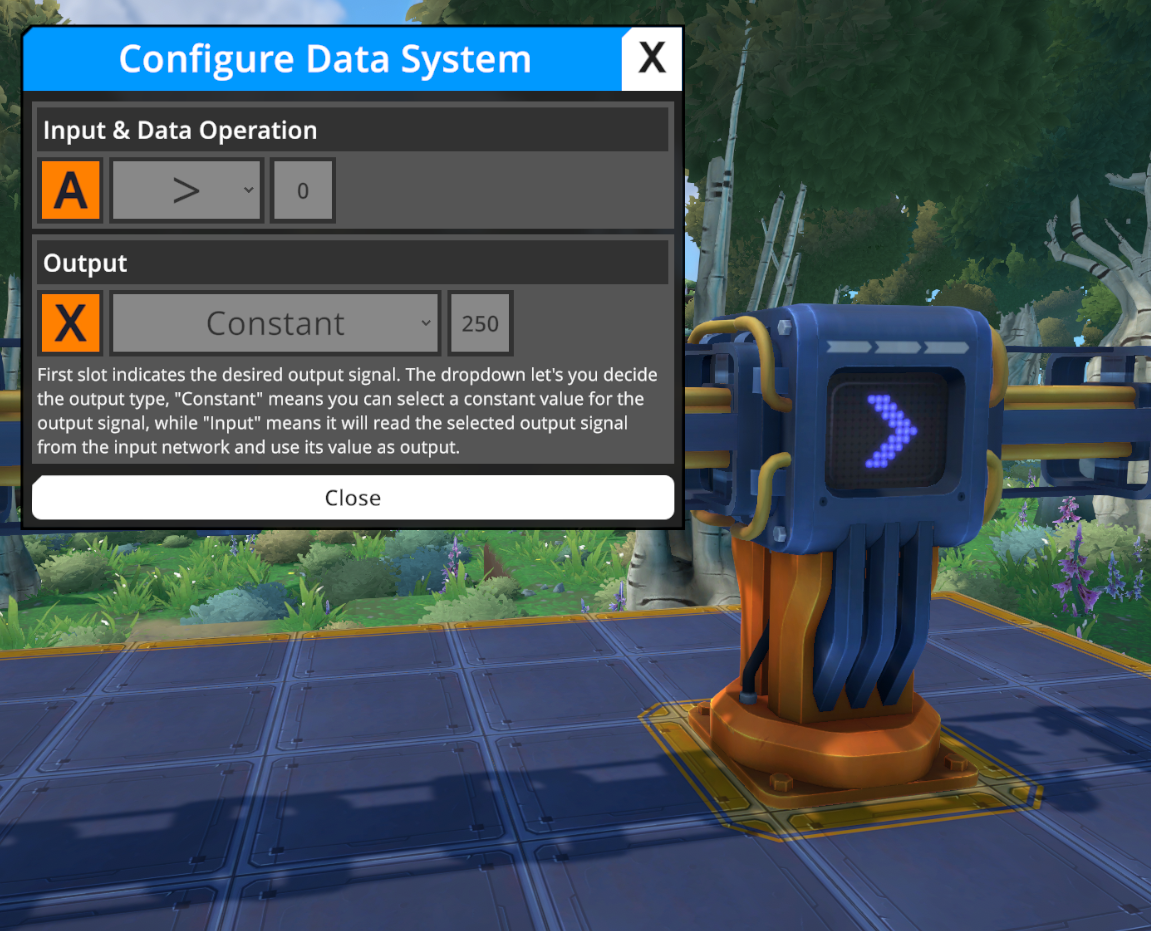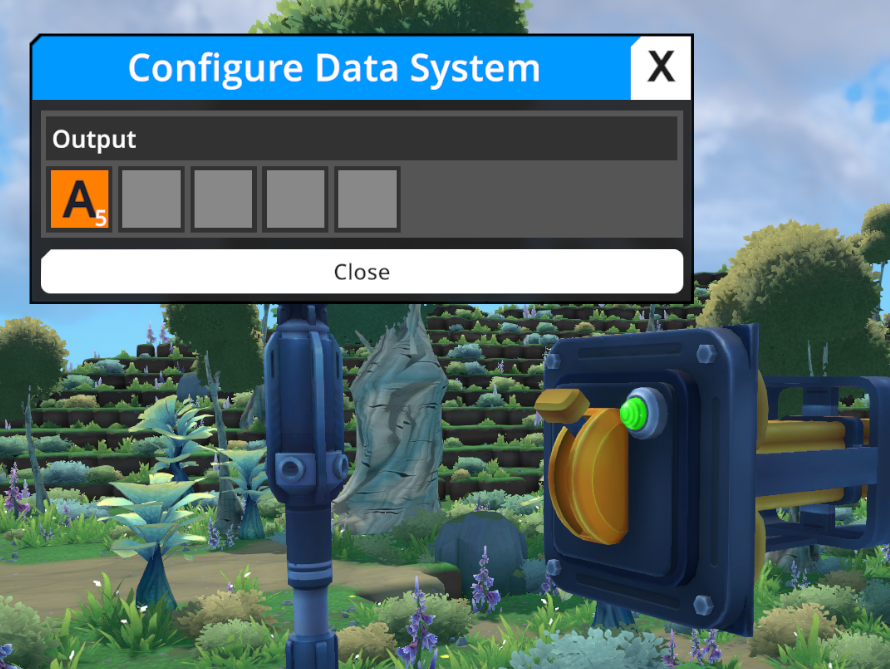Aug 9, 2024
Croakwood - Sebioff
In a game about building frog towns the frogs are unsurprisingly pretty important.
Here's a look at how they developed over time and what we had in mind while working on them.
First of all, as with everything else, figuring out their look took some time and we went through some revisions.
The first try was a more biologically accurate version with the eyes on the side of the head. When viewed from the front the model looked like a perfectly fine frog, but in game it was a bit weird...

Left: first test version. Right: an updated version to fix some of the issues with it (but not quite the final version yet)
...especially when viewed from a more top-down camera, as you'll oftentimes see them in the game:

The positioning of the eyes made them look kinda angry from this camera view, so we changed this by moving the eyes more to the front. The head shape was also changed so you're more likely so see their "chin", which makes their default appearance look a bit more as if they are smiling.
To give them some individuality there's a bunch of different patterns and colors they can have. Here's a small selection:
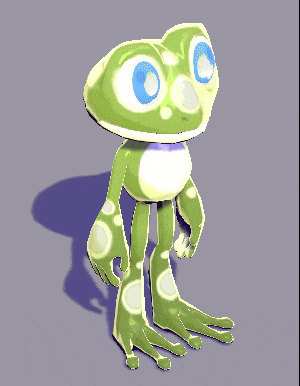
To make the frogs feel more alive we gave them the ability to look around freely:
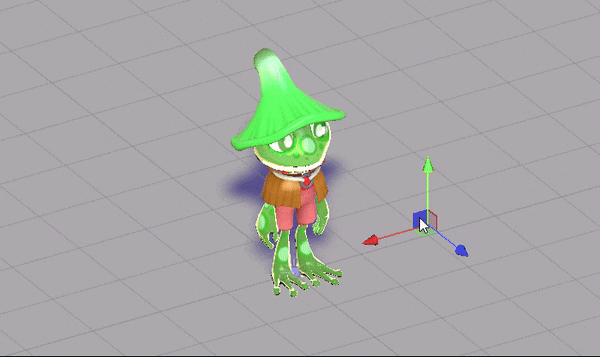
We can mark objects in the game as "interesting to look at" to have some control over where they are looking, but they can also simply look at some random unspecific point somewhere in front of them.
Apart from making them more interesting to watch it feels really good to see the frogs actively looking at the nice town you've built for them as they wander around 🙂
They can also react to things happening around them and express their current mood. Here's some of the animations we have for that:

We have some ideas for how to push this a bit further to be a bit more readable and noticeable, but this is something we still need to work on.
One problem we had is that the frogs have pretty long feet and whenever they stood on stairs or sloped terrain the feet would clip into the ground and disappear entirely:

Not very nice! So we improved it by moving the feet out of the ground using IK:
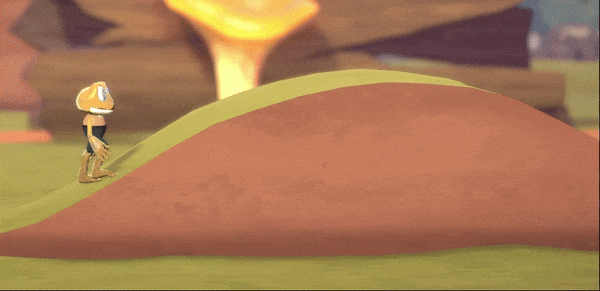
Here's a look at how they developed over time and what we had in mind while working on them.
First of all, as with everything else, figuring out their look took some time and we went through some revisions.
The first try was a more biologically accurate version with the eyes on the side of the head. When viewed from the front the model looked like a perfectly fine frog, but in game it was a bit weird...

Left: first test version. Right: an updated version to fix some of the issues with it (but not quite the final version yet)
...especially when viewed from a more top-down camera, as you'll oftentimes see them in the game:

The positioning of the eyes made them look kinda angry from this camera view, so we changed this by moving the eyes more to the front. The head shape was also changed so you're more likely so see their "chin", which makes their default appearance look a bit more as if they are smiling.
To give them some individuality there's a bunch of different patterns and colors they can have. Here's a small selection:
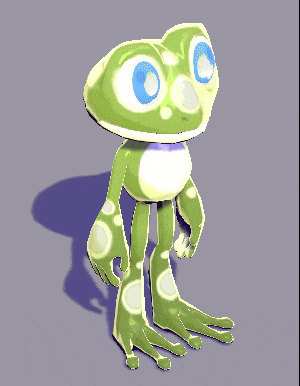
To make the frogs feel more alive we gave them the ability to look around freely:
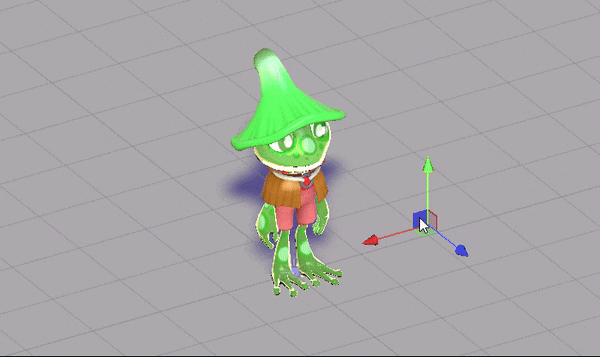
We can mark objects in the game as "interesting to look at" to have some control over where they are looking, but they can also simply look at some random unspecific point somewhere in front of them.
Apart from making them more interesting to watch it feels really good to see the frogs actively looking at the nice town you've built for them as they wander around 🙂
They can also react to things happening around them and express their current mood. Here's some of the animations we have for that:

We have some ideas for how to push this a bit further to be a bit more readable and noticeable, but this is something we still need to work on.
One problem we had is that the frogs have pretty long feet and whenever they stood on stairs or sloped terrain the feet would clip into the ground and disappear entirely:

Not very nice! So we improved it by moving the feet out of the ground using IK: