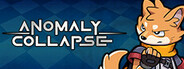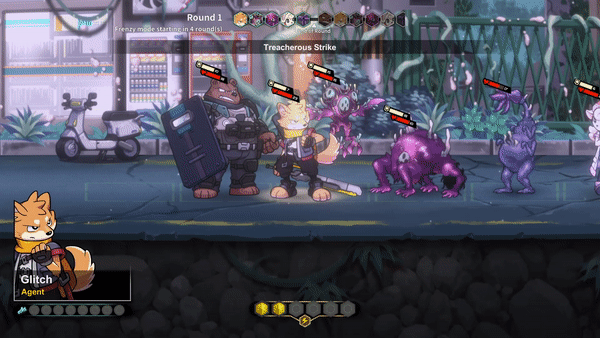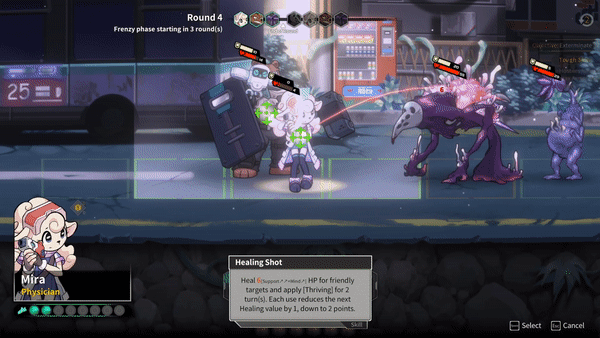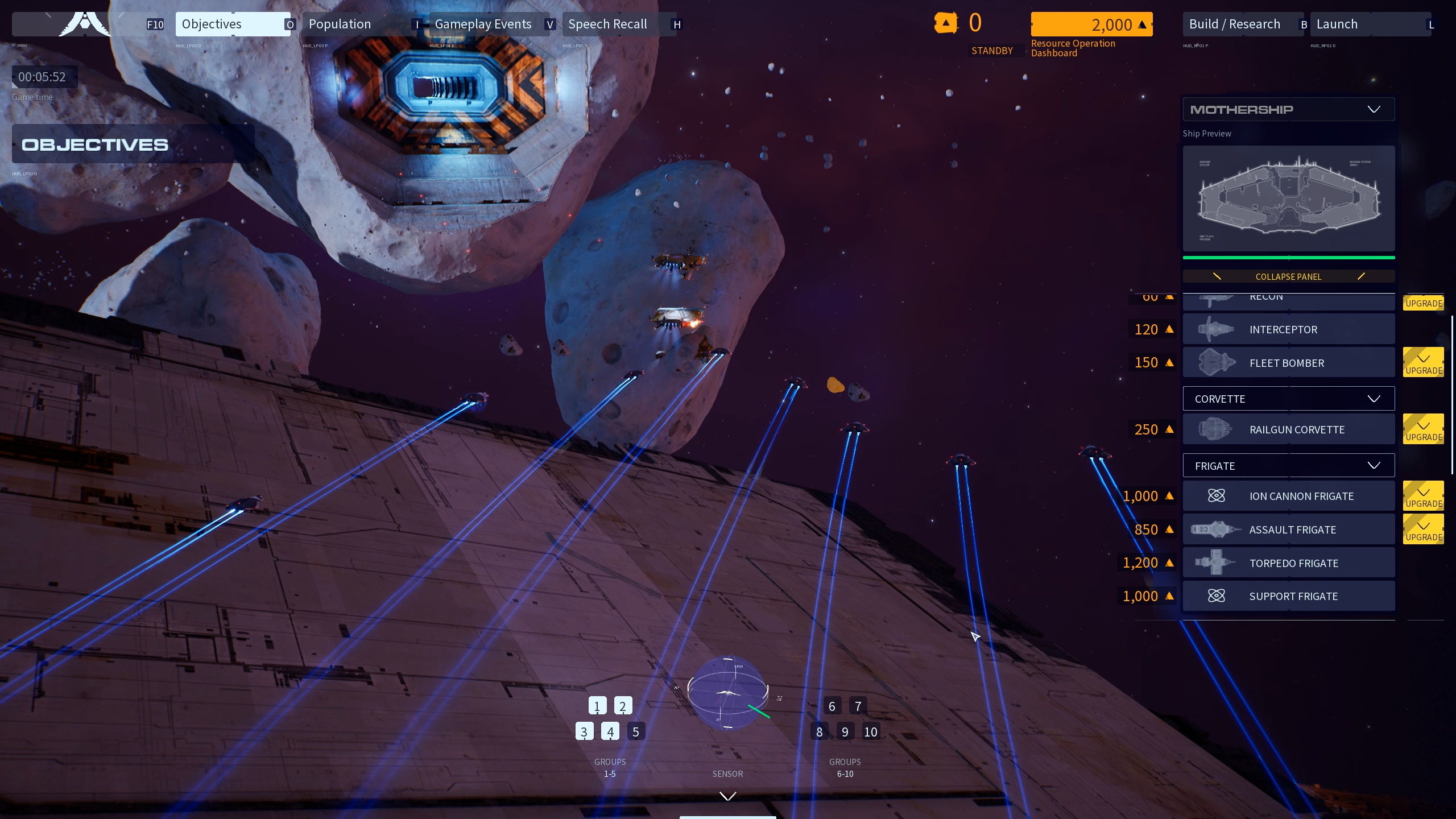Dec 15, 2023
Park Beyond - Anchoix
Note from the Dev team
We are happy to bring you Patch 2.3.0 along with the release of Chicken Run: Dawn of the Nugget! Patch 2.3.0 comes with a long list of bug fixes, several Quality of Life improvements and a ton a free content for everyone.
We are extending the theme world of Park Beyond with a full new theme - High Fantasy - containing a new Flat Ride, scenery objects, modular structures and animatronics, entertainers. Everything you need to build your high fantasy or medieval park areas. To help the immersion we are also bringing you a fitting new coaster type along with the theme. The Wooden Coaster as a new main addition allows you to construct or rebuild your favorite wooden coasters with their unique supports.
But the Wooden Coaster is not the only new coaster type. Patch 2.3.0 also contains the Monorail track type, each of the new track types coming with all new coaster cars! To get a taste of Chicken Run: Dawn of the Nugget, we have also added the Chicken Run: Dawn of the Nugget Pendulum ride for everyone.
For Patch 2.3.0, we overhauled the water system in Park Beyond. Besides many bug fixes in this area, we have improved the placement feedback for water and added a live preview of the water plane. On top of this, placed water planes can now be selected - just like paths in a recent update - and you can change the water visuals without deleting and replacing the water. Water deletion with the demolish mode also received several feedback improvements.
Thank you all for your ongoing support, feedback and engagement! Happy building!
Known Issue
Please be aware of an issue introduced with Patch 2.3.0 in which coasters and coaster prefabs that have their "Train Pass Number" set to 1 or higher are not working correctly and won't stop at the station anymore. We will provide a hotfix for this issue shortly and apologize for the inconvenience this may cause in enjoying your creative coaster creations.Content
- Chicken Run: Dawn of the Nugget DLC
- 2 sandbox maps: Chicken Village and Fun-Land Farms
- 2 new Flat Rides
- New theme with new scenery objects, modular structures and animatronics from Chicken Village, Fun-Land Farms and factory locations from the movie
- New Coaster type with 6 new coaster cars
- 2 new Coaster modules
- Rocket Booster
- Catapult
- New Coaster prefab "Chicken Escape"
- New shop & decoration prefabs
- New entertainer costumes and impossification
- 2 new Flat Ride music tracks
- New coaster music track
- The Chicken Run: Dawn of the Nugget Pendulum Flat Ride for everyone
- The Monorail track type for everyone
- Two new track type-specific coaster cars
- The High Fantasy Pack for everyone
- Wooden Coaster track type
- Two new track type-specific coaster cars
- New Flat Ride
- New theme with new scenery objects, modular structures and animatronics
- New Flat Ride music track
- Added new Coaster prefab
- UFO Sighting (Beyond eXtreme)
Stability
- Fixed a crash when placing the clone of an object that was previously undone
- Fixed a crash when accessing "Car and Train Settings" in the Flying Coaster
- Fixed a crash on selecting a module after deleting a track segment and undoing this action
- Fixed a crash when switching between Mouse and Gamepad on module placement
- Fixed a crash caused by invalid staff duty
- Fixed various out of memory crashes
- Fixed a crash that can occur on loading specific community parks
- Fixed a freeze or long loading times on loading specific community parks
- Fixed a freeze and crash that occurs on accessing community content with an account that already subscribed to 1 GB of content
- Fixed a crash when repeatedly logging in and out from the community content
- Fixed an occasional crash related to undo/redo
- Fixed an occasional crash when reaching the curved path checkpoint in Mission 01
Performance
- Improved performance further when moving larger prefabs
- Improved performance when moving multiple prefabs at the same time
- Improved performance for the terraforming undo history
- Improved overall placement performance
Campaign
- Fixed a bug that changed the campaign difficulty to 'Manager' instead of 'Visioneer' by default
- Fixed that occasionally the game speed is greyed out when loading mission save files
Mission 01 - Ambitious Beginnings
- Fixed the camera moving behind the starting point at the beginning of the mission
- Fixed that the SFX for the cannon are missing while in the first-person camera
Mission 02 - Welcome to Cloudstormer
- Fixed the goal "Sell 25 more of trending Hypertonic++" counting the sales of the specific item before the goal is available
- Fixed that certain game options are greyed out and labelled as unavailable after loading a save file of older versions
Mission 03 - Dawn of impossification
- Fixed box selection automatically activating and getting stuck after impossifying a ride using gamepad
Mission 05 - Duel at the Beaches
- Fixed the goal "Build a path that connect the park entrance to the purchased island" not completing when connecting it correctly in some occurences
Mission 06 - Taken at the Flood
- Fixed a minor visual issue on the orientation phase
Mission 07 - A Tale of Two Theme Parks
- Fixed inconsistencies in a challenge in which you need to place rides with a certain theme
- Added a ride camera for the Thrillinator coaster
Beyond eXtreme - Multiples of Mayhem
- Added missing help screens
- Fixed team goal “Winner Takes it all” not accomplishing after fulfilling the requirements
Beyond eXtreme - Festival of the Fearless
- Added a starting subsidy for high nausea rides when choosing the throw-up option in the pitch meeting
- Added a new throw-up exclusive team goal
- Added a new Newphoria exclusive team goal
- Added missing help screens
- Updated interaction stand rewards
- Extended the playable area slightly
Sandbox Maps
- Extended the playable area slightly in Multiples of Mayhem (Beyond eXtreme)
- Fixed "Impossify Everything" Sandbox goal being accomplishable by impossifying two of the same kind of Flat Ride
Visitors
- Fixed visitors standing inside trash cans when using them
- Fixed visitors proceeding towards incorrect areas while exiting certain impossified Flat Rides after relocation
- Improved condition for the "All the rides we like are closed" thought to be thought by visitors
- Fixed visitors still holding onto their souvenir while in rides
- Fixed certain agent affects disappearing after loading a savegame
Staff
- Fixed janitors standing inside trash cans when emptying them
- Fixed the idle animations of ride operators not displaying correctly
- Fixed multiple issues with colour customization of entertainers and impossified entertainers
- Fixed staff hair clipping through hats and different headgear
Flat Rides
- Fixed some incorrect tags on Flat Rides
Coasters
- Added lights to additional coaster cars
- Reduced time for the UI to fade out in the ride camera
- Fixed train size being reset to 1 when a train is respawned if the train size hasn't been changed by the player, yet
- Fixed various car styles so that their restraints are opening/closing properly at the station
- Fixed occurrences in which illegal tracks could be placed with gamepad/controller
- Fixed coaster failing to open automatically on manually connecting the entrance path before exit path from the overview panel
- Fixed changes made to the car/train being saved on exiting the Course Editor directly from the Car and Train Settings without accepting the Save Changes pop-up
- Fixed the Save Changes pop-up not showing when selecting the hooks button from the Car and Train Settings
- Fixed the Flying Coaster resetting to the station after going through certain modules
- Fixed ride editor not showing any costs for unchanged concept rides
- Fixed that the tracks are not updating on changing the gid settings in the coaster editor
- Fixed the train size resetting to default on exiting the Car and Train settings
- Fixed the elevator module being visually deformed after undoing and redoing its placement
- The safety test now fails when a split car with different facing directions stops at the station
- Fixed that you automatically increase the height of tracks after deleting the elevator module
- Fixed track nodes adjusting their height randomly on their own
- Fixed split trains sometimes getting stuck on merging near a station
- Fixed tracks snapping up or down after releasing the height adjustment button
- Fixed some inconsistencies in the “Tracks are too long” error message
- Fixed the track height automatically adjusting on performing undo on a windtunnel module
Paths
- Improved height adjustment during gamepad path placement to no longer rely on focus point and making it behave like in the coaster editor
- Improved intersections updating their path texture when changing adjacent path textures
- Improved collision detection with curved paths near land extension borders to reduce cases of "You don't own the land extension" errors
- Improved path supports reacting to path changes with more accuracy and faster
- Added a collision highlight to objects colliding with a path being placed
- Fixed multiple occurrences of flickering paths
- Fixed the multiselect staying active when selecting a path and waiving the selection again
- Fixed a missing highlight on path railings
- Fixed paths snapping to the ground on specific maps under certain conditions
- Fixed path snapping no longer working after height adjustment under certain conditions
- Fixed that you cannot see the placed paths and tangent line during tunnelling
- Adjusted the “metal bars” thumbnail to fit the placed path better
Placement
- Improved snap setups of trims and fixed various snapping issues related to them
- Walls can now be snapped at any angle to each other when placed in object space
- Fixed issues with fences not snapping correctly
- Fixed the "Automatic Path Connection" option not being available in Placement Settings while moving or cloning any placed core or when placing a prefab
- Fixed the shop core not being included in the object count of a prefab
- Fixed custom and prefab coasters not having display colours to identify the assets in Object Group Editor mode
- Fixed maintenance of rides getting reset to 100% when performing undo/redo after the maintenance goes down
- Fixed an incorrect cost display when editing custom prefabs that contain a coaster
Shops and Facilities
- Fixed that under certain conditions the maximum shop queue length is exceeded by a lot
- Fixed that shop queues limited by other queues can go across the path resulting in visitors queuing up in the middle of the path
- Fixed the luxury toilet Candyville prefab containing a basic toilet
Community Content
- Added clearer error messages
- Improved purge notification for exclusive DLC content
- Improved visibility and scroll speed of the scroll bar
- Fixed owned prefabs that could not be subscribed or downloaded again after being shared as a new version
- Fixed certain error messages not being displayed correctly
- Fixed that shop impossifications are reset on starting a Community Park
- Fixed a wrong error message triggering after accessing community content related to account age setting
- Fixed custom tags not updating dynamically on overwriting an existing prefab
Scenery Objects
- Animatronics now use an idle animation when the action animation is not active
Terraforming
- Water brushes now have separate visuals displaying the water level around the cursor
- Water level is now previewed during placement
- Improved the feedback for legal and illegal water placement
- Water is now selectable after placement and the chosen water texture can be adjusted
- Improved feedback on water deletion with the demolish mode
- Terraforming now displays the cost tooltip
- Fixed the “flatten to plateau” functionality behaving differently when using it around rides
Sofia's Lab
- Fixed lab expansions being unlockable with a double-click
Help Center
- Added a search bar to the help center to ease the search for specific help screens
- Added a tip for issuing staff orders in the help center
Camera
- Fixed the camera getting stuck in first person view when the selected visitor would leave the park
Gamepad/Controller
- Fixed issues with the dynamic cursor not working correctly or ignoring settings
Visuals
- Added an option for rides to disable night lights
- Fixed certain Flat Rides not responding to night settings
- Fixed occurrences of trash floating in the air when dropped by visitors on uneven paths
- Fixed shop vendors sometimes snapping during their animations
- Fixed visitors sometimes not unequipping their purchased items
Interface
- Fixed various occurrences of cut off text
- Fixed occurrences of tooltips not disappearing
- Fixed various cases of highlighters not displaying correctly in interfaces with gamepad/controller
- Fixed that the focus is lost when a help screen triggers while height adjusting during placement
- Fixed multiple outdated or missing images in help screens
- Fixed “Start Map” and “reset settings” button being truncated with specific UI scaling
- Fixed that ATMs and Toilets spamming the notification feed
- Added a back button to the community content
- Fixed a visual corruption on the custom prefab ride ratings if it has more than 5 stars in any category
- Fixed that tooltips for specific team goals are overlapping with their description
Audio
- Improved culling of audio emitters like flat rides
- Fixed audio desyncing on higher game speeds
Options
- Options can now be reset manually to default values
Other
- Updated censored profanities
- Improved labels for camera button prompt and general button prompt settings
Stability
- Fixed a game freeze occurring if an autosave is created during mission outros
Interface
- Fixed wrong button gamepad button callouts being displayed when using a PlayStation 5 controller in the Community Content section
















 An old screenshot test of what a “dirty” base might look like.
An old screenshot test of what a “dirty” base might look like.