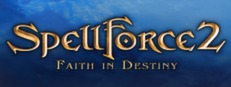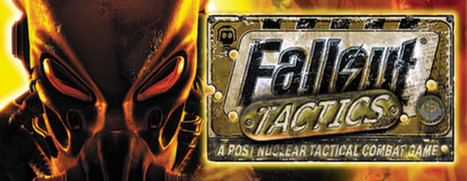The Spending Trends report is back! It allows you to see how your spending has been progressing over time. Click on the graph segments to drill down for more information.
Also included in this release are plenty of improvements and many bug fixes.
Full list of changes:
*NEW*
- Added the Spending Trends report.
- Report settings are now saved between runs.
- Added the ability to click on report segments to show included transactions after drilling down in pie charts.
- Added the ability to click on report segments to show included transactions after drilling down in the Spending Trends report.
- Added Ctrl/Cmd+E keyboard shortcut for exporting.
- Enabled OFX/QFX/QIF file associations for Steam.
*IMPROVED*
- Changed the Reports shortcut to Ctrl/Cmd+R.
- Changed the Account View shortcut to Ctrl/Cmd+T.
- Clicking back into the inflow/outflow/budget field now cancels the calculator.
- Category names in QIF exports now match the QIF spec.
- Unmatching a transaction now leaves both new transactions selected.
- Backspace and Cmd+Backspace now delete the selected transactions on Mac.
- Date filter settings are now per-report, instead of being shared.
- When setting a date filter on the register or in reports, if the end date is earlier than the start date, the two are swapped.
- Delete key now works to delete scheduled transactions.
- When jumping to the register after clicking "Payee used in X transactions" on the Payee Settings screen, the scheduler will expand if there are any scheduled transactions included.
- Changed wording on Income transaction list on the Budget screen to "Show in Account View".
- Added disabled icon on "Show in Account View" button.
- Adding a new transaction to the register now scrolls to show the added transaction.
- Added a space to the Swiss Franc (now it displays like "CHF 1'234.00") Searching for payees and categories will now return any direct matches if they exist, rather than returning everything that contains the search term.
- You can no longer drop a category into a different Master category that already has a category with the same name.
- Framerate improved when mousing over YNAB while it is in the background.
- Moving accounts in the sidebar is now smoother.
- The "Show in Account View" button is now disabled if there are no transactions in the pop-up.
- Reconciling a transaction automatically accepts the transaction.
- The account column is now visible when printing from the All Accounts tab.
- Changing the account type when adding a new account now auto-selects the recommended on/off budget type.
- You can now clear transactions by hitting 'c' while editing (but not when a text field has focus).
*FIXED*
- Fixed date selector drop down arrows being stretched.
- Fixed a bug where some transfer payees weren't being treated like transfers.
- Clearing a transaction in an account now updates the All Accounts view correctly.
- Clicking 'Done' on the date selector no longer clears the selection if nothing has been changed.
- Fixed some settings being reset when upgrading.
- Fixed "Invalid date" message from being cut off at the bottom of the screen when a bad date was entered in the scheduler.
- Jumping to a transaction from the budget screen once again clears filters if they would hide that transaction.
- Spending and Income v. Expense reports now include uncategorized transactions when something other than "All Categories" is selected.
- Deselecting "Uncategorized Transactions" in the report filters no longer deselects unrelated subcategories.
- The "c" key now clears just-added transactions on Mac.
- Fixed CSV exports so Excel no longer shows strange characters when exporting currency symbols other than $ (Excel 2003 and earlier still show this bug).
- YNAB now shows the correct tooltip on a split transfer field.
- Fixed the invalid date message showing up after the editor has closed.
- Fixed the calculator not showing up correctly in the budget screen.
- Fixed a crash in the Credit Card walkthrough when there were no uncategorized transactions.
- Fixed a crash caused by trying to print when there are no accounts.
- Fixed not being able to change an existing account's type to 'Checking'
- Fixed the All Accounts tab sometimes showing no transactions.
- New transactions are now being sorted correctly when added.
- Deleting multiple transactions from an account no longer causes a crash.
- Fixed a crash when My Documents folder is not available.
- Filtering by account in reports no longer causes a crash when viewing the transactions in the register.
- Selecting an existing category when editing a transaction to be approved no longer shows the Add New Master Category popup.
- When selector popups are shown twice, no longer fade in and out quickly.
- Correctly select report filter options.
- Right border of the error column was not showing in certain circumstances. Now it is.
- Notes now show up on the budget screen again without having to mouseover them first.
- Fixed a crash caused by hitting '+' on a transaction that is not a split.
- Fixed a crash caused by trying to get the 1st account when no accounts have been created yet.
- Fixed the register footer height after finishing reconciling.
- Trying to print before YNAB has finished loading no longer causes a crash.
- Fixed a crash caused by trying to import 'Stock' accounts (which YNAB does not support).
- The import window can now be reopened if it was cancelled or if there was an error importing.
- Hitting 'Enter' with the budget cell QuickBudget cell showing no longer causes a crash.
- Fixed Master Category budget amount alignment.
- Several other bug fixes.