
- Reverted recent Thermal Thruster change



Steam Scream 4 is here, and even if Halloween isn't your jam, surely there are a ton of adjacently-themed games that are. Spook around to find all sorts of games that are either full-on scary, or scary-ish with a dash of Halloween fun.
The discounts are aplenty from now through November 3rd. Check out our official trailer above to get into the spooky mood, or head straight to the sale now!
Have fun, and WATCH YOUR BACK! Ha, we kid.
Mostly.


Today we've launched a new store feature designed to help you find your next favorite game. The new Steam Personalized Calendar is a look at both recently released and upcoming games, filtered down to the the set of games we think you are most likely to be interested in.
We're launching this feature as a Steam Labs experiment, as we'd like your feedback to help make the best possible version of this tool. Read on for more details, or just check out the Personal Calendar page and see for yourself.
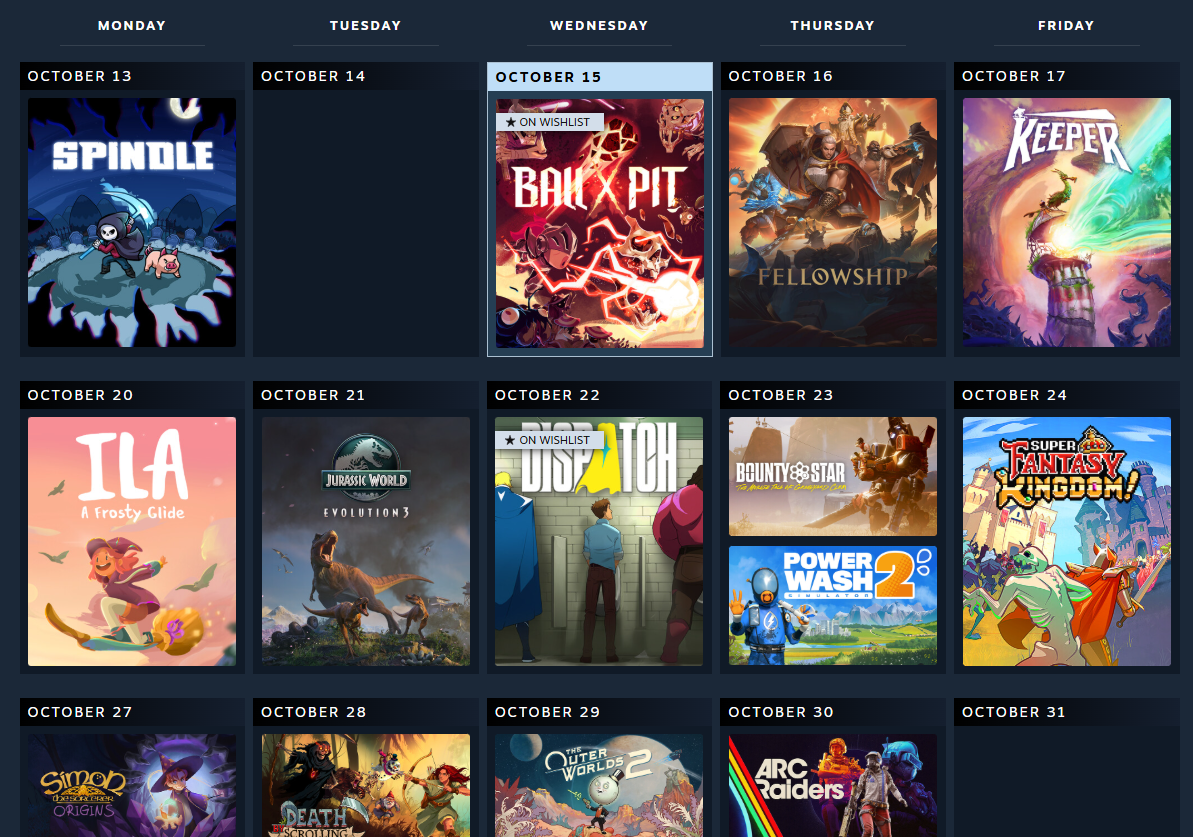
This new calendar finds people with similar playtime profiles to you, and then looks at the games those players have been adding to their wishlist.
Based on games you play a lot: The system is more focused on games that you play the most (relative to other players), and spend most of your playtime in. So, a few minutes trying out a couple of new games or demos won't have much impact on your recommendations, but sinking a bunch of time into a new favorite will.
Refreshed daily: This recommendation system gets re-trained daily to incorporate the latest data. In reality you aren't likely to see your recommendations change all that much from day to day, but as time goes by you will obviously see new things pop up as the 8-week horizon of the calendar marches forward, or as games lock in their release dates.
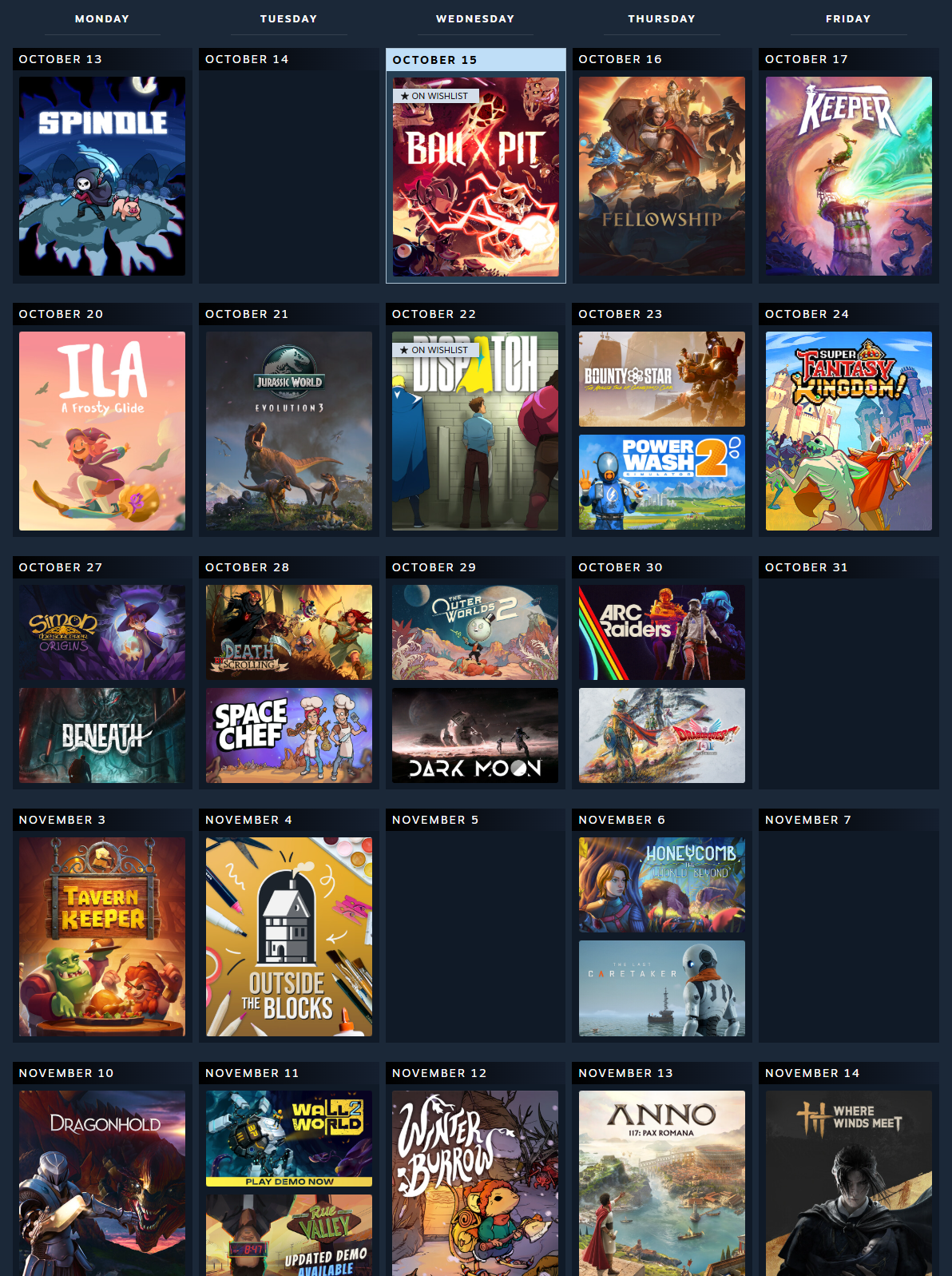
Steam already has lists for upcoming releases, including Popular Upcoming and All Upcoming. However, we've been drawn to the idea of having a visual representation of upcoming releases in calendar form to help understand how far away an exciting new launch is. So this new calendar view takes the list of soon-to-release titles, filters them down to the set that we recommend most for you, and maps them out across time for you to see at-a-glance. You'll find that some days have a bunch of exciting releases for you while others may only have one or none.
Includes your wishlists: The calendar view also includes any game that you have already added to your wishlist, regardless of whether the system recommends it; you've already expressed interest in that game, and you likely want to know when it is coming out.
Weekdays only: We intentionally focus the calendar on weekdays since very few games release on weekends and we wanted as much space as possible to show the games that are planning on releasing. The rare games that do have weekend release dates will show up on the calendar on the following Monday.
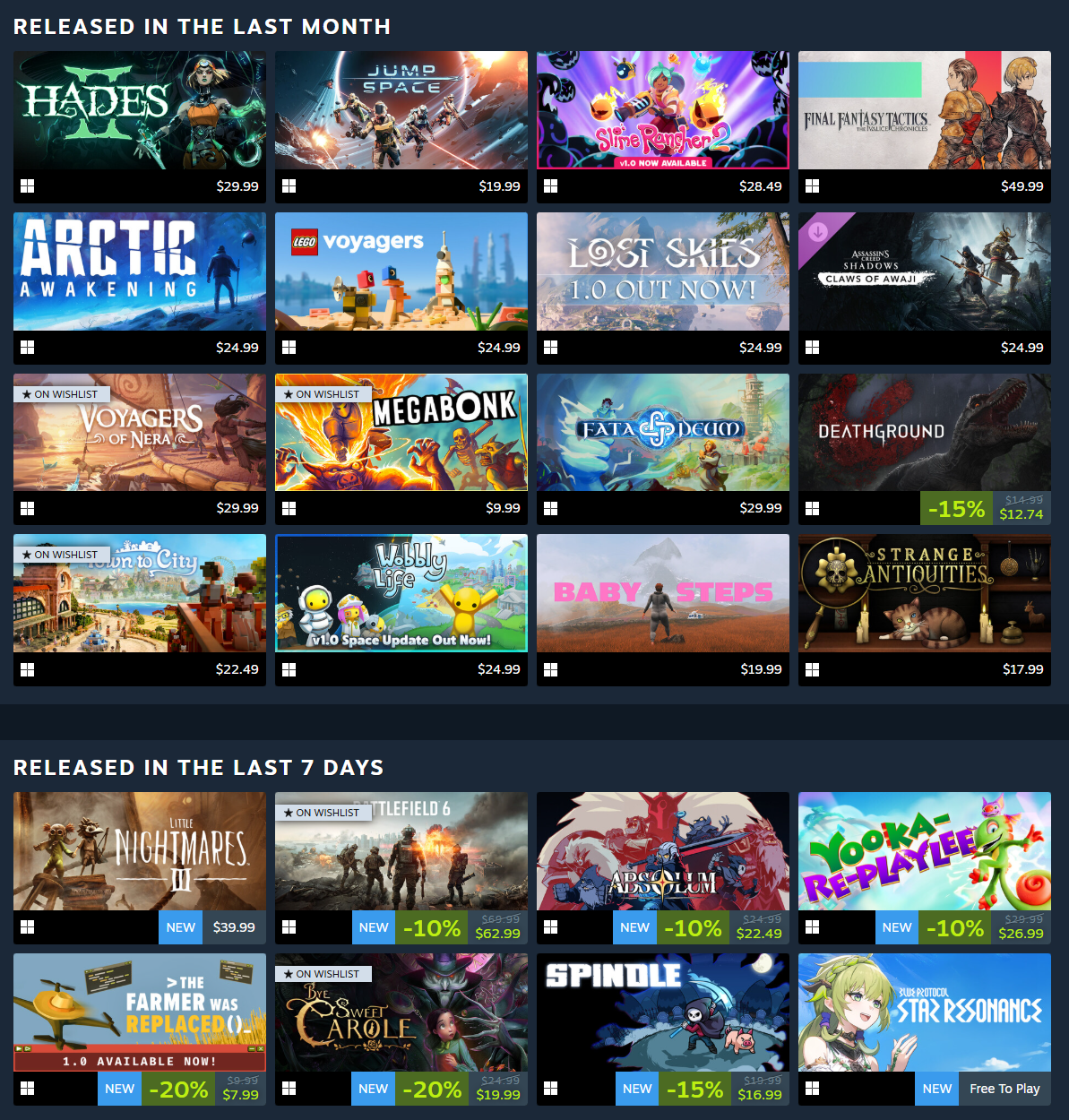
For recent releases, we experimented with a few different views and found that it felt less important to map out already released games on a daily calendar view. When we were talking with our friends and colleagues about recent releases, it was usually in the context of something we were playing this week or this month rather than which specific day it came out on.
But, we'd love your feedback. For new releases, are you concerned about which day that game came out on, or just that it is a recent release?
There are a few different options to control what you see on this page.

Looking for something particular? Use the tag selector. By default, it lists out tags applied to games you've recently played. But you can also type in any valid store tag to narrow down your results.
While working on this page, we tried out a few different thresholds for the number of games to display. Too few results and the calendar is pretty empty; too many and it can be an overwhelming experience. We settled on 100 as providing a good level of information density, but we're curious what you think. You can adjust the picker at the top of the page to see more or fewer titles. As you increase the number of titles shown, the quality of fit for those recommendations will decrease, resulting in more games that are further afield from what you typically play.
This page already filters out games based on choices you've made in your store content preferences, such as Early Access titles, ignored products, ignored tags, and general level of mature content.
Really, we're interested to know whatever feedback you may have about this experiment. Do you find this format of recommendations to be useful? What do you think about this new set of recommendations and calendar view? Are there other things we should include on the calendar? Does it seem to be generating good recommendations for you?
Jump in the Steam Labs discussions for Experiment 16: Personal Calendar
In the pursuit of building a better platform and shopping experience, the Steam Team are continually experimenting with new ideas around discoverability, video, machine learning, and more. Some of these experiments are clear and obvious upgrades to existing features, or are part of products we've already decided to build, and they get built out and released. Other times, we end up with experiments where we feel like we would benefit from more input from Steam users to help inform the direction that we take it, or whether it is even interesting enough to turn into a full feature.
With Steam Labs experiments, you can try, share, and break these potential new features, while we figure out what to keep and what to scrap. Share your feedback with the developers and designers working on these features and help shape the future of Steam.
Check out all experiments on the Steam Labs page or drop us some feedback in the Steam Labs discussion boards.




The October edition of Steam Next Fest is on NOW, with a full week of free demos through October 20th at 10 a.m. Pacific.
Steam Next Fest is a great way to find your next favorite game, and follow the developer as they prepare for launch by wishlisting the ones you love.
Still here? Great, but GET THEE OVER TO THE FEST ITSELF! Steam Next Fest: October Edition is on now through October 20th.
Have fun!
