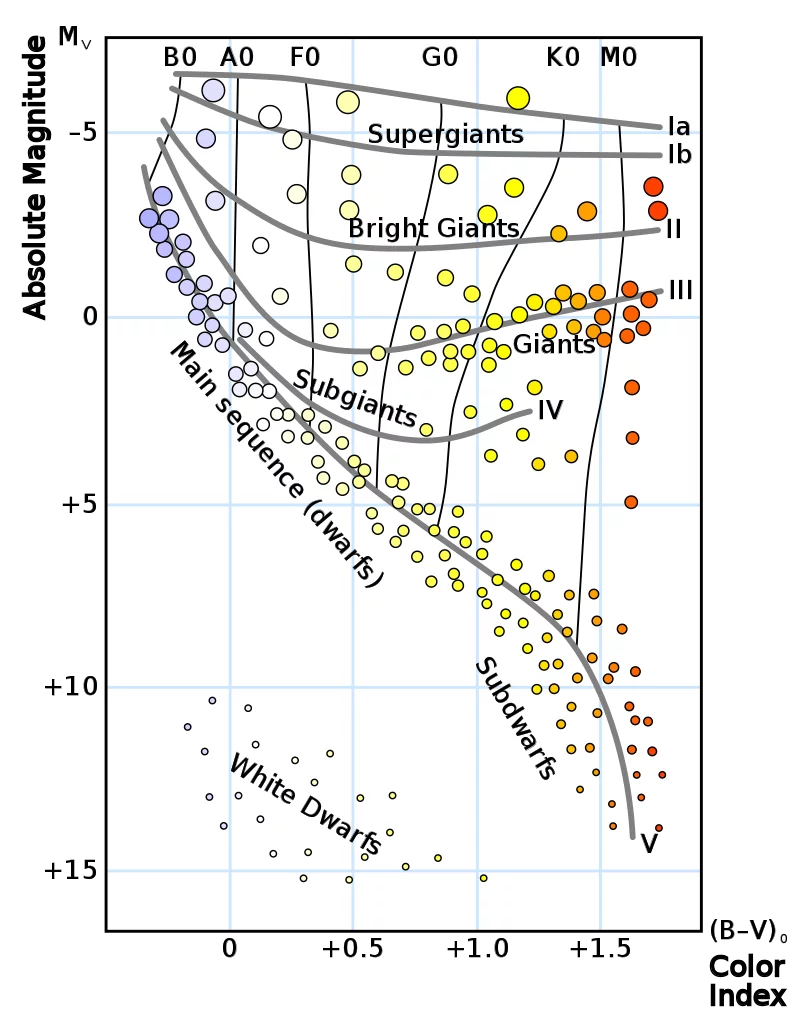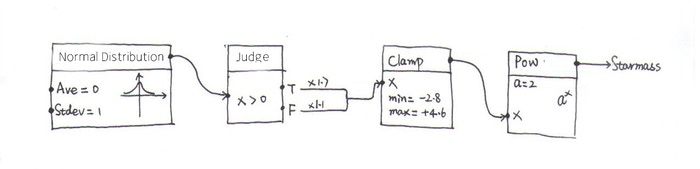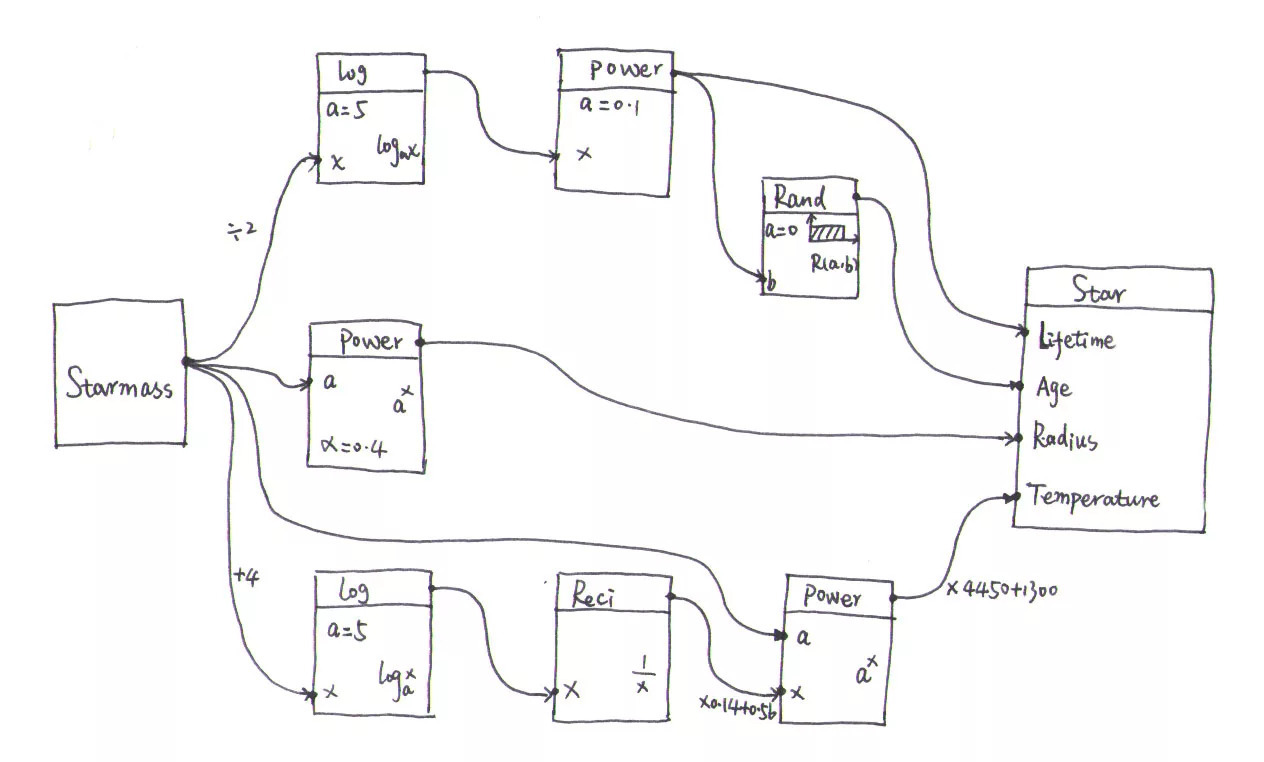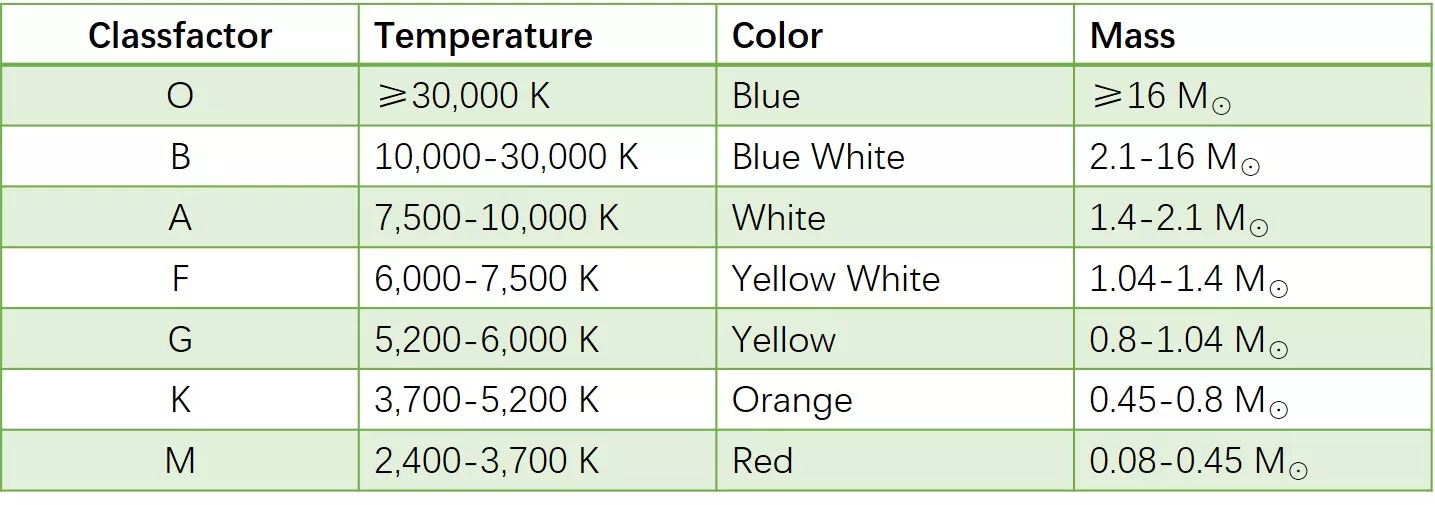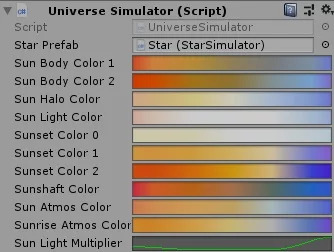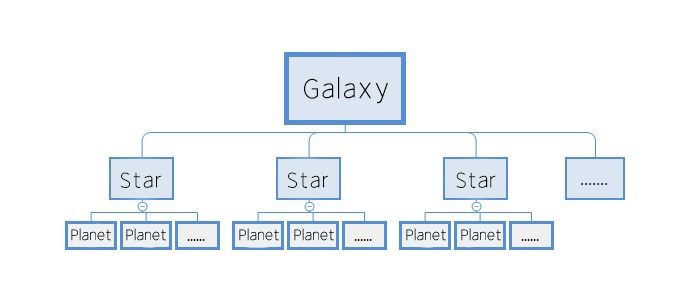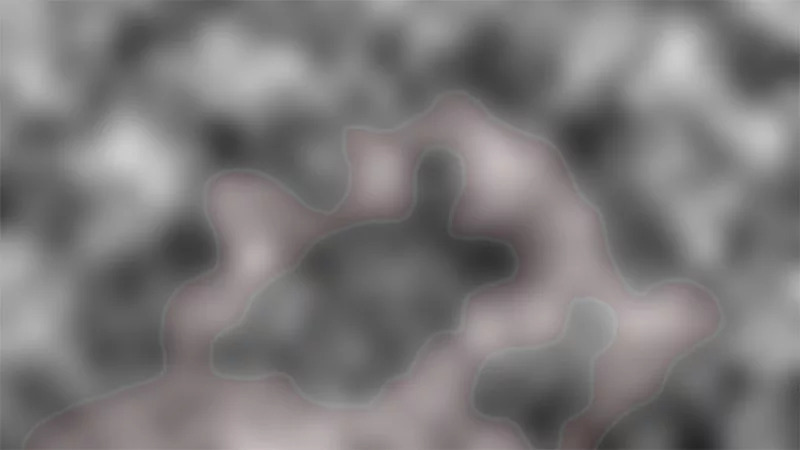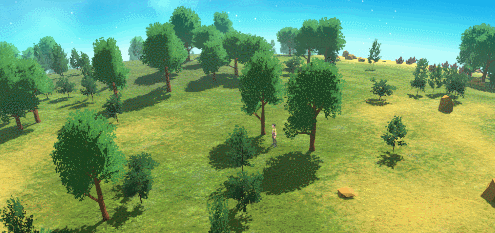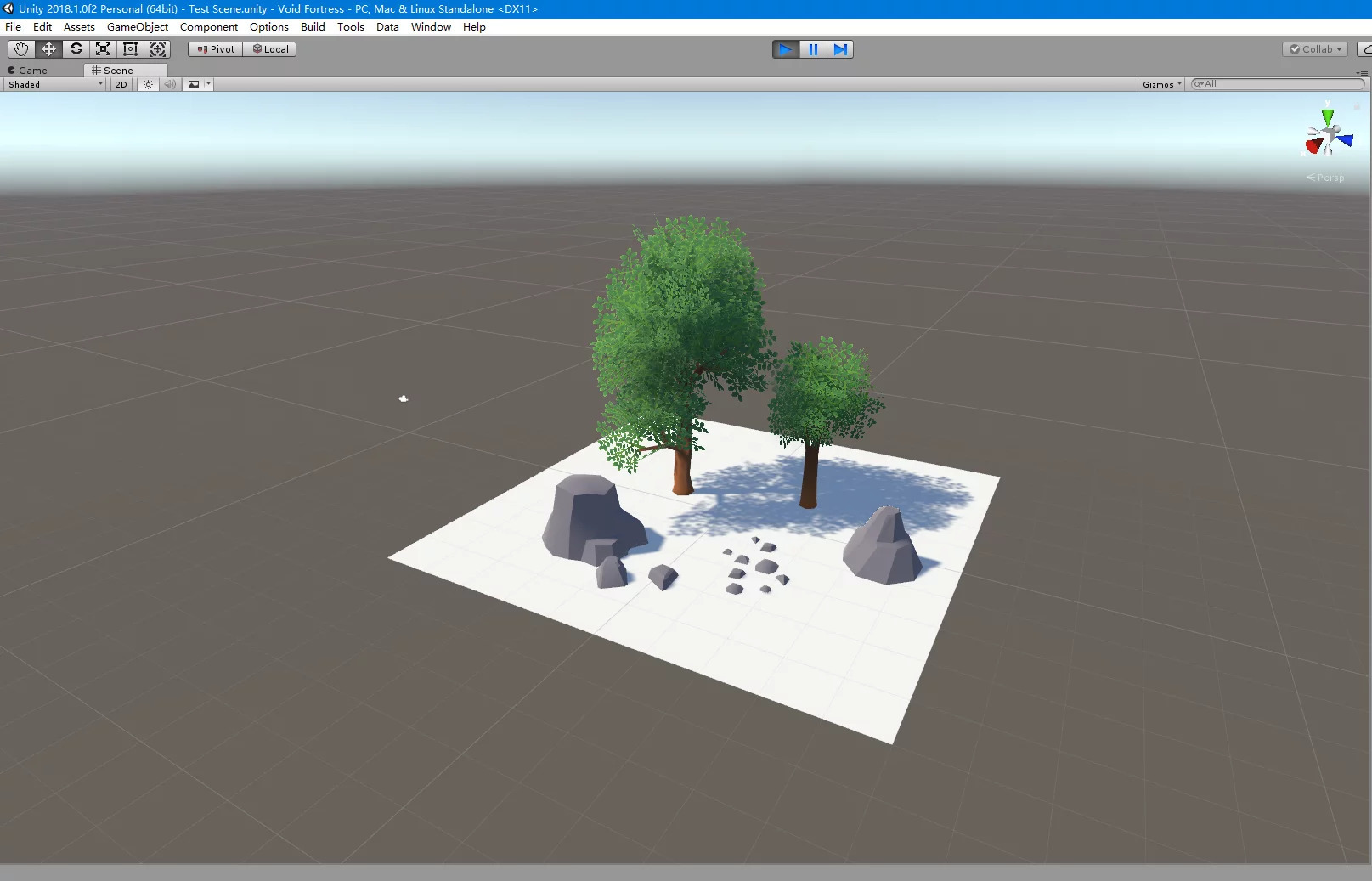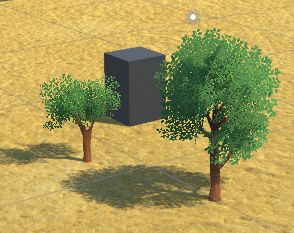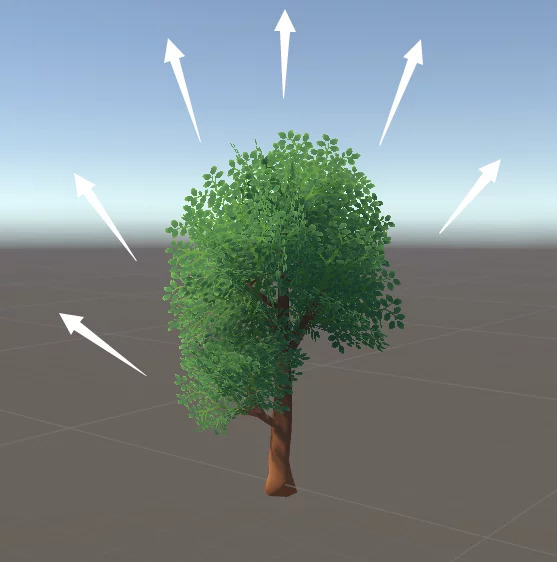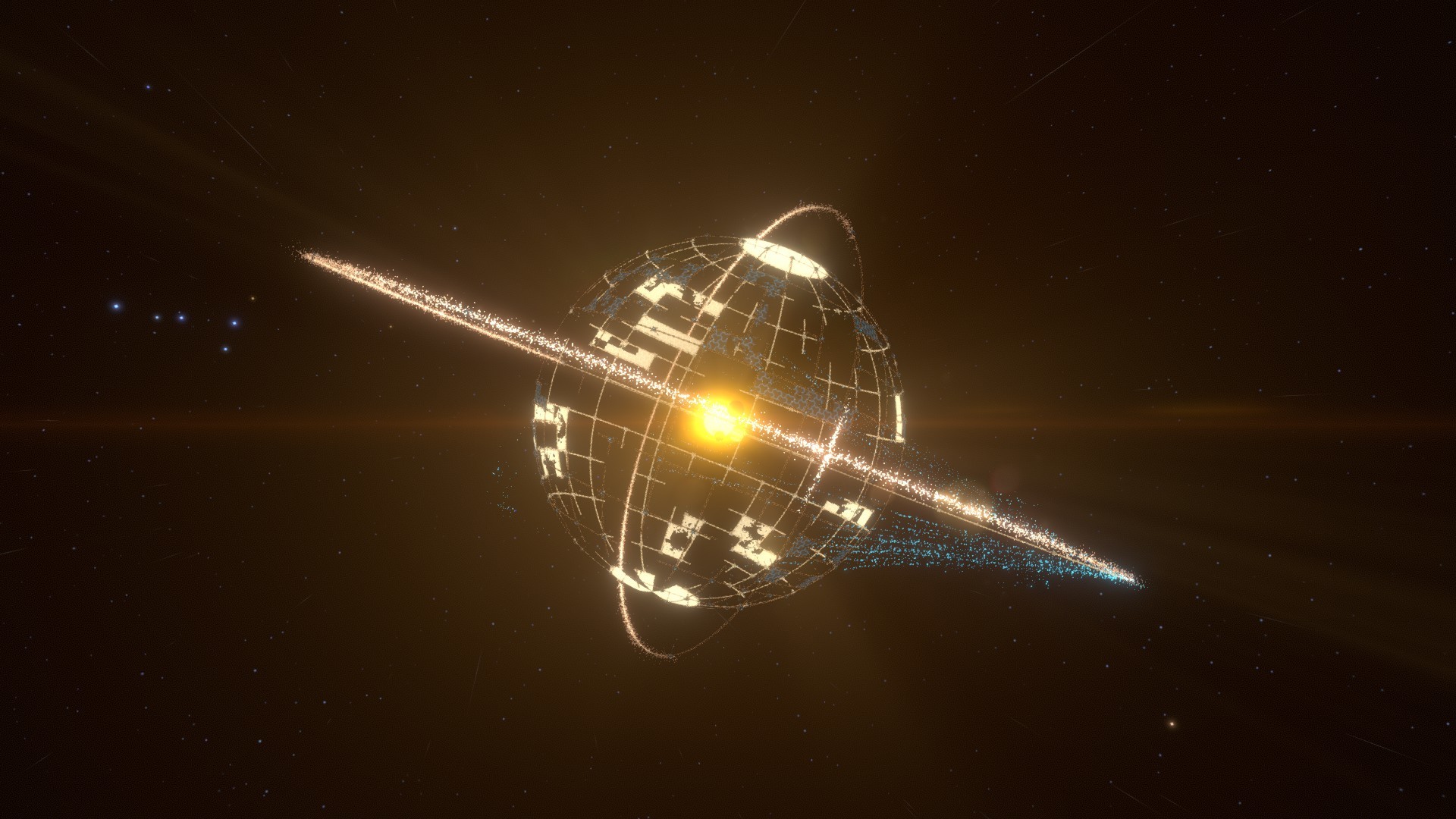Feb 16, 2021
Big Bia - zhchsjy
- 修复了马戏团图标位置显示的错误
- 修复了复活点随从位置显示不正确的问题
- 修复了重复复活导致两个灵魂享有一个肉体的问题
- 修复了药水会把自己当做随从的bug
- 修复了大蛇偶尔无故不能攻击的问题
- 修复了大蛇真伤不变形的bug
- 优化了飞弹,飞弹现在会越打越快
- 优化了高频攻击时动画的显示
- 修复了火山崇尚词条的显示
- 修复了大风车技能的问题
- 修复了药水会把自己当做随从的bug
- 修复了麻痹状态导致的问题
- 修复了修女技能的bug
- 加入故事生成系统资源,尚未加入实际内容