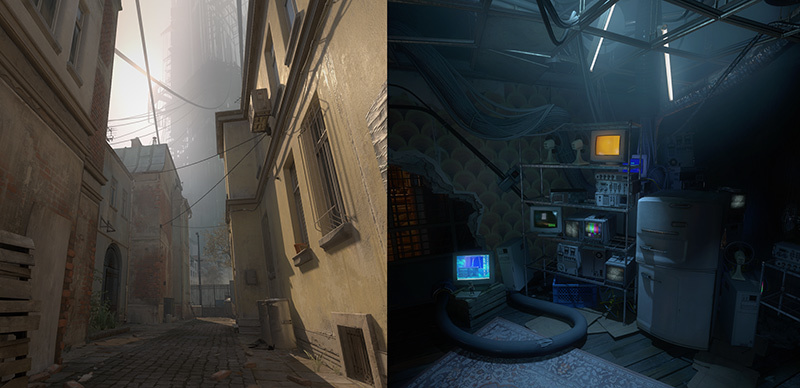May 27, 2020
Half-Life: Alyx - Half-Life: Alyx Team
Game Features
- Added subtitles for: Brazilian Portuguese, Czech, Hungarian, Italian, Polish, Portuguese, Ukrainian, Vietnamese
- Bottles now appear to have liquid inside them that sloshes around as you shake them.
- UI appears quicker when returning to Main Menu
- Improvements to addon management UI
Game Fixes
- Added checks for users loading a savegame with missing addons (eg. unsubscribed or deleted)
- Added error message if a game fails to load due to a missing map requested by an addon
- Various crash fixes
- Fixed bug where exiting the game by closing SteamVR could generate bad save files
Workshop Features
- Enabled the Postprocessing Editor (Documentation)
- Added "Custom Character" example addon (Documentation)
- Added example maps for:
- Blind Zombie (a.k.a. Jeff)
- Hacking and Toner Puzzles
- Parked Vehicles and other Interactive Prefabs
- Visibility System (Documentation)
- Postprocessing Volumes (Documentation)
- Blind Zombie (a.k.a. Jeff)
- Added core functionality required for Lua scripting and added some Alyx-specific script bindings for querying VR controller input and creating nav mesh paths from entity scripts
- Enabled live bone constraints in SFM, which can be baked/enabled as procedural bones, like cloth
Workshop Fixes
- Fixed case where some explicitly specified meshes became hulls. (eg. func_shatterglass will now build in a map without having to enable legacy collision mesh.)
- Added some meshes that were missing from parked vehicle prefabs.
- Made SFM UI less Dota-specific in a few places
- Fixed missing map models (mostly combine stations) in SFM
- Fixed Import Sequence in SFM to work correctly on sequences with animated root orientation

Content Build ID: 5087083