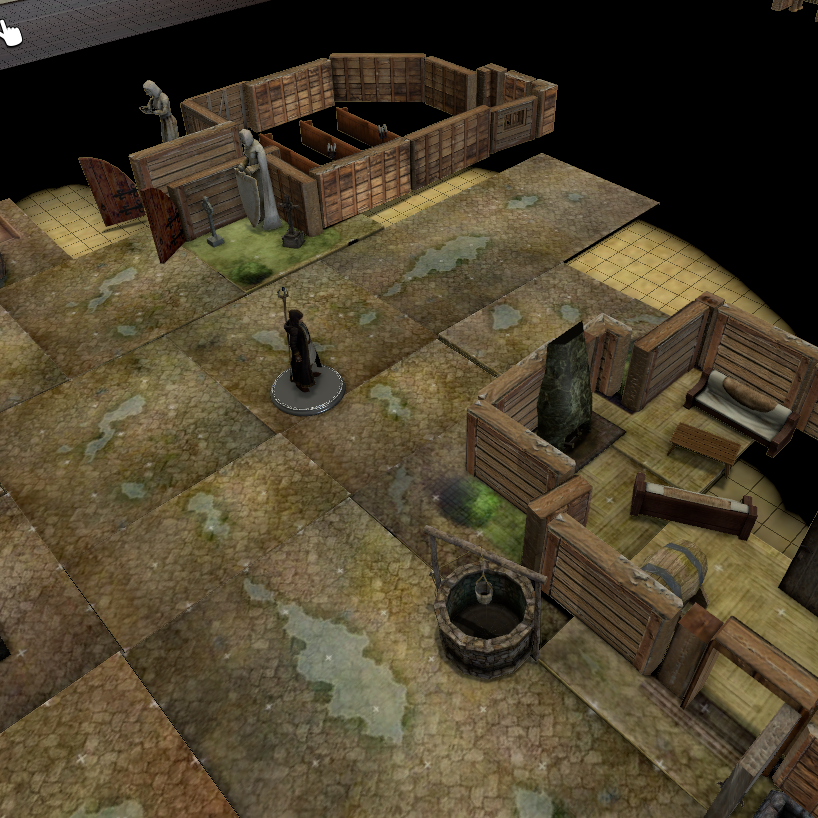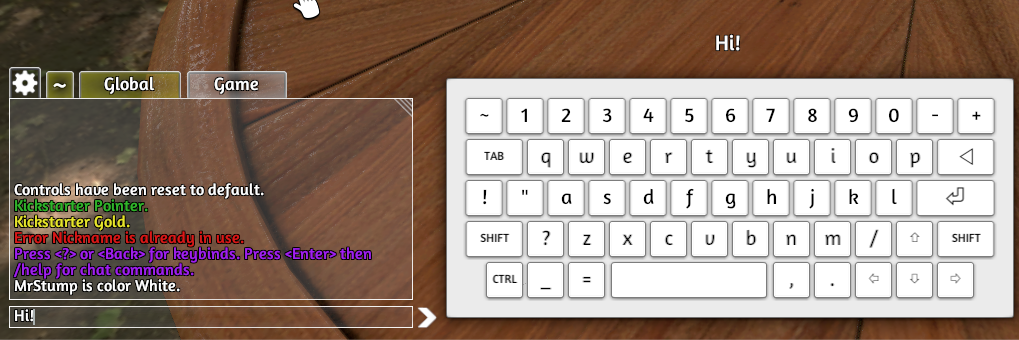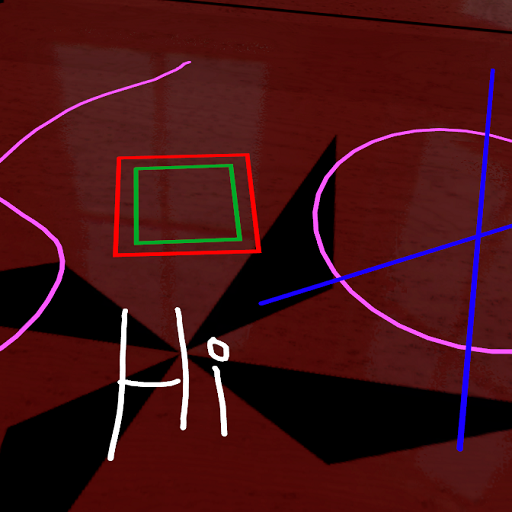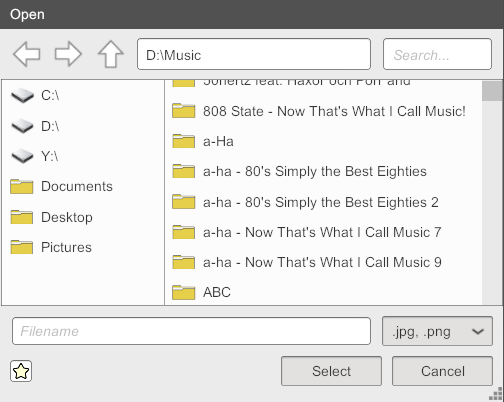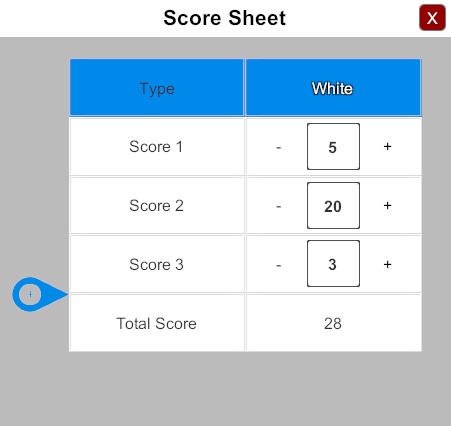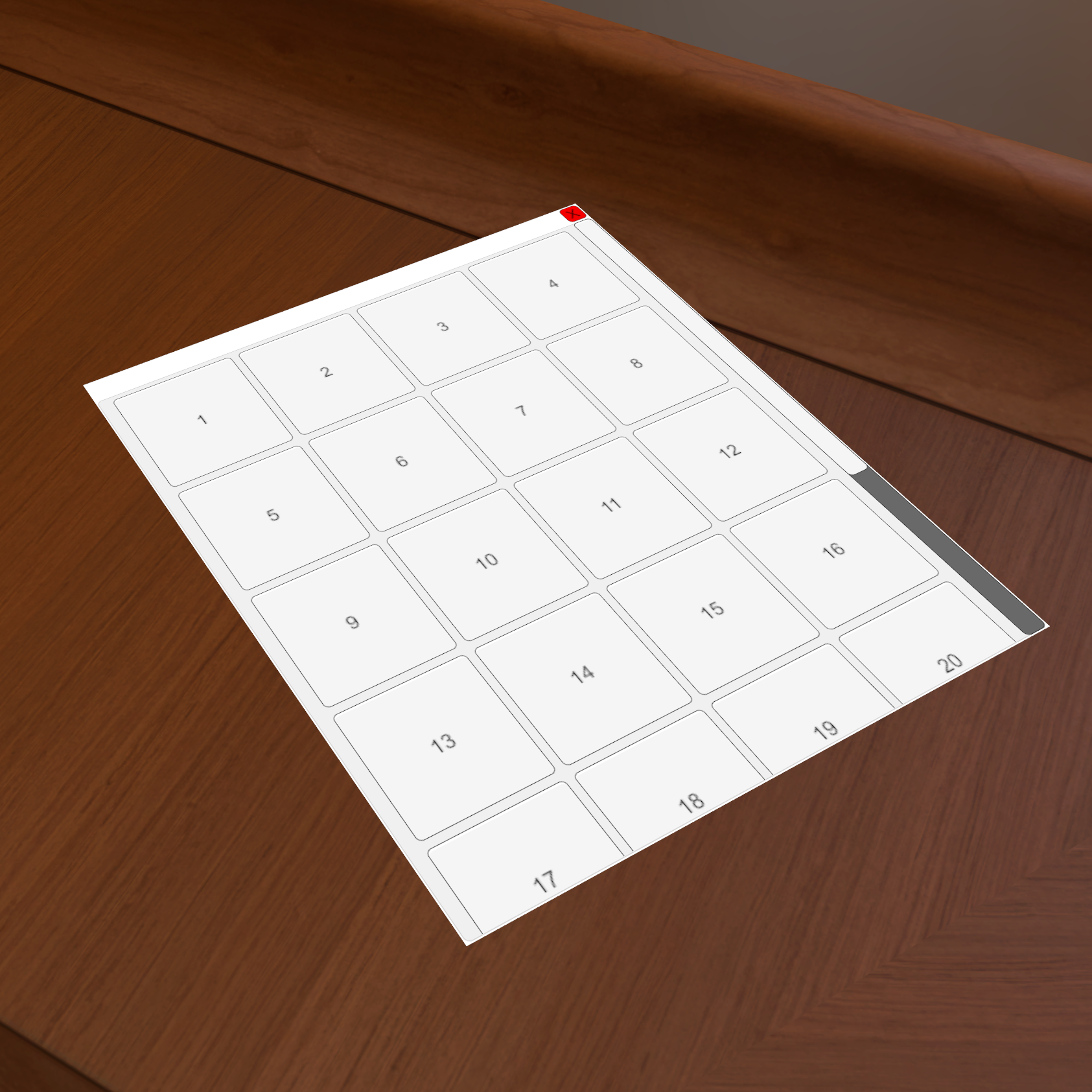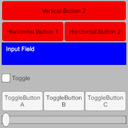Tabletop Simulator - MrStump
This sale has come to an end!

Tabletop Simulator is on sale now for 50% off!
You can buy the individual game, or the 4-pack at the discounted price.
https://store.steampowered.com/app/286160/Tabletop_Simulator/
Additionally, almost all DLC are on sale for up to 50% off.
https://store.steampowered.com/dlc/286160/
Sale ends 2/11/19 at 1pm EST.

Tabletop Simulator is on sale now for 50% off!
You can buy the individual game, or the 4-pack at the discounted price.
https://store.steampowered.com/app/286160/Tabletop_Simulator/
Additionally, almost all DLC are on sale for up to 50% off.
https://store.steampowered.com/dlc/286160/
Sale ends 2/11/19 at 1pm EST.