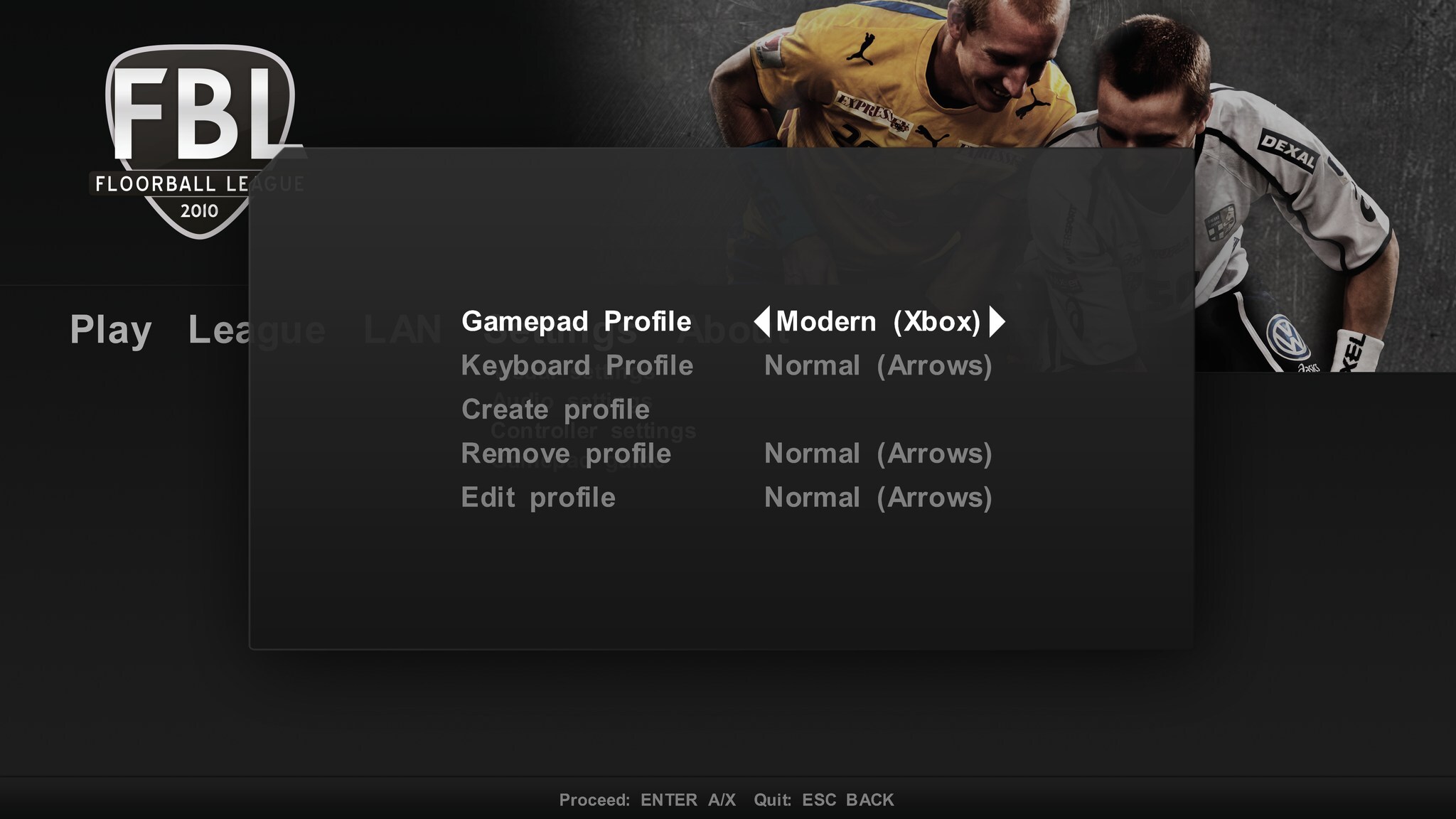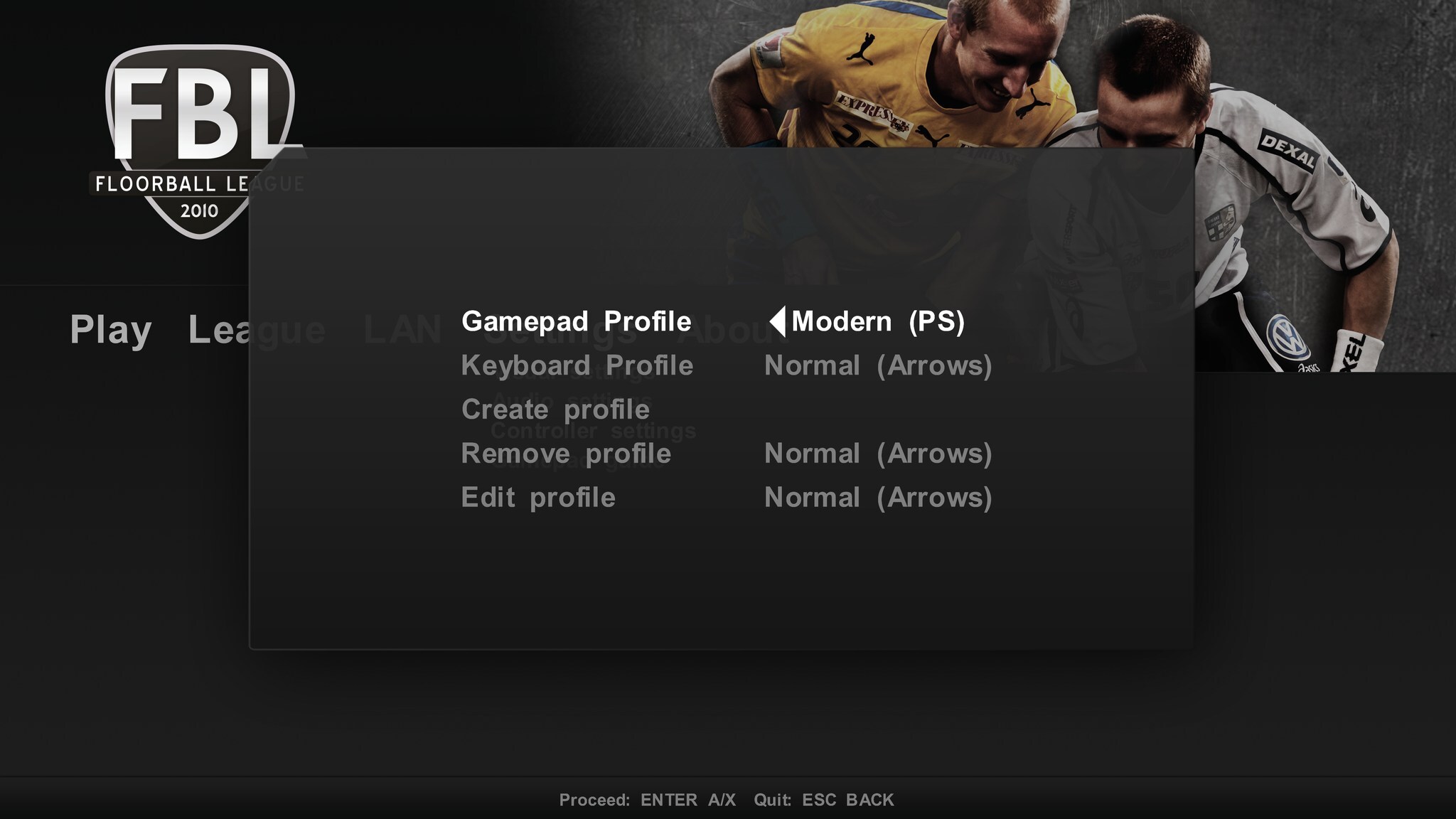This update brings several important progression features to the demo, plus a new interaction with Madame Squelch.
Madame Squelch’s shop now includes the new Merchant Soul Essence.
This upgrade provides passive HP, MP, and EP regeneration.
It is free in the demo so players can test it early. In the full version, it will become a rare and costly item.
Purchasing the Merchant Soul Essence now triggers a special scene between Myrittha and Madame Squelch. This was previously a wishlist milestone reward and is now fully integrated.
To view it:
Go to the Marshes
Visit Madame Squelch’s shop at the top right of the marshes
Purchase the Merchant Soul Essence from the shop
To celebrate hitting Steam’s Popular Upcoming, the Hall of Lust is now available in the demo.
Players can freely test all current abilities and combat mechanics with a variety of modifiers, including enemy behavior options, invincibility, and resource toggles.
The Rune menu is now fully interactive. Runes cannot be equipped yet, but you can browse the full UI and read all planned effects. This gives a clearer look at how Myrittha’s progression system will function in the full game.