
The November game update contains numerous changes across a wide range of gameplay aspects. First, I removed equipment levels, then adjusted the missions where scientists studied crystals—I wanted crystals to remain only in missions where they could be mined. Then I moved on to improving the models and UI.
Unfortunately, due to the nature of the changes, old saves are not compatible with the new version of the game.
Here's a short list of changes:
Equipment levels removed
Reworked laboratory research
Changed tutorial mission
Adjusted Act I crystal-related missions
Made minor adjustments to some missions
Pause now affects shaders
Added the ability to move units by clicking on the minimap
Added default camera settings
Added the ability to disable damage pop-ups in the settings
Added optional chromatic aberration
Reworked parts of the user interface
Reworked 3D models, VFX, and spaceship interiors
The game has been updated to Godot 4.5.1.
Bug and error fixes













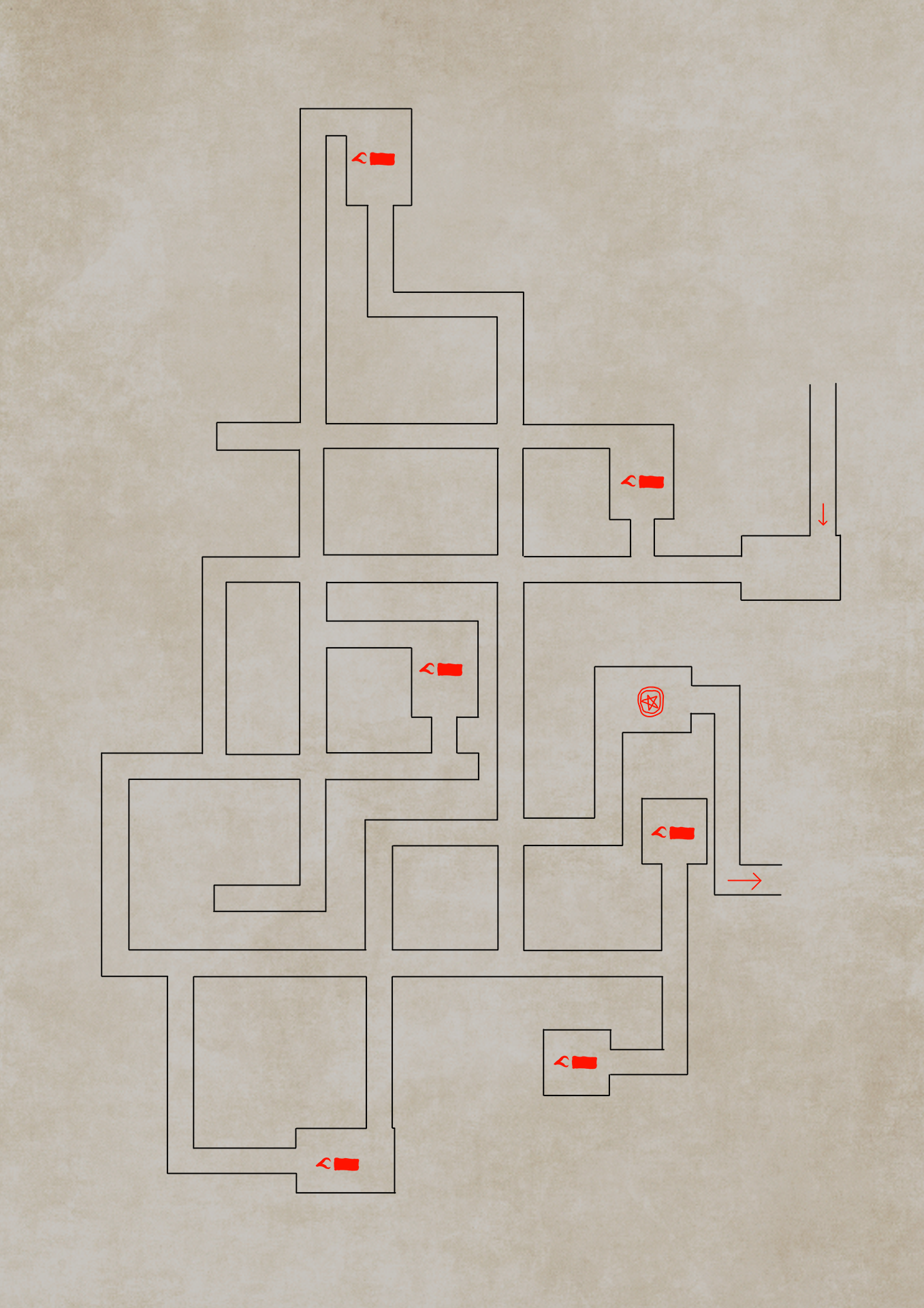
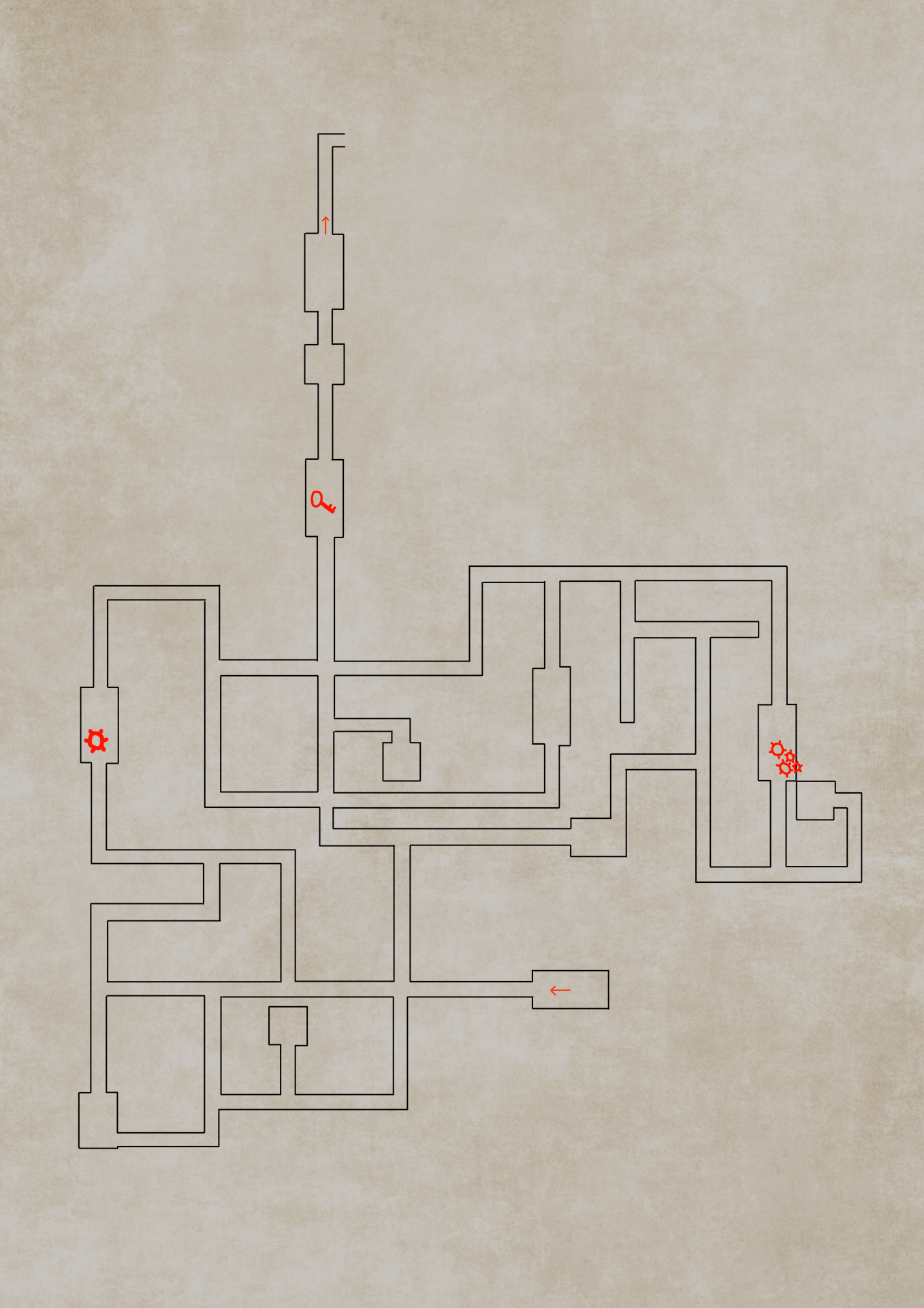
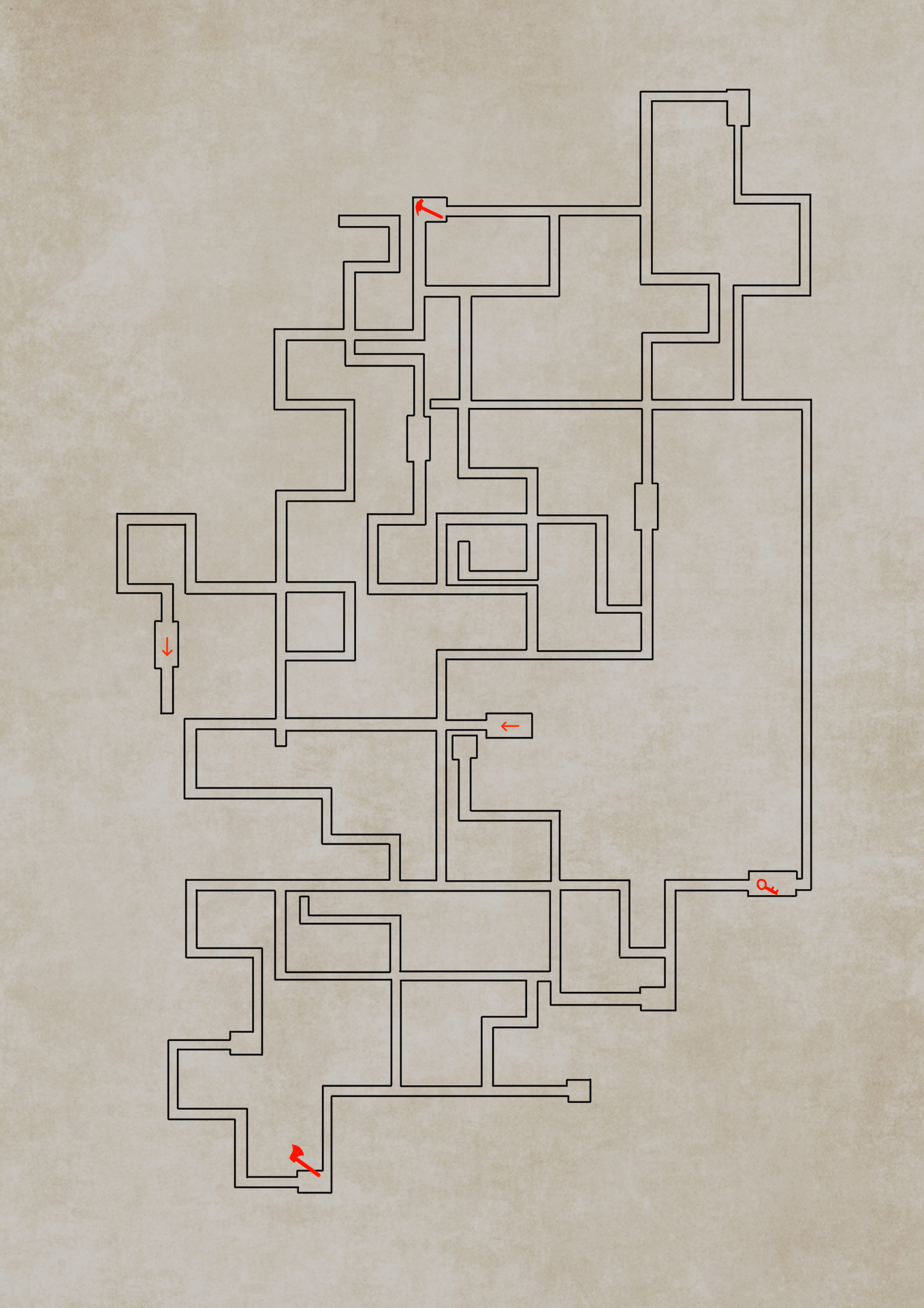
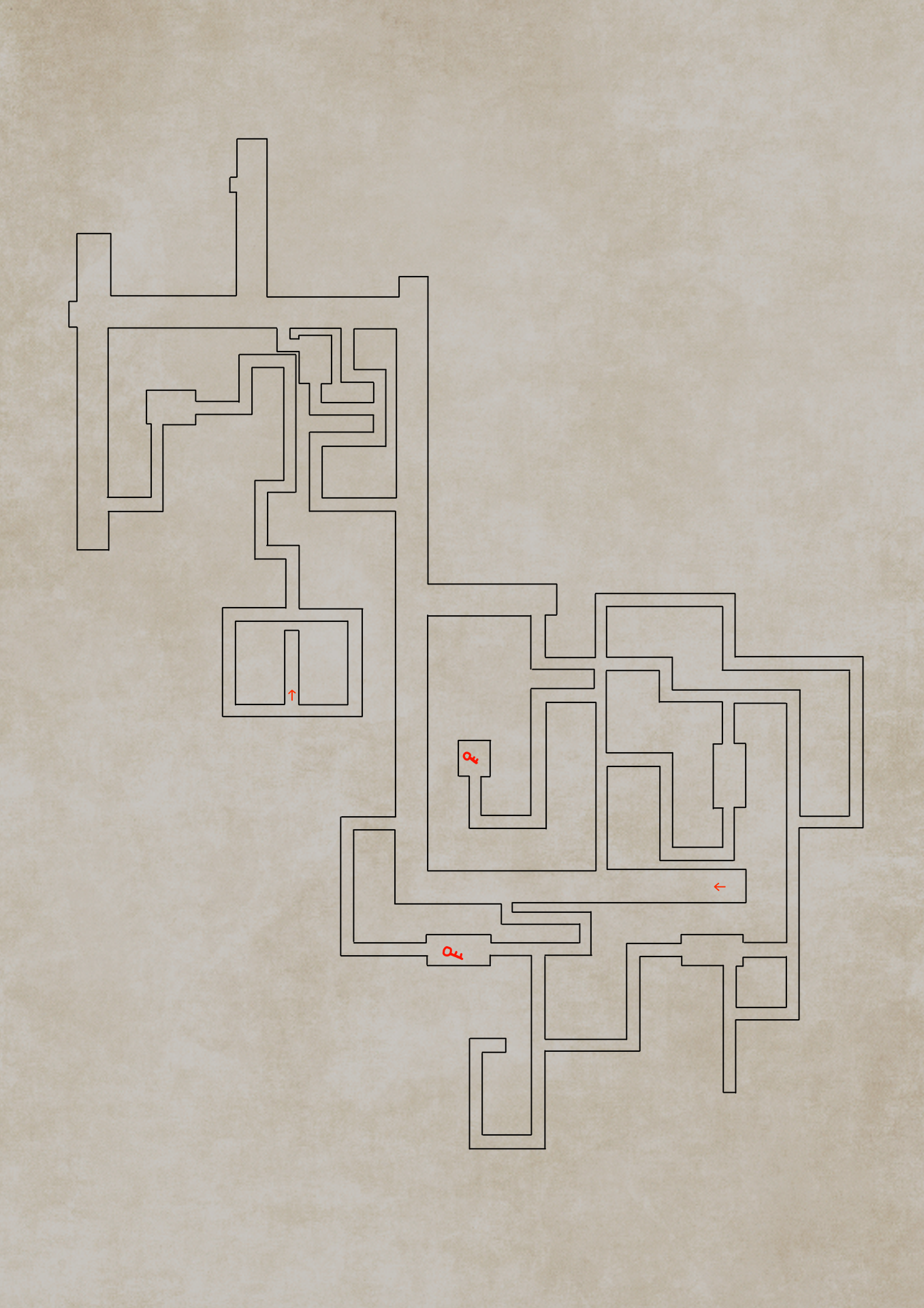 [/carousel]
[/carousel]