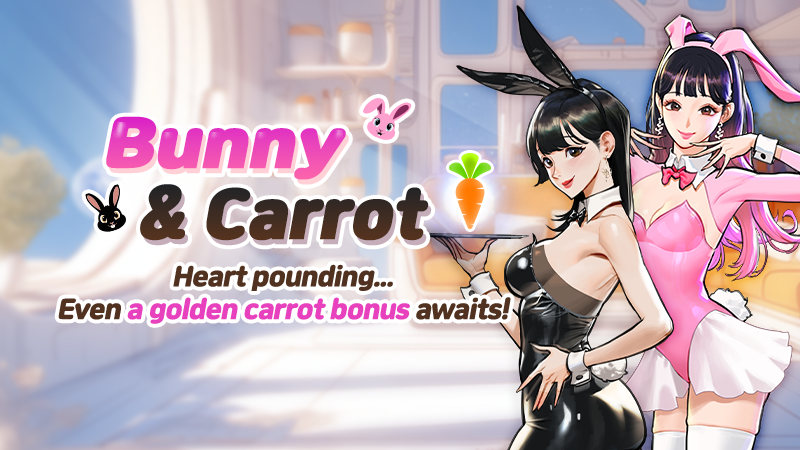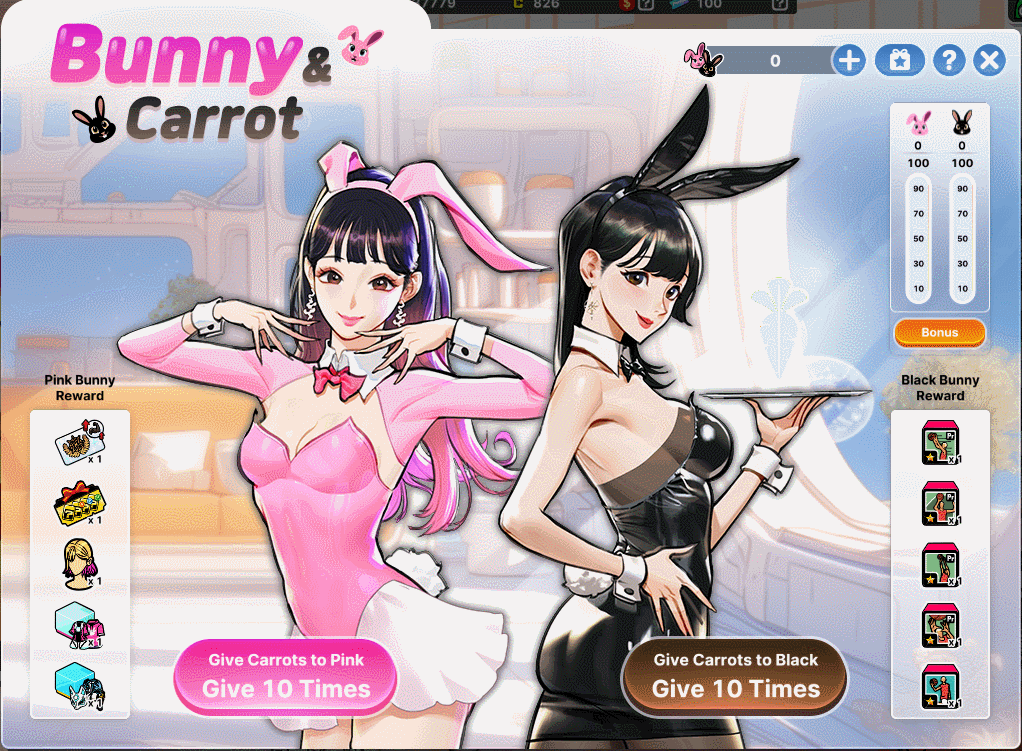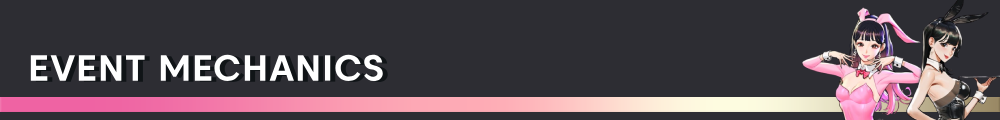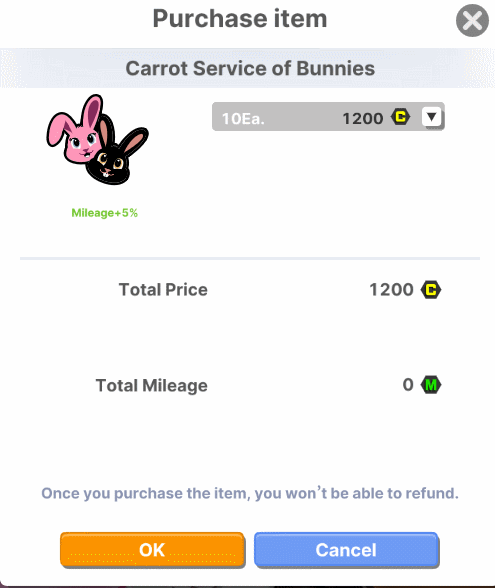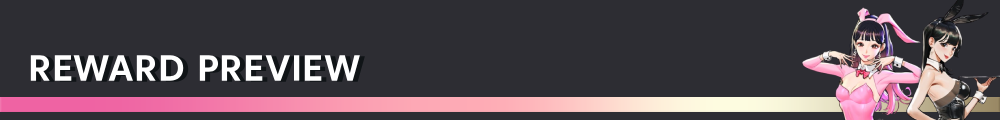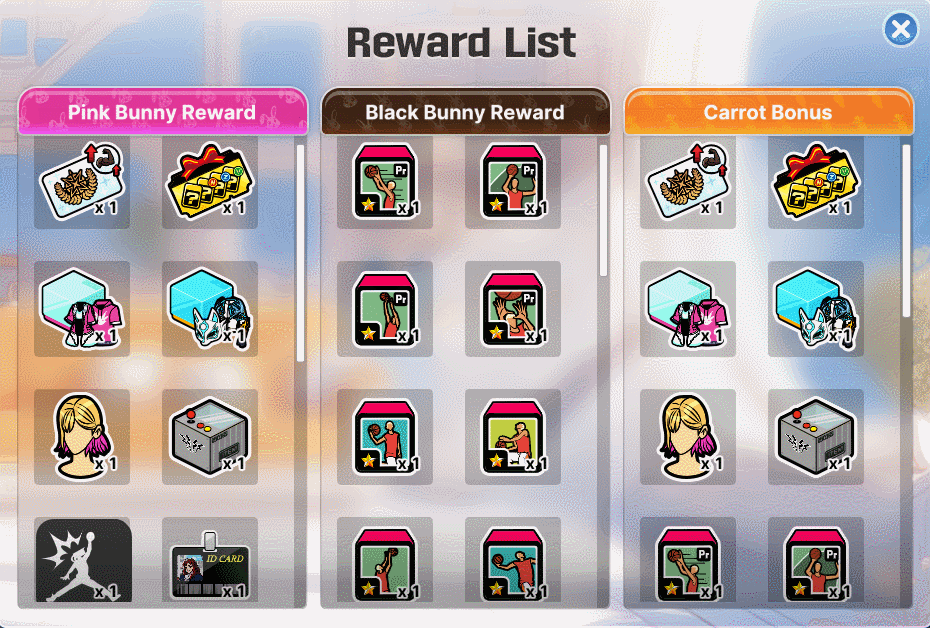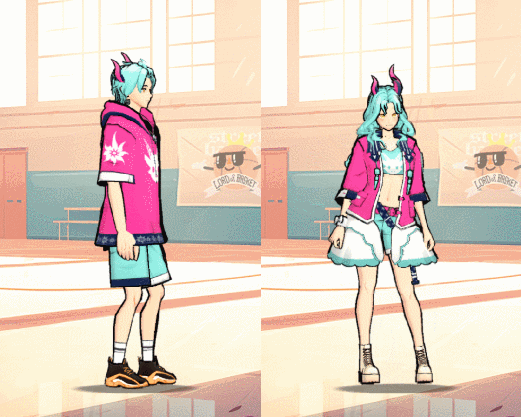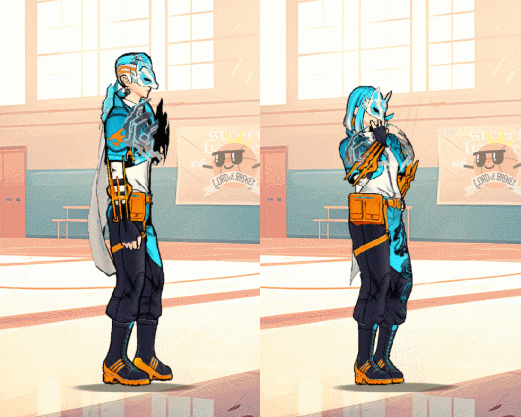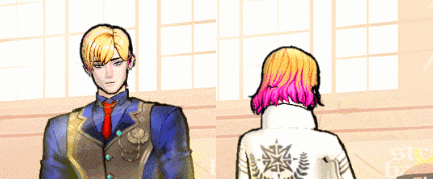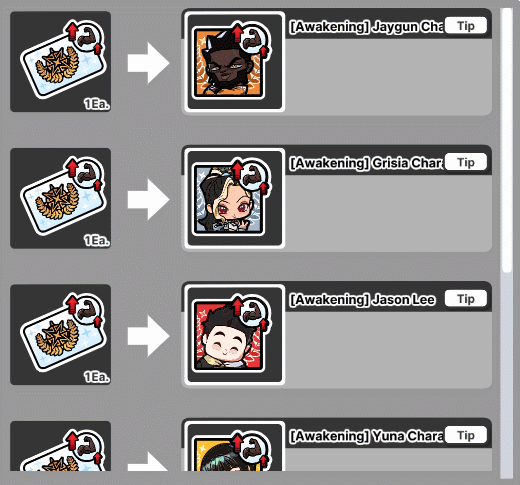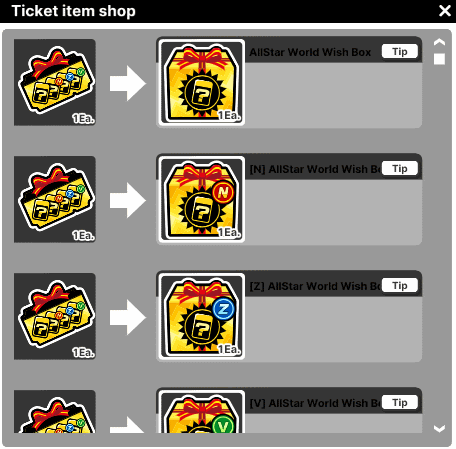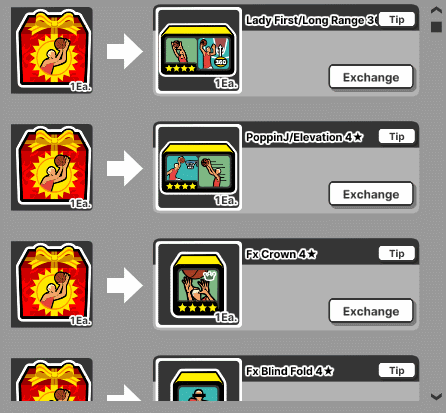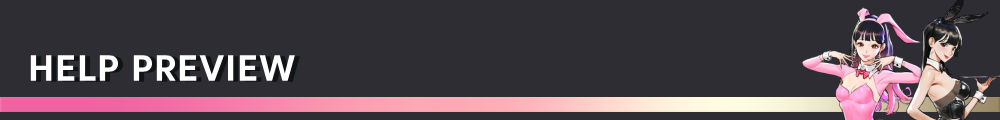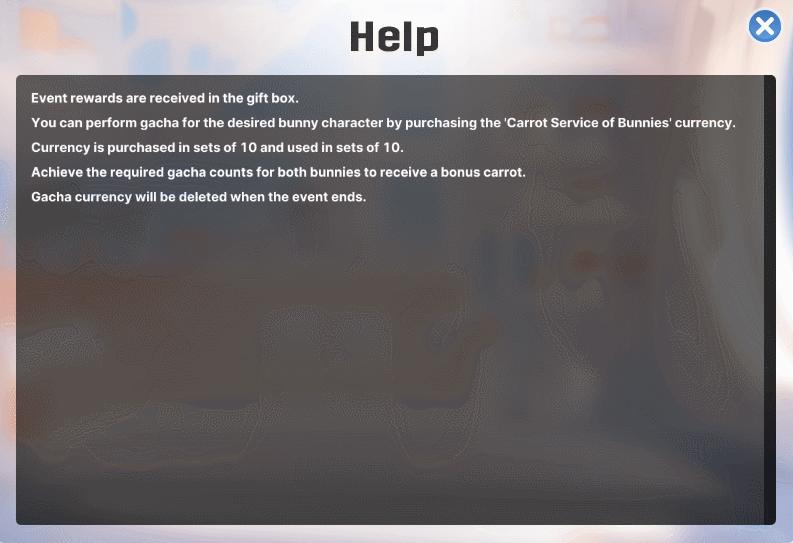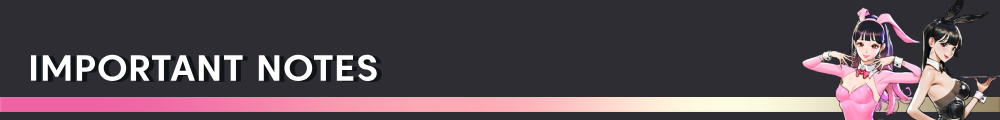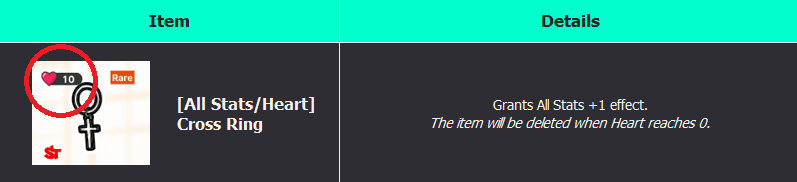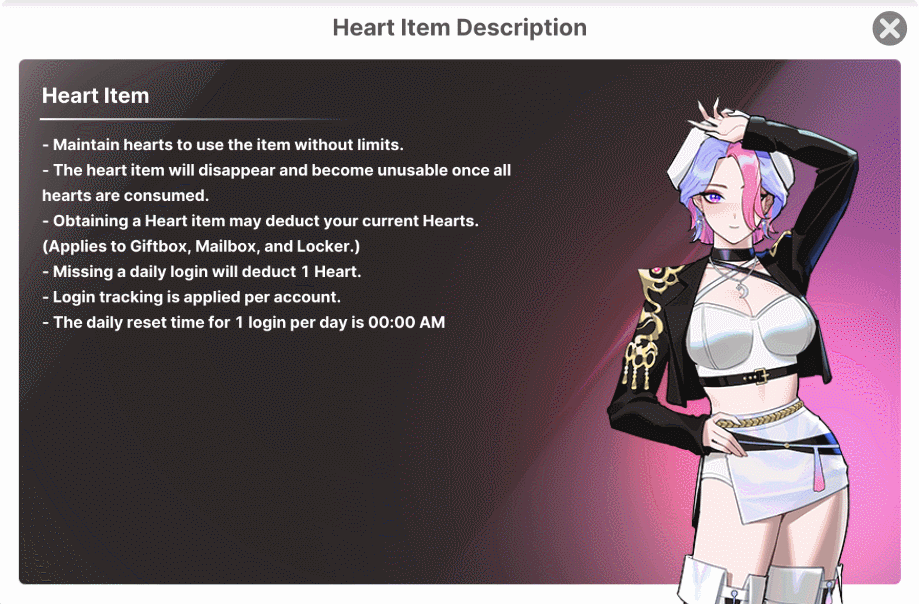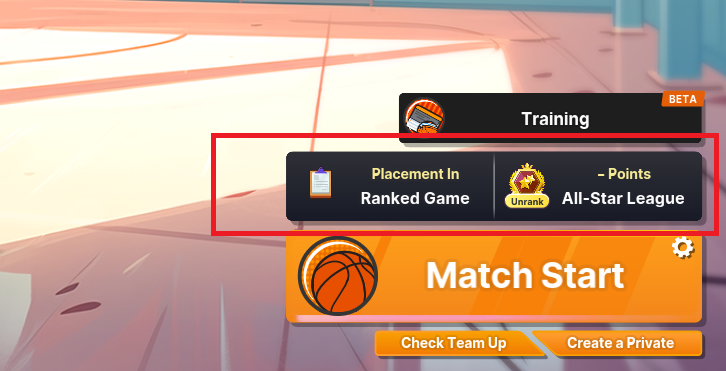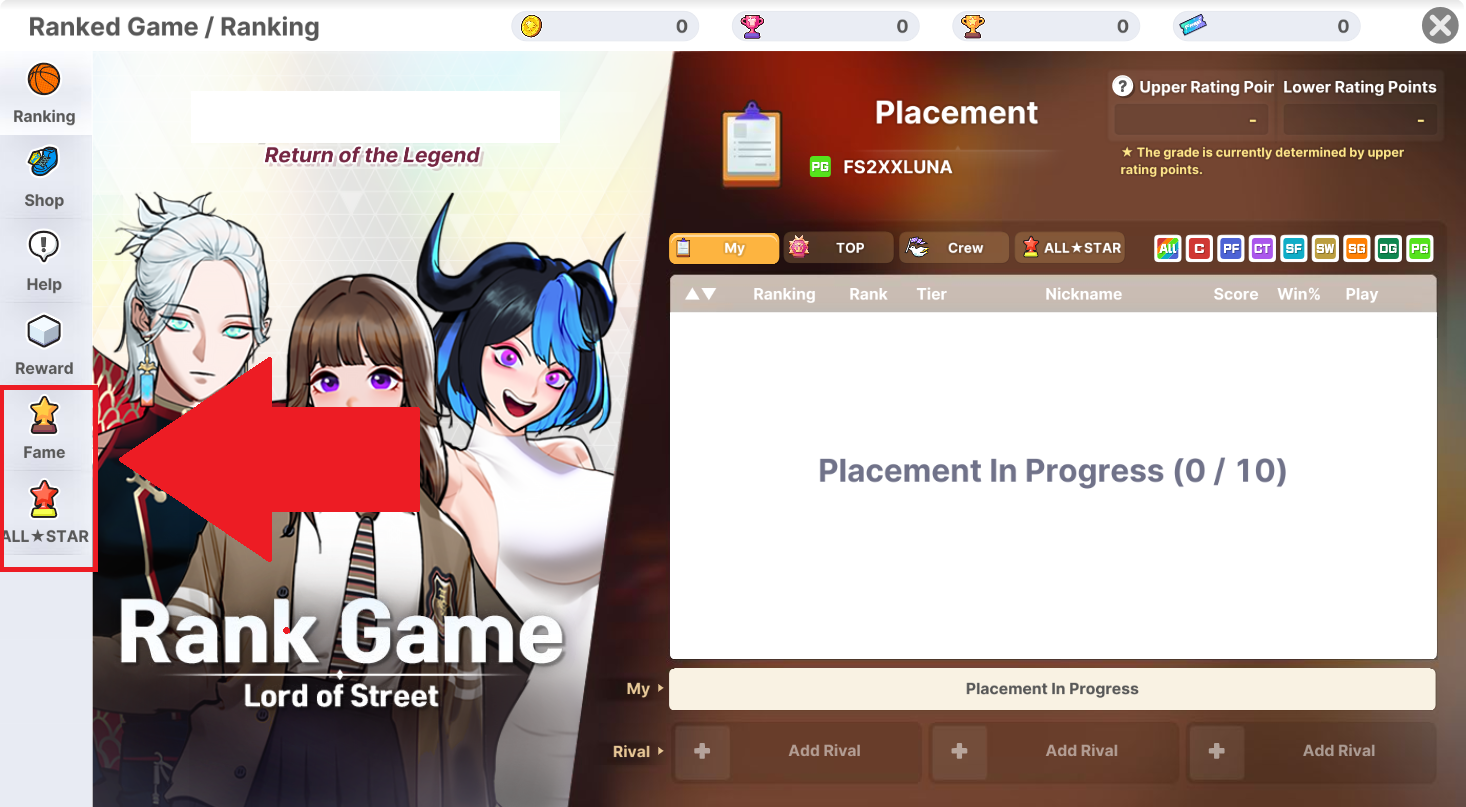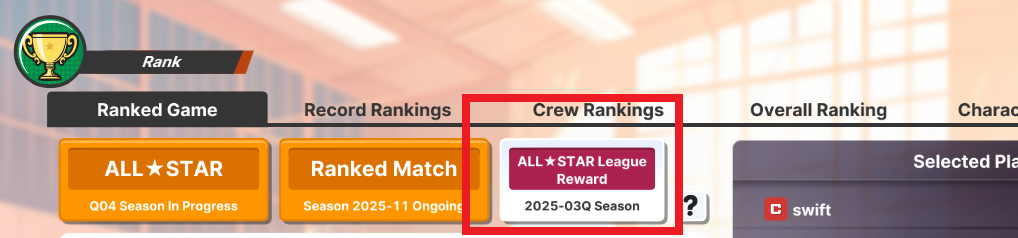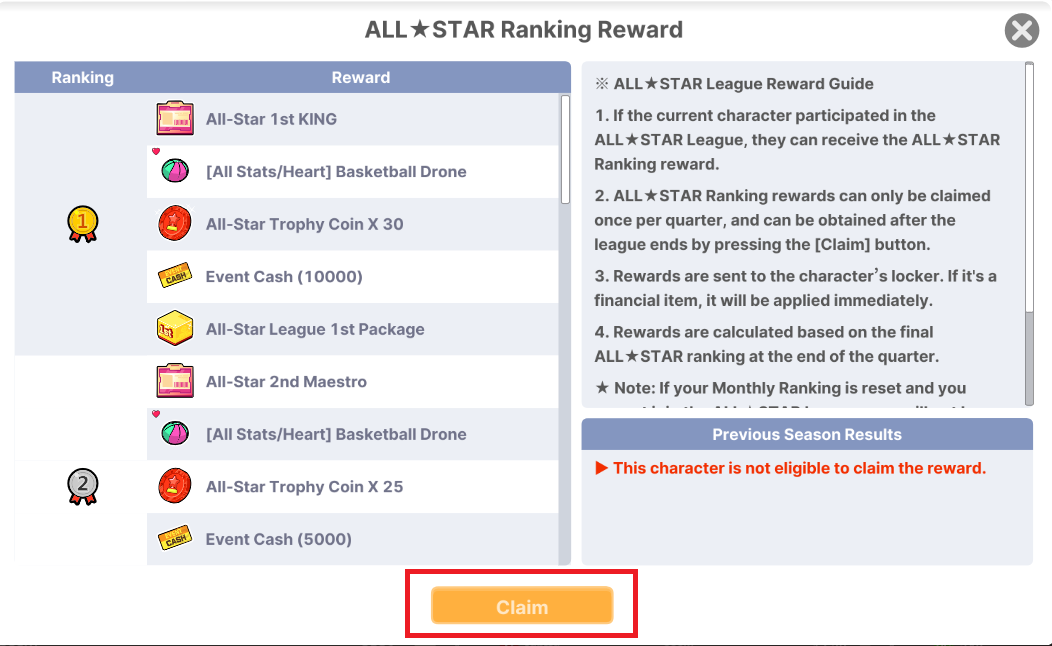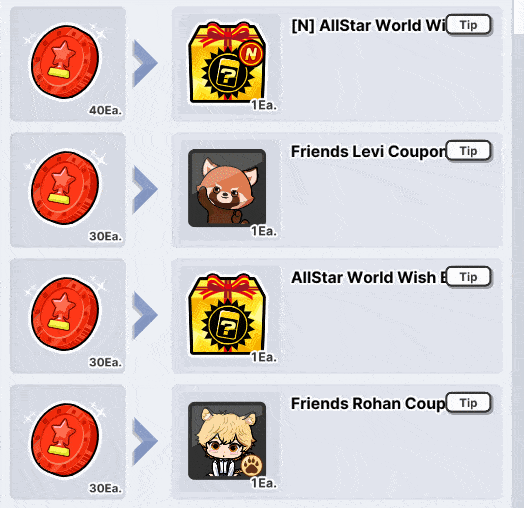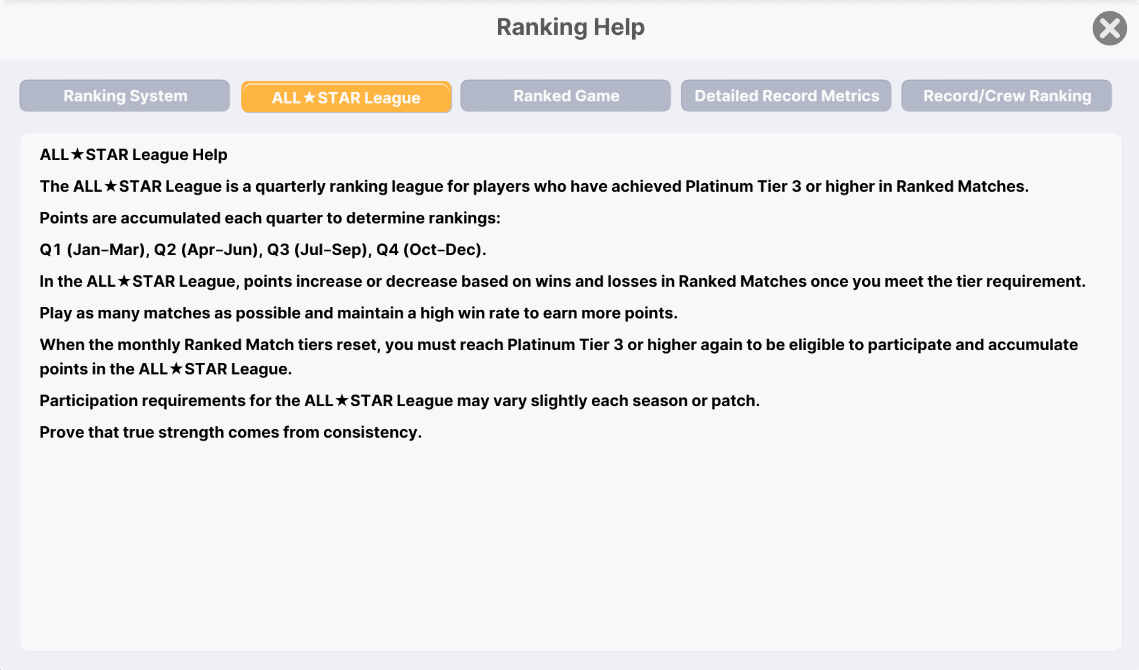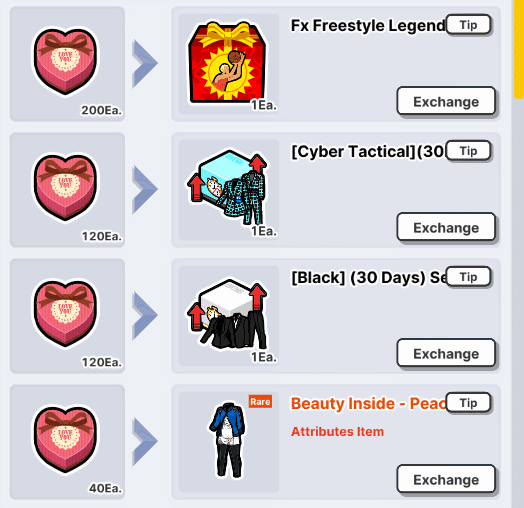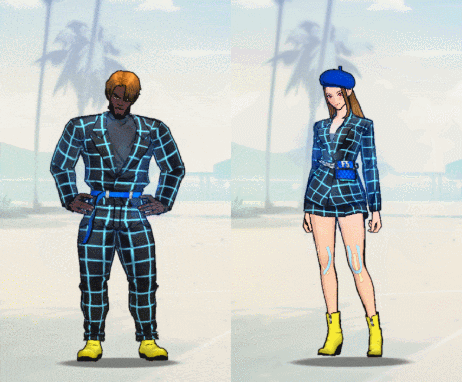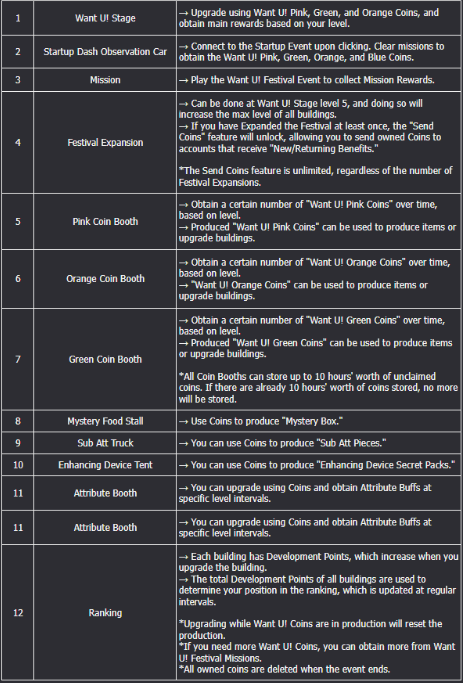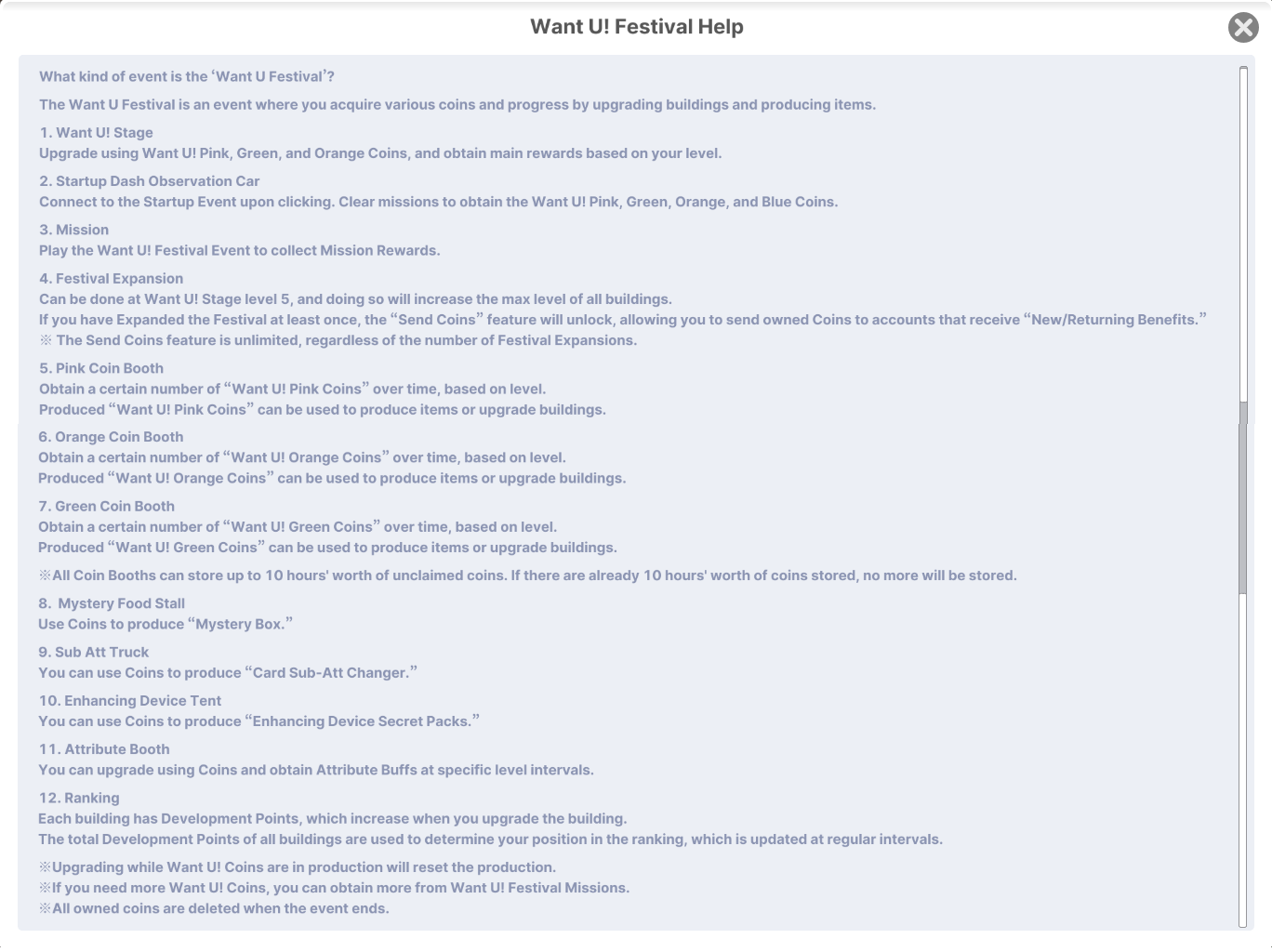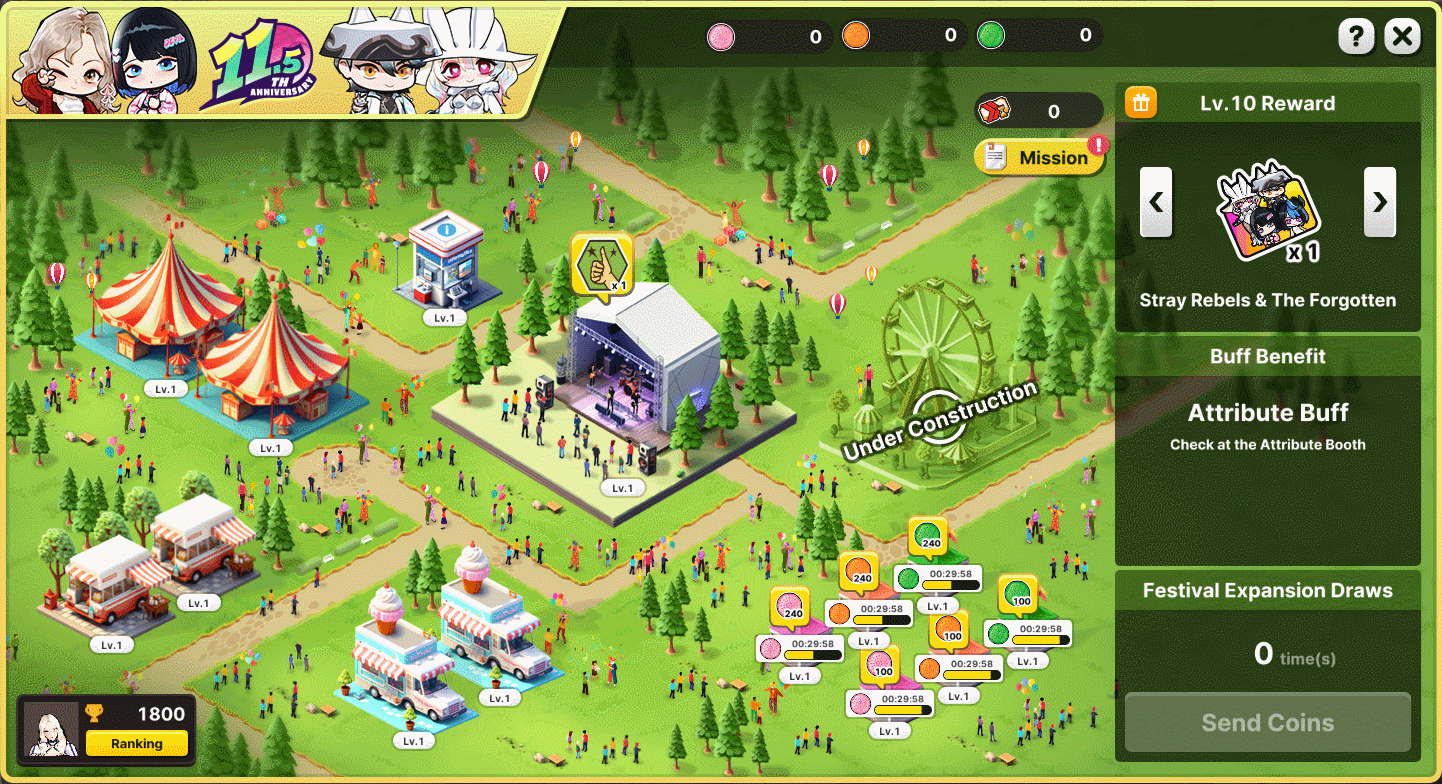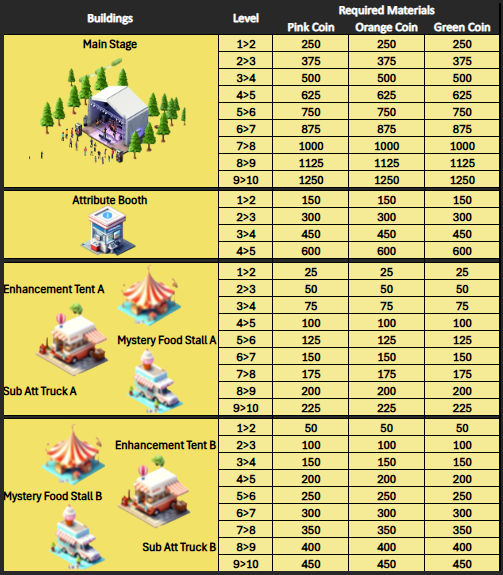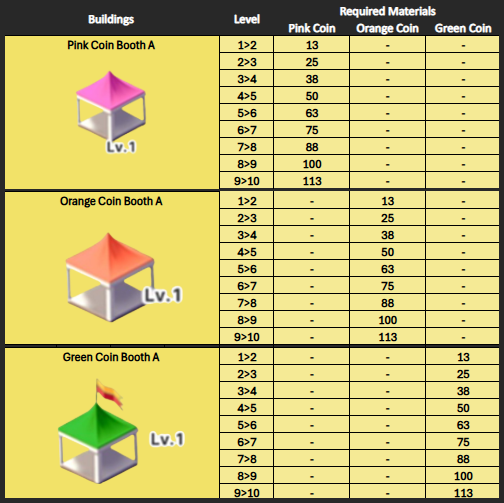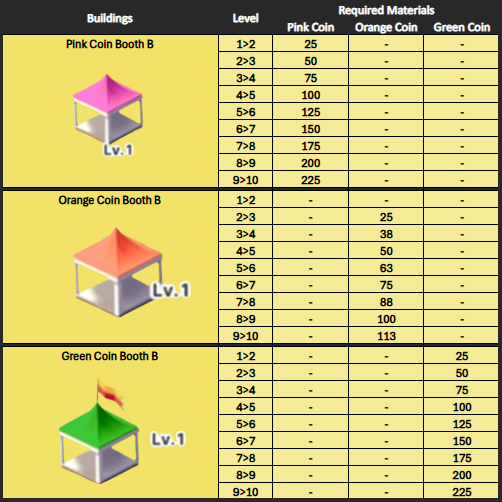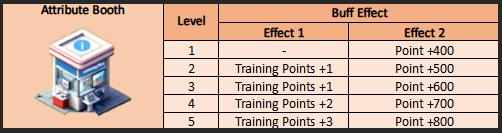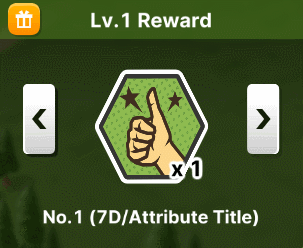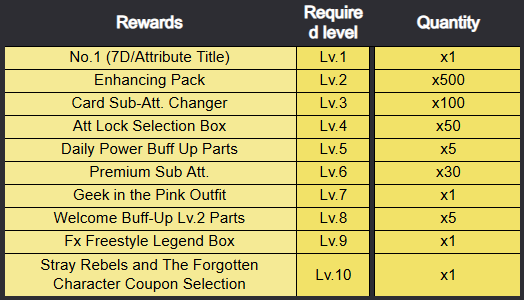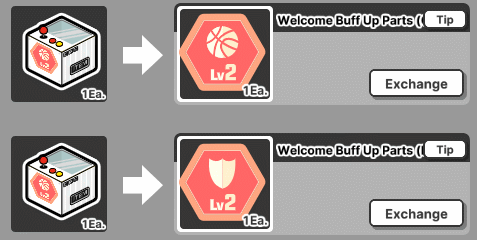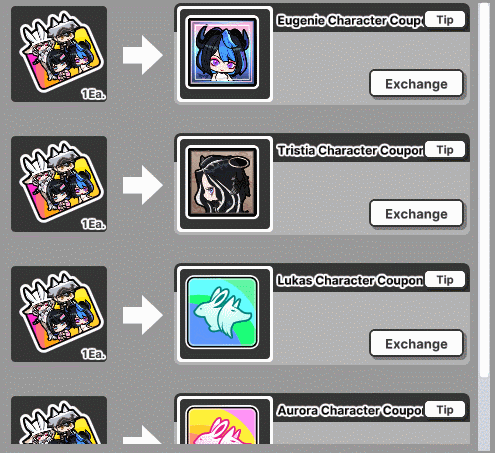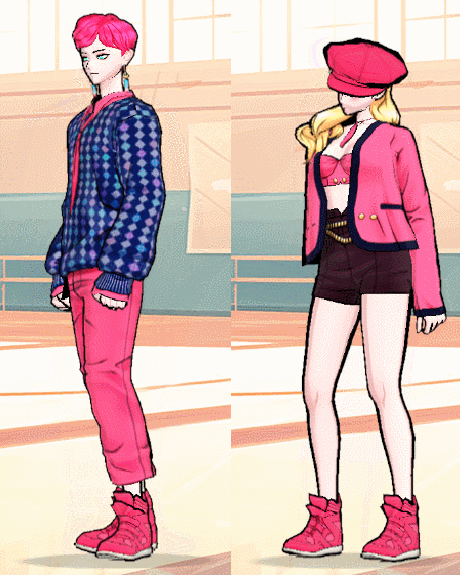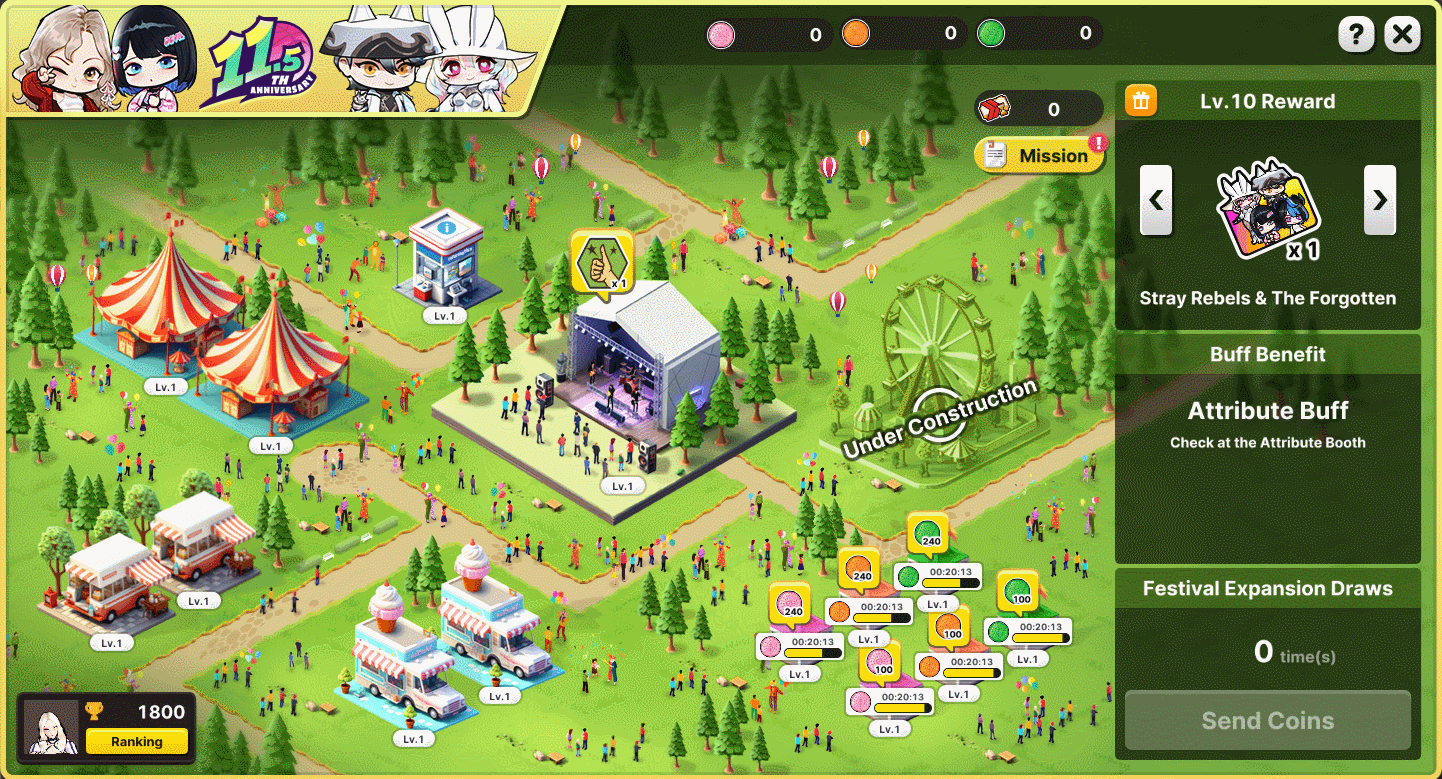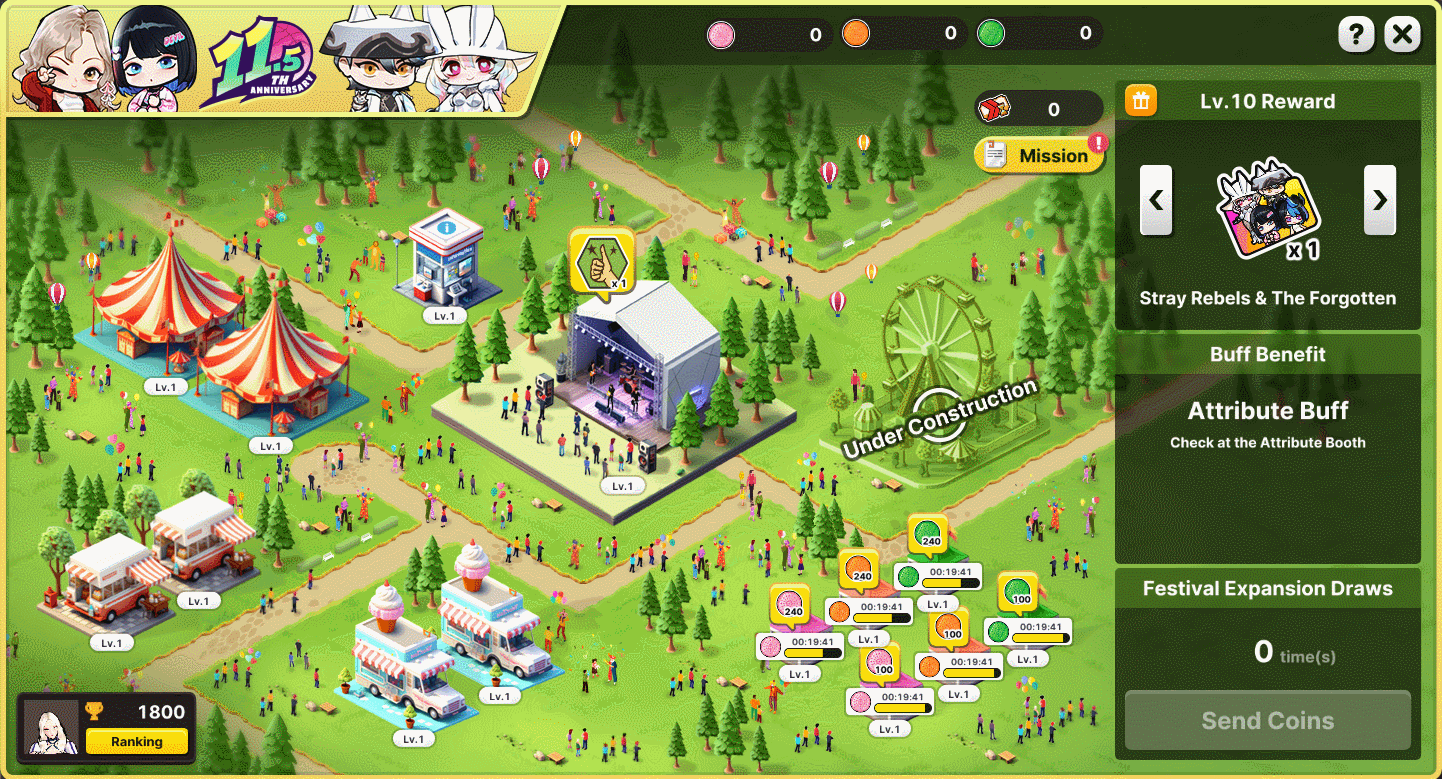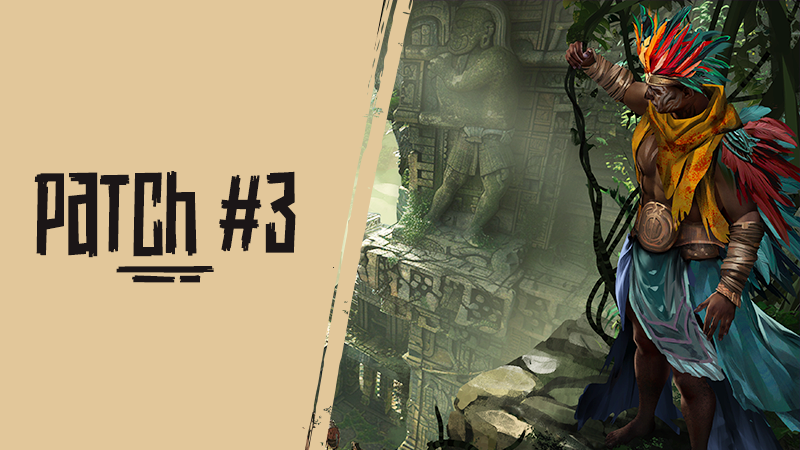Step into the future with The Infinite Machine event!
This is your chance to upgrade your gear and push its limits like never before!
Enhance any of the available items and make them yours to keep!
Event period:
2025/11/05 ~ 2025/11/18 23:59 (PST)
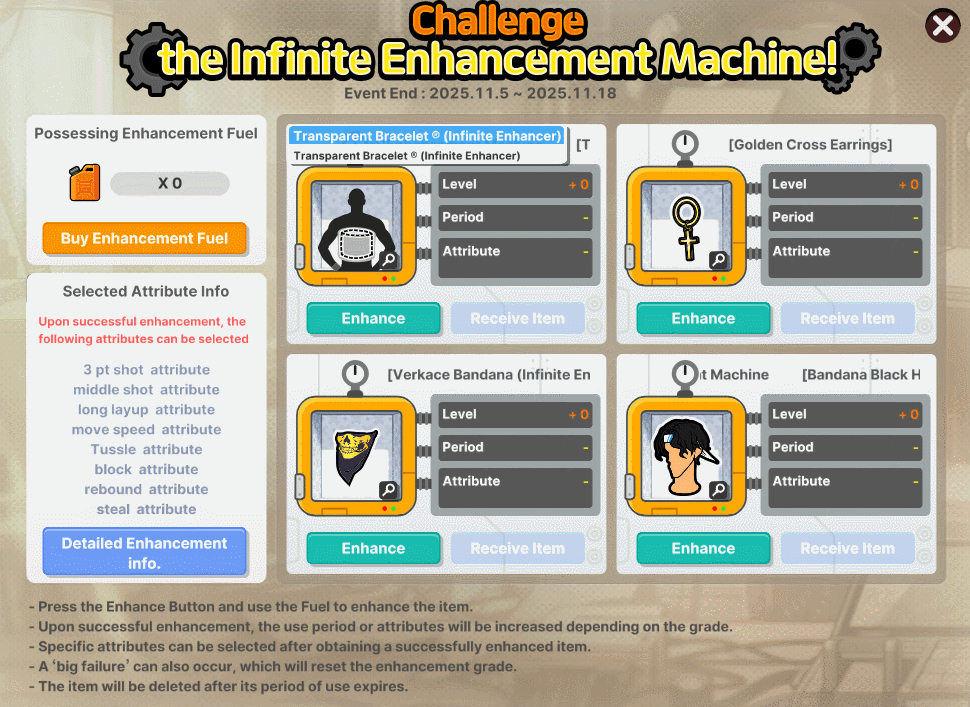

→ Enhance any of the available items to claim them!
→ By enhancing at specific levels, you’ll not only boost the item's stats
but also extend its duration for up to unlimited period!
→ Enhancement Fuel is required to enhance items. It can be purchased by
selecting the "Buy Enhancement Fuel" button on the event page.
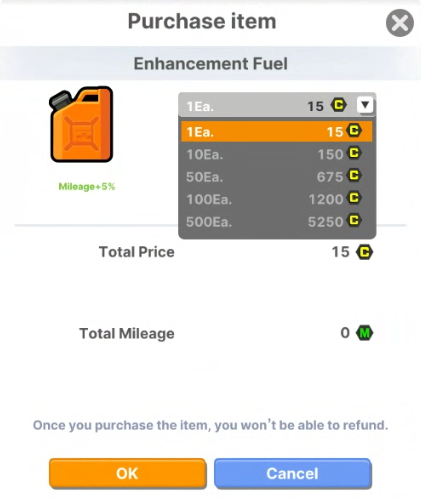
→ After obtaining Enhancement Fuel, you can move forward with the
enhancement process.
→ Items can be enhanced by pressing the 'Enhance' button on your preferred
item.
*You can use event Gkash to purchase Enhancement Fuel
Enhancing an item will use Enhancement Fuel(s).
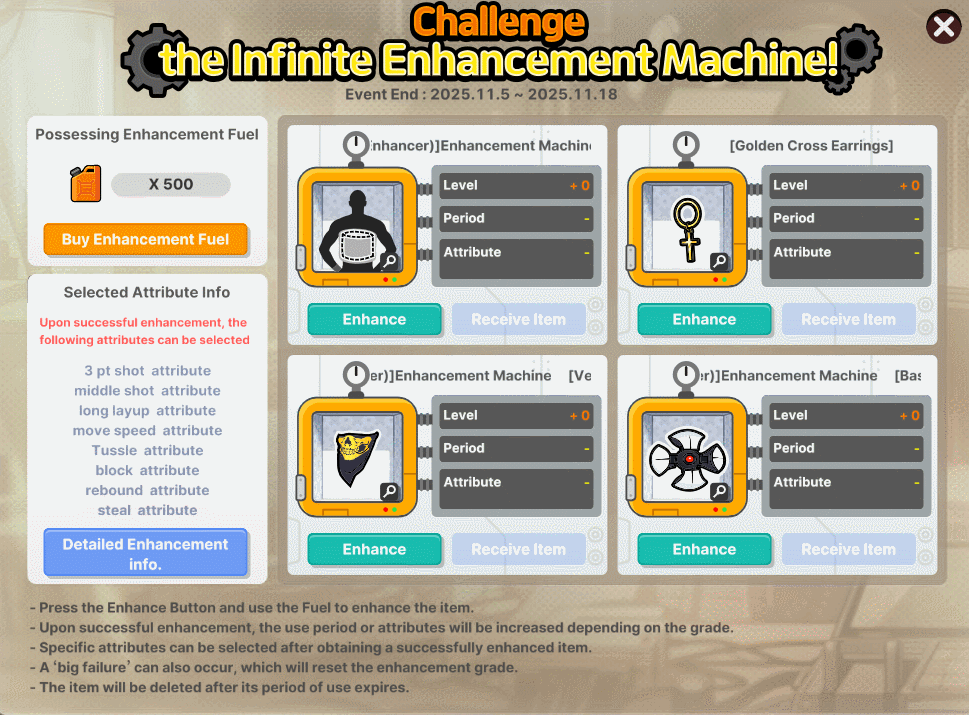
Note: The amount of Enhancement Fuel required to enhance the item
increases with the item's level.
→ After a successful enhancement, the duration of use or attributes
will increase based on the grade.
→ After successfully enhancing an item and receiving it,
specific attributes can be selected.
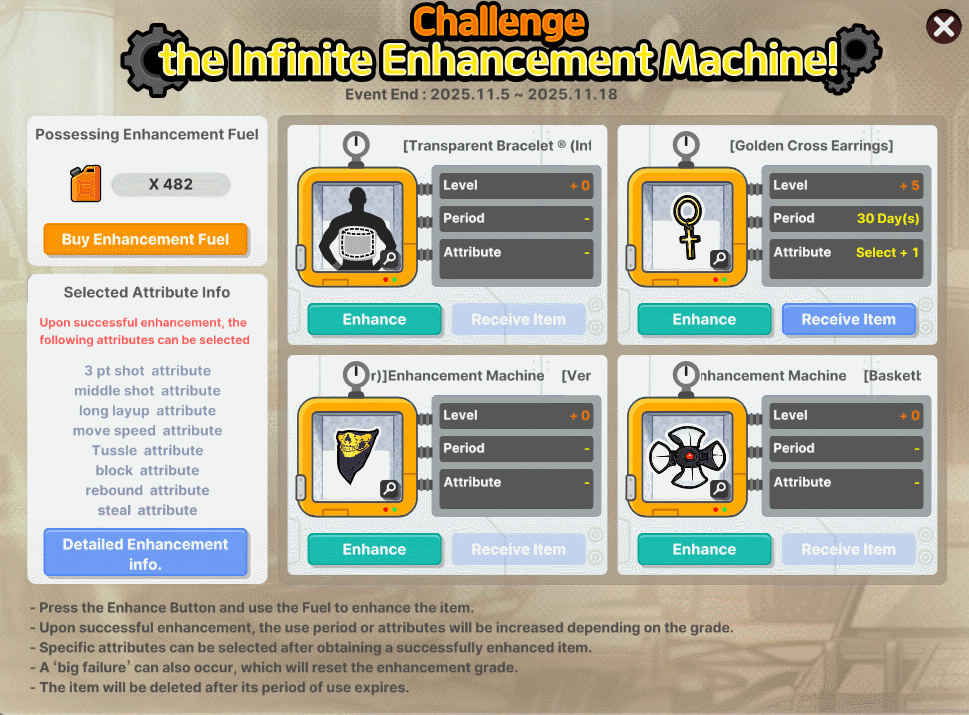
→ A 'big failure' or enhancement failure may also occur, where the item
will not be enhanced, and its enhancement will reset the enhancement grade.
So, keep this in mind!
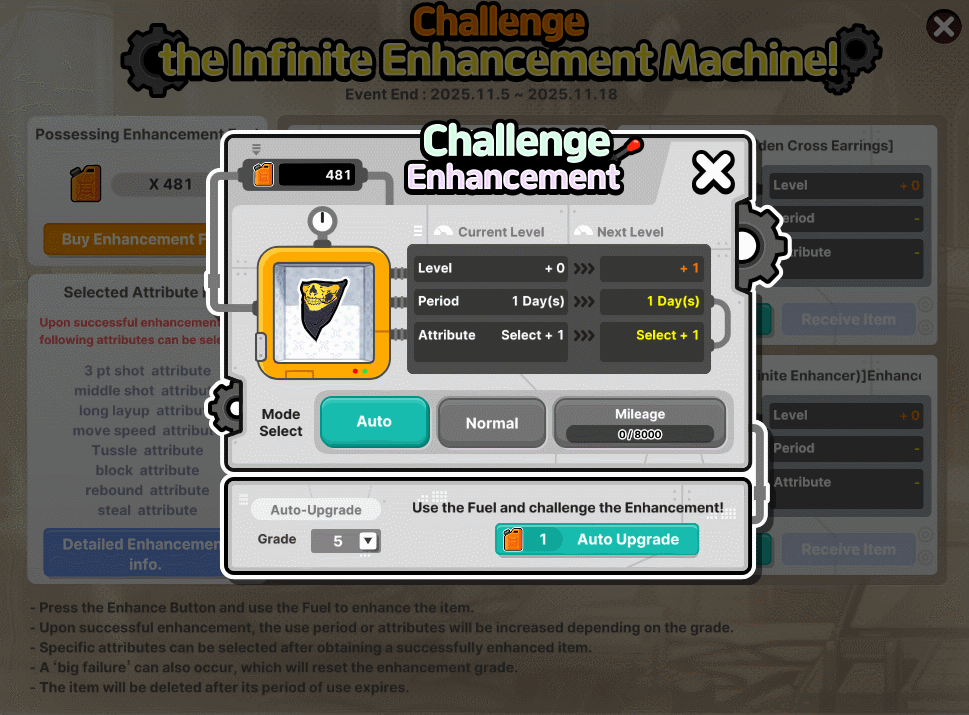
→ You can find more information about the enhancement by pressing
the 'Detailed Enhancement Info' button.
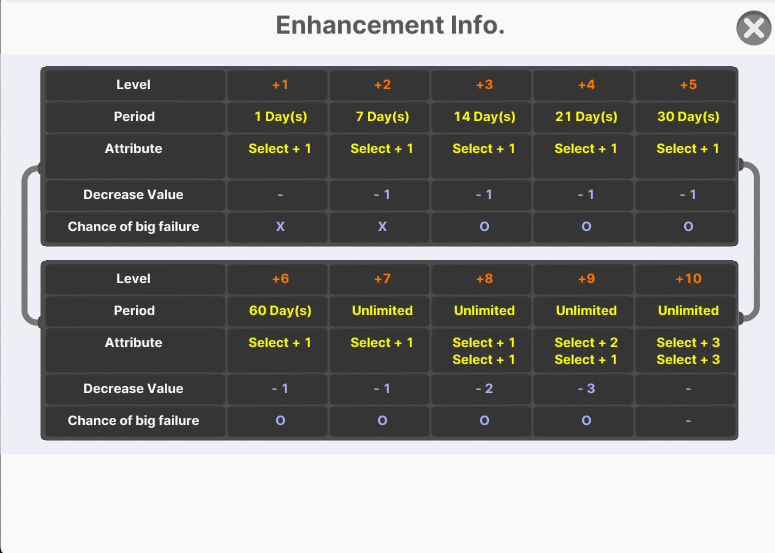
==================================================
Every enhancement brings you closer to the ultimate upgrade. Don’t miss your
chance to power up and dominate the court!
Thank you for your continued support!
Be free to create your own style, Freestyle!
~ Freestyle 2 Team