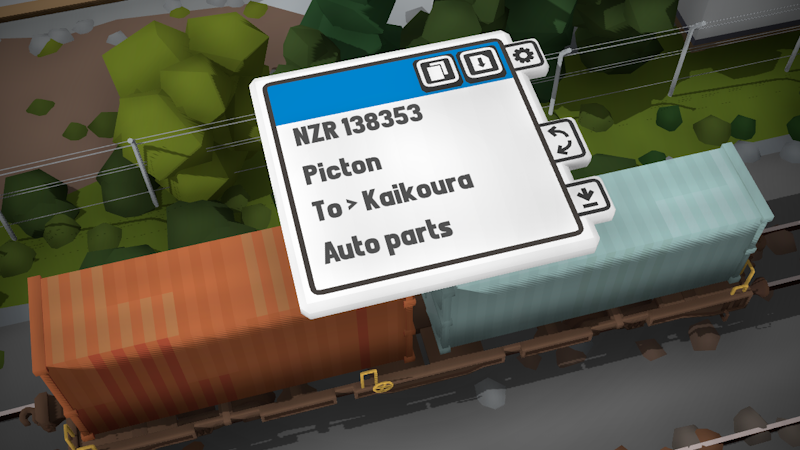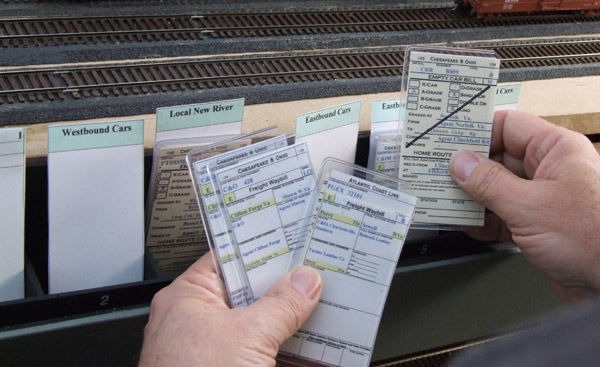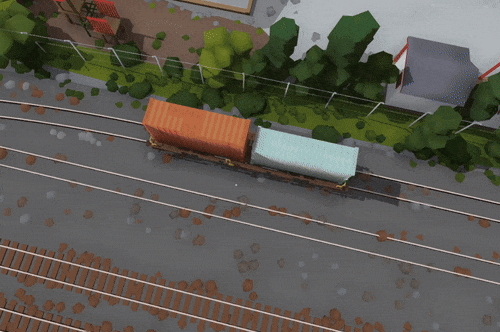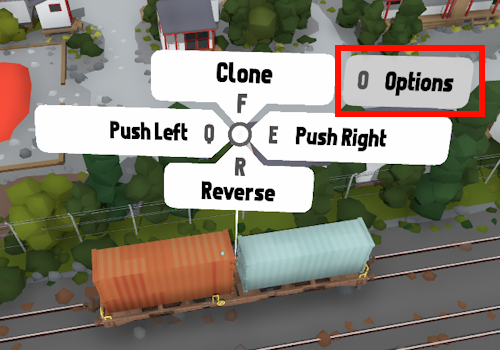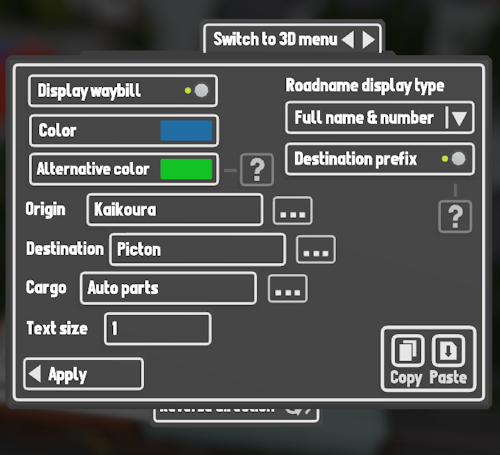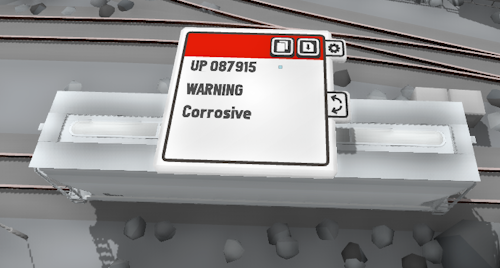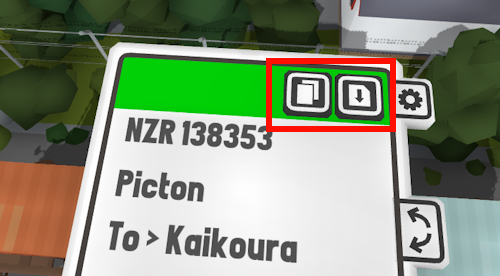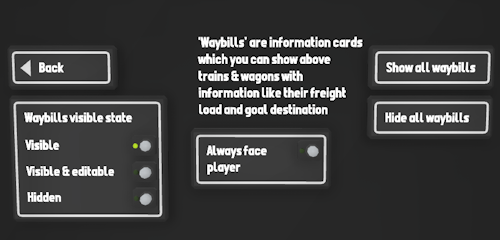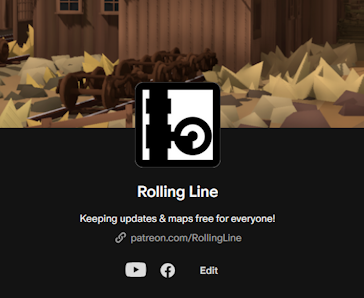Apologies for being semi-radio silent; I have been regularly updating my other news outlets (Patreon, Bsky, Discord) with info about new projects and other various updates.
To sum things up:
New Endless Mode ETA: January 2026
New Game Released: https://hypersoft.itch.io/fertility-tracker-exe
New Game Released: Lights On
New Project in the works: Grail Engine
While I have been working on Endless mode & various bugfixes, I had to step away for a bit in order to put out some additional works to keep making rent.
Is Endless mode still coming out? Yes! And I have the time to polish up too, which means tons of new features on top of the aforementioned roguelike system.
Endless Mode will be my main focus from now until it's release, and I will post additional updates in case anything changes in the coming months.
If you have any additional questions, reach out to me and I will inform you to the best of my abilities, and once again, thank you so much for your support!