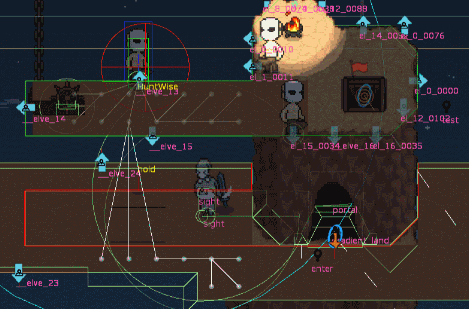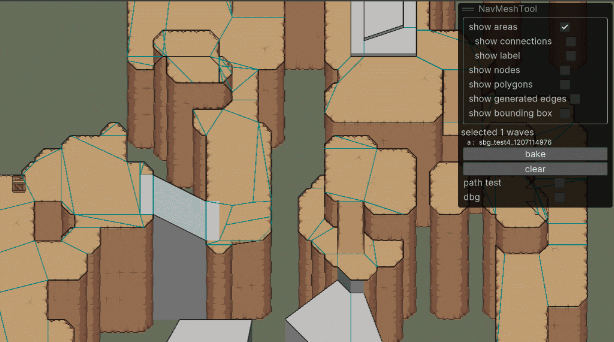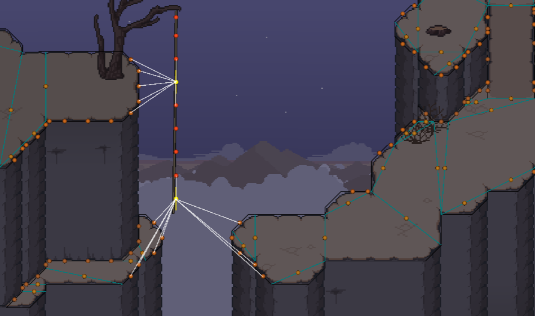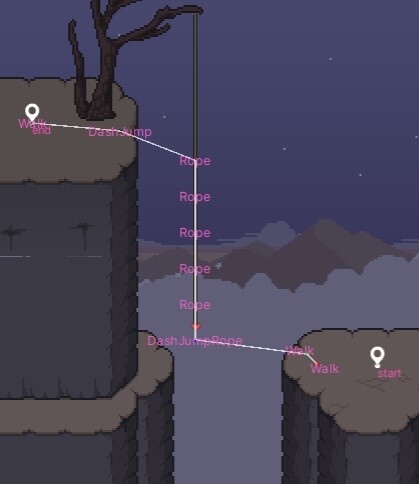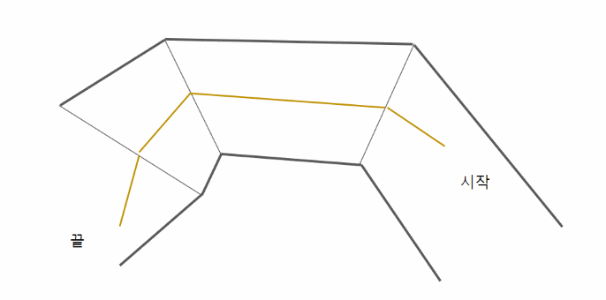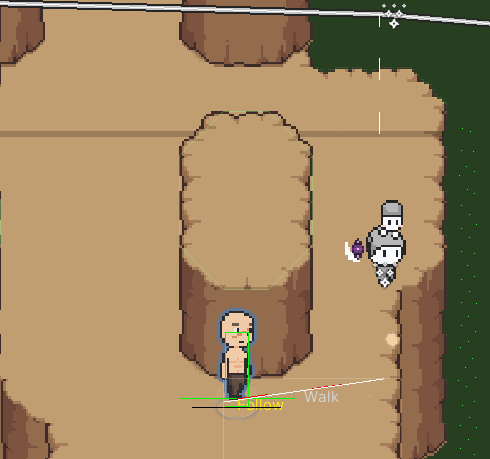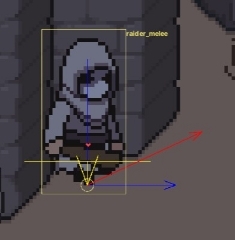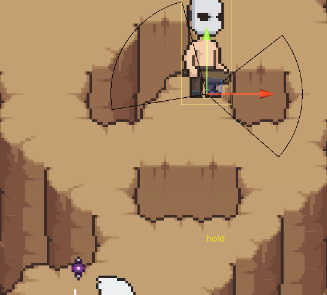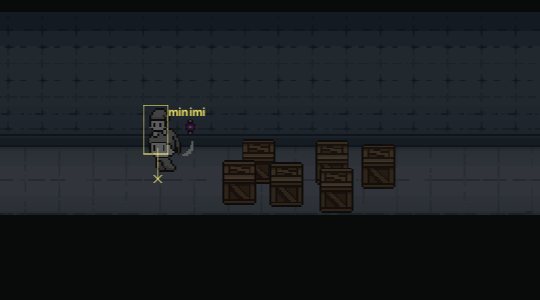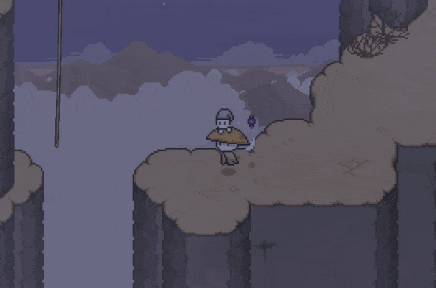Enemy balancing :
1. Made waves more difficult from the start. Some of you said the starting point was too easy. It now scales way more the further you go.
2. Enemies are faster. Spawn rate increased.
3. Reduced the amount of rubbish enemies to a maximum of 3 per wave.
4. Increases chances of ore difficult words to appear by 10%
Mud shop item balancing:
1. Increase the starting slow from 7%*level to 8%*level
Shop appearance balancing:
1. Increased the starting change from 27% to 33% + any level up increases.
2. If a shop did not appear for 4 days it will appear no matter the chance.
Achievements update:
1.Updated the top 1 leaderboard achievement to be top 100.