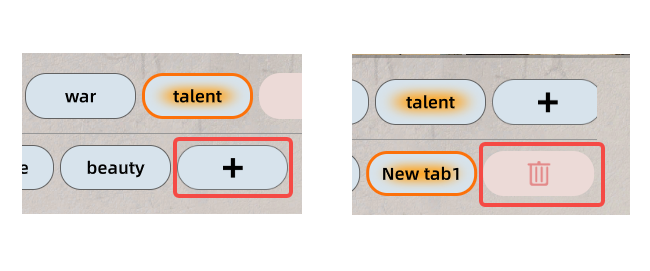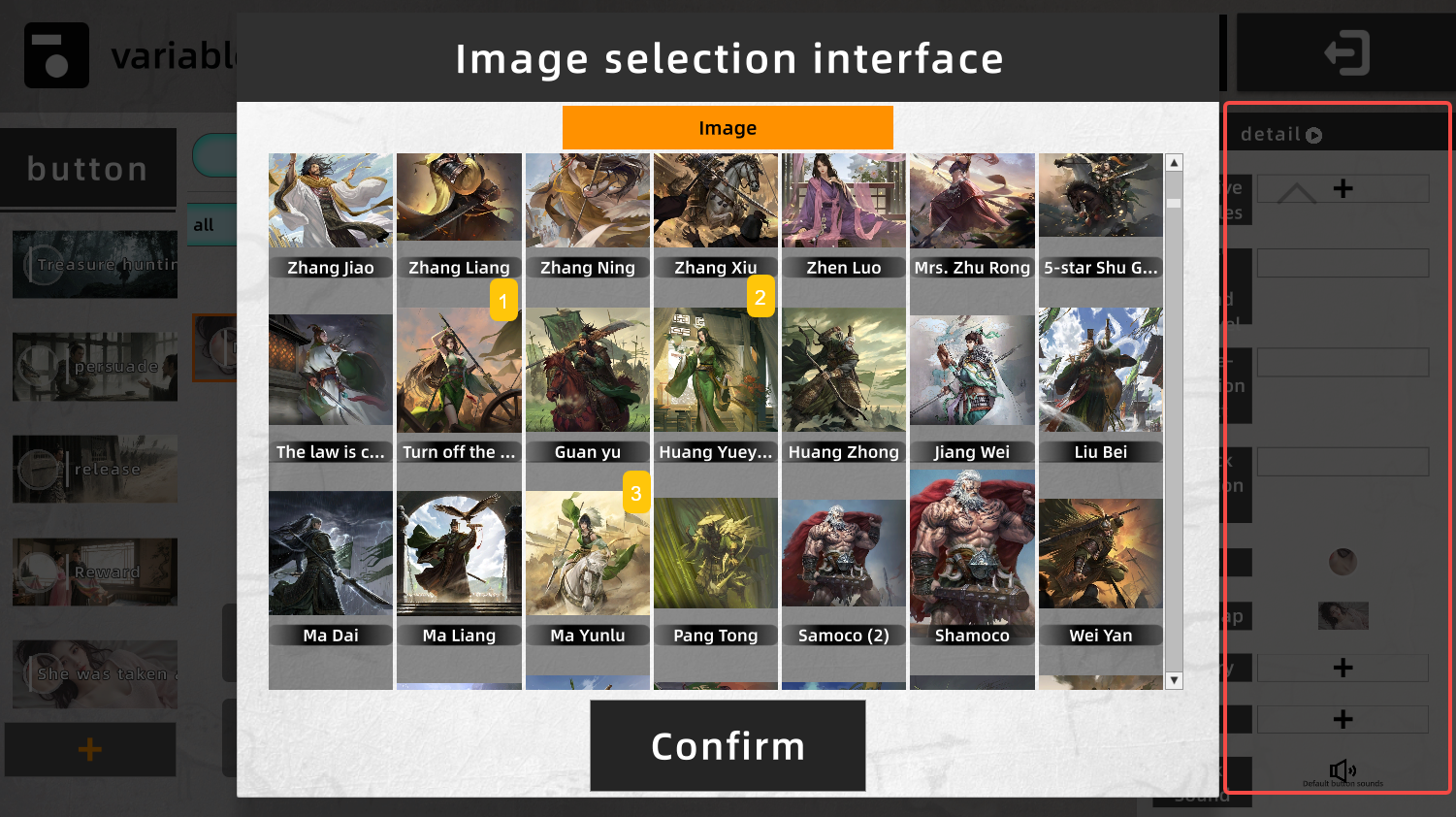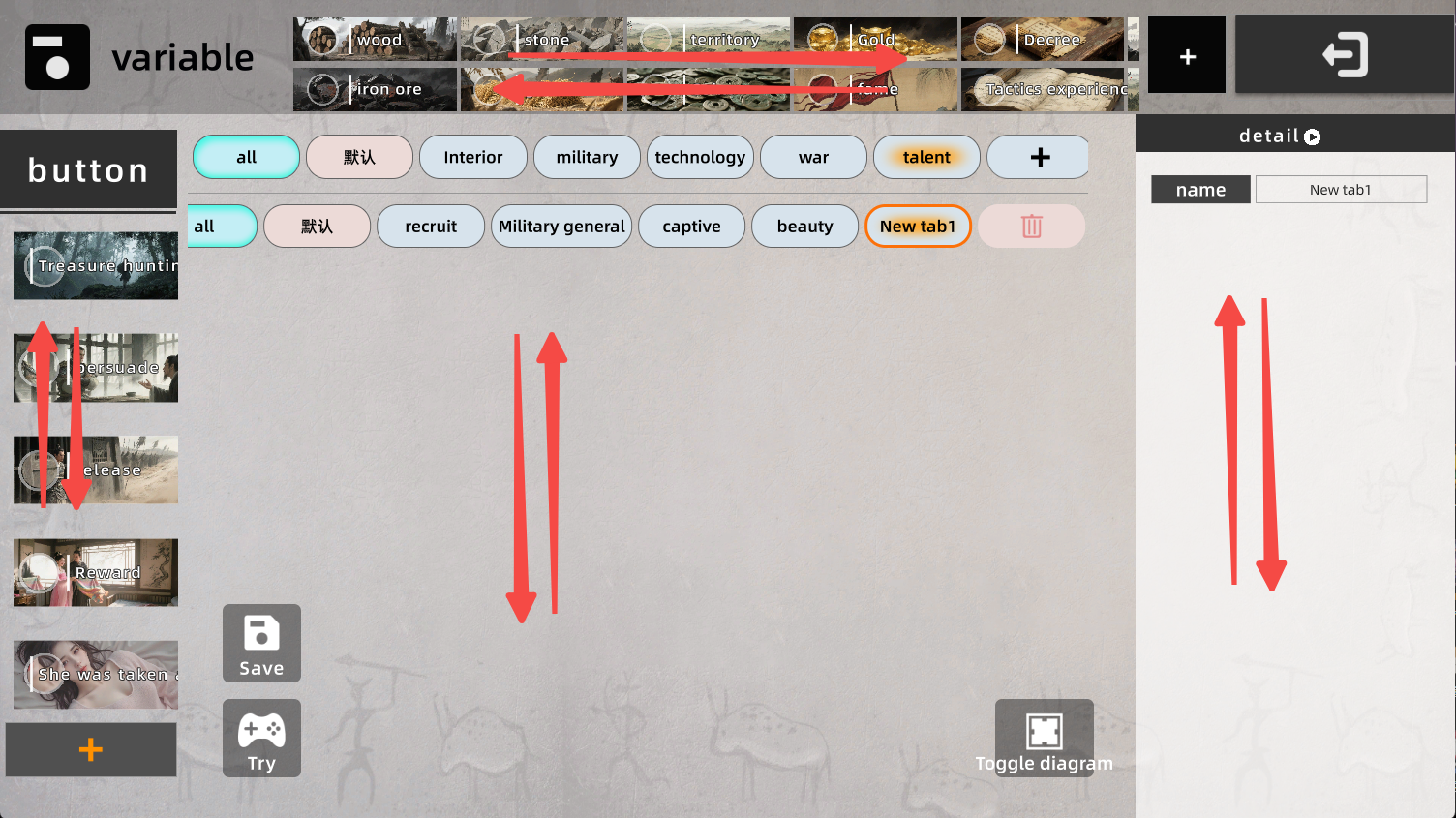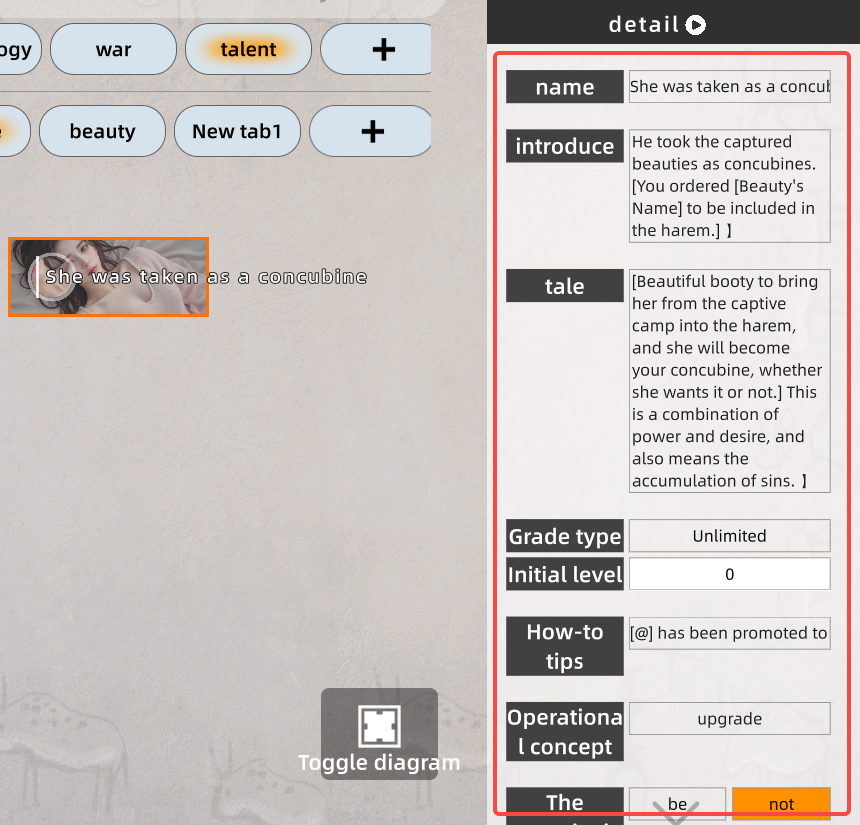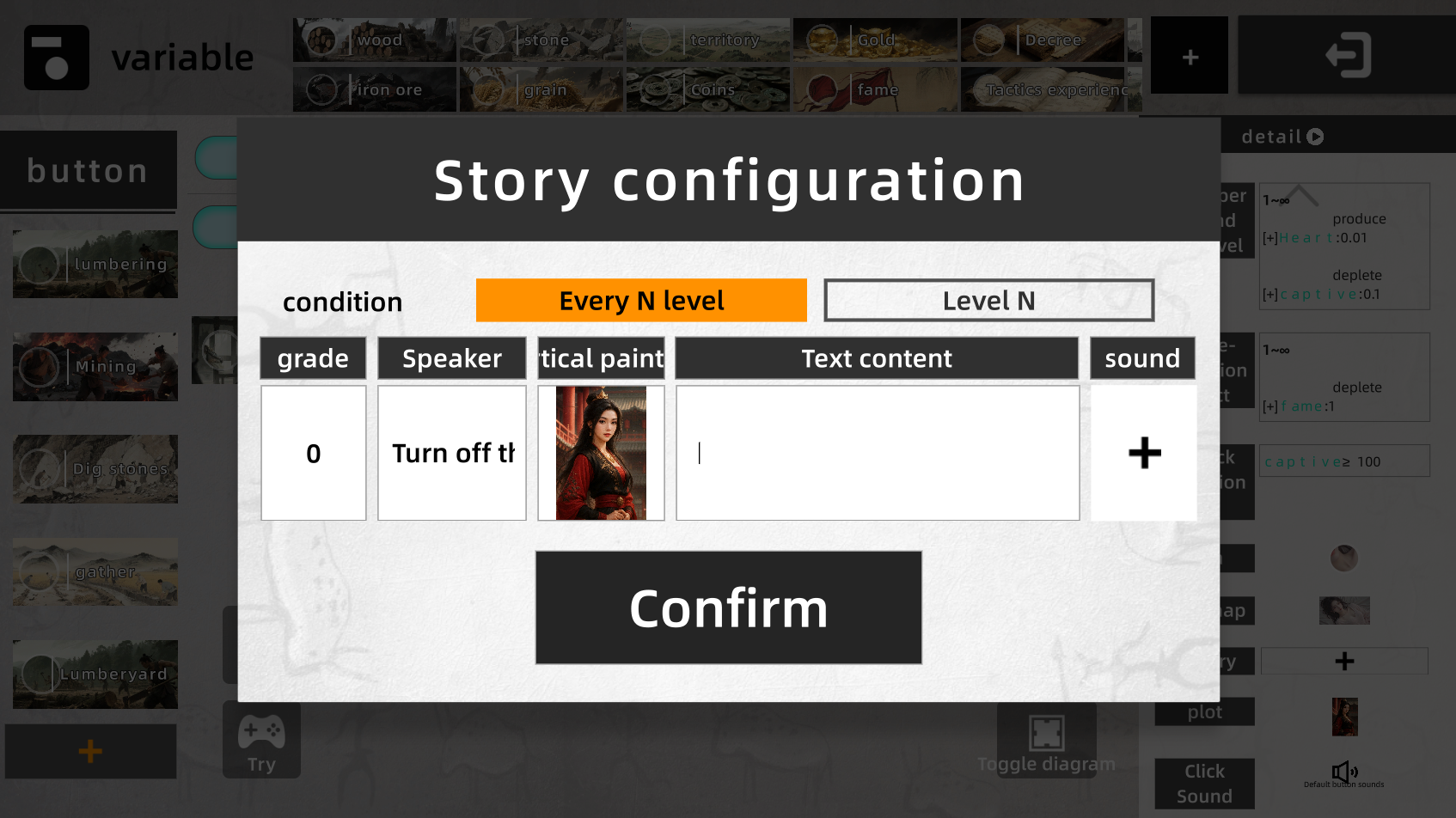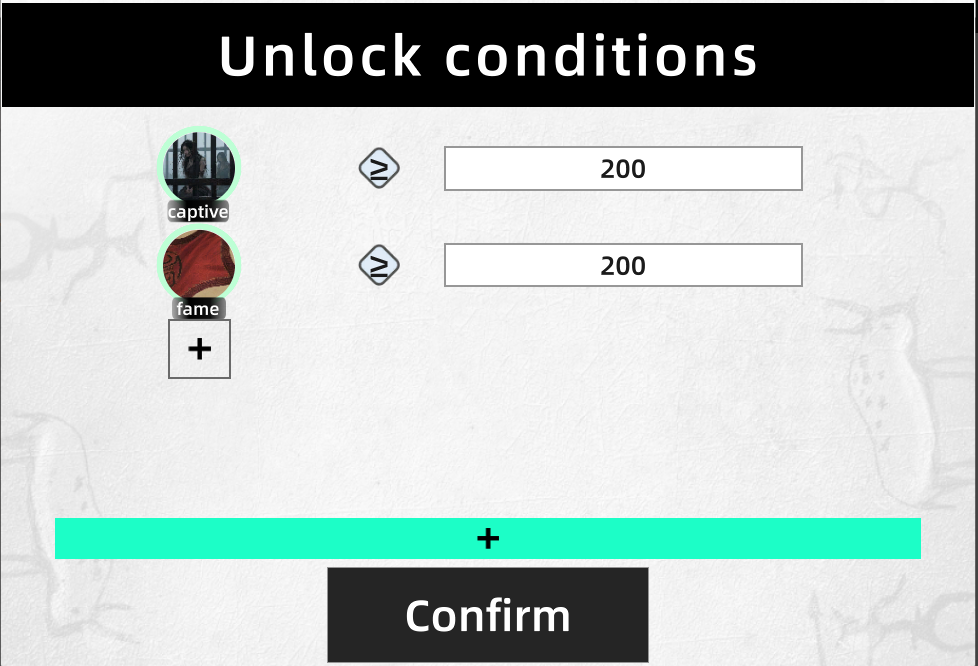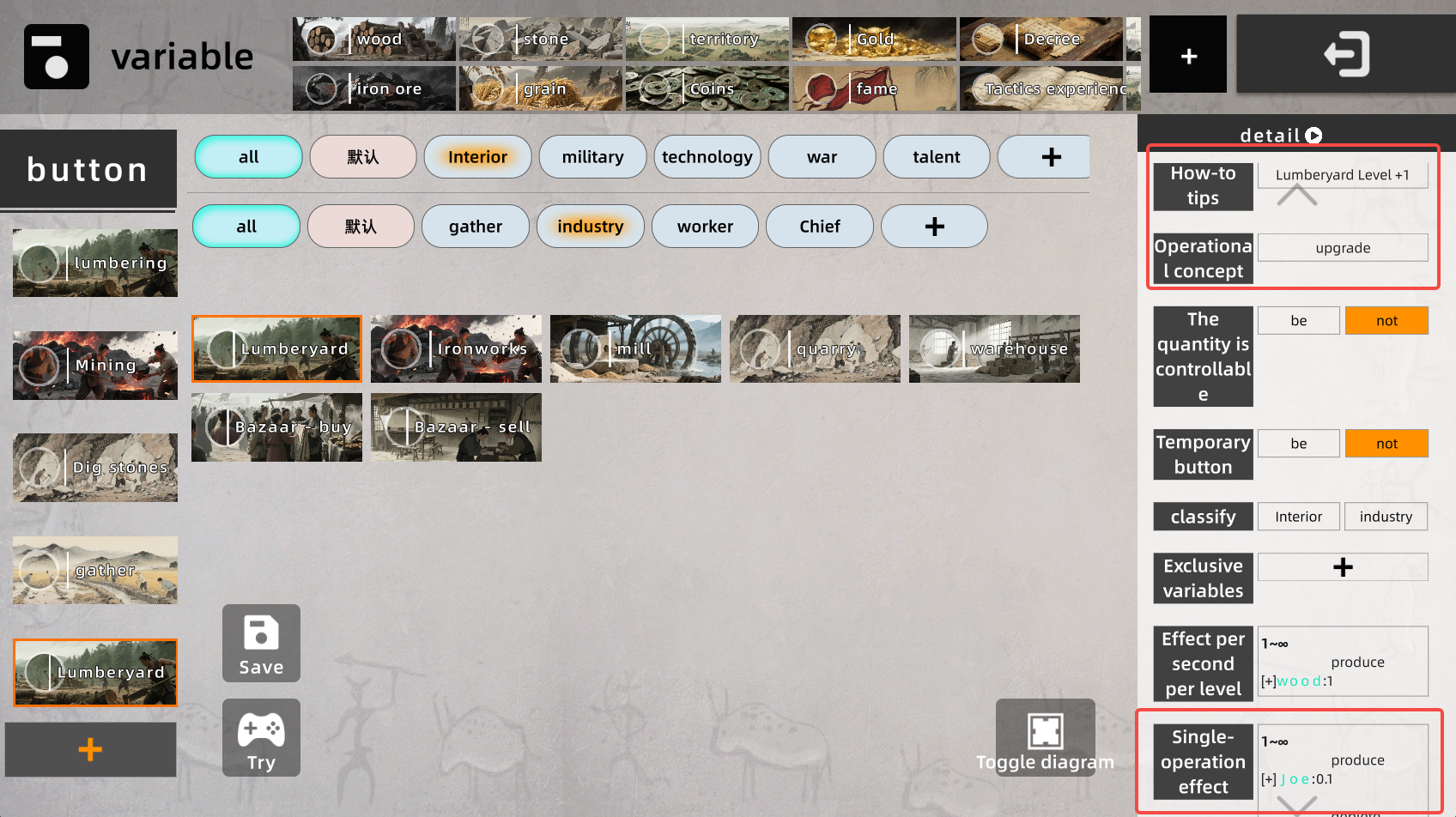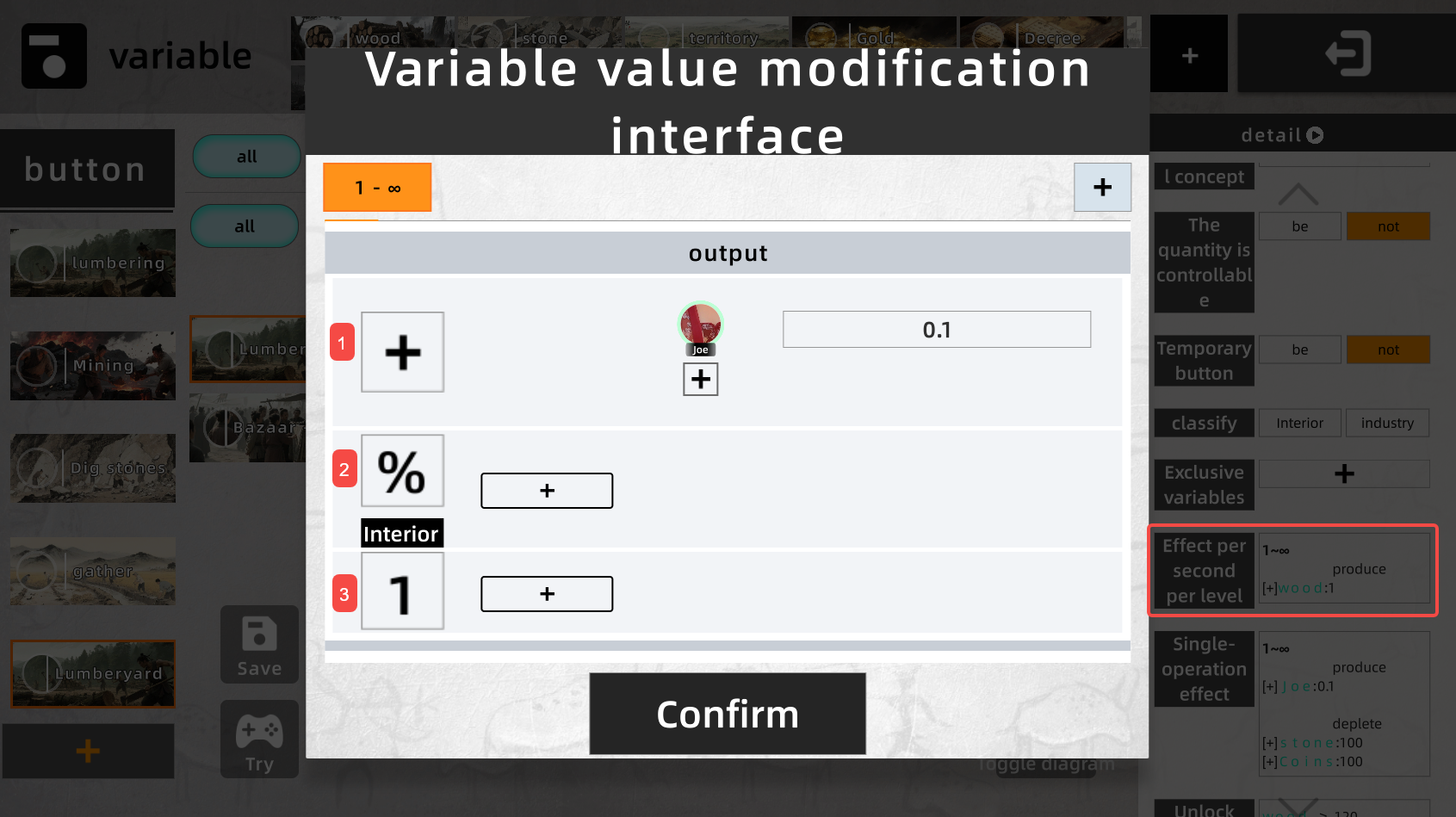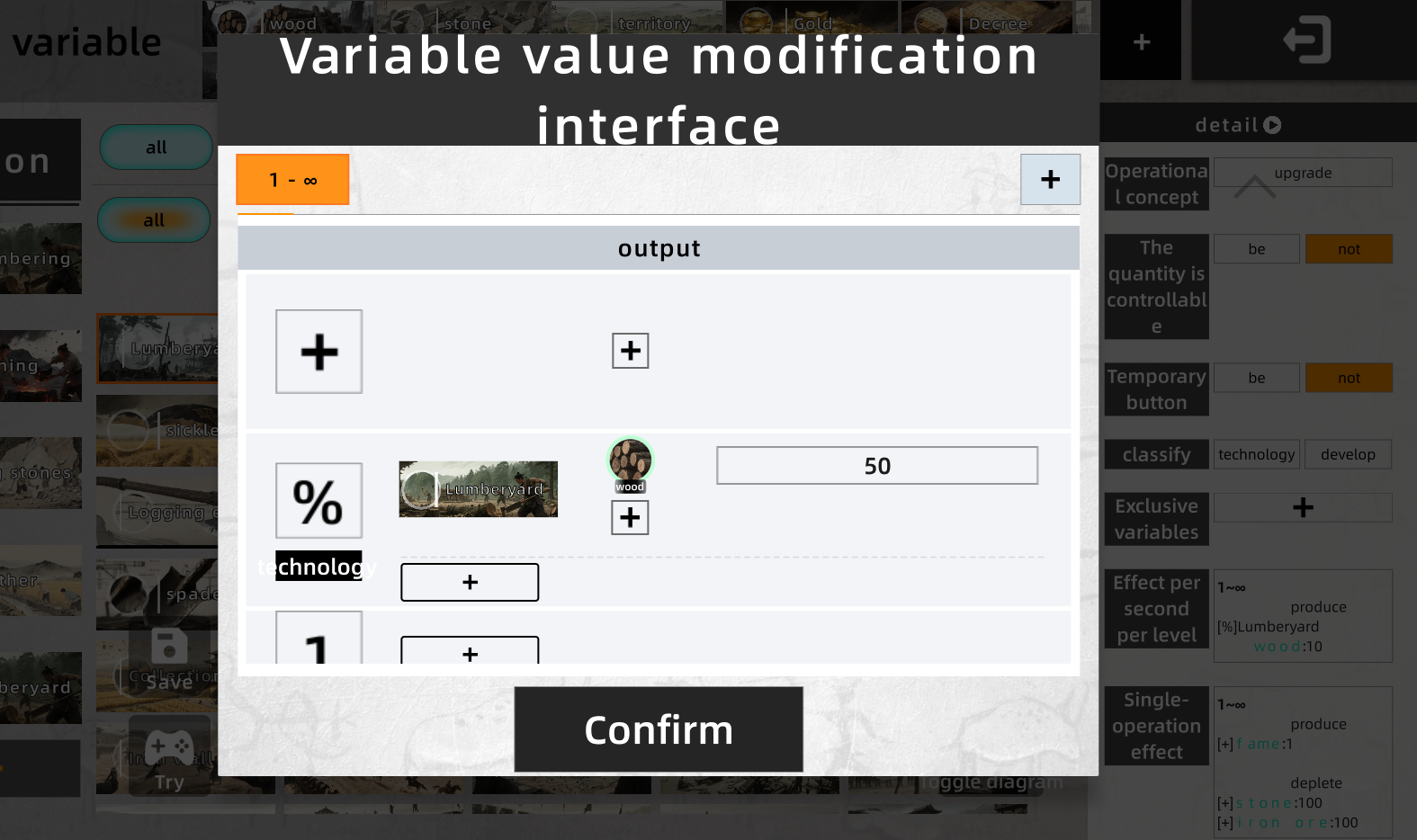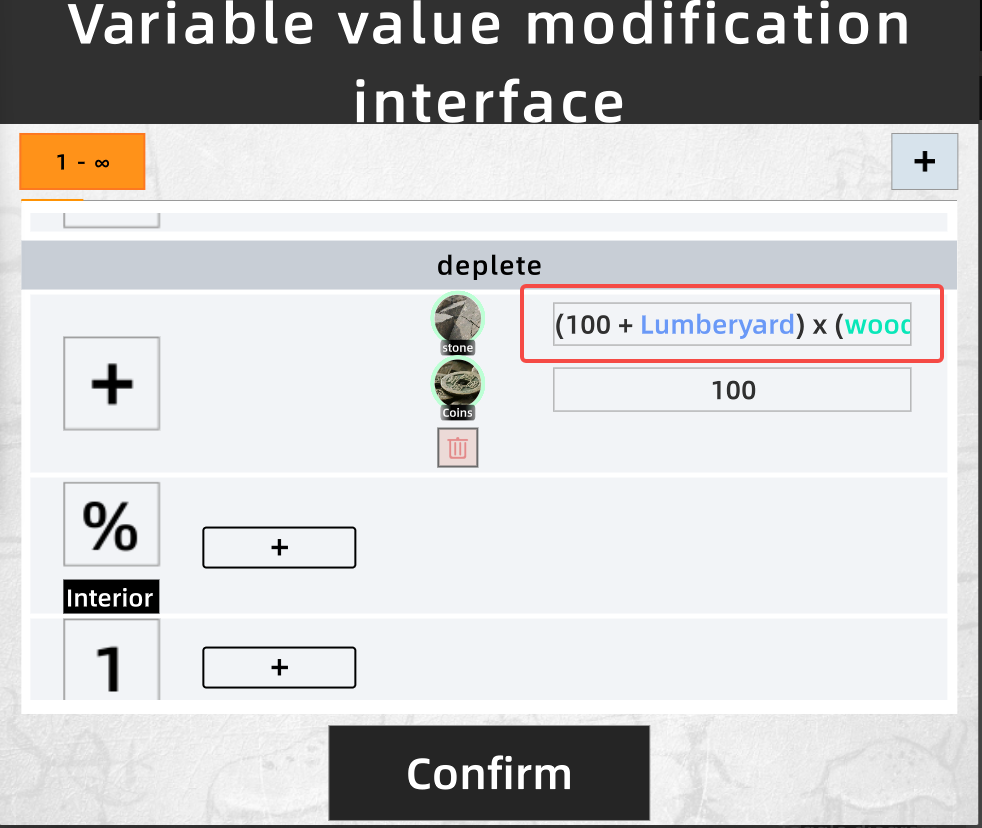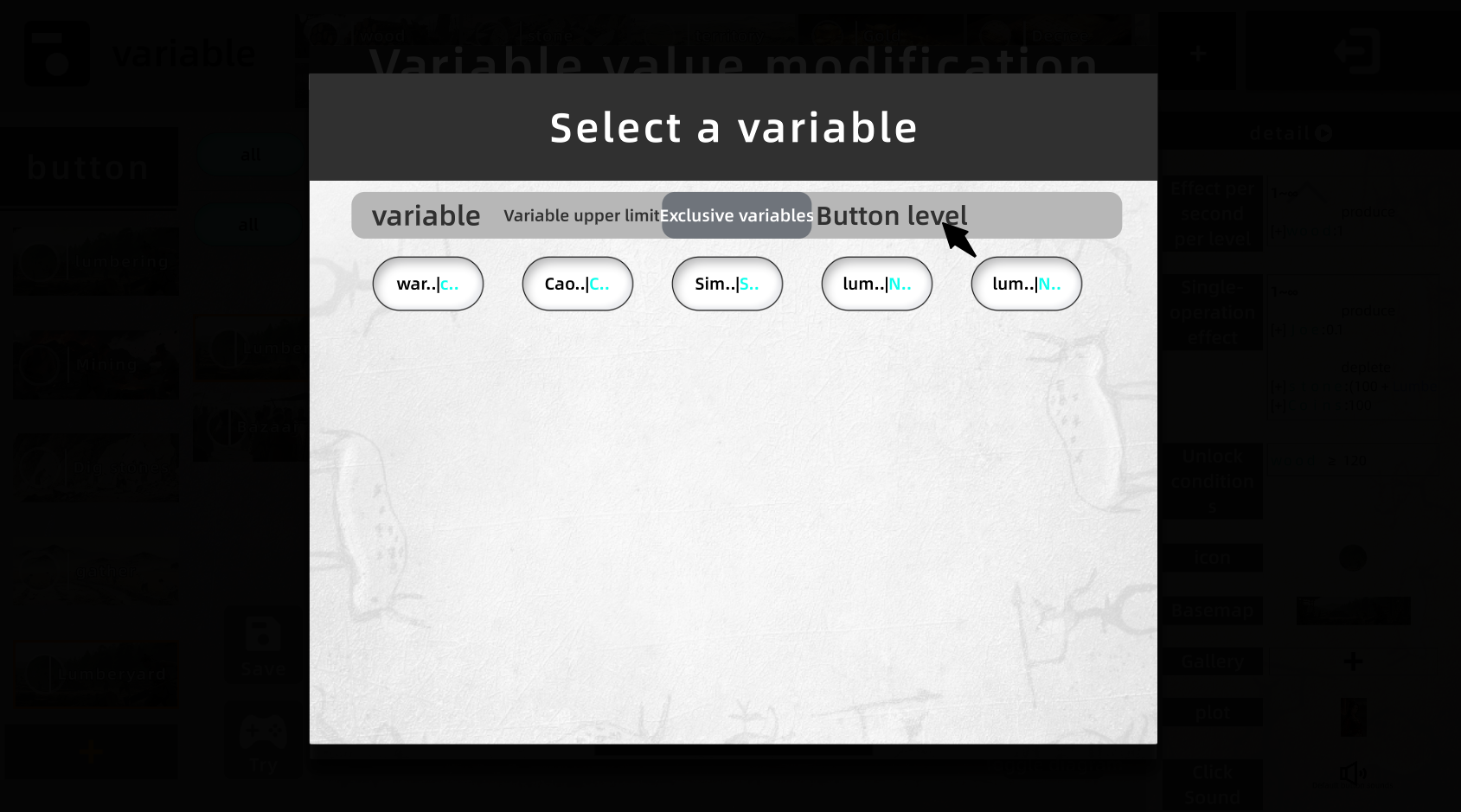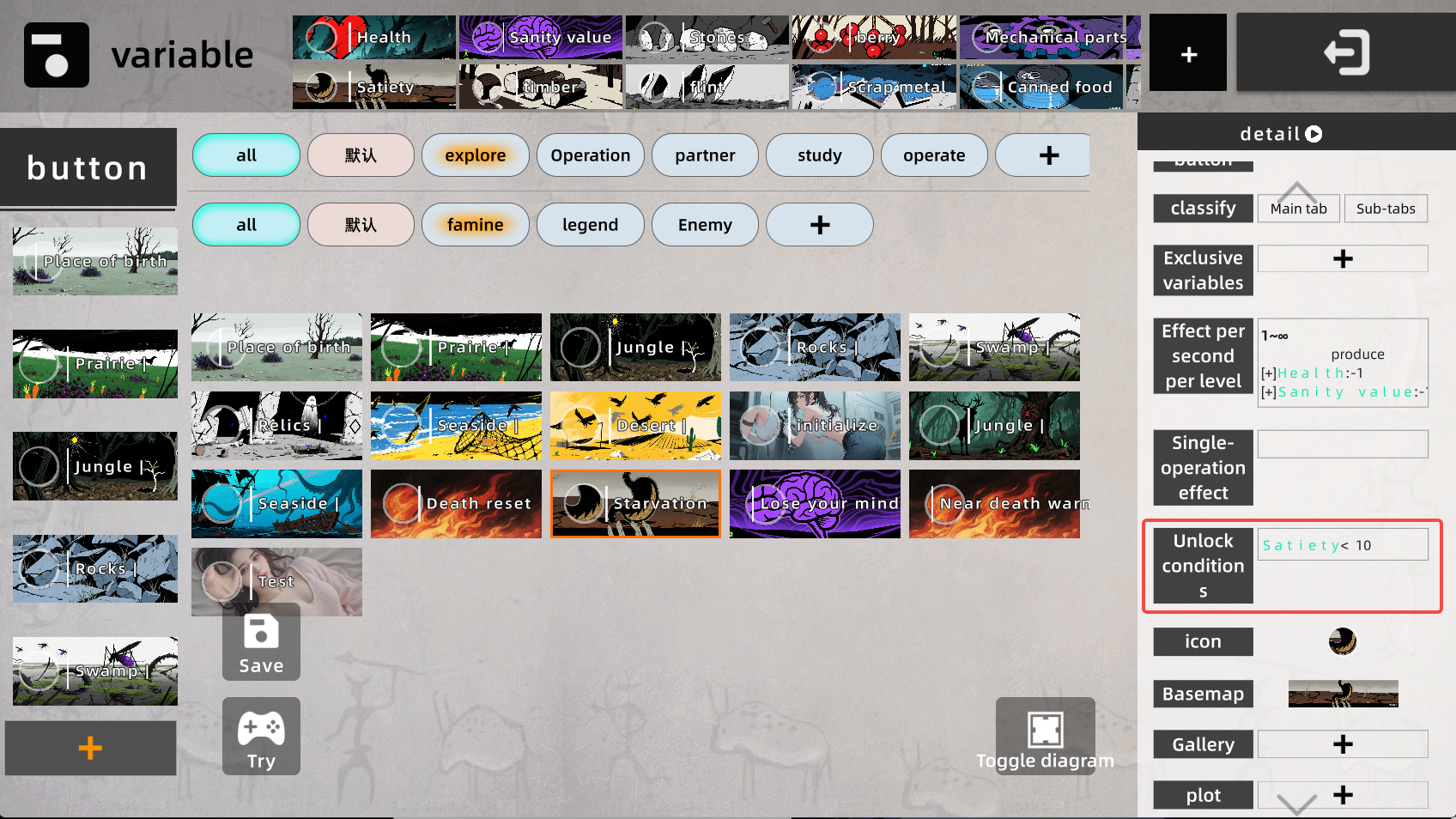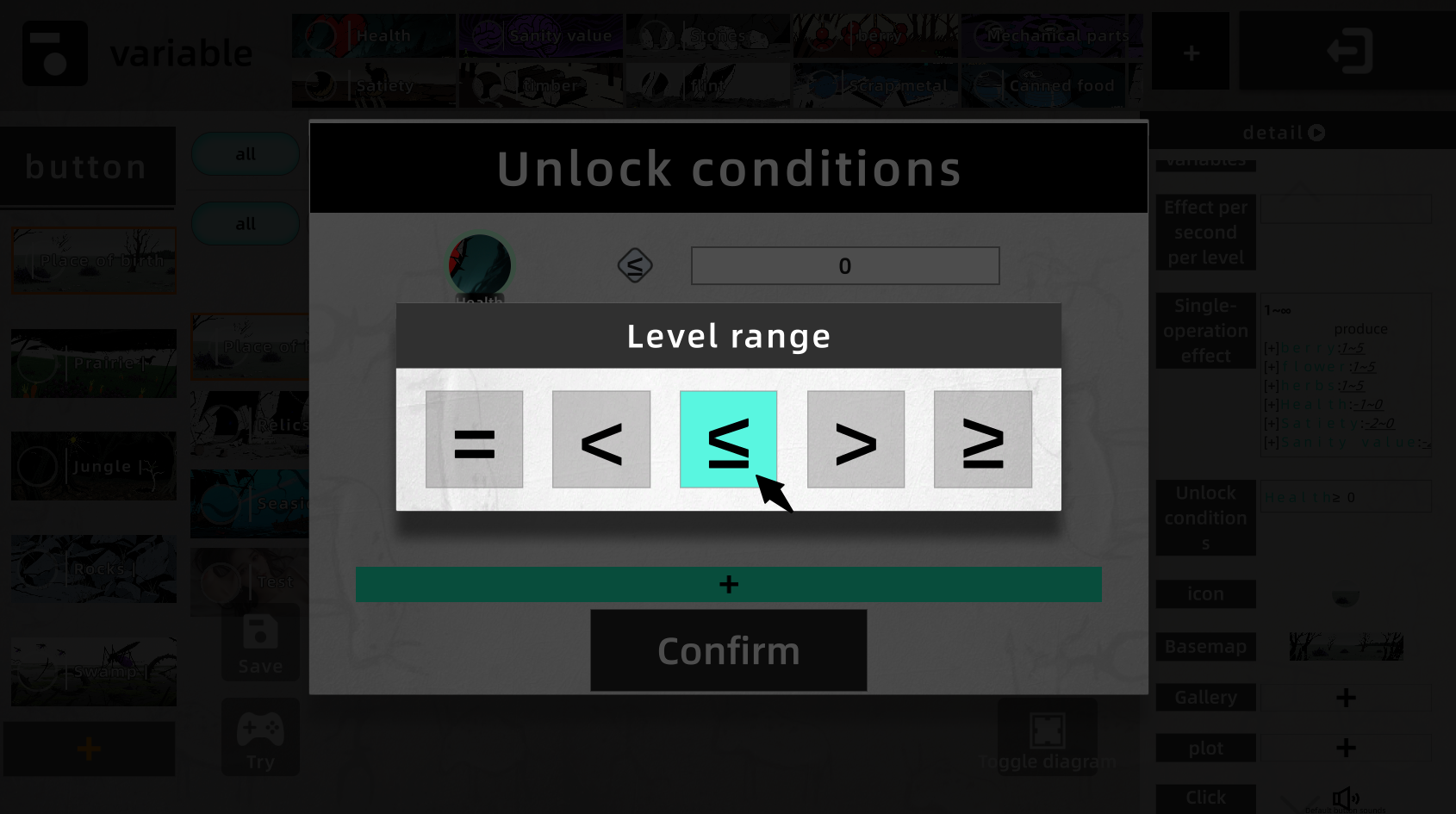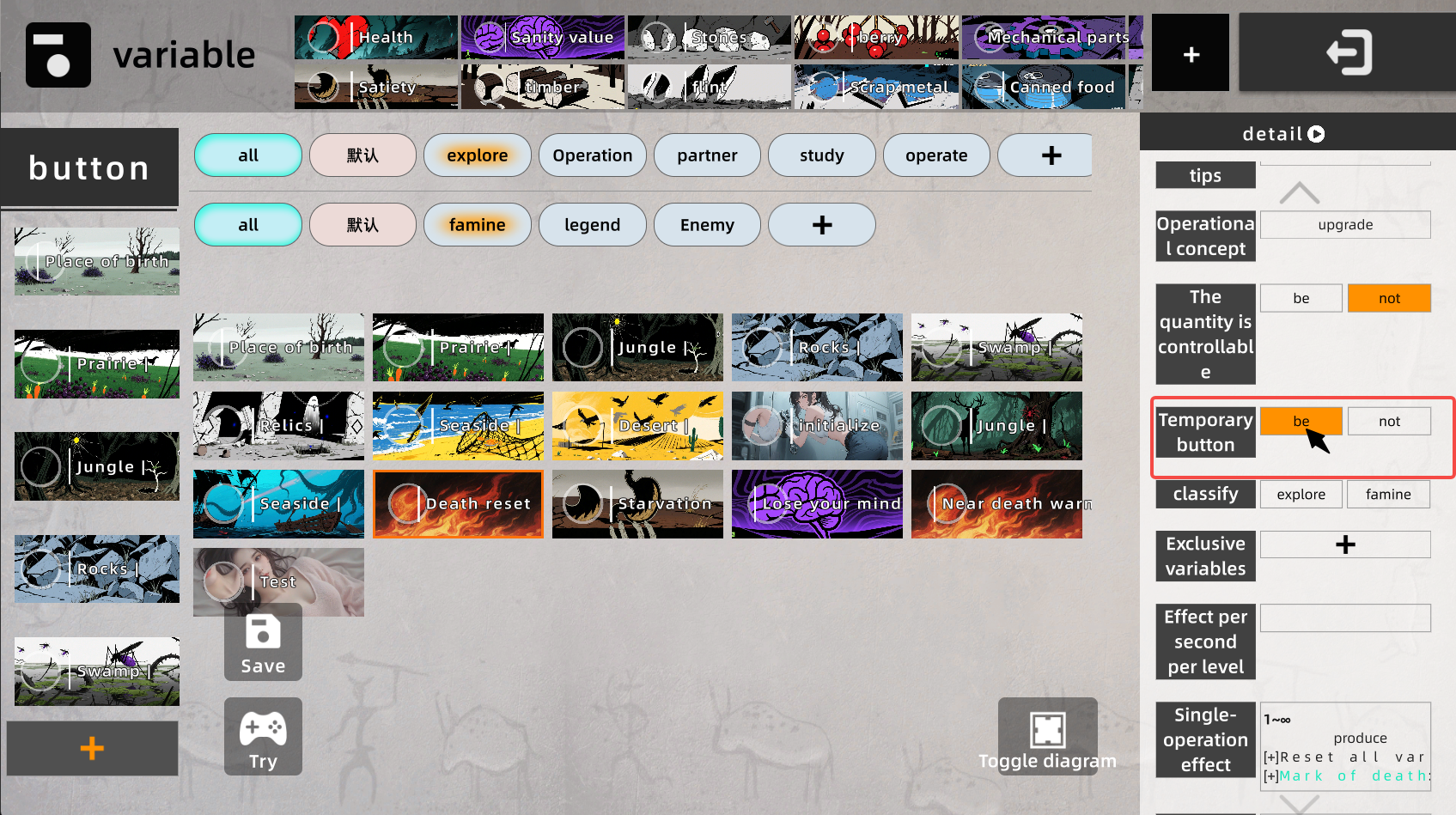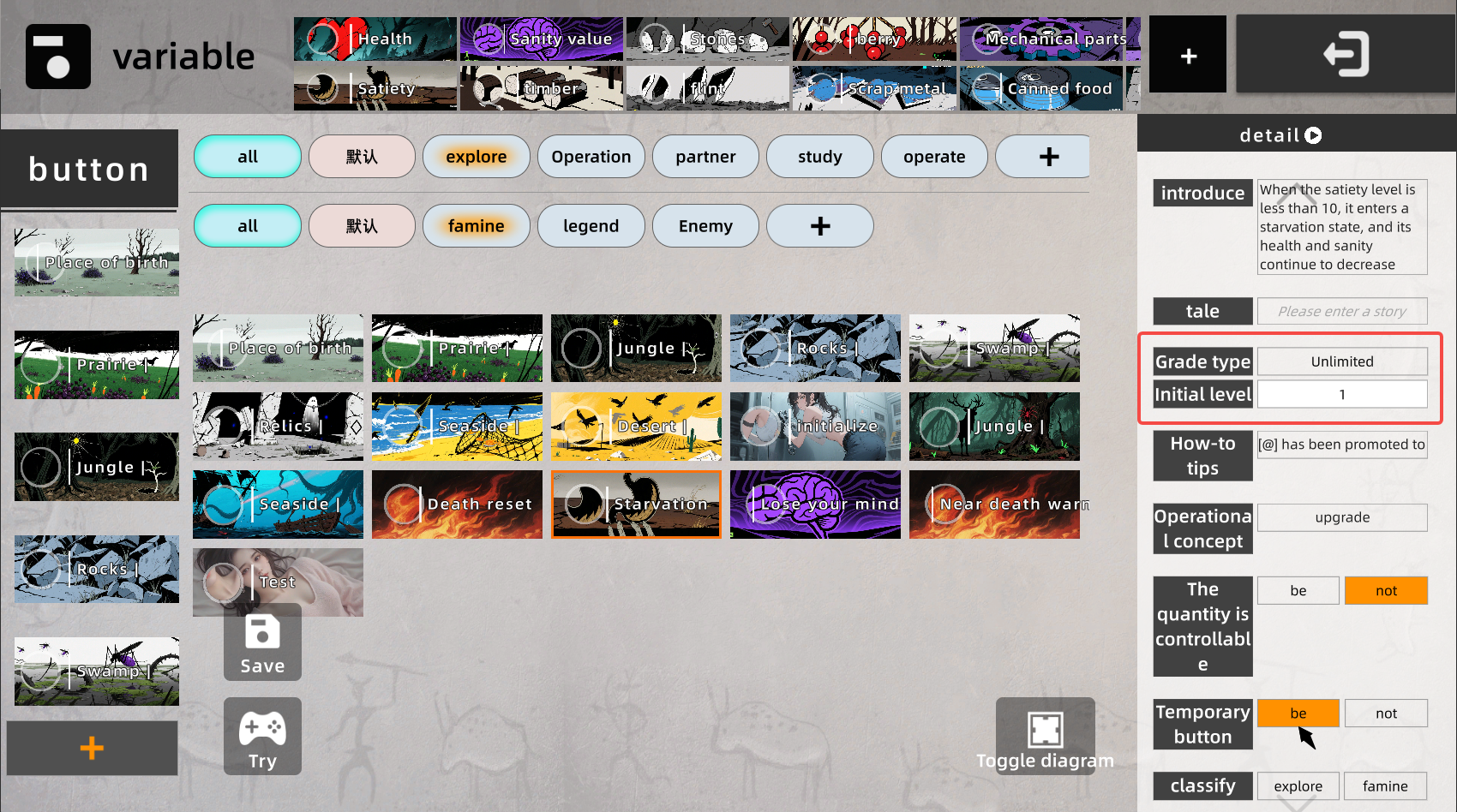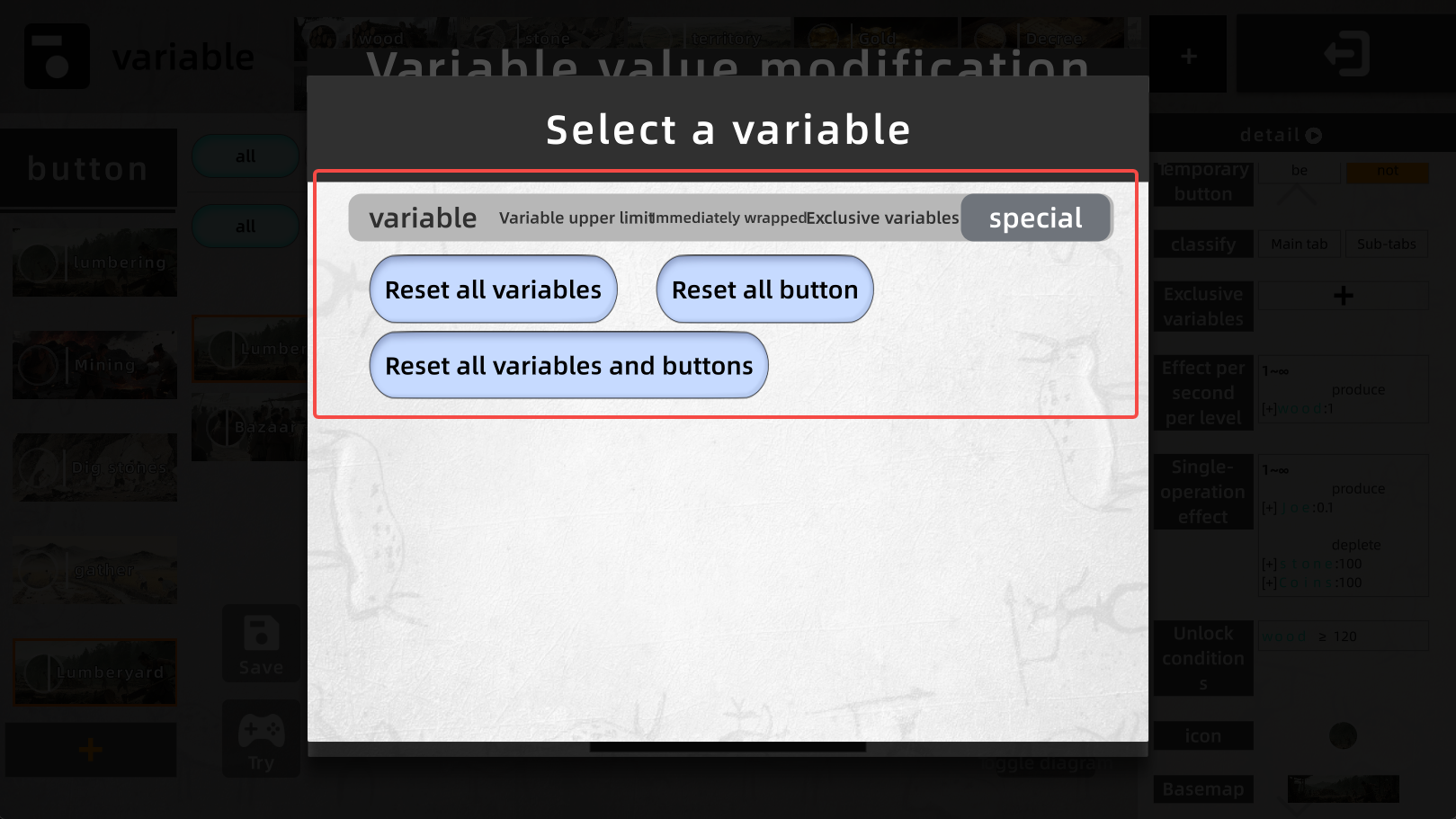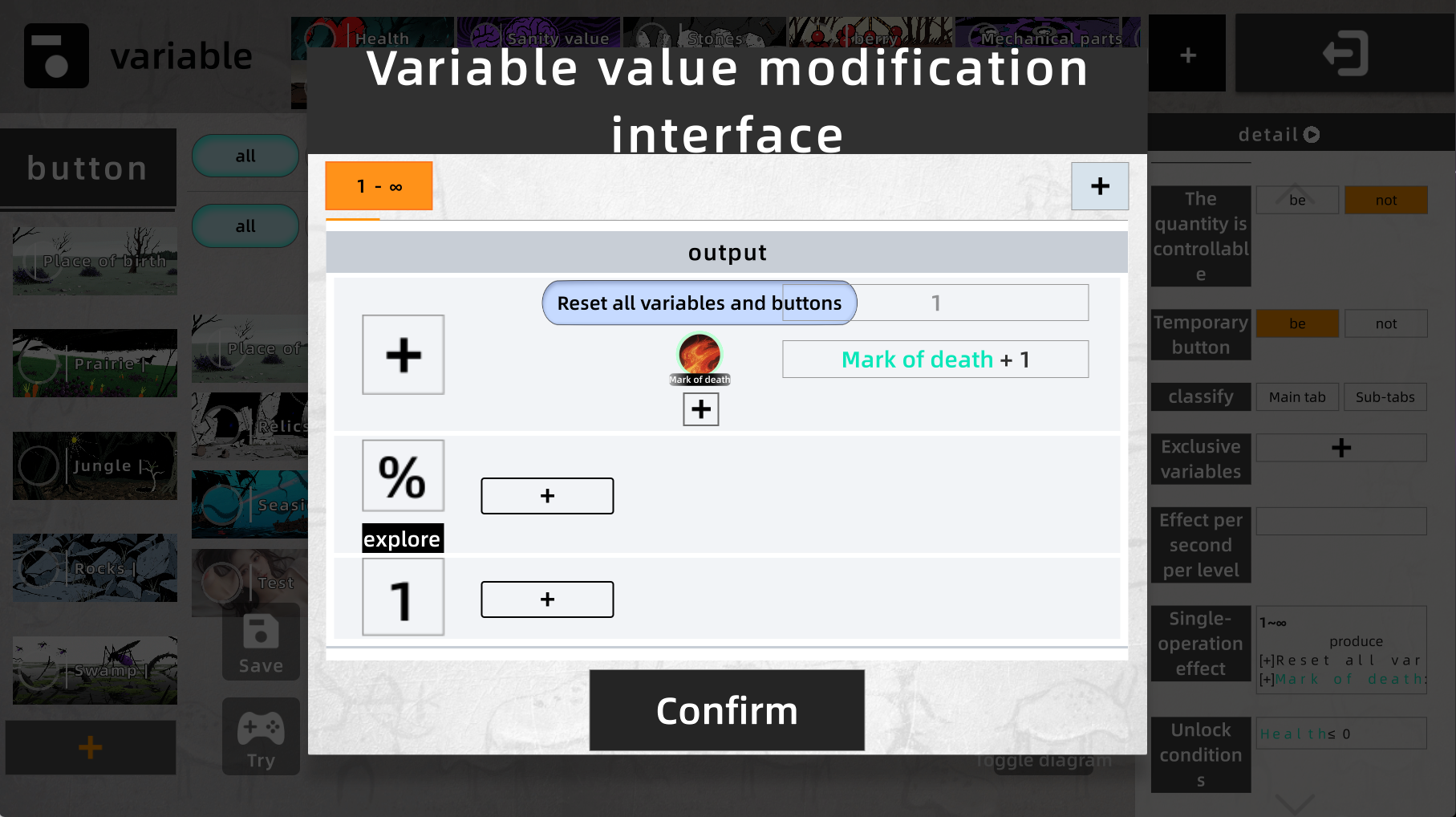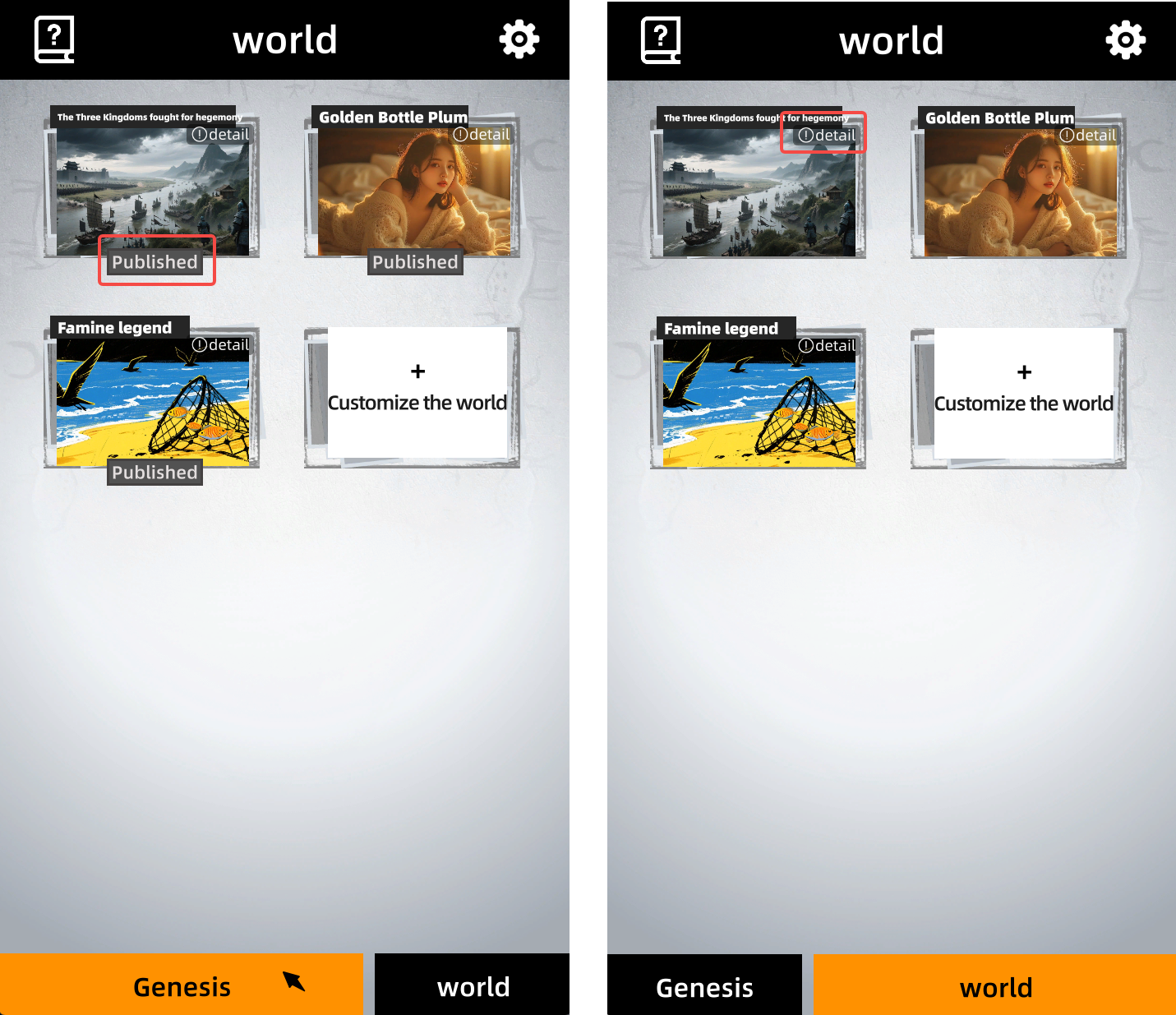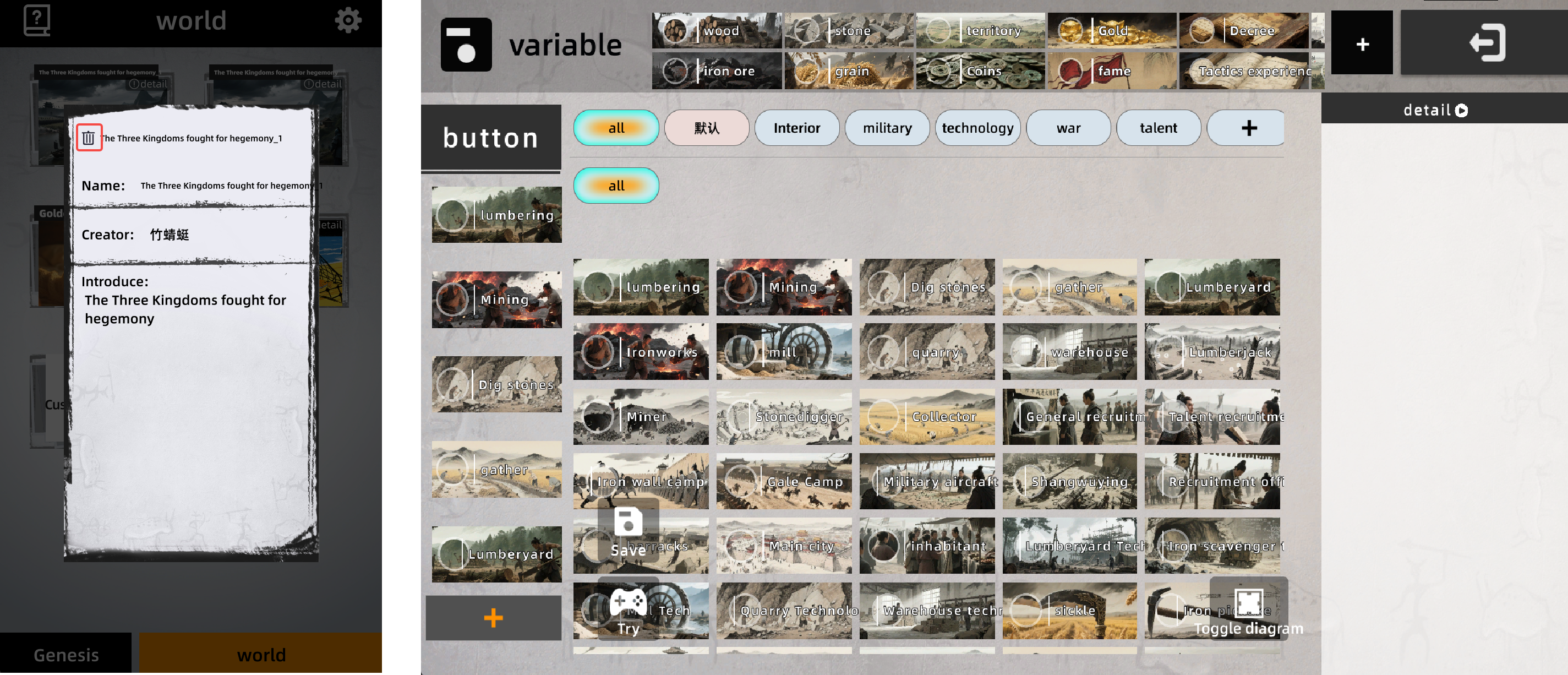Hey Survivors 👋
On September 16, 2025, Rooted took the stage at Unreal Mixer Montpellier, an event hosted by Epic Games to bring together local game studios, indie developers, and Unreal Engine enthusiasts in one place to share knowledge, experiences, and build connections within the community.
I had the chance to present how we build Rooted, from the open world systems and survival mechanics to the creative tools that power the game. I also shared a behind the scenes look at how we use Unreal Engine to bring our world to life, alongside our side project Backrooms: Extractions.
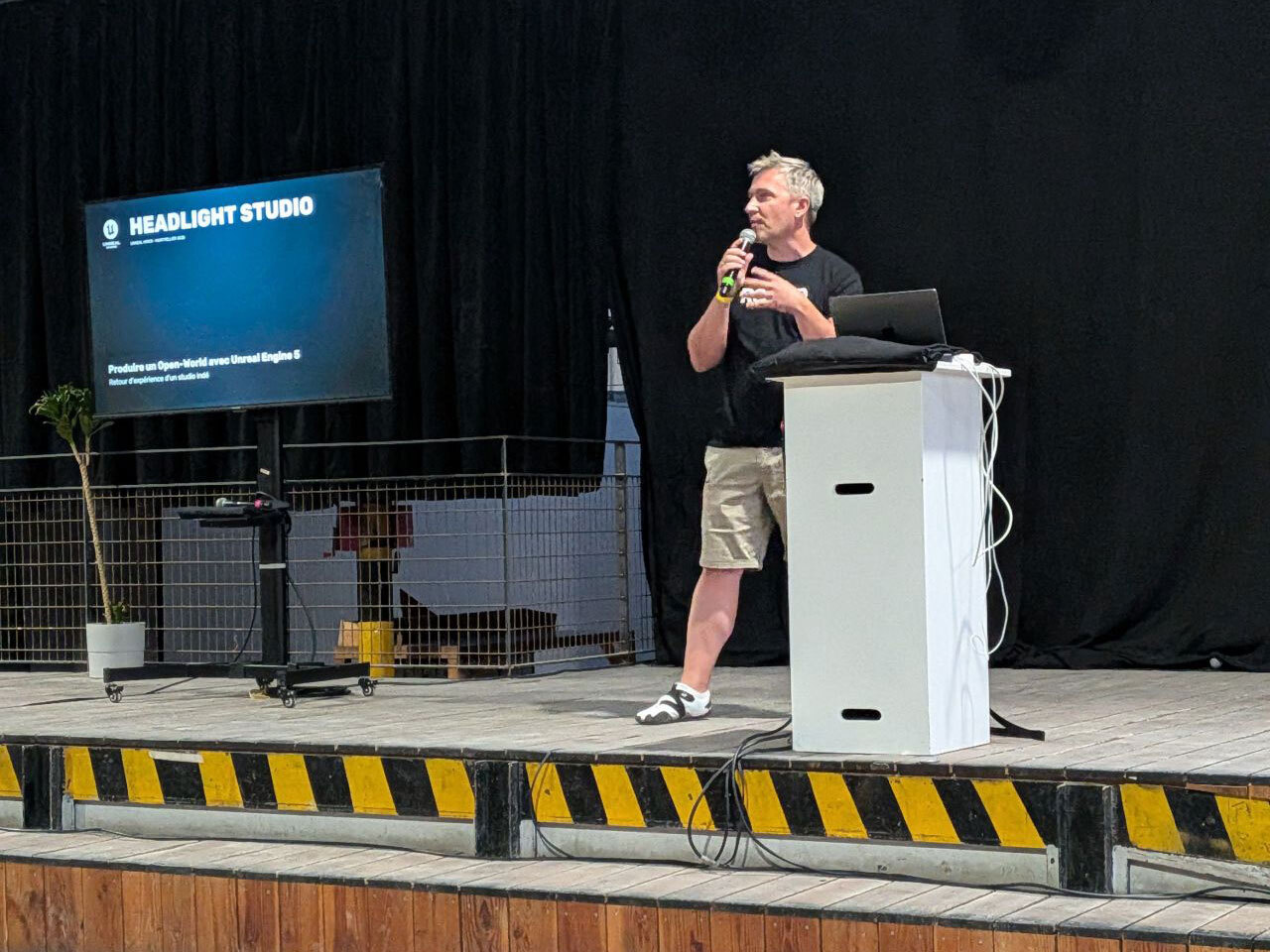
During the talk, I also spoke about how incredibly lucky we are to have such a passionate community supporting us since the very beginning, not only by helping fund the project but also by sharing feedback, spreading the word, and playing the Alpha. You are a big part of what keeps this adventure alive ❤️
The crowd’s energy and passion for indie games were amazing, and it was an honor to represent Headlight Studio and Rooted on stage.
Big thanks to Epic Games for the invitation, and to everyone who came to chat after the presentation! 🙌


Photography by Epic Games (event coverage)






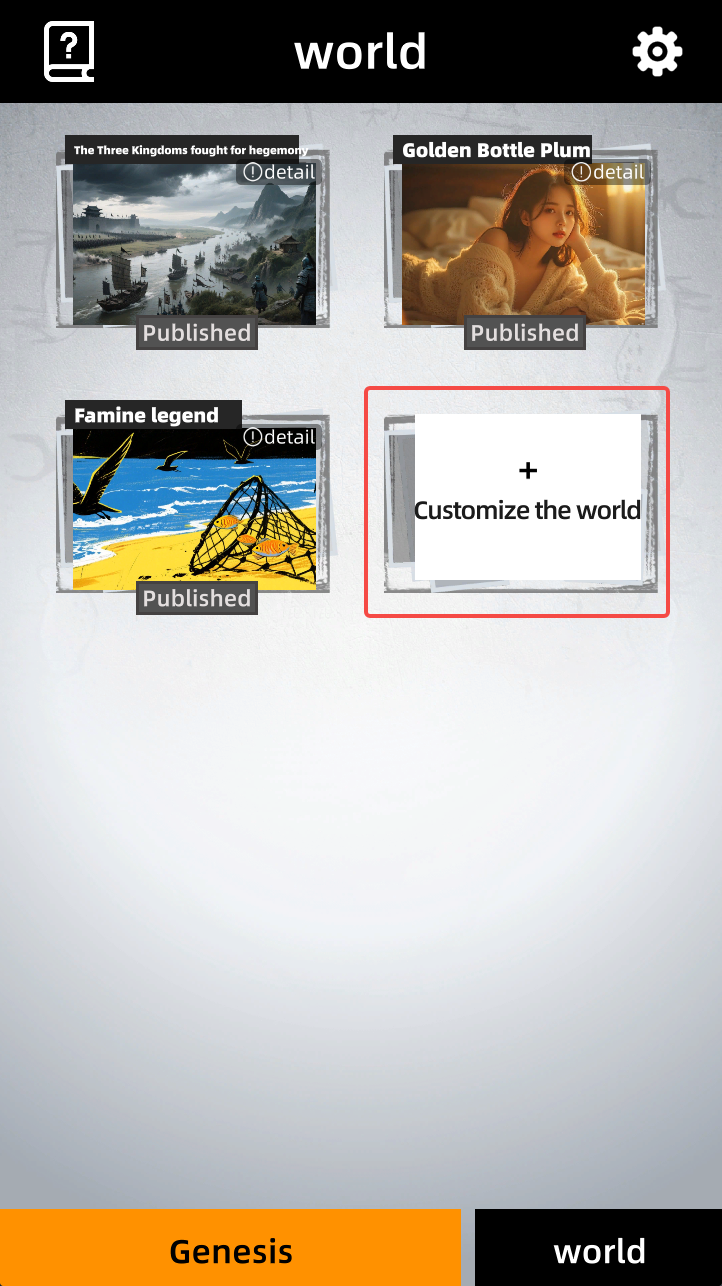
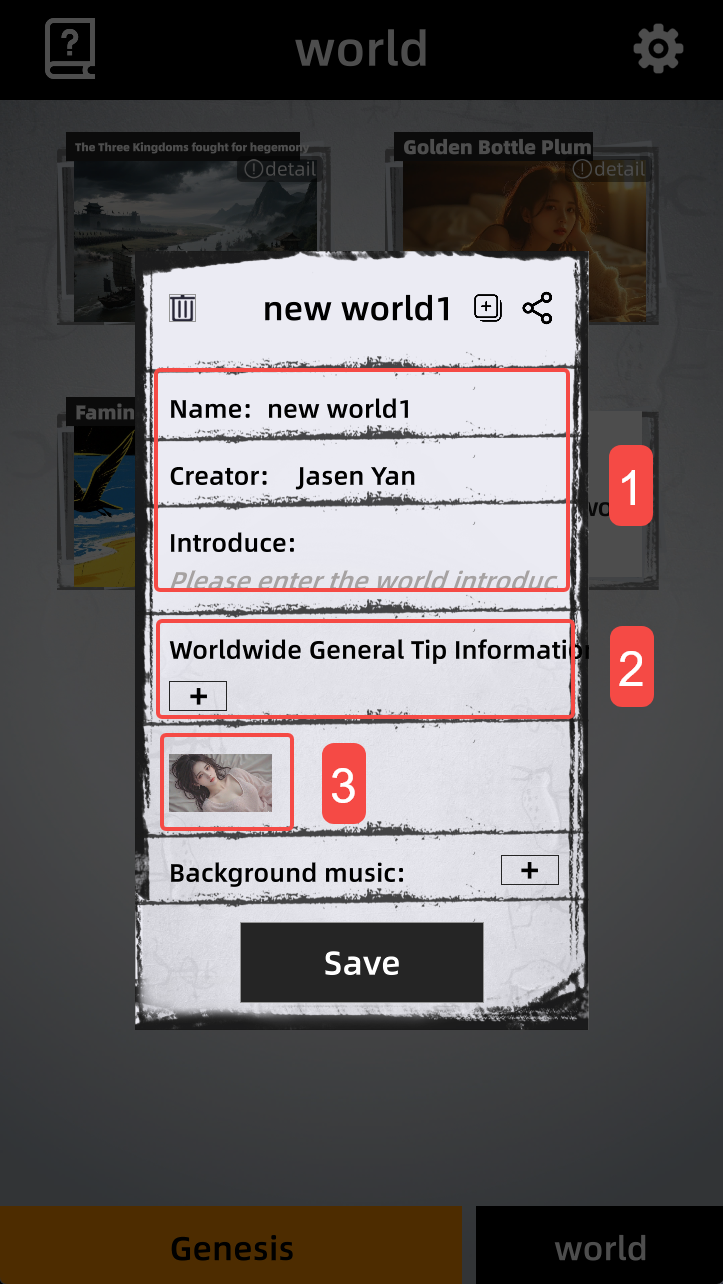
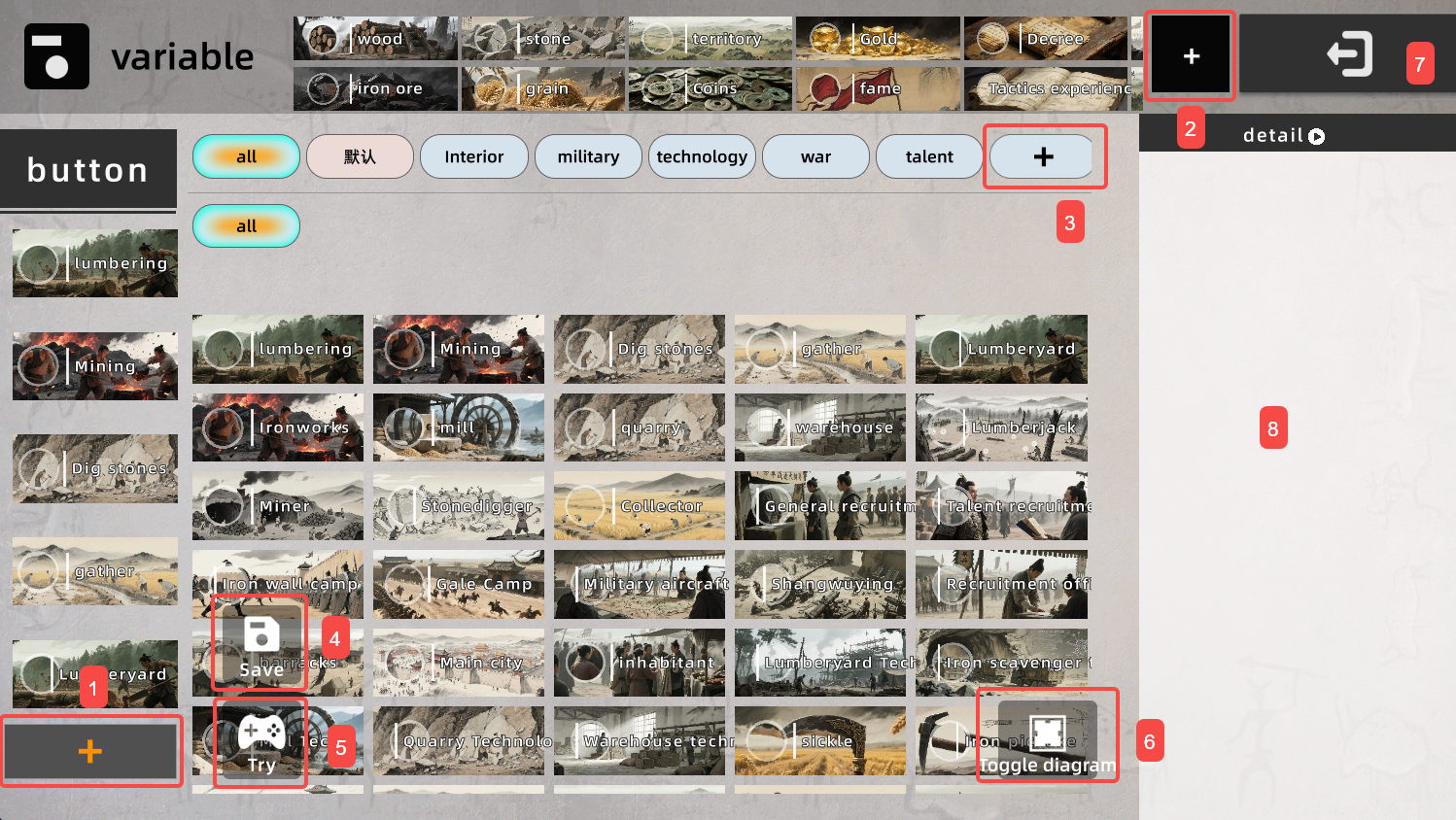 In \[Creation], click a world to enter the world-editing interface
In \[Creation], click a world to enter the world-editing interface