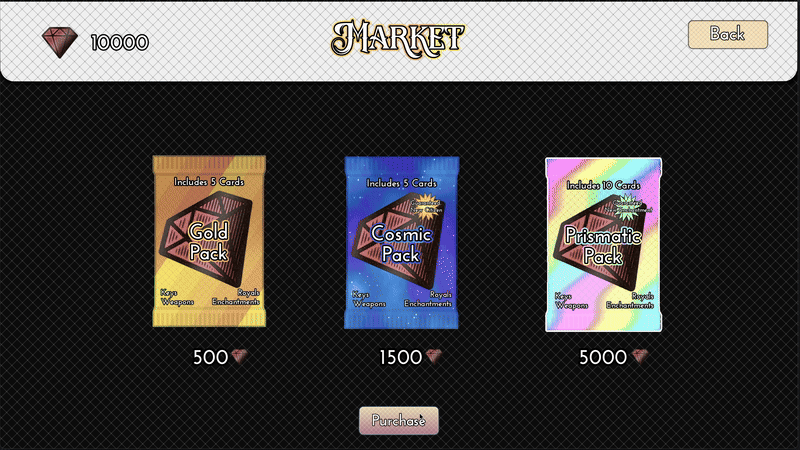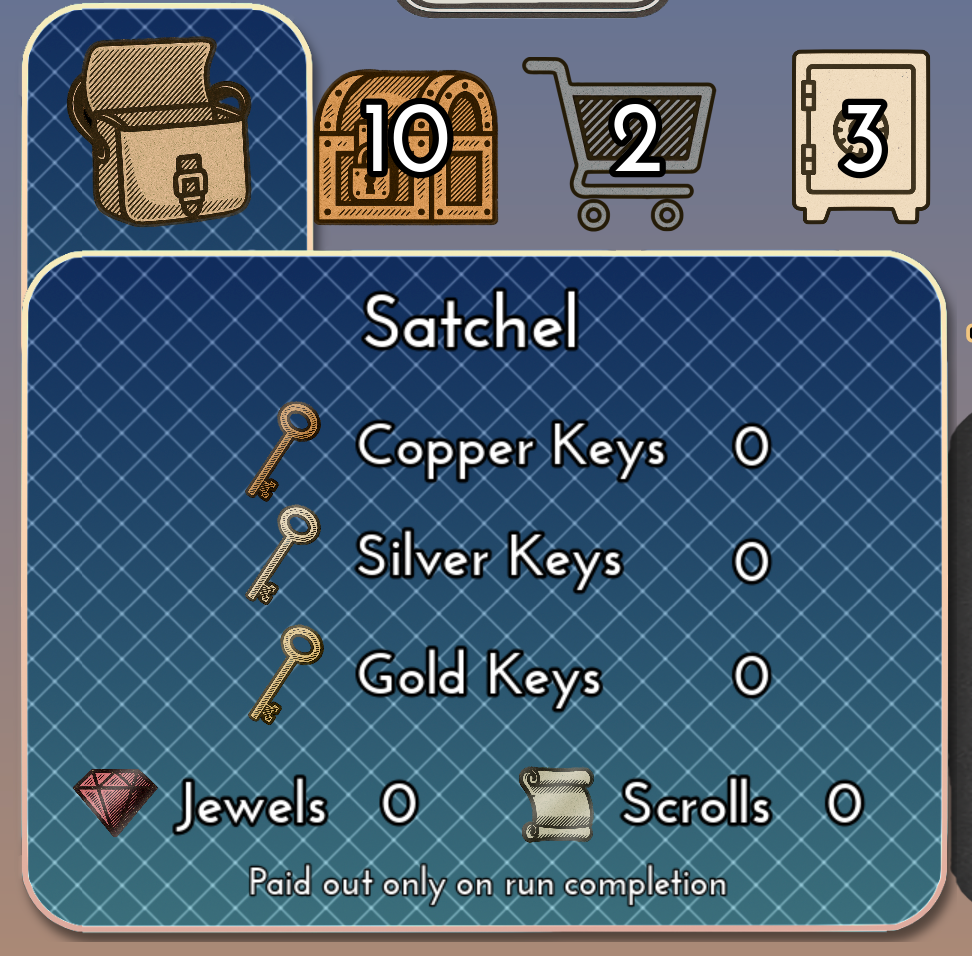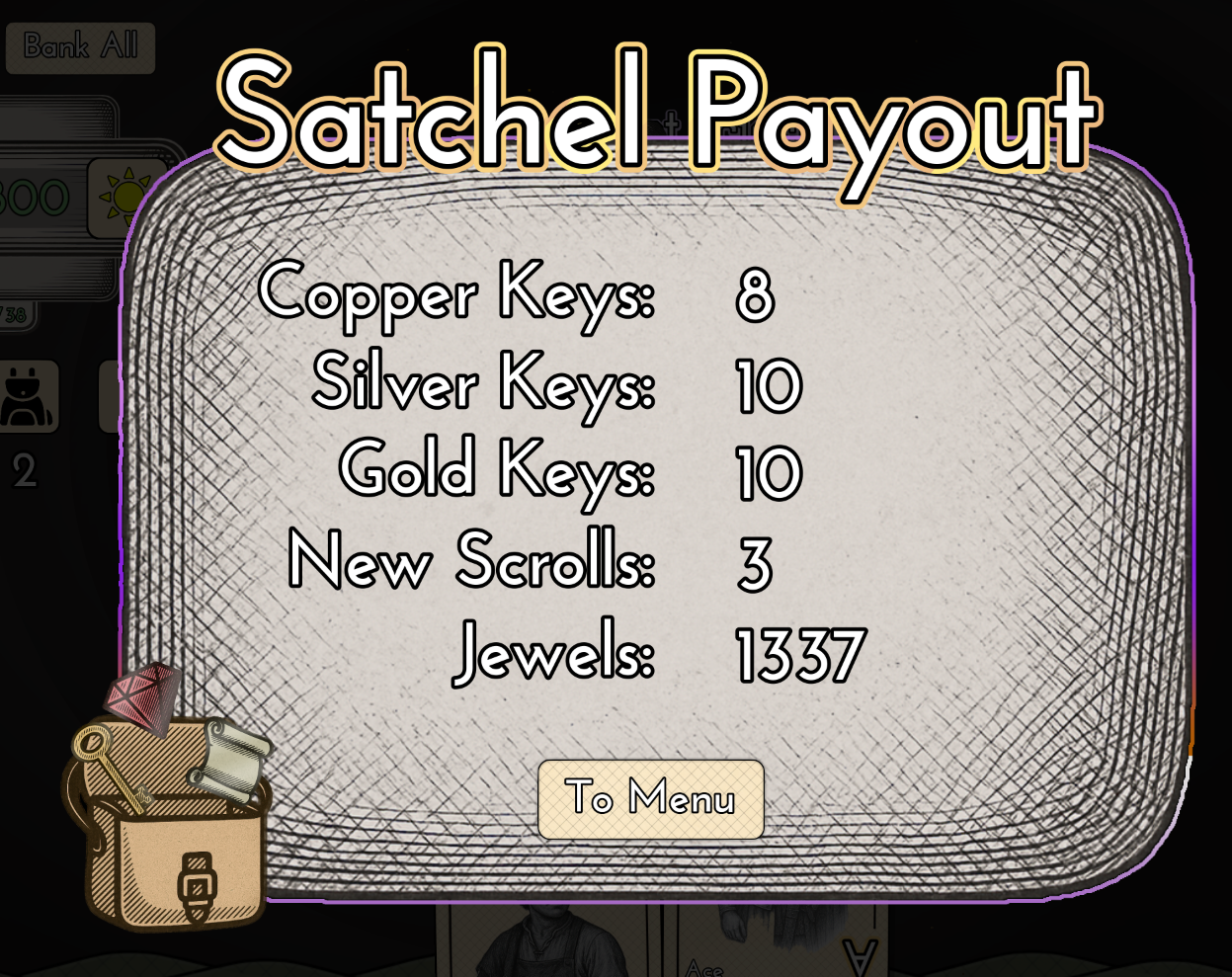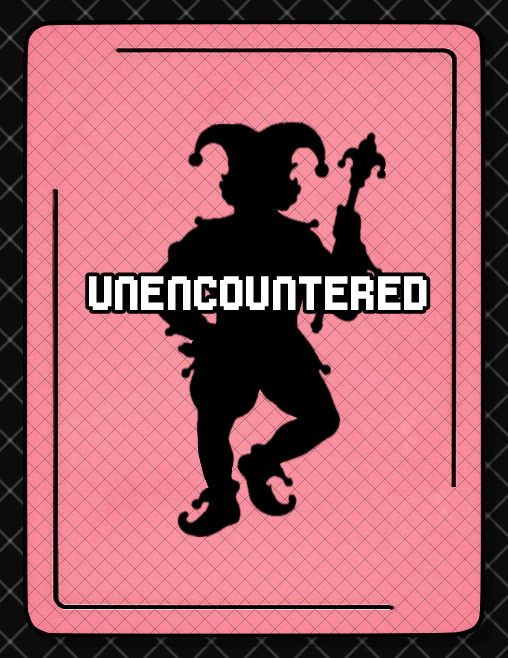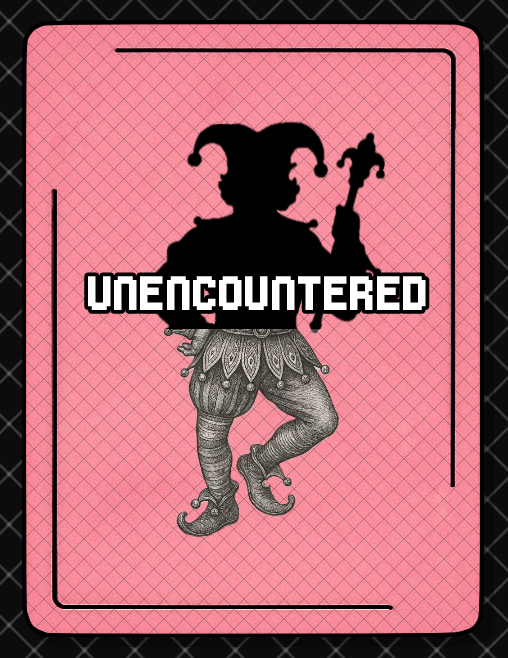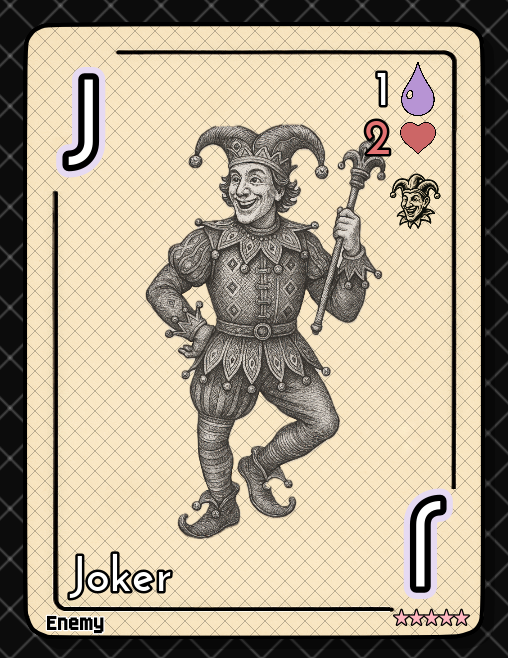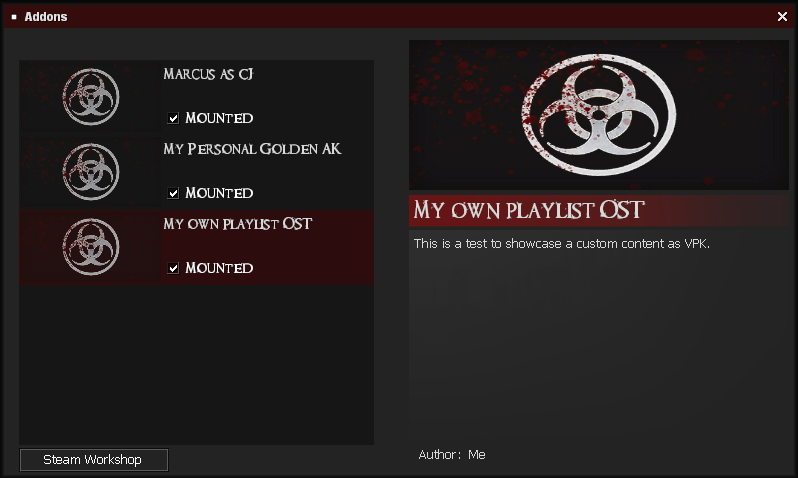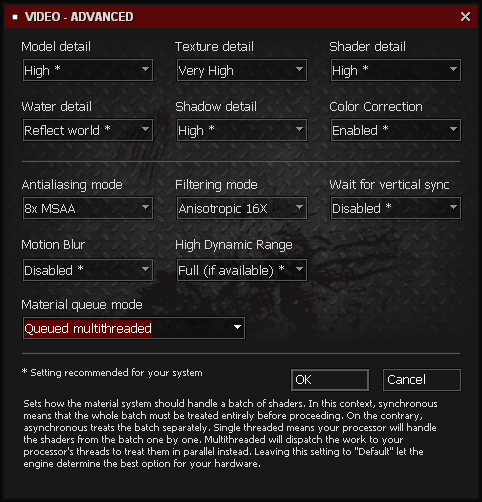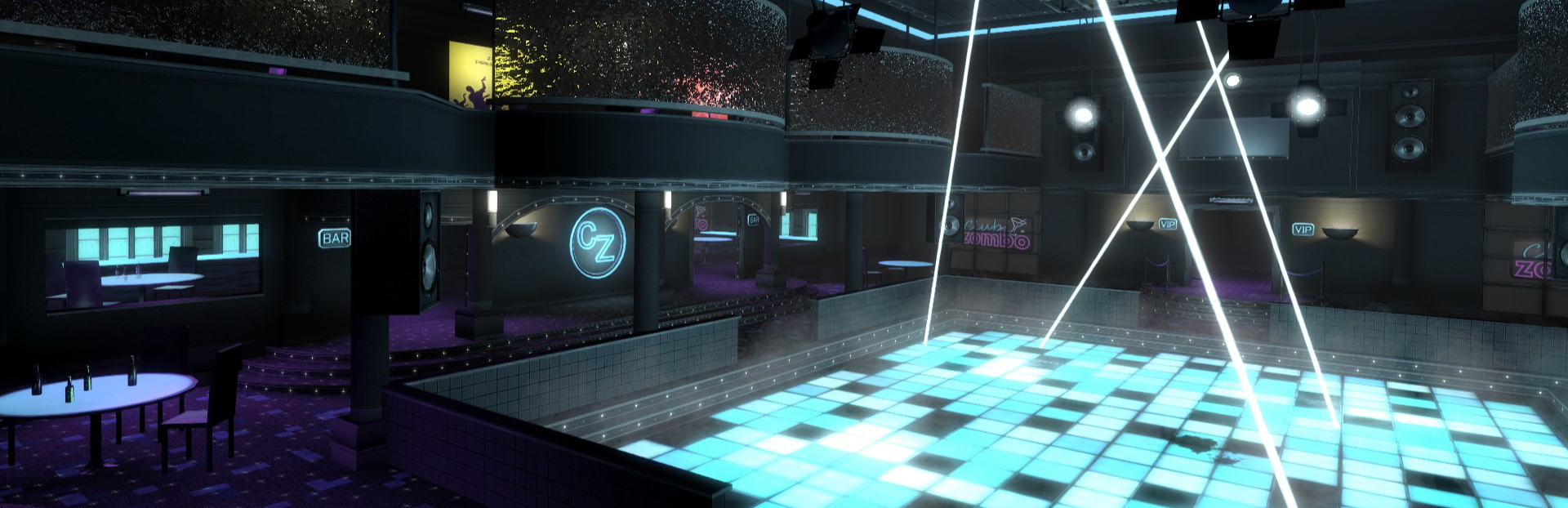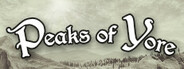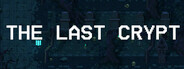
🦈Shuro here. I was quite ill for the last week, but now I feel better. I thought a lot about main roguelike mechanics for The Last Crypt, because a lot of you wanted to see them. I came up with ideas about map generation, random bonuses, unique rooms for each hour and NPCs between hours. Will be adding these in future updates. Now for current updates:
Turns out upgrading to the new version of Unity brought some serious performance problems. Especially, in the last update you could see it when there were a lot of damage numbers on the screen, or when Fire Bullets were producing a trail. With a lot of headache (Because I couldn't find ANY solutions online) I fixed some of them, but will optimise the game more for sure in the future updates.
Added a Task Board to the hub. It's located to the left from the bar. There, the Player can see current tasks, with different requirements and rewards. Each task has multiple stages. By completing a task, Player can collect corresponding reward for it, and go to the next stage of the task. For now, these tasks will only give Souls, but I might add more different rewards later. Also, I can add some of yours really interesting (or goofy) tasks.
1 year old bug with Mini Bosses going out of bounds is now finally fixed. (Or at least I hope it is...)
Replaced the Fire Bullet second Merge effect. Now instead of producing a trail, it sets ablaze everything round it. I will bring back the old feature if I'll figure out how to stop it from causing a huge lag.
Increased the range at which Souls are merging together, hopefully reducing a lag when there are a lot of them on the screen.
Now, funky room is unlocked by shooting a specific wall, instead of interacting with it. Kinda like a Souls secret wall.
Difficulty Cauldron now has a warning if the Player is not allowed to change to higher difficulty on selected weapon. He needs to complete the highest available difficulty on selected weapon to unlock the next difficulty.
Added cursor changes to Bar ingredients.
FIXED: Somehow the end of reload sound got changed to fire explosion. It's normal now. (Don't ask me how it happened.)
FIXED: Arrow pointer, that points towards the Exit or Mini Boss wasn't working after I updated UI scripts.
FIXED: Portal to the Hub from the Final Boss was invisible.
FIXED: Doors in the Hub should be properly opening/closing with the Player's movement.
FIXED: Shop and Bar buttons in the Hub were clickable during their opening/closing animations. That caused some saving bugs.








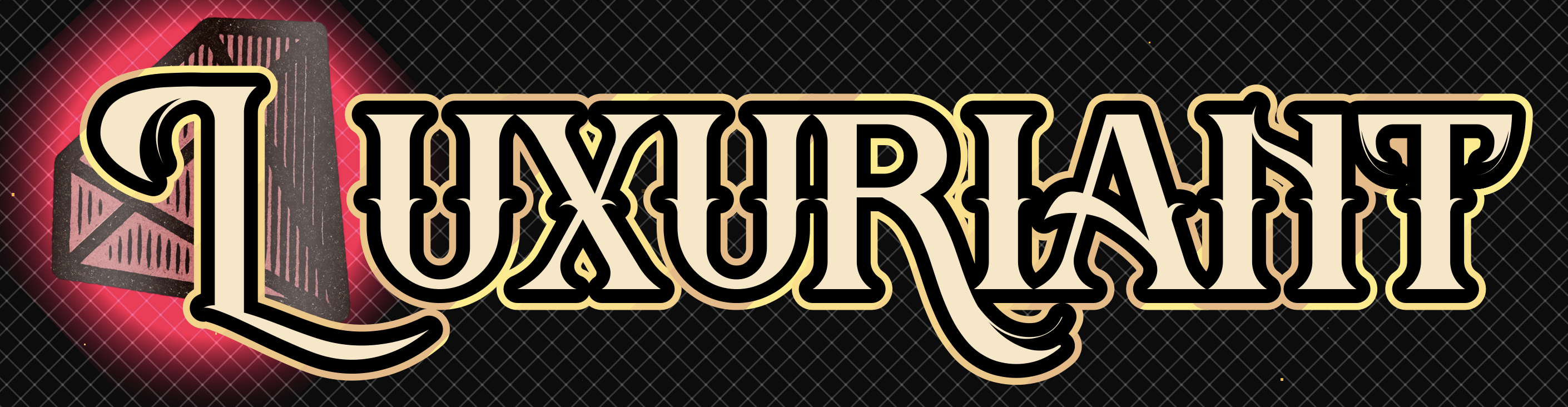 Warning: While your save file SHOULD work with this version, If you're seeing any issues launching the app try deleting your save from the Options menu OR from your filesystem. On launch, the game will auto-generate a fresh save file for you. See notes at the bottom for paths.
Warning: While your save file SHOULD work with this version, If you're seeing any issues launching the app try deleting your save from the Options menu OR from your filesystem. On launch, the game will auto-generate a fresh save file for you. See notes at the bottom for paths.