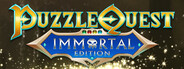Heya Engineers!
With Halloween around the corner, we wanted to make sure two of our most beloved and spooky characters are back in Unrailed 2, Frank and the Witch:

You can get them in the Fashion Express once you've found and chopped down a lit jack-o-lantern in the game!
We wish you a frightening Halloween 🎃





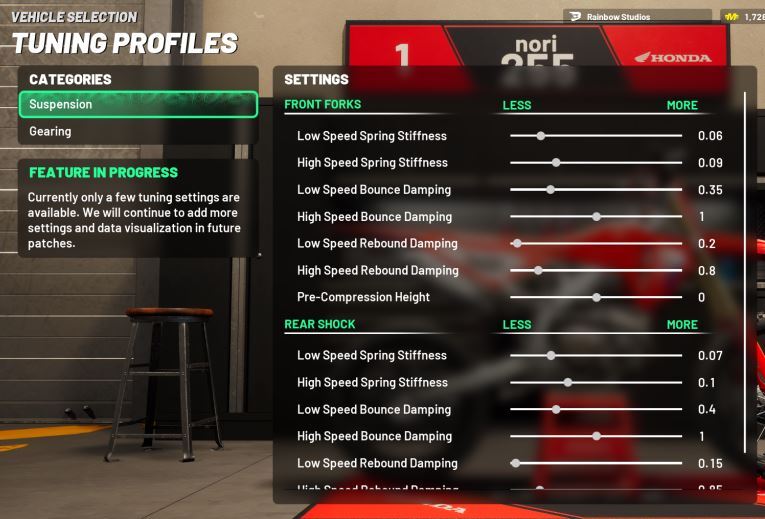






 [/carousel]
[/carousel]