
Added tooltips on hover.
Added canvas grid settings.
Added the ability to switch tools using hotkeys.
Fixed an issue with selecting custom body and border colors.
Fixed an issue with floating windows where drawing would stop working.

Added tooltips on hover.
Added canvas grid settings.
Added the ability to switch tools using hotkeys.
Fixed an issue with selecting custom body and border colors.
Fixed an issue with floating windows where drawing would stop working.




Patch 1.14 for Farming Simulator 25 is now available to download on PC and console. It includes new machines by GEA, a Border Collie, AMD FSR 4.0 and many other additions and improvements. Read the changelog below to find out about all the improvements!
Please Note! The patch is being rolled out across platforms. It can take some time until the update becomes available on your system. Crossplay services may be affected in the meantime.
New Equipment by GEA
Upgrade your Dairy Game
With 1.14, we added the DairyFeed F4500, DairyRobot R9500, plus the Koolway by German agricultural manufacturer GEA Farm Technologies.

 [/carousel]
[/carousel]As one of the world's leading manufacturers of dairy equipment, you can now configure your medium and large Hörmann cow sheds using their technology.
[carousel autoadvance="true"]
 [/carousel]
[/carousel]New Friend
Border Collie Has Entered the Game
If you're a dog person, this patch is for you! This medium-sized herding dog is a descendant of landrace collies, a breed found widely in the British Isles. Just in time for the release of the Highlands Fishing expansion, everyone gets to enjoy this new farm companion!
Still, if you haven't pre-ordered the Highlands Fishing expansion, yet, there's still time. Until November 4th, you can save 10% by pre-ordering. If you got the Year 1 Season Pass, the expansion will unlock for you on launch day!




 [/carousel]
[/carousel]Changelog for Patch 1.14
Please Note! As with all major updates, you may experience stuttering on the first game launch after updating. Especially when using mods or custom graphics settings due to shaders being recompiled.
Changes & Improvements


Los Sueños Police Department officers have made a tremendous effort taking on the most violent scenarios in the city the past few months.
This all-points bulletin report breaks down key player mission statistics across platforms for Q3 of 2025. Thank you to these officers for your continued efforts, standby for further info.


Hey everyone! Today we wanted to go over some minor changes that will come to ground force trees soon.
With the release of the next major update, some vehicles in ground force trees will be rearranged. These vehicles are currently marked with a special icon in-game. These changes are being implemented to improve the structure of the trees and to ensure that vehicle Battle Ratings more accurately reflect their ranks, which provides smoother progression.
In order: USA, Germany, USSR, Great Britain, China, Italy, France, Sweden, Israel
[carousel autoadvance="true"]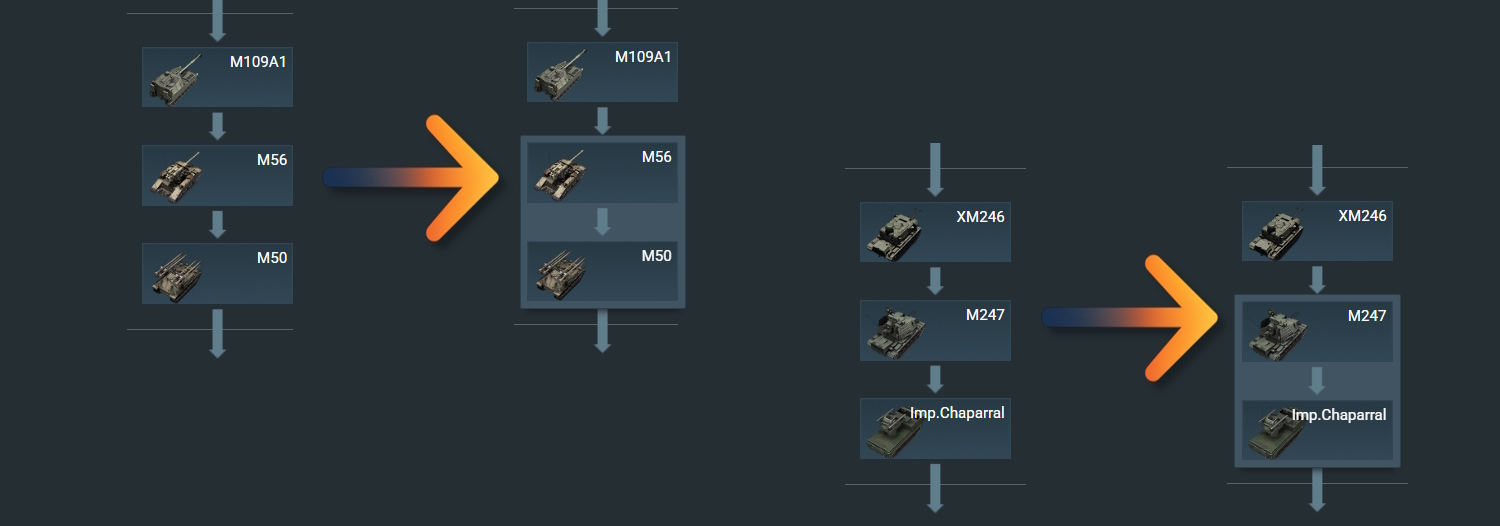
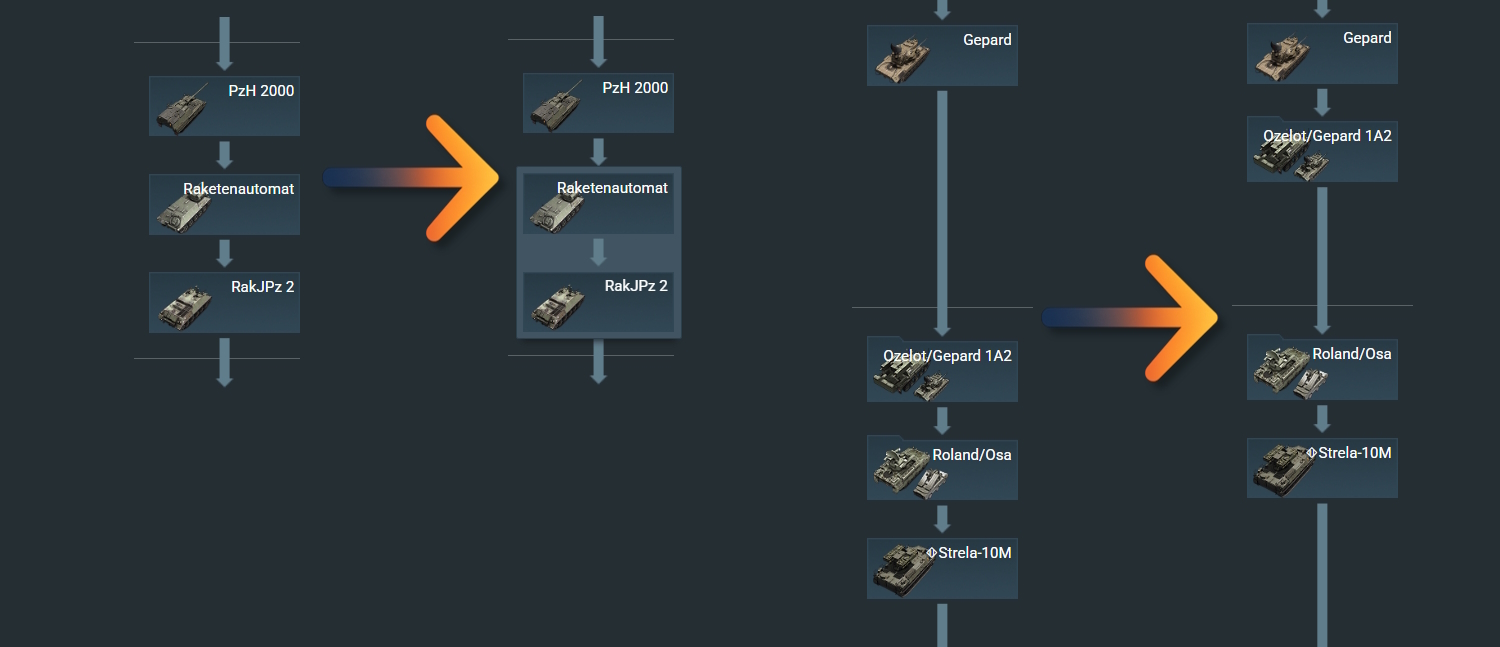
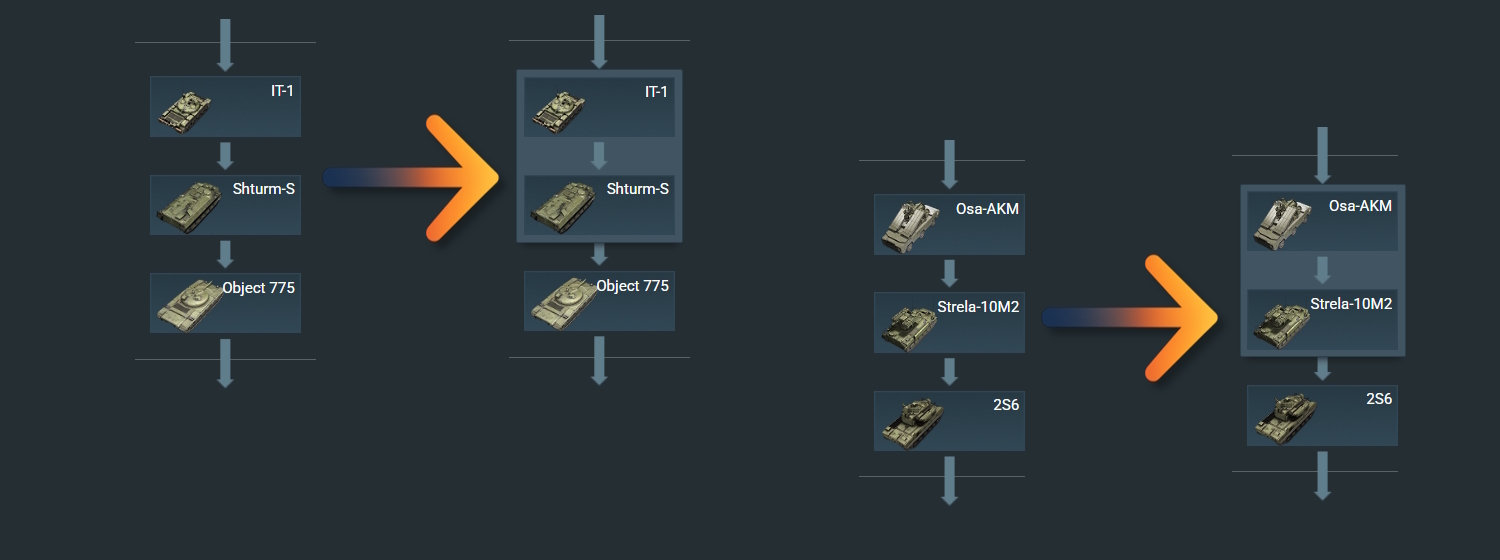

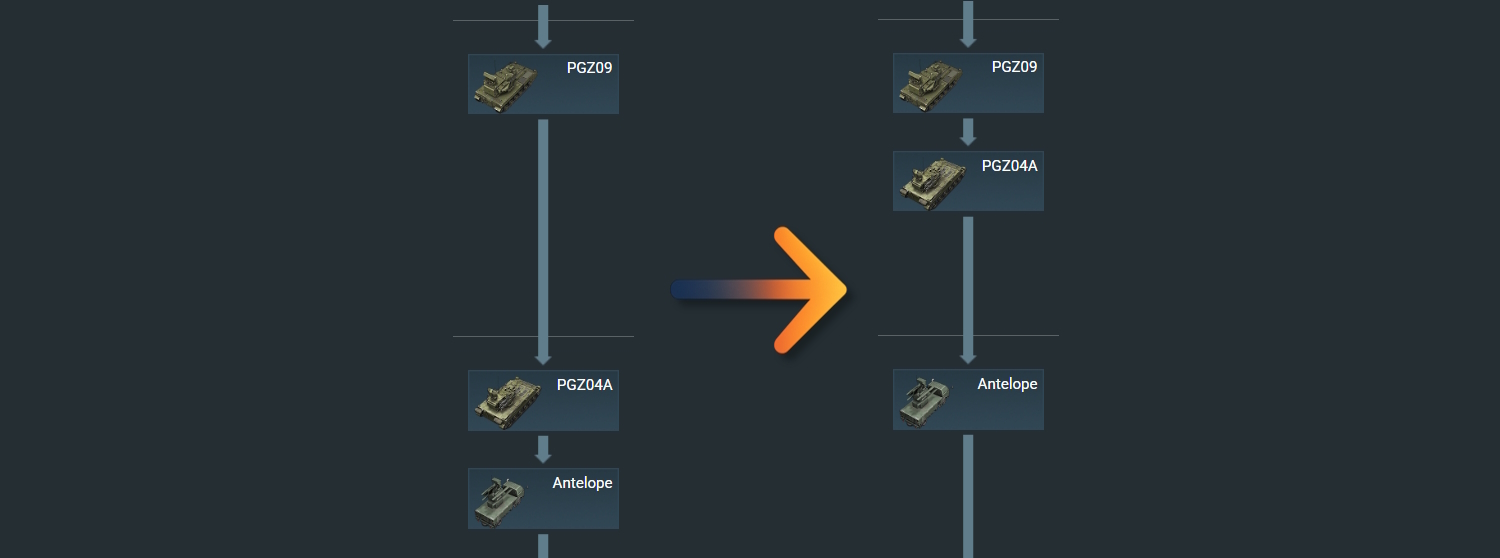
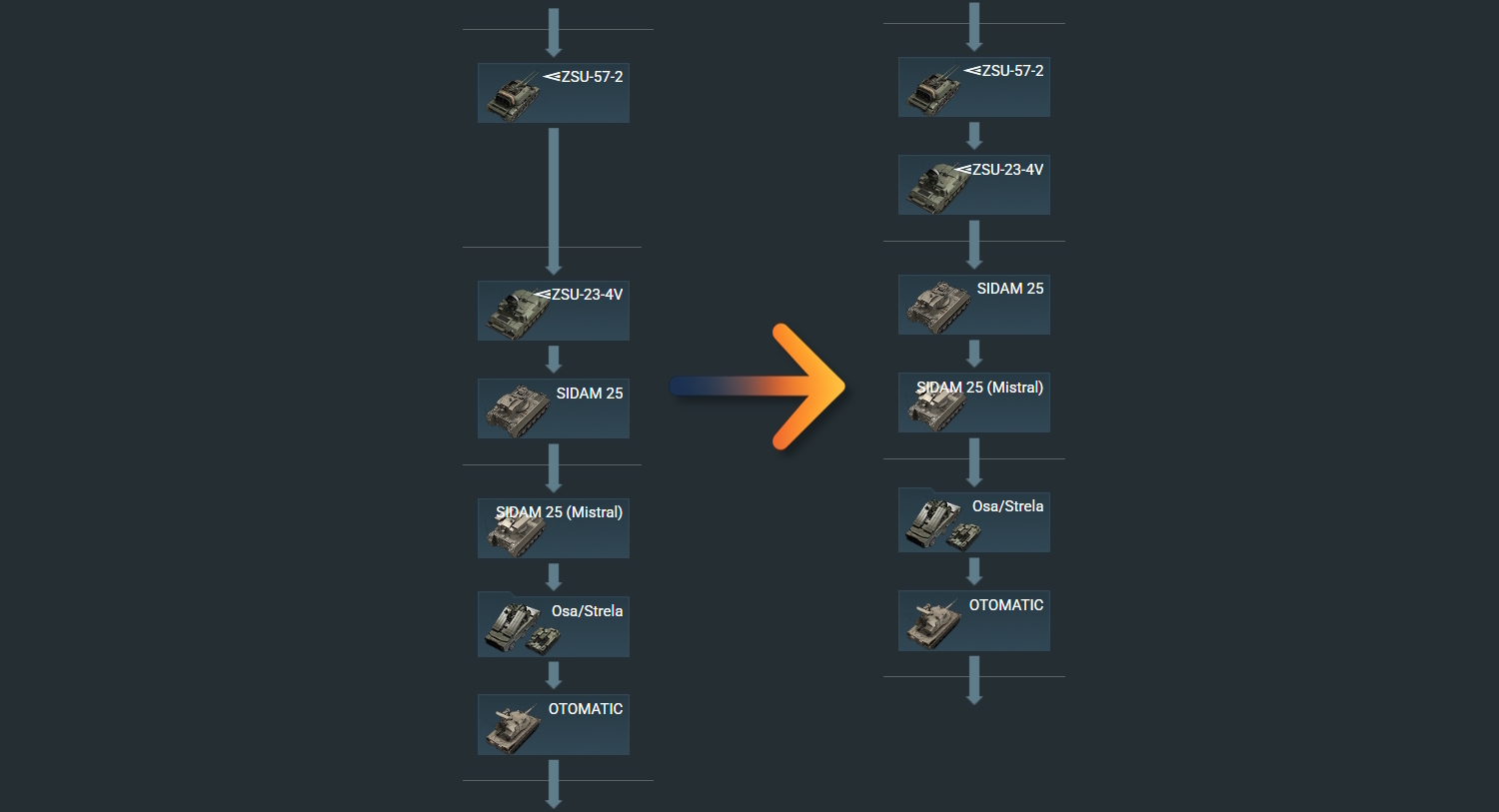
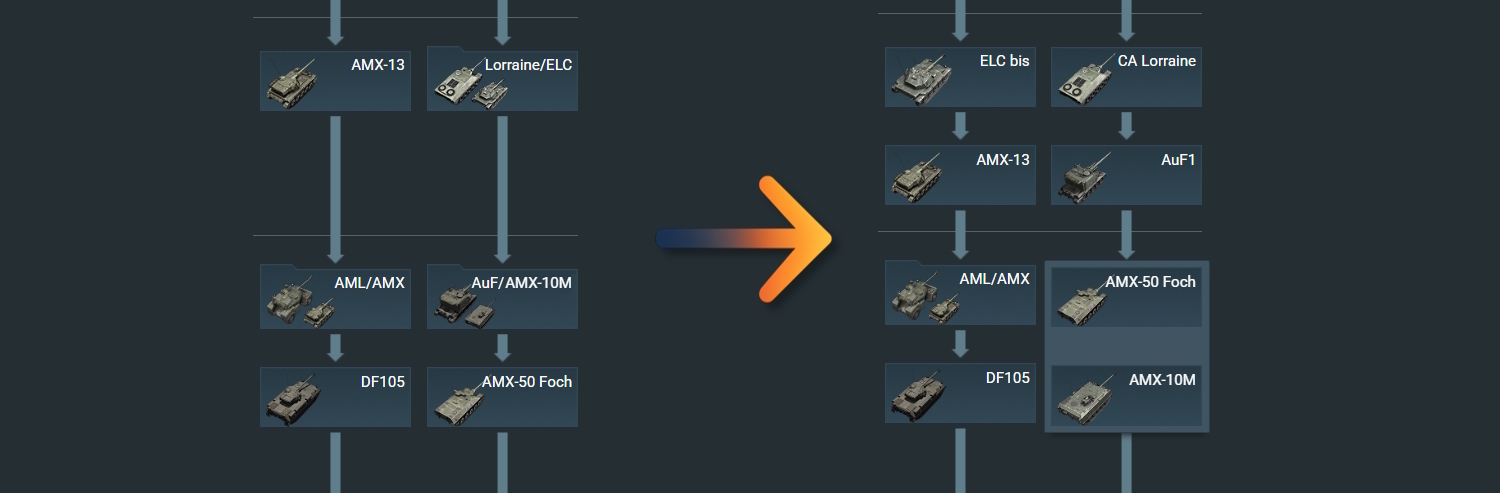
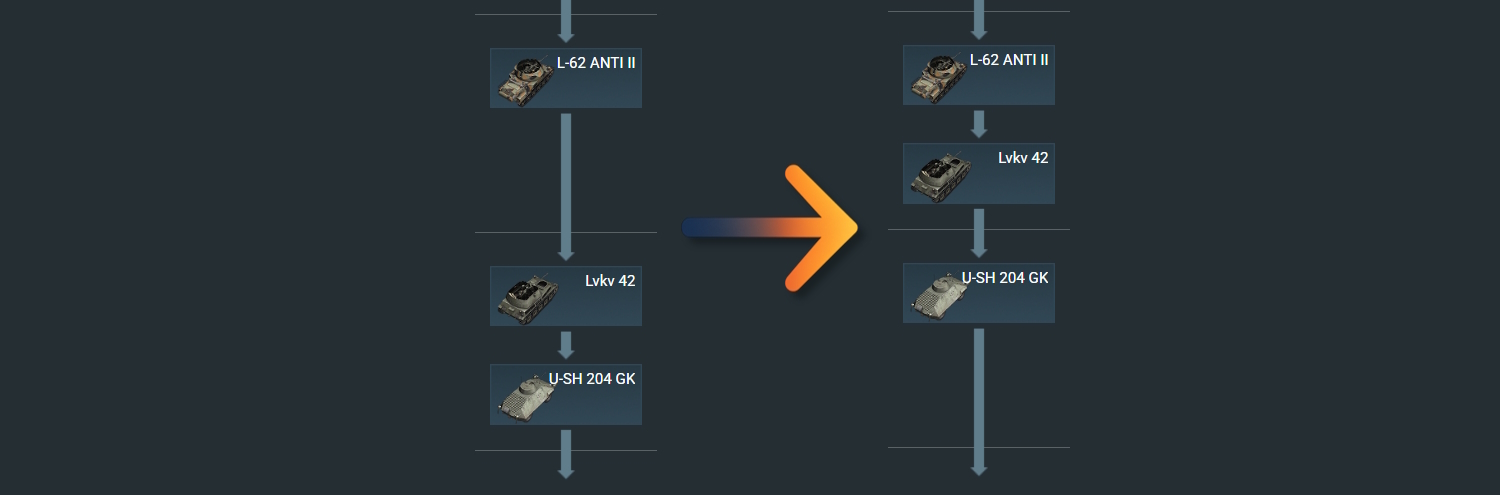
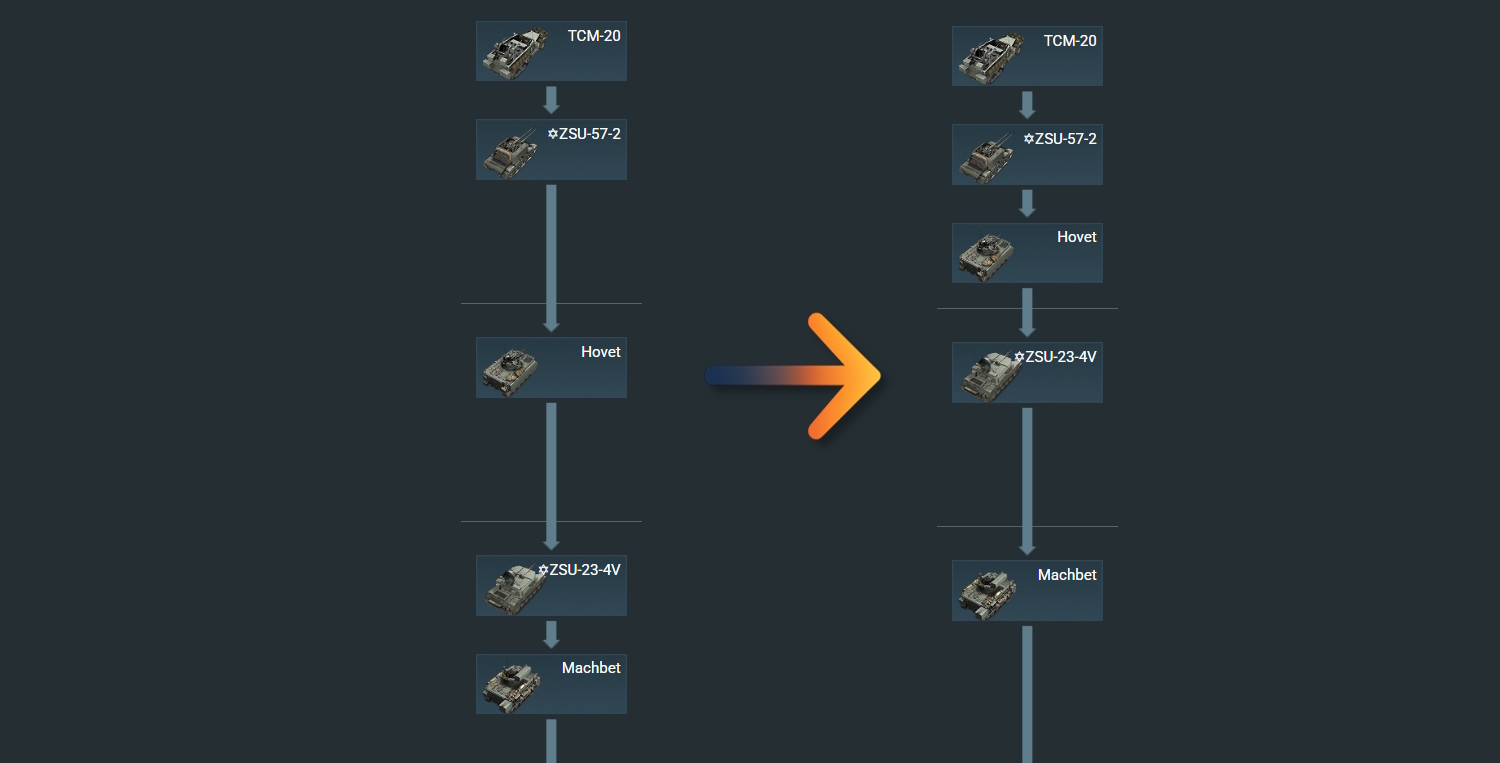 [/carousel]
[/carousel]We’re announcing these upcoming changes in advance to give you the opportunity to plan your research path in the game at the current time, with the knowledge of how the ground force trees will look in the near future.

Hello Guild Masters,
I have a special announcement — Guild Encounters is officially releasing today, one week earlier than the originally scheduled November 4th date!
I hope you enjoy the game as much as I’ve enjoyed developing it. My goal was to take the classic battle mechanics and progression systems of a JRPG and reimagine them in a fast-paced, pick-up-and-play format — and I truly believe that vision has come to life.
Please send any bug reports, feature requests, or feedback to support@gyudongames.com. I’ll also be keeping a close eye on the Steam Discussions.
Now then, assemble your party and make your way to the Goddess’s domain!
Gyudon out.



Hi guys!
We’re thrilled to share some exciting news from the Maracas Studio team! Our next title, Fish Stick Protocol, will launch on November 5, 2025, and we can’t wait for you to experience it.
Fish Stick Protocol is a chaotic co-op extraction game for 1–8 players, where teamwork and improvisation are the key to surviving surreal, dimension-hopping worlds. Explore strange, procedurally generated environments, recover bizarre relics, and bring them back to your upgradeable manor base.
It’s a wild mix of absurd humor, colorful worlds, and creative physics-driven gameplay, with a vibe that lands somewhere between Rick and Morty, Happy Tree Friends, and Animal Crossing.
If you enjoy games that make you laugh, yell at your friends (in the best way), and come back for “just one more run,” you’ll feel right at home here.
🕹️ Wishlist and check out the game here:
https://store.steampowered.com/app/3367500/Fish_Stick_Protocol/
Join the chaos, bring your friends, and help us make launch week unforgettable!
-VirginRedemption

Hey there, Rebels! 🫡
You can enroll again on Astro Prospector Playtest and test out the new Endless Coffee mode before launch! 🎮
Astro Prospector: Endless Coffee Playtest is an early version of the update, It includes all 9 ships and 400+ upgrades. You can expect some bugs, broken balance and little glitches. But that's okay, because with your help we will release a great version of Endless Coffee! 💓
So, how can you request access for the Playtest? Easy!
First, go to the Astro Prospector Steam page:
https://store.steampowered.com/app/3503440/Astro_Prospector/
Click on the green button "Request Access":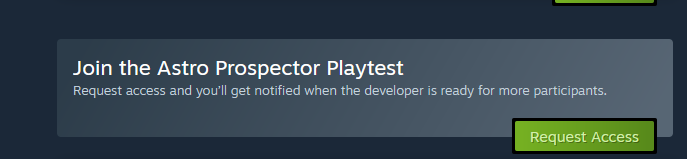
That's all! Now, you will have to wait some hours/days. We give access to bunchs of users every few days, when we update the playtest with changes and new content. Important: it's very probable that when we push a new update, your playtest game save will be erased. That is to ensure game will properly work for everyone! But don't worry, this won't happen in the full released game, only in the playtest.
P.S: Your full game save data will NOT be affected. So if you have bought the game and played the Story, don't worry, you will not lose anything by playing the playtest!
P.S. 2: The playtest is only in English, but the final version will have all the languages.
We hope you enjoy the new Playtest! If you have feedback or want to report bugs, please join our Discord or leave a message on Steam Discussions board!
Have a good AstroDay! 🚀

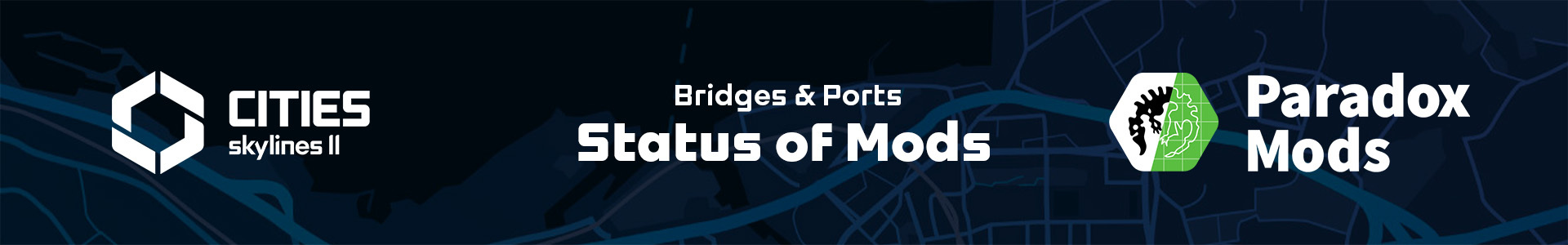
The latest patch for the new Bridges & Ports DLC for Cities: Skylines II changes quite some stuff under the hood. This requires many mods to be updated to be compatible with the new version, even though no major changes in the Mods' code should be required.
If you're a modder yourself, most mods should work fine after recompiling again after the update, so if your mod is included in a list as "broken", it could be as simple as that.
This thread should help you get a quick overview of what you can expect, how you can help yourself, and the current state of the mods for Cities: Skylines II after the Bridges & Ports release.
Table of Contents:
Patch Day 101 - Basic information
Back up your save files
Dealing with broken mods
The community has done the heavy lifting!
Is your game still broken?
Do you play without custom content?
If you play without any custom mods, you are good to go at the time of release! (Assets like the Official Region Packs are not affected.)
Do you play with custom content?
If you do use mods, you might encounter issues if you try to launch the game at the time of release. This is because some mods you rely on may need to be updated, and might not work as intended immediately at release. Some mods might also cause your game/specific save to not work without a mod that might be broken, and it will be altered/glitched/unbootable.
Everyone receives the new patch.
Because new features and code changes are introduced into the base game, mod creators may have to implement their code in a new or different way for their mods to function again.
Mods shown as "Compatible" by Paradox Mods don’t necessarily work in the new patch immediately. This is due to many modders marking their mod to be compatible with all 1.3.* versions - with Bridges & Ports being 1.3.6f1, this means it might automatically show as compatible, without the modder actually having updated the mod yet.
Many mod creators have been given early access and have been able to work on their mods ahead of time, but these might not update immediately when the Bridges & Ports patch is released.
Please be patient. Everyone, even Cities: Skylines II mod creators, has a personal life and might be unable to update a game mod immediately at launch. Do not bug creators to update their mod.
Something that could happen if you try to play before all your mods are updated is that you can accidentally overwrite the city you're working on, so it's always good to back up your save files.
The easiest way to do this is to load into your game before the release on the 29th of October at 18:00 CEST, and create a manual save file (from the escape menu in-game) and name it something different; this means it won't be overwritten by autosave, which can potentially lock any harmful effects permanently into your save file.
You can also make a backup of your most recent save file by copying it to your desktop. Once your required mods have been patched, copy this file back to the previous folder, and you should be able to load it safely. The save file location is as follows:
The creators of many of the most popular mods on Paradox Mods have had Early Access to the update and have prepared patches for their mods for this release. If you are already subscribed to these mods, you will receive the updates automatically once their creators publish the patches to Paradox Mods (unless you have specifically chosen not to use the latest mod version).
In the days after the release, modders often release multiple patches as they address unexpected behavior, so you might see a large increase in updates on Paradox Mods.
Remember, mod creators have real-world commitments that may mean they can't immediately publish updates to the Paradox Mods, even if they have confirmed to us that they have an updated version ready to go. Please have patience, and don’t go out of your way to pester, complain, or harass these mod creators while they work towards updating their mods.
TLDR;
If you use a mod that you know to be broken, DISABLE IT or REMOVE IT FROM YOUR PLAYSET.
No sense in using mods that you know are not up-to-date.
You can use the third-party software Skyve to check the status of your mods.
Skyve is a great tool if your mod collection is starting to grow quite big, and can help you identify issues with outdated and/or incompatible mods you're currently subscribed to.
Respect modders' personal lives and give them time to update their mods.
They’re all human and work on these mods out of love for the game and the community, so be nice to them with this large update.
Many community volunteers have made the gargantuan effort of compiling a list of popular mods and their status after the patch. Please note that this list is not a complete list of all mods that are on Paradox Mods, but a collection of the most popular ones.
You can find the sheet thatkjmcihas created with the help of many other community modders and testers here:
{LINK REMOVED}
If you have a mod that you know is broken, REMOVE IT FROM YOUR PLAYSET.
Nothing good can come from knowingly playing with mods that you know are broken, and if you want to play the game before a specific mod updates, you will experience glitches, big or small.
Check this forum post for solutions to many common issues.
We have shared a list of the most common issues so that you can help us by helping yourself in diagnosing and solving common issues. Give this a look over to see if you can recognize your issue here before moving on to #3.
Report bugs in the Bug Reports forum.
If you have ruled out mods as the cause of your game acting weird, please head over to our bug reporting board on our forum to get help from Paradox directly. Filling in a form with all the information about your game really helps us diagnose game bugs. Any bug related to the usage of mods needs to be reported on the mod itself and addressed by the modder themselves.
Go to our Discord’s #cs2-tech-support channel and follow the steps there.
Our official Discord server has many good resources that could help you fix your game, and the members on there are usually happy to help you try to fix your game. Just one quick reminder: our dear moderators and tech-support are volunteers, so please thank them for their help. During large updates like this, there’s usually a large influx of people needing help, so please be patient and allow them time to answer.
Want to turn your mods off until they’re updated?
If you want to play the Vanilla game while you wait for mods to be patched but don't want to remove your mods, you can create an empty playset or temporarily add --disableModding to the game's launch options to disable all mods.