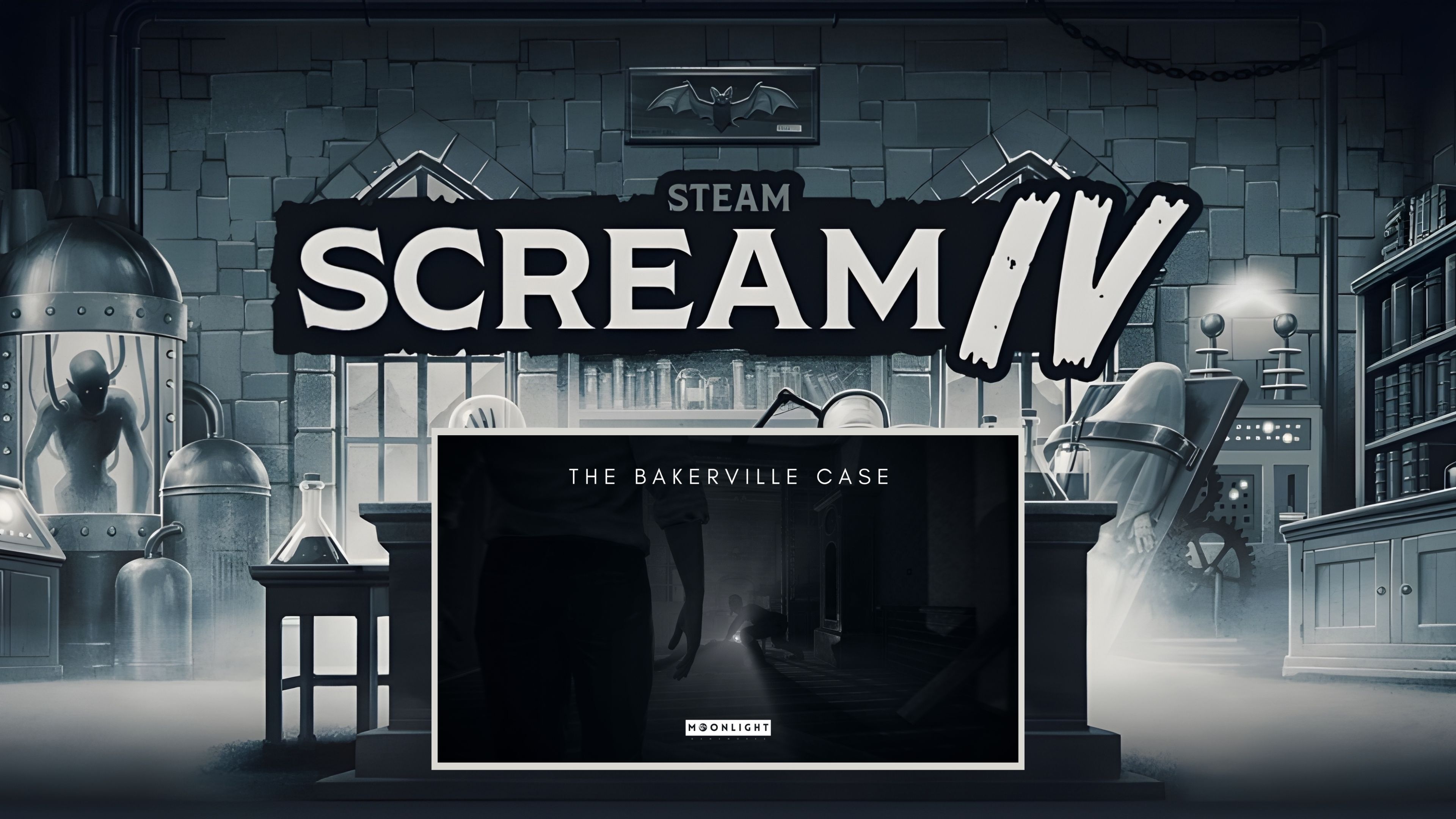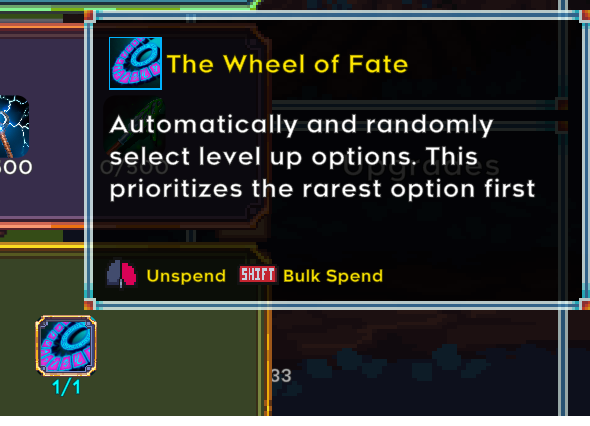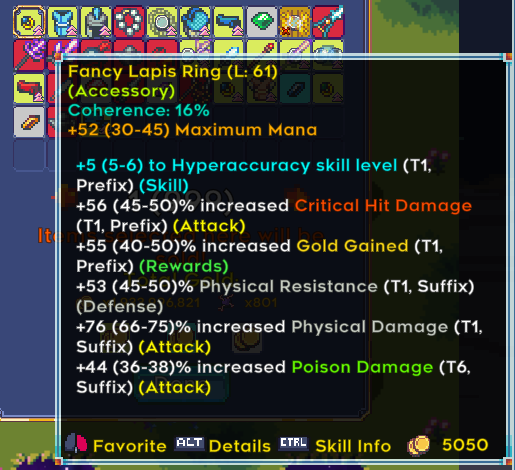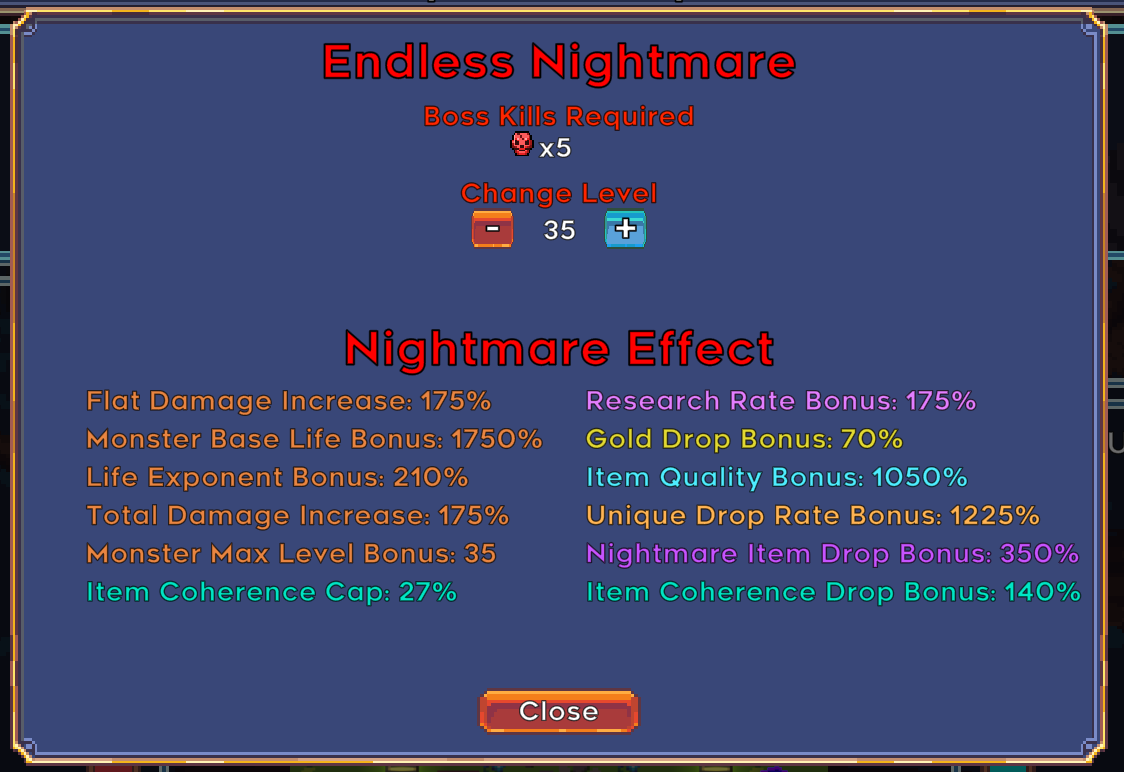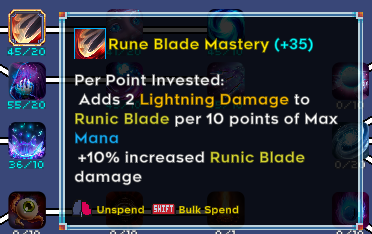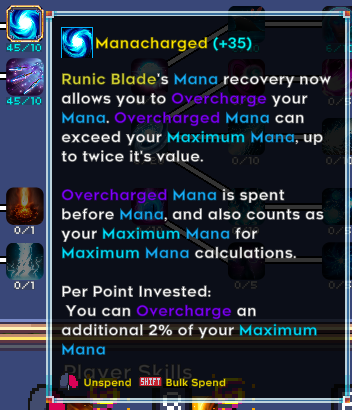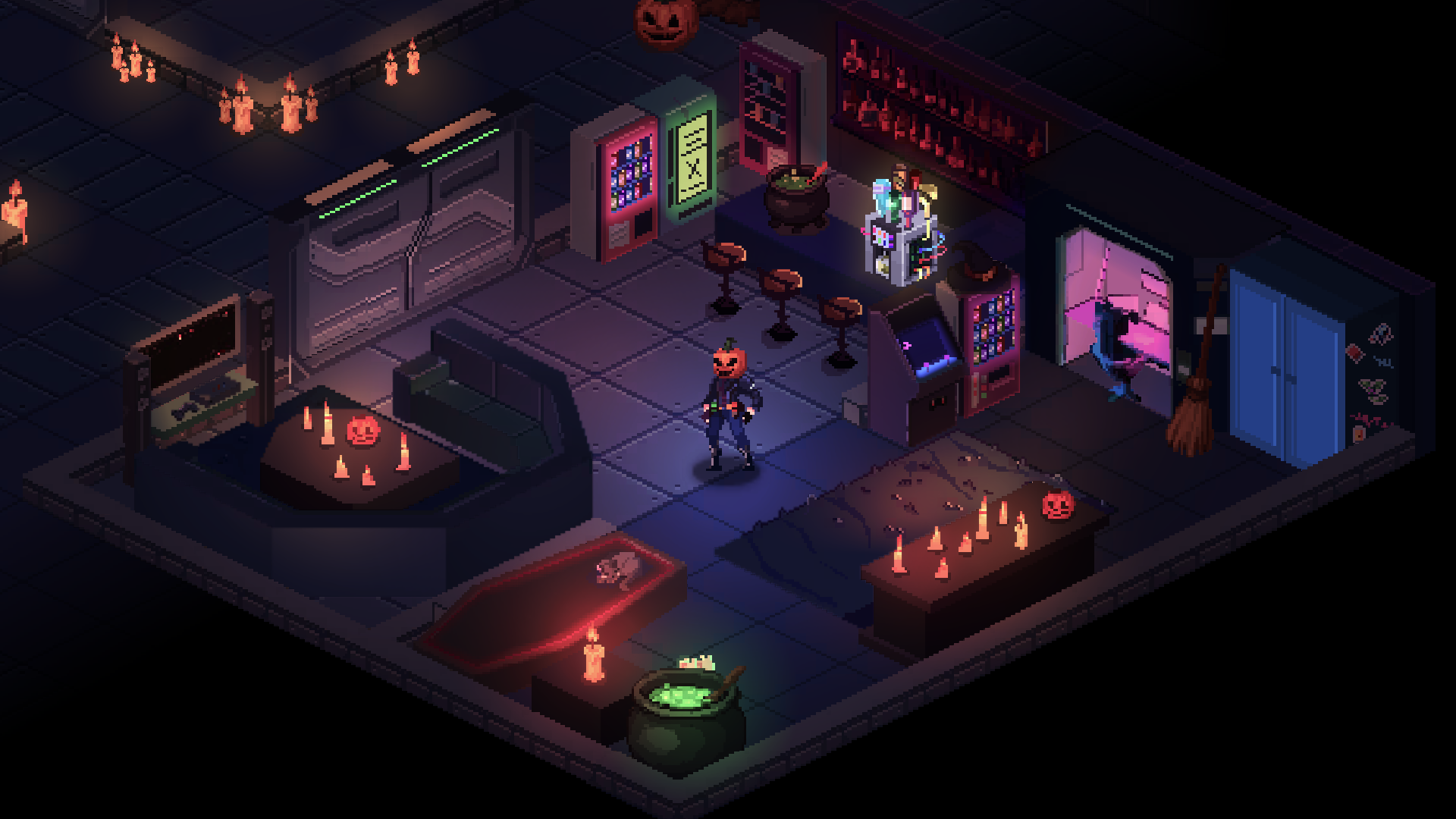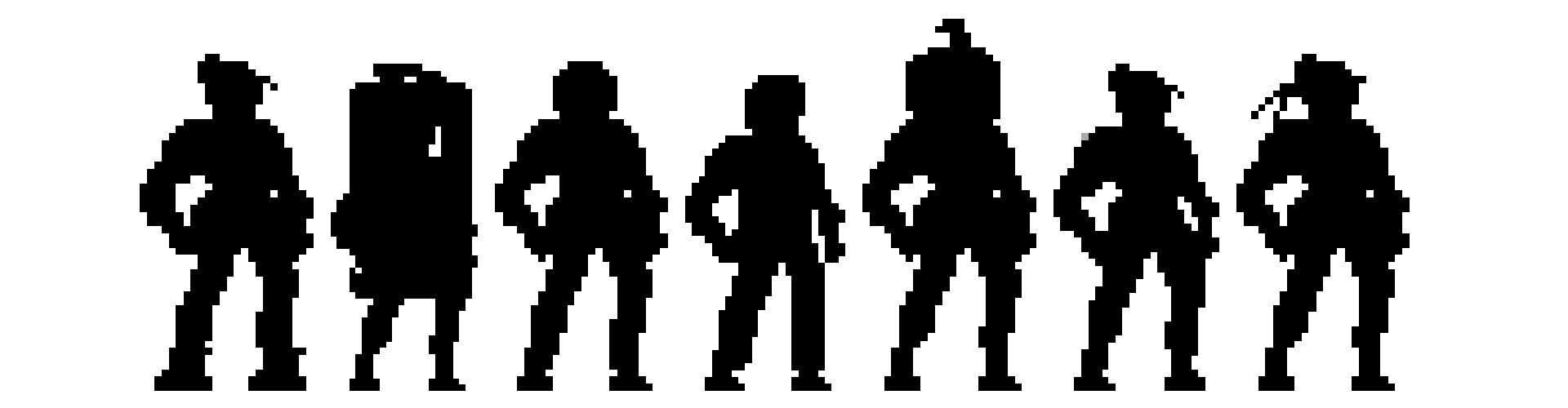* Reduced frequency at which AI players make use of the new praise and condemn functionality.
* Updated translations.
## Bug Fixes
* Fixed crash when starting a game as Platinum Scion in some languages.
* Fixed crash when opening the research screen under some circumstances.
* Fixed multiplayer crash when a city was destroyed.
* Fixed headquarters firing for shorter than intended.
* Fixed defeated non-NPC player outposts not turning neutral.
* Fixed ZEPHON liking Platinum Scion not working.
* Fixed missing Gourmand's Fate icon.