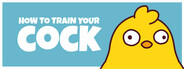Hello all,
Steam Scream 4 Fest starts today, and I’ve prepared a new demo build v0.6.1 for the occasion! This build represents the new direction of a smaller re-scoped version of the game. All feedback is welcome as always!
Changelog:
Added a Challenge system, which will unlock items, weapons, classes, ults. (These will become Steam Achievements in the release version.)
Rebuilt “Prepare” screen for ease of use and better visibility. Also, this better represents the planned content for the game;
Additional attack for Corpulant-5 boss;
Removed explosive spores;
Cultits now deal damage with an “Onion” effect - a simple AOE damage in a small radius;
A couple of new level-up upgrades;
New animation for flying;
Improved movement animation for Slam;
Hardened Filthium deposits will take damage from Slam and Barrel drops.
Better visibility for hostile indicators;
Various balance tweaks;
Exiting mid-game now saves resources instead of deleting them;
“Perks” are now “Items”;
Added a Statistics screen;
Various UI adjustments.