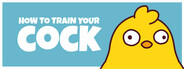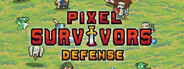The Labyrinth just got deeper.
We’ve released a huge update packed with new features and improvements 👇
🌀 New Tutorial (Tartarus) — A playable section where players can learn the controls and understand the full gameplay loop.
💬 Narration System — Theseus and Ariadne now speak to each other, comment on your actions, reveal story hints, and guide you through the maze.
🏛️ New HUB Area — Before every run, you can:
• Buy supplies (arrows, potions)
• Choose among three different swords
• Train freely in the combat field
• Receive a Blessing, a passive power-up for your next run
⚙️ New Settings Options —
• Choose between Target System or Free Combat
• Decide whether to auto-skip or manually skip dialogues
💨 Combat Update — The DASH has been reintegrated!
Now both DASH and SHIELD co-exist, allowing for faster, more tactical gameplay.
🧵 Golden Thread Update — The thread now becomes reddish as you get closer to the Minotaur’s lair…
🔥 Run Improvements —
• Larger and more varied rooms
• Automatic lighting when entering large enemy areas
• Destructibles now drop coins, potions, or arrows
👹 New Enemies & Bosses —
• Completely redesigned enemy roster
• Two new minibosses
• A fully reworked Asterion, now with two phases
We can’t wait to hear your feedback — this is just the beginning.