
Changed white flash on Banish
Added Base item Ouija Board
Added audio cues for win, lose and training
Fixed issue with 2nd floor whispers not working right
Fixed issue with base summoning scroll sound
Fixed issue with night vision sound not stopping

Changed white flash on Banish
Added Base item Ouija Board
Added audio cues for win, lose and training
Fixed issue with 2nd floor whispers not working right
Fixed issue with base summoning scroll sound
Fixed issue with night vision sound not stopping

Fixed the issue where players were sometimes unable to allocate ability points
Fixed the issue where charging attacks sometimes retain layers indefinitely
Adjusted the default effects for charging attacks, now they will not follow the player's movements

Some highlights of this build - Cleans up a bunch of stuff related to window management, adds a new player hotbar, quest objectives overlay, key shortcuts overlay, and better use of the Escape key.
Add current quest objective UI overlay
Add keybindings tips UI overlay to show when cursor is visible and no other UI open
Fix issues when opening Skills UI
Move playerHUD to its own canvas beneath the primary game HUD
Wire up getting the current keybinding from settings to display for player HUD shortcuts, other keybinding references in the UI will be wired up correctly over time
Cleanup several keybindings, add missing ones including Escape/Cancel and Hide Player HUD
Change button text to "Reset Keybindings" for player prefs button in Game Settings
Improve window management to autoclose when other windows open
Improve global handling of Escape key to close any open window
Fix Adventures UI close button not working
Add PlayerHUD section to game HUD with stance indicator and showing all holster slots
The playerHUD shows you a combat stance indicator and 5 slots that match your equipment holsters: 2 on the hips, 2 on the back, one for a shield.
Each slot shows the shortcut key to trigger it
When a slot is triggered it highlights to indicate that slot is active or equipped
For holster slots, press the key once to equip the item, press again to holster that item
Load the holster slots in the inventory UI
Move resolve manager and canvas to PlayerHUD and integrate UI with new player HUD elements
Modify Inventory UI layout to align with new PlayerHUD hotbar layout, move shield slot to combat holsters area
Change internal structure of hints window for better control over startup
Fix inventory UI drop mode button to stay on when toggled on instead of turning off after each drop
Fix bug where some equipped items may prevent final callbacks if they turn on certain animation layers, for example the torch turns on a left arm layer when equipped
Fix characters not changing into correct combat mixer for current item when equipping items in some cases
Update hints windows to include DontShowAgain buttons on each hint and header, new game setting for turning off hints, auto-adjust summary text tweaks, add tooltips for hint buttons
Add dialogue option when skipping tutorial to turn hints on/off
Change allied NPC behaviour - if they spot a combat target they will automatically grab a weapon within 20m, if they are following the player they will automatically grab a weapon within 5m
Change defaults for equip item inputs from 7-0, to 1-5

Hello,
This is JipangYi Games!
Thank you for playing our game.
We’ve fixed an issue where the game would revert to Korean after applying your system language at the start.
We apologize for any inconvenience this may have caused.
Thank you for your understanding and support!
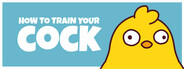
Forget about sketchy emails and online articles. Now is your time to shine! How to Train Your Cock is finally available on Steam! Your life will never be the same again.
Hi, I'm Angelo. A solo developer who likes to say stupid jokes. I've had this game's concept on the back of my mind for a couple of years now, but it took me a long time to figure out how to turn this silly joke into a fully functional game.
https://store.steampowered.com/app/3673060/How_to_Train_Your_Cock/
What started as a joke, became one of my favorite projects. I had a blast developing it and I hope you enjoy it as much as I do!
Anyway, I already rambled too much. Here are some of the game's features:
- Idle gameplay with manual upgrades & customization
- Over 60 cosmetics
- 4 upgrade types
- 2 cock evolutions + the base form
- Multiple cock colors
- Leaderboards
- Save/export a picture of your cock to share with friends
- Betting mini game
I appreciate all the support you gave me. From the feedback, to playing the demo or simply wishlisting it. Also thanks to Gamersky Games for bringing more eyes to the game.
Have a great week and we'll meet again on the leaderboards for the biggest and strongest cocks (but I'll probably be at the very end).
Thank you,
Angelo
Ps: don't forget to share with your friends, so you can brag about your cock being bigger than theirs.
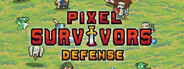
Gameplay
Added new skill Volt Bounce: Fires an electric orb toward enemies. The orb bounces upon hitting an enemy or a wall.
Fixed issue where enemy attack range was too long.
UI
Added option to change default game speed (1x, 1.5x, 2x) in Settings.
Added R key to reroll.

1.新增臭豆腐摊(海米汽车边上)
2.大幅优化卡顿问题(大量删除地图中不需要或者难以加载的资产,如果遇到有明显的视觉上的BUG请反馈)



Warriors!
The Season Party has begun in Arinar, and you're invited!
Take this opportunity to claim your favorite rewards at lightning speed – for this week only, earn x3 Season Points for completing all daily and weekly missions of Activity Season 36!
Event duration: 26.10 23:00 CET – 02.11 23:00 CET
Forward, for trophies!
The Warspear Online Team

Fixed bug causing green crystal pedestals to be not interactable
Added additional horror elements
Fixed bug where existing horror elements were not activating
Fixed issue causing player to die again after selecting to respawn