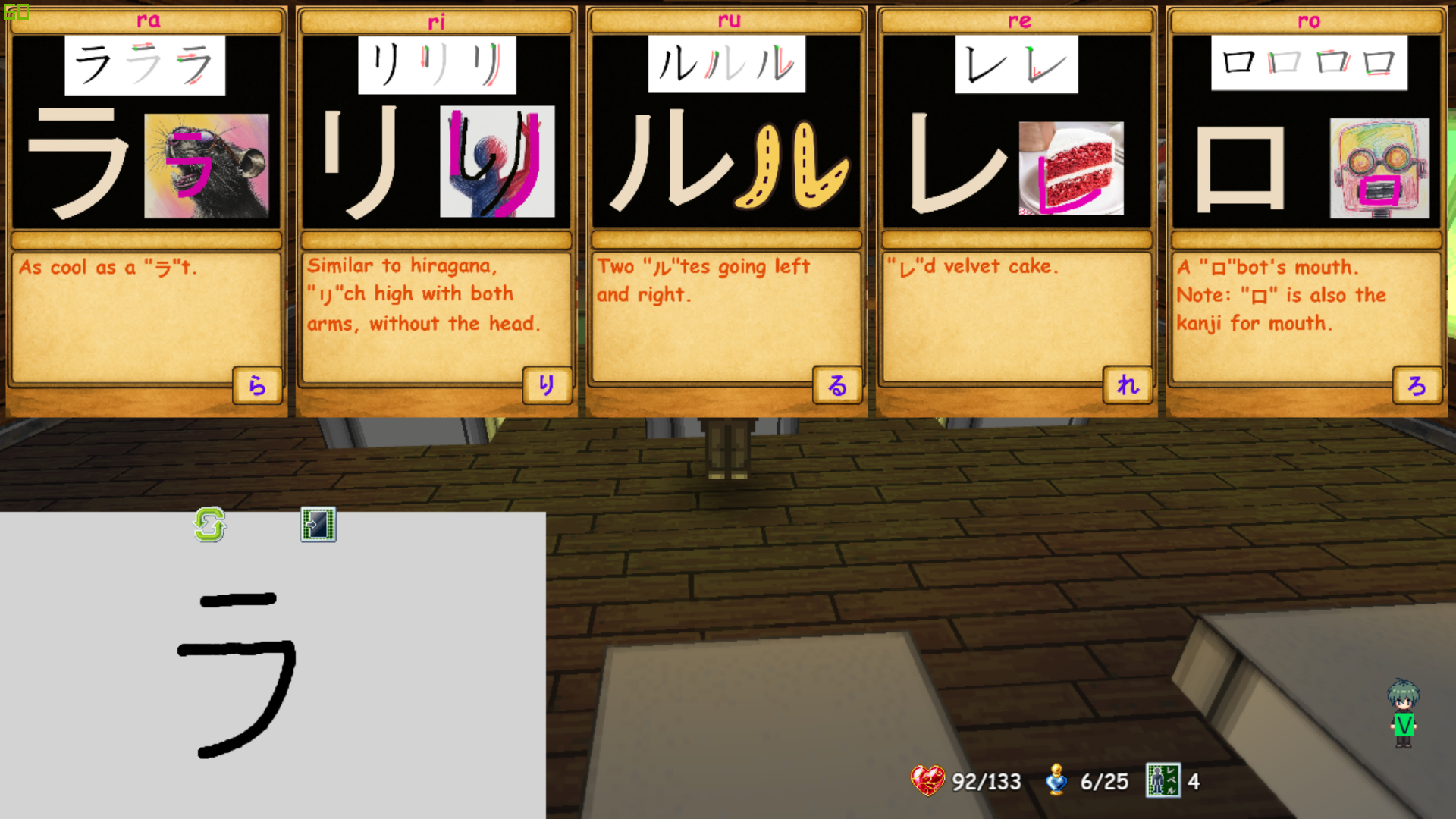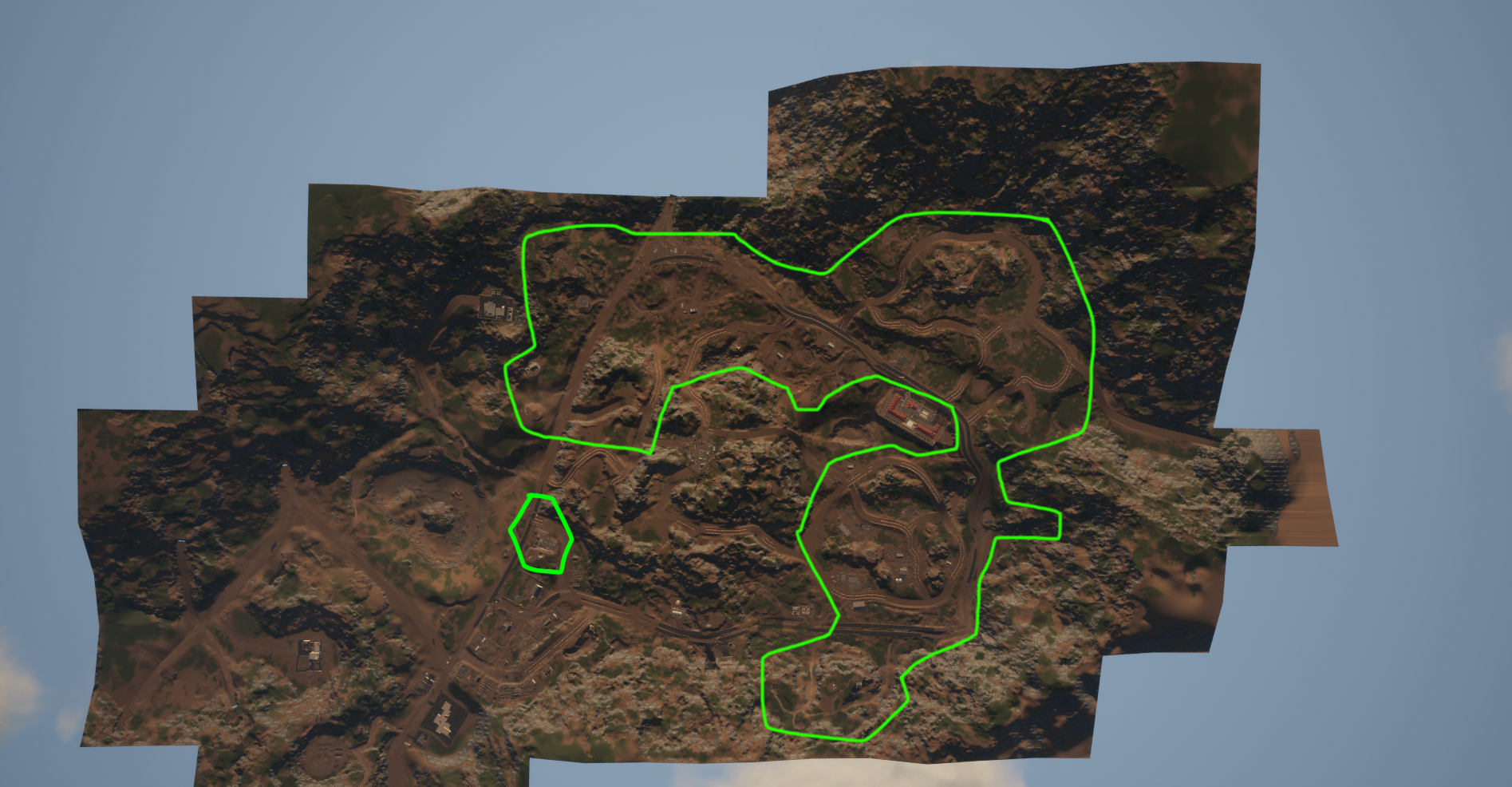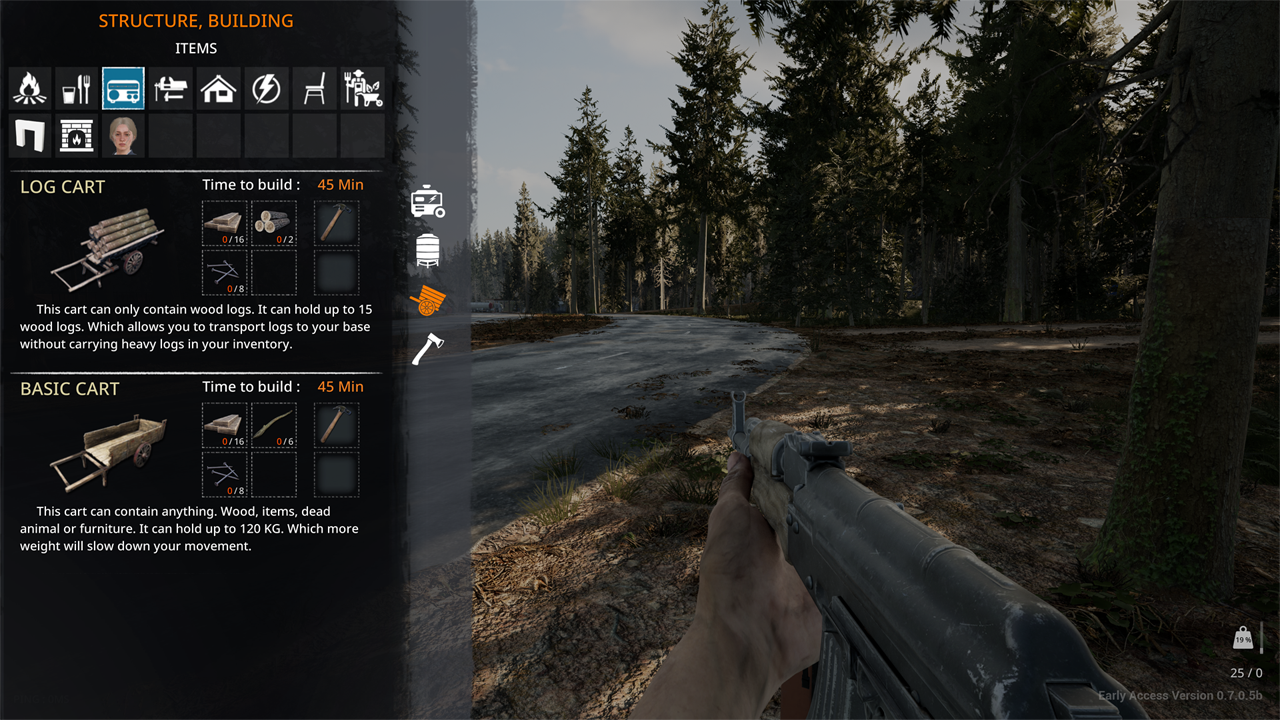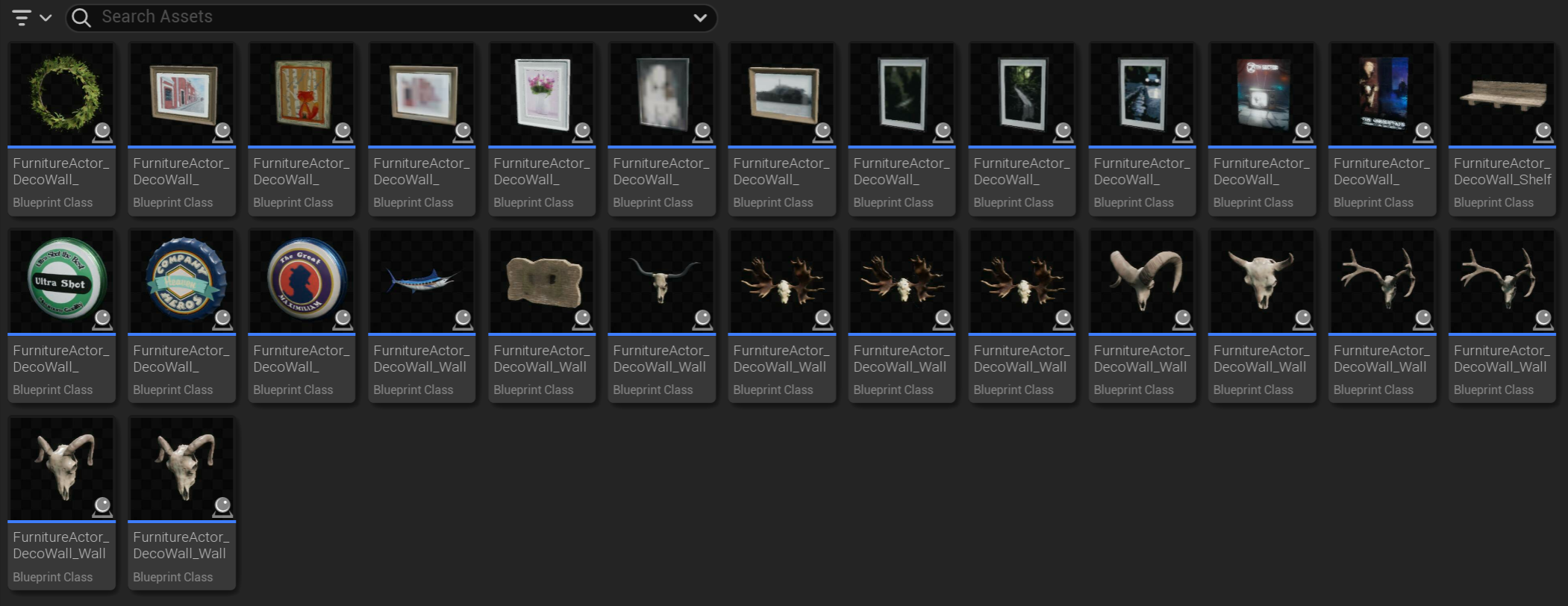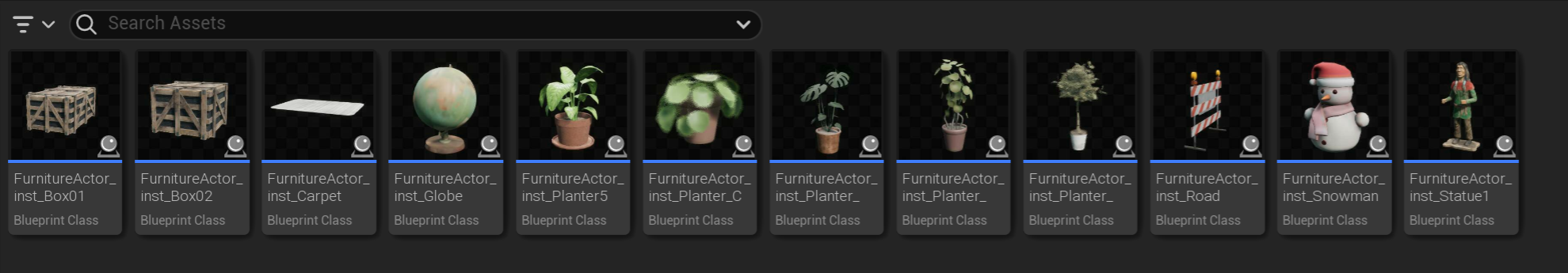hey everyone,
a few exciting updates from The Lumenites world:
Improved environment visuals: check out the new aurora borealis lighting the skies.
The first island is now almost complete: Heavy cleaning needed for the player. Not only Trash, also some toxic waste.
Added a new powerwashing mechanic, so you can help restore the islands more interactively.
The Lumenites now have their own needs, like housing and rest, they’re becoming truly alive.
I’m currently working toward a small internal demo, and I’ll be looking for testers and feedback soon.
Stay tuned, and join our Discord if you want to follow progress or help shape the next steps.
Thanks for being part of this cozy little world 💚
And yes, some good or bad news (depends on how you feel about it): I postponed the release to 2026 - I take the time needed to create this world. Hope that's fine with you.
kr, Simon