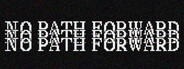Released the game I am still looking for bugs and things like that but I've done a few complete playthroughs and seems ok for now.
There is this one bug if you load in level 6 and then exit and load it in again the game might crash. haven't figured out how to fix that yet