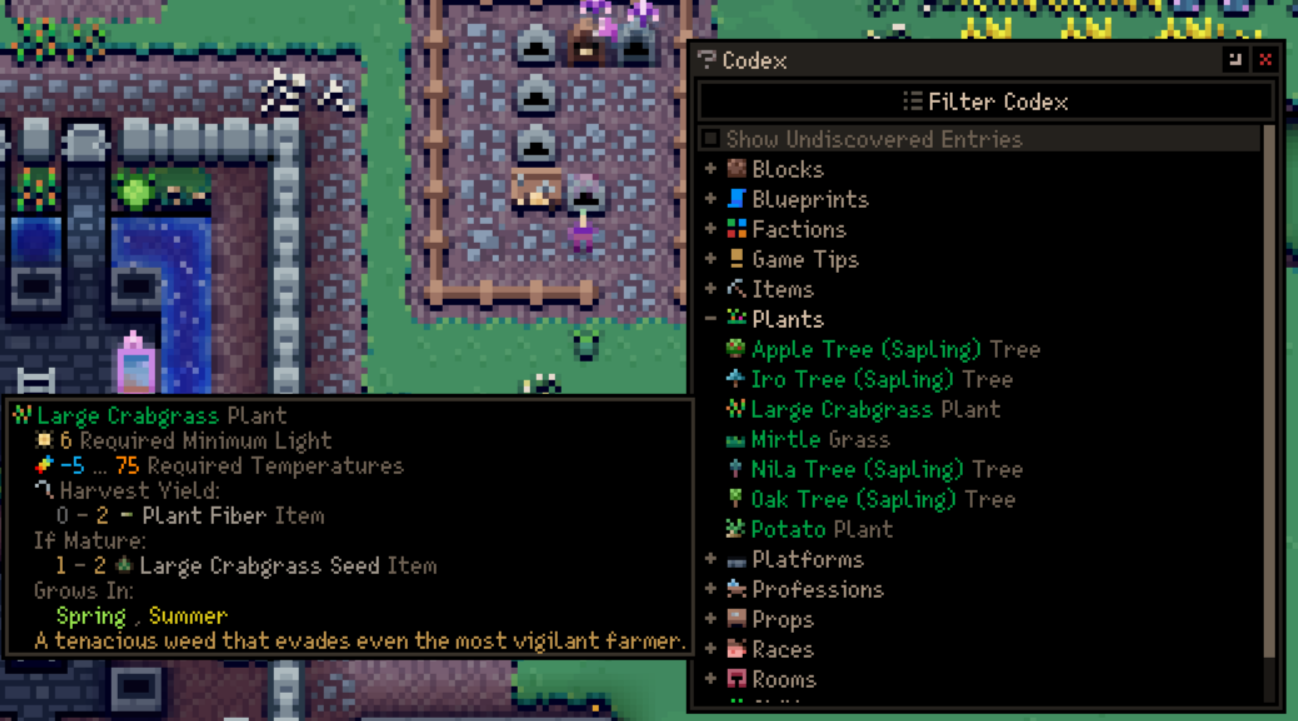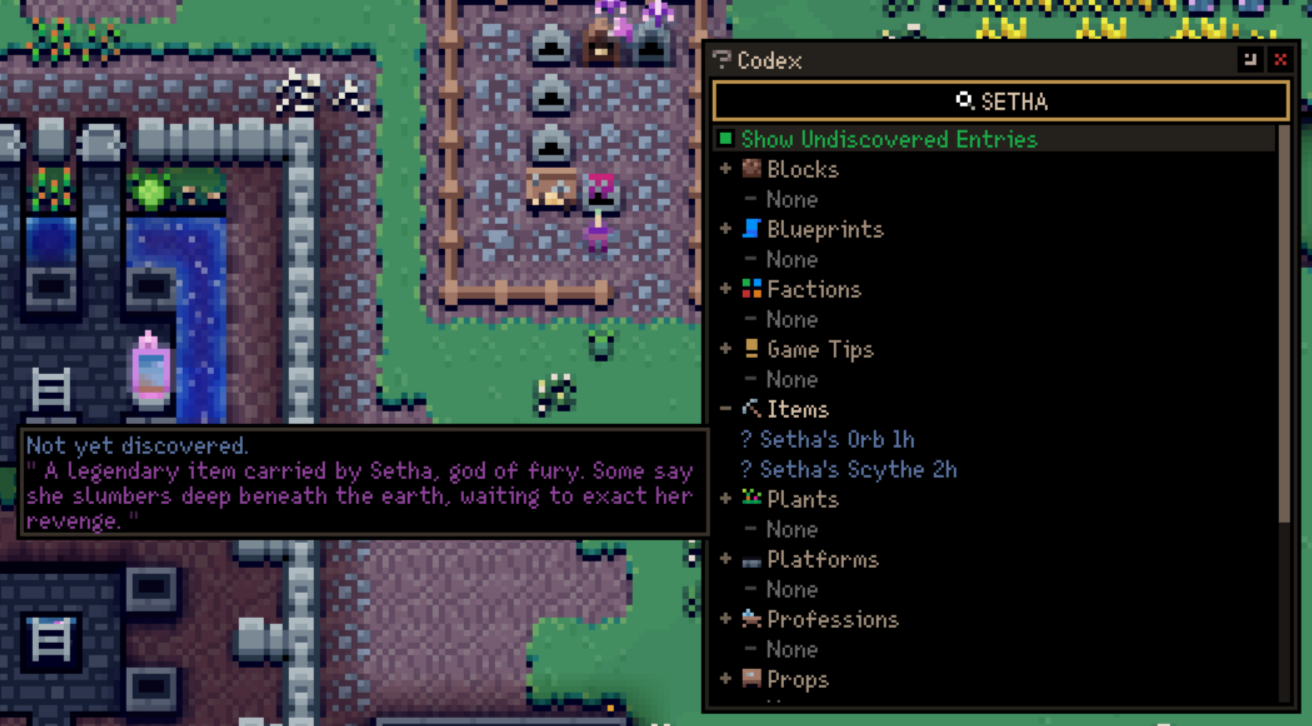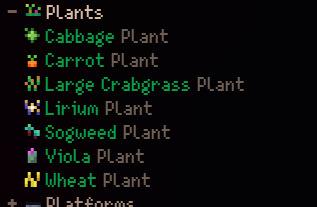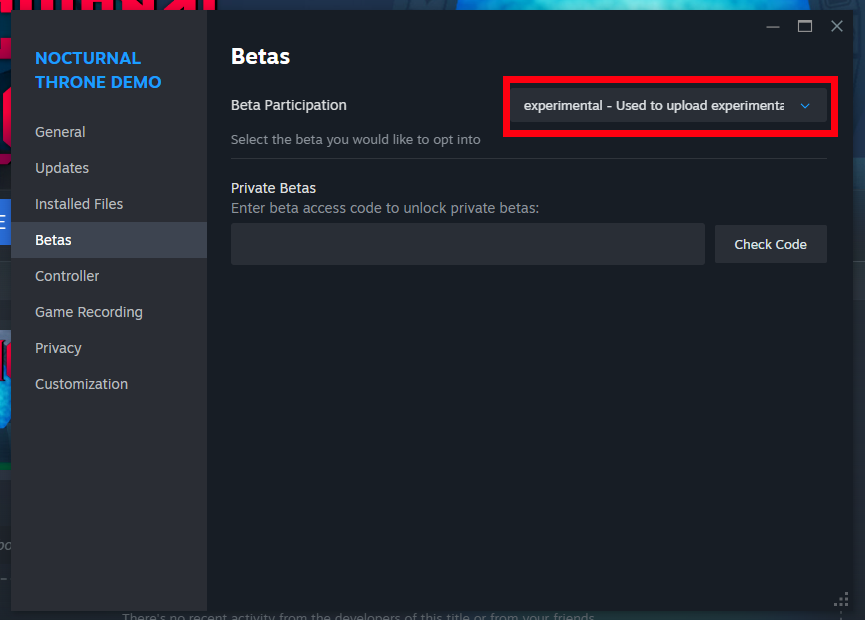- Fixed old bug with ships getting stuck in the terrain.
- Fixed major old issue with pure AMD systems that would run out of memory
- Ships now will create a formation rather than just using whatever spacing is currently there when told to move.
- Fixed issue when going between levels, the old control groups weren't purged and caused a CTD
- Fixed bug when starting a new level before everything was setup.
- Remove Scaling Gauge on Navigation Screen.
- Fixed issue with arrows on Arsenal screen to be consistent
- Fixed issue with controls jumping around on the Loadout screen
- Fixed text issues with confusing equipment buff text
- Various other Fixes





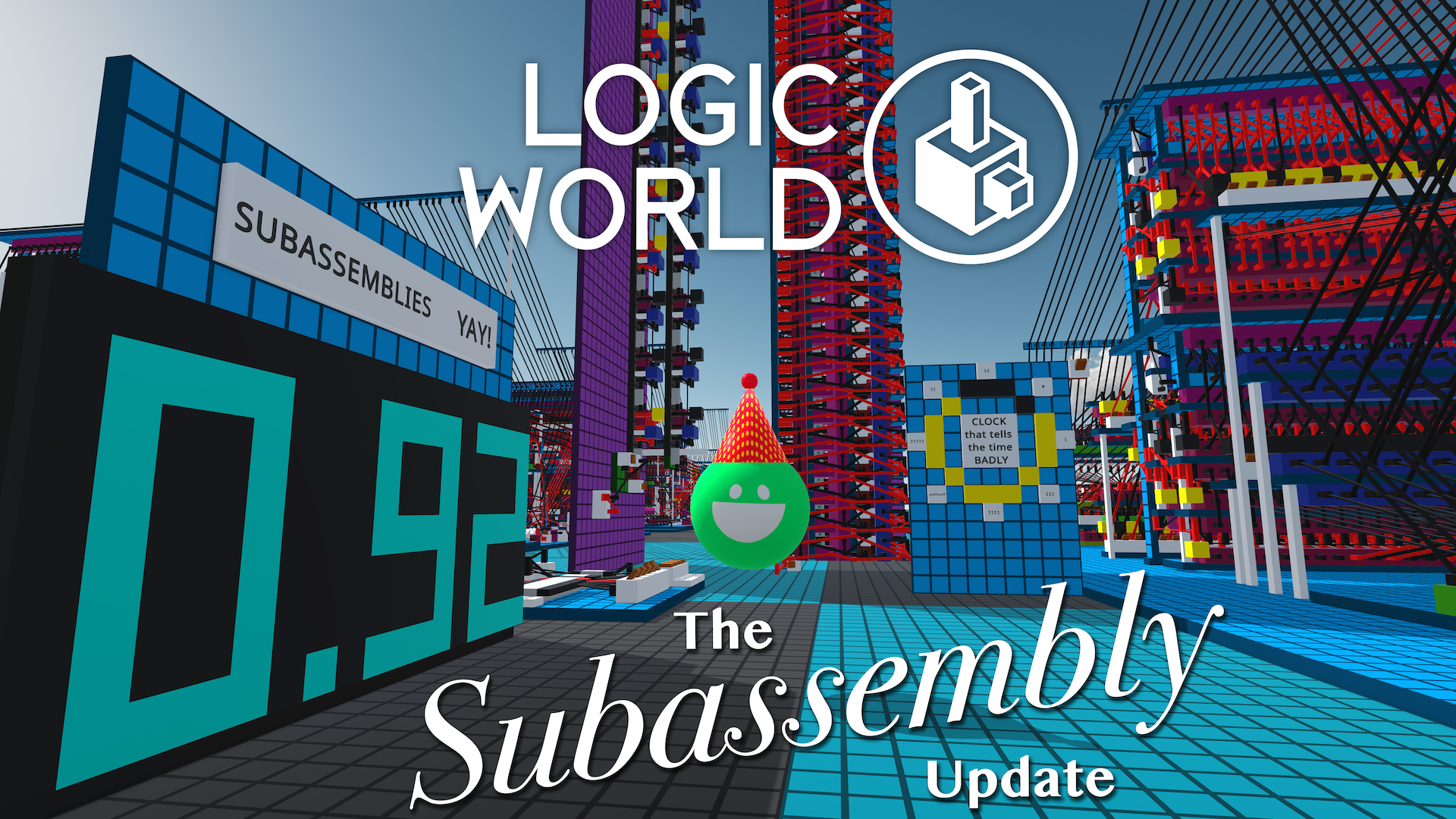







 (Image and cover courtesy of discord member and wiki master Kingfisher)
(Image and cover courtesy of discord member and wiki master Kingfisher) (Image courtesy of discord member LassoJack)
(Image courtesy of discord member LassoJack)