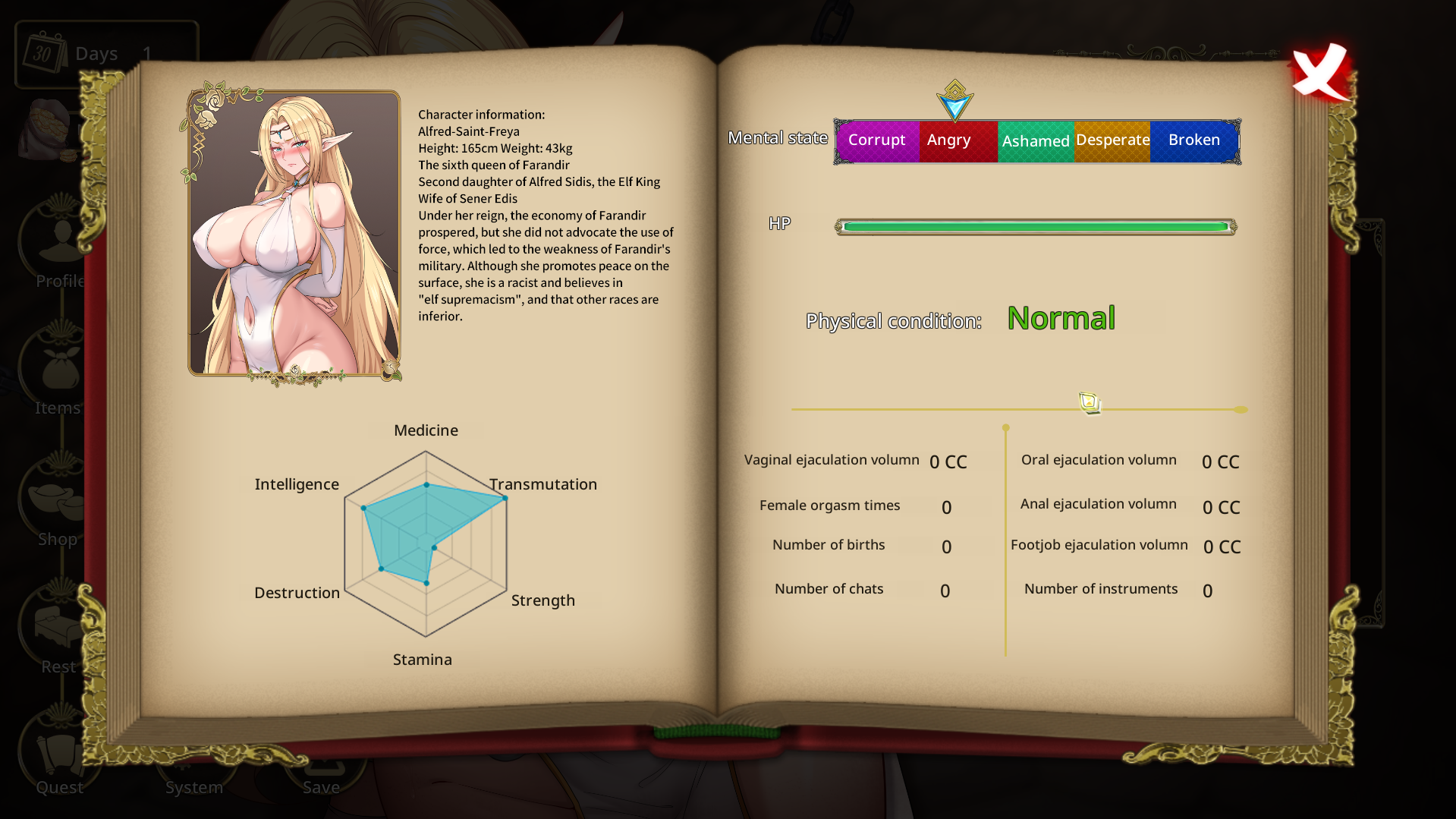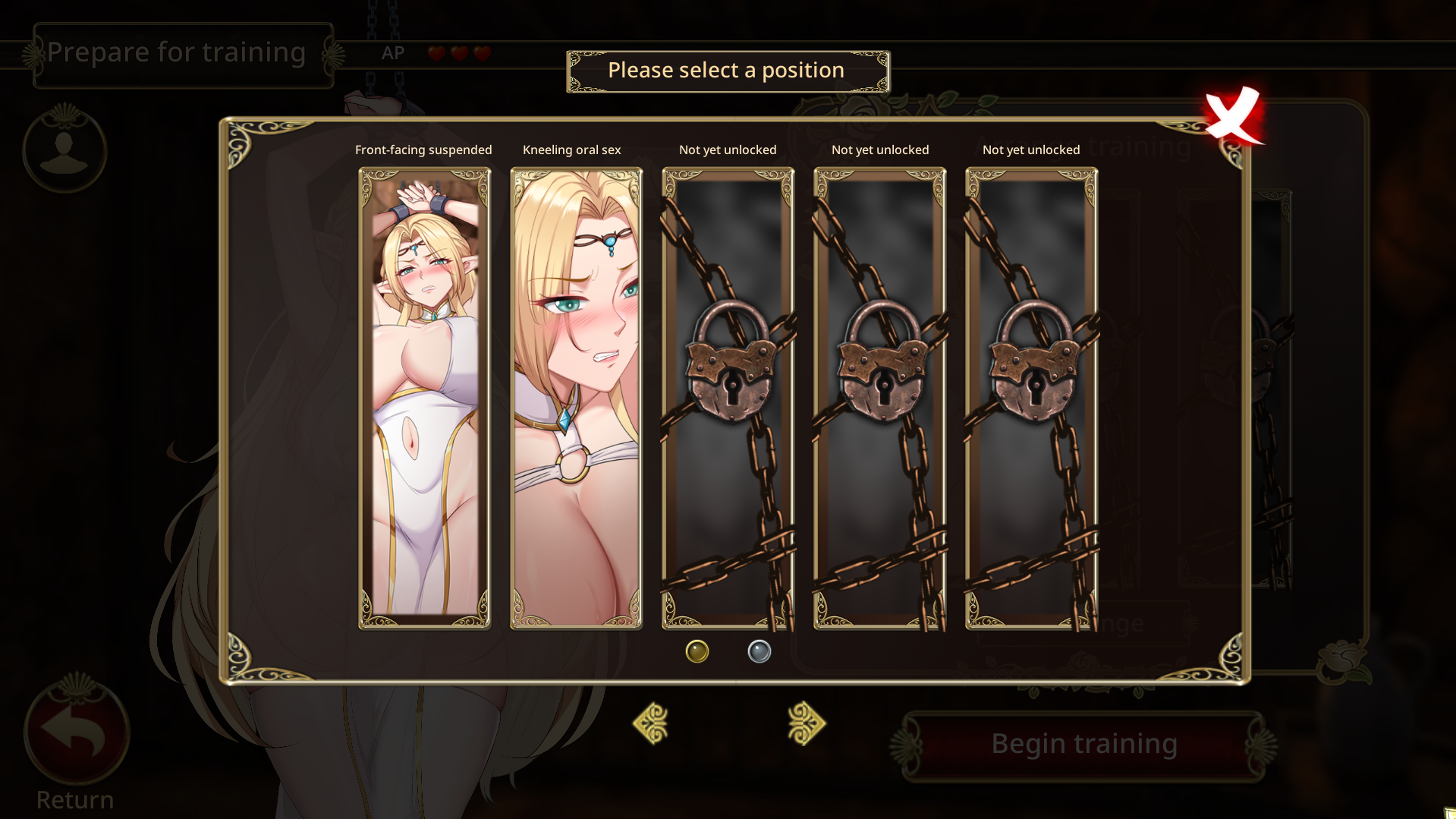The World of Duckov Goes Beyond Loot—
Every creative duckling can add their own colors to Duckov through Mods. 💚
Since the game’s announcement, your feedback and imaginative ideas have been vital to our development process.
We’ve always believed that Duckov’s potential extends far beyond what the dev team alone can envision—it thrives on co-creation by players and creators.
A vibrant Mod ecosystem can help Duckov evolve, becoming more dynamic and diverse!
1. Subscribe to Mods via the Steam Workshop
2. Wait for the game to auto-download updates
3. Launch the game → Select 【Mods】 from the main menu → Enable desired Mods
4. Mods will load automatically upon entering the game
1. Download Mod files provided by creators
2. Place them in:
Installation Directory/Duckov_Data/Mods
(Create a Mods folder if none exists)
Mods are created by community members to enrich gameplay. However, they may contain bugs or issues—use at your own discretion.
- Mods might cause crashes or save file errors. Back up your saves beforehand for safety. Save path: *%appdata%/../locallow/teamsoda/duckov*
- Some Mods may conflict with others. If the game freezes or crashes, try disabling certain Mods.
- For Mod-related issues, contact the Mod creator directly. Official support cannot fix Mod-specific problems for now.
Since the Steam Workshop launched alongside the game, **92 Mods** have been published—
Thank you to every creator who’s joined the Duckov universe!
Whether you want to:
- Add exciting new features,
- Design unique weapons and items,
- Craft fresh gameplay or harder challenges,
- Or even weave your own duck-themed adventure legends—
You can make it happen here.
The future of Duckov will be shaped by the creativity of every duckling!
👉 \[[url="https://github.com/xvrsl/duckov_modding"]Click here to view the Modding documentation[/url]]
2. Promotional features for outstanding Mods on social media—help them go quackingly viral!
To aid the long-term development of the Duckov community, we ask everyone to contribute to a positive creative environment. Please adhere to the following rules:
1. Content that violates the laws of the regions where the developer team and the Steam platform operate is strictly prohibited, as well as any content involving politics, obscene or pornographic material, or the promotion of violence and terrorism.
2. Content that severely insults characters, distorts the story, or aims to cause discomfort, conflict, or controversy in the player community is prohibited. This also includes content related to current events or real-life individuals that may trigger real-world disputes.
3. Unauthorized use of copyrighted game assets or other third-party materials is prohibited.
4. Mods must not be used to direct players to advertisements, fundraising, payment requests, or other commercial or unofficial external links.
5. Mods containing AI-generated content must be clearly labeled.
For mods published on Steam Workshop, any violations of the above rules may result in removal without prior notice and may lead to suspension of the creator’s permissions.